Node: 通过Console打印日志 (Log Message via Console)
In normal development, we are likely to use 'console.log' for message logging, yet it’s simple, we are unfortunately not able to persist the messages in production mode. And you may look for some third party libraries to meet this demand, actually we can easily achieve it via 'Console' object, so why don’t implement one by ourselves?
Today I will show you a simple logger program with 'Console' object, and imitate a real logger library.
As we mentioned above, we often use 'console.log' for printing message on terminal, in fact, the 'console' is a module in Node.js, we can import explicitly with require('module'), but unnecessary, because it's also a build-in global variable, that's why we can use it directly.
Since the global console instance configured to write to 'process.stdout' and 'process.stderr', the two forms below will behave the same:
// to stdout
console.log('hello');
// to stderr
console.warn('warn');
console.error('error');
// they are equivalent to:
// create our own console
let myConsole = new console.Console(process.stdout, process.stderr);
// to stdout
myConsole.log('hello');
// to stderr
myConsole.warn('warn');
myConsole.error('error');
What if we change process.stdout and process.stderr to other streams? The file streams, for an instance:
// index.js
let fs = require('fs');
let options = {
flags: 'a', // append mode
encoding: 'utf8', // utf8 encoding
};
let stdout = fs.createWriteStream('./stdout.log', options);
let stderr = fs.createWriteStream('./stderr.log', options);
let logger = new console.Console(stdout, stderr);
// to stdout.log file
logger.log('hello');
// to stderr.log file
logger.warn('warn');
logger.error('error');
Run the code it will create two files: 'stdout.log' and 'stderr.log', and write messages into them:
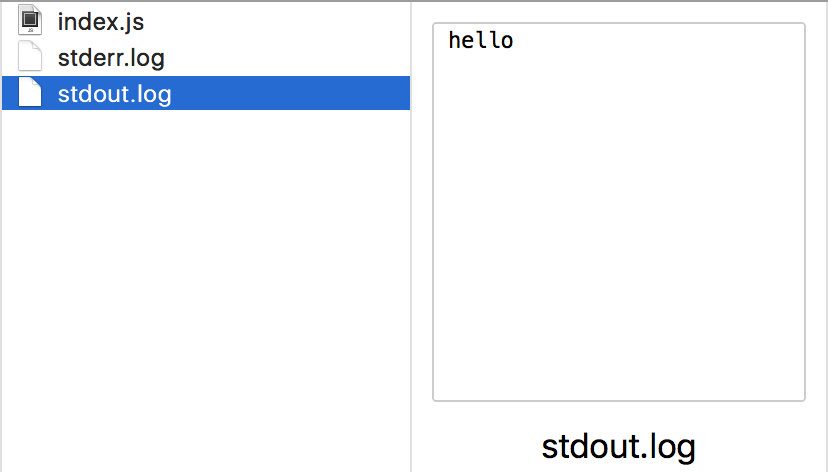
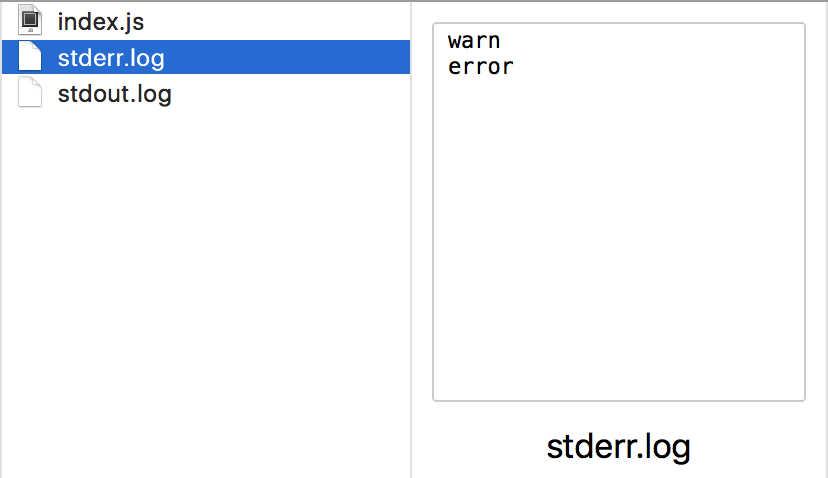
And then, we can improve it slightly by adding datetime prefix to the message, which make it more like a real log library:
// index.js
let fs = require('fs');
// add a format prototype function
Date.prototype.format = function (format) {
if (!format) {
format = 'yyyy-MM-dd HH:mm:ss';
}
// pad with 0
let padNum = function (value, digits) {
return Array(digits - value.toString().length + 1).join('0') + value;
};
let cfg = {
yyyy: this.getFullYear(), // year
MM: padNum(this.getMonth() + 1, 2), // month
dd: padNum(this.getDate(), 2), // day
HH: padNum(this.getHours(), 2), // hour
mm: padNum(this.getMinutes(), 2), // minute
ss: padNum(this.getSeconds(), 2), // second
fff: padNum(this.getMilliseconds(), 3), // millisecond
};
return format.replace(/([a-z])(\1)*/ig, function (m) {
return cfg[m];
});
}
let options = {
flags: 'a', // append mode
encoding: 'utf8', // utf8 encoding
};
let stdout = fs.createWriteStream('./stdout.log', options);
let stderr = fs.createWriteStream('./stderr.log', options);
let logger = new console.Console(stdout, stderr);
for (let i = 0; i < 100; i++) {
let time = new Date().format('yyyy-MM-dd HH:mm:ss.fff');
logger.log(`[${time}] - log message ${i}`);
logger.error(`[${time}] - err message ${i}`);
}
Run the code again, and take a look at the file contents:
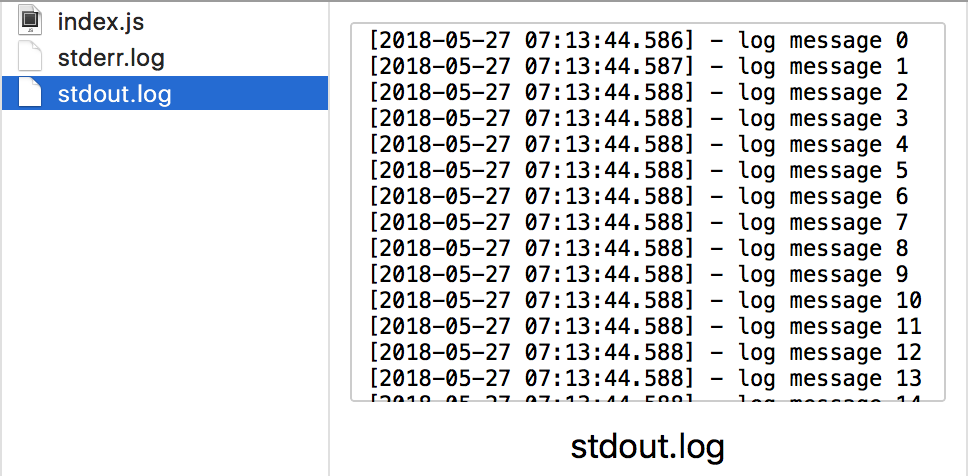
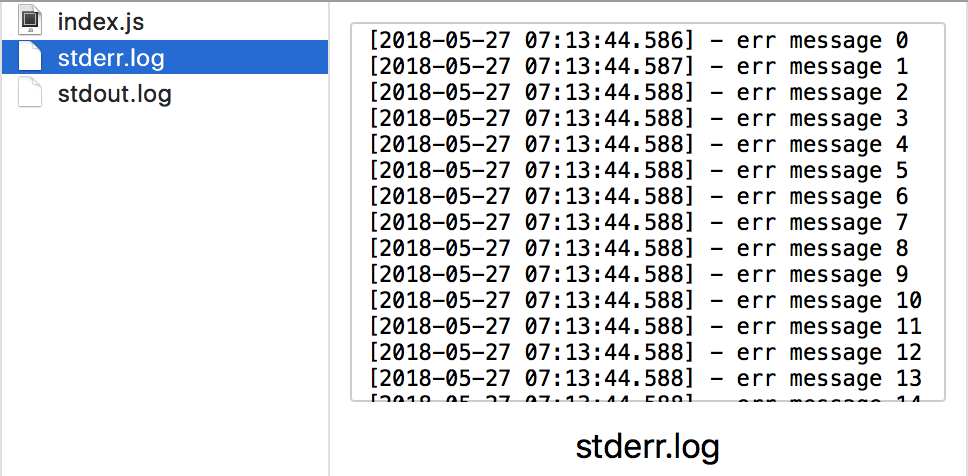
Looks pretty, isn't it? Now we should think about a question, how to log message into new files according to some rules? By doing so, we can easily locate the exact logs. Yeah, that's the so-called 'rolling' policy.
We will be rolling the logs by time here.
'node-schedule' is great module for this feature, it's a flexible and easy-to-use job scheduler for Node.js, and we can create our policy based on it.
The following program is bound to print the message at the beginning of every minute:
let schedule = require('node-schedule');
// invoke the function at each time which second is 0
schedule.scheduleJob({second: 0}, function() {
console.log('rolling');
});
And accordingly, 'minute: 0' config will run the function code at the beginning of each hour, 'hour: 0' config will run it at the beginning of each day.
Going back to our logger program, now all we need to do is create a new 'logger' instance for new stream files and replace the old one, let's change the code for adding a schedule:
let fs = require('fs');
let schedule = require('node-schedule');
// add a format prototype function
Date.prototype.format = function (format) {
if (!format) {
format = 'yyyy-MM-dd HH:mm:ss';
}
// pad with 0
let padNum = function (value, digits) {
return Array(digits - value.toString().length + 1).join('0') + value;
};
let cfg = {
yyyy: this.getFullYear(), // year
MM: padNum(this.getMonth() + 1, 2), // month
dd: padNum(this.getDate(), 2), // day
HH: padNum(this.getHours(), 2), // hour
mm: padNum(this.getMinutes(), 2), // minute
ss: padNum(this.getSeconds(), 2), // second
fff: padNum(this.getMilliseconds(), 3), // millisecond
};
return format.replace(/([a-z])(\1)*/ig, function (m) {
return cfg[m];
});
};
function getLogger() {
let options = {
flags: 'a', // append mode
encoding: 'utf8', // utf8 encoding
};
// name the file according to the date
let time = new Date().format('yyyy-MM-dd');
let stdout = fs.createWriteStream(`./stdout-${time}.log`, options);
let stderr = fs.createWriteStream(`./stderr-${time}.log`, options);
return new console.Console(stdout, stderr);
}
let logger = getLogger();
// alter the logger instance at the beginning of each day
schedule.scheduleJob({hour: 0}, function() {
logger = getLogger();
});
// logging test
setInterval(function () {
for (let i = 0; i < 100; i++) {
let time = new Date().format('yyyy-MM-dd HH:mm:ss.fff');
logger.log(`[${time}] - log message ${i}`);
logger.error(`[${time}] - err message ${i}`);
}
}, 1000);
It's done, we will get two new log files at 00:00 of each day, and all messages will be writen into them.
Now, a simple logger program is completed, and it can be published as a library after proper encapsulation.
Node: 通过Console打印日志 (Log Message via Console)的更多相关文章
- python打印日志log
整理一个python打印日志的配置文件,是我喜欢的格式. # coding:utf-8 # 2019/11/7 09:19 # huihui # ref: import logging LOG_FOR ...
- 打印日志 Log
Log.v(tag,msg);所有内容 Log.d(tag,msg);debug Log.i(tag,msg);一般信息 Log.w(tag,msg);警告信息 Log.e(tag,msg);错误信息
- Android学习----打印日志Log
Log.v(tag,msg);所有内容 Log.d(tag,msg);debug Log.i(tag,msg);一般信息 Log.w(tag,msg);警告信息 Log.e(tag,msg);错误信息 ...
- 大数据项目中js中代码和java中代码(解决Tomcat打印日志中文乱码)
Idea2018中集成Tomcat9导致OutPut乱码找到tomcat的安装目录,打开logging.properties文件,增加一行代码,覆盖默认设置,将日志编码格式修改为GBK.java.ut ...
- Node.js系列文章:利用console输出日志文件
通常我们在写Node.js程序时,都习惯使用console.log打印日志信息,但这也仅限于控制台输出,有时候我们需要将信息输出到日志文件中,实际上利用console也可以达到这个目的的,今天就来简单 ...
- Log打印日志遇到的问题
Log日志打印出现空指针问题 AndroidRuntime(372): Caused by: java.lang.NullPointerException: println needs a messa ...
- 使用log4j2打印Log,log4j不能打印日志信息,log4j2不能打印日志信息,log4j和logj2,idea控制台信息乱码(文末)
说来惭愧,今天就写了个"hello world",了解了一下log4j的日志. 本来是想在控制台打印个log信息,也是遇到坎坷重重,开始也没去了解log4j就来使用,log4j配置 ...
- Ubuntu系统配置日志/var/log/message
ubuntu系统默认不生成/var/log/messages文件,有时候想查看相关日志就很不方便,于是我们可以设置使系统生成此文件. 1.先安装 apt-get install rsyslog2.用v ...
- rsyslog 不打印日志到/var/log/messages
*.info;mail.none;authpriv.none;cron.none;local3.none /var/log/messages 表示 所有来源的info级别都记录到/var/log/me ...
随机推荐
- Centos7.5安装OpenJDK1.8
安装openJDK 1.8yum -y install java-1.8.0-openjdk java-1.8.0-openjdk-devel 获取java home dirname $(readli ...
- blade-boot操作之Idea使用Mave和Dockerfile文件推送到harbor仓库
mvn clean package docker:build 错误提示: Failed to execute goal com.spotify:docker-maven-plugin:1.1.0:bu ...
- C++11 并发编程库
C++11 并发编程 C++11 新标准中引入了几个头文件来支持多线程编程,他们分别是: <atomic>:该头文主要声明了两个类, std::atomic 和 std::atomic_f ...
- 量化编程技术—matplotlib与可视化
import matplotlib.pyplot as plt import numpy as np from mpl_toolkits.mplot3d import Axes3D np.random ...
- fidder配置 https设置 手机客户端
1.APP抓包时的手机代理设置: 让手机和PC在同一个局域网下面: 1.如果PC是笔记本,让iOS或Android手机.iPhone或笔记本它们连接同一个wifi网络即可(自己试了不行,未找到原因). ...
- locale区域语言设置
查看当前配置 # 默认配置[maintain@localhost:~]$ locale LANG=zh_CN.utf8 LC_CTYPE="zh_CN.utf8" LC_NUMER ...
- jdbc(mysql)数据库连接
0.将驱动引入项目 在项目根目录新建文件夹lib,把数据库驱动mysql-connector-java-5.1.7-bin.jar放入该文件夹. 右键点击项目名称->properties-> ...
- [转帖]POW , POS 与 DPOS 一切都为了共识
POW , POS 与 DPOS 一切都为了共识 https://www.jianshu.com/p/f99e8fe57c9a 共识机制的背景 加密货币都是去中心化的,去中心化的基础就是P2P节点 ...
- C# int uint long ulong byte sbyte float double decimal 范围,及类型!
static void Main(string[] args) { Console.WriteLine(" byte {0,7:g}{1,32:g}{2,32:g}",typeof ...
- dp --- acdream原创群赛(16) --- B - Apple
<传送门> B - Apple Time Limit: 2000/1000MS (Java/Others) Memory Limit: 128000/64000KB (Java/Other ...
