自己实现简单版SpringMVC
SpringMVC的主要作用是:从http请求中得到一个url字符串和对应的请求参数,根据该字符串找到Controller中的一个方法,利用反射执行该方法,将结果返回给前端
1,初始化
将url请求路径和controller中的方法一一对应
将url请求路径和object一一对应, 反射调用方法时要传入object和方法入参
2,执行请求
获取http请求路径和参数,找到对应的方法,执行该方法后返回给前端
================================================================================================================================
包扫描是怎么实现的
递归指定路径的目录(class文件在项目中也是放在某个目录当中的),找出所有的全局限定类名,利用反射生成该类的实例,判断该类是否有特定的注解修饰,比如说@MyController,有注解修饰的就将实例放入Map中
一,web.xml文件
<?xml version="1.0" encoding="UTF-8"?>
<web-app xmlns:xsi="http://www.w3.org/2001/XMLSchema-instance" xmlns="http://java.sun.com/xml/ns/javaee" xmlns:web="http://java.sun.com/xml/ns/javaee" xsi:schemaLocation="http://java.sun.com/xml/ns/javaee http://java.sun.com/xml/ns/javaee/web-app_3_0.xsd" version="3.0">
<servlet>
<servlet-name>MVC</servlet-name>
<servlet-class>com.irish.servlet.MyDispatcherServlet</servlet-class>
<init-param>
<param-name>contextConfigLocation</param-name>
<param-value>application.properties</param-value>
</init-param>
<load-on-startup></load-on-startup>
</servlet>
<servlet-mapping>
<servlet-name>MVC</servlet-name>
<url-pattern>/*</url-pattern>
</servlet-mapping>
</web-app>
二,DispathcherServlet
public class MyDispatcherServlet extends HttpServlet{
private static final long serialVersionUID = 1L;
private Properties properties = new Properties();
private List<String> classNames = new ArrayList<>();
private Map<String, Object> ioc = new HashMap<>();
private Map<String, Method> handlerMapping = new HashMap<>();
private Map<String, Object> controllerMap =new HashMap<>();
@Override
protected void doGet(HttpServletRequest req, HttpServletResponse resp) throws ServletException, IOException {
this.doPost(req,resp);
}
@Override
protected void doPost(HttpServletRequest req, HttpServletResponse resp) throws ServletException, IOException {
try {
//处理请求
doDispatch(req,resp);
} catch (Exception e) {
resp.getWriter().write("500!! Server Exception");
}
}
private void doDispatch(HttpServletRequest req, HttpServletResponse resp) throws Exception {
if(handlerMapping.isEmpty()){
return;
}
String url =req.getRequestURI();
String contextPath = req.getContextPath();
System.out.println("requestUri:"+url);
System.out.println("contextPath:"+contextPath);
url=url.replace(contextPath, "").replaceAll("/+", "/");
System.out.println("url:"+url);
if(!this.handlerMapping.containsKey(url)){
resp.getWriter().write("404 NOT FOUND!");
return;
}
Method method =this.handlerMapping.get(url);
//获取方法的参数列表
Class<?>[] parameterTypes = method.getParameterTypes();
//获取方法的参数列表的注解值,顺序和长度与parameterTypes相同,
String [] paramNames = getMethodParameterNamesByAnnotation(method);
//获取请求的参数
Map<String, String[]> parameterMap = req.getParameterMap();
//保存参数值
Object [] paramValues= new Object[parameterTypes.length];
//方法的参数列表
for (int i = ; i<parameterTypes.length; i++){
//根据参数名称,做某些处理
String requestParam = parameterTypes[i].getSimpleName();
if (requestParam.equals("HttpServletRequest")){
//参数类型已明确,这边强转类型
paramValues[i]=req;
continue;
}
if (requestParam.equals("HttpServletResponse")){
paramValues[i]=resp;
continue;
}
if(requestParam.equals("String")){
String theParamName = paramNames[i];
for (Entry<String, String[]> param : parameterMap.entrySet()) {
if(param.getKey().equals(theParamName)) {
String value =Arrays.toString(param.getValue()).replaceAll("\\[|\\]", "").replaceAll(",\\s", ",");
//[abc, ed] 替换为 abc,ed
paramValues[i]=value;
System.out.println(theParamName + " : "+value);
}
}
}
}
//利用反射机制来调用
try {
method.invoke(this.controllerMap.get(url), paramValues);
} catch (Exception e) {
e.printStackTrace();
}
}
/**
*
* 按照方法参数的顺序获取注解的值,没有注解的参数对应的位置为空
*/
public static String[] getMethodParameterNamesByAnnotation(Method method) {
Annotation[][] parameterAnnotations = method.getParameterAnnotations();
if (parameterAnnotations == null || parameterAnnotations.length == ) {
return null;
}
String[] parameterNames = new String[parameterAnnotations.length];
int i = ;
for (Annotation[] parameterAnnotation : parameterAnnotations) {
if(parameterAnnotation.length == ) {
parameterNames[i++] = null;
}
for (Annotation annotation : parameterAnnotation) {
if (annotation instanceof MyRequestParam) {
MyRequestParam param = (MyRequestParam) annotation;
parameterNames[i++] = param.value();
}
}
}
return parameterNames;
}
@Override
public void init(ServletConfig config) throws ServletException {
//1.加载配置文件,将classpath路径下的application.properties文件加载到内存
//config.getInitParameter("contextConfigLocation") 获取的是Servlet的配置参数
doLoadConfig(config.getInitParameter("contextConfigLocation"));
//2.将指定路径下的全局限定类名添加到classNames集合当中
doScanner(properties.getProperty("scanPackage"));
//3.通过反射实例化标注了MyController注解的类,并且放到ioc容器中
doInstance();
//4.初始化url和Method的对应关系,url和Object的对应关系
initHandlerMapping();
}
private void doLoadConfig(String location){
//把web.xml中的contextConfigLocation对应value值的文件加载到流里面
InputStream resourceAsStream = this.getClass().getClassLoader().getResourceAsStream(location);
try {
//用Properties文件加载文件里的内容
properties.load(resourceAsStream);
} catch (IOException e) {
e.printStackTrace();
}finally {
//关流
if(null!=resourceAsStream){
try {
resourceAsStream.close();
} catch (IOException e) {
e.printStackTrace();
}
}
}
}
private void doScanner(String packageName) {
//把所有的.替换成/
URL url =this.getClass().getClassLoader().getResource("/"+packageName.replaceAll("\\.", "/"));
File dir = new File(url.getFile());
for (File file : dir.listFiles()) {
if(file.isDirectory()){
//递归读取包
doScanner(packageName+"."+file.getName());
}else{
String className =packageName +"." +file.getName().replace(".class", "");
classNames.add(className);
}
}
}
private void doInstance() {
if (classNames.isEmpty()) {
return;
}
for (String className : classNames) {
try {
//把类搞出来,反射来实例化(只有加@MyController需要实例化)
Class<?> clazz =Class.forName(className);
if(clazz.isAnnotationPresent(MyController.class)){
ioc.put(toLowerFirstWord(clazz.getSimpleName()),clazz.newInstance());
}else{
continue;
}
} catch (Exception e) {
e.printStackTrace();
continue;
}
}
}
private void initHandlerMapping(){
if(ioc.isEmpty()){
return;
}
try {
for(Entry<String, Object> entry: ioc.entrySet()) {
Class<? extends Object> clazz = entry.getValue().getClass();
if(!clazz.isAnnotationPresent(MyController.class)){
continue;
}
//拼url时,是controller头部的url拼上方法上的url
String baseUrl ="";
if(clazz.isAnnotationPresent(MyRequestMapping.class)){
MyRequestMapping annotation = clazz.getAnnotation(MyRequestMapping.class);
baseUrl=annotation.value();
}
Method[] methods = clazz.getMethods();
for (Method method : methods) {
if(!method.isAnnotationPresent(MyRequestMapping.class)){
continue;
}
MyRequestMapping annotation = method.getAnnotation(MyRequestMapping.class);
String url = annotation.value();
url =(baseUrl+"/"+url).replaceAll("/+", "/");
handlerMapping.put(url,method);
controllerMap.put(url,clazz.newInstance());
System.out.println(url+","+method);
}
}
} catch (Exception e) {
e.printStackTrace();
}
}
/**
* 字符串首字母小写
*/
private String toLowerFirstWord(String name){
char[] charArray = name.toCharArray();
charArray[] += ;
return String.valueOf(charArray);
}
}
三,自定义注解
@Target(ElementType.TYPE)
@Retention(RetentionPolicy.RUNTIME)
public @interface MyController {
/**
* 表示给controller注册别名
* @return
*/
String value() default ""; }
@Target({ElementType.TYPE,ElementType.METHOD})
@Retention(RetentionPolicy.RUNTIME)
public @interface MyRequestMapping {
/**
* 表示访问该方法的url
* @return
*/
String value() default "";
}
@Target(ElementType.PARAMETER)
@Retention(RetentionPolicy.RUNTIME)
public @interface MyRequestParam {
/**
* 表示参数的别名,必填
* @return
*/
String value(); }
四,controller
@MyController
@MyRequestMapping("/test")
public class TestController { @MyRequestMapping("/doTest")
public void test1(HttpServletRequest request, HttpServletResponse response,
@MyRequestParam("param1") String param1 , @MyRequestParam("param2") String param2 ){
System.out.println("param1 = "+ param1);
System.out.println("param2 = "+ param2);
try {
response.getWriter().write( "doTest method success! param1:"+param1 + " , param2:"+ param2);
} catch (IOException e) {
e.printStackTrace();
}
} @MyRequestMapping("/doTest2")
public void test2(HttpServletRequest request, HttpServletResponse response){
try {
response.getWriter().println("doTest2 method success!");
} catch (IOException e) {
e.printStackTrace();
}
}
}
五,application.properties
scanPackage=com.irish.controller
六,pom.xml
<project xmlns="http://maven.apache.org/POM/4.0.0" xmlns:xsi="http://www.w3.org/2001/XMLSchema-instance" xsi:schemaLocation="http://maven.apache.org/POM/4.0.0 http://maven.apache.org/xsd/maven-4.0.0.xsd">
<modelVersion>4.0.</modelVersion>
<groupId>com.irish</groupId>
<artifactId>mySpringMVC</artifactId>
<version>0.0.-SNAPSHOT</version>
<packaging>war</packaging> <properties>
<project.build.sourceEncoding>UTF-</project.build.sourceEncoding>
<maven.compiler.source>1.8</maven.compiler.source>
<maven.compiler.target>1.8</maven.compiler.target>
<java.version>1.8</java.version>
</properties> <dependencies>
<dependency>
<groupId>javax.servlet</groupId>
<artifactId>javax.servlet-api</artifactId>
<version>3.0.</version>
<scope>provided</scope>
</dependency>
</dependencies> </project>
七,测试
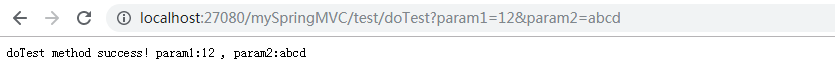
项目结构

github地址 https://github.com/jake1263/MySpringMVC
自己实现简单版SpringMVC的更多相关文章
- 手动实现一个简易版SpringMvc
版权声明:本篇博客大部分代码引用于公众号:java团长,我只是在作者基础上稍微修改一些内容,内容仅供学习与参考 前言:目前mvc框架经过大浪淘沙,由最初的struts1到struts2,到目前的主流框 ...
- 简单深入SpringMvc
简单深入SpringMvc 一.如何让一个普通类成为Controller? 方案一:实现接口Controller解析:handleRequest(request,response) 方案二:继承Abs ...
- JavaMail简单版实验测试
前言: 最近由于实现web商城的自动发送邮件功能的需求,故涉猎的邮箱协议的内部原理.现将简单版的Java Mail实例做个代码展示,并附上其中可能出现的bug贴出,方便感兴趣的读者进行测试! 1.载入 ...
- 小米抢购(简单版v0.1)-登录并验证抢购权限,以及获取真实抢购地址
小米(简单版)-登录并验证抢购权限,以及获取真实抢购地址! 并不是复制到浏览器就行了的 还得传递所需要的参数 这里只是前部分 后面的自己发挥了 { "stime": 1389 ...
- Java实现简单版SVM
Java实现简单版SVM 近期的图像分类工作要用到latent svm,为了更加深入了解svm,自己动手实现一个简单版的. 之所以说是简单版,由于没实用到拉格朗日,对偶,核函数等等.而 ...
- 创建一个可用的简单的SpringMVC项目,图文并茂
转载麻烦注明下来源:http://www.cnblogs.com/silentdoer/articles/7134332.html,谢谢. 最近在自学SpringMVC,百度了很多资料都是比较老的,而 ...
- 简单实现springmvc框架(servlet+自定义注解)
个人水平比较菜,没有这么高的实力简单实现springmvc框架,我是看了一个老哥的博客,这老哥才是大神! 原文链接:https://www.cnblogs.com/xdp-gacl/p/4101727 ...
- MySQL数据库执行计划(简单版)
+++++++++++++++++++++++++++++++++++++++++++标题:MySQL数据库执行计划简单版时间:2019年2月25日内容:MySQL数据库执行计划简单版重点:MySQL ...
- 红警大战JAVA简单版
代码结构: 相关源码: 武器类: 属性:武器,攻击力,子弹数量. 方法:给属性赋值(set属性()方法) 获取属性值(get属性()方法) package 红警大战简单版; public class ...
随机推荐
- nginx 配置文件正确性测试
今日思语:每天都要不一样,那么每天就应该多学习 在安装完nginx之后,我们可以使用nginx的测试命令来验证下nginx.conf的配置是否正确: 方式一:不指定文件 nginx -t 如上可知/e ...
- [Flutter] Flexible the Widget height to available space
Let's say you set widget height to 200, but to different screen, there might not be enough space for ...
- (尚019)Vue基于脚手架编写项目
vue_demo目录结构截图: (1)图一 (2).图二 (3).图三 (四).图四 (5).图五 (6).图六 (7).图七 不能随便改入口文件的名字,因为已经配置好了 (8).图八 (9).图九 ...
- jsp之大文件分段上传、断点续传
1,项目调研 因为需要研究下断点上传的问题.找了很久终于找到一个比较好的项目. 在GoogleCode上面,代码弄下来超级不方便,还是配置hosts才好,把代码重新上传到了github上面. http ...
- 抓取Dump文件的方法和工具介绍
一.Windows系统的任务管理器里抓dump 启动任务管理器,选中某个进程,右键,弹出菜单"创建转储文件" 注意事项: 当你在64位Windows系统上抓32位进程的dmup文件 ...
- High scalability with Fanout and Fastly
转自:http://blog.fanout.io/2017/11/15/high-scalability-fanout-fastly/ Fanout Cloud is for high scale d ...
- Cogs 739. [网络流24题] 运输问题(费用流)
[网络流24题] 运输问题 ★★ 输入文件:tran.in 输出文件:tran.out 简单对比 时间限制:1 s 内存限制:128 MB «问题描述: «编程任务: 对于给定的m 个仓库和n 个零售 ...
- 洛谷 P2983 [USACO10FEB]购买巧克力Chocolate Buying 题解
P2983 [USACO10FEB]购买巧克力Chocolate Buying 题目描述 Bessie and the herd love chocolate so Farmer John is bu ...
- PCA与ICA
关于机器学习理论方面的研究,最好阅读英文原版的学术论文.PCA主要作用是数据降维,而ICA主要作用是盲信号分离.在讲述理论依据之前,先思考以下几个问题:真实的数据训练总是存在以下几个问题: ①特征冗余 ...
- GoCN每日新闻(2019-10-23)
GoCN每日新闻(2019-10-23) GoCN每日新闻(2019-10-23) 1. 从0开始,用Go实现Lexer和Parser https://mp.weixin.qq.com/s/cFGJX ...
