扩展视图之xpath用法
在视图扩展中,需要定位扩展字段需要显示的位置,通过xpath来实现定位
odoo 视图函数 在整个项目文件中,结构并不是十分明显,虽然它也遵循MVC设计,类比django的MTV模式,各个模块区分的十分明显,在Odoo中,视图的概念不是特别明显,很多时候,我们会将调用模型的函数直接写在models里边(即:类中)。
而对于模版Tempelate部分,odoo里边反而称做“views”,如下是odoo典型模块,销售模块sale的代码结构:
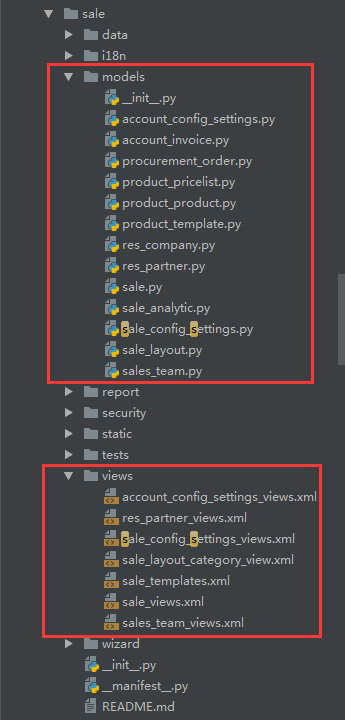
可以看到odoo的前端显示部分,对应的就是views,它是基于xml来实现的,而不是我们日常的html;
今天要说的xpath语法,就是针对于xml文件的一种语法格式。
通过xpath语法,可以对xml文件中要显示的内容,进行自定义的显示,比如:我们要插入一个新的标签在当前已经存在的标签的后边,前边,里边甚至替换。。。
这种语法看着还有点像JS的寻找父子节点。。。
1. xpath有一个用法,就是当你要修改的多个标签是在同一个目录节点下的时候,多个xpath标签可以写在同一个<record>标签中,而不用每次都去声明定义一遍,
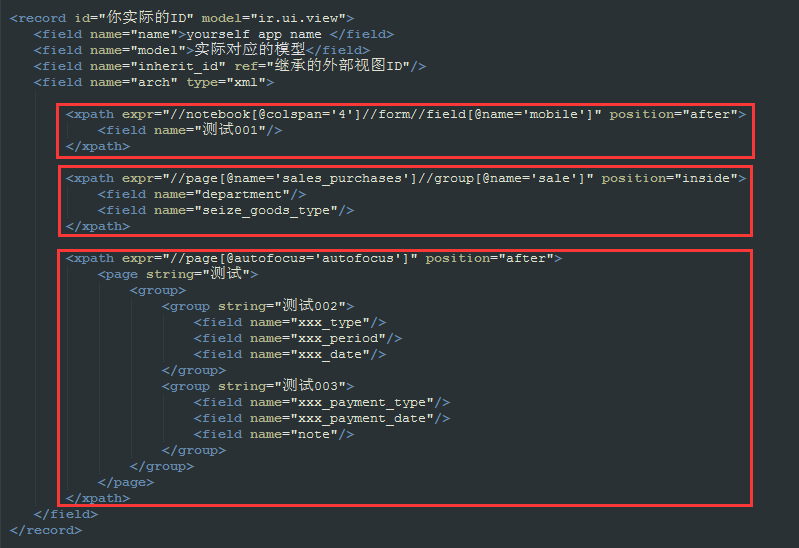
支持的视图类型:form、tree、search ...支持的定位方法:
<notebook position="inside">
<xpath expr="//page[@name='page_history']" position="inside">
<field name="mobile" position="after">
<filter name="consumable" position="after">
<group name="bank" position="after">
<xpath expr="//field[@name='standard_price']" position="replace">
<xpath expr="//button[@name='open_ui']" position="replace">
<xpath expr="//div[@class='oe_employee_details']/h4/a" position="after">
<xpath expr="/form/sheet/notebook/page/field[@name='line_ids']/tree/field[@name='analytic_account_id']" position="replace">
<xpath expr="/form/sheet/notebook/page/field[@name='line_ids']/form/group/field[@name='analytic_account_id']" position="replace">支持的规则:before、after、replace、inside、attributes
插入:
position='before'
position="after"
<field name="mobile" position="after">
<field name="sale_order_count"/>
</field>
<filter name="consumable" position="after">
<separator/>
<filter name="filter_to_qty_available" string="在手数量>0" icon="terp-accessories-archiver+" domain="[('qty_available', '>', 0)]"/>
<filter name="filter_to_virtual_available" string="预测数量>0" icon="terp-accessories-archiver+" domain="[('virtual_available', '>', 0)]"/>
</filter>替换:
position="replace"
<xpath expr="//field[@name='standard_price']" position="replace">
<group name='cost_prices' colspan="2" col="4">
<field name="standard_price" nolabel="1" attrs="{'readonly':[('cost_method','=','average')]}"/>
<field name="cost_price_extra" groups="product.group_product_variant"/>
</group>
</xpath>
<xpath expr="//button[@name='open_ui']" position="replace">
<button name="open_ui" type="object" string="Start Selling" attrs="{'invisible' : [('pos_state', 'not in', ('opened',))]}" class="oe_highlight" invisible="True"/>
</xpath>内部创建:position="inside
<xpath expr="//page[@name='page_history']" position="inside">
<group name="grp_task" string="Tasks">
<field name="task_ids" colspan="4" nolabel="1">
<tree string="Tasks" editable="bottom">
<field name="name"/>
<field name="user_id"/>
<field name="date_deadline"/>
<field name="state" invisible="1"/>
<button name="do_open" states="pending,draft,done,cancelled" string="Start Task" type="object" icon="gtk-media-play" help="For changing to open state" invisible="context.get('set_visible',False)"/>
<button name="action_close" states="draft,pending,open" string="Done" type="object" icon="terp-dialog-close" help="For changing to done state"/>
</tree>
</field>
</group>
</xpath> 修改属性:修改属性能够实现的功能,不要使用 replace
position="attributes"
<xpath expr="//field[@name='name']" position="attributes"
<attribute name="required">1</attribute>
</xpath1
<record id="product_normal_variant_form_view" model="ir.ui.view">
<field name="name">product.normal.variant.form</field>
<field name="model">product.product</field>
<field name="type">form</field>
<field name="inherit_id" ref="product.product_normal_form_view" />
<field name="arch" type="xml">
<data>
<xpath expr="//field[@name='name']" position="attributes">
<attribute name="required">1</attribute>
</xpath>
<xpath expr="//field[@name='standard_price']" position="replace">
<group name='cost_prices' colspan="2" col="4">
<field name="standard_price" nolabel="1" attrs="{'readonly':[('cost_method','=','average')]}"/>
<field name="cost_price_extra" groups="product.group_product_variant"/>
</group>
</xpath>
<sheet>
<group col="2" colspan="2" groups="base.group_extended" position="replace">
<group colspan="2" col="6" name="weight" groups="base.group_extended">
<field name="is_multi_variants" invisible="1"/>
<group colspan="2" col="2">
<separator string="Template Weights" colspan="2"/>
<field digits="(14, 3)" name="volume" attrs="{'readonly':[('type','=','service')]}"/>
<field digits="(14, 3)" name="weight" attrs="{'readonly':[('type','=','service')]}"/>
<field digits="(14, 3)" name="weight_net" attrs="{'readonly':[('type','=','service')]}"/>
</group>
<group colspan="2" col="2" attrs="{'invisible':[('is_multi_variants','=',False)]}">
<separator string="Variant Weights" colspan="2"/>
<field digits="(14, 3)" name="additional_volume" attrs="{'readonly':[('type','=','service')]}"/>
<field digits="(14, 3)" name="additional_weight" attrs="{'readonly':[('type','=','service')]}"/>
<field digits="(14, 3)" name="additional_weight_net" attrs="{'readonly':[('type','=','service')]}"/>
</group>
<group colspan="2" col="2" attrs="{'invisible':[('is_multi_variants','=',False)]}">
<separator string="Total Weights" colspan="2"/>
<field digits="(14, 3)" name="total_volume"/>
<field digits="(14, 3)" name="total_weight"/>
<field digits="(14, 3)" name="total_weight_net"/>
</group>
</group>
</group>
</sheet>
</data>
</field>
</record>
<!-- 隐藏 open_ui 按钮 -->
<record model="ir.ui.view" id="pos_session_opening_form_view_openui">
<field name="name">pos.session.opening.form.view.openui</field>
<field name="model">pos.session.opening</field>
<field name="inherit_id"ref="point_of_sale.pos_session_opening_form_view"/>
<field name="arch"type="xml">
<xpath expr="//button[@name='open_ui']"position="replace">
<button name="open_ui"type="object"string="Start Selling"attrs="{'invisible' : [('pos_state', 'not in', ('opened',))]}"class="oe_highlight"invisible="True"/>
</xpath>
</field>
</record>
<record id="product_search_form_view_filter"model="ir.ui.view">
<field name="name">product.search.form.filter</field>
<field name="model">product.product</field>
<field name="inherit_id"ref="product.product_search_form_view"/>
<field name="arch"type="xml">
<filter name="consumable"position="after">
<separator/>
<filter name="filter_to_qty_available"string="在手数量>0"icon="terp-accessories-archiver+"domain="[('qty_available', '>', 0)]"/>
<filter name="filter_to_virtual_available"string="预测数量>0"icon="terp-accessories-archiver+"domain="[('virtual_available', '>', 0)]"/>
</filter>
</field>
</record>
<!-- Partner kanban view inherte -->
<record model="ir.ui.view"id="crm_lead_partner_kanban_view">
<field name="name">res.partner.kanban.saleorder.inherit</field>
<field name="model">res.partner</field>
<field name="inherit_id"ref="base.res_partner_kanban_view"/>
<field name="priority"eval="20"/>
<field name="arch"type="xml">
<field name="mobile"position="after">
<field name="sale_order_count"/>
</field>
<xpath expr="//div[@class='oe_kanban_partner_links']"position="inside">
<a name="%(sale.act_res_partner_2_sale_order)d"type="action"t-if="record.sale_order_count.value>0">
<t t-esc="record.sale_order_count.value"/> Sales
</a>
</xpath>
</field>
</record>
<!-- Partners inherited form -->
<record id="view_task_partner_info_form"model="ir.ui.view">
<field name="name">res.partner.task.info.inherit</field>
<field name="model">res.partner</field>
<field name="inherit_id"ref="base.view_partner_form"/>
<field name="arch"type="xml">
<xpath expr="//page[@name='page_history']"position="attributes">
<attribute name="invisible">False</attribute>
</xpath>
<xpath expr="//page[@name='page_history']"position="inside">
<group name="grp_task"string="Tasks">
<field name="task_ids"colspan="4"nolabel="1">
<tree string="Tasks"editable="bottom">
<field name="name"/>
<field name="user_id"/>
<field name="date_deadline"/>
<field name="state"invisible="1"/>
<button name="do_open"states="pending,draft,done,cancelled"string="Start Task"type="object"icon="gtk-media-play"help="For changing to open state"invisible="context.get('set_visible',False)"/>
<button name="action_close"states="draft,pending,open"string="Done"type="object"icon="terp-dialog-close"help="For changing to done state"/>
</tree>
</field>
</group>
</xpath>
</field>
</record>扩展视图之xpath用法的更多相关文章
- BrnShop开源网上商城第六讲:扩展视图功能
在正式讲解扩展视图功能以前,我们有必要把视图的工作原理简单说明下.任何一个视图都会被翻译成一个c#类,并保存到指定的位置,然后被编译.这也就是为什么能在视图中包含c#代码片段的原因.下面我们通过一个项 ...
- xPath 用法总结整理
xPath 用法总结整理 一.xpath介绍 XPath 是一门在 XML 文档中查找信息的语言.XPath 用于在 XML 文档中通过元素和属性进行导航. XPath 使用路径表达式在 XML ...
- 修复Windows XP服务扩展视图显示空白
在服务管理控制台(Services.msc)扩展视图显示服务的描述,也有启动或停止服务的链接.在某些系统中,扩展视图可能出现一片空白,如图所示: 这是因为没有注册 JScript.dll文件,要解决此 ...
- scrapy xpath用法
一.实验环境 1.Windows7x64_SP1 2.anaconda3 + python3.7.3(anaconda集成,不需单独安装) 3.scrapy1.6.0 二.用法举例 1.开启scrap ...
- Xpath用法
在进行网页抓取的时候,分析定位html节点是获取抓取信息的关键,目前我用的是lxml模块(用来分析XML文档结构的,当然也能分析html结构), 利用其lxml.html的xpath对html进行分析 ...
- odoo 开发基础 -- 视图之xpath语法
odoo 视图函数 在整个项目文件中,结构并不是十分明显,虽然它也遵循MVC设计,类比django的MTV模式,各个模块区分的十分明显,在Odoo中,视图的概念不是特别明显,很多时候,我们会将调用模型 ...
- Python re模块, xpath 用法
1.re正则的用法总结 (1). ^ 表示以哪个字符为开头 eg: '^g' 表示以g开头的字符串 . 表示任意字符 '^g.d' 表示以g开头第二个为任意字符,第三个为b的字 ...
- 网络爬虫之Xpath用法汇总
众所周知,在设计爬虫时,最麻烦的一步就是对网页元素进行分析,目前流行的网页元素获取的工具有BeautifulSoup,lxml等,而据我使用的体验而言,Scrapy的元素选择器Xpath(结合正则表达 ...
- XPath用法详解
1.XPath是什么 XPath 是一门在 XML 文档中查找信息的语言.XPath 用于在 XML 文档中通过元素和属性进行导航(你可以理解为一种类似正则表达式的方法) 2.XPath的语法 表达式 ...
随机推荐
- CF1153E Serval and Snake
题目地址:CF1153E Serval and Snake 这是一道交互题 由于只需要确定起点和终点 你选择的矩形会将整个矩形分成的两个部分 如果起点和终点在同一个部分里,那么很显然回答应该是个偶数 ...
- 干货分享:让你分分钟学会 javascript 闭包(转)
闭包,是javascript中独有的一个概念,对于初学者来讲,闭包是一个特别抽象的概念,特别是ECMA规范给的定义,如果没有实战经验,你很难从定义去理解它.因此,本文不会对闭包的概念进行大篇幅描述,直 ...
- Lua“控制”C
[前言] Lua语言本身是一个功能非常有限,而比较单调的语言,而且标准库也非常的平庸,它的NB之处就在于,它能和C.C++等高级语言完美“私通”.我们可以使用C.C++语言去给Lua写一个完美的库,让 ...
- 帆软报表(finereport) 复选框多值查询
定义数据集 SELECT * FROM 库存 设计模板 设置控件:控件名称 XX 要与 单元格中 取值公式 =$XX 对应,控件值可更改 下拉复选框控件: 设置控件名称(与模板中=$选仓库 ...
- SpringBoot 整合 Dubbo 进行分布式开发
自从Dubbo支持SpringBoot后,Dubbo与Spring的整合变得更加的简单了,下面就是完整的步骤: 1. 引入依赖 <dependency> <groupId>co ...
- 文本处理三剑客之awk(No.1)
示例1:只查看test.txt文件内的第3到第7行的内容 awk '{if(NR>=3 && NR<=7) print $0}' test.txt #其中的$0是输出整个行 ...
- ReactiveCocoa - study
//KVO值监控,当alertTip改变时调用, filter对alertTip值进行过滤,此处当alertTip存在而长度不为0时,执行suscribeNext方法,弹出提示 [[RACObserv ...
- Spring Data REST PATCH请求 远程代码执行漏洞案例(CVE-2017-8046)
恶意的PATCH请求使用精心构造的JSON数据提交到spring-data-rest服务可以执行任意JAVA代码 1. 背景 Spring Data REST是Spring Data项目的一部分,可以 ...
- net core体系-API-Restful+Swagger搭建API
本篇主要简单介绍下.net core下搭建WebApi 项目结构 项目结构其实不用多说,基本上大同小异. Controller:对外暴露的契约 Business/IBussiness:业务逻辑层实现及 ...
- Kubernetes 学习1 k8s架构概述
一.概述 1.意思:舵手,飞行员 2.特点 a.自动装箱,自我修复,水平扩展,服务发现和负载均衡,自动发布和回滚. b.密钥和配置管理,存储编排,批量处理执行. 二.架构术语 1.集群 master( ...
