hadoop2-elasticsearch的安装
本文主要讲elasticsearch-2.2.1的安装过程。
准备工作:
1.搭建虚拟机
你需要先参考
把你的虚拟机搭建起来-hadoop环境可以先不用搭建(完成步骤1到步骤8)
2.下载elasticsearch包
这里我搭建的是4台虚拟机(node1,node2,node3,node4)
elasticsearch 只允许普通用户操作,不允许root用户操作
--1.关闭防火墙
service iptables stop --2.创建用户elsearch
useradd elsearch
--3.给用户elsearch设置密码
passwd elsearch --4.在/opt目录下面创建elsearch/es/目录
mkdir /opt/elsearch/es/ --5.进入到/opt目录下面
cd /opt/ --6.把elsearch目录以及里面的子目录的权限设置为elsearch
chown -R elsearch:elsearch elsearch --此时,/elsearch, /elsearch/es的权限都应该为elsearch --7.切换用户到elsearch
su elsearch
此时,所有节点都应该是elsearch用户,而不是root用户。
现在去到node1节点上面进行操作
--此时,在node1上面操作
--1.此时,我们就可以把下载好的elasticsearch-2.2.1.tar.zip文件上传到node1下面的/opt/elsearch/es/
--2.解压/opt/elsearch/es/elasticsearch-2.2.1.tar.zip文件
cd /opt/elsearch/es/
unzip elasticsearch-2.2.1.tar.zip --3.修改配置文件
cd /opt/elsearch/es/elasticsearch-2.2.1/conf/ vi elasticsearch.yml # ======================== Elasticsearch Configuration =========================
#
# NOTE: Elasticsearch comes with reasonable defaults for most settings.
# Before you set out to tweak and tune the configuration, make sure you
# understand what are you trying to accomplish and the consequences.
#
# The primary way of configuring a node is via this file. This template lists
# the most important settings you may want to configure for a production cluster.
#
# Please see the documentation for further information on configuration options:
# <http://www.elastic.co/guide/en/elasticsearch/reference/current/setup-configuration.html>
#
# ---------------------------------- Cluster -----------------------------------
#
# Use a descriptive name for your cluster:
#
cluster.name: elsearch-app
#
# ------------------------------------ Node ------------------------------------
#
# Use a descriptive name for the node:
#
node.name: node1
#
# Add custom attributes to the node:
#
# node.rack: r1
#
# ----------------------------------- Paths ------------------------------------
#
# Path to directory where to store the data (separate multiple locations by comma):
#
# path.data: /path/to/data
#
# Path to log files:
#
# ----------------------------------- Memory -----------------------------------
#
# Lock the memory on startup:
#
# bootstrap.mlockall: true
#
# Make sure that the `ES_HEAP_SIZE` environment variable is set to about half the memory
# available on the system and that the owner of the process is allowed to use this limit.
#
# Elasticsearch performs poorly when the system is swapping the memory.
#
# ---------------------------------- Network -----------------------------------
#
# Set the bind address to a specific IP (IPv4 or IPv6):
#
network.host: 192.168.79.138
#
# Set a custom port for HTTP:
#
http.port: 9200
#
# For more information, see the documentation at:
# <http://www.elastic.co/guide/en/elasticsearch/reference/current/modules-network.html>
#
#
# discovery.zen.ping.unicast.hosts: ["host1", "host2"]
#
# Prevent the "split brain" by configuring the majority of nodes (total number of nodes / 2 + 1):
#
# discovery.zen.minimum_master_nodes: 3
#
# For more information, see the documentation at:
# <http://www.elastic.co/guide/en/elasticsearch/reference/current/modules-discovery.html>
#
# ---------------------------------- Gateway -----------------------------------
#
# Block initial recovery after a full cluster restart until N nodes are started:
#
# gateway.recover_after_nodes: 3
#
# For more information, see the documentation at:
# <http://www.elastic.co/guide/en/elasticsearch/reference/current/modules-gateway.html>
#
# ---------------------------------- Various -----------------------------------
#
# Disable starting multiple nodes on a single system:
#
# node.max_local_storage_nodes: 1
#
# Require explicit names when deleting indices:
#
# action.destructive_requires_name: true
discovery.zen.ping.multicast.enabled: false
discovery.zen.ping.unicast.hosts: ["192.168.79.138","192.168.79.139", "192.168.79.140","192.168.79.141"]
discovery.zen.ping_timeout: 120s
client.transport.ping_timeout: 60s :wq --4.然后从node1分发到其他节点(node2, node3, node4)的相同目录
cd /opt/elsearch/es
scp -r ./elasticsearch-2.2.1 elsearch@node2:/opt/elsearch/es
scp -r ./elasticsearch-2.2.1 elsearch@node3:/opt/elsearch/es
scp -r ./elasticsearch-2.2.1 elsearch@node4:/opt/elsearch/es
接下来在node2,node3,node4上面进行操作
--分别修改node2,node3,node4上面的配置文件
cd /opt/elsearch/es/elasticsearch-2.2.1/conf/ vi elasticsearch.yml --修改两个地方
--1.node.name: node1
--2.network.host: 192.168.79.138 --修改为和下面相对应,然后保存
192.168.79.138 node1
192.168.79.139 node2
192.168.79.140 node3
192.168.79.141 node4
最后,在所有节点(node1,node2,node3,node4)上面进行操作
--启动elasticsearch
cd /opt/elsearch/es/elasticsearch-2.2.1/bin
./elasticsearch
打开浏览器,输入:node1:9200可以看见一下效果
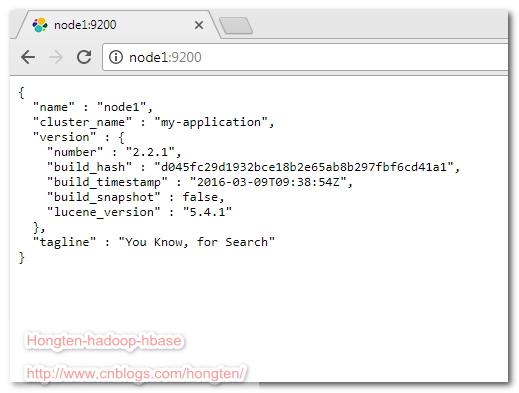
添加插件elasticsearch-head
把下载好的插件重命名为
head
然后添加到所有节点(node1,node2,node3,node4)的
/opt/elsearch/es/elasticsearch-2.2.1/plugins
目录。
然后重启所有节点。
--启动elasticsearch
cd /opt/elsearch/es/elasticsearch-2.2.1/bin
./elasticsearch
效果如下:
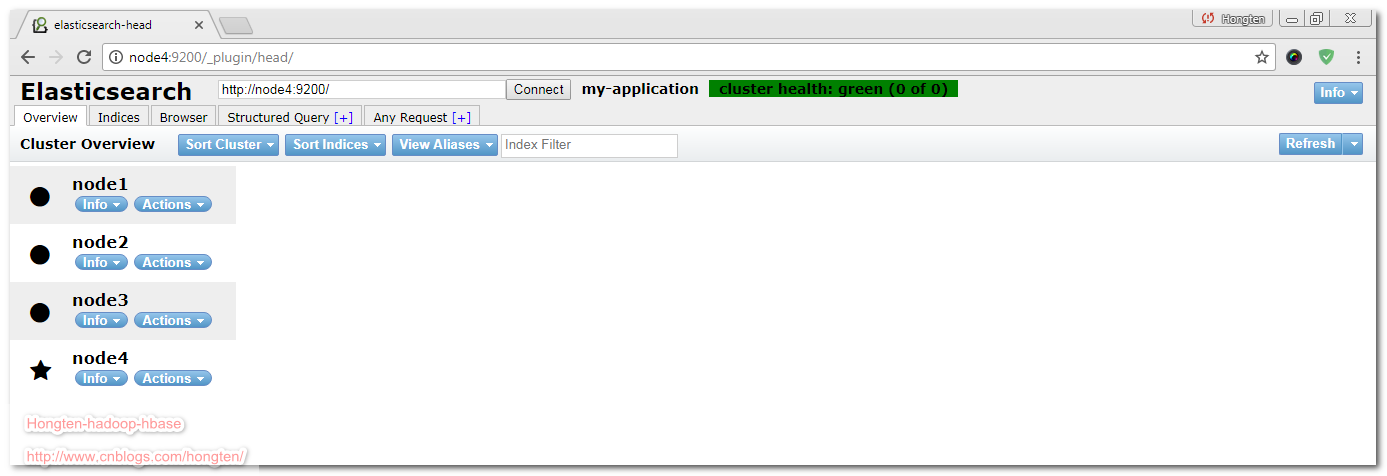
了解更多:elasticsearch-head
========================================================
More reading,and english is important.
I'm Hongten
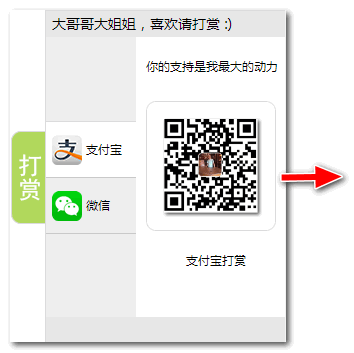
大哥哥大姐姐,觉得有用打赏点哦!你的支持是我最大的动力。谢谢。
Hongten博客排名在100名以内。粉丝过千。
Hongten出品,必是精品。
E | hongtenzone@foxmail.com B | http://www.cnblogs.com/hongten
========================================================
hadoop2-elasticsearch的安装的更多相关文章
- 如何在Elasticsearch中安装中文分词器(IK+pinyin)
如果直接使用Elasticsearch的朋友在处理中文内容的搜索时,肯定会遇到很尴尬的问题--中文词语被分成了一个一个的汉字,当用Kibana作图的时候,按照term来分组,结果一个汉字被分成了一组. ...
- Linux Hadoop2.7.3 安装(单机模式) 一
Linux Hadoop2.7.3 安装(单机模式) 一 Linux Hadoop2.7.3 安装(单机模式) 二 java环境安装 http://www.cnblogs.com/zeze/p/590 ...
- Apache Hadoop2.x 边安装边入门
完整PDF版本:<Apache Hadoop2.x边安装边入门> 目录 第一部分:Linux环境安装 第一步.配置Vmware NAT网络 一. Vmware网络模式介绍 二. NAT模式 ...
- Linux Hadoop2.7.3 安装(单机模式) 二
Linux Hadoop2.7.3 安装(单机模式) 一 Linux Hadoop2.7.3 安装(单机模式) 二 YARN是Hadoop 2.0中的资源管理系统,它的基本设计思想是将MRv1中的Jo ...
- Hadoop2.6.0安装 — 集群
文 / vincentzh 原文连接:http://www.cnblogs.com/vincentzh/p/6034187.html 这里写点 Hadoop2.6.0集群的安装和简单配置,一方面是为自 ...
- elasticsearch rpm 安装
参考:http://www.elasticsearch.org/guide/en/elasticsearch/reference/current/setup-repositories.html Dow ...
- Linux初学 - Elasticsearch环境安装
下载 https://www.elastic.co/downloads/elasticsearch 安装 rpm -ivh 也可以双击rpm包安装 修改elastaticsearch host配置 修 ...
- Hadoop第3周练习--Hadoop2.X编译安装和实验
作业题目 位系统下进行本地编译的安装方式 选2 (1) 能否给web监控界面加上安全机制,怎样实现?抓图过程 (2)模拟namenode崩溃,例如将name目录的内容全部删除,然后通过secondar ...
- hadoop2.7.1安装
Hadoop2.7.1安装与配置 http://www.oschina.net/question/117352_247251 http://www.cnblogs.com/wayne1017/arch ...
- centos 6.7下 elasticsearch的安装
1.下载elasticsearch的安装包,用ftp上传到linux系统下目录中,如在当前用户root的目录下新建目录elasticsearch,放入安装包 不要忘了添加执行权限 chmod +x * ...
随机推荐
- java aes CBC的填充方式发现
如下的java代码,手动对block进行填充后,使其为16的整数倍后,加密的时候竟然强行再填充了16位,我在尝试用golang实现这段加密时,反复修改了很久,发现golang版的总是比java加密出来 ...
- 【尚学堂·Hadoop学习】MapReduce案例2--好友推荐
案例描述 根据好友列表,推荐好友的好友 数据集 tom hello hadoop cat world hadoop hello hive cat tom hive mr hive hello hive ...
- Moment.js简单使用
1.设置语言环境,如设置中文环境: moment.locale("zh-cn"); 2.当前时间.指定时间: // 假设当前时间为:2018年12月10日 moment(); // ...
- 切换npm源地址
全局安装nrm (npm源管理工具) npm install -g nrm 查看所有的源地址 * 代表当前的源地址 nrm ls * npm ----- https://registry.npmj ...
- 基于Python的Webservice开发(二)-如何用Spyne开发Webservice
一.功能需求 本次案例是开发一个Item的新建的WebService.IN&OUT的类型JsonDocument. 通过传入相关的参数创建Item,且相关的参数可以被缺省. 二.实现代码 引入 ...
- [转]GO err is shadowed during return
1 前言 有时候编译Go项目会出现GO err is shadowed during return的问题,是因为作用域导致变量重名,return时不是你预期的变量导致的. 2 样例 这里先复现问题,然 ...
- python之地基(一)
想要建起一座高楼,最重要的就是建一个扎实地基,以下的内容就是地基的一部分,往你用心去阅读,去练习,去掌握. 一.变量 变量是什么?什么是变量?变量有什么好处? 变量是一种使用方便的占位符,用于引用计算 ...
- linux安装lamp环境(linux+apache+mysql+php)
源码安装 本次使用 Centos7.2 MySQL5.7.22 Apache2.4.37 PHP5.6.38 安装Apache 安装httpd和所需依赖:gcc, apr, apr-util,apr- ...
- C#截取用户的点击事件的代码
在代码过程中中,把做工程过程中常用的代码备份一下,如下代码内容是关于C#截取用户的点击事件的代码,应该是对大家也有好处. private void SomeControl_KeyDown(object ...
- python3下的twistedPOST请求网页
在python2中我们使用twisted比较方便,网上资料也比较多,但是通常在python3中使用的时候,并不能成功.我也是找了好多资料没有成功之后,自己去尝试做小白鼠,测试了很久之后,发现传递给tw ...
