perf + Flame Graph火焰图分析程序性能
1、perf命令简要介绍
性能调优时,我们通常需要分析查找到程序百分比高的热点代码片段,这便需要使用 perf record 记录单个函数级别的统计信息,并使用 perf report 来显示统计结果;
usage: perf [--version] [--help] [OPTIONS] COMMAND [ARGS] The most commonly used perf commands are:
annotate Read perf.data (created by perf record) and display annotated code
archive Create archive with object files with build-ids found in perf.data file
bench General framework for benchmark suites
buildid-cache Manage build-id cache.
buildid-list List the buildids in a perf.data file
data Data file related processing
diff Read perf.data files and display the differential profile
evlist List the event names in a perf.data file
inject Filter to augment the events stream with additional information
kmem Tool to trace/measure kernel memory properties
kvm Tool to trace/measure kvm guest os
list List all symbolic event types
lock Analyze lock events
mem Profile memory accesses
record Run a command and record its profile into perf.data
report Read perf.data (created by perf record) and display the profile
sched Tool to trace/measure scheduler properties (latencies)
script Read perf.data (created by perf record) and display trace output
stat Run a command and gather performance counter statistics
test Runs sanity tests.
timechart Tool to visualize total system behavior during a workload
top System profiling tool.
trace strace inspired tool
probe Define new dynamic tracepoints See 'perf help COMMAND' for more information on a specific command.
举例
perf record -e cpu-clock -g -p 222
-g 选项是告诉perf record额外记录函数的调用关系
-e cpu-clock 指perf record监控的指标为cpu周期
-p 指定需要record的进程pid
程序运行完之后,perf record会生成一个名为perf.data的文件,如果之前已有,那么之前的perf.data文件会被覆盖
获得这个perf.data文件之后,就需要perf report工具进行查看
perf report -i perf.data
-i 指定要查看的文件
以诊断fluentd为例,report结果:
$perf report -i perf.data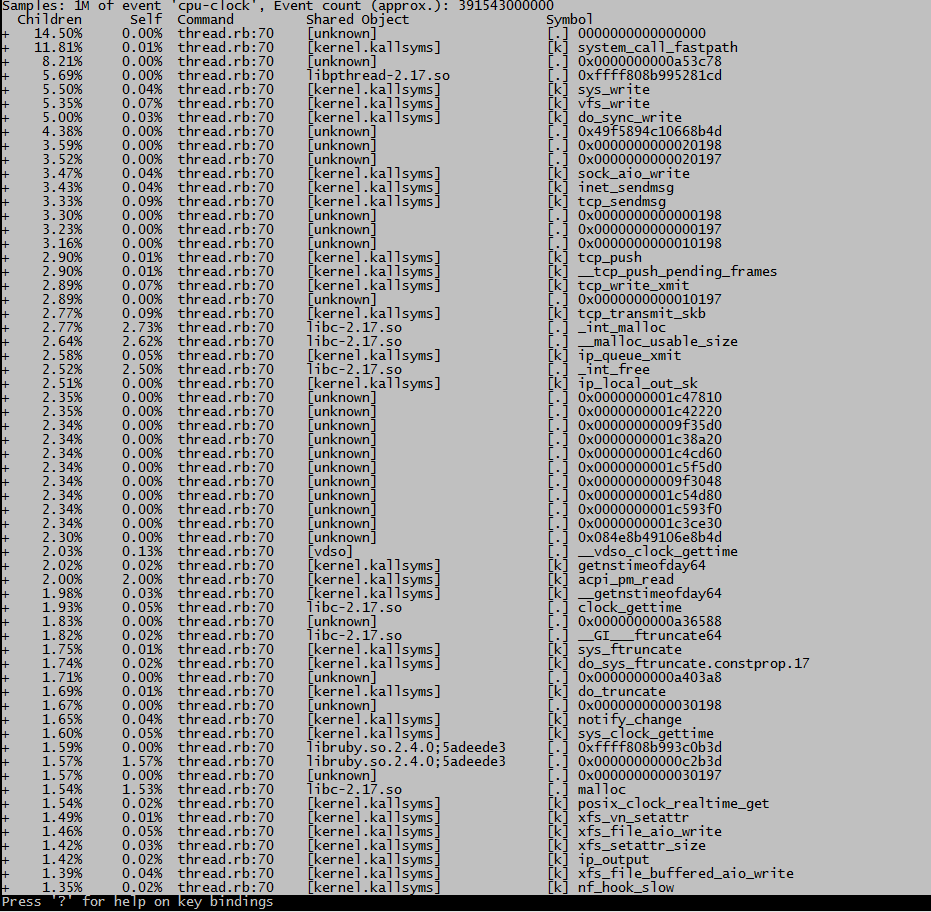
这种格式很不直观
2、使用火焰图展示结果
1、Flame Graph项目位于GitHub上:https://github.com/brendangregg/FlameGraph
2、可以用git将其clone下来:git clone https://github.com/brendangregg/FlameGraph.git
注意:git clone之后,下面用到的*.pl文件先给+x可执行权限,注意路径
我们以perf为例,看一下flamegraph的使用方法:
1、第一步
$perf record -e cpu-clock -g -p 28591
Ctrl+c结束执行后,在当前目录下会生成采样数据perf.data.
2、第二步
用perf script工具对perf.data进行解析
perf script -i perf.data &> perf.unfold
3、第三步
将perf.unfold中的符号进行折叠:
./stackcollapse-perf.pl perf.unfold &> perf.folded
注意:该命令可能有错误,错误提示在perf.folded
4、最后生成svg图:
./flamegraph.pl perf.folded > perf.svg
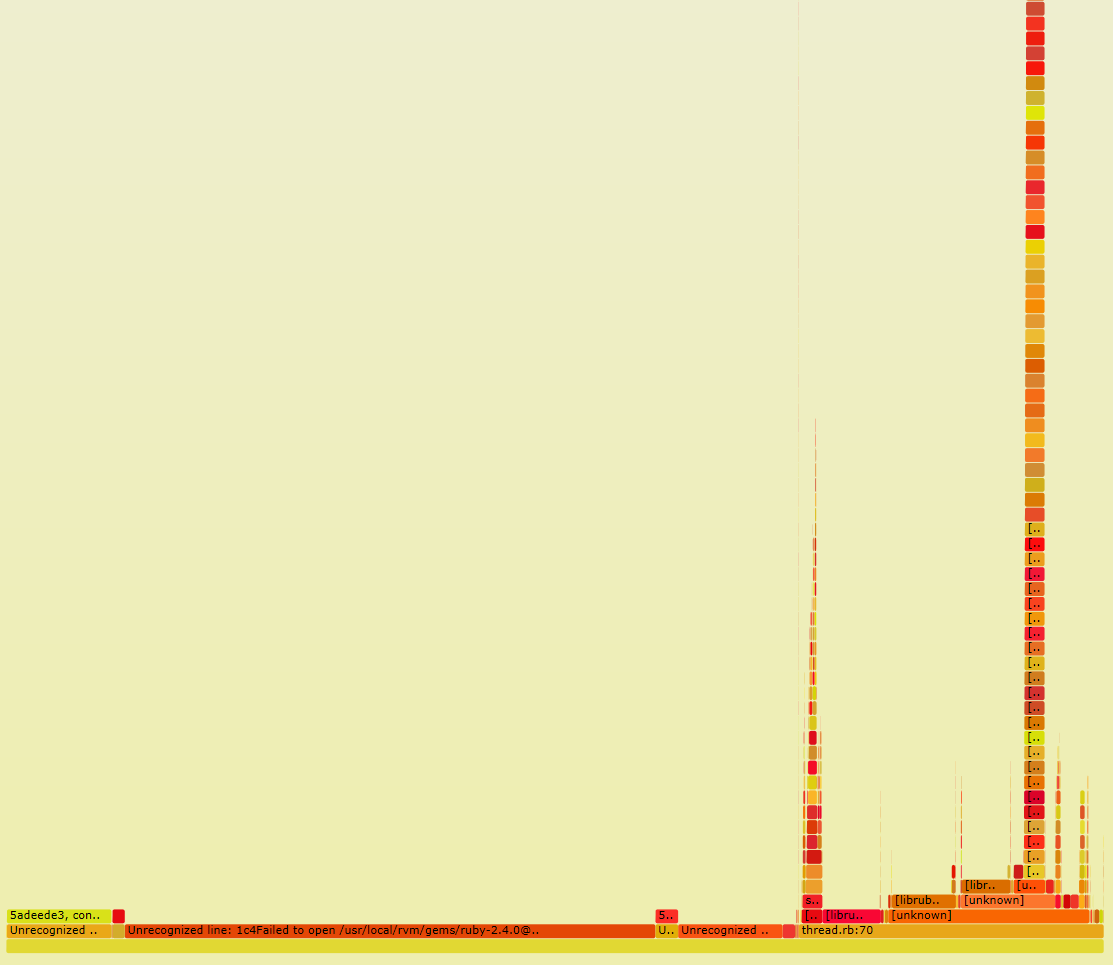
perf + Flame Graph火焰图分析程序性能的更多相关文章
- [转]perf + 火焰图分析程序性能
1.perf命令简要介绍 性能调优时,我们通常需要分析查找到程序百分比高的热点代码片段,这便需要使用 perf record 记录单个函数级别的统计信息,并使用 perf report 来显示统计结果 ...
- perf + 火焰图分析程序性能
1.perf命令简要介绍 性能调优时,我们通常需要分析查找到程序百分比高的热点代码片段,这便需要使用 perf record 记录单个函数级别的统计信息,并使用 perf report 来显示统计结果 ...
- 用 CPI 火焰图分析 Linux 性能问题
https://yq.aliyun.com/articles/465499 用 CPI 火焰图分析 Linux 性能问题 yangoliver 2018-02-11 16:05:53 浏览1076 ...
- 使用perf生成Flame Graph(火焰图)
具体的步骤参见这里: <flame graph:图形化perf call stack数据的小工具> 使用SystemTap脚本制作火焰图,内存较少时,分配存储采样的数组可能失败,需 ...
- 火焰图分析CPU性能问题
1.找出应用程序或内核消耗CPU的PID 2.执行perf record 命令,记录该PID的行为 perf record -a -g -p 14851 -- sleep 30 --30秒后退出 3. ...
- 超好用的自带火焰图的 Java 性能分析工具 Async-profiler 了解一下
如果你经常遇到 Java 线上性能问题束手无策,看着线上服务 CPU 飙升一筹莫展,发现内存不断泄露满脸茫然.别慌,这里有一款低开销.自带火焰图.让你大呼好用的 Java 性能分析工具 - async ...
- 利用火焰图分析ceph pg分布
前言 性能优化大神Brendan Gregg发明了火焰图来定位性能问题,通过图表就可以发现问题出在哪里,通过svg矢量图来查看性能卡在哪个点,哪个操作占用的资源最多 在查看了原始数据后,这个分析的原理 ...
- 火焰图分析openresty性能瓶颈
注:本文操作基于CentOS 系统 准备工作 用wget从https://sourceware.org/systemtap/ftp/releases/下载最新版的systemtap.tar.gz压缩包 ...
- python cProfile分析程序性能
转自:http://xianglong.me/article/analysis-python-application-performance-using-cProfile/?utm_source=tu ...
随机推荐
- 使用ML.NET实现情感分析[新手篇]
在发出<.NET Core玩转机器学习>和<使用ML.NET预测纽约出租车费>两文后,相信读者朋友们即使在不明就里的情况下,也能按照内容顺利跑完代码运行出结果,对使用.NET ...
- Quartz.NET学习笔记(三) 简单触发器
触发器是Quartz.NET的另外第一个核心元素,他有2种类型,简单触发器(Simple Trigger)和计划任务触发器(Cron Trigger), 一个触发器可以绑定一个任务. 通用触发器属性 ...
- 深入理解Mybatis插件开发
背景 关于Mybatis插件,大部分人都知道,也都使用过,但很多时候,我们仅仅是停留在表面上,知道Mybatis插件可以在DAO层进行拦截,如打印执行的SQL语句日志,做一些权限控制,分页等功能:但对 ...
- SpringBoot入门教程(八)配置logback日志
Logback是由log4j创始人设计的又一个开源日志组件.logback当前分成三个模块:logback-core,logback- classic和logback-access.logback-c ...
- SQL Server查询所有的表名、字段名、注释
SELECT 表名 then d.name else '' end, 表说明 then isnull(f.value,'') else '' end, 字段序号=a.colorder, 字段名=a.n ...
- [二]基础数据类型之Long详解
Long Long 基本数据类型long 的包装类 Long 类型的对象包含一个 long类型的字段 属性简介 值为 263-1 的常量,它表示 long 类型能够表示的最大值 ...
- Perl线程队列:Thread::Queue
(Thread::Queue)队列数据结构(FIFO)是线程安全的,它保证了某些线程从一端写入数据,另一些线程从另一端读取数据.只要队列已经满了,写入操作就自动被阻塞直到有空间支持写操作,只要队列空了 ...
- 第56章 Client - Identity Server 4 中文文档(v1.0.0)
该Client模型的OpenID Connect或OAuth 2.0 客户端-例如,本地应用,Web应用程序或基于JS的应用程序. 56.1 Basics Enabled 指定是否启用客户端.默认为t ...
- string[]转list<long>,List转字符串
List转字符串,用逗号隔开 List<string> list = new List<string>();list.Add("a");list.Add(& ...
- JavaScript是如何工作的: CSS 和 JS 动画底层原理及如何优化它们的性能
摘要: 理解浏览器渲染. 原文:JavaScript是如何工作的: CSS 和 JS 动画底层原理及如何优化它们的性能 作者:前端小智 Fundebug经授权转载,版权归原作者所有. 这是专门探索 J ...
