iOS has conflicting provisioning settings 解法
*:first-child {
margin-top: 0 !important; }
body > *:last-child {
margin-bottom: 0 !important; }
a {
color: #4183C4; }
a.absent {
color: #cc0000; }
a.anchor {
display: block;
padding-left: 30px;
margin-left: -30px;
cursor: pointer;
position: absolute;
top: 0;
left: 0;
bottom: 0; }
h1, h2, h3, h4, h5, h6 {
margin: 20px 0 10px;
padding: 0;
font-weight: bold;
-webkit-font-smoothing: antialiased;
cursor: text;
position: relative; }
h1:hover a.anchor, h2:hover a.anchor, h3:hover a.anchor, h4:hover a.anchor, h5:hover a.anchor, h6:hover a.anchor {
background: url(data:image/png;base64,iVBORw0KGgoAAAANSUhEUgAAABAAAAAQCAYAAAAf8/9hAAAAGXRFWHRTb2Z0d2FyZQBBZG9iZSBJbWFnZVJlYWR5ccllPAAAA09pVFh0WE1MOmNvbS5hZG9iZS54bXAAAAAAADw/eHBhY2tldCBiZWdpbj0i77u/IiBpZD0iVzVNME1wQ2VoaUh6cmVTek5UY3prYzlkIj8+IDx4OnhtcG1ldGEgeG1sbnM6eD0iYWRvYmU6bnM6bWV0YS8iIHg6eG1wdGs9IkFkb2JlIFhNUCBDb3JlIDUuMy1jMDExIDY2LjE0NTY2MSwgMjAxMi8wMi8wNi0xNDo1NjoyNyAgICAgICAgIj4gPHJkZjpSREYgeG1sbnM6cmRmPSJodHRwOi8vd3d3LnczLm9yZy8xOTk5LzAyLzIyLXJkZi1zeW50YXgtbnMjIj4gPHJkZjpEZXNjcmlwdGlvbiByZGY6YWJvdXQ9IiIgeG1sbnM6eG1wPSJodHRwOi8vbnMuYWRvYmUuY29tL3hhcC8xLjAvIiB4bWxuczp4bXBNTT0iaHR0cDovL25zLmFkb2JlLmNvbS94YXAvMS4wL21tLyIgeG1sbnM6c3RSZWY9Imh0dHA6Ly9ucy5hZG9iZS5jb20veGFwLzEuMC9zVHlwZS9SZXNvdXJjZVJlZiMiIHhtcDpDcmVhdG9yVG9vbD0iQWRvYmUgUGhvdG9zaG9wIENTNiAoMTMuMCAyMDEyMDMwNS5tLjQxNSAyMDEyLzAzLzA1OjIxOjAwOjAwKSAgKE1hY2ludG9zaCkiIHhtcE1NOkluc3RhbmNlSUQ9InhtcC5paWQ6OUM2NjlDQjI4ODBGMTFFMTg1ODlEODNERDJBRjUwQTQiIHhtcE1NOkRvY3VtZW50SUQ9InhtcC5kaWQ6OUM2NjlDQjM4ODBGMTFFMTg1ODlEODNERDJBRjUwQTQiPiA8eG1wTU06RGVyaXZlZEZyb20gc3RSZWY6aW5zdGFuY2VJRD0ieG1wLmlpZDo5QzY2OUNCMDg4MEYxMUUxODU4OUQ4M0REMkFGNTBBNCIgc3RSZWY6ZG9jdW1lbnRJRD0ieG1wLmRpZDo5QzY2OUNCMTg4MEYxMUUxODU4OUQ4M0REMkFGNTBBNCIvPiA8L3JkZjpEZXNjcmlwdGlvbj4gPC9yZGY6UkRGPiA8L3g6eG1wbWV0YT4gPD94cGFja2V0IGVuZD0iciI/PsQhXeAAAABfSURBVHjaYvz//z8DJYCRUgMYQAbAMBQIAvEqkBQWXI6sHqwHiwG70TTBxGaiWwjCTGgOUgJiF1J8wMRAIUA34B4Q76HUBelAfJYSA0CuMIEaRP8wGIkGMA54bgQIMACAmkXJi0hKJQAAAABJRU5ErkJggg==) no-repeat 10px center;
text-decoration: none; }
h1 tt, h1 code {
font-size: inherit; }
h2 tt, h2 code {
font-size: inherit; }
h3 tt, h3 code {
font-size: inherit; }
h4 tt, h4 code {
font-size: inherit; }
h5 tt, h5 code {
font-size: inherit; }
h6 tt, h6 code {
font-size: inherit; }
h1 {
font-size: 28px;
color: black; }
h2 {
font-size: 24px;
border-bottom: 1px solid #cccccc;
color: black; }
h3 {
font-size: 18px; }
h4 {
font-size: 16px; }
h5 {
font-size: 14px; }
h6 {
color: #777777;
font-size: 14px; }
p, blockquote, ul, ol, dl, li, table, pre {
margin: 15px 0; }
hr {
background: transparent url(data:image/png;base64,iVBORw0KGgoAAAANSUhEUgAAAAYAAAAECAYAAACtBE5DAAAAGXRFWHRTb2Z0d2FyZQBBZG9iZSBJbWFnZVJlYWR5ccllPAAAAyJpVFh0WE1MOmNvbS5hZG9iZS54bXAAAAAAADw/eHBhY2tldCBiZWdpbj0i77u/IiBpZD0iVzVNME1wQ2VoaUh6cmVTek5UY3prYzlkIj8+IDx4OnhtcG1ldGEgeG1sbnM6eD0iYWRvYmU6bnM6bWV0YS8iIHg6eG1wdGs9IkFkb2JlIFhNUCBDb3JlIDUuMC1jMDYwIDYxLjEzNDc3NywgMjAxMC8wMi8xMi0xNzozMjowMCAgICAgICAgIj4gPHJkZjpSREYgeG1sbnM6cmRmPSJodHRwOi8vd3d3LnczLm9yZy8xOTk5LzAyLzIyLXJkZi1zeW50YXgtbnMjIj4gPHJkZjpEZXNjcmlwdGlvbiByZGY6YWJvdXQ9IiIgeG1sbnM6eG1wPSJodHRwOi8vbnMuYWRvYmUuY29tL3hhcC8xLjAvIiB4bWxuczp4bXBNTT0iaHR0cDovL25zLmFkb2JlLmNvbS94YXAvMS4wL21tLyIgeG1sbnM6c3RSZWY9Imh0dHA6Ly9ucy5hZG9iZS5jb20veGFwLzEuMC9zVHlwZS9SZXNvdXJjZVJlZiMiIHhtcDpDcmVhdG9yVG9vbD0iQWRvYmUgUGhvdG9zaG9wIENTNSBNYWNpbnRvc2giIHhtcE1NOkluc3RhbmNlSUQ9InhtcC5paWQ6OENDRjNBN0E2NTZBMTFFMEI3QjRBODM4NzJDMjlGNDgiIHhtcE1NOkRvY3VtZW50SUQ9InhtcC5kaWQ6OENDRjNBN0I2NTZBMTFFMEI3QjRBODM4NzJDMjlGNDgiPiA8eG1wTU06RGVyaXZlZEZyb20gc3RSZWY6aW5zdGFuY2VJRD0ieG1wLmlpZDo4Q0NGM0E3ODY1NkExMUUwQjdCNEE4Mzg3MkMyOUY0OCIgc3RSZWY6ZG9jdW1lbnRJRD0ieG1wLmRpZDo4Q0NGM0E3OTY1NkExMUUwQjdCNEE4Mzg3MkMyOUY0OCIvPiA8L3JkZjpEZXNjcmlwdGlvbj4gPC9yZGY6UkRGPiA8L3g6eG1wbWV0YT4gPD94cGFja2V0IGVuZD0iciI/PqqezsUAAAAfSURBVHjaYmRABcYwBiM2QSA4y4hNEKYDQxAEAAIMAHNGAzhkPOlYAAAAAElFTkSuQmCC) repeat-x 0 0;
border: 0 none;
color: #cccccc;
height: 4px;
padding: 0;
}
body > h2:first-child {
margin-top: 0;
padding-top: 0; }
body > h1:first-child {
margin-top: 0;
padding-top: 0; }
body > h1:first-child + h2 {
margin-top: 0;
padding-top: 0; }
body > h3:first-child, body > h4:first-child, body > h5:first-child, body > h6:first-child {
margin-top: 0;
padding-top: 0; }
a:first-child h1, a:first-child h2, a:first-child h3, a:first-child h4, a:first-child h5, a:first-child h6 {
margin-top: 0;
padding-top: 0; }
h1 p, h2 p, h3 p, h4 p, h5 p, h6 p {
margin-top: 0; }
li p.first {
display: inline-block; }
li {
margin: 0; }
ul, ol {
padding-left: 30px; }
ul :first-child, ol :first-child {
margin-top: 0; }
dl {
padding: 0; }
dl dt {
font-size: 14px;
font-weight: bold;
font-style: italic;
padding: 0;
margin: 15px 0 5px; }
dl dt:first-child {
padding: 0; }
dl dt > :first-child {
margin-top: 0; }
dl dt > :last-child {
margin-bottom: 0; }
dl dd {
margin: 0 0 15px;
padding: 0 15px; }
dl dd > :first-child {
margin-top: 0; }
dl dd > :last-child {
margin-bottom: 0; }
blockquote {
border-left: 4px solid #dddddd;
padding: 0 15px;
color: #777777; }
blockquote > :first-child {
margin-top: 0; }
blockquote > :last-child {
margin-bottom: 0; }
table {
padding: 0;border-collapse: collapse; }
table tr {
border-top: 1px solid #cccccc;
background-color: white;
margin: 0;
padding: 0; }
table tr:nth-child(2n) {
background-color: #f8f8f8; }
table tr th {
font-weight: bold;
border: 1px solid #cccccc;
margin: 0;
padding: 6px 13px; }
table tr td {
border: 1px solid #cccccc;
margin: 0;
padding: 6px 13px; }
table tr th :first-child, table tr td :first-child {
margin-top: 0; }
table tr th :last-child, table tr td :last-child {
margin-bottom: 0; }
img {
max-width: 100%; }
span.frame {
display: block;
overflow: hidden; }
span.frame > span {
border: 1px solid #dddddd;
display: block;
float: left;
overflow: hidden;
margin: 13px 0 0;
padding: 7px;
width: auto; }
span.frame span img {
display: block;
float: left; }
span.frame span span {
clear: both;
color: #333333;
display: block;
padding: 5px 0 0; }
span.align-center {
display: block;
overflow: hidden;
clear: both; }
span.align-center > span {
display: block;
overflow: hidden;
margin: 13px auto 0;
text-align: center; }
span.align-center span img {
margin: 0 auto;
text-align: center; }
span.align-right {
display: block;
overflow: hidden;
clear: both; }
span.align-right > span {
display: block;
overflow: hidden;
margin: 13px 0 0;
text-align: right; }
span.align-right span img {
margin: 0;
text-align: right; }
span.float-left {
display: block;
margin-right: 13px;
overflow: hidden;
float: left; }
span.float-left span {
margin: 13px 0 0; }
span.float-right {
display: block;
margin-left: 13px;
overflow: hidden;
float: right; }
span.float-right > span {
display: block;
overflow: hidden;
margin: 13px auto 0;
text-align: right; }
code, tt {
margin: 0 2px;
padding: 0 5px;
white-space: nowrap;
border: 1px solid #eaeaea;
background-color: #f8f8f8;
border-radius: 3px; }
pre code {
margin: 0;
padding: 0;
white-space: pre;
border: none;
background: transparent; }
.highlight pre {
background-color: #f8f8f8;
border: 1px solid #cccccc;
font-size: 13px;
line-height: 19px;
overflow: auto;
padding: 6px 10px;
border-radius: 3px; }
pre {
background-color: #f8f8f8;
border: 1px solid #cccccc;
font-size: 13px;
line-height: 19px;
overflow: auto;
padding: 6px 10px;
border-radius: 3px; }
pre code, pre tt {
background-color: transparent;
border: none; }
sup {
font-size: 0.83em;
vertical-align: super;
line-height: 0;
}
kbd {
display: inline-block;
padding: 3px 5px;
font-size: 11px;
line-height: 10px;
color: #555;
vertical-align: middle;
background-color: #fcfcfc;
border: solid 1px #ccc;
border-bottom-color: #bbb;
border-radius: 3px;
box-shadow: inset 0 -1px 0 #bbb
}
* {
-webkit-print-color-adjust: exact;
}
@media screen and (min-width: 914px) {
body {
width: 854px;
margin:0 auto;
}
}
@media print {
table, pre {
page-break-inside: avoid;
}
pre {
word-wrap: break-word;
}
}
-->
XXX has conflicting provisioning settings.
XXX is automatically signed, but provisioning profile xxxxxxxx-xxxx-xxxx-xxxx-xxxxxxxxxxxx has been manually specified. Set the provisioning profile value to "Automatic" in the build settings editor, or switch to manual signing in the project editor.
引起这个问题的主要原因还是因为原本的项目过于老旧, 对账号一波流很不友好, 网上说的证书解法没啥用时不妨参考一下以下解法
以下使用的Xcode版本截止发文时为最新的Xcode10.1
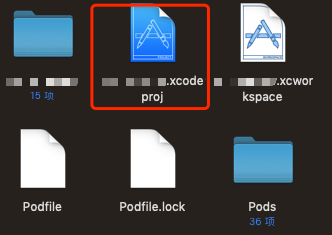
找到xx.xcodeproj
右键显示包内容

打开project.pbxproj
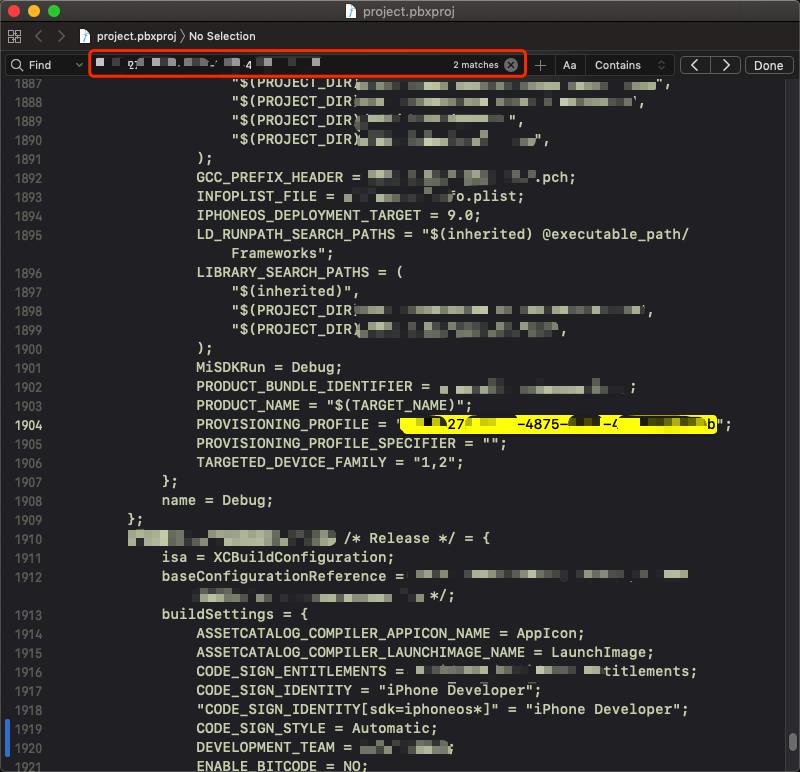
将"xxxxxxxx-xxxx-xxxx-xxxx-xxxxxxxxxxxx";的内容全部删掉
剩着"";就行
收工
iOS has conflicting provisioning settings 解法的更多相关文章
- ios离线打包报错Showing Recent Messages :-1: HBuilder has conflicting provisioning settings. HBuilder is automatically signed for development, but a conflicting code signing identity iPhone Distribution has
1.解决方案找到项目工程文件右击->显示包内容->双击project.pbxproj->搜索distribution改写成Developer
- Unity-iPhone has Conflicting Provisioning Settings
Select the top level node called Unity-iPhone in the left tree view (the one with the blue item). Se ...
- iOS开发之iOS程序偏好设置(Settings Bundle)的使用
目录[-] 1.添加设置项 2.设置的控件 3.编辑设置项的文件 4.在程序中获取Settings 和写入Settings 添加UI 5.实现读取设置和保存代码 在Android手机上, 在某个程序里 ...
- 【读书笔记】iOS-iOS开发之iOS程序偏好设置(Settings Bundle)的使用
在Android手机上, 在某个程序里,通过按Menu键,一般都会打开这个程序的设置,而在iOS里,系统提供了一个很好的保存程序设置的机制.就是使用Settings Bundle. 在按了HOME键的 ...
- iOS No matching provisioning profile found for "Applicartion/xxx.app"的解决方案
最近对一个旧项目更新功能时,遇到了一个问题: No matching provisioning profile found for "Applicartion/xxx.app" 如 ...
- IOS 关于property的详细解法
1.格式 @property (参数1,参数2,...) 类型 名字; eg: @property(nonatomic,retain) UIWindow *window; 其中参数主要分为三类: • ...
- 真机调试watch的一系列bug
真机调试watch的一系列bug 系列一 WatchKit 2.0 app's bundle ID com.jiaoshi.memoKB is not prefixed by the parent a ...
- iOS Provisioning Profile(Certificate)与Code Signing详解
引言 关于开发证书配置(Certificates & Identifiers & Provisioning Profiles),相信做 iOS 开发的同学没少被折腾.对于一个 iOS ...
- 【转】iOS Provisioning Profile(Certificate)与Code Signing详解 -- 待看
原文网址:http://blog.sina.com.cn/s/blog_82c8198f0102vy4j.html 引言 关于开发证书配置(Certificates & Identifiers ...
随机推荐
- NOIP2018 游记 QAQ
写在前面: 本人初三党.NOIP前两个月不好好停课搞信竞愣是要搞文化课.于是,期中考与NOIP一起凉凉[微笑] 本人写的第一篇NOIP游记,各位大佬们随便看一看就好 Day -n 初赛71,竟然跟wx ...
- vs2017无法安装
vs2017无法安装,无错误提示和日志 参考:https://blog.csdn.net/jq0123/article/details/83987686 但是解决方法不一样,运行安装程序没有提示,需要 ...
- Random Forest总结
一.简介 RF = Bagging + Decision Tree 随机:数据采样随机,特征选择随机 森林:多个决策树并行放在一起 几个误区: 不是每棵树随机选择特征,而是每一个结点都随机选择固定数目 ...
- 820板子安装python
1. 需要安装python, 从 python.org上下载版本,我下的是python3.5,网上搜索到的是python2.7的交叉编译过程 和820的结合下. 需要注意,先把820的环境设置好,就是 ...
- Windows Java安装
jdk安装与配置jdk for windows1.下载官网地址:http://www.oracle.com/technetwork/java/javase/downloads/index.html2. ...
- 解决IE浏览器把application/json响应视为文件并尝试下载
下面我的解决方案是针对.net MVC的,其他的解决方案也类似,就是把响应的mimeType换成IE浏览器已经拥有的.如application/json换成text/plain #region 退出登 ...
- Linux.ls 查看常用参数
Linux.ls 查看常用参数 在linux中ls查看文件常用参数: -l :详情文件 -h : 格式化文件大小 -r :将查询的结果列表进行翻转 -S :按文件大小进行排列
- 北京大学Cousera学习笔记--4-计算导论与C语言基础--计算机的基本原理-程序运行的基本原理
已知:电路能完成计算 怎么计算:设计好很多个原子电路,需要的时候就把他们临时组装在一起--ENIAC 升级:冯诺依曼-EDVAC(现在的计算机都是) 1.通过某种命令来控制计算机.让计算机按照这种命令 ...
- Mac Pro 坑记录
第一天app store没法登陆,登陆后没有任何的反应,试过了改系统时间为一致.修改权限:sudo chmod -R 1777 /Users/Shared 都没什么用. 最后是终端运行: defaul ...
- javascript数组方法
[声明一个数组]var a=[1,2,3]; [定义数组的长度]var a=new Array(2); [连接数组]数组1.concat(数组2,数组3) [将数组转换为字符串,可自定连接符]arr. ...
