(二)Java工程化--Maven实践
Maven项目版本号
- 默认版本号: 1.0-SNAPSHOT 最佳实践是约定该版本为不稳定版本,如果发布一定要删除;
- 建议的版本规则: 主版本号.次版本号.增量版本号-<里程碑版本> 如:1.0.0-RELEASE 10.2.5-FINAL 等. 最佳实践是结合自身情况制定大家都认可的版本号规则.
常见命令
内置的maven插件提供了常见的命令, 可以在以下位置找到对应的包: .m2\repository\org\apache\maven\plugins
- compile
- clean 删除/target,将已编译的二进制文件等删除
- test test case junit/testNG
- package 打包
- install 把项目install到本地仓库
- deploy 发布jar到remote服务器
- mvn help:system 查看环境变量
插件
插件仓库
常见插件
- findbugs 静态代码检查
- versions 统一升级版本号 统一升级版本 http://www.mojohaus.org/versions-maven-plugin/ 可以查看使用示例, 常用的设置版本的命令为mvn versions: set –DnewVersion=1.1.0-final
- mvn versions:set -DnewVersion=1.1
- source 打包源代码,当jar提供给外部的时候斟酌使用
- assembly 打包zip、war
- tomcat7
<plugins>
<!--静态代码bug扫描-->
<plugin>
<groupId>org.codehaus.mojo</groupId>
<artifactId>findbugs-maven-plugin</artifactId>
<version>3.0.0</version>
<configuration>
<threshold>High</threshold>
<effort>Default</effort>
<findbugsXmlOutput>true</findbugsXmlOutput>
<findbugsXmlOutputDirectory>target/site</findbugsXmlOutputDirectory>
</configuration>
</plugin>
<!--版本号管理-->
<plugin>
<groupId>org.codehaus.mojo</groupId>
<artifactId>versions-maven-plugin</artifactId>
<version>2.3</version>
</plugin>
<!--打包源代码-->
<plugin>
<artifactId>maven-source-plugin</artifactId>
<version>2.3</version>
<executions>
<execution>
<id>attach-sources</id>
<phase>install</phase>
<goals>
<goal>jar-no-fork</goal>
</goals>
</execution>
</executions>
</plugin>
<!--这个有点晕,生成可执行jar包什么的-->
<plugin>
<artifactId>maven-assembly-plugin</artifactId>
<version>3.0.0</version>
<configuration>
<archieve>
<manifest>
<mainClass>com.xlx.Test</mainClass>
</manifest>
</archieve>
<descriptorRefs>
<descriptorRef>jar-with-dependencies</descriptorRef>
</descriptorRefs>
</configuration>
</plugin>
<!--tomcat插件-->
<plugin>
<groupId>org.apache.tomcat.maven</groupId>
<artifactId>tomcat7-maven-plugin</artifactId>
<version>2.2</version>
<configuration>
<port>8080</port>
<path>/</path>
</configuration>
</plugin>
</plugins>
自定义插件
学习地址https://maven.apache.org/guides/plugin/guide-java-plugin-development.html
- 创建项目
- 修改pom的
<packaging>maven-plugin</packaging> - 添加依赖
<dependencies>
<dependency>
<groupId>org.apache.maven</groupId>
<artifactId>maven-plugin-api</artifactId>
<version>LATEST</version>
</dependency>
<dependency>
<groupId>org.apache.maven.plugin-tools</groupId>
<artifactId>maven-plugin-annotations</artifactId>
<version>LATEST</version>
<scope>provided</scope>
</dependency>
</dependencies>
- 写代码实现
AbstractMojo
@Mojo(name="xlxTest",defaultPhase = LifecyclePhase.PACKAGE)
public class Test extends AbstractMojo {
/**
* 接收的参数
*/
@Parameter
private String message;
/**
* 接收多个值的参数
*/
@Parameter
private List<String> options;
/**
* 命令行中接收,注意必须有property mvn:package -Dargs=this is from cmd
*/
@Parameter(property = "args")
private String args;
public void execute() throws MojoExecutionException, MojoFailureException {
System.out.println("my first maven plugin message is : " + message);
System.out.println("my first maven plugin options is : " + options);
System.out.println("my first maven plugin args from evm is : " + args);
}
}
- mvn install
- 使用, maven可以接收参数, 也可以使用环境变量取,如${settings.localRepository},${project.baseUri}等
<!--项目pom修改-->
<build>
<plugins>
<plugin>
<groupId>com.xlx</groupId>
<artifactId>engineering</artifactId>
<version>1.0-SNAPSHOT</version>
<executions>
<execution>
<phase>package</phase>
<goals>
<goal>xlxTest</goal>
</goals>
</execution>
</executions>
<configuration>
<message>message</message>
<options>
<option>one</option>
<option>two</option>
</options>
</configuration>
</plugin>
</plugins>
</build>
Profile
- 不同运行环境 dev/prod/test等
- mvn clean package –P dev
- settings.xml 可以指定不同服务器仓储配置
<profile.active>私服或者官方</profile.active>
多环境配置的配置文件路径
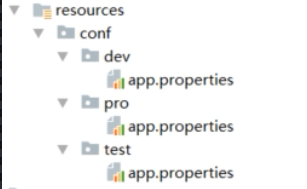
<profiles>
<profile>
<id>dev</id>
<properties>
<profile.active>dev</profile.active>
</properties>
<activation>
<activeByDefault>true</activeByDefault>
</activation>
</profile>
<profile>
<id>test</id>
<properties>
<profile.active>test</profile.active>
</properties>
</profile>
</profiles>
<build>
<resources>
<resource>
<directory>${baseDir}/src/main/resources</directory>
<excludes>
<exclude>conf/**</exclude>
</excludes>
</resource>
<resource>
<directory>src/main/resources/conf/${profile.active}</directory>
</resource>
</resources>
</build>
私服
- 下载: https://www.sonatype.com/download-oss-sonatype?hsCtaTracking=920dd7b5-7ef3-47fe-9600-10fecad8aa32|f59d5f10-099f-4c66-a622-0254373f4a92
- 安装, 解压即可, 如果需要修改端口号等信息, 可以修改文件\nexus-3.13.0-01\etc\nexus-default.properties
- 启动命令 转到\nexus-3.13.0-01\bin下, nexus /run 可查看启动日志
- 使用: http://books.sonatype.com/nexus-book/reference3/index.html
pom中增加发布节点
<distributionManagement>
<repository>
<id>nexus-release</id>
<name>nexus-release</name>
<url>http://localhost:8099/repository/maven-releases/</url>
</repository>
<snapshotRepository>
<id>nexus-snapshot</id>
<name>nexus-snapshot</name>
<url>http://localhost:8099/repository/maven-snapshots/</url>
</snapshotRepository>
</distributionManagement>
修改settings.xml 增加服务器账号密码信息
<server>
<id>nexus-release</id>
<username>admin</username>
<password>admin123</password>
</server>
<server>
<id>nexus-snapshot</id>
<username>admin</username>
<password>admin123</password>
</server>
生成脚手架
- mvn archetype: create-from-project 从项目生成脚手架
- cd /target/generated-soource/archetype 转到此目录
- mvn install 发布到仓库
- 可以添加到ide的脚手架列表
- mvn archetype:generate –DarchetypeCatagory=local 命令行方式创建项目 local参数指定走本地仓库
(二)Java工程化--Maven实践的更多相关文章
- (一)Java工程化--Maven基础
Maven 读作['mevən] 翻译成中文是"内行,专家" Maven是什么 包依赖的前世今生: 原始的jar包引用--> ant --> maven. 是一种项目管 ...
- JEECG(二) JEECG框架下调用webservice java springmvc maven 调用 webservice
JEECG系列教程二 如何在JEECG框架下使用webservice 本文所使用的webservice是c#开发的 其实无论是什么语言开发的webservice用法都一样 java springmvc ...
- Java Servlet DAO实践(二)
Java Servlet DAO实践(二) DAO连接类 package com.seller.servlets.dao; import java.sql.*; public class DataBa ...
- Java 理论与实践: 处理 InterruptedException
捕捉到它,然后怎么处理它? 很多 Java™ 语言方法,例如 Thread.sleep() 和 Object.wait(),都可以抛出InterruptedException.您不能忽略这个异常,因为 ...
- Google Developing for Android 二 - Memory 最佳实践 // lightSky‘Blog
Google Developing for Android 二 - Memory 最佳实践 | 分类于 Android最佳实践 原文:Developing for Android, II Th ...
- 实验二 Java面向对象程序设计
实验二 Java面向对象程序设计 实验内容 1. 初步掌握单元测试和TDD 2. 理解并掌握面向对象三要素:封装.继承.多态 3. 初步掌握UML建模 4. 熟悉S.O.L.I.D原则 5. 了解设计 ...
- Java 理论与实践: 处理 InterruptedException(转)
很多 Java™ 语言方法,例如 Thread.sleep() 和 Object.wait(),都可以抛出InterruptedException.您不能忽略这个异常,因为它是一个检查异常(check ...
- Maven(二)之Maven项目构建演练
从上一篇的讲解中我们知道了什么是Maven,然后它的安装配置,到修改本地仓库,这篇我们用一个实际的例子,带领大家走进我们的Maven之旅.让我们一起来体验一下Maven的高度自动化构建项目的过程. 一 ...
- kafka原理和实践(二)spring-kafka简单实践
系列目录 kafka原理和实践(一)原理:10分钟入门 kafka原理和实践(二)spring-kafka简单实践 kafka原理和实践(三)spring-kafka生产者源码 kafka原理和实践( ...
随机推荐
- mm-wiki安装部署
参考连接:https://github.com/skyhack1212/mm-wiki 打开 https://github.com/phachon/mm-wiki/releases 找到对应平台的版本 ...
- Java中,尽量相信自己,使用自己写的方法,不要使用底层提供的方法。都是坑。
Date转LocalDate时,调用toInstant()报UnsupportedOperationException异常. https://www.jianshu.com/p/11d8ed48f7a ...
- JS 设计模式二 -- 单例模式
单例模式 概念 单例模式 就是保证一个类只有一个实例,并提供一个访问它的全局访问点. 实现方法 先判断实例是否存在,如果存在直接返回,如果不存在就创建实例后在返回,确保了一个类只有一个实例对象. va ...
- MyBatis 传List参数 nested exception is org.apache.ibatis.binding.BindingException: Parameter 'idList' not found.
在MyBatis传入List参数时,MyBatis报错:nested exception is org.apache.ibatis.binding.BindingException: Paramete ...
- [模板] 区间mex && 区间元素种数
区间mex 问题 给定序列\({a_i}\), 每次询问给出\(l\), \(r\), 询问 \(\text{mex} \{a_i\}, i \in \{l, l+1, \cdots r\}\) 解法 ...
- STM32的IO口是如何配置为某个外设使用的 ---?
@2019-03-01 [猜想] 使用片内外设功能: 首先将对应 IO 口配置为复用输出 其次是 IO 口对应的多个功能外设,哪个外设使能即将外设与 IO 口相连 [疑问] 若多个外设都使能,那么到底 ...
- LoadRunner【第三篇】录制脚本实践:订票网站
启动服务 安装好loadrunner,我们就可以实践了. loadrunner自带订票网站,可以方便我们练习, 先把下面两个发送到桌面快捷方式 首先,启动服务,点击下面图标(如果服务无法启动,检查端口 ...
- zsh fg: no job control in this shell.
图片的上面就是将一个应用按Ctrl+Z,把任务放到后台里面.没法fg将任务回到前台运行. 在.zshrc中添加set -m. 具体原因不明.我切换到root用户里,没有出现这个问题.将我的.zshrc ...
- IDEA或Webstorm设置Terminal终端字体大小
File---Settings
- Redis的Cluster配置
Redis的Cluster配置 作者:尹正杰 版权声明:原创作品,谢绝转载!否则将追究法律责任. 一.安装Redis并启动 1>.修改Redis的配置文件(本实验只有三个节点) [root@no ...
