401 experience
AM:
块元素与内联元素 :
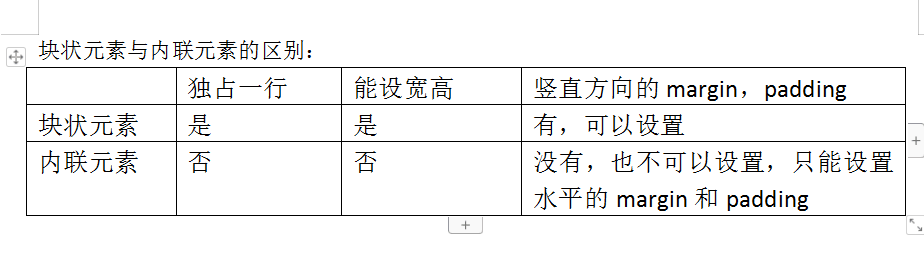
div与span的区别 span只能设置水平的margin(左右内外边距)
在span里面加 display:block; 内联转块(相当于给span加了上下的边距)反之
/*将块元素转换成内联元素*/
display: inline;
/*将元素隐藏起来*/
display: none;
/*将内联元素转换成块元素*/
display: block;
PM
1.相对定位:相对与元素自己本身来移动定位
2. 绝对定位:距离父类(有position样式的父类)...要是没有找到父类,就有默认的body来代替
备注;
/*z-index:值后面不要加像素 想让哪个在前面就把哪个的值设大*/
3.fixed定位相对于浏览器窗口定位 position:fixed;
/* fixed 定位:对于浏览器窗口 */
position: fixed;
left: 20px;top: 50px;
360导航狗:

<!doctype html>
<html>
<head>
<meta charset="utf-8">
<title>360导航狗</title>
<style>
#da{
width:68px;
height: 280px;
position: fixed;
right: 50px;
top:280px;
background: whitesmoke;
}
#a1{
width: 74px;
height: 82px;
position: absolute;
position: fixed;
right:50px;
top:200px;
background-image:url(img/a1.png);
} .st{
float: right;
position: relative;
bottom: 30px;
margin-right: 10px;
}
.zt{
text-decoration: none;
color: gray;
font-size: 7px;
}
.zt:hover{
color: greenyellow;
} #db{
width:50px;
height: 280px;
position: fixed;
right: 60px;
bottom:70px;
}
#db1{
color: gray;
text-decoration: none;
font-size: 10px;
}
#db1:hover{
color: greenyellow;
}
</style>
</head>
<body> <div id="da">
<div> <div><img src="img/a2.png" width="31px"></div>
<div class="st"><a href="#" class="zt">娱乐</a></div>
</div><br>
<div>
<div><img src="img/a3.png" width="31px"></div>
<div class="st"><a href="#" class="zt">看片</a></div>
</div><br>
<div>
<div><img src="img/a4.png" width="31px"></div>
<div class="st"><a href="#" class="zt">购物</a></div>
</div><br>
<div>
<div><img src="img/a5.png" width="31px"></div>
<div class="st"><a href="#" class="zt">游戏</a></div>
</div><br>
<div>
<div><img src="img/a6.png" width="31px"></div>
<div class="st"><a href="#" class="zt">生活</a></div>
</div><br>
<div>
<div><img src="img/a7.png" width="31px"></div>
<div class="st"><a href="#" class="zt">借钱</a></div>
</div>
</div>
<div>
<div id="db"><a href="#" id="db1">回顶部</a></div>
</div>
<div id="a1"></div>
<br><br><br><br><br><br><br><br><br><br><br><br><br><br><br><br><br><br><br><br>
<br><br><br><br><br><br><br><br><br><br><br><br><br><br><br><br><br><br><br><br>
<br><br><br><br><br><br><br><br><br><br><br><br><br><br><br><br><br><br><br><br>
<br><br><br><br><br><br><br><br><br><br><br><br><br><br><br><br><br><br><br><br>
</body>
</html>
163邮箱登录框

<!doctype html>
<html>
<head>
<meta charset="utf-8">
<title>163邮箱登录框</title>
<style>
#d{
width: 340px;
height: 45px;
background-color:white;
border: 1px solid #666666;}
#d1{
width: 38px;
height: 45px;
background-color: white;
float: left;
background-image: url( a.png);
background-position:-242px 424px;
}
#d2{
width: 202px;
height: 44px;
background-color:white;
float: left;
}
#d3{
width: 100px;
height: 35px;
background-color:white;
float: left;
padding-top:10px;
}
#d4{
display:inline;
font-size: 15px;
padding:17px;
}
#d5{
border: 0px;
height: 43px;
text-indent: 30px;
}
input{
width: 202px;
height: 39px;
font-size: 15px;
}
#d6{
width: 340px;
height: 45px;
background-color:white;
border: 1px solid #666666;
}
#d7{
width: 38px;
height: 45px;
background-color: white;
float: left;
background-image: url( a.png);
background-position:-284px 424px;
}
#d8{
border: 0px;
text-indent: 30px;
height: 43px;
width: 250px;
}
</style>
</head>
<body>
<div id="d">
<div id="d1"></div>
<div id="d2">
<input id="d5" type="text" name="user" placeholder="邮箱账号或手机号码">
</div>
<div id="d3"><span id="d4">@163.com</span></div>
</div>
<br>
<div id="d6">
<div id="d7"></div>
<input id="d8" type="text" placeholder="输入密码">
</div>
</body>
</html>
401 experience的更多相关文章
- IIS启动失败,启动Windows Process Activation Service时,出现错误13:数据无效 ;HTTP 错误 401.2 - Unauthorized 由于身份验证头无效,您无权查看此页
因为修改过管理员账号的密码后重启服务器导致IIS无法启动,出现已下异常 1.解决:"启动Windows Process Activation Service时,出现错误13:数据无效&quo ...
- Pramp - mock interview experience
Pramp - mock interview experience February 23, 2016 Read the article today from hackerRank blog on ...
- git clone出现的error: The requested URL returned error: 401 Unauthorized
error: The requested URL returned error: 401 Unauthorized while accessing https://git.oschina.net/.. ...
- 允许asp.net MVC报 错说明: 访问服务此请求所需的资源时出错。服务器可能未配置为访问所请求的 URL。错误消息 401.2。: 未经授权
运行mvc3程序报以下错误 详细报错如下: “/”应用程序中的服务器错误. 访问被拒绝. 说明: 访问服务此请求所需的资源时出错.服务器可能未配置为访问所请求的 URL. 错误消息 401.2.: 未 ...
- 19.在HTTP 1.0中,状态码401的含义是(?);如果返回“找不到文件”的提示,则可用 header 函数,其语句为(?)写出http常见的状态码和含义,至少5个.[完善题目]
状态401代表未被授权,header("Location:www.xxx.php"); 100-199 用于指定客户端应相应的某些动作. 200-299 用于表示请求成功. 300 ...
- "错误消息 401.2。: 未经授权: 服务器配置导致登录失败。"的解决办法
[详细报错如下]: “/”应用程序中的服务器错误. 访问被拒绝. 说明: 访问服务此请求所需的资源时出错.服务器可能未配置为访问所请求的 URL. 错误消息 401.2.: 未经授权: 服务器配置导致 ...
- Enhanced Mitigation Experience Toolkit 软件安全性强化工具
Enhanced Mitigation Experience Toolkit软件是微软为应对互联网中层出不穷的漏洞而推出的一款安全工具,可以在Window Update未获取到补丁前,对系统进行保护. ...
- 新版本eclipse Neon 4.6.1,登录git报401 没有权限
新版本eclipse Neon 4.6.1,登录git报401 没有权限 经过查找原因竟然是新的eclipse需要进行update.比较坑,新版eclipse竟然需要先更新一下才能用! eclipse ...
- 401 Not Authorized For MSDEPLOY (msdeployAgentService)
When you get this error from msdeploy:“Error: The remote server returned an error: (401) Unauthorize ...
随机推荐
- 贷款资讯类APP、贷款资讯网站廉价卖,需要的进来看看
[app介绍]卡贷资讯app为您提供信用卡申请攻略及借款资讯以及贷款口子,让你借钱借款路上不再愁.[功能特点]1.资讯:聚合各种贷款资讯知识,掌握核心信用卡申请攻略,借款借钱不亏,亦不被骗:2.工具: ...
- Linux内核入门到放弃-无持久存储的文件系统-《深入Linux内核架构》笔记
proc文件系统 proc文件系统是一种虚拟的文件系统,其信息不能从块设备读取.只有在读取文件内容时,才动态生成相应的信息. /proc的内容 内存管理 系统进程的特征数据 文件系统 设备驱动程序 系 ...
- mysql 提高一 动态sql 传变量
1.需求 DELIMITER $$ SECOND STARTS '2018-09-07 08:00:00' ON COMPLETION PRESERVE ENABLE DO BEGIN ) DEFAU ...
- 越狱解决iphone4s外放无声音
删除iphone中/System/Library/PrivateFrameworks/IAP.framework/Support/目录下的iapd文件 进入/SYSTEM/Library/Launch ...
- js把变量转换成json数据
var a="";var MessageList=JSON.stringify(a);
- Leetcode 21. Merge Two Sorted Lists(easy)
Merge two sorted linked lists and return it as a new list. The new list should be made by splicing t ...
- Epemme
Goss wa lap tirre kamme da, Waess u'malarre zuzze nasa. Mat abbe price junirre nay, Ywe zay prolodde ...
- PS制作简洁漂亮的立体抽丝文字
一.新建一个800*600px文档,并将Background图层创建一个副本,将其命名为Background_copy. 二.双击Background_copy图层,勾选渐变叠加,并设定以下数值 勾选 ...
- Tensorflow集成接口TensorLayer、Keras
https://www.zhihu.com/question/50030898 https://zhuanlan.zhihu.com/p/25296966 https://www.jiqizhixin ...
- python之类的多态(鸭子类型 )、封装和内置函数property
一.多态 1.什么是多态:一个类表现出的多种状态--->通过继承来实现的例如:class Animal:passclass Dog(Animal):passclass Cat(Animal):p ...
