NPM Error:gyp: No Xcode or CLT version detected!
问题
最近在macOS Catalina中使用npm安装模块,经常会出现如下错误:
> node-gyp rebuild
No receipt for 'com.apple.pkg.CLTools_Executables' found at '/'.
No receipt for 'com.apple.pkg.DeveloperToolsCLILeo' found at '/'.
No receipt for 'com.apple.pkg.DeveloperToolsCLI' found at '/'.
gyp: No Xcode or CLT version detected!
gyp ERR! configure error
gyp ERR! stack Error: `gyp` failed with exit code: 1
gyp ERR! stack at ChildProcess.onCpExit (/usr/local/lib/node_modules/npm/node_modules/node-gyp/lib/configure.js:351:16)
gyp ERR! stack at ChildProcess.emit (events.js:210:5)
gyp ERR! stack at Process.ChildProcess._handle.onexit (internal/child_process.js:272:12)
gyp ERR! System Darwin 19.3.0
gyp ERR! command "/usr/local/bin/node" "/usr/local/lib/node_modules/npm/node_modules/node-gyp/bin/node-gyp.js" "rebuild"
gyp ERR! cwd /Users/yangjian/Documents/temp/test001/node_modules/fsevents
gyp ERR! node -v v12.13.0
gyp ERR! node-gyp -v v5.0.5
gyp ERR! not ok
- 截图如下
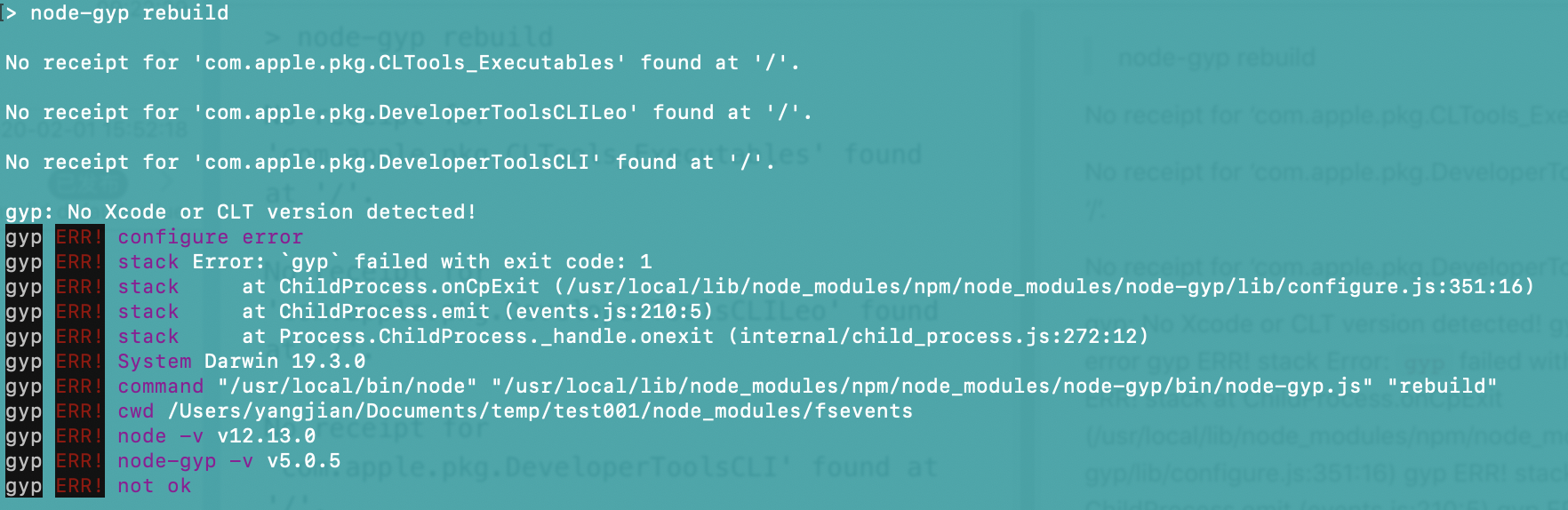
解决方案
1. 尝试用如下命令进行修复
$ xcode-select --install
系统提示如下信息:
xcode-select: error: command line tools are already installed, use "Software Update" to install updates
而事实上并没有所谓的"Software Update"可以更新
2. 正确姿势
一筹莫展之际,找到如下解决方案:
$ sudo rm -rf $(xcode-select -print-path)
$ xcode-select --install
请参见:
NPM Error:gyp: No Xcode or CLT version detected!的更多相关文章
- npm install 提示 `gyp: No Xcode or CLT version detected!` MacOS 10.15
https://github.com/nodejs/node-gyp/issues/569 https://github.com/nodejs/node-gyp/issues/1927 解决链接:ht ...
- System Error:/usr/lib64/libstdc++.so.6: version `GLIBCXX_3.4.15' not found
System Error:/usr/lib64/libstdc++.so.6: version `GLIBCXX_3.4.15' not found 1.运行程序是,系统报错库文件libstdc++. ...
- Mac下idea启动H5报错:xcode-select: error: tool 'xcodebuild' requires Xcode, but active developer directory '/Library/Deve
1. 执行“ xcodebuild -showsdks ”,报错如下“xcode-select: error: tool 'xcodebuild' requires Xcode, but active ...
- 使用bootstrap的dropdown部件时报错:error:Bootstrap dropdown require Popper.js
前言:前端小白一枚,刚注册博客,先发个学习过程中新碰到小问题试试水吧~ 摘要:最近在学习bootstrap,偶然碰到了一个小问题,bootstrap网站也没有做过多的解释,今天分享给大家. 问题描述: ...
- ios 自动化构建 code-select: error: tool 'xcodebuild' requires Xcode, but active developer directory.....
问题描述: Pod installation complete! There are 2 dependencies from the Podfile and 3 total pods installe ...
- 关于error:Cannot assign to 'self' outside of a method in the init family
有时候我们重写父类的init方法时不注意将init后面的第一个字母写成了小写,在这个方法里面又调用父类的初始化方法(self = [super init];)时会报错,错误信息如下:error:Can ...
- Xcode - xcode-select: error: tool 'xcodebuild' requires Xcode报错解决方案
用mac 自带的终端执行的命令,安装安装Vapor和toolbox 安装指令: macdeMacBook-Pro:~ mac$ curl -sL check.vapor.sh| bash 结果报这个错 ...
- stderr: xcode-select: error: tool 'xcodebuild' requires Xcode, but active developer directory '/Library/Developer/CommandLineTools' is a command line tools instance
错误提示: (1). stderr: xcode-select: error: tool 'xcodebuild' requires Xcode, but active developer direc ...
- Mac Angular打包报错xcode-select: error: tool 'xcodebuild' requires Xcode
Mac Angular打包报错: Error: xcode-select: error: tool 'xcodebuild' requires Xcode, but active developer ...
随机推荐
- 利用css3实现3D轮播图
动画实现主要利用了z-index将层级关系改变,从而实现了焦点图的效果:css3属性 transform rotate 来实现图片的动画效果 .transition实现过度动画! * { margin ...
- 在Vue3项目中使用pinia代替Vuex进行数据存储
pinia是一个vue的状态存储库,你可以使用它来存储.共享一些跨组件或者页面的数据,使用起来和vuex非常类似.pina相对Vuex来说,更好的ts支持和代码自动补全功能.本篇随笔介绍pinia的基 ...
- RTSP可用网络流
推荐个音视频学习的网站 https://www.zzsin.com,里面有音视频学习资料和测试视频提供下载B站搜乔红 rtsp://wowzaec2demo.streamlock.net/vod/mp ...
- CuteBot智能小车
原因 近期,别人送了我一个CuteBot智能小车,拆开一看做工挺精致的,但是这东西是积木图形编程,显然不适合我这个年龄,所以打算给家里的小孩玩. 那么,你可能会问了,为什么要写这篇文章呢?答案当然是用 ...
- 安卓记账本开发学习day7之完成进度
支持长按删除记录,与根据备注搜索相关的收入或支出情况
- vue elementUI 之 this.$confirm 用法
this.$confirm('您确定退出当前账号吗?', '提示', { confirmButtonText: '确定', ...
- 【Vue3+Express实战】项目开发环境搭建
大家好,我是半夏,一个刚刚开始写文的沙雕程序员.如果喜欢我的文章,可以关注 点赞 加我微信:frontendpicker,一起学习交流前端,成为更优秀的工程师-关注公众号:搞前端的半夏,了解更多前端知 ...
- 【大话云原生】煮饺子与docker、kubernetes之间的关系
云原生的概念最近非常火爆,企业落地云原生的愿望也越发强烈.看过很多关于云原生的文章,要么云山雾罩,要么曲高和寡. 所以笔者就有了写<大话云原生>系列文章的想法,期望用最通俗.简单的语言说明 ...
- vue 实现高德坐标转GPS坐标
vue 实现高德坐标转GPS坐标 首先介绍一下常见的几种地图的坐标类型: WGS-84:这是一个国际标准,也就是GPS坐标(Google Earth.或者GPS模块采集的都是这个类型). GCJ-02 ...
- 在django中使用orm来操作MySQL数据库的建表,增删改
多张表之间的三种关系:一对一,一对多,多对多 创建表 一对一 xx = models.OneToOneField(to='表明',to_field='字段名',on_delete=models.CAS ...
