One-wire Demo on the STM32F4 Discovery Board
One-wire Demo on the STM32F4 Discovery Board
The 1-wire protocol
The Dallas (now Maxim) 1-wire protocol uses a ground wire and a single wire that is both Vdd and data. This data line is treated by the master and slave devices as an open-collector line. By convention, master and slave let the line float high, but pull the line low to alert the other device or to drive data on the line. The data line must include a 4.7 kohm resistor to +5 VDC, so the data line idles at a logic high. Note that there are conditions where you might want to switch in a stronger pullup temporarily; if your device requires such a stronger pullup, it will be called out in the datasheet.
The protocol requires that both master and slave follow a prescribed sequence of operations and adhere to timing constraints. Full details on protocol and timing can be found in any of the Maxim/Dallas data sheets for the 1-wire devices.
The master must drive the data line in open-drain mode; the master CANNOT have internal pullups or pulldowns activated!
Interactions between master and slave (device) always begin with the master pulling the data line low for at least 480 usecs; this is called a reset or initialization pulse. The master releases the data line so the pullup resistor can pull the line high. The device must then respond by pulling the data line low for 60 to 240 usecs; this is called a presence pulse. After sending the presence pulse, the device releases the data line so it can return high.
After the master sees the presence pulse, the master is free to send a command byte to the device. Details at this point vary based on the number and type of devices connected. I don't want to get bogged down in the details of multi-drop 1-wire networks, so I'll refer you to the Maxim literature. For this demo, I'm going to focus on a single 1-wire device hooked to the master.
The demo setup
I had a DS1820 temperature sensor in my junk box, so that is the device I used. The DS1820 datasheet on the Maxim website contains all the timing and handshaking info you need to get the device talking to your micro.
For the "micro", I chose to use an STMicros STM32F4 Discovery board. Yes, it is overkill, but it's cheap, kind of hobbyist friendly, and I had one laying around.
I chose to use port pin PC1 for my 1-wire data line. I tied a 3.9 kohm resistor between +5 VDC on the Disco board and PC1. I then connected up a DS1820 by wiring its GND pin to GND on the Disco board, its Vdd pin to +5 VDC on the Disco board, and its DQ (data) line to PC1.
Finally, I brought out PD8 and PD9 from the Disco board to an RS-232 level shifter, so I could use TeraTerm to check the results of my program.
The code
The code for making all of this work with the DS1820 is pretty straightforward. I've added support for features such as reading the device's ROM, which contains the family code and serial number, as well as the scratchpad. The scratchpad is a nine-byte block of RAM that contains the latest conversion information as well as some alarm information.
Sending 1s and 0s from the master in the 1-wire protocol is simple. The master marks the start of a bit by pulling the data line low. If the bit to send is a 1, the master pulls the data line high between 1 and 15 usecs later. If the bit to send is a 0, the master keeps the data line low. Between 60 and 120 usecs after the start of the bit, the master must ensure the data line is again pulled high. This marks the end of the bit time. Obviously, if the master just sent a 1, the line is already high at the end of this bit time.
This operation is performed a total of eight times to send a single byte. Note that bytes are sent LSB first.
Reading 1s and 0s from the slave is very similar. Again, the master marks the start of a bit by pulling the data line low. The master waits about 15 usecs, then releases the line and changes the data line to an input. About 15 usecs later, the master reads the state of the data line; a high means the slave sent a 1, and a low means the slave sent a 0. The master waits an additional 35 usecs or so before repeating the process for the next bit, if needed.
Again, this operation is performed a total of eight times to read a single byte. As before, bytes are sent LSB first.
Commands from the master to the slave follow a set sequence:
- Send the initialization pulse
- Send a command that selects a particular device or all devices on the network
- Send a command plus data OR receive data from the device
- (Optionally) Read data from the device
For example, let's say I want to tell the device to start a temperature conversion. That consists of the following steps:
- Send the initialization pulse
- Send a SKIP_ROM command
- Send a CONVERT_TEMP command
In this case, I "selected" the device by sending a SKIP_ROM command. This tells all 1-wire devices on the network that everyone is supposed to pay attention. Since there is only one device on my network, the DS1820 is selected. The CONVERT_TEMP command tells the selected device to begin a termpature conversion. Note that a temperature conversion can take as long as 750 msecs to complete.
To read the data from this conversion, I need to read the scratchpad, then pull the data from bytes 0 and 1. This uses the following steps:
- Send the initialization pulse
- Send a SKIP_ROM command
- Send a READ_SCRATCHPAD command
- Read nine bytes of data from the device
The above sequence works because I only have a single 1-wire device in my network. If your network has multiple devices, you would need to replace the SKIP_ROM command with a MATCH_ROM command, followed by the 8-byte value for the device you want to select. Details for collecting the ROM values from a network of devices can be found in the Maxim literature.
Once I have the scratchpad with the temperature data, I simply use the values in bytes 0 and 1 to compute the temperature.
Here is the code for setting up the GPIO pin I've selected:
/*
* Specify the port and pin used for 1-wire comms
*/
#define ONEWIRE_PIN_NUM 1
#define ONEWIRE_PIN_MASK (1<<ONEWIRE_PIN_NUM)
#define ONEWIRE_PORT GPIOC
#define ONEWIRE_CLK RCC_AHB1Periph_GPIOC
/*
* OneWire_Init hardware-specific configuration of 1-wire I/O
*/
static void OneWire_Init(void)
{
GPIO_InitTypeDef GPIO_InitStructure;
RCC_AHB1PeriphClockCmd(ONEWIRE_CLK, ENABLE); // route the clocks
GPIO_InitStructure.GPIO_Pin = ONEWIRE_PIN_MASK; // select the pin to modify
GPIO_InitStructure.GPIO_Mode = GPIO_Mode_OUT; // set the mode to output
GPIO_InitStructure.GPIO_Speed = GPIO_Speed_100MHz; // set the I/O speed to 100 MHz
GPIO_InitStructure.GPIO_OType = GPIO_OType_OD; // set the output type to open-drain
GPIO_InitStructure.GPIO_PuPd = GPIO_PuPd_NOPULL; // set the pull-up to none
GPIO_Init(ONEWIRE_PORT, &GPIO_InitStructure); // do the init
}
This design lets me define a port and pin by changing the macros at the top, without having to touch the code itself; less risk of changing all but one hard-coded operations that way.
Next, I need a set of macros for manipulating the registers associated with my 1-wire data pin. Here they are:
/*
* The following macros collapse direct accesses of the GPIO registers into
* single commands. Refer to stm32f4xx_gpio.c and the STM32F4xx Reference
* Manual (GPIO chapter) for details.
*/
#define ONEWIRE_INPUT_READ ONEWIRE_PORT->IDR&ONEWIRE_PIN_MASK
#define ONEWIRE_OUTPUT_HIGH ONEWIRE_PORT->BSRRL=ONEWIRE_PIN_MASK
#define ONEWIRE_OUTPUT_LOW ONEWIRE_PORT->BSRRH=ONEWIRE_PIN_MASK
#define ONEWIRE_CONFIG_OUTPUT ONEWIRE_PORT->MODER|=(GPIO_Mode_OUT<<(ONEWIRE_PIN_NUM*2))
#define ONEWIRE_CONFIG_INPUT ONEWIRE_PORT->MODER&=~(GPIO_MODER_MODER0<<(ONEWIRE_PIN_NUM*2))
These macros let me read from the pin when it's an input, set the pin high or low when it's an output, and configure the pin for either output or input operation.
Now let's look at what is involved in sending an initialization pulse:
static void SendInitialization(void)
{
ONEWIRE_OUTPUT_HIGH;
ONEWIRE_CONFIG_OUTPUT;
delay_usecs(500);
ONEWIRE_OUTPUT_LOW;
delay_usecs(500);
ONEWIRE_OUTPUT_HIGH;
ONEWIRE_CONFIG_INPUT;
delay_usecs(50);
}
The only interesting bit here is that whenever I switch the line from output to input, I need to make sure I first drive the output high. This is because the open-collector driver on the pin will clamp the line low otherwise, preventing the pin from being pulled up by the external resistor.
The function delay_usecs() does just what it says, delay a given number of microseconds. In my code, I used a spin-loop routine for the delay, but you can just as easily set up a timer for generating delays in hardware.
Next up is code for sending a byte. That is just a mix of sending 1s and 0s, based on the argument. Here is my routine:
static void SendByte(uint8_t val)
{
uint8_t n;
for (n=0; n<8; n++)
{
ONEWIRE_OUTPUT_LOW;
ONEWIRE_CONFIG_OUTPUT;
delay_usecs(5);
if (val & 1) ONEWIRE_OUTPUT_HIGH;
delay_usecs(95);
ONEWIRE_OUTPUT_HIGH;
delay_usecs(5);
val = val >> 1;
}
}
No rocket science here. Bring the line low to start a bit slot, wait 5 usecs, and check the bit to send. If sending a 1, drive the line high, else leave the line low. Wait the remaining 95 microseconds, then ensure the line is high. Rotate the byte to send, repeat until all bits are sent, done.
All that's left at the low level is reading a byte:
static uint8_t ReadByte(void)
{
uint8_t n;
uint8_t val;
val = 0;
for (n=0; n<8; n++)
{
val = val >> 1;
ONEWIRE_OUTPUT_LOW;
ONEWIRE_CONFIG_OUTPUT;
delay_usecs(15);
ONEWIRE_OUTPUT_HIGH;
ONEWIRE_CONFIG_INPUT;
delay_usecs(10);
if (ONEWIRE_INPUT_READ) val = val | 0x80;
delay_usecs(35);
}
return val;
}
In this case, the master needs to pull the line low to provide a bit slot, then wait a moment before releaseing the line. After another short delay, the master samples the data line. If the line is still low, the device is sending a 0. If the line is high, the device is sending a 1. Repeat for eight bits, you have a byte, and you're done.
With the low-level stuff out of the way, I just built up some simple functions for accessing the DS1820. Here is how to read the termperature after a termperature conversion command has completed:
static void ReportTemperature(void)
{
uint32_t val;
uint32_t t;
uint32_t frac;
uint8_t n;
SendInitialization();
delay_usecs(100);
SendByte(SKIP_ROM);
SendByte(READ_SCRATCHPAD);
for (n=0; n<9; n++)
{
pad[n] = ReadByte();
}
val = (pad[1] * 256 + pad[0]); // temp in 0.5 degs C
t = val;
val = val >> 1; // temp in degs C
frac = 0;
if ((val << 1) != t) frac = 5; // if the roll lost a bit, allow for 0.5 deg C
xprintf("\n\rTemperature is: %d.%d degrees C", val, frac);
}
This code builds the termperature from bytes 0 and 1 of the scratchpad. This value will be the termperature in 0.5 degC increments. My code rolls this value right one bit, then creates a fake floating-point value so the output looks correct. Note that you can use other values in the scratchpad to get finer resolution on the temperature value, if you like; consult the Maxim docs for details.
Here is a screenshot of my demo program as it appears in TeraTerm:
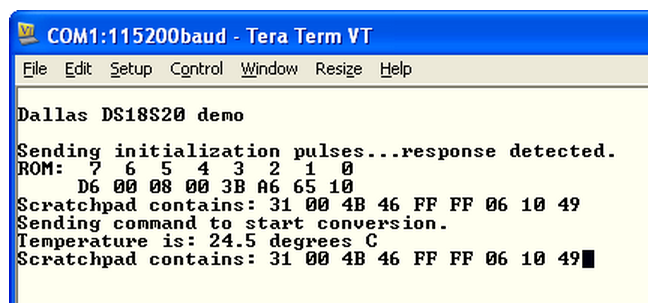
Here is a picture of my test setup:

As you can see, the 1-wire devices are easy to use and pretty forgiving.
I have built up networks of these devices spanning dozens of meters, run them down buried bore holes, and never had problems reading data. Communications can be a bit slow, since it takes many milliseconds to perform some of the operations, but if you don't need speed and want simple wiring, the 1-wire family rates a look.
Here is a zip of the source file for this code. Note that you will not be able to rebuild this code as-is, since it uses my custom STM32F4 libraries for UART comms and suchlike. However, I've included the binary image, if you want to add a DS1820 to your Disco board and try out my program.
One-wire Demo on the STM32F4 Discovery Board的更多相关文章
- VGA Output from STM32F4 Discovery board
VGA Output from STM32F4 Discovery board I love the web! There are so many cool projects out there, a ...
- A CANBus Tiny Network without Transceiver ICs : STM32F4 Discovery
Sometimes you have a CAN equipped processor on a low cost board but it has no CAN transceiver chips. ...
- The STM32F746G-DISCO discovery board -- MBED
https://developer.mbed.org/platforms/ST-Discovery-F746NG/ Microcontroller features STM32F46NGH6 in T ...
- STM32F4 HAL Composite USB Device Example : CDC + MSC
STM32F4 USB Composite CDC + MSC I'm in the process of building a USB composite CDC + MSC device on t ...
- 【ST开发板评测】使用Python来开发STM32F411
前言 板子申请了也有一段时间了,也快到评测截止时间了,想着做点有意思的东西,正好前一段时间看到过可以在MCU上移植MicroPython的示例,就自己尝试一下,记录移植过程. MicroPython是 ...
- Serial Wire Debugging the STM32 via the Bus Pirate
Serial Wire Debugging the STM32 via the Bus Pirate 2 October 2010 Step 1 - The Bus Pirate Step 2 - D ...
- STM32F4 SPI2初始化及收发数据【使用库函数】
我的STM32F4 Discovery上边有一个加速度传感器LIS302DL.在演示工程中,ST的工程师使用这个传感器做了个很令人羡慕的东西:解算开发板的姿态.当开发板倾斜时候,处于最上边的LED点亮 ...
- Service Discovery And Health Checks In ASP.NET Core With Consul
在这篇文章中,我们将快速了解一下服务发现是什么,使用Consul在ASP.NET Core MVC框架中,并结合DnsClient.NET实现基于Dns的客户端服务发现 这篇文章的所有源代码都可以在G ...
- # go微服务框架kratos学习笔记六(kratos 服务发现 discovery)
目录 go微服务框架kratos学习笔记六(kratos 服务发现 discovery) http api register 服务注册 fetch 获取实例 fetchs 批量获取实例 polls 批 ...
随机推荐
- centos7.2 安装 composer
安装Composer https://pkg.phpcomposer.com/#how-to-install-composer # 下载composer.phar curl -sS https:// ...
- pip2和pip3冲突问题解决方法
python使用pip安装模块时报错:unable to create process using ' '的解决方法: 参考:http://qoogle.cn/?id=39 1.删除C:\Python ...
- Windows下安装Python requests模块
在使用自己写的或者别人的python小工具时可能会出现类似ImportError: No module named Requests的问题: D:\tool\python\fuzz>Fuzz.p ...
- CSS工具之CSS重置(CSS Reset)
css代码: /* v1.0 | 20080212 */ html, body, div, span, applet, object, iframe, h1, h2, h3, h4, h5, h6, ...
- MVC中使用Web API和EntityFramework
在ASP.NET MVC中使用Web API和EntityFramework构建应用程序 最近做了一个项目技术预研:在ASP.NET MVC框架中使用Web API和EntityFramework ...
- Angular 2的表格控件
Angular 2的表格控件 前端框架一直这最近几年特别火的一个话题,尤其是Angular 2拥有众多的粉丝.在2016年9月份Angular 2正式发布之后,大量的粉丝的开始投入到了Angular ...
- Flyweight模式_Java中23种设计模式
—————————— ASP.Net+Android+IOS开发..Net培训.期待与您交流! —————————— 享元模式: Flyweight模式的有效性很大程度上取决于如何使用它以及在何处使用 ...
- 【Java】 int与char类型间的相互转化
在[Java] 剑指offer(16) 打印1到最大的n位数中遇到了int类型与char类型之间的转换,这里总结一下. (1)int类型转char类型,将数字加一个‘0’,并强制类型转换为char即可 ...
- 006.Zabbix添加监控主机
一 配置步骤和流程 Zabbix完整的监控配置流程可以简单的描述为: Host groups(主机组)---->Hosts(主机)---->Applications(监控项组)----&g ...
- 【原创】MySQL Can't create a new thread报错分析
今天有两台服务器都出现了Can't create a new thread报错. [故障处理过程] 故障发生后登录服务器,检查mysql进程正常,但登录mysql报下面错误 ERROR 1135 (H ...
