Python接口自动化--requests 2
# _*_ encoding:utf-8 _*_
import json import requests #post请求
payload = {"cindy":"hello world",
"python":""} r = requests.post('http://httpbin.org/post',data=payload)
print (r.text)
#输出结果,data数据传输到form里面
# {
# "args": {},
# "data": "",
# "files": {},
# "form": {
# "cindy": "hello world",
# "python": "1078370383"
# },
# "headers": {
# "Accept": "*/*",
# "Accept-Encoding": "gzip, deflate",
# "Connection": "close",
# "Content-Length": "35",
# "Content-Type": "application/x-www-form-urlencoded",
# "Host": "httpbin.org",
# "User-Agent": "python-requests/2.18.4"
# },
# "json": null,
# "origin": "211.140.31.50",
# "url": "http://httpbin.org/post"
# } #把payload转换为json格式,post的body是json类型
data_json = json.dumps(payload)
r1 = requests.post('http://httpbin.org/post',data=data_json)
print (r1.text)
#输出结果,返回结果传回到data里
# {
# "args": {},
# "data": "{\"python\": \"1078370383\", \"cindy\": \"hello world\"}",
# "files": {},
# "form": {},
# "headers": {
# "Accept": "*/*",
# "Accept-Encoding": "gzip, deflate",
# "Connection": "close",
# "Content-Length": "48",
# "Host": "httpbin.org",
# "User-Agent": "python-requests/2.18.4"
# },
# "json": {
# "cindy": "hello world",
# "python": "1078370383"
# },
# "origin": "211.140.31.50",
# "url": "http://httpbin.org/post"
# }
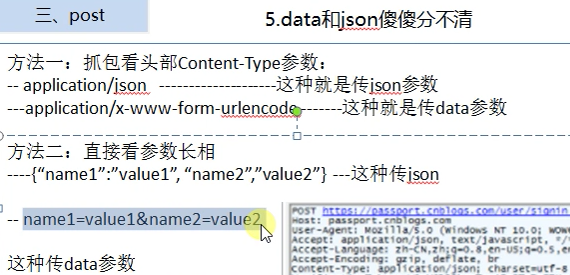
Python接口自动化--requests 2的更多相关文章
- 【python接口自动化-requests库】【三】优化重构requests方法
一.重构post请求方法 上一张讲了如何使用requests库发送post请求,但是有时候,我们写脚本,不可能这么简单,代码完全不可复用,重复工作,那我们是不是可以想象,把我们的get,post请求, ...
- 【python接口自动化-requests库】【二】requests库简单使用(入门)
一.post请求 前面讲了,我们get请求的时候,引入requests的包,然后直接使用get方法,那么post是不是一样的? 1.首先我们先引入requests import requests 2. ...
- 【python接口自动化-requests库】【一】requests库安装
1.概念 requests 是用Python语言编写,基于 urllib,采用 Apache2 Licensed 开源协议的 HTTP 库.它比 urllib 更加方便,可以节约我们大量的工作,完全满 ...
- Python接口自动化--requests 1
# _*_ encoding:utf-8 _*_ import requests #请求博客园首页,无参数的get请求 r = requests.get('http://www.cnblogs.com ...
- python接口自动化(十)--post请求四种传送正文方式(详解)
简介 post请求我在python接口自动化(八)--发送post请求的接口(详解)已经讲过一部分了,主要是发送一些较长的数据,还有就是数据比较安全等.我们要知道post请求四种传送正文方式首先需要先 ...
- python接口自动化-Cookie_绕过验证码登录
前言 有些登录的接口会有验证码,例如:短信验证码,图形验证码等,这种登录的验证码参数可以从后台获取(或者最直接的可查数据库) 获取不到也没关系,可以通过添加Cookie的方式绕过验证码 前面在“pyt ...
- python接口自动化28-requests-html爬虫框架
前言 requests库的好,只有用过的人才知道,最近这个库的作者又出了一个好用的爬虫框架requests-html.之前解析html页面用过了lxml和bs4, requests-html集成了一些 ...
- python接口自动化-参数化
原文地址https://www.cnblogs.com/yoyoketang/p/6891710.html python接口自动化 -参数关联(一)https://www.cnblogs.com/11 ...
- python接口自动化 -参数关联(一)
原文地址https://www.cnblogs.com/yoyoketang/p/6886610.html 原文地址https://www.cnblogs.com/yoyoketang/ 原文地址ht ...
随机推荐
- JS DOM操作(三) Window.docunment对象——操作属性
属性:是对象的性质与对象之间关系的统称.HTML中标签可以拥有属性,属性为 HTML 元素提供附加信. 属性总是以名称/值对的形式出现,比如:name="value". 属性值始终 ...
- Java集合类源码解析:LinkedHashMap
前言 今天继续学习关于Map家族的另一个类 LinkedHashMap .先说明一下,LinkedHashMap 是继承于 HashMap 的,所以本文只针对 LinkedHashMap 的特性学习, ...
- linux下安装oracle及weblogic
安装weblogic 下载weblogic http://www.oracle.com/technetwork/middleware/weblogic/downloads/wls-for-dev-17 ...
- hdu 1568 (log取对数 / Fib数通项公式)
hdu 1568 (log取对数 / Fib数通项公式) 2007年到来了.经过2006年一年的修炼,数学神童zouyu终于把0到100000000的Fibonacci数列 (f[0]=0,f[1]= ...
- Python爬虫入门教程石家庄链家租房数据抓取
1. 写在前面 这篇博客爬取了链家网的租房信息,爬取到的数据在后面的博客中可以作为一些数据分析的素材.我们需要爬取的网址为:https://sjz.lianjia.com/zufang/ 2. 分析网 ...
- 用node.js模拟服务器和客户端
服务器 代码 var net = require("net") var server = net.createServer(); server.listen(12306," ...
- Stylus基本使用
介绍 在学习一个 Vue.js 项目的过程中,注意到源码中样式的部分并没有用熟悉的 .css 样式文件,而是发现了代码长得和 CSS 相像的 .styl 文件.这个 .styl 以前没见过啊,你是谁? ...
- Struts 2(二)
一,框架的扩展名问题: ,struts2框架的默认扩展名:.action和空字符串.在框架的属性文件default.properties中进行默认配置:struts.action.extension= ...
- Jquery 清除空白字符
$.grep(“jQuery数组”, function(n) { return $.trim(n).length > 0; }); /*仅过滤空数组,不过滤相同数组*/
- pms前端结构
后台采用.net MVC框架,前端采用requirejs.整个系统页面布局基本不变,每个页面只改变Main_Content部分. 模板页cshtml: <!DOCTYPE html> &l ...
