Structs复习 Action传递参数
Structs传递参数通常有三种方式 下面我来一个个介绍
1.属性
Jar包
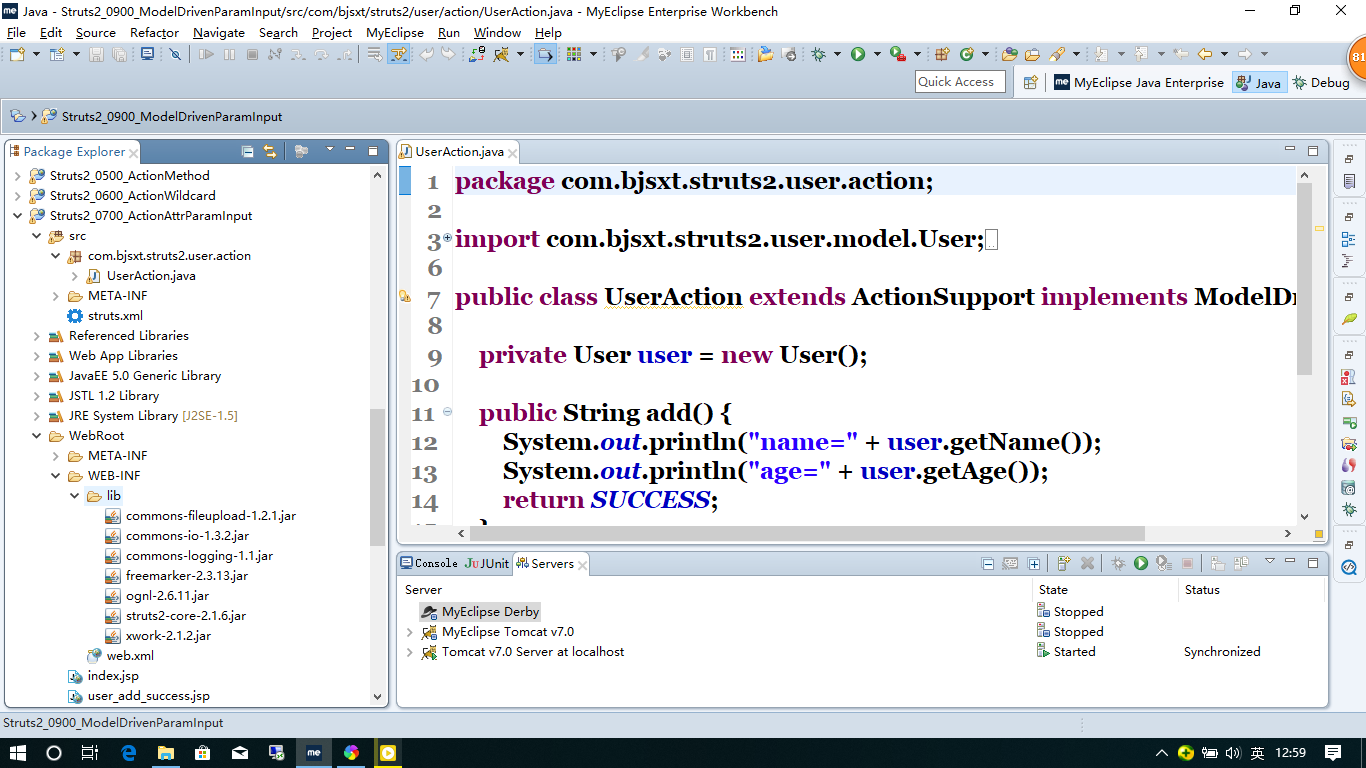
web.xml
<?xml version="1.0" encoding="UTF-8"?>
<web-app version="2.5"
xmlns="http://java.sun.com/xml/ns/javaee"
xmlns:xsi="http://www.w3.org/2001/XMLSchema-instance"
xsi:schemaLocation="http://java.sun.com/xml/ns/javaee
http://java.sun.com/xml/ns/javaee/web-app_2_5.xsd">
<welcome-file-list>
<welcome-file>index.jsp</welcome-file>
</welcome-file-list> <filter>
<filter-name>struts2</filter-name>
<filter-class>org.apache.struts2.dispatcher.ng.filter.StrutsPrepareAndExecuteFilter</filter-class>
</filter> <filter-mapping>
<filter-name>struts2</filter-name>
<url-pattern>/*</url-pattern>
</filter-mapping>
</web-app>
Structs.xml
<?xml version="1.0" encoding="UTF-8" ?>
<!DOCTYPE struts PUBLIC
"-//Apache Software Foundation//DTD Struts Configuration 2.0//EN"
"http://struts.apache.org/dtds/struts-2.0.dtd"> <struts>
<constant name="struts.devMode" value="true" />
<package name="user" extends="struts-default" namespace="/user"> <action name="user" class="com.bjsxt.struts2.user.action.UserAction">
<result>/user_add_success.jsp</result>
</action>
</package>
</struts>
Useraction.java
package com.bjsxt.struts2.user.action;
import com.opensymphony.xwork2.ActionSupport;
public class UserAction extends ActionSupport {
private String name;
private int age;
public String add() {
System.out.println("name=" + name);
System.out.println("age=" + age);
return SUCCESS;
}
public String getName() {
return name;
}
public void setName(String name) {
this.name = name;
}
public int getAge() {
return age;
}
public void setAge(int age) {
this.age = age;
}
}
index.jsp
<?xml version="1.0" encoding="GB18030" ?>
<%@ page language="java" contentType="text/html; charset=GB18030"
pageEncoding="GB18030"%> <%
String path = request.getContextPath();
String basePath = request.getScheme()+"://"+request.getServerName()+":"+request.getServerPort()+path+"/";
%> <!DOCTYPE html PUBLIC "-//W3C//DTD XHTML 1.0 Transitional//EN" "http://www.w3.org/TR/xhtml1/DTD/xhtml1-transitional.dtd">
<html xmlns="http://www.w3.org/1999/xhtml">
<head>
<meta http-equiv="Content-Type" content="text/html; charset=GB18030" />
<base href="<%=basePath %>"/>
<title>Insert title here</title>
</head>
<body>
使用action属性接收参数<a href="user/user!add?name=a&age=8">添加用户</a> </body>
</html>
user_add_success.jsp
<?xml version="1.0" encoding="GB18030" ?>
<%@ page language="java" contentType="text/html; charset=GB18030"
pageEncoding="GB18030"%>
<%@taglib uri="/struts-tags" prefix="s" %>
<!DOCTYPE html PUBLIC "-//W3C//DTD XHTML 1.0 Transitional//EN" "http://www.w3.org/TR/xhtml1/DTD/xhtml1-transitional.dtd">
<html xmlns="http://www.w3.org/1999/xhtml">
<head>
<meta http-equiv="Content-Type" content="text/html; charset=GB18030" />
<title>Insert title here</title>
</head>
<body>
User Add Success!
</body>
</html>
2.DTO
Jar包
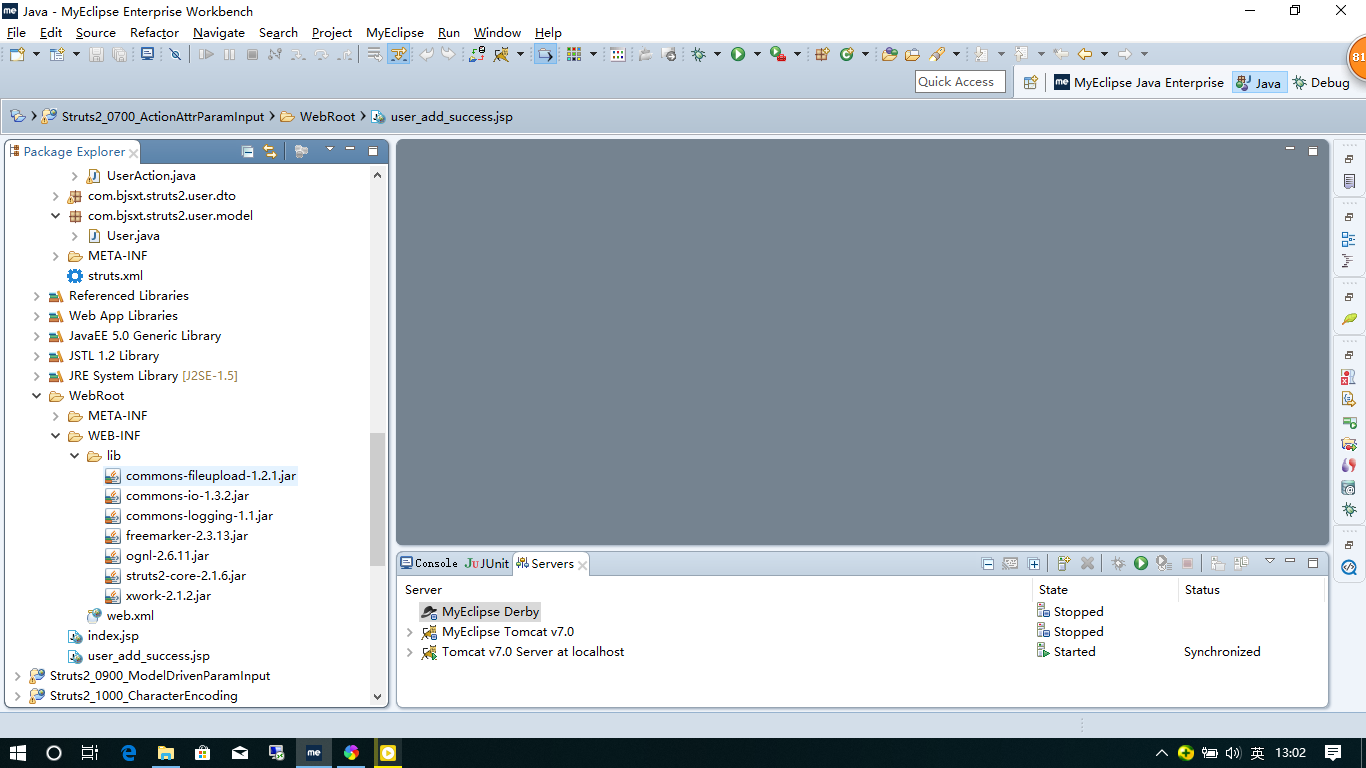
web.xml
<?xml version="1.0" encoding="UTF-8"?>
<web-app version="2.5"
xmlns="http://java.sun.com/xml/ns/javaee"
xmlns:xsi="http://www.w3.org/2001/XMLSchema-instance"
xsi:schemaLocation="http://java.sun.com/xml/ns/javaee
http://java.sun.com/xml/ns/javaee/web-app_2_5.xsd">
<welcome-file-list>
<welcome-file>index.jsp</welcome-file>
</welcome-file-list> <filter>
<filter-name>struts2</filter-name>
<filter-class>org.apache.struts2.dispatcher.ng.filter.StrutsPrepareAndExecuteFilter</filter-class>
</filter> <filter-mapping>
<filter-name>struts2</filter-name>
<url-pattern>/*</url-pattern>
</filter-mapping>
</web-app>
Structs.xml
<?xml version="1.0" encoding="UTF-8" ?>
<!DOCTYPE struts PUBLIC
"-//Apache Software Foundation//DTD Struts Configuration 2.0//EN"
"http://struts.apache.org/dtds/struts-2.0.dtd"> <struts>
<constant name="struts.devMode" value="true" />
<package name="user" extends="struts-default" namespace="/user"> <action name="user" class="com.bjsxt.struts2.user.action.UserAction">
<result>/user_add_success.jsp</result>
</action>
</package>
</struts>
可以使用对象的属性直接传递 也可以使用dto转换一下属性之后再传
userAction.java
package com.bjsxt.struts2.user.action; import com.bjsxt.struts2.user.model.User;
import com.opensymphony.xwork2.ActionSupport; public class UserAction extends ActionSupport { private User user;
//private UserDTO userDTO;
public String add() {
System.out.println("name=" + user.getName());
System.out.println("age=" + user.getAge());
return SUCCESS;
} public User getUser() {
return user;
} public void setUser(User user) {
this.user = user;
} }
UserDto.java
package com.bjsxt.struts2.user.dto;
public class UserDTO {
private String name;
private String password;
private String confirmingPassword;
}
User.java
package com.bjsxt.struts2.user.model;
public class User {
private String name;
private int age;
public String getName() {
return name;
}
public void setName(String name) {
this.name = name;
}
public int getAge() {
return age;
}
public void setAge(int age) {
this.age = age;
}
}
index.jsp
<?xml version="1.0" encoding="GB18030" ?>
<%@ page language="java" contentType="text/html; charset=GB18030"
pageEncoding="GB18030"%> <%
String path = request.getContextPath();
String basePath = request.getScheme()+"://"+request.getServerName()+":"+request.getServerPort()+path+"/";
%> <!DOCTYPE html PUBLIC "-//W3C//DTD XHTML 1.0 Transitional//EN" "http://www.w3.org/TR/xhtml1/DTD/xhtml1-transitional.dtd">
<html xmlns="http://www.w3.org/1999/xhtml">
<head>
<meta http-equiv="Content-Type" content="text/html; charset=GB18030" />
<base href="<%=basePath %>"/>
<title>Insert title here</title>
</head>
<body>
使用Domain Model接收参数<a href="user/user!add?user.name=a&user.age=8">添加用户</a> </body>
</html>
user_add_success.jsp
<?xml version="1.0" encoding="GB18030" ?>
<%@ page language="java" contentType="text/html; charset=GB18030"
pageEncoding="GB18030"%>
<%@taglib uri="/struts-tags" prefix="s" %>
<!DOCTYPE html PUBLIC "-//W3C//DTD XHTML 1.0 Transitional//EN" "http://www.w3.org/TR/xhtml1/DTD/xhtml1-transitional.dtd">
<html xmlns="http://www.w3.org/1999/xhtml">
<head>
<meta http-equiv="Content-Type" content="text/html; charset=GB18030" />
<title>Insert title here</title>
</head>
<body>
User Add Success!
</body>
</html>
3.继承自ModelDriven
jar包
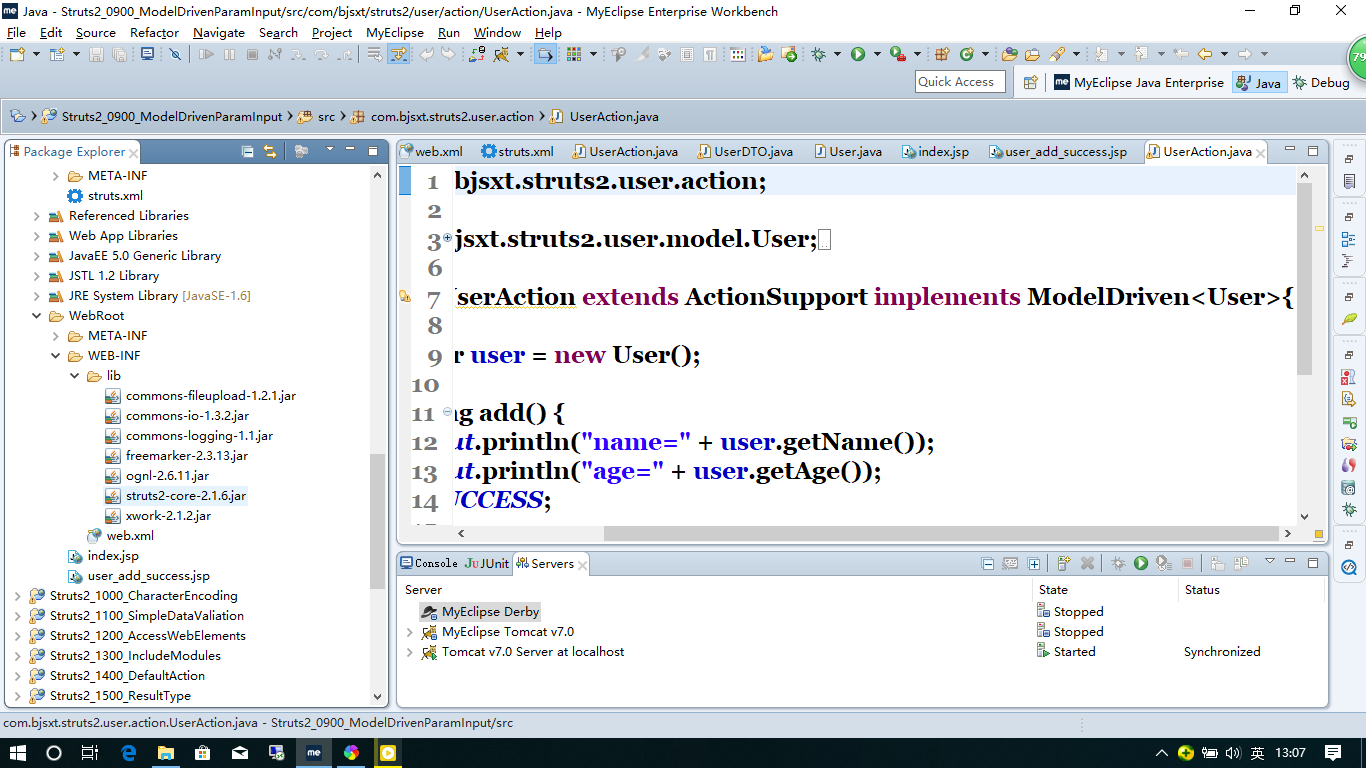
web.xml
<?xml version="1.0" encoding="UTF-8"?>
<web-app version="2.5"
xmlns="http://java.sun.com/xml/ns/javaee"
xmlns:xsi="http://www.w3.org/2001/XMLSchema-instance"
xsi:schemaLocation="http://java.sun.com/xml/ns/javaee
http://java.sun.com/xml/ns/javaee/web-app_2_5.xsd">
<welcome-file-list>
<welcome-file>index.jsp</welcome-file>
</welcome-file-list> <filter>
<filter-name>struts2</filter-name>
<filter-class>org.apache.struts2.dispatcher.ng.filter.StrutsPrepareAndExecuteFilter</filter-class>
</filter> <filter-mapping>
<filter-name>struts2</filter-name>
<url-pattern>/*</url-pattern>
</filter-mapping>
</web-app>
Struct.xml
<?xml version="1.0" encoding="UTF-8" ?>
<!DOCTYPE struts PUBLIC
"-//Apache Software Foundation//DTD Struts Configuration 2.0//EN"
"http://struts.apache.org/dtds/struts-2.0.dtd"> <struts>
<constant name="struts.devMode" value="true" />
<package name="user" extends="struts-default" namespace="/user"> <action name="user" class="com.bjsxt.struts2.user.action.UserAction">
<result>/user_add_success.jsp</result>
</action>
</package>
</struts>
userAction.java
package com.bjsxt.struts2.user.action; import com.bjsxt.struts2.user.model.User;
import com.opensymphony.xwork2.ActionSupport;
import com.opensymphony.xwork2.ModelDriven; public class UserAction extends ActionSupport implements ModelDriven<User>{ private User user = new User(); public String add() {
System.out.println("name=" + user.getName());
System.out.println("age=" + user.getAge());
return SUCCESS;
} @Override
public User getModel() {
return user;
} }
index.jsp
<?xml version="1.0" encoding="GB18030" ?>
<%@ page language="java" contentType="text/html; charset=GB18030"
pageEncoding="GB18030"%> <%
String path = request.getContextPath();
String basePath = request.getScheme()+"://"+request.getServerName()+":"+request.getServerPort()+path+"/";
%> <!DOCTYPE html PUBLIC "-//W3C//DTD XHTML 1.0 Transitional//EN" "http://www.w3.org/TR/xhtml1/DTD/xhtml1-transitional.dtd">
<html xmlns="http://www.w3.org/1999/xhtml">
<head>
<meta http-equiv="Content-Type" content="text/html; charset=GB18030" />
<base href="<%=basePath %>"/>
<title>Insert title here</title>
</head>
<body>
使用ModelDriven接收参数<a href="user/user!add?name=a&age=8">添加用户</a> </body>
</html>
user_add_success.jsp
<?xml version="1.0" encoding="GB18030" ?>
<%@ page language="java" contentType="text/html; charset=GB18030"
pageEncoding="GB18030"%>
<%@taglib uri="/struts-tags" prefix="s" %>
<!DOCTYPE html PUBLIC "-//W3C//DTD XHTML 1.0 Transitional//EN" "http://www.w3.org/TR/xhtml1/DTD/xhtml1-transitional.dtd">
<html xmlns="http://www.w3.org/1999/xhtml">
<head>
<meta http-equiv="Content-Type" content="text/html; charset=GB18030" />
<title>Insert title here</title>
</head>
<body>
User Add Success!
</body>
</html>
Structs复习 Action传递参数的更多相关文章
- JSP中页面向Action传递参数的几种方式
<form name="ThisForm" method="POST" action="index.jsp"> form是表单, ...
- Structs复习 Action
引入jar包 web.xml <?xml version="1.0" encoding="UTF-8"?> <web-app version= ...
- 常见问题一之拼接表格 js传递参数变量 Json接收值
1.前台拼接表格时,有时候需要使用拼接html字符串,需要多次循环拼接的,放在方法里边: //ary可以是数组中的一组数据.function(ary){var MyHtml="<tr& ...
- Struct2 向Action中传递参数(中文乱码问题)
就是把视图上的值传递到Action定义的方法中 也就是把数据从前台传递到后台 三种方式: 1. 使用action属性接收参数 比如jsp页面: <body> 使用action属性接收参数 ...
- .net中用Action等委托向外传递参数
原文:.net中用Action等委托向外传递参数 一般我们可以使用ref,out达到向外传递参数目的. Action<T>是一个特殊的委托,除了常规应用.我们还可以用它来实现简单 ...
- 当页面是本地页面时,通过ajax访问tomcat里的action,传递的参数在action里并不能识别
当页面是本地页面时,通过ajax访问tomcat里的action,传递的参数在action里并不能识别,这个问题困扰了我不少时间. 在测试时发现此问题
- Apache AB 如何传递参数
AB使用时,网上通篇一律,在进行示例时使用的连接一般都是http://*.com,这种写法是没有带参数,如果你想测试一个写入的Case,那需要传递参数给后台,如何传递参数呢? 这里有一个登录的请求,需 ...
- python 脚本传递参数
python查找指定字符 #!/usr/bin/env python import sys import re f = open("log.txt", "rb" ...
- ASP.NET MVC 页面调整并传递参数
转自:http://blog.csdn.net/zhensoft163/article/details/7174661 使用过ASP.NET MVC的人都知道在MVC中页面后台中常用的页面跳转方法有几 ...
随机推荐
- CentOS之Vim
安装 yum install -y vim-enhanced 移动光标 h或者向左的方向键:光标向左移动一个字符 l或者向右的方向键:光标向右移动一个字符 j或者向下的方向键:光标向下移动一个字符 ...
- Django-models的字段类型
model的field类型 1.models.AutoField ---自增列 = int(11) 如果没有的话,默认会生成一个名称为 id 的列,如果要显示的自定义一个自增列,必须将给列设 ...
- Java - 18 Java Scanner 类
java.util.Scanner是Java5的新特征,我们可以通过 Scanner 类来获取用户的输入. 下面是创建 Scanner 对象的基本语法: Scanner s = new Scanner ...
- Android CoordinatorLayout实现多列表切换并和头布局联动;
注意:不是双列表联动,是多列表和头布局联动: 大概就是和饿了么店铺首页类似的布局框架吧,头布局显示时,列表RecyclerView或ScrollView和头布局一起滚动,头布局完全隐藏后列表再去滚动, ...
- jenkins2.0以后的版本提供自动部署和远程部署功能?
metting result comment: 持续集成:dev上使用 持续部署:在dev/uat/prod上使用 1.指定时间自动构建--发布第二天挂了?每次构建需要重新编译?qa和uat使用同一套 ...
- [Unity工具]CSV工具类
参考链接: https://www.cnblogs.com/lulianqi/p/6385503.html http://blog.csdn.net/paul342/article/details/2 ...
- SimpleDateFormat线程不安全
http://www.cnblogs.com/peida/archive/2013/05/31/3070790.html dateUtil替换
- openx 添加新表和据库表和字段
OpenX的版本是2.8.10.在数据表加完数据库之后,还不能读取和保存字段. OpenX使用scheme来 管理数据库表和字段, 修改数据库结构同时也要修改相关schema, 一个是etc/tabl ...
- leetcode701
class Solution: def insertIntoBST(self, root, val): """ Time: O(log(n)) [average case ...
- Mysql 隐式转换
表定义: CREATE TABLE `ids` ( id ) not null auto_increment, PRIMARY KEY (id) ); 表中存在一些IDs: 111, 112, 113 ...
