CentOS7.4安装部署openstack [Liberty版] (一)
一、OpenStack简介

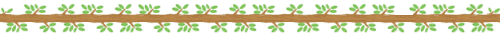

二、部署环境

各角色描述及需求:
控制器:
- 控制节点运行身份认证服务,镜像服务,管理部分计算和网络服务,不同的网络代理和仪表盘。同样包括像SQL数据库,消息队列及 NTP这样的支撑服务。
- 可选的:可以在控制节点允许块存储,对象存储,Orchestration和Telemetry服务。
- 控制节点需要最少两块网卡。
计算:
- 计算节点运行操作实例的 :hypervisor计算部分。默认情况下使用 KVM 作为hypervisor。计算节点同样运行网络服务代理,用来连接实例到虚拟网络,通过:security groups 为实例提供防火墙服务。
- 这个服务可以部署超过1个计算节点。每个节点要求最少两个网络接口。
块设备存储:
- 该可选的块存储节点包含磁盘,块存储服务会向实例提供这些磁盘。
- 简单起见,计算节点和这个节点间的服务流量使用管理网络。生产环境中应该实施单独的存储网络以增强性能和安全。
- 这个服务可以部署超过一个块存储节点。每个节点要求至少一个网卡接口。
对象存储:
- 该可选的对象存储节点包含磁盘,对象存储服务用来存储账号,容器和对象。
- 简单起见,计算节点和这个节点间的服务流量使用管理网络。生产环境中应该实施单独的存储网络以增强性能和安全。
- 这个服务要求两个节点。每个节点要求最少一个网络接口。你可以部署超过两个对象存储节点。
网络:
- 从下面虚拟网络选项中选择一种。
- 网络选项1:提供者网络
- 提供者网络选项以最简单的方式部署OpenStack网络服务,可能包括二层服务(桥/交换机)服务、VLAN网络分段。本质上,它建立虚拟网络到物理网络的桥,
依靠物理网络基础设施提供三层服务(路由)。使用DHCP为实例提供IP地址信息。- 注:这个选项不支持自服务私有网络,3层(路由)服务和高级服务比如 LBaaS 和 FWaaS。如果您希望有这些特性,考虑自服务网络选项。
- 网络选项2:自服务网络
- 自服务网络选项扩展提供者网络选项,三层网络服务启用 self-service`网络使用叠加分段方法,比如 VXLAN。本质上,它使用NAT路由虚拟网络到路由物理网络。
额外地,这个选项提供高级服务的基础,比如LBaas和FWaaS。
2.域名解析和关闭防火墙 (所有机器上)
- /etc/hosts #主机名称设置后不可用修改
- 192.168.1.101 controller
- 192.168.1.102 compute1
- 192.168.1.103 block1
- 192.168.1.104 object1
- 192.168.1.105 object2
- 关闭 selinux
- sed -i 's#SELINUX=enforcing#SELINUX=disabled#g' /etc/sysconfig/selinux
- setenforce
- 关闭 iptables
- systemctl start firewalld.service
- systemctl stop firewalld.service
- systemctl disable firewalld.service
3.密码、时间同步及yum+epel源
- 密码:安装过程中涉及很多服务的密码,为了方便记忆统一为"",生产环境请勿设置
- 时间:参考文档 http://www.cnblogs.com/panwenbin-logs/p/8384340.html
- yum+epel源:建议使用国内的163或阿里yum源
- OpenStack源:
- cat /etc/yum.repos.d/CentOS-OpenStack-liberty.repo
- [centos-openstack-liberty]
- name=CentOS- - OpenStack liberty
- baseurl=http://vault.centos.org/centos/7.3.1611/cloud/x86_64/openstack-liberty/
- gpgcheck=
- enabled=
- gpgkey=file:///etc/pki/rpm-gpg/RPM-GPG-KEY-Centos-7
4.升级安装包
- yum upgrade
- reboot #重启
5.安装 OpenStack 客户端
- yum install -y python-openstackclient
- yum install -y openstack-selinux #如果启用了 SELinux ,安装 openstack-selinux 包实现对OpenStack服务的安全策略进行自动管理
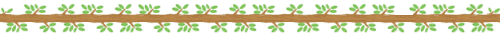

三、安装配置数据库服务(MySQL)
- [root@controller ~]# yum install -y mariadb mariadb-server MySQL-python
- [root@controller ~]# cp /usr/share/mariadb/my-medium.cnf /etc/my.cnf #或者是/usr/share/mysql/my-medium.cnf
- [root@controller ~]# vim /etc/my.cnf
- [mysqld]
- bind-address = 192.168.1.101
- default-storage-engine = innodb
- innodb_file_per_table
- collation-server = utf8_general_ci
- init-connect = 'SET NAMES utf8'
- character-set-server = utf8
- max_connections=
- [root@controller ~]# systemctl enable mariadb.service && systemctl start mariadb.service #启动数据库服务,并将其配置为开机自启
- [root@controller ~]# mysql_secure_installation #密码 123456,一路 y 回车
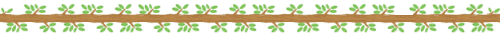

四、安装配置消息队列服务(rabbitmq)
- [root@controller ~]# yum install -y rabbitmq-server
- root@controller ~]# systemctl enable rabbitmq-server.service && systemctl start rabbitmq-server.service
- [root@controller ~]# rabbitmqctl add_user openstack #添加 openstack 用户,密码123456
- [root@controller ~]# rabbitmqctl set_permissions openstack ".*" ".*" ".*" #给openstack用户配置写和读权限
[root@controller ~]# rabbitmq-plugins list #查看支持的插件
[root@controller ~]# rabbitmq-plugins enable rabbitmq_management #使用此插件实现 web 管理
[root@linux-node1 ~]# systemctl restart rabbitmq-server.service
[root@controller ~]# netstat -tnlp|grep beam
tcp 0 0 0.0.0.0:15672 0.0.0.0:* LISTEN 997/beam #管理端口
tcp 0 0 0.0.0.0:25672 0.0.0.0:* LISTEN 997/beam #server间内部通信口
tcp6 0 0 :::5672 :::* LISTEN 997/beam #client端通信口
访问RabbitMQ,访问地址是http://192.168.1.101:15672/,默认用户名密码都是guest
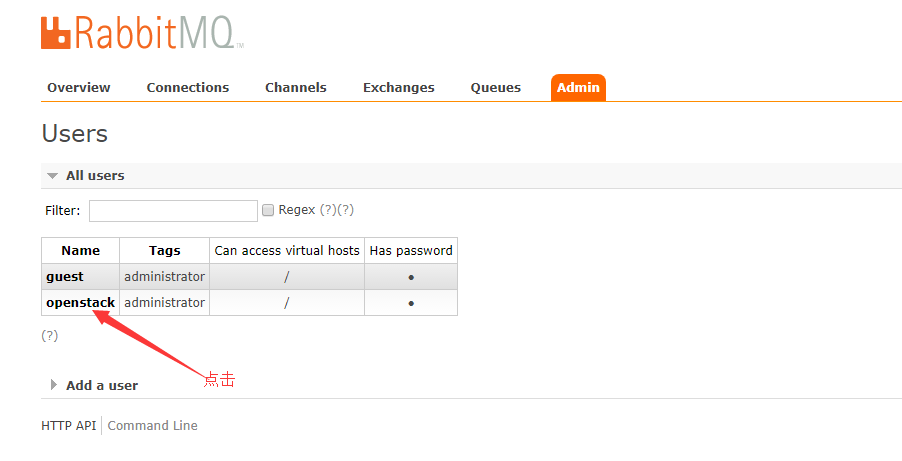
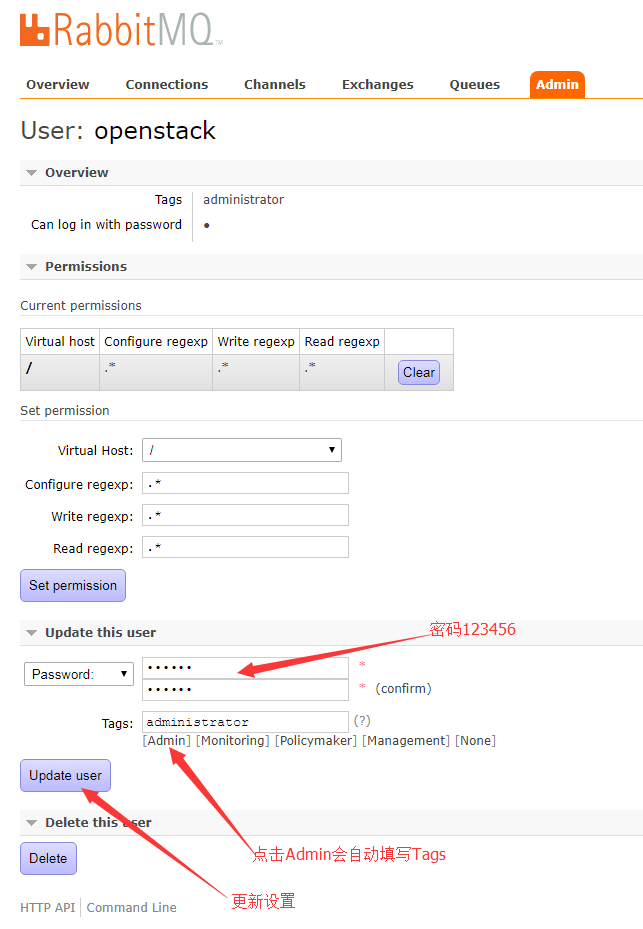
退出guest用户,测试使用openstack用户登录是否成功
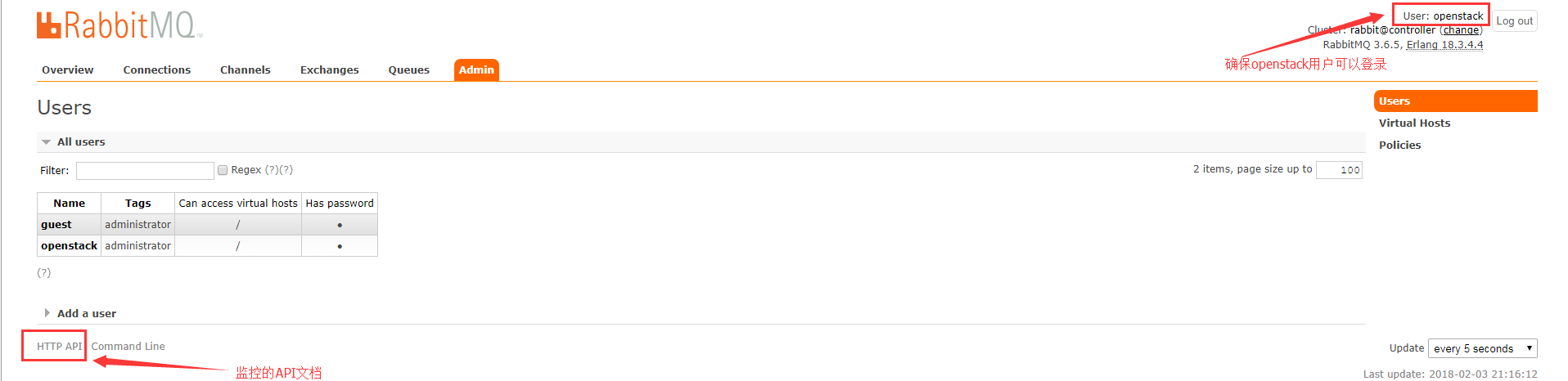
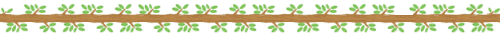

五、安装和配置OpenStack身份认证服务(代码名称keystone。出于性能原因,这个配置部署Apache HTTP服务处理查询并使用Memcached存储tokens而不用SQL数据库。)
1.服务简述
- OpenStack:Identity service为认证管理,授权管理和服务目录服务管理提供单点整合。其它OpenStack服务将身份认证服务当做通用统一API来使用。此外,提供用户信息但是不在OpenStack项目中的服务(如LDAP服务)可被整合进先前存在的基础设施中。
- 为了从identity服务中获益,其他的OpenStack服务需要与它合作。当某个OpenStack服务收到来自用户的请求时,该服务询问Identity服务,验证该用户是否有权限进行此次请求
- 身份服务包含这些组件:
- 服务器
- 一个中心化的服务器使用RESTful 接口来提供认证和授权服务。
- 驱动
- 驱动或服务后端被整合进集中式服务器中。它们被用来访问OpenStack外部仓库的身份信息, 并且它们可能已经存在于OpenStack被部署在的基础设施(例如,SQL数据库或LDAP服务器)中。
- 模块
- 中间件模块运行于使用身份认证服务的OpenStack组件的地址空间中。这些模块拦截服务请求,取出用户凭据,并将它们送入中央是服务器寻求授权。中间件模块和OpenStack组件间的整合使用Python Web服务器网关接口。
- 当安装OpenStack身份服务,用户必须将之注册到其OpenStack安装环境的每个服务。身份服务才可以追踪那些OpenStack服务已经安装,以及在网络中定位它们。
2.服务需求:在配置 OpenStack 身份认证服务前,必须创建一个数据库及权限授权。
- [root@controller ~]# mysql -u root -p123456
- MariaDB [(none)]> CREATE DATABASE keystone;
- Query OK, row affected (0.00 sec)
- MariaDB [(none)]> GRANT ALL PRIVILEGES ON keystone.* TO 'keystone'@'localhost' IDENTIFIED BY '';
- Query OK, rows affected (0.01 sec)
- MariaDB [(none)]> GRANT ALL PRIVILEGES ON keystone.* TO 'keystone'@'%' IDENTIFIED BY '';
- Query OK, rows affected (0.00 sec)
- MariaDB [(none)]> show databases; #查看数据库是否创建成功
- +--------------------+
- | Database |
- +--------------------+
- | information_schema |
- | keystone |
- | mysql |
- | performance_schema |
- +--------------------+
- MariaDB [(none)]> select User,Password,Host from mysql.user where User like "keystone"; #查看授权
- +----------+-------------------------------------------+-----------+
- | User | Password | Host |
- +----------+-------------------------------------------+-----------+
- | keystone | *6BB4837EB74329105EE4568DDA7DC67ED2CA2AD9 | % |
- | keystone | *6BB4837EB74329105EE4568DDA7DC67ED2CA2AD9 | localhost |
- +----------+-------------------------------------------+-----------+
- MariaDB [(none)]> \q
- Bye
3.服务安装
- [root@controller ~]#yum install openstack-keystone httpd mod_wsgi memcached python-memcached -y
- [root@controller ~]#systemctl enable memcached.service && systemctl start memcached.service
- [root@controller ~]# netstat -tnlp|grep memcached
- tcp 127.0.0.1: 0.0.0.0:* LISTEN /memcached
- tcp6 ::: :::* LISTEN /memcached
- [root@controller ~]# openssl rand -hex #创建管理员令牌
- c5a232c9b4bba9eea176
- [root@controller ~]# grep "^[a-z]" -B /etc/keystone/keystone.conf
- [DEFAULT]
- admin_token = db771afcb68c09caee6d #与上面生成的管理员令牌一致
- [database]
- connection = mysql://keystone:123456@controller/keystone #配置数据库访问地址
- [memcache]
- servers = localhost: #配置Memcached服务访问地址
- [revoke]
- driver = sql #配置SQL 回滚驱动
- [token]
- provider = uuid #配置 UUID token provider 和Memcached 驱动
- driver = memcache
- [root@controller ~]#su -s /bin/sh -c "keystone-manage db_sync" keystone #初始化身份认证服务的数据库
- [root@controller ~]# tail /var/log/keystone/keystone.log #查看日志是否有错误,
- -- ::08.343 INFO migrate.versioning.api [-] -> ...
- -- ::08.406 INFO migrate.versioning.api [-] done
- -- ::08.407 INFO migrate.versioning.api [-] -> ...
- -- ::08.565 INFO migrate.versioning.api [-] done
- -- ::08.565 INFO migrate.versioning.api [-] -> ...
- -- ::08.600 INFO migrate.versioning.api [-] done
- -- ::08.620 INFO migrate.versioning.api [-] -> ...
- -- ::08.667 INFO migrate.versioning.api [-] done
- -- ::08.667 INFO migrate.versioning.api [-] -> ...
- -- ::08.813 INFO migrate.versioning.api [-] done
配置 Apache HTTP 服务器
- [root@controller ~]# grep -n "^ServerName" /etc/httpd/conf/httpd.conf #配置 ServerName 选项为控制节点
- :ServerName controller
- [root@controller ~]# vim /etc/httpd/conf.d/wsgi-keystone.conf
- Listen
- Listen
- <VirtualHost *:>
- WSGIDaemonProcess keystone-public processes= threads= user=keystone group=keystone display-name=%{GROUP}
- WSGIProcessGroup keystone-public
- WSGIScriptAlias / /usr/bin/keystone-wsgi-public
- WSGIApplicationGroup %{GLOBAL}
- WSGIPassAuthorization On
- <IfVersion >= 2.4>
- ErrorLogFormat "%{cu}t %M"
- </IfVersion>
- ErrorLog /var/log/httpd/keystone-error.log
- CustomLog /var/log/httpd/keystone-access.log combined
- <Directory /usr/bin>
- <IfVersion >= 2.4>
- Require all granted
- </IfVersion>
- <IfVersion < 2.4>
- Order allow,deny
- Allow from all
- </IfVersion>
- </Directory>
- </VirtualHost>
- <VirtualHost *:>
- WSGIDaemonProcess keystone-admin processes= threads= user=keystone group=keystone display-name=%{GROUP}
- WSGIProcessGroup keystone-admin
- WSGIScriptAlias / /usr/bin/keystone-wsgi-admin
- WSGIApplicationGroup %{GLOBAL}
- WSGIPassAuthorization On
- <IfVersion >= 2.4>
- ErrorLogFormat "%{cu}t %M"
- </IfVersion>
- ErrorLog /var/log/httpd/keystone-error.log
- CustomLog /var/log/httpd/keystone-access.log combined
- <Directory /usr/bin>
- <IfVersion >= 2.4>
- Require all granted
- </IfVersion>
- <IfVersion < 2.4>
- Order allow,deny
- Allow from all
- </IfVersion>
- </Directory>
- </VirtualHost>
- [root@controller ~]# systemctl enable httpd.service && systemctl start httpd.service #启动 Apache HTTP 服务并配置其随系统启动
- [root@controller ~]# netstat -tnlp|grep httpd
- tcp6 ::: :::* LISTEN /httpd
- tcp6 ::: :::* LISTEN /httpd #用于管理, 只有admin_role可以使用
tcp6 ::: :::* LISTEN /httpd #用于业务,普通用户使用
创建服务实体和API端点
- [root@controller ~]# export OS_URL=http://controller:35357/v3 #配置端点URL
- [root@controller ~]# export OS_IDENTITY_API_VERSION= #配置认证 API 版本
- [root@controller ~]# export OS_TOKEN=db771afcb68c09caee6d #配置认证令牌
- [root@controller ~]# env|grep ^OS #查看设置是否生效
- OS_IDENTITY_API_VERSION=
- OS_TOKEN=db771afcb68c09caee6d
- OS_URL=http://controller:35357/v3
- 在Openstack环境中,认证服务管理服务目录。服务使用这个目录来决定您的环境中可用的服务。
- [root@controller ~]# openstack service create --name keystone --description "OpenStack Identity" identity #为身份认证服务创建服务实体
- +-------------+----------------------------------+
- | Field | Value |
- +-------------+----------------------------------+
- | description | OpenStack Identity |
- | enabled | True |
- | id | 351c5f4d5174430eacb38b16a6403d40 |
- | name | keystone |
- | type | identity |
- +-------------+----------------------------------+
- 身份认证服务管理了一个与环境相关的 API 端点的目录。服务使用这个目录来决定如何与您环境中的其他服务进行通信。
- OpenStack使用三个API端点变种代表每种服务:admin,internal和public。默认情况下,管理API端点允许修改用户和租户而公共和内部APIs不允许这些操作。
在生产环境中,处于安全原因,变种为了服务不同类型的用户可能驻留在单独的网络上。对实例而言,公共API网络为了让顾客管理他们自己的云在互联网上是可见的。
管理API网络在管理云基础设施的组织中操作也是有所限制的。内部API网络可能会被限制在包含OpenStack服务的主机上。此外,OpenStack支持可伸缩性的多区域。
[root@controller ~]# openstack endpoint create --region RegionOne identity public http://controller:5000/v2.0 #创建认证服务的 API 端点- +--------------+----------------------------------+
- | Field | Value |
- +--------------+----------------------------------+
- | enabled | True |
- | id | 1ee55eac378f4d179bacb4ea3d1850d1 |
- | interface | public |
- | region | RegionOne |
- | region_id | RegionOne |
- | service_id | 351c5f4d5174430eacb38b16a6403d40 |
- | service_name | keystone |
- | service_type | identity |
- | url | http://controller:5000/v2.0 |
- +--------------+----------------------------------+
- [root@controller ~]# openstack endpoint create --region RegionOne identity internal http://controller:5000/v2.0
- +--------------+----------------------------------+
- | Field | Value |
- +--------------+----------------------------------+
- | enabled | True |
- | id | 00da46788e874f529f67046226c7b0c9 |
- | interface | internal |
- | region | RegionOne |
- | region_id | RegionOne |
- | service_id | 351c5f4d5174430eacb38b16a6403d40 |
- | service_name | keystone |
- | service_type | identity |
- | url | http://controller:5000/v2.0 |
- +--------------+----------------------------------+
- [root@controller ~]# openstack endpoint create --region RegionOne identity admin http://controller:35357/v2.0
- +--------------+----------------------------------+
- | Field | Value |
- +--------------+----------------------------------+
- | enabled | True |
- | id | fab8917d632a4a8c8ccb4290cbd382c6 |
- | interface | admin |
- | region | RegionOne |
- | region_id | RegionOne |
- | service_id | 351c5f4d5174430eacb38b16a6403d40 |
- | service_name | keystone |
- | service_type | identity |
- | url | http://controller:35357/v2.0 |
- +--------------+----------------------------------+
- 注:每个添加到OpenStack环境中的服务要求一个或多个服务实体和三个认证服务中的API 端点变种。
- 为进行管理操作,创建管理的项目、用户和角色
- [root@controller ~]# openstack project create --domain default --description "Admin Project" admin #创建 admin 项目
- +-------------+----------------------------------+
- | Field | Value |
- +-------------+----------------------------------+
- | description | Admin Project |
- | domain_id | default |
- | enabled | True |
- | id | 839cdfc946e1491c8004e3b732d17f9a |
- | is_domain | False |
- | name | admin |
- | parent_id | None |
- +-------------+----------------------------------+
- [root@controller ~]# openstack user create --domain default --password-prompt admin #创建 admin 用户
- User Password: #密码设置为123456
- Repeat User Password:
- +-----------+----------------------------------+
- | Field | Value |
- +-----------+----------------------------------+
- | domain_id | default |
- | enabled | True |
- | id | d4f0c9b24be84306960e29a7961d22a3 |
- | name | admin |
- +-----------+----------------------------------+
- [root@controller ~]# openstack role create admin #创建 admin 角色
- +-------+----------------------------------+
- | Field | Value |
- +-------+----------------------------------+
- | id | ebab14b851254fe69abb49132f3b76a2 |
- | name | admin |
- +-------+----------------------------------+
- [root@controller ~]# openstack role add --project admin --user admin admin #添加 admin 角色到 admin 项目和用户上,这个命令执行后没有输出
- 每个服务包含独有用户的service 项目。创建``service``项目
- [root@controller ~]# openstack project create --domain default --description "Service Project" service
- +-------------+----------------------------------+
- | Field | Value |
- +-------------+----------------------------------+
- | description | Service Project |
- | domain_id | default |
- | enabled | True |
- | id | cfbdca3af1a043d8ace0f47724312e60 |
- | is_domain | False |
- | name | service |
- | parent_id | None |
- +-------------+----------------------------------+
- 常规任务应该使用无特权的项目和用户,作为示例,创建一个demo项目和用户
- [root@controller ~]# openstack project create --domain default --description "Demo Project" demo #创建demo 项目,当为这个项目创建额外用户时,不要重复这一步。
- +-------------+----------------------------------+
- | Field | Value |
- +-------------+----------------------------------+
- | description | Demo Project |
- | domain_id | default |
- | enabled | True |
- | id | 2003811a2ad548e7b686f06a55fe9ce9 |
- | is_domain | False |
- | name | demo |
- | parent_id | None |
- +-------------+----------------------------------+
- [root@controller ~]# openstack user create --domain default --password-prompt demo #创建 demo 用户
- User Password:
- Repeat User Password:
- +-----------+----------------------------------+
- | Field | Value |
- +-----------+----------------------------------+
- | domain_id | default |
- | enabled | True |
- | id | d4ffbeefe72d412187047a79e3a51d00 |
- | name | demo |
- +-----------+----------------------------------+
- [root@controller ~]# openstack role create user #创建 user 角色
- +-------+----------------------------------+
- | Field | Value |
- +-------+----------------------------------+
- | id | a1b9a999563544daa808e5ee1e0edaf0 |
- | name | user |
- +-------+----------------------------------+
- [root@controller ~]# openstack role add --project demo --user demo user #添加 user 角色到 demo 项目和用户 ,你可以重复此过程来创建额外的项目和用户。
验证操作
- [root@controller ~]# vim /usr/share/keystone/keystone-dist-paste.ini#因为安全性的原因,关闭临时认证令牌机制,删除 以下三个段中 admin_token_auth字段
- [pipeline:public_api]
- [pipeline:admin_api]
- [pipeline:api_v3]
- [root@controller ~]# unset OS_TOKEN OS_URL #重置OS_TOKEN和OS_URL环境变量
- [root@controller ~]# openstack --os-auth-url http://controller:35357/v3 --os-project-domain-id default --os-user-domain-id default --os-project-name admin --os-username admin --os-auth-type password token issue #使用 admin 用户,请求认证令牌,密码为123456
- Password:
- +------------+----------------------------------+
- | Field | Value |
- +------------+----------------------------------+
- | expires | --03T15::.805097Z |
- | id | ed30245e370648a185539a970e6c9e19 |
- | project_id | 839cdfc946e1491c8004e3b732d17f9a |
- | user_id | d4f0c9b24be84306960e29a7961d22a3 |
- +------------+----------------------------------+
- [root@controller ~]# openstack --os-auth-url http://controller:5000/v3 --os-project-domain-id default --os-user-domain-id default --os-project-name demo --os-username demo --os-auth-type password token issue #使用 demo 用户,请求认证令牌
- Password:
- +------------+----------------------------------+
- | Field | Value |
- +------------+----------------------------------+
- | expires | --03T15::.135574Z |
- | id | a9c52f8f92804a81b7d0c6b5496a8ee3 |
- | project_id | 2003811a2ad548e7b686f06a55fe9ce9 |
- | user_id | d4ffbeefe72d412187047a79e3a51d00 |
- +------------+----------------------------------+
- 前面我们使用环境变量和命令选项的组合通过openstack客户端与身份认证服务交互。为了提升客户端操作的效率,OpenStack支持简单的客户端环境变量脚本即OpenRC 文件
- 创建 admin 和 ``demo``项目和用户创建客户端环境变量脚本,为客户端操作加载合适的的凭证。
- [root@controller ~]# cat admin-openrc.sh #编辑文件 admin-openrc.sh 并添加如下内容
- export OS_PROJECT_DOMAIN_ID=default
- export OS_USER_DOMAIN_ID=default
- export OS_PROJECT_NAME=admin
- export OS_TENANT_NAME=admin
- export OS_USERNAME=admin
- export OS_PASSWORD=
- export OS_AUTH_URL=http://controller:35357/v3
- export OS_IDENTITY_API_VERSION=
- [root@controller ~]# cat demo-openrc.sh #编辑文件 demo-openrc.sh 并添加如下内容
- export OS_PROJECT_DOMAIN_ID=default
- export OS_USER_DOMAIN_ID=default
- export OS_PROJECT_NAME=demo
- export OS_TENANT_NAME=demo
- export OS_USERNAME=demo
- export OS_PASSWORD=
- export OS_AUTH_URL=http://controller:5000/v3
- export OS_IDENTITY_API_VERSION=
- [root@controller ~]# source admin-openrc.sh #加载admin-openrc.sh文件来身份认证服务的环境变量位置和admin项目和用户证书
- [root@controller ~]# openstack token issue #请求认证令牌信息
- +------------+----------------------------------+
- | Field | Value |
- +------------+----------------------------------+
- | expires | --03T15::.249772Z |
- | id | 48602913c79046f69d4db4ce7645b61b |
- | project_id | 839cdfc946e1491c8004e3b732d17f9a |
- | user_id | d4f0c9b24be84306960e29a7961d22a3 |
- +------------+----------------------------------+
- [root@controller ~]# source demo-openrc.sh #同上
- [root@controller ~]# openstack token issue
- +------------+----------------------------------+
- | Field | Value |
- +------------+----------------------------------+
- | expires | --03T15::.666144Z |
- | id | 9f3a4ff3239f418c8c000e712b42b216 |
- | project_id | 2003811a2ad548e7b686f06a55fe9ce9 |
- | user_id | d4ffbeefe72d412187047a79e3a51d00 |
- +------------+----------------------------------+
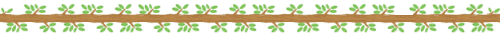

六、添加镜像服务
OpenStack 的镜像服务 (glance) 允许用户发现、注册和恢复虚拟机镜像。它提供了一个 REST API,允许您查询虚拟机镜像的 metadata 并恢复一个实际的镜像。您可以存储虚拟机镜像通过不同位置的镜像服务使其可用,就像 OpenStack 对象存储那样从简单的文件系统到对象存储系统。
1.服务简述
- 镜像服务 (glance) 允许用户发现、注册和获取虚拟机镜像。它提供了一个 REST API,允许您查询虚拟机镜像的 metadata 并获取一个现存的镜像。您可以将虚拟机镜像存储到各种位置,从简单的文件系统到对象存储系统—-例如 OpenStack 对象存储, 并通过镜像服务使用。
- OpenStack镜像服务是IaaS的核心服务。它接受磁盘镜像或服务器镜像API请求,和来自终端用户或OpenStack计算组件的元数据定义。它也支持包括OpenStack对象存储在内的多种类型仓库上的磁盘镜像或服务器镜像存储。
- 大量周期性进程运行于OpenStack镜像服务上以支持缓存。同步复制(Replication)服务保证集群中的一致性和可用性。其它周期性进程包括auditors, updaters, 和 reapers。
- OpenStack镜像服务包括以下组件:
- glance-api
- 接收镜像API的调用,诸如镜像发现、恢复、存储。
- glance-registry
- 存储、处理和恢复镜像的元数据,元数据包括项诸如大小和类型。
- glance-registry是私有内部服务,用于服务OpenStack Image服务。不要向用户暴露该服务
- 数据库
- 存放镜像元数据,用户是可以依据个人喜好选择数据库的,多数的部署使用MySQL或SQLite。
- 镜像文件的存储仓库
- 支持多种类型的仓库,它们有普通文件系统、对象存储、RADOS块设备、HTTP、以及亚马逊S3。记住,其中一些仓库仅支持只读方式使用。
- 元数据定义服务
- 通用的API,是用于为厂商,管理员,服务,以及用户自定义元数据。这种元数据可用于不同的资源,例如镜像,工件,卷,配额以及集合。一个定义包括了新属性的键,描述,约束以及可以与之关联的资源的类型。
2.部署需求:安装和配置镜像服务之前,必须创建创建一个数据库、服务凭证和API端点。
- [root@controller ~]# mysql -u root -p123456 #创建数据并授权
- MariaDB [(none)]> CREATE DATABASE glance;
- Query OK, row affected (0.00 sec)
- MariaDB [(none)]> GRANT ALL PRIVILEGES ON glance.* TO 'glance'@'localhost' IDENTIFIED BY '';
- Query OK, rows affected (0.01 sec)
- MariaDB [(none)]> GRANT ALL PRIVILEGES ON glance.* TO 'glance'@'%' IDENTIFIED BY '';
- Query OK, rows affected (0.00 sec)
- MariaDB [(none)]> \q
- Bye
- [root@controller ~]# source admin-openrc.sh #获得 admin 凭证来获取只有管理员能执行命令的访问权限
- [root@controller ~]# openstack user create --domain default --password-prompt glance #创建 glance 用户
- User Password: #密码为123456
- Repeat User Password:
- +-----------+----------------------------------+
- | Field | Value |
- +-----------+----------------------------------+
- | domain_id | default |
- | enabled | True |
- | id | 87a0389545e54e6697db202744c736b6 |
- | name | glance |
- +-----------+----------------------------------+
- [root@controller ~]# openstack role add --project service --user glance admin #添加 admin 角色到 glance 用户和 service 项目上,命令没有输出
- [root@controller ~]# openstack service create --name glance --description "OpenStack Image service" image #创建glance服务实体
- +-------------+----------------------------------+
- | Field | Value |
- +-------------+----------------------------------+
- | description | OpenStack Image service |
- | enabled | True |
- | id | b4c7005fde9b4c0085e2fc5874f02f34 |
- | name | glance |
- | type | image |
- +-------------+----------------------------------+
- 创建镜像服务的 API 端点
- [root@controller ~]# openstack endpoint create --region RegionOne image public http://controller:9292
- +--------------+----------------------------------+
- | Field | Value |
- +--------------+----------------------------------+
- | enabled | True |
- | id | 589466fdddf447b9b7e273954c2b7987 |
- | interface | public |
- | region | RegionOne |
- | region_id | RegionOne |
- | service_id | b4c7005fde9b4c0085e2fc5874f02f34 |
- | service_name | glance |
- | service_type | image |
- | url | http://controller:9292 |
- +--------------+----------------------------------+
- [root@controller ~]# openstack endpoint create --region RegionOne image internal http://controller:9292
- +--------------+----------------------------------+
- | Field | Value |
- +--------------+----------------------------------+
- | enabled | True |
- | id | f67a5c559caf4580aee84304d1a2f37d |
- | interface | internal |
- | region | RegionOne |
- | region_id | RegionOne |
- | service_id | b4c7005fde9b4c0085e2fc5874f02f34 |
- | service_name | glance |
- | service_type | image |
- | url | http://controller:9292 |
- +--------------+----------------------------------+
- [root@controller ~]# openstack endpoint create --region RegionOne image admin http://controller:9292
- +--------------+----------------------------------+
- | Field | Value |
- +--------------+----------------------------------+
- | enabled | True |
- | id | fb54cd8ff23b4ea0872f1a5db7182d8e |
- | interface | admin |
- | region | RegionOne |
- | region_id | RegionOne |
- | service_id | b4c7005fde9b4c0085e2fc5874f02f34 |
- | service_name | glance |
- | service_type | image |
- | url | http://controller:9292 |
- +--------------+----------------------------------+
3.服务安装
- [root@controller ~]# yum install -y openstack-glance python-glance python-glanceclient
- [root@controller neutron]# grep "^[a-z]" -B /etc/glance/glance-api.conf #编辑/etc/glance/glance-api.conf
- [DEFAULT]
- notification_driver = noop #配置 noop 禁用通知,因为他们只适合与可选的Telemetry 服务
- verbose = True
- [database]
- connection = mysql://glance:123456@controller/glance #配置数据库访问地址
- [glance_store]
- default_store = file #配置本地文件系统存储和镜像文件位置
- filesystem_store_datadir = /var/lib/glance/images/
- [keystone_authtoken] #配置认证服务访问信息,在 [keystone_authtoken] 中注释或者删除其他选项
- auth_uri = http://controller:5000
- auth_url = http://controller:35357
- auth_plugin = password
- project_domain_id = default
- user_domain_id = default
- project_name = service
- username = glance
- password =
- [paste_deploy]
- flavor = keystone #配置认证服务访问
- [root@controller neutron]# grep "^[a-z]" -B /etc/glance/glance-registry.conf #编辑/etc/glance/glance-registry.conf
- [DEFAULT]
- notification_driver = noop #配置 noop 禁用通知,因为他们只适合与可选的Telemetry 服务
- verbose = True
- [database]
- connection = mysql://glance:123456@controller/glance
- [keystone_authtoken] #配置认证服务访问信息,在 [keystone_authtoken] 中注释或者删除其他选项
- auth_uri = http://controller:5000
- auth_url = http://controller:35357
- auth_plugin = password
- project_domain_id = default
- user_domain_id = default
- project_name = service
- username = glance
- password =
- [paste_deploy]
- flavor = keystone #配置认证服务访问
- [root@controller ~]# su -s /bin/sh -c "glance-manage db_sync" glance #将配置写入镜像服务数据库
- [root@controller yum.repos.d]# tail /var/log/glance/api.log
- -- ::34.439 INFO migrate.versioning.api [-] -> ...
- -- ::34.468 INFO glance.db.sqlalchemy.migrate_repo.schema [-] creating table artifacts
- -- ::34.567 INFO glance.db.sqlalchemy.migrate_repo.schema [-] creating table artifact_tags
- -- ::34.978 INFO glance.db.sqlalchemy.migrate_repo.schema [-] creating table artifact_properties
- -- ::35.054 INFO glance.db.sqlalchemy.migrate_repo.schema [-] creating table artifact_blobs
- -- ::35.211 INFO glance.db.sqlalchemy.migrate_repo.schema [-] creating table artifact_blob_locations
- -- ::35.339 INFO glance.db.sqlalchemy.migrate_repo.schema [-] creating table artifact_dependencies
- -- ::35.542 INFO migrate.versioning.api [-] done
- -- ::35.542 INFO migrate.versioning.api [-] -> ...
- -- ::36.271 INFO migrate.versioning.api [-] done
- [root@controller yum.repos.d]# systemctl enable openstack-glance-api.service openstack-glance-registry.service #启动镜像服务、配置他们随机启动
- [root@controller yum.repos.d]# systemctl start openstack-glance-api.service openstack-glance-registry.service
- [root@controller ~]# netstat -tnlp|grep python
- tcp 0.0.0.0: 0.0.0.0:* LISTEN /python2 #glance-api
- tcp 0.0.0.0: 0.0.0.0:* LISTEN /python2 #glance-registry
- 验证操作
- [root@controller ~]# echo "export OS_IMAGE_API_VERSION=2" | tee -a admin-openrc.sh demo-openrc.sh #在每个客户端脚本中,配置镜像服务客户端使用2.0的API
- export OS_IMAGE_API_VERSION=
- [root@controller ~]# source admin-openrc.sh #获得 admin 凭证来获取只有管理员能执行命令的访问权限
- [root@controller ~]# wget http://download.cirros-cloud.net/0.3.4/cirros-0.3.4-x86_64-disk.img #下载测试源镜像
- [root@controller ~]# glance image-create --name "cirros" --file cirros-0.3.-x86_64-disk.img --disk-format qcow2 --container-format bare --visibility public --progress
#使用 QCOW2 磁盘格式, bare 容器格式上传镜像到镜像服务并设置公共可见,这样所有的项目都可以访问它- [=============================>] %
- +------------------+--------------------------------------+
- | Property | Value |
- +------------------+--------------------------------------+
- | checksum | ee1eca47dc88f4879d8a229cc70a07c6 |
- | container_format | bare |
- | created_at | --04T11::48Z |
- | disk_format | qcow2 |
- | id | 936bce27-085b-4d79-8cce-68cff70d7abd |
- | min_disk | |
- | min_ram | |
- | name | cirros |
- | owner | 839cdfc946e1491c8004e3b732d17f9a |
- | protected | False |
- | size | |
- | status | active |
- | tags | [] |
- | updated_at | --04T11::49Z |
- | virtual_size | None |
- | visibility | public |
- +------------------+--------------------------------------+
- [root@controller ~]# glance image-list #确认镜像的上传并验证属性
- +--------------------------------------+--------+
- | ID | Name |
- +--------------------------------------+--------+
- | 936bce27-085b-4d79-8cce-68cff70d7abd | cirros |
- +--------------------------------------+--------+
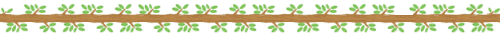

七、安装和配置 Compute 服务,即 nova
1.服务简述
- 使用OpenStack计算服务来托管和管理云计算系统。OpenStack计算服务是基础设施即服务(IaaS)系统的主要部分,模块主要由Python实现。
- OpenStack计算组件请求OpenStack Identity服务进行认证;请求OpenStack Image服务提供磁盘镜像;为OpenStack dashboard提供用户与管理员接口。磁盘镜像访问限制在项目与用户上;配额以每个项目进行设定(例如,每个项目下可以创建多少实例)。OpenStack组件可以在标准硬件上水平大规模扩展,并且下载磁盘镜像启动虚拟机实例。
- OpenStack计算服务由下列组件所构成:
- nova-api 服务
- 接收和响应来自最终用户的计算API请求。此服务支持OpenStack计算服务API,Amazon EC2 API,以及特殊的管理API用于赋予用户做一些管理的操作。它会强制实施一些规则,发起多数的编排活动,例如运行一个实例。
- nova-api-metadata 服务
- 接受来自虚拟机发送的元数据请求。``nova-api-metadata``服务一般在安装``nova-network``服务的多主机模式下使用。更详细的信息,请参考OpenStack管理员手册中的链接`Metadata service <http://docs.openstack.org/admin-guide/compute-networking-nova.html#metadata-service>`__ in the OpenStack Administrator Guide。
- nova-compute服务
- 一个持续工作的守护进程,通过Hypervior的API来创建和销毁虚拟机实例。例如:
- 1.XenServer/XCP 的 XenAPI
- 2.KVM 或 QEMU 的 libvirt
- 3.VMware 的 VMwareAPI
- 过程是蛮复杂的。最为基本的,守护进程同意了来自队列的动作请求,转换为一系列的系统命令如启动一个KVM实例,然后,到数据库中更新它的状态。
- nova-scheduler服务
- 拿到一个来自队列请求虚拟机实例,然后决定那台计算服务器主机来运行它。
- nova-conductor模块
- 媒介作用于``nova-compute``服务与数据库之间。它排除了由``nova-compute``服务对云数据库的直接访问。nova-conductor模块可以水平扩展。但是,不要将它部署在运行nova-compute服务的主机节点上。参考Configuration Reference Guide <http://docs.openstack.org/mitaka/config-reference/compute/conductor.html>`__。
- nova-cert模块
- 服务器守护进程向Nova Cert服务提供X509证书。用来为euca-bundle-image生成证书。仅仅是在EC2 API的请求中使用
- nova-network worker 守护进程
- 与nova-comput`服务类似,从队列中接受网络任务,并且操作网络。执行任务例如创建桥接的接口或者改变IPtables的规则。
- nova-consoleauth 守护进程
- 授权控制台代理所提供的用户令牌。详情可查看nova-novncproxy和 nova-xvpvncproxy。该服务必须为控制台代理运行才可奏效。在集群配置中你可以运行二者中任一代理服务而非仅运行一个nova-consoleauth服务。更多关于nova-consoleauth的信息,请查看`About nova-consoleauth <http://docs.openstack.org/admin-guide/compute-remote-console-access.html#about-nova-consoleauth>`__。
- nova-novncproxy 守护进程
- 提供一个代理,用于访问正在运行的实例,通过VNC协议,支持基于浏览器的novnc客户端。
- nova-spicehtml5proxy 守护进程
- 提供一个代理,用于访问正在运行的实例,通过 SPICE 协议,支持基于浏览器的 HTML5 客户端。
- nova-xvpvncproxy 守护进程
- 提供一个代理,用于访问正在运行的实例,通过VNC协议,支持OpenStack特定的Java客户端。
- nova-cert 守护进程
- X509 证书。
- nova客户端
- 用于用户作为租户管理员或最终用户来提交命令。
- 队列
- 一个在守护进程间传递消息的中央集线器。常见实现有RabbitMQ 及Zero MQ 等AMQP消息队列。
- SQL数据库
- 存储构建时和运行时的状态,为云基础设施,包括有:
- 1.可用实例类型
- 2.使用中的实例
- 3.可用网络
- 4.项目
- 理论上,OpenStack计算可以支持任何和SQL-Alchemy所支持的后端数据库,通常使用SQLite3来做测试可开发工作,MySQL和PostgreSQL 作生产环境。
2.部署需求:创建Nova服务所需数据库及相关授权、服务凭证和API端点
controller端(控制端):
- [root@controller ~]# mysql -u root -p123456
- MariaDB [(none)]> CREATE DATABASE nova; #创建 nova 数据库
- Query OK, row affected (0.00 sec)
- MariaDB [(none)]> GRANT ALL PRIVILEGES ON nova.* TO 'nova'@'localhost' IDENTIFIED BY ''; #对nova数据库授予恰当的访问权限
- Query OK, rows affected (0.01 sec)
- MariaDB [(none)]> GRANT ALL PRIVILEGES ON nova.* TO 'nova'@'%' IDENTIFIED BY '';
- Query OK, rows affected (0.00 sec)
- MariaDB [(none)]> \q
- Bye
- [root@controller ~]# source admin-openrc.sh #获得 admin 凭证来获取只有管理员能执行命令的访问权限
- 创建服务证书
- [root@controller ~]# openstack user create --domain default --password-prompt nova #创建 nova 用户
- User Password: #密码为123456
- Repeat User Password:
- +-----------+----------------------------------+
- | Field | Value |
- +-----------+----------------------------------+
- | domain_id | default |
- | enabled | True |
- | id | 00a917a5ba494d13b3c48bb51d47384c |
- | name | nova |
- +-----------+----------------------------------+
- [root@controller ~]# openstack role add --project service --user nova admin #添加admin 角色到 nova 用户,命令没有输出
- [root@controller ~]# openstack service create --name nova --description "OpenStack Compute" compute #创建nova 服务实体
- +-------------+----------------------------------+
- | Field | Value |
- +-------------+----------------------------------+
- | description | OpenStack Compute |
- | enabled | True |
- | id | 9ced96bbfda44296aba0311fbc52f68e |
- | name | nova |
- | type | compute |
- +-------------+----------------------------------+
- 创建计算服务API端点
- [root@controller ~]# openstack endpoint create --region RegionOne compute public http://controller:8774/v2/%\(tenant_id\)s
- +--------------+-----------------------------------------+
- | Field | Value |
- +--------------+-----------------------------------------+
- | enabled | True |
- | id | 02b501d9270345fe887165c35c9ee9b2 |
- | interface | public |
- | region | RegionOne |
- | region_id | RegionOne |
- | service_id | 9ced96bbfda44296aba0311fbc52f68e |
- | service_name | nova |
- | service_type | compute |
- | url | http://controller:8774/v2/%(tenant_id)s |
- +--------------+-----------------------------------------+
- [root@controller ~]# openstack endpoint create --region RegionOne compute internal http://controller:8774/v2/%\(tenant_id\)s
- +--------------+-----------------------------------------+
- | Field | Value |
- +--------------+-----------------------------------------+
- | enabled | True |
- | id | 886844dc06d84b838e623f6d3939818c |
- | interface | internal |
- | region | RegionOne |
- | region_id | RegionOne |
- | service_id | 9ced96bbfda44296aba0311fbc52f68e |
- | service_name | nova |
- | service_type | compute |
- | url | http://controller:8774/v2/%(tenant_id)s |
- +--------------+-----------------------------------------+
- [root@controller ~]# openstack endpoint create --region RegionOne compute admin http://controller:8774/v2/%\(tenant_id\)s
- +--------------+-----------------------------------------+
- | Field | Value |
- +--------------+-----------------------------------------+
- | enabled | True |
- | id | b72dc761e3004e398277d90441ee2cc3 |
- | interface | admin |
- | region | RegionOne |
- | region_id | RegionOne |
- | service_id | 9ced96bbfda44296aba0311fbc52f68e |
- | service_name | nova |
- | service_type | compute |
- | url | http://controller:8774/v2/%(tenant_id)s |
- +--------------+-----------------------------------------+
3.安装服务
- [root@controller ~]# yum install -y openstack-nova-api openstack-nova-cert openstack-nova-conductor openstack-nova-console openstack-nova-novncproxy openstack-nova-scheduler python-novaclient #安装软件包
- root@controller neutron]# grep "^[a-z]" -B /etc/nova/nova.conf #编辑/etc/nova/nova.conf文件
- [DEFAULT]
- rpc_backend = rabbit # #配置 RabbitMQ消息队列访问
- auth_strategy = keystone # #配置认证服务访问
- my_ip = 192.168.1.101 #配置 my_ip使用控制节点的管理接口的IP地址
- network_api_class = nova.network.neutronv2.api.API #启用网络服务支持
- security_group_api = neutron
- linuxnet_interface_driver = nova.network.linux_net.NeutronLinuxBridgeInterfaceDriver
- firewall_driver = nova.virt.firewall.NoopFirewallDriver
- enabled_apis=osapi_compute,metadata #禁用EC2 API
- verbose = True
- [database]
- connection = mysql://nova:123456@controller/nova #配置数据库访问
- [glance]
- host = controller #配置镜像服务的位置,域名如果无法解析也可以IP地址
- [keystone_authtoken] #配置认证服务访问
- auth_uri = http://controller:5000
- auth_url = http://controller:35357
- auth_plugin = password
- project_domain_id = default
- user_domain_id = default
- project_name = service
- username = nova
- password =
- [neutron] #配置计算使用网络访问参数,启用元数据代理和配置secret
- url = http://controller:9696
- auth_url = http://controller:35357
- auth_plugin = password
- project_domain_id = default
- user_domain_id = default
- region_name = RegionOne
- project_name = service
- username = neutron
- password =
- service_metadata_proxy = True #启用元数据代理和配置元数据共享密码
- metadata_proxy_shared_secret = 123456 #自定义,与/etc/neutron/metadata_agent.ini文件中一致即可
- [oslo_concurrency]
- lock_path = /var/lib/nova/tmp #配置锁路径
- [oslo_messaging_rabbit] #配置 RabbitMQ消息队列访问
- rabbit_host = controller
- rabbit_userid = openstack
- rabbit_password =
- [vnc] #配置VNC代理使用控制节点的管理IP地址
- vncserver_listen = $my_ip
- vncserver_proxyclient_address = $my_ip
- [root@controller ~]# su -s /bin/sh -c "nova-manage db sync" nova #同步Compute 数据库,忽略告警信息
- [root@controller yum.repos.d]# tail /var/log/nova/nova-manage.log
- -- ::52.552 INFO migrate.versioning.api [-] -> ...
- -- ::52.663 INFO migrate.versioning.api [-] done
- -- ::52.664 INFO migrate.versioning.api [-] -> ...
- -- ::52.740 INFO migrate.versioning.api [-] done
- -- ::52.740 INFO migrate.versioning.api [-] -> ...
- -- ::52.931 INFO migrate.versioning.api [-] done
- -- ::52.931 INFO migrate.versioning.api [-] -> ...
- -- ::53.217 INFO migrate.versioning.api [-] done
- -- ::53.218 INFO migrate.versioning.api [-] -> ...
- -- ::53.230 INFO migrate.versioning.api [-] done
- [root@controller ~]# systemctl enable openstack-nova-api.service openstack-nova-cert.service openstack-nova-consoleauth.service openstack-nova-scheduler.service openstack-nova-conductor.service openstack-nova-novncproxy.service #启动 Compute 服务并将其设置为随系统启动
- [root@controller ~]# systemctl start openstack-nova-api.service openstack-nova-cert.service openstack-nova-consoleauth.service openstack-nova-scheduler.service openstack-nova-conductor.service openstack-nova-novncproxy.service
compute1(计算节点)安装并配置Nova服务:
- [root@compute1 ~]# yum install -y openstack-nova-compute sysfsutils
- [root@compute1 ~]# egrep -c '(vmx|svm)' /proc/cpuinfo #确定计算节点是否支持虚拟机的硬件加速 。如果这个命令返回 1或者更大的值,说明计算节点支持硬件加速,一般不需要进行额外的配置。
- 如果这个命令返回``0``,则计算节点不支持硬件加速,必须配置 libvirt使用QEMU而不是使用KVM。
- [root@compute1 neutron]# grep "^[a-z]" -B /etc/nova/nova.conf #编辑/etc/nova/nova.conf文件
- [DEFAULT]
- rpc_backend = rabbit #配置RabbitMQ消息队列
- auth_strategy = keystone #配置认证服务访问
- my_ip = 192.168.1.102 #计算节点上的管理网络接口的IP 地址
- network_api_class = nova.network.neutronv2.api.API #启用网络服务支持
- security_group_api = neutron
- linuxnet_interface_driver = nova.network.linux_net.NeutronLinuxBridgeInterfaceDriver
- firewall_driver = nova.virt.firewall.NoopFirewallDriver #网络包括防火墙服务,你必须使用nova.virt.firewall.NoopFirewallDriver驱动程序禁用计算机防火墙服务
- verbose = True
- [glance]
- host = controller #配置镜像服务的位置
- [keystone_authtoken] #配置认证服务访问
- auth_uri = http://controller:5000
- auth_url = http://controller:35357
- auth_plugin = password
- project_domain_id = default
- user_domain_id = default
- project_name = service
- username = nova
- password =
- [libvirt]
- virt_type = kvm
- [neutron] #配置计算使用网络访问参数
- url = http://controller:9696
- auth_url = http://controller:35357
- auth_plugin = password
- project_domain_id = default
- user_domain_id = default
- region_name = RegionOne
- project_name = service
- username = neutron
- password =
- [oslo_concurrency]
- lock_path = /var/lib/nova/tmp #配置锁路径
- [oslo_messaging_rabbit] #配置RabbitMQ消息队列
- rabbit_host = controller
- rabbit_userid = openstack
- rabbit_password =
- [vnc] #启用并配置远程控制台访问
- enabled = True
- vncserver_listen = 0.0.0.0
- vncserver_proxyclient_address = $my_ip
- novncproxy_base_url = http://controller:6080/vnc_auto.html #如果主机无法解析controller主机名,你可以将 controller替换为你控制节点管理网络的IP地址。
- [root@compute1 ~]# systemctl enable libvirtd.service openstack-nova-compute.service #启动计算服务及其依赖,并将其配置为随系统自动启动
- [root@compute1 ~]# systemctl start libvirtd.service openstack-nova-compute.service
验证操作:
controller端(控制端):
- [root@controller ~]# source admin-openrc.sh #获得 admin 凭证来获取只有管理员能执行命令的访问权限
- [root@controller ~]# nova service-list #列出服务组件,以验证是否成功启动并注册了每个进程 该输出应该显示四个服务组件在控制节点上启用,一个服务组件在计算节点上启用
- +----+------------------+------------+----------+---------+-------+----------------------------+-----------------+
- | Id | Binary | Host | Zone | Status | State | Updated_at | Disabled Reason |
- +----+------------------+------------+----------+---------+-------+----------------------------+-----------------+
- | | nova-scheduler | controller | internal | enabled | up | --04T12::55.000000 | - |
- | | nova-conductor | controller | internal | enabled | up | --04T12::55.000000 | - |
- | | nova-consoleauth | controller | internal | enabled | up | --04T12::55.000000 | - |
- | | nova-cert | controller | internal | enabled | up | --04T12::55.000000 | - |
- | | nova-compute | compute1 | nova | enabled | up | --04T12::49.000000 | - |
- +----+------------------+------------+----------+---------+-------+----------------------------+-----------------+
- [root@controller ~]# nova endpoints #列出身份认证服务中的 API 端点来验证身份认证服务的连通性
- WARNING: keystone has no endpoint in ! Available endpoints for this service: #忽略输出的警告
- +-----------+----------------------------------+
- | keystone | Value |
- +-----------+----------------------------------+
- | id | 00da46788e874f529f67046226c7b0c9 |
- | interface | internal |
- | region | RegionOne |
- | region_id | RegionOne |
- | url | http://controller:5000/v2.0 |
- +-----------+----------------------------------+
- +-----------+----------------------------------+
- | keystone | Value |
- +-----------+----------------------------------+
- | id | 1ee55eac378f4d179bacb4ea3d1850d1 |
- | interface | public |
- | region | RegionOne |
- | region_id | RegionOne |
- | url | http://controller:5000/v2.0 |
- +-----------+----------------------------------+
- +-----------+----------------------------------+
- | keystone | Value |
- +-----------+----------------------------------+
- | id | fab8917d632a4a8c8ccb4290cbd382c6 |
- | interface | admin |
- | region | RegionOne |
- | region_id | RegionOne |
- | url | http://controller:35357/v2.0 |
- +-----------+----------------------------------+
- WARNING: nova has no endpoint in ! Available endpoints for this service:
- +-----------+------------------------------------------------------------+
- | nova | Value |
- +-----------+------------------------------------------------------------+
- | id | 02b501d9270345fe887165c35c9ee9b2 |
- | interface | public |
- | region | RegionOne |
- | region_id | RegionOne |
- | url | http://controller:8774/v2/839cdfc946e1491c8004e3b732d17f9a |
- +-----------+------------------------------------------------------------+
- +-----------+------------------------------------------------------------+
- | nova | Value |
- +-----------+------------------------------------------------------------+
- | id | 886844dc06d84b838e623f6d3939818c |
- | interface | internal |
- | region | RegionOne |
- | region_id | RegionOne |
- | url | http://controller:8774/v2/839cdfc946e1491c8004e3b732d17f9a |
- +-----------+------------------------------------------------------------+
- +-----------+------------------------------------------------------------+
- | nova | Value |
- +-----------+------------------------------------------------------------+
- | id | b72dc761e3004e398277d90441ee2cc3 |
- | interface | admin |
- | region | RegionOne |
- | region_id | RegionOne |
- | url | http://controller:8774/v2/839cdfc946e1491c8004e3b732d17f9a |
- +-----------+------------------------------------------------------------+
- WARNING: glance has no endpoint in ! Available endpoints for this service:
- +-----------+----------------------------------+
- | glance | Value |
- +-----------+----------------------------------+
- | id | 589466fdddf447b9b7e273954c2b7987 |
- | interface | public |
- | region | RegionOne |
- | region_id | RegionOne |
- | url | http://controller:9292 |
- +-----------+----------------------------------+
- +-----------+----------------------------------+
- | glance | Value |
- +-----------+----------------------------------+
- | id | f67a5c559caf4580aee84304d1a2f37d |
- | interface | internal |
- | region | RegionOne |
- | region_id | RegionOne |
- | url | http://controller:9292 |
- +-----------+----------------------------------+
- +-----------+----------------------------------+
- | glance | Value |
- +-----------+----------------------------------+
- | id | fb54cd8ff23b4ea0872f1a5db7182d8e |
- | interface | admin |
- | region | RegionOne |
- | region_id | RegionOne |
- | url | http://controller:9292 |
- +-----------+----------------------------------+
- [root@controller ~]# nova image-list #列出镜像服务目录的镜像,验证镜像服务的连通性
- +--------------------------------------+--------+--------+--------+
- | ID | Name | Status | Server |
- +--------------------------------------+--------+--------+--------+
- | 936bce27-085b-4d79-8cce-68cff70d7abd | cirros | ACTIVE | |
- +--------------------------------------+--------+--------+--------+
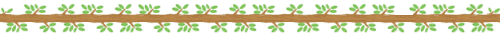

八、安装和配置网络服务(neutron)
OpenStack网络(neutron)管理您OpenStack环境中虚拟网络基础设施(VNI)所有网络方面和物理网络基础设施(PNI)的接入层方面。OpenStack网络允许租户创建包括像 firewall,load balancer和 virtual private network (VPN)等这样服务的高级网络虚拟拓扑。
1.服务简述
- OpenStack Networking(neutron),允许创建、插入接口设备,这些设备由其他的OpenStack服务管理。插件式的实现可以容纳不同的网络设备和软件,为OpenStack架构与部署提供了灵活性。
- 它包含下列组件:
- neutron-server
- 接收和路由API请求到合适的OpenStack网络插件,以达到预想的目的。
- OpenStack网络插件和代理
- 插拔端口,创建网络和子网,以及提供IP地址,这些插件和代理依赖于供应商和技术而不同,OpenStack网络基于插件和代理为Cisco 虚拟和物理交换机、NEC OpenFlow产品,Open vSwitch,Linux bridging以及VMware NSX 产品穿线搭桥。
- 常见的代理L3(3层),DHCP(动态主机IP地址),以及插件代理。
- 消息队列
- 大多数的OpenStack Networking安装都会用到,用于在neutron-server和各种各样的代理进程间路由信息。也为某些特定的插件扮演数据库的角色,以存储网络状态
- OpenStack网络主要和OpenStack计算交互,以提供网络连接到它的实例。
2.部署需求:创建neutron服务数据库,服务凭证和API端点
- [root@controller ~]# mysql -u root -p123456
- MariaDB [(none)]> CREATE DATABASE neutron; #创建neutron数据库
- Query OK, row affected (0.00 sec)
- MariaDB [(none)]> GRANT ALL PRIVILEGES ON neutron.* TO 'neutron'@'localhost' IDENTIFIED BY ''; #对neutron数据库授予恰当的访问权限
- Query OK, rows affected (0.03 sec)
- MariaDB [(none)]> GRANT ALL PRIVILEGES ON neutron.* TO 'neutron'@'%' IDENTIFIED BY '';
- Query OK, rows affected (0.00 sec)
- MariaDB [(none)]> \q
- Bye
- [root@controller ~]# source admin-openrc.sh #获得 admin 凭证来获取只有管理员能执行命令的访问权限
- 创建服务证书
- [root@controller ~]# openstack user create --domain default --password-prompt neutron #创建neutron用户
- User Password: #密码为123456
- Repeat User Password:
- +-----------+----------------------------------+
- | Field | Value |
- +-----------+----------------------------------+
- | domain_id | default |
- | enabled | True |
- | id | c704bcba775b43b4b9b12a06f60af725 |
- | name | neutron |
- +-----------+----------------------------------+
- [root@controller ~]# openstack role add --project service --user neutron admin #添加admin 角色到neutron 用户
- [root@controller ~]# openstack service create --name neutron --description "OpenStack Networking" network #创建neutron服务实体
- +-------------+----------------------------------+
- | Field | Value |
- +-------------+----------------------------------+
- | description | OpenStack Networking |
- | enabled | True |
- | id | 71ddd68d6f6c463f8656274270650d68 |
- | name | neutron |
- | type | network |
- +-------------+----------------------------------+
- [root@controller ~]# openstack endpoint create --region RegionOne network public http://controller:9696 #创建网络服务API端点
- +--------------+----------------------------------+
- | Field | Value |
- +--------------+----------------------------------+
- | enabled | True |
- | id | 7761b18170534542af7a614f53025110 |
- | interface | public |
- | region | RegionOne |
- | region_id | RegionOne |
- | service_id | 71ddd68d6f6c463f8656274270650d68 |
- | service_name | neutron |
- | service_type | network |
- | url | http://controller:9696 |
- +--------------+----------------------------------+
- [root@controller ~]# openstack endpoint create --region RegionOne network internal http://controller:9696
- +--------------+----------------------------------+
- | Field | Value |
- +--------------+----------------------------------+
- | enabled | True |
- | id | 1e92ad2a17854c678d37079dd9a9e297 |
- | interface | internal |
- | region | RegionOne |
- | region_id | RegionOne |
- | service_id | 71ddd68d6f6c463f8656274270650d68 |
- | service_name | neutron |
- | service_type | network |
- | url | http://controller:9696 |
- +--------------+----------------------------------+
- [root@controller ~]# openstack endpoint create --region RegionOne network admin http://controller:9696
- +--------------+----------------------------------+
- | Field | Value |
- +--------------+----------------------------------+
- | enabled | True |
- | id | 077b1b1213a84699b6c5fda239db148d |
- | interface | admin |
- | region | RegionOne |
- | region_id | RegionOne |
- | service_id | 71ddd68d6f6c463f8656274270650d68 |
- | service_name | neutron |
- | service_type | network |
- | url | http://controller:9696 |
- +--------------+----------------------------------+
3.配置服务(这里使用网络服务选项2)
controller端(控制端):
- [root@controller ~]#yum install openstack-neutron openstack-neutron-ml2 openstack-neutron-linuxbridge python-neutronclient ebtables ipset
- [root@controller ~]# grep "^[a-z]" -B 1 /etc/neutron/neutron.conf #编辑/etc/neutron/neutron.conf文件
- [DEFAULT]
- core_plugin = ml2 #启用Layer 2 (ML2)插件模块,路由服务和重叠的IP地址
- service_plugins = router
- allow_overlapping_ips = True
- rpc_backend = rabbit #配置 "RabbitMQ" 消息队列访问
- auth_strategy = keystone #配置认证服务访问
- notify_nova_on_port_status_changes = True #配置网络以能够反映计算网络拓扑变化
- notify_nova_on_port_data_changes = True
- nova_url = http://controller:8774/v2
- verbose = True #启用详细日志
- [keystone_authtoken] #配置认证服务访问,在 [keystone_authtoken] 中注释或者删除其他选项。
- uth_uri = http://controller:5000
- auth_url = http://controller:35357
- auth_plugin = password
- project_domain_id = default
- user_domain_id = default
- project_name = service
- username = neutron
- password = 123456
- [database]
- connection = mysql://neutron:123456@controller/neutron #配置数据库访问
- [nova] #配置网络以能够反映计算网络拓扑变化
- auth_url = http://controller:35357
- auth_plugin = password
- project_domain_id = default
- user_domain_id = default
- region_name = RegionOne
- project_name = service
- username = nova
- password = 123456
- [oslo_concurrency]
- lock_path = /var/lib/neutron/tmp #配置锁路径
- [oslo_messaging_rabbit] #配置 "RabbitMQ"消息队列访问
- rabbit_host = controller
- rabbit_userid = openstack
- rabbit_password = 123456
- [root@controller ~]# grep "^[a-z]" -B 1 /etc/neutron/plugins/ml2/ml2_conf.ini #编辑/etc/neutron/plugins/ml2/ml2_conf.ini文件
- [ml2]
- type_drivers = flat,vlan,vxlan #启用flat,VLAN和VXLAN网络
- tenant_network_types = vxlan #启用VXLAN项目(私有)网络 Linux桥接代理只支持VXLAN网络。
- mechanism_drivers = linuxbridge,l2population #启用Linux 桥接和layer-2 population mechanisms
- extension_drivers = port_security #启用端口安全扩展驱动
- [ml2_type_flat]
- flat_networks = public #配置公共flat提供网络
- [ml2_type_vxlan]
- vni_ranges = 1:1000 #配置VXLAN网络标识范围与私有网络不同
- [securitygroup]
- enable_ipset = True #启用 ipset 增加安全组的方便性
- [root@controller ~]# grep "^[a-z]" -B 1 /etc/neutron/plugins/ml2/linuxbridge_agent.ini #编辑/etc/neutron/plugins/ml2/linuxbridge_agent.ini文件
- [linux_bridge]
- physical_interface_mappings = public:ens32 #映射公共虚拟网络到公共物理网络接口
- [vxlan] #启用VXLAN覆盖网络,配置处理覆盖网络和启用layer-2 的物理网络接口的IP地址
- enable_vxlan = True
- local_ip = 192.168.1.101
- l2_population = True
- [agent]
- prevent_arp_spoofing = True #启用ARP欺骗防护
- [securitygroup] #启用安全组并配置 Linux 桥接 iptables 防火墙驱动
- enable_security_group = True
- firewall_driver = neutron.agent.linux.iptables_firewall.IptablesFirewallDriver
- [root@controller ~]# grep "^[a-z]" -B 1 /etc/neutron/l3_agent.ini #编辑/etc/neutron/l3_agent.ini 文件
- [DEFAULT] #配置Linux桥接网络驱动和外部网络桥接
- interface_driver = neutron.agent.linux.interface.BridgeInterfaceDriver
- external_network_bridge = #故意缺少值,这样就可以在一个代理上启用多个外部网络
- verbose = True #启用详细日志
- [root@controller ~]# grep "^[a-z]" -B 1 /etc/neutron/dhcp_agent.ini #编辑/etc/neutron/dhcp_agent.ini 文件
- [DEFAULT] #配置Linux桥接网卡驱动,Dnsmasq DHCP驱动并启用隔离元数据,这样在公共网络上的实例就可以通过网络访问元数据
- interface_driver = neutron.agent.linux.interface.BridgeInterfaceDriver
- dhcp_driver = neutron.agent.linux.dhcp.Dnsmasq
- enable_isolated_metadata = True
- verbose = True
- dnsmasq_config_file = /etc/neutron/dnsmasq-neutron.conf #启用 dnsmasq 配置文件
- [root@controller ~]# grep "^[a-z]" -B 1 /etc/neutron/dnsmasq-neutron.conf #编辑创建并/etc/neutron/dnsmasq-neutron.conf 文件
- dhcp-option-force=26,1450
- [root@controller ~]# grep "^[a-z]" -B 1 /etc/neutron/metadata_agent.ini
- [DEFAULT] #配置访问参数
- auth_uri = http://controller:5000
- auth_url = http://controller:35357
- auth_region = RegionOne
- auth_plugin = password
- project_domain_id = default
- user_domain_id = default
- project_name = service
- username = neutron
- password = 123456
- nova_metadata_ip = controller #配置元数据主机
- metadata_proxy_shared_secret = 123456 #配置元数据代理共享密码,自定义
- verbose = True
- admin_tenant_name = %SERVICE_TENANT_NAME%
- admin_user = %SERVICE_USER%
- admin_password = %SERVICE_PASSWORD%
- [root@controller ~]#ln -s /etc/neutron/plugins/ml2/ml2_conf.ini /etc/neutron/plugin.ini #网络服务初始化脚本需要一个超链接 /etc/neutron/plugin.ini指向ML2插件配置文件/etc/neutron/plugins/ml2/ml2_conf.ini。
- [root@controller ~]#su -s /bin/sh -c "neutron-db-manage --config-file /etc/neutron/neutron.conf --config-file /etc/neutron/plugins/ml2/ml2_conf.ini upgrade head" neutron #同步数据库
- INFO [alembic.runtime.migration] Context impl MySQLImpl.
- INFO [alembic.runtime.migration] Will assume non-transactional DDL.
- Running upgrade for neutron ...
- INFO [alembic.runtime.migration] Context impl MySQLImpl.
- INFO [alembic.runtime.migration] Will assume non-transactional DDL.
- INFO [alembic.runtime.migration] Running upgrade -> juno, juno_initial
- INFO [alembic.runtime.migration] Running upgrade juno -> 44621190bc02, add_uniqueconstraint_ipavailability_ranges
- INFO [alembic.runtime.migration] Running upgrade 44621190bc02 -> 1f71e54a85e7, ml2_network_segments models change for multi-segment network.
- INFO [alembic.runtime.migration] Running upgrade 1f71e54a85e7 -> 408cfbf6923c, remove ryu plugin
- INFO [alembic.runtime.migration] Running upgrade 408cfbf6923c -> 28c0ffb8ebbd, remove mlnx plugin
- INFO [alembic.runtime.migration] Running upgrade 28c0ffb8ebbd -> 57086602ca0a, scrap_nsx_adv_svcs_models
- INFO [alembic.runtime.migration] Running upgrade 57086602ca0a -> 38495dc99731, ml2_tunnel_endpoints_table
- INFO [alembic.runtime.migration] Running upgrade 38495dc99731 -> 4dbe243cd84d, nsxv
- INFO [alembic.runtime.migration] Running upgrade 4dbe243cd84d -> 41662e32bce2, L3 DVR SNAT mapping
- INFO [alembic.runtime.migration] Running upgrade 41662e32bce2 -> 2a1ee2fb59e0, Add mac_address unique constraint
- INFO [alembic.runtime.migration] Running upgrade 2a1ee2fb59e0 -> 26b54cf9024d, Add index on allocated
- INFO [alembic.runtime.migration] Running upgrade 26b54cf9024d -> 14be42f3d0a5, Add default security group table
- INFO [alembic.runtime.migration] Running upgrade 14be42f3d0a5 -> 16cdf118d31d, extra_dhcp_options IPv6 support
- INFO [alembic.runtime.migration] Running upgrade 16cdf118d31d -> 43763a9618fd, add mtu attributes to network
- INFO [alembic.runtime.migration] Running upgrade 43763a9618fd -> bebba223288, Add vlan transparent property to network
- INFO [alembic.runtime.migration] Running upgrade bebba223288 -> 4119216b7365, Add index on tenant_id column
- INFO [alembic.runtime.migration] Running upgrade 4119216b7365 -> 2d2a8a565438, ML2 hierarchical binding
- INFO [alembic.runtime.migration] Running upgrade 2d2a8a565438 -> 2b801560a332, Remove Hyper-V Neutron Plugin
- INFO [alembic.runtime.migration] Running upgrade 2b801560a332 -> 57dd745253a6, nuage_kilo_migrate
- INFO [alembic.runtime.migration] Running upgrade 57dd745253a6 -> f15b1fb526dd, Cascade Floating IP Floating Port deletion
- INFO [alembic.runtime.migration] Running upgrade f15b1fb526dd -> 341ee8a4ccb5, sync with cisco repo
- INFO [alembic.runtime.migration] Running upgrade 341ee8a4ccb5 -> 35a0f3365720, add port-security in ml2
- INFO [alembic.runtime.migration] Running upgrade 35a0f3365720 -> 1955efc66455, weight_scheduler
- INFO [alembic.runtime.migration] Running upgrade 1955efc66455 -> 51c54792158e, Initial operations for subnetpools
- INFO [alembic.runtime.migration] Running upgrade 51c54792158e -> 589f9237ca0e, Cisco N1kv ML2 driver tables
- INFO [alembic.runtime.migration] Running upgrade 589f9237ca0e -> 20b99fd19d4f, Cisco UCS Manager Mechanism Driver
- INFO [alembic.runtime.migration] Running upgrade 20b99fd19d4f -> 034883111f, Remove allow_overlap from subnetpools
- INFO [alembic.runtime.migration] Running upgrade 034883111f -> 268fb5e99aa2, Initial operations in support of subnet allocation from a pool
- INFO [alembic.runtime.migration] Running upgrade 268fb5e99aa2 -> 28a09af858a8, Initial operations to support basic quotas on prefix space in a subnet pool
- INFO [alembic.runtime.migration] Running upgrade 28a09af858a8 -> 20c469a5f920, add index for port
- INFO [alembic.runtime.migration] Running upgrade 20c469a5f920 -> kilo, kilo
- INFO [alembic.runtime.migration] Running upgrade kilo -> 354db87e3225, nsxv_vdr_metadata.py
- INFO [alembic.runtime.migration] Running upgrade 354db87e3225 -> 599c6a226151, neutrodb_ipam
- INFO [alembic.runtime.migration] Running upgrade 599c6a226151 -> 52c5312f6baf, Initial operations in support of address scopes
- INFO [alembic.runtime.migration] Running upgrade 52c5312f6baf -> 313373c0ffee, Flavor framework
- INFO [alembic.runtime.migration] Running upgrade 313373c0ffee -> 8675309a5c4f, network_rbac
- INFO [alembic.runtime.migration] Running upgrade kilo -> 30018084ec99, Initial no-op Liberty contract rule.
- INFO [alembic.runtime.migration] Running upgrade 30018084ec99 -> 4ffceebfada, network_rbac
- INFO [alembic.runtime.migration] Running upgrade 4ffceebfada -> 5498d17be016, Drop legacy OVS and LB plugin tables
- INFO [alembic.runtime.migration] Running upgrade 5498d17be016 -> 2a16083502f3, Metaplugin removal
- INFO [alembic.runtime.migration] Running upgrade 2a16083502f3 -> 2e5352a0ad4d, Add missing foreign keys
- INFO [alembic.runtime.migration] Running upgrade 2e5352a0ad4d -> 11926bcfe72d, add geneve ml2 type driver
- INFO [alembic.runtime.migration] Running upgrade 11926bcfe72d -> 4af11ca47297, Drop cisco monolithic tables
- INFO [alembic.runtime.migration] Running upgrade 8675309a5c4f -> 45f955889773, quota_usage
- INFO [alembic.runtime.migration] Running upgrade 45f955889773 -> 26c371498592, subnetpool hash
- INFO [alembic.runtime.migration] Running upgrade 26c371498592 -> 1c844d1677f7, add order to dnsnameservers
- INFO [alembic.runtime.migration] Running upgrade 1c844d1677f7 -> 1b4c6e320f79, address scope support in subnetpool
- INFO [alembic.runtime.migration] Running upgrade 1b4c6e320f79 -> 48153cb5f051, qos db changes
- INFO [alembic.runtime.migration] Running upgrade 48153cb5f051 -> 9859ac9c136, quota_reservations
- INFO [alembic.runtime.migration] Running upgrade 9859ac9c136 -> 34af2b5c5a59, Add dns_name to Port
- OK
- [root@controller ~]#systemctl restart openstack-nova-api.service #重启计算API 服务
- #启动网络服务并配置他们开机自启动(对所有网络选项)
- [root@controller ~]#systemctl enable neutron-server.service neutron-linuxbridge-agent.service neutron-dhcp-agent.service neutron-metadata-agent.service
- [root@controller ~]#systemctl start neutron-server.service neutron-linuxbridge-agent.service neutron-dhcp-agent.service neutron-metadata-agent.service neutron-l3-agent.service
- 对网络选项2,同样也启用并启动layer-3服务:
- [root@controller ~]#systemctl enable neutron-l3-agent.service
- [root@controller ~]#systemctl start neutron-l3-agent.service
compute1(计算节点):
- [root@compute1 ~]# yum install openstack-neutron openstack-neutron-linuxbridge ebtables ipset -y
- 配置Networking通用组件,Networking 通用组件的配置包括认证机制、消息队列和插件。
- [root@compute1 ]# grep "^[a-z]" -B /etc/neutron/neutron.conf
- [DEFAULT]
- rpc_backend = rabbit #配置RabbitMQ消息队列访问
- auth_strategy = keystone #配置认证服务访问 在 [keystone_authtoken] 中注释或者删除其他选项。
- verbose = True
- [keystone_authtoken] #配置认证服务访问
- auth_uri = http://controller:5000
- auth_url = http://controller:35357
- auth_plugin = password
- project_domain_id = default
- user_domain_id = default
- project_name = service
- username = neutron
- password =
- [oslo_concurrency]
- lock_path = /var/lib/neutron/tmp #配置锁路径
- [oslo_messaging_rabbit] # #配置RabbitMQ消息队列访问
- rabbit_host = controller
- rabbit_userid = openstack
- rabbit_password =
- 配置Linux 桥接代理
- [root@compute1 ]# grep "^[a-z]" -B /etc/neutron/plugins/ml2/linuxbridge_agent.ini
- [linux_bridge]
- physical_interface_mappings = public:eth0 #映射公共虚拟网络到公共物理网络接口
- [vxlan] #启用VXLAN覆盖网络,配置处理覆盖网络和启用layer-2 的物理网络接口的IP地址
- enable_vxlan = True
- local_ip = 192.168.1.102
- l2_population = True
- [agent]
- prevent_arp_spoofing = True #启用ARP欺骗防护
- [securitygroup] #启用安全组并配置 Linux 桥接 iptables 防火墙驱动
- enable_security_group = True
- firewall_driver = neutron.agent.linux.iptables_firewall.IptablesFirewallDriver
- [root@compute1 ~]#systemctl restart openstack-nova-compute.service # 重启计算服务
- [root@compute1 ~]#systemctl enable neutron-linuxbridge-agent.service #启动Linux桥接代理并配置它开机自启动
- [root@compute1 ~]#systemctl start neutron-linuxbridge-agent.service
验证操作:
controller端(控制端):
- [root@controller ~]# source admin-openrc.sh #获得 admin 凭证来获取只有管理员能执行命令的访问权限
- [root@controller ~]# neutron ext-list #列出加载的扩展,对neutron-server进程是否启动正常进行验证
- +-----------------------+-----------------------------------------------+
- | alias | name |
- +-----------------------+-----------------------------------------------+
- | dns-integration | DNS Integration |
- | ext-gw-mode | Neutron L3 Configurable external gateway mode |
- | binding | Port Binding |
- | agent | agent |
- | subnet_allocation | Subnet Allocation |
- | l3_agent_scheduler | L3 Agent Scheduler |
- | external-net | Neutron external network |
- | flavors | Neutron Service Flavors |
- | net-mtu | Network MTU |
- | quotas | Quota management support |
- | l3-ha | HA Router extension |
- | provider | Provider Network |
- | multi-provider | Multi Provider Network |
- | extraroute | Neutron Extra Route |
- | router | Neutron L3 Router |
- | extra_dhcp_opt | Neutron Extra DHCP opts |
- | security-group | security-group |
- | dhcp_agent_scheduler | DHCP Agent Scheduler |
- | rbac-policies | RBAC Policies |
- | port-security | Port Security |
- | allowed-address-pairs | Allowed Address Pairs |
- | dvr | Distributed Virtual Router |
- +-----------------------+-----------------------------------------------+
- [root@controller ~]# neutron agent-list #列出代理以验证启动 neutron 代理是否成功 ,该输出应该显示在控制节点上有四个代理,在每个计算节点上有一个代理
- +--------------------------------------+--------------------+------------+-------+----------------+---------------------------+
- | id | agent_type | host | alive | admin_state_up | binary |
- +--------------------------------------+--------------------+------------+-------+----------------+---------------------------+
- | 186d2121-3fe5-49b6-b462-fe404afb159e | Linux bridge agent | controller | :-) | True | neutron-linuxbridge-agent |
- | 73aa6284-ac78--80df-2334bcd71736 | Metadata agent | controller | :-) | True | neutron-metadata-agent |
- | 7424c397-481e-49c8-a8df-71d68e7c3b29 | L3 agent | controller | :-) | True | neutron-l3-agent |
- | 8d555ed3--4af2--7e53145a9b03 | DHCP agent | controller | :-) | True | neutron-dhcp-agent |
- | d6f66209---87e7-275dec0e792a | Linux bridge agent | compute1 | :-) | True | neutron-linuxbridge-agent |
- +--------------------------------------+--------------------+------------+-------+----------------+---------------------------+
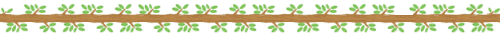

九、启动一个实例
创建虚拟网络
在创建私有项目网络前,必须创建创建公共网络(在启动实例前,必须创建必要的虚拟网络设施。对网络选择1,实例通过layer-2(桥接/交换)使用连接到物理网络设施的公共提供虚拟网络。这个网络包括一个为实例提供IP地址的DHCP服务。admin或者其他权限用户必须创建这个网络,因为它直接连接到物理网络设施。)
- 创建公共网络
- [root@controller ~]# source admin-openrc.sh #加载 admin 凭证来获取管理员能执行的命令访问权限
- [root@controller ~]# neutron net-create public --shared --provider:physical_network public --provider:network_type flat #创建网络
- Created a new network:
- +---------------------------+--------------------------------------+
- | Field | Value |
- +---------------------------+--------------------------------------+
- | admin_state_up | True |
- | id | 5fc60cce---b9e2-c768af2ea302 |
- | mtu | |
- | name | public |
- | port_security_enabled | True |
- | provider:network_type | flat |
- | provider:physical_network | public |
- | provider:segmentation_id | |
- | router:external | False |
- | shared | True |
- | status | ACTIVE |
- | subnets | |
- | tenant_id | e5f65d198e594c9f8a8db29a6a9d01a7 |
- +---------------------------+--------------------------------------+
- [root@controller ~]# neutron subnet-create public 192.168.1.0/ --name public --allocation-pool start=192.168.1.220,end=192.168.1.250 --dns-nameserver 114.114.114.114 --gateway 192.168.1.1 #在网络上创建一个子网
- Created a new subnet:
- +-------------------+----------------------------------------------------+
- | Field | Value |
- +-------------------+----------------------------------------------------+
- | allocation_pools | {"start": "192.168.1.220", "end": "192.168.1.250"} |
- | cidr | 192.168.1.0/ |
- | dns_nameservers | 192.168.1.1 |
- | enable_dhcp | True |
- | gateway_ip | 192.168.1.1 |
- | host_routes | |
- | id | ac92ba15-daef-4bc3-a353-ed1325c85844 |
- | ip_version | |
- | ipv6_address_mode | |
- | ipv6_ra_mode | |
- | name | public |
- | network_id | 5fc60cce---b9e2-c768af2ea302 |
- | subnetpool_id | |
- | tenant_id | e5f65d198e594c9f8a8db29a6a9d01a7 |
- +-------------------+----------------------------------------------------+
- 创建私有项目网络
- [root@controller ~]# source demo-openrc.sh #加载 demo 凭证来获取管理员能执行的命令访问权限
- [root@controller ~]# neutron net-create private #创建网络 非特权用户一般不能在这个命令制定更多参数
- Created a new network:
- +-----------------------+--------------------------------------+
- | Field | Value |
- +-----------------------+--------------------------------------+
- | admin_state_up | True |
- | id | ce8a6c38-5a84-47c0-b058-9bdd8b67e179 |
- | mtu | |
- | name | private |
- | port_security_enabled | True |
- | router:external | False |
- | shared | False |
- | status | ACTIVE |
- | subnets | |
- | tenant_id | a152b2b891a147dfa3068d66311ad0c3 |
- +-----------------------+--------------------------------------+
- [root@controller ~]# neutron subnet-create private172.16.1.0/ --name private --dns-nameserver 114.114.114.114 --gateway 172.16.1.1 #在网络上创建一个子网
- Created a new subnet:
- +-------------------+------------------------------------------------+
- | Field | Value |
- +-------------------+------------------------------------------------+
- | allocation_pools | {"start": "172.16.1.2", "end": "172.16.1.254"} |
- | cidr | 172.16.1.0/ |
- | dns_nameservers | 114.114.114.114 |
- | enable_dhcp | True |
- | gateway_ip | 172.16.1.1 |
- | host_routes | |
- | id | 91f26704-6ead-4d73-870e-115dd8377998 |
- | ip_version | |
- | ipv6_address_mode | |
- | ipv6_ra_mode | |
- | name | private |
- | network_id | ce8a6c38-5a84-47c0-b058-9bdd8b67e179 |
- | subnetpool_id | |
- | tenant_id | a152b2b891a147dfa3068d66311ad0c3 |
- +-------------------+------------------------------------------------+
- 创建路由器
- [root@controller ~]# source admin-openrc.sh #获得 admin 凭证来获取只有管理员能执行的命令的访问权限
- [root@controller ~]# neutron net-update public --router:external #添加router: external到 public 网络
- Updated network: public
- [root@controller ~]# source demo-openrc.sh #加载 demo 凭证获得用户能执行的命令访问权限
- [root@controller ~]# neutron router-create router #创建路由
- Created a new router:
- +-----------------------+--------------------------------------+
- | Field | Value |
- +-----------------------+--------------------------------------+
- | admin_state_up | True |
- | external_gateway_info | |
- | id | 649c8cfc-e117--b55d-cd9214792ae3 |
- | name | router |
- | routes | |
- | status | ACTIVE |
- | tenant_id | a152b2b891a147dfa3068d66311ad0c3 |
- +-----------------------+--------------------------------------+
- [root@controller ~]# neutron router-interface-add router private #在路由器添加一个私网子网接口
- Added interface-b387--81b8-a2cbeb5b6b4d to router router.
- [root@controller ~]# neutron router-gateway-set router public #在路由器上设置公共网络的网关
- Set gateway for router router
验证操作
- [root@controller ~]# source admin-openrc.sh #加载 admin 凭证来获取管理员能执行的命令访问权限
- [root@controller ~]# ip netns #列出网络命名空间。你应该可以看到一个qrouter命名空间和两个qdhcp命名空间。
- qrouter-649c8cfc-e117--b55d-cd9214792ae3 (id: )
- qdhcp-ce8a6c38-5a84-47c0-b058-9bdd8b67e179 (id: )
- qdhcp-5fc60cce---b9e2-c768af2ea302 (id: )
- [root@controller ~]# neutron router-port-list router #列出路由器上的端口来确定公网的网关IP 地址
- +--------------------------------------+------+-------------------+--------------------------------------------------------------------------------------+
- | id | name | mac_address | fixed_ips |
- +--------------------------------------+------+-------------------+--------------------------------------------------------------------------------------+
- | -b387--81b8-a2cbeb5b6b4d | | fa::3e:a2:c5: | {"subnet_id": "91f26704-6ead-4d73-870e-115dd8377998", "ip_address": "172.16.1.1"} |
- | d3d1023b-5cfc-473b-ace9-84e25a6cfdba | | fa::3e:::d1 | {"subnet_id": "ac92ba15-daef-4bc3-a353-ed1325c85844", "ip_address": "192.168.1.201"} |
- +--------------------------------------+------+-------------------+--------------------------------------------------------------------------------------+
- [root@controller ~]# ping -c 192.168.1.221 #从控制节点或任意公共物理网络上的主机Ping这个IP地址
- PING 192.168.1.201 (192.168.1.221) () bytes of data.
- bytes from 192.168.1.221: icmp_seq= ttl= time=0.293 ms
- bytes from 192.168.1.221: icmp_seq= ttl= time=0.066 ms
- bytes from 192.168.1.221: icmp_seq= ttl= time=0.120 ms
- bytes from 192.168.1.221: icmp_seq= ttl= time=0.065 ms
- --- 192.168.1.221 ping statistics ---
- packets transmitted, received, % packet loss, time 3000ms
- rtt min/avg/max/mdev = 0.065/0.136/0.293/0.093 ms
- 生成一个密钥对
- [root@controller ~]# source demo-openrc.sh
- [root@controller ~]# ssh-keygen -q -N "" #可以跳过执行 ssh-keygen 命令而使用已存在的公钥
- Enter file in which to save the key (/root/.ssh/id_rsa):
- [root@controller ~]# nova keypair-add --pub-key ~/.ssh/id_rsa.pub mykey #生成和添加秘钥对
- [root@controller ~]# nova keypair-list #验证公钥的添加
- +-------+-------------------------------------------------+
- | Name | Fingerprint |
- +-------+-------------------------------------------------+
- | mykey | ::::2d:e3::e5:a0::ea::8e:1b:a8:ae |
- +-------+-------------------------------------------------+
- 添加安全组规则(默认情况下, default安全组适用于所有实例并且包括拒绝远程访问实例的防火墙规则。推荐至少允许ICMP (ping) 和安全shell(SSH))
- [root@controller ~]# nova secgroup-add-rule default icmp - - 0.0.0.0/ #允许 ICMP (ping)
- +-------------+-----------+---------+-----------+--------------+
- | IP Protocol | From Port | To Port | IP Range | Source Group |
- +-------------+-----------+---------+-----------+--------------+
- | icmp | - | - | 0.0.0.0/ | |
- +-------------+-----------+---------+-----------+--------------+
- [root@controller ~]# nova secgroup-add-rule default tcp 0.0.0.0/ #允许安全 shell (SSH) 的访问
- +-------------+-----------+---------+-----------+--------------+
- | IP Protocol | From Port | To Port | IP Range | Source Group |
- +-------------+-----------+---------+-----------+--------------+
- | tcp | | | 0.0.0.0/ | |
- +-------------+-----------+---------+-----------+--------------+
- #一个实例指定了虚拟机资源的大致分配,包括处理器、内存和存储
[root@controller ~]# source demo-openrc.sh
[root@controller ~]# nova flavor-list #列出可用类型,实验使用m1.tiny方案。
- +----+-----------+-----------+------+-----------+------+-------+-------------+-----------+
- | ID | Name | Memory_MB | Disk | Ephemeral | Swap | VCPUs | RXTX_Factor | Is_Public |
- +----+-----------+-----------+------+-----------+------+-------+-------------+-----------+
- | | m1.tiny | | | | | | 1.0 | True |
- | | m1.small | | | | | | 1.0 | True |
- | | m1.medium | | | | | | 1.0 | True |
- | | m1.large | | | | | | 1.0 | True |
- | | m1.xlarge | | | | | | 1.0 | True |
- +----+-----------+-----------+------+-----------+------+-------+-------------+-----------+
- [root@controller ~]# nova image-list
+--------------------------------------+--------+--------+--------+- | ID | Name | Status | Server |
- +--------------------------------------+--------+--------+--------+
- | 2df37e06-ed46--b5d0-f643640b6a52 | cirros | ACTIVE | |
- +--------------------------------------+--------+--------+--------+
- [root@controller ~]# neutron net-list
+--------------------------------------+---------+-----------------------------------------------------+- | id | name | subnets |
- +--------------------------------------+---------+-----------------------------------------------------+
- | 5fc60cce---b9e2-c768af2ea302 | public | ac92ba15-daef-4bc3-a353-ed1325c85844 192.168.1.0/ |
- | ce8a6c38-5a84-47c0-b058-9bdd8b67e179 | private | 91f26704-6ead-4d73-870e-115dd8377998 172.16.1.0/ |
- +--------------------------------------+---------+-----------------------------------------------------+
- [root@controller ~]# nova secgroup-lsit
+--------------------------------------+---------+------------------------+- | Id | Name | Description |
- +--------------------------------------+---------+------------------------+
- | 0771996c--4ce0-b6c6-8a890a326295 | default | Default security group |
- +--------------------------------------+---------+------------------------+
- [root@controller ~]# nova boot --flavor m1.tiny --image cirros --nic net-id=ce8a6c38-5a84-47c0-b058-9bdd8b67e179 --security-group default --key-name mykey private-instance #启动实例
- +--------------------------------------+-----------------------------------------------+
- | Property | Value |
- +--------------------------------------+-----------------------------------------------+
- | OS-DCF:diskConfig | MANUAL |
- | OS-EXT-AZ:availability_zone | |
- | OS-EXT-STS:power_state | |
- | OS-EXT-STS:task_state | scheduling |
- | OS-EXT-STS:vm_state | building |
- | OS-SRV-USG:launched_at | - |
- | OS-SRV-USG:terminated_at | - |
- | accessIPv4 | |
- | accessIPv6 | |
- | adminPass | VLYaSAvPAE54 |
- | config_drive | |
- | created | --05T12::27Z |
- | flavor | m1.tiny () |
- | hostId | |
- | id | de88100a-47f1-4be5-b54d-e14d828e1150 |
- | image | cirros (2df37e06-ed46--b5d0-f643640b6a52) |
- | key_name | mykey |
- | metadata | {} |
- | name | private-instance |
- | os-extended-volumes:volumes_attached | [] |
- | progress | |
- | security_groups | default |
- | status | BUILD |
- | tenant_id | a152b2b891a147dfa3068d66311ad0c3 |
- | updated | --05T12::27Z |
- | user_id | 182ee839b7584748aedb1cbda6d55ce2 |
- +--------------------------------------+-----------------------------------------------+
- [root@controller ~]#nova list #检查实例的状态
+--------------------------------------+------------------+--------+------------+-------------+--------------------+- | ID | Name | Status | Task State | Power State | Networks |
- +--------------------------------------+------------------+--------+------------+-------------+--------------------+
- | de88100a-47f1-4be5-b54d-e14d828e1150 | private-instance | ACTIVE | - | Running | private=172.16.1.3 |
- +--------------------------------------+------------------+--------+------------+-------------+--------------------+
- [root@controller ~]# nova get-vnc-console private-instance novnc #获取实例的 Virtual Network Computing (VNC) 会话URL并从web浏览器访问它
+-------+---------------------------------------------------------------------------------+- | Type | Url |
- +-------+---------------------------------------------------------------------------------+
- | novnc | http://controller:6080/vnc_auto.html?token=ffec3792-a83a-4c2e-a138-bac3f8c7595d |
- +-------+---------------------------------------------------------------------------------+
访问url:http://controller:6080/vnc_auto.html?token=ffec3792-a83a-4c2e-a138-bac3f8c7595d #浏览器需要可以解析域名或者直接输入IP

#默认密码是 cirros用户是cubswin:)
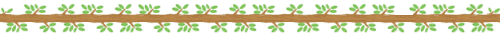

十、添加仪表盘(dashboard)
OpenStack Dashboard为人所知是一个web接口,使得云管理员和用户可以管理不同的OpenStack资源和服务。仪表盘使得通过OpenStack API与OpenStack计算云控制器进行基于web的交互成为可能。Horizon 允许自定义仪表板的商标。Horizon 提供了一套内核类和可重复使用的模板及工具。
安装和配置
- [root@controller ~]# yum install openstack-dashboard -y
- [root@controller ~]# vim /etc/openstack-dashboard/local_settings #编辑文件 /etc/openstack-dashboard/local_settings
- OPENSTACK_HOST = "controller" #在 controller 节点上配置仪表盘以使用 OpenStack 服务
- ALLOWED_HOSTS = ['*', ] #允许所有主机访问仪表板
- CACHES = { #配置 memcached 会话存储服务,并将其他的会话存储服务配置注释。
- 'default': {
- 'BACKEND': 'django.core.cache.backends.memcached.MemcachedCache',
- 'LOCATION': 'controller:11211',
- }
- }
- OPENSTACK_KEYSTONE_DEFAULT_ROLE = "user" #为通过仪表盘创建的用户配置默认的 user 角色
- OPENSTACK_KEYSTONE_MULTIDOMAIN_SUPPORT = True #启用multi-domain model
- OPENSTACK_API_VERSIONS = { #配置服务API版本,这样你就可以通过Keystone V3 API来登录dashboard
- "identity": ,
- "volume": ,
- }
- TIME_ZONE = "Asia/Shanghai" #配置时区
- ===================================================
- 如果选择网络选项1,禁用支持3层网络服务,网络选项2默认即可:
- OPENSTACK_NEUTRON_NETWORK = {
- ...
- 'enable_router': False,
- 'enable_quotas': False,
- 'enable_distributed_router': False,
- 'enable_ha_router': False,
- 'enable_lb': False,
- 'enable_firewall': False,
- 'enable_vpn': False,
- 'enable_fip_topology_check': False,
- }
=====================================================- [root@controller ~]# systemctl enable httpd.service memcached.service #启动web 服务器和会话存储服务,并配置它们随系统启动
- [root@controller ~]# systemctl restart httpd.service memcached.service
在浏览器中输入 http://controller/dashboard 访问仪表盘(需要浏览器可以解析)
使用"admin"或"demo"用户登录,密码:123456

登录后:

#如果访问网站报500错误,错误日志中报如下错误
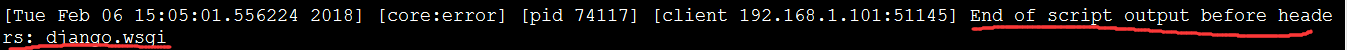
解决方法如下:
- [root@controller ~]# grep "WSGIApplicationGroup" -B /etc/httpd/conf.d/openstack-dashboard.conf #在WSGISocketPrefix run/wsgi下方添加一行内容 "WSGIApplicationGroup %{GLOBAL}"
- WSGISocketPrefix run/wsgi
- WSGIApplicationGroup %{GLOBAL}
由于篇幅有限,后续内容见 CentOS7.4安装部署openstack [Liberty版] (二)博客
CentOS7.4安装部署openstack [Liberty版] (一)的更多相关文章
- CentOS7.4安装部署openstack [Liberty版] (二)
继上一篇博客CentOS7.4安装部署openstack [Liberty版] (一),本篇继续讲述后续部分的内容 一.添加块设备存储服务 1.服务简述: OpenStack块存储服务为实例提供块存储 ...
- CentOS7.2非HA分布式部署Openstack Pike版 (实验)
部署环境 一.组网拓扑 二.设备配置 笔记本:联想L440处理器:i3-4000M 2.40GHz内存:12G虚拟机软件:VMware® Workstation 12 Pro(12.5.2 build ...
- centos7 下 安装部署nginx
centos7 下 安装部署nginx 1.nginx安装依赖于三个包,注意安装顺序 a.SSL功能需要openssl库,直接通过yum安装: #yum install openssl b.gzip模 ...
- centos7.8 安装部署 k8s 集群
centos7.8 安装部署 k8s 集群 目录 centos7.8 安装部署 k8s 集群 环境说明 Docker 安装 k8s 安装准备工作 Master 节点安装 k8s 版本查看 安装 kub ...
- 在Ubuntu 12.10 上安装部署Openstack
OpenStack系统有几个关键的项目,它们能够独立地安装但是能够在你的云计算中共同工作.这些项目包括:OpenStack Compute,OpenStack Object Storage,OpenS ...
- Docker(2)--Centos7 上安装部署
Centos7 上安装docker Docker从1.13版本之后采用时间线的方式作为版本号,分为社区版CE和企业版EE. 社区版是免费提供给个人开发者和小型团体使用的,企业版会提供额外的收费服务,比 ...
- Centos7下安装部署oracle数据库方法及问题汇总
目标:在centos7上配置oracle数据库服务器,并在win7上面使用pl/sql成功访问该oracle数据库 系统环境: 服务器:centos7 64位 客户端:win7 64位 注意cneto ...
- centos7 showdoc 安装部署
1.进入showdoc官网帮助目录下 https://www.showdoc.cc/web/#/help?page_id=828455960655160 阅读自动安装部署相关事项: 2.利用xshel ...
- CentOS7.5 安装部署Apache+Mysql+Php
系统:CentOS7.5 安装Apache 安装 yum -y install httpd 开启apache服务 systemctl start httpd.service 设置apache服务开机启 ...
随机推荐
- day28 1.缓冲区 2.subprocess 3.黏包现象 4.黏包现象解决方案 5.struct
1.缓冲区: 输入缓冲区 输出缓冲区 2. subprocess的使用import subprocess sub_obj = subprocess.Popen('ls', #系统指令shell=Tr ...
- DocFetcher 本机文件搜索工具
优点: 支持的文件类型多 全文搜索 可以随时update索引
- [转]JDK动态代理
代理模式 代理模式是常用的java设计模式,他的特征是代理类与委托类有同样的接口,代理类主要负责为委托类预处理消息.过滤消息.把消息转发给委托类,以及事后处理消息等.代理类与委托类之间 ...
- 将react升级到15之后的坑
问题来源: 运用ant-design 的metion组件必须要使用react 15.x以上的版本,而目前所用的版本是 react 0.14.x版本,所以就不得不对react进行升级 出现的问题: ...
- 单节点 Elasticsearch 出现 unassigned shards 原因及解决办法
根本原因: 是因为集群存在没有启用的副本分片,我们先来看一下官网给出的副本分片的介绍: 副本分片的主要目的就是为了故障转移,正如在 集群内的原理 中讨论的:如果持有主分片的节点挂掉了,一个副本分片就会 ...
- Eclipse安装插件的“最好方法”:dropins文件夹的妙用
在Eclipse3.4以前安装插件非常繁琐. 在Eclipse3.5以后插件安装的功能做了改进.而且非常方便易用. 我们只需要把需要的插件复制(拖放)到eclipse\dropins,然后插件就安装成 ...
- Elasticsearch的数据导出和导入操作(elasticdump工具),以及删除指定type的数据(delete-by-query插件)
Elasticseach目前作为查询搜索平台,的确非常实用方便.我们今天在这里要讨论的是如何做数据备份和type删除.我的ES的版本是2.4.1. ES的备份,可不像MySQL的mysqldump这么 ...
- Digispark红外接收器
一.红外协议之NEC协议原理 NEC协议格式: 首次发送的是9ms的高电平脉冲,其后是4.5ms的低电平,接下来就是8bit的地址码(从低有效位开始发),而后是8bit的地址码的反码(主要是用于校验是 ...
- 顶级域名和二级域名共享cookie及相互删除cookie
在CSDN看到一个cookie设置domain时,如何删除的问题, 自己也只知道domain设置为顶级域名时可以被其他二级域名共享,但是如何删除还是有一点搞不清楚,所以特意测试了下cookie和dom ...
- 黄聪:移动应用抓包调试利器Charles
一.Charles是什么? Charles是在 Mac或Windows下常用的http协议网络包截取工具,是一款屌的不行的抓包工具,在平常的测试与调式过程中,掌握此工具就基本可以不用其他抓包工具了 ...
