WDA-4-ALV按钮&ICON
1.ICON图标
| AccessControlledArea (14x14) | |
| Activate (14x14) | |
| Active (14x14) | |
| AdaptationTechnical (14x14) | |
| Add (14x14) | |
| AddFavorite (14x14) | |
| AddFile (14x14) | |
| AddParticipant (14x14) | |
| AddRow (14x14) | |
| AdvancedSearch (14x14) | |
| Airplane01 (14x14) | |
| AlertMessage (14x14) | |
| Approve (14x14) | |
| Area (14x14) | |
| Attachment (14x14) | |
| Auction (14x14) | |
| AudioFile (14x14) | |
| AudioFileAlias (14x14) | |
| AutomatedTask (14x14) | |
| AutomaticRating (14x14) | |
| BatchProcessing (14x14) | |
| BillMaterial (14x14) | |
| BillMaterialItem (14x14) | |
| Blog (14x14) | |
| Boolean (14x14) | |
| BoxTruck (14x14) | |
| BusinessObject (14x14) | |
| BusinessPartner (14x14) | |
| BusinessProcess (14x14) | |
| BusinessProcessStep (14x14) | |
| BusinessScenario (14x14) | |
| CallProcedure (14x14) | |
| Cancel (14x14) | |
| Cancelled (14x14) | |
| Candidate (14x14) | |
| Case (14x14) | |
| ChAttachment (14x14) | |
| ChCommentNote (14x14) | |
| ChPriority (14x14) | |
| ChTaskMessage (14x14) | |
| ChangeNumber (14x14) | |
| ChartArea (14x14) | |
| ChartBubble (14x14) | |
| ChartDotRadar (14x14) | |
| ChartGroupHoriBar (14x14) | |
| ChartGroupLine (14x14) | |
| ChartGroupVertBar (14x14) | |
| ChartHoriBar (14x14) | |
| ChartHoriStackedBar (14x14) | |
| ChartLine (14x14) | |
| ChartMultiPie (14x14) | |
| ChartPie (14x14) | |
| ChartRadar (14x14) | |
| ChartScattered (14x14) | |
| ChartVertBar (14x14) | |
| ChartVertBarLine (14x14) | |
| ChartVertStackedBar (14x14) | |
| CheckIn (14x14) | |
| CheckOut (14x14) | |
| CheckedOk (14x14) | |
| CheckedOut (14x14) | |
| CheckedOutByMe (14x14) | |
| Class (14x14) | |
| CollapseAll (14x14) | |
| CollapseDriver (14x14) | |
| ColumnResize (14x14) | |
| ColumnSelected (14x14) | |
| ColumnUnselected (14x14) | |
| CommentNote (14x14) | |
| Company (14x14) | |
| Complete (14x14) | |
| Compressor (14x14) | |
| ConferenceSession (14x14) | |
| Connected (14x14) | |
| Constant (14x14) | |
| Container (14x14) | |
| Contract (14x14) | |
| Copy (14x14) | |
| CopyValue (14x14) | |
| CreateNewReport (14x14) | |
| Critical (14x14) | |
| CustomActionType (14x14) | |
| CustomExpressionType (14x14) | |
| Cut (14x14) | |
| DataConsistency (14x14) | |
| DataVisualisation (14x14) | |
| DatabaseLookUp (14x14) | |
| DatabaseRule (14x14) | |
| DatabaseRuleTemplate (14x14) | |
| DecisionTable (14x14) | |
| DecisionTree (14x14) | |
| DefaultOverwritten (14x14) | |
| DefaultValueSet (14x14) | |
| Dehydrator (14x14) | |
| Delete (14x14) | |
| DeletedItem (14x14) | |
| Dependencies (14x14) | |
| DetailedSettings (14x14) | |
| Devices (14x14) | |
| Dial (14x14) | |
| DifferentValueBefore (14x14) | |
| Disconnected (14x14) | |
| Display (14x14) | |
| DocumentFile (14x14) | |
| DocumentFileAlias (14x14) | |
| DocumentFileTemplate (14x14) | |
| DocumentList (14x14) | |
| Done (14x14) | |
| DoubleMinus (14x14) | |
| DoublePlus (14x14) | |
| Download (14x14) | |
| Driver (14x14) | |
| DropZone (14x14) | |
| DuplicateInvoice (14x14) | |
| DynamicExpression (14x14) | |
| Edit (14x14) | |
| EditAutomatically (14x14) | |
| EditChangedItem (14x14) | |
| EditedItem (14x14) | |
| Element (14x14) | |
| Empty (14x14) | |
| Equipment (14x14) | |
| EquipmentSettings (14x14) | |
| ErrorMessage (14x14) | |
| Escalation (14x14) | |
| Exceptions (14x14) | |
| ExeFile (14x14) | |
| ExeFileAlias (14x14) | |
| ExpandAll (14x14) | |
| ExpandDriver (14x14) | |
| ExpandMasterArea (14x14) | |
| ExportToSpreadsheet (14x14) | |
| ExpressionType (14x14) | |
| Failure (14x14) | |
| Family (14x14) | |
| Faq (14x14) | |
| Favorite (14x14) | |
| Fax (14x14) | |
| FeedUpdate (14x14) | |
| File (14x14) | |
| FileView (14x14) | |
| FitToArea (14x14) | |
| Flare (14x14) | |
| Flow (14x14) | |
| FolderFile (14x14) | |
| FolderFileAlias (14x14) | |
| FormFile (14x14) | |
| FormFileAlias (14x14) | |
| FormattedData (14x14) | |
| Formula (14x14) | |
| Forum (14x14) | |
| ForwardedAlert (14x14) | |
| ForwardedNotification (14x14) | |
| ForwardedRequest (14x14) | |
| ForwardedResponse (14x14) | |
| ForwardedTask (14x14) | |
| Function (14x14) | |
| FunctionCall (14x14) | |
| FunctionVariant (14x14) | |
| Fund (14x14) | |
| Gantt (14x14) | |
| GanttChartAggregated (14x14) | |
| GanttChartDetail (14x14) | |
| GanttChartLegend (14x14) | |
| GanttLayoutHorizontal (14x14) | |
| GanttLayoutSingle (14x14) | |
| GanttLayoutVertical (14x14) | |
| GenericStructureObject (14x14) | |
| GeographicalInfoSystem (14x14) | |
| Glossary (14x14) | |
| GreenLed (14x14) | |
| Group (14x14) | |
| GroupTechnical (14x14) | |
| Heater (14x14) | |
| Help (14x14) | |
| HelpFile (14x14) | |
| HelpFileAlias (14x14) | |
| HideMasterArea (14x14) | |
| HighPriority (14x14) | |
| HintMessage (14x14) | |
| History (14x14) | |
| HtmlFile (14x14) | |
| HtmlFileAlias (14x14) | |
| HtmlFileTemplate (14x14) | |
| IconTriangleBottom (14x14) | |
| IconTriangleTop (14x14) | |
| IfCase (14x14) | |
| ImageFile (14x14) | |
| ImageFileAlias (14x14) | |
| ImportExport (14x14) | |
| InProcess (14x14) | |
| InProgress (14x14) | |
| InactiveLed (14x14) | |
| Inbound (14x14) | |
| Inbox (14x14) | |
| IncomingCall (14x14) | |
| IncomingEmployee (14x14) | |
| InheritedFrom (14x14) | |
| InputSpecification (14x14) | |
| InputStream (14x14) | |
| Insert (14x14) | |
| InspectionCharacter (14x14) | |
| IntegrationTechnical (14x14) | |
| Interface (14x14) | |
| IntermediateMessage (14x14) | |
| IsOpen (14x14) | |
| Job (14x14) | |
| JobPosition (14x14) | |
| LTRText (14x14) | |
| Less (14x14) | |
| LessonUnitFolder (14x14) | |
| LessonUnitFolderAlias (14x14) | |
| LevelUp (14x14) | |
| Location (14x14) | |
| LocationZone (14x14) | |
| Locked (14x14) | |
| LockedByMe (14x14) | |
| LockedCompletely (14x14) | |
| Log (14x14) | |
| LogicalComponent (14x14) | |
| LowPriority (14x14) | |
| MailFile (14x14) | |
| MailFileAlias (14x14) | |
| MaintenanceItem (14x14) | |
| Manager (14x14) | |
| Manifold (14x14) | |
| MarkedForDeletion (14x14) | |
| MasterAgreement (14x14) | |
| Material (14x14) | |
| Maximize (14x14) | |
| MeasuringPoint (14x14) | |
| MemberList (14x14) | |
| Message (14x14) | |
| Meter (14x14) | |
| Minimize (14x14) | |
| MinusMinus (14x14) | |
| MissedCall (14x14) | |
| MissingGoodsReceipt (14x14) | |
| MissingInformation (14x14) | |
| More (14x14) | |
| MoveDown (14x14) | |
| MoveItemToBottom (14x14) | |
| MoveItemToTop (14x14) | |
| MoveLeft (14x14) | |
| MoveRight (14x14) | |
| MoveUp (14x14) | |
| MoveUpInHierarchy (14x14) | |
| MultipleNode (14x14) | |
| MultipleStructures (14x14) | |
| Negative (14x14) | |
| NewItem (14x14) | |
| NewsFile (14x14) | |
| NewsFileAlias (14x14) | |
| NewsFileTemplate (14x14) | |
| NoPictureAvailable (14x14) | |
| Node (14x14) | |
| NotStaffed (14x14) | |
| Notification (14x14) | |
| ObjectFamily (14x14) | |
| ObjectOutdated (14x14) | |
| ObjectReady (14x14) | |
| ObjectSync (14x14) | |
| ObjectVariant (14x14) | |
| Objective (14x14) | |
| Operation (14x14) | |
| OrangeLed (14x14) | |
| Order (14x14) | |
| OrgChart (14x14) | |
| OrgList (14x14) | |
| OrgTreeView (14x14) | |
| OrgUnit (14x14) | |
| OtherOutlookEleFileAlias (14x14) | |
| OtherOutlookElementFile (14x14) | |
| Outbound (14x14) | |
| OutgoingCall (14x14) | |
| OutgoingEmployee (14x14) | |
| OutputStream (14x14) | |
| OverStaffed (14x14) | |
| Overlapping (14x14) | |
| OverlappingCollapse (14x14) | |
| OverlappingExpand (14x14) | |
| PartiallyPosted (14x14) | |
| Paste (14x14) | |
| PdfFile (14x14) | |
| PdfFileAlias (14x14) | |
| Performance (14x14) | |
| Permit (14x14) | |
| Person (14x14) | |
| Personalize (14x14) | |
| Phone (14x14) | |
| Pipeline (14x14) | |
| PlaintextFile (14x14) | |
| PlaintextFileAlias (14x14) | |
| PlaintextFileTemplate (14x14) | |
| Planned (14x14) | |
| Play01 (14x14) | |
| PlusPlus (14x14) | |
| PositionObsolete (14x14) | |
| PositionOccupied (14x14) | |
| PositionUnoccupied (14x14) | |
| PositionVacant (14x14) | |
| Positive (14x14) | |
| Posted (14x14) | |
| PracticeFile (14x14) | |
| PracticeFileAlias (14x14) | |
| PresentationFile (14x14) | |
| PresentationFileAlias (14x14) | |
| PresentationFileTemplate (14x14) | |
| PriceVariance (14x14) | |
| PrimaryOutput (14x14) | |
| Print (14x14) | |
| Process (14x14) | |
| ProductionTools (14x14) | |
| Program (14x14) | |
| ProgressDone (14x14) | |
| ProgressHalf (14x14) | |
| ProgressOneQuarter (14x14) | |
| ProgressOpen (14x14) | |
| ProgressThreeQuarters (14x14) | |
| ProjectFile (14x14) | |
| ProjectFileAlias (14x14) | |
| ProjectFileTemplate (14x14) | |
| Pump (14x14) | |
| QuantityVariance (14x14) | |
| RTLText (14x14) | |
| RandomNumber (14x14) | |
| Range (14x14) | |
| ReScheduling (14x14) | |
| ReSequencing (14x14) | |
| Recipe (14x14) | |
| RecipeBuildingBlock (14x14) | |
| Record (14x14) | |
| Recurring (14x14) | |
| RedDash (14x14) | |
| RedLed (14x14) | |
| RedSlash (14x14) | |
| RedXCircle (14x14) | |
| Redo (14x14) | |
| Reject (14x14) | |
| RelatedAlert (14x14) | |
| RelatedNotification (14x14) | |
| RelatedRequest (14x14) | |
| RelatedResponse (14x14) | |
| RelatedTask (14x14) | |
| Reminder (14x14) | |
| RemoteContent (14x14) | |
| RemoteList (14x14) | |
| Remove (14x14) | |
| Remove01 (14x14) | |
| RemoveItem (14x14) | |
| RemoveParticipant (14x14) | |
| RemoveRow (14x14) | |
| ReorderTable (14x14) | |
| ReplaceValue (14x14) | |
| Report (14x14) | |
| Request (14x14) | |
| ResetToInitial (14x14) | |
| Resource (14x14) | |
| Response (14x14) | |
| RestoreOriginalValue (14x14) | |
| RowSelected (14x14) | |
| RowUnselected (14x14) | |
| Rule (14x14) | |
| RuleSet (14x14) | |
| SAPDocumentTemplate (14x14) | |
| SafetyProtection (14x14) | |
| Save (14x14) | |
| SaveAndBack (14x14) | |
| SaveAndNew (14x14) | |
| SaveAsDraft (14x14) | |
| Scheduled (14x14) | |
| Search (14x14) | |
| SecondaryOutput (14x14) | |
| SelDependentAggregation (14x14) | |
| Send (14x14) | |
| SeparatorMachine (14x14) | |
| Sequence (14x14) | |
| SetAsRoot (14x14) | |
| Ship (14x14) | |
| ShipmentLocation (14x14) | |
| ShoppingCart00 (14x14) | |
| ShowLevelAbove (14x14) | |
| Solution (14x14) | |
| SpatialLocation (14x14) | |
| Specification (14x14) | |
| SpreadsheetFile (14x14) | |
| SpreadsheetFileAlias (14x14) | |
| SpreadsheetFileTemplate (14x14) | |
| Staffed (14x14) | |
| Structure (14x14) | |
| StructureView (14x14) | |
| SubOperation (14x14) | |
| SubstitutedAlert (14x14) | |
| SubstitutedNotification (14x14) | |
| SubstitutedRequest (14x14) | |
| SubstitutedResponse (14x14) | |
| SubstitutedTask (14x14) | |
| SuccessMessage (14x14) | |
| Supplier (14x14) | |
| Synchronize (14x14) | |
| Table (14x14) | |
| TableOperation (14x14) | |
| Tag00 (14x14) | |
| Tank (14x14) | |
| TaskMessage (14x14) | |
| TaxVariance (14x14) | |
| TbDetail (14x14) | |
| TbFilter (14x14) | |
| TbQuery (14x14) | |
| TbRefresh (14x14) | |
| TbSettings (14x14) | |
| TeamDriver (14x14) | |
| TechicalPerformance (14x14) | |
| TechnicalAvailability (14x14) | |
| TechnicalDatabase (14x14) | |
| TechnicalEvent (14x14) | |
| TechnicalHost (14x14) | |
| TechnicalInstance (14x14) | |
| TechnicalMetric (14x14) | |
| TechnicalSenario (14x14) | |
| TechnicalSystem (14x14) | |
| TextPad (14x14) | |
| ThroughputAndBacklog (14x14) | |
| Tractor (14x14) | |
| Trailer (14x14) | |
| Train (14x14) | |
| Translate (14x14) | |
| TrendConstant (14x14) | |
| TrendDecreasing (14x14) | |
| TrendIncreasing (14x14) | |
| TrendStrongDownward (14x14) | |
| TrendStrongUpward (14x14) | |
| Truck (14x14) | |
| Turbine (14x14) | |
| Undo (14x14) | |
| Unfavorite (14x14) | |
| UnknownIPart (14x14) | |
| UnknownStatus (14x14) | |
| UnkownFile (14x14) | |
| UnkownFileAlias (14x14) | |
| Unlocked (14x14) | |
| Upload (14x14) | |
| Utilization (14x14) | |
| UtilizationCollapse (14x14) | |
| UtilizationExpand (14x14) | |
| ValueWillChangeOn (14x14) | |
| VectorFileTemplate (14x14) | |
| VectorgraphicFile (14x14) | |
| VectorgraphicFileAlias (14x14) | |
| VerticalBarChart (14x14) | |
| VideoFile (14x14) | |
| VideoFileAlias (14x14) | |
| Virtual (14x14) | |
| VirtualFolderFile (14x14) | |
| VirtualFolderFileAlias (14x14) | |
| WaitingForApproval (14x14) | |
| Warehouse (14x14) | |
| WarningMessage (14x14) | |
| WebService (14x14) | |
| Well (14x14) | |
| WellCompletion (14x14) | |
| WhereUsed (14x14) | |
| Wiki (14x14) | |
| Workspace (14x14) | |
| WorkspaceContent (14x14) | |
| WrongReference (14x14) | |
| XSLTransformation (14x14) | |
| XmlFile (14x14) | |
| XmlFileAlias (14x14) | |
| XpsFile (14x14) | |
| XpsFileAlias (14x14) | |
| YellowLed (14x14) | |
| ZipFile (14x14) | |
| ZipFileAlias (14x14) |
2.ALV状态栏增加按钮:创建 / 修改 / 保存
2.1添加按钮
进入控制器COMPONENTCONTROLLER
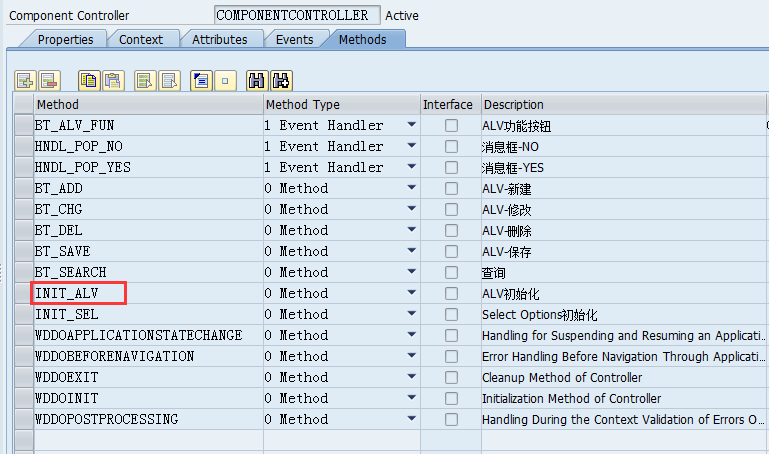
方法INIT_ALV初始化,新增4个按钮:新增/修改/删除/保存 ,代码红色部分。
method init_alv .
data:
lo_nd_zsmm_mat type ref to if_wd_context_node,
lo_cmp_alv type ref to if_wd_component_usage,
lo_cmpif_alv type ref to iwci_salv_wd_table,
lo_config type ref to cl_salv_wd_config_table. * alv component usage
lo_cmp_alv = wd_this->wd_cpuse_alv_mat( ).
if lo_cmp_alv->has_active_component( ) is initial.
lo_cmp_alv->create_component( ).
endif. * set data node
lo_nd_zsmm_mat = wd_context->get_child_node( name = wd_this->wdctx_zsmm_material ).
lo_cmpif_alv = wd_this->wd_cpifc_alv_mat( ).
lo_cmpif_alv->set_data( lo_nd_zsmm_mat ). * configure alv
lo_config = lo_cmpif_alv->get_model( ). * table settings
lo_config->if_salv_wd_table_settings~set_fixed_table_layout( value = abap_true ).
lo_config->if_salv_wd_table_settings~set_visible_row_count( ).
lo_config->if_salv_wd_table_settings~set_width( '100%' ).
lo_config->if_salv_wd_table_settings~set_footer_visible( if_salv_wd_c_table_settings=>footer_visible_on_demand ).
lo_config->if_salv_wd_table_settings~set_scrollable_col_count( ).
lo_config->if_salv_wd_table_settings~set_read_only( abap_false ).
lo_config->if_salv_wd_table_settings~set_data_check( if_salv_wd_c_table_settings=>data_check_on_cell_event ). lo_config->if_salv_wd_std_functions~set_view_list_allowed( abap_false ).
lo_config->if_salv_wd_std_functions~set_pdf_allowed( abap_false ).
lo_config->if_salv_wd_std_functions~set_edit_check_available( abap_false ).
lo_config->if_salv_wd_std_functions~set_edit_insert_row_allowed( abap_false ).
lo_config->if_salv_wd_std_functions~set_edit_append_row_allowed( abap_false ).
lo_config->if_salv_wd_std_functions~set_edit_delete_row_allowed( abap_false ). * table toolbar
data:
lo_fun_add type ref to cl_salv_wd_function,
lo_btn_add type ref to cl_salv_wd_fe_button,
lo_fun_chg type ref to cl_salv_wd_function,
lo_btn_chg type ref to cl_salv_wd_fe_button,
lo_fun_del type ref to cl_salv_wd_function,
lo_btn_del type ref to cl_salv_wd_fe_button,
lo_fun_save type ref to cl_salv_wd_function,
lo_btn_save type ref to cl_salv_wd_fe_button. lo_fun_add = lo_config->if_salv_wd_function_settings~create_function( 'BT_ADD' ).
create object lo_btn_add.
lo_btn_add->set_text( wd_assist->get_text( key = 'B01' ) ).
lo_btn_add->set_image_source( value = '~Icon/AddRow' ).
lo_fun_add->set_editor( lo_btn_add ). lo_fun_chg = lo_config->if_salv_wd_function_settings~create_function( 'BT_CHG' ).
create object lo_btn_chg.
lo_btn_chg->set_text( wd_assist->get_text( key = 'B02' ) ).
lo_btn_chg->set_image_source( value = '~Icon/EditChangedItem' ).
lo_fun_chg->set_editor( lo_btn_chg ). lo_fun_del = lo_config->if_salv_wd_function_settings~create_function( 'BT_DEL' ).
create object lo_btn_del.
lo_btn_del->set_text( wd_assist->get_text( key = 'B03' ) ).
lo_btn_del->set_image_source( value = '~Icon/DeletedItem' ).
lo_fun_del->set_editor( lo_btn_del ). lo_fun_save = lo_config->if_salv_wd_function_settings~create_function( 'BT_SAVE' ).
create object lo_btn_save.
lo_btn_save->set_text( wd_assist->get_text( key = 'B04' ) ).
lo_btn_save->set_image_source( value = '~Icon/Save' ).
lo_fun_save->set_editor( lo_btn_save ). * table columns and column header
data:
lt_columns type salv_wd_t_column_ref,
ls_column type salv_wd_s_column_ref,
lo_column type ref to cl_salv_wd_column,
lo_header type ref to cl_salv_wd_column_header,
lo_dropdown_by_key type ref to cl_salv_wd_uie_dropdown_by_key,
lo_input_field type ref to cl_salv_wd_uie_input_field,
lo_text_view type ref to cl_salv_wd_uie_text_view,
lv_field_name type string,
lv_length type i. lt_columns = lo_config->if_salv_wd_column_settings~get_columns( ). loop at lt_columns into ls_column.
lo_column = ls_column-r_column.
lo_header = lo_column->get_header( ).
lo_header->set_ddic_binding_field( if_salv_wd_c_column_settings=>ddic_bind_none ). case ls_column-id.
when 'MATNR'.
"lo_column->set_width( value = '18' ).
lo_header->set_text( value = wd_assist->get_text( key = 'A01' ) ).
create object lo_input_field exporting value_fieldname = ls_column-id.
lo_input_field->set_read_only_fieldname( value = 'FG_READ' ).
lo_column->set_cell_editor( lo_input_field ). when 'ERNAM'.
"lo_column->set_width( value = '12' ).
lo_header->set_text( value = wd_assist->get_text( key = 'A02' ) ). when 'ERSDA'.
"lo_column->set_width( value = '8' ).
lo_header->set_text( value = wd_assist->get_text( key = 'A03' ) ). when 'MTART'.
"lo_column->set_width( value = '4' ).
lo_header->set_text( value = wd_assist->get_text( key = 'A04' ) ).
create object lo_input_field
exporting
value_fieldname = ls_column-id.
lo_input_field->set_read_only_fieldname( value = 'FG_READ' ).
lo_column->set_cell_editor( lo_input_field ). when 'MBRSH'.
"lo_column->set_width( value = '1' ).
lo_header->set_text( value = wd_assist->get_text( key = 'A05' ) ).
create object lo_input_field
exporting
value_fieldname = ls_column-id.
lo_input_field->set_read_only_fieldname( value = 'FG_READ' ).
lo_column->set_cell_editor( lo_input_field ). when 'MATKL'.
"lo_column->set_width( value = '9' ).
lo_header->set_text( value = wd_assist->get_text( key = 'A06' ) ).
create object lo_input_field
exporting
value_fieldname = ls_column-id.
lo_input_field->set_read_only_fieldname( value = 'FG_READ' ).
lo_column->set_cell_editor( lo_input_field ). when 'MEINS'.
"lo_column->set_width( value = '3' ).
lo_header->set_text( value = wd_assist->get_text( key = 'A07' ) ).
create object lo_input_field
exporting
value_fieldname = ls_column-id.
lo_input_field->set_read_only_fieldname( value = 'FG_READ' ).
lo_column->set_cell_editor( lo_input_field ). when 'GROES'.
"lo_column->set_width( value = '32' ).
lo_header->set_text( value = wd_assist->get_text( key = 'A08' ) ).
create object lo_input_field
exporting
value_fieldname = ls_column-id.
lo_input_field->set_read_only_fieldname( value = 'FG_READ' ).
lo_column->set_cell_editor( lo_input_field ). when 'SPART'.
"lo_column->set_width( value = '2' ).
lo_header->set_text( value = wd_assist->get_text( key = 'A09' ) ).
create object lo_input_field
exporting
value_fieldname = ls_column-id.
lo_input_field->set_read_only_fieldname( value = 'FG_READ' ).
lo_column->set_cell_editor( lo_input_field ). when 'WERKS'.
"lo_column->set_width( value = '4' ).
lo_header->set_text( value = wd_assist->get_text( key = 'A10' ) ).
create object lo_input_field
exporting
value_fieldname = ls_column-id.
lo_input_field->set_read_only_fieldname( value = 'FG_READ' ).
lo_column->set_cell_editor( lo_input_field ). when 'EKGRP'.
"lo_column->set_width( value = '3' ).
lo_header->set_text( value = wd_assist->get_text( key = 'A11' ) ).
create object lo_input_field
exporting
value_fieldname = ls_column-id.
lo_input_field->set_read_only_fieldname( value = 'FG_READ' ).
lo_column->set_cell_editor( lo_input_field ). when others.
lo_column->set_visible( value = cl_wd_uielement=>e_visible-blank ). endcase. endloop.
endmethod.
ALV按钮增加后需要触发,则需要添加ON_FUNCTION事件,如下图BT_ALV_FUN:
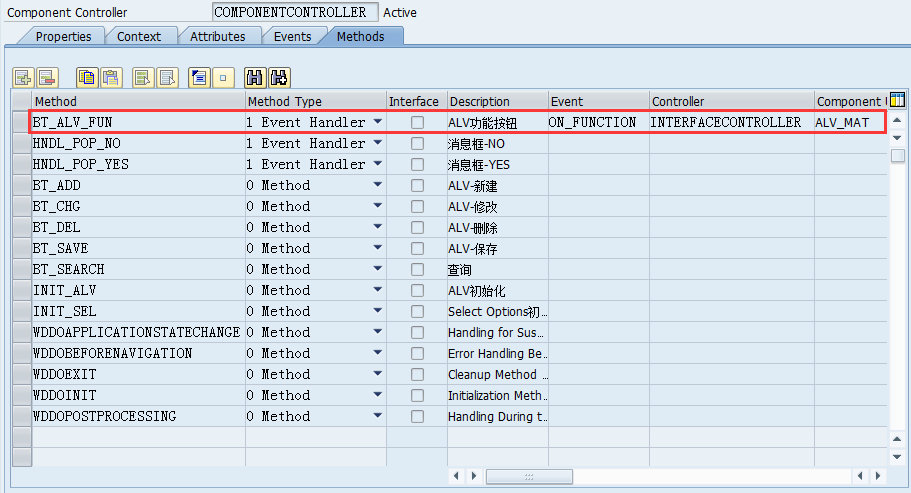
BT_ALV_FUN事件代码:
method bt_alv_fun . case r_param->id.
when 'BT_ADD'. bt_add( ). "新增
when 'BT_CHG'. bt_chg( ). "修改
when 'BT_DEL'. bt_del( ). "删除
when 'BT_SAVE'. bt_save( ). "保存
when others.
endcase. endmethod.
上述代码中不同的按钮调用不同的方法,该方法需要在控制器中进行定义:

BT_ADD代码部分:
method bt_add .
data:
lo_nd_zsmm_mat type ref to if_wd_context_node,
lo_el_zsmm_mat type ref to if_wd_context_element,
ls_zsmm_mat type wd_this->element_zsmm_material. lo_nd_zsmm_mat = wd_context->get_child_node( name = wd_this->wdctx_zsmm_material ). ls_zsmm_mat-fg_read = abap_false. "设置ALV字段值只读
ls_zsmm_mat-ersda = sy-datum. "日期
ls_zsmm_mat-ernam = sy-uname. "用户 lo_el_zsmm_mat = lo_nd_zsmm_mat->bind_structure(
new_item = ls_zsmm_mat "new_item 结构新增 new_items 内表新增
set_initial_elements = abap_false "abap_false保留原始记录并新增行
index = "第1行索引
). lo_nd_zsmm_mat->set_lead_selection( lo_el_zsmm_mat ). data:
lo_config type ref to cl_salv_wd_config_table,
ls_field type salv_wd_s_field_ref,
lt_field type salv_wd_t_field_ref. lo_config = wd_this->wd_cpifc_alv_mat( )->get_model( ). lt_field = cl_salv_wd_model_table_util=>if_salv_wd_table_util_fields~get_filtered_fields( lo_config ). "过滤清空
loop at lt_field into ls_field.
ls_field-r_field->if_salv_wd_filter~delete_filter_rules( ).
endloop. wd_this->wd_cpifc_alv_mat( )->refresh( ). "设置焦点
wd_this->wd_cpifc_alv_mat( )->set_focus( column = 'MATNR' index = ).
endmethod.
BT_CHG代码部分:
method bt_chg . data:
lo_nd_zsmm_mat type ref to if_wd_context_node,
lt_el_zsmm_mat type wdr_context_element_set,
lo_el_zsmm_mat type ref to if_wd_context_element,
ls_zsmm_mat type wd_this->element_zsmm_material,
lt_zsmm_mat type wd_this->elements_zsmm_material,
lo_api_controller type ref to if_wd_controller,
lo_message_manager type ref to if_wd_message_manager.
data:
lv_iserror type abap_bool. clear: wd_this->gv_message. lo_api_controller ?= wd_this->wd_get_api( ). "消息
lo_message_manager = lo_api_controller->get_message_manager( ). lo_nd_zsmm_mat = wd_context->get_child_node( name = wd_this->wdctx_zsmm_material ). "获取选择行数据
lt_el_zsmm_mat = lo_nd_zsmm_mat->get_selected_elements( including_lead_selection = abap_true ). if lt_el_zsmm_mat is initial.
wd_this->gv_message = wd_assist->get_text( key = 'M01' ).
lo_message_manager->report_error_message( message_text = wd_this->gv_message ).
return.
endif. clear: lt_zsmm_mat, lv_iserror. loop at lt_el_zsmm_mat into lo_el_zsmm_mat.
clear: ls_zsmm_mat. lo_el_zsmm_mat->get_static_attributes( importing static_attributes = ls_zsmm_mat ). if ls_zsmm_mat-groes is initial. wd_this->gv_message = wd_assist->get_text( key = 'M02' ).
lo_message_manager->report_error_message( message_text = wd_this->gv_message ). lv_iserror = abap_true.
exit.
endif.
append ls_zsmm_mat to lt_zsmm_mat.
endloop. if lv_iserror eq abap_true.
return.
endif. loop at lt_el_zsmm_mat into lo_el_zsmm_mat.
clear: ls_zsmm_mat.
lo_el_zsmm_mat->get_static_attributes( importing static_attributes = ls_zsmm_mat ).
ls_zsmm_mat-fg_read = abap_false.
lo_el_zsmm_mat->set_static_attributes( static_attributes = ls_zsmm_mat ).
endloop.
endmethod.
BT_DEL代码部分:
method bt_del .
data:
lo_window_manager type ref to if_wd_window_manager,
lo_popup_window type ref to if_wd_window,
lo_cmp_api type ref to if_wd_component,
lt_text type string_table,
lv_titlebar type string. lo_cmp_api = wd_this->wd_get_api( ).
lo_window_manager = lo_cmp_api->get_window_manager( ).
lv_titlebar = wd_assist->get_text( key = 'M03' ).
wd_this->gv_message = wd_assist->get_text( key = 'M04' ).
append wd_this->gv_message to lt_text. call method lo_window_manager->create_popup_to_confirm
exporting
text = lt_text
button_kind = if_wd_window=>co_buttons_yesno
message_type = if_wd_window=>co_msg_type_warning
close_button = abap_false
window_title = lv_titlebar
window_position = if_wd_window=>co_center
default_button = if_wd_window=>co_button_yes
receiving
result = lo_popup_window.
try.
lo_popup_window->popup_to_confirm->subscribe_to_button_event(
controller = lo_cmp_api
handler_name = 'HNDL_POP_YES'
button = if_wd_window=>co_button_yes ).
catch cx_wdr_rt_exception.
endtry. try.
lo_popup_window->popup_to_confirm->subscribe_to_button_event(
controller = lo_cmp_api
handler_name = 'HNDL_POP_NO'
button = if_wd_window=>co_button_no ).
catch cx_wdr_rt_exception.
endtry. lo_popup_window->open( ).
endmethod.
上述代码中增加了弹出窗口POPUP_TO_CONFIRM,则需要针对不同的选择结果添加不同的触发事件。
选择'是',则调用HNDL_POP_YES,选择'否',则调用HNDL_POP_NO。
两个事件需要在控制器中添加:
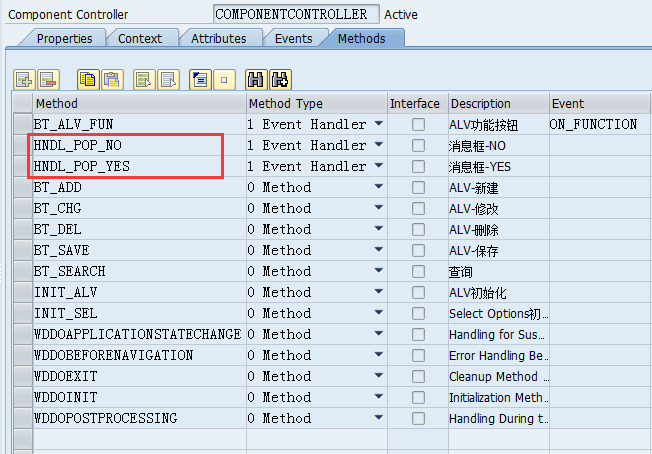
HNDL_POP_YES事件代码:
method hndl_pop_yes . data:
lo_nd_zsmm_mat type ref to if_wd_context_node,
lt_el_zsmm_mat type wdr_context_element_set,
lo_el_zsmm_mat type ref to if_wd_context_element,
ls_zsmm_mat type wd_this->element_zsmm_material,
lt_zsmm_mat type wd_this->elements_zsmm_material,
lo_api_controller type ref to if_wd_controller,
lo_message_manager type ref to if_wd_message_manager.
data:
lv_iserror type abap_bool.
field-symbols:
<fs_zsmm_mat> type wd_this->element_zsmm_material. clear: wd_this->gv_message. lo_api_controller ?= wd_this->wd_get_api( ). "消息
lo_message_manager = lo_api_controller->get_message_manager( ). lo_nd_zsmm_mat = wd_context->get_child_node( name = wd_this->wdctx_zsmm_material ).
lo_el_zsmm_mat = lo_nd_zsmm_mat->get_element( ). "获取选择行数据
* lt_el_zsmm_mat = lo_nd_zsmm_mat->get_selected_elements( including_lead_selection = abap_true ).
* if lt_el_zsmm_mat is initial.
* wd_this->gv_message = wd_assist->get_text( key = 'M01' ).
* lo_message_manager->report_error_message( message_text = wd_this->gv_message ).
* return.
* endif. clear: lt_zsmm_mat, lv_iserror.
lo_el_zsmm_mat->get_static_attributes( importing static_attributes = ls_zsmm_mat ).
lo_nd_zsmm_mat->get_static_attributes_table( importing table = lt_zsmm_mat ). loop at lt_zsmm_mat assigning <fs_zsmm_mat>
where matnr = ls_zsmm_mat-matnr.
delete lt_zsmm_mat.
endloop. lo_nd_zsmm_mat->bind_table( lt_zsmm_mat ).
lo_message_manager->report_success( message_text = wd_assist->get_text( key = 'M05') ). endmethod.
HNDL_POP_NO触发事件暂不做处理。
BT_SAVE保存方法暂不做处理。
2.2测试
选择WebDynpro应用程序,点击执行按钮。
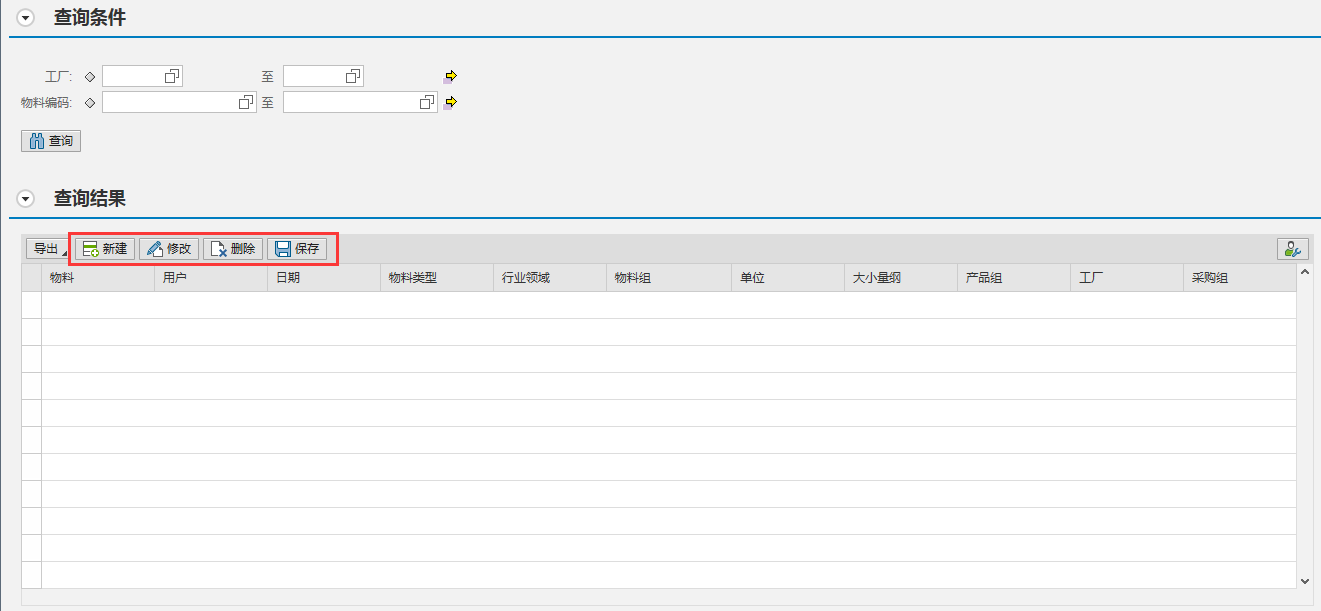
界面新增了4个按钮:新建/修改/删除/保存。
查询记录:

新建:
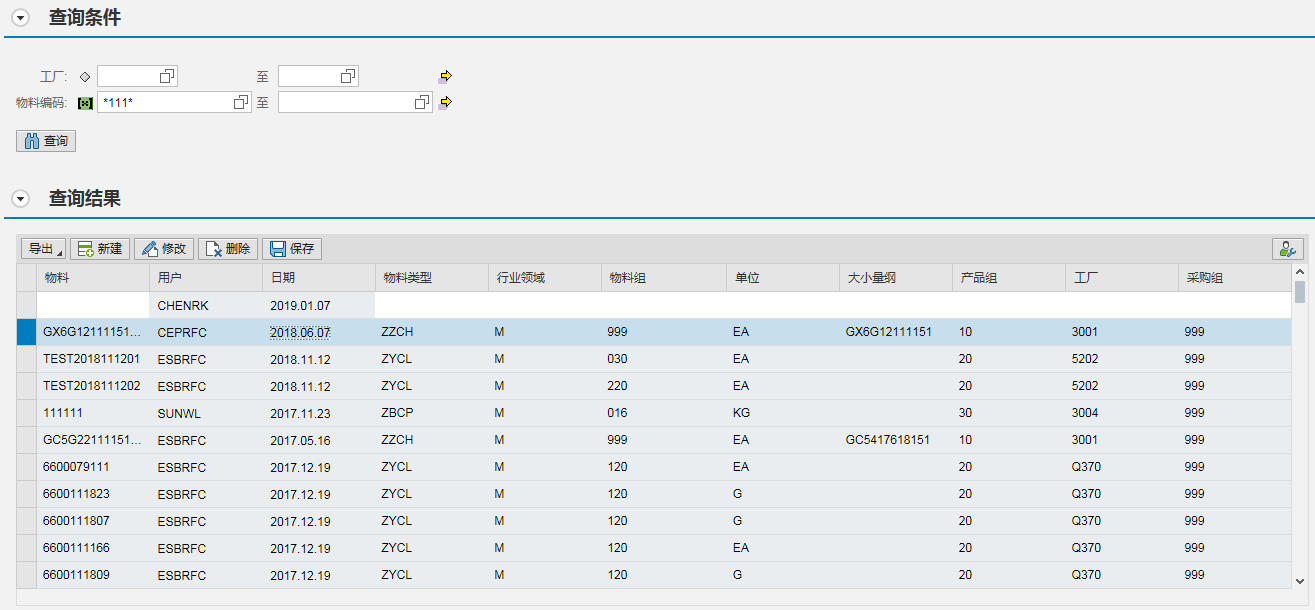
修改:

删除:
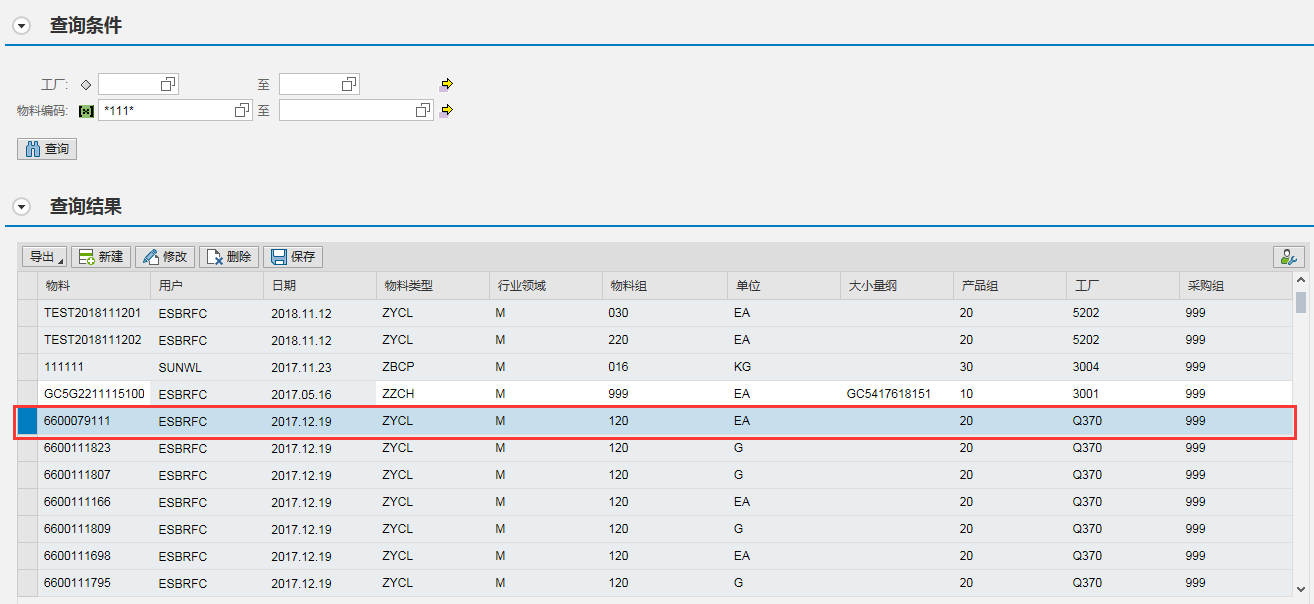
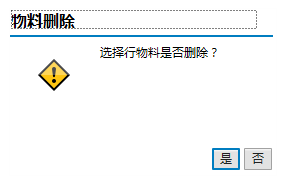
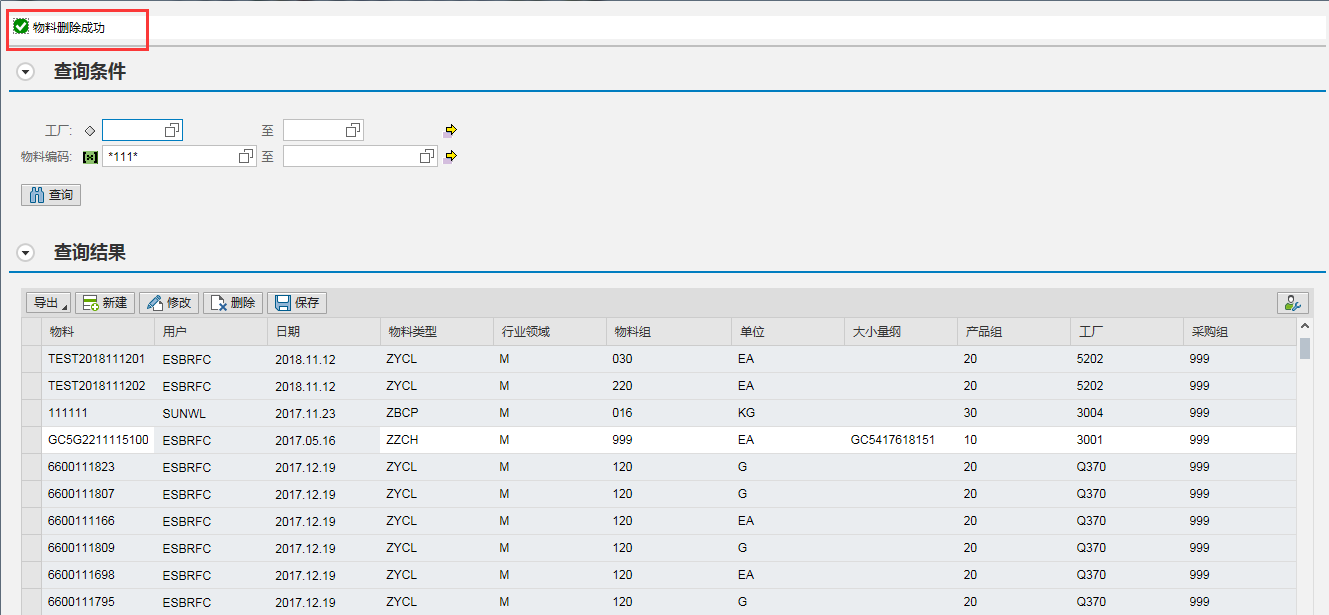
上述步骤基本完成ALV控件的新建/修改/删除操作。
WDA-4-ALV按钮&ICON的更多相关文章
- WDA基础五:ALV组件的使用
说明,因为ALV的功能比TABLE强大,所以在很多时候都习惯性的选择ALV显示. ALV是WDA的组件,封装好的,和SELECT OPTION一样.所以使用的方法一般就是:引入组件,初始化组件,数据绑 ...
- icon图标和文字整体居中在button按钮
icon图标和文字整体居中在button按钮 icon图标和文字整体居中 一般我们常做的button按钮是文字居中 现在这个需要icon图标和文字一起居中在背景色 <a href="# ...
- Jetpack Compose学习(3)——图标(Icon) 按钮(Button) 输入框(TextField) 的使用
原文地址: Jetpack Compose学习(3)--图标(Icon) 按钮(Button) 输入框(TextField) 的使用 | Stars-One的杂货小窝 本篇分别对常用的组件:图标(Ic ...
- ALV详解:OO ALV
声明:原创作品,转载时请注明文章来自SAP师太技术博客( 博/客/园www.cnblogs.com):www.cnblogs.com/jiangzhengjun,并以超链接形式标明文章原始出处,否则将 ...
- OO方式实现ALV: cl_salv_table
这里总结最近用cl_salv_table实现ALV遇到问题和解决办法 FORM set_alv2 . DATA: lv_syrepid TYPE syrepid. lv_syrepid = sy-cp ...
- CSS3:优雅地绘制不规则ICON
早上在w3ctech上看到 中国第二届CSS Conf总结 的时候,真是开心极了: 自从去年在慕课网上看了第一届CSS conf 视频之后,整个人都震惊了,原来还有大会是专门用来讨论CSS的,而且分 ...
- WPF自定义控件与样式-自定义按钮(Button)
一.前言 程序界面上的按钮多种多样,常用的就这几种:普通按钮.图标按钮.文字按钮.图片文字混合按钮.本文章记录了不同样式类型的按钮实现方法. 二.固定样式的按钮 固定样式的按钮一般在临时使用时或程序的 ...
- Ztree节点前加上两个自定义按钮
前言: 在我的权限管理模块遇到了给某些角色加权限的问题,这时就需要实现将每个模块做成树,在每个节点前加上预览和编辑的按钮,这样可以根据数据库的某个字段给每个角色赋权限. 必须必须吐槽的是,这部分的功能 ...
- amazeui学习笔记--css(HTML元素1)--按钮Button
amazeui学习笔记--css(HTML元素1)--按钮Button 一.总结 1.button的基本使用:a.am-btn 在要应用按钮样式的元素上添加 .am-btn,b.颜色 再设置相应的颜色 ...
随机推荐
- Flume 安装和配置
安装步骤 1.安装jdk,1.6版本以上 2.上传flume的安装包 3.解压安装 4.在conf目录下,创建一个配置文件,比如:template.conf(名字可以不固定,后缀也可以不固定) 5.配 ...
- java安装1.8和1.7,报错:Error: Registry key 'Software\JavaSoft\Java Runtime Environment'\CurrentVers
进入:C:\ProgramData\Oracle\Java\javapath; 删除:java.exe.javaw.exe.javaws.exe 删除:path的C:\ProgramData\Orac ...
- 廖雪峰Java1-3流程控制-1输入输出
1.输入 导入java.util.Scanner 创建Scanner对象并传入System.in 使用Scanner.nextLine()读取用户输入的字符串 Scanner.nextInt()读取用 ...
- centos6.8下pptp客户端的安装配置
原文: https://blog.csdn.net/zhang11321132/article/details/20612473 yum -y install ppp pptp pptp-setup ...
- [UE4]Make Array创建数组,而不是定义数组
当不想新建一个数组对象的时候,就可以使用“Make Array”创建一个数组
- 996ICU的感悟
并不只是口头上的支持,吉多·范罗苏姆近日又在 Python 官方论坛发布一篇名为<Can we do something for 996 programmers in China?>(我 ...
- AD中组的概念
- Java GC2
虚拟机中共划分为3个代:年轻代,老年代,持久代:其中持久代主要存放Java类的类信息,与垃圾收集要收集的Java对象关系不大,年轻代和老年代的划分是对垃圾收集影响较大的 年轻代: HotSpot JV ...
- kafka的几个简单操作
怎么安装解压kafka这里就不多说了,从配置文件说起 我这里搭建的是三节点集群 master slave1 slave2 修改server.properties 文件 把自己本地安装的zookeep ...
- PHP:引用PhpExcel导出数据到excel表格
我使用的是tp3.2框架(下载地址:http://www.thinkphp.cn/topic/38123.html) 1.首先要下载PhpExcel类库,放在如下图目录下 2.调用方法 public ...
