face_recognition人脸识别
对亚洲人识别准确度有点差,具体安装移步:https://www.cnblogs.com/ckAng/p/10981025.html
更多操作移步:https://github.com/ageitgey/face_recognition
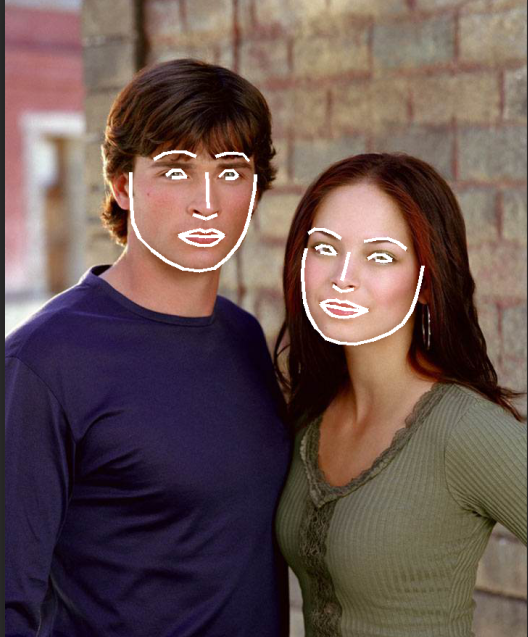
from PIL import Image, ImageDraw
import face_recognition # Load the jpg file into a numpy array
image = face_recognition.load_image_file("img/test2.jpg") # Find all facial features in all the faces in the image
face_landmarks_list = face_recognition.face_landmarks(image) print("I found {} face(s) in this photograph.".format(len(face_landmarks_list))) # Create a PIL imagedraw object so we can draw on the picture
pil_image = Image.fromarray(image)
d = ImageDraw.Draw(pil_image) for face_landmarks in face_landmarks_list: # Print the location of each facial feature in this image
for facial_feature in face_landmarks.keys():
print("The {} in this face has the following points: {}".format(facial_feature, face_landmarks[facial_feature])) # Let's trace out each facial feature in the image with a line!
for facial_feature in face_landmarks.keys():
d.line(face_landmarks[facial_feature], width=5) # Show the picture
pil_image.show()
face_recognition人脸识别的更多相关文章
- Python 使用 face_recognition 人脸识别
Python 使用 face_recognition 人脸识别 官方说明:https://face-recognition.readthedocs.io/en/latest/readme.html 人 ...
- 模块 face_recognition 人脸识别
face_recognition 人脸识别 api 说明 1 load_image_file 将img文件加载到numpy 数组中 2 face_locations 查找图像中所有面部和所有面部特征的 ...
- face_recognition人脸识别框架
一.环境搭建 1.系统环境 Ubuntu 17.04 Python 2.7.14 pycharm 开发工具 2.开发环境,安装各种系统包 人脸检测基于dlib,dlib依赖Boost和cmake $ ...
- python face_recognition模块实现人脸识别
import face_recognition #人脸识别库 pip cmake dlib import cv2 #读取图像 face_image1 = face_recognition.load_i ...
- 人脸识别课件需要安装的python模块
Python3.6安装face_recognition人脸识别库 https://www.jianshu.com/p/8296f2aac1aa
- 手把手教你用1行代码实现人脸识别 --Python Face_recognition
环境要求: Ubuntu17.10 Python 2.7.14 环境搭建: 1. 安装 Ubuntu17.10 > 安装步骤在这里 2. 安装 Python2.7.14 (Ubuntu17.10 ...
- Python 人工智能之人脸识别 face_recognition 模块安装
Python人工智能之人脸识别face_recognition安装 face_recognition 模块使用系统环境搭建 系统环境 Ubuntu / deepin操作系统 Python 3.6 py ...
- Ubuntu下使用face_recognition进行人脸识别
Face Recognition是一个基于Python的人脸识别库,在github上地址如下:https://github.com/ageitgey/face_recognition. 看着挺好玩,本 ...
- 人脸识别-关于face_recognition库的安装
首先十分感谢博客https://blog.csdn.net/scc_722/article/details/80613933,经历过很多尝试(快要醉了),终于看了这篇博客后安装成功. face_rec ...
随机推荐
- 寒假作业---蓝桥杯---DFS
题目描述 现在小学的数学题目也不是那么好玩的. 看看这个寒假作业: 每个方块代表1~13中的某一个数字,但不能重复. 比如: 6 + 7 = 13 9 - 8 = 1 3 * 4 = 12 10 ...
- Atcoder Beginner Contest 140E(多重集,思维)
#define HAVE_STRUCT_TIMESPEC#include<bits/stdc++.h>using namespace std;multiset<long long&g ...
- 使用注解的形式搭建一个springMVC框架
1.创建SpringMVC的配置文件springmvc-servlet <?xml version="1.0" encoding="UTF-8"?> ...
- Android Studio中 no module 问题,解决方法
等它执行完以后就好了 或者根据提示手动下载缺失的.
- uniGUI读取文本文件(08)
为了测试没有数据库下的简单入门例子 procedure TMainForm.UniButton2Click(Sender: TObject); // 读取 文本 var aStringlist: Ts ...
- 140、Java内部类之实例化内部类对象
01.代码如下: package TIANPAN; class Outer { // 外部类 private String msg = "Hello World !"; class ...
- HTTP关键词收集
[HTTP协议][客户端][服务器端][HTTPS][Web服务器][域名][DNS][IP地址][虚拟服务器][虚拟主机][中转服务器][HTTP/1.1规范][域名解析][Web托管服务][代理] ...
- LibreOJ #6001. 「网络流 24 题」太空飞行计划
\(\quad\) 与网络流有关的最值有三个:最大流,最小费用,最小割.这道题是最小割.想了好久,终于想明白最小割应该怎么用. \(\quad\) 先找出矛盾的事物.在这道题中,两件事是矛盾的:做实验 ...
- thinkPHP5.0中使用header跳转没作用
我在controller中的方法中这样写: header("Location:".$url); 但是一直没动静,不会跳转,最后还是官方文档解决了 https://www.kancl ...
- 吴裕雄--天生自然HADOOP操作实验学习笔记:单节点伪分布式安装
实验目的 了解java的安装配置 学习配置对自己节点的免密码登陆 了解hdfs的配置和相关命令 了解yarn的配置 实验原理 1.Hadoop安装 Hadoop的安装对一个初学者来说是一个很头疼的事情 ...
