整理了最全的Python3数据类型转换方法,可以收藏当手册用
本文基于python3.8版本,总结了各种数据类型直接的转换规则和方法。算是比较全了,可以收藏当手册来查。
概述
数据类型转换,指的是通过某种方法,将一个数据由原来的类型转换为另外一个类型。比如,我们将字符串“123”转换为数字123,这就是一种数据类型的转换。
Python支持各种标准数据类型之间的转换,但并不是任意数据都可以转换的,所有的转换要符合“常理”,逻辑上应该是成立的。比如,你不应该试图将一个complex类型转换为int,因为python也不知该怎么转换。
数据类型转换支持情况汇总表
下面我整理了python3数据类型之间转换的支持情况(这应该是最全的了):
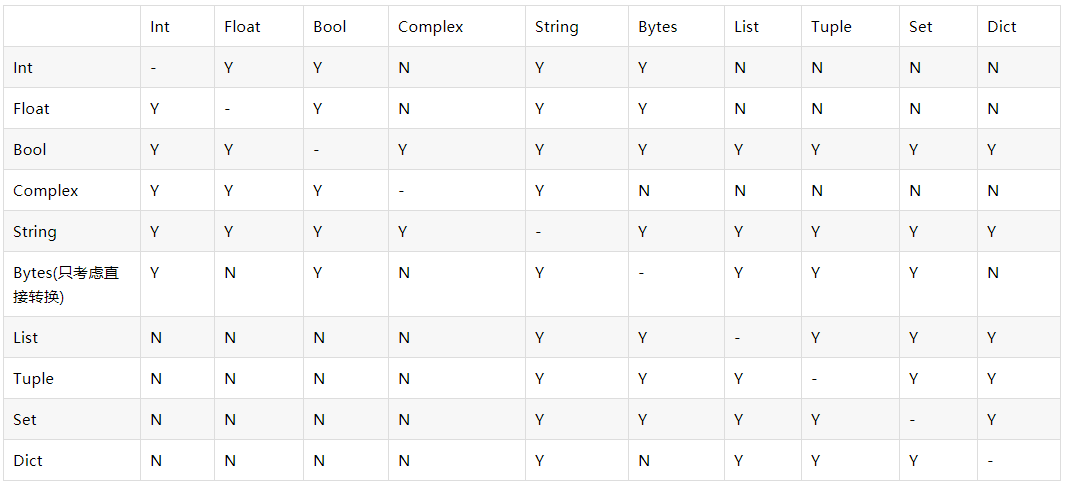
各种类型之间的转换及实例
转换为int
print(int(1.2)) # float -> int
print(int('')) # string -> int
print(int(b'')) # bytes -> int
print('0x%x' % (int.from_bytes(b'', byteorder='little', signed=True)))
print(int(True)) # bool -> int
转换为float
print(float('1.2')) # string->float
print(float(b'3.4')) # bytes -> float
print(float(123)) # int->float
print(float(False)) # bool->float
转换为bool
所有类型都可以转换为bool型
print(bool(1)) # int->bool
print(bool(0.0)) # float->bool
print(bool(0 + 0j)) # complex->bool
print(bool('')) # string->bool, 空字符串为False,其它都是True
print(bool(b'hello')) # bytes->bool, 空为False,其它都是True
print(bool.from_bytes(b'\x00', byteorder='little')) # bytes->bool
print(bool([])) # list->bool, 空为False,其它都是True
print(bool(())) # tuple->bool, 空为False,其它都是True
print(bool({})) # dict->bool, 空为False,其它都是True
print(bool(set())) # set->bool, 空为False,其它都是True
转换为complex
print(complex(100)) # int->complex
print(complex(1.2)) # float->complex
print(complex(True)) # bool->complex
print(complex('1.2+2.3j')) # string->complex
转换为string
所有基本类型都可以转换为string
print(b'hello'.decode('utf-8')) # bytes->string
print(str(1)) # int->string
print(str(1.2)) # float->string
print(str(True)) # bool->string
print(str(1.2 + 2.3j)) # complex->string其它都是True
print(str(['hello', 100])) # list->string
print(str(('hello', 100))) # tuple->string
print(str({'name': 'xiaowang', 'age': 20})) # dict->string
print(str({'name', 'age'})) # set->string
转换为bytes
因为所有类型都可以转换为string,而string可以转换为bytes,所以所有类型都可以间接转换为bytes。
下面我们只讨论直接转换为bytes的类型
print('bytes'.center(30, '*'))
print(b'\x64') # int转bytes
print(int.to_bytes(100, byteorder='big', signed=True, length=2)) # int转bytes
print(bool.to_bytes(True, byteorder='big', signed=True, length=2)) # bool转bytes
print('hello'.encode(encoding='utf-8')) # string转bytes
print(bytes([1, 200, 80, 50])) # list转bytes
print(bytes((1, 200, 80, 50))) # tuple转bytes
print(bytes({1, 200, 80, 50})) # set转bytes
转换为list
print(list("hello")) # string->list
print(list(b'hello')) # bytes->list
print(list((100, 200, 300))) # tuple->list
print(list({'name', 'age'})) # set->list
print(list({'name': 'xiaowang', 'age': 20})) # dict->list, 只取key值
转换为tuple
print(tuple("hello")) # string->tuple
print(tuple(b"hello")) # bytes->tuple
print(tuple([100, 200, 300])) # list->tuple
print(tuple({'name', 'age'})) # set->tuple
print(tuple({'name': 'xiaowang', 'age': 20})) # dict->tuple, 只取key值
转换为set
print(set("hello")) # string->set
print(set(b"hello")) # bytes->set
print(set([100, 200, 300])) # list->set
# print(set([100, 200, [300, 400]])) # list->set, list中包含可变数据类型,报异常
print(set(('name', 'age'))) # tuple->set
# print(set(('name', 'age', []))) # tuple->set,包含可变数据类型,报异常
print(set({'name': 'xiaowang', 'age': 20})) # dict->set, 只取key值
转换为dict
转换为dict的方法略微复杂一些
1、string->dict
方式一、使用json转换,字符串格式需要严格按照json格式来
user_str = '{"name": "xiaowang", "city": "Chengdu", "age": 28}'
import json
print(json.loads(user_str))
方式二、使用eval函数转换,eval有安全隐患,不建议使用
print(eval(user_str))
方式三、 使用ast.literal_eval
import ast
print(ast.literal_eval(user_str))
2、list->dict
方式一、需要用到zip
user_keys = ['name', 'city', 'age']
user_values = ['xiaowang', 'Chengdu', 28]
print(dict(zip(user_keys, user_values)))
方式二、二维列表
user_info = [
["name", "xiaowang"],
["city", "Chengdu"],
["age", 28]
]
print(dict(user_info))
set->dict tuple->dict的方式和list->dict一样
我的更多文章和专栏:
整理了最全的Python3数据类型转换方法,可以收藏当手册用的更多相关文章
- 整理的最全 python常见面试题
整理的最全 python常见面试题(基本必考)① ②③④⑤⑥⑦⑧⑨⑩ 1.大数据的文件读取: ① 利用生成器generator: ②迭代器进行迭代遍历:for line in file; 2.迭代 ...
- 整理的最全 python常见面试题(基本必考)
整理的最全 python常见面试题(基本必考) python 2018-05-17 作者 大蛇王 1.大数据的文件读取 ① 利用生成器generator ②迭代器进行迭代遍历:for line in ...
- 自己花了2天时间,重新整理了个全面的vue2的模板
自己花了2天时间,重新整理了个全面的vue2的模板,基本vue中需要的部分都整理封装好了,希望大家喜欢^ ^.欢迎大家star或者fork呀~,https://github.com/qianxiaon ...
- SQL Server游标 C# DataTable.Select() 筛选数据 什么是SQL游标? SQL Server数据类型转换方法 LinQ是什么? SQL Server 分页方法汇总
SQL Server游标 转载自:http://www.cnblogs.com/knowledgesea/p/3699851.html. 什么是游标 结果集,结果集就是select查询之后返回的所 ...
- 整理全网最全K8S集群管理工具、平台
整理常见的整理全网最全K8S集群管理工具.平台解决方案. 1 Rancher Rancher中文官网:https://docs.rancher.cn/ 2 KubeSphere 官网:https:// ...
- python3 数据类型
Python3 中有六个标准的数据类型: Number(数字) String(字符串) List(列表) Tuple(元组) Sets(集合) Dictionary(字典) Number(数字) Py ...
- python3数据类型
python基本数据类型 Python3 中有六个标准的数据类型: Number(数字) String(字符串) List(列表) Tuple(元组) Sets(集合) Dictionary(字典) ...
- python3数据类型--数字
数字 Python数字数据类型用于存储数值.数字数据类型是不允许改变的,所以如果改变数字数据类型的值,将重新分配内存空间. 以下实例在变量赋值时Number对象被创建: #!/usr/bin/env ...
- Python3数据类型及转换
I. 数据类型 Python3将程序中的任何内容统称为对象(Object),基本的数据类型有数字和字符串等,也可以使用自定义的类(Classes)创建新的类型. Python3中有六个标准的数据类型: ...
随机推荐
- Laravel joinSub 子查询的写法
$subQuery = $model::query() ->from('table1 as a') ->getQuery(); $query = $model::query() -> ...
- 【题解】P1972 [SDOI2009]HH的项链 - 树状数组
P1972 [SDOI2009]HH的项链 声明:本博客所有题解都参照了网络资料或其他博客,仅为博主想加深理解而写,如有疑问欢迎与博主讨论✧。٩(ˊᗜˋ)و✧*。 题目描述 \(HH\) 有一串由各种 ...
- Java 解析 xml 常见的4中方式:DOM SAX JDOM DOM4J
Java 四种解析 XML 的特点 1.DOM 解析: 形成了树结构,有助于更好的理解.掌握,且代码容易编写. 解析过程中,树结构保存在内存中,方便修改. 2.SAX 解析: 采用事件驱动模式,对内存 ...
- Java 网络编程 -- 基于TCP 模拟多用户登录
Java TCP的基本操作参考前一篇:Java 网络编程 – 基于TCP实现文件上传 实现多用户操作之前先实现以下单用户操作,假设目前有一个用户: 账号:zs 密码:123 服务端: public c ...
- 认证与授权】Spring Security系列之认证流程解析
上面我们一起开始了Spring Security的初体验,并通过简单的配置甚至零配置就可以完成一个简单的认证流程.可能我们都有很大的疑惑,这中间到底发生了什么,为什么简单的配置就可以完成一个认证流程啊 ...
- Python学习17之类3继承
'''''''''继承:在继承原有类功能的基础上,增加新的功能(属性或者方法),形成新的类被继承的类:父类新的类:子类 格式:class 子类(父类) class 子类(父类1,父类2,父类3...) ...
- JAVA企业级应用TOMCAT实战(三)
JVM优化涉及到两大方面我个人的理解 .如何分配JVM的内存空间 .我应该使用什么垃圾回收器 JVM产生的垃圾需要回收.回收有不同的回收器. JVM的调优需要了解各个垃圾回收机制的原理. 终极目标:降 ...
- Pycharm中设置encoding
在Pycharm专业版中,为了防止文件在别的机器上出现乱码,所以需要进行字符编码的设置. 首先在Pycharm中的View中将下图中的Toolbar打上勾. 接着,工具栏就会出现,选中settings ...
- 使用sys模块写一个软件安装进度条
import sys,time for i in range(50): sys.stdout.write('#') sys.stdout.flush() #强制刷新将内存中的文件写一条,输出一条. t ...
- Django入门4: ORM 数据库操作
大纲 一.DjangoORM 创建基本类型及生成数据库表结构 1.简介 2.创建数据库 表结构 二.Django ORM基本增删改查 1.表数据增删改查 2.表结构修改 三.Django ORM 字段 ...
