使用TensorFlow v2.0构建卷积神经网络
使用TensorFlow v2.0构建卷积神经网络。
这个例子使用低级方法来更好地理解构建卷积神经网络和训练过程背后的所有机制。
CNN 概述

MNIST 数据集概述
此示例使用手写数字的MNIST数据集。该数据集包含60,000个用于训练的示例和10,000个用于测试的示例。这些数字已经过尺寸标准化并位于图像中心,图像是固定大小(28x28像素),值为0到255。
在此示例中,每个图像将转换为float32并归一化为[0,1]。
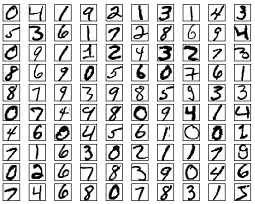
更多信息请查看链接: http://yann.lecun.com/exdb/mnist/
from __future__ import absolute_import, division, print_function
import tensorflow as tf
import numpy as np
# MNIST 数据集参数
num_classes = 10 # 所有类别(数字 0-9)
# 训练参数
learning_rate = 0.001
training_steps = 200
batch_size = 128
display_step = 10
# 网络参数
conv1_filters = 32 # 第一层卷积层卷积核的数目
conv2_filters = 64 # 第二层卷积层卷积核的数目
fc1_units = 1024 # 第一层全连接层神经元的数目
# 准备MNIST数据
from tensorflow.keras.datasets import mnist
(x_train, y_train), (x_test, y_test) = mnist.load_data()
# 转化为float32
x_train, x_test = np.array(x_train, np.float32), np.array(x_test, np.float32)
# 将图像值从[0,255]归一化到[0,1]
x_train, x_test = x_train / 255., x_test / 255.
# 使用tf.data API对数据进行随机排序和批处理
train_data = tf.data.Dataset.from_tensor_slices((x_train, y_train))
train_data = train_data.repeat().shuffle(5000).batch(batch_size).prefetch(1)
# 为简单起见创建一些包装器
def conv2d(x, W, b, strides=1):
# Conv2D包装器, 带有偏置和relu激活
x = tf.nn.conv2d(x, W, strides=[1, strides, strides, 1], padding='SAME')
x = tf.nn.bias_add(x, b)
return tf.nn.relu(x)
def maxpool2d(x, k=2):
# MaxPool2D包装器
return tf.nn.max_pool(x, ksize=[1, k, k, 1], strides=[1, k, k, 1], padding='SAME')
# 存储层的权重和偏置
# 随机值生成器初始化权重
random_normal = tf.initializers.RandomNormal()
weights = {
# 第一层卷积层: 5 * 5卷积,1个输入, 32个卷积核(MNIST只有一个颜色通道)
'wc1': tf.Variable(random_normal([5, 5, 1, conv1_filters])),
# 第二层卷积层: 5 * 5卷积,32个输入, 64个卷积核
'wc2': tf.Variable(random_normal([5, 5, conv1_filters, conv2_filters])),
# 全连接层: 7*7*64 个输入, 1024个神经元
'wd1': tf.Variable(random_normal([7*7*64, fc1_units])),
# 全连接层输出层: 1024个输入, 10个神经元(所有类别数目)
'out': tf.Variable(random_normal([fc1_units, num_classes]))
}
biases = {
'bc1': tf.Variable(tf.zeros([conv1_filters])),
'bc2': tf.Variable(tf.zeros([conv2_filters])),
'bd1': tf.Variable(tf.zeros([fc1_units])),
'out': tf.Variable(tf.zeros([num_classes]))
}
# 创建模型
def conv_net(x):
# 输入形状:[-1, 28, 28, 1]。一批28*28*1(灰度)图像
x = tf.reshape(x, [-1, 28, 28, 1])
# 卷积层, 输出形状:[ -1, 28, 28 ,32]
conv1 = conv2d(x, weights['wc1'], biases['bc1'])
# 最大池化层(下采样) 输出形状:[ -1, 14, 14, 32]
conv1 = maxpool2d(conv1, k=2)
# 卷积层, 输出形状:[ -1, 14, 14, 64]
conv2 = conv2d(conv1, weights['wc2'], biases['bc2'])
# 最大池化层(下采样) 输出形状:[ -1, 7, 7, 64]
conv2 = maxpool2d(conv2, k=2)
# 修改conv2的输出以适应完全连接层的输入, 输出形状:[-1, 7*7*64]
fc1 = tf.reshape(conv2, [-1, weights['wd1'].get_shape().as_list()[0]])
# 全连接层, 输出形状: [-1, 1024]
fc1 = tf.add(tf.matmul(fc1, weights['wd1']), biases['bd1'])
# 将ReLU应用于fc1输出以获得非线性
fc1 = tf.nn.relu(fc1)
# 全连接层,输出形状 [ -1, 10]
out = tf.add(tf.matmul(fc1, weights['out']), biases['out'])
# 应用softmax将输出标准化为概率分布
return tf.nn.softmax(out)
# 交叉熵损失函数
def cross_entropy(y_pred, y_true):
# 将标签编码为独热向量
y_true = tf.one_hot(y_true, depth=num_classes)
# 将预测值限制在一个范围之内以避免log(0)错误
y_pred = tf.clip_by_value(y_pred, 1e-9, 1.)
# 计算交叉熵
return tf.reduce_mean(-tf.reduce_sum(y_true * tf.math.log(y_pred)))
# 准确率评估
def accuracy(y_pred, y_true):
# 预测类是预测向量中最高分的索引(即argmax)
correct_prediction = tf.equal(tf.argmax(y_pred, 1), tf.cast(y_true, tf.int64))
return tf.reduce_mean(tf.cast(correct_prediction, tf.float32), axis=-1)
# ADAM 优化器
optimizer = tf.optimizers.Adam(learning_rate)
# 优化过程
def run_optimization(x, y):
# 将计算封装在GradientTape中以实现自动微分
with tf.GradientTape() as g:
pred = conv_net(x)
loss = cross_entropy(pred, y)
# 要更新的变量,即可训练的变量
trainable_variables = weights.values() biases.values()
# 计算梯度
gradients = g.gradient(loss, trainable_variables)
# 按gradients更新 W 和 b
optimizer.apply_gradients(zip(gradients, trainable_variables))
# 针对给定步骤数进行训练
for step, (batch_x, batch_y) in enumerate(train_data.take(training_steps), 1):
# 运行优化以更新W和b值
run_optimization(batch_x, batch_y)
if step % display_step == 0:
pred = conv_net(batch_x)
loss = cross_entropy(pred, batch_y)
acc = accuracy(pred, batch_y)
print("step: %i, loss: %f, accuracy: %f" % (step, loss, acc))
output:
step: 10, loss: 72.370056, accuracy: 0.851562
step: 20, loss: 53.936745, accuracy: 0.882812
step: 30, loss: 29.929554, accuracy: 0.921875
step: 40, loss: 28.075102, accuracy: 0.953125
step: 50, loss: 19.366310, accuracy: 0.960938
step: 60, loss: 20.398090, accuracy: 0.945312
step: 70, loss: 29.320951, accuracy: 0.960938
step: 80, loss: 9.121045, accuracy: 0.984375
step: 90, loss: 11.680668, accuracy: 0.976562
step: 100, loss: 12.413654, accuracy: 0.976562
step: 110, loss: 6.675493, accuracy: 0.984375
step: 120, loss: 8.730624, accuracy: 0.984375
step: 130, loss: 13.608270, accuracy: 0.960938
step: 140, loss: 12.859011, accuracy: 0.968750
step: 150, loss: 9.110849, accuracy: 0.976562
step: 160, loss: 5.832032, accuracy: 0.984375
step: 170, loss: 6.996647, accuracy: 0.968750
step: 180, loss: 5.325038, accuracy: 0.992188
step: 190, loss: 8.866342, accuracy: 0.984375
step: 200, loss: 2.626245, accuracy: 1.000000
# 在验证集上测试模型
pred = conv_net(x_test)
print("Test Accuracy: %f" % accuracy(pred, y_test))
output:
Test Accuracy: 0.980000
# 可视化预测
import matplotlib.pyplot as plt
# 从验证集中预测5张图像
n_images = 5
test_images = x_test[:n_images]
predictions = conv_net(test_images)
# 显示图片和模型预测结果
for i in range(n_images):
plt.imshow(np.reshape(test_images[i], [28, 28]), cmap='gray')
plt.show()
print("Model prediction: %i" % np.argmax(predictions.numpy()[i]))
output:
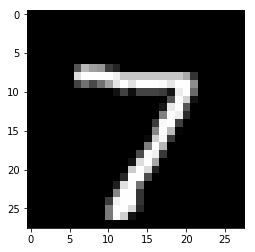
Model prediction: 7
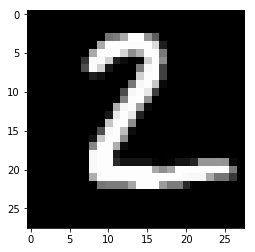
Model prediction:2
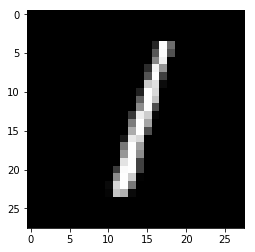
Model prediction: 1
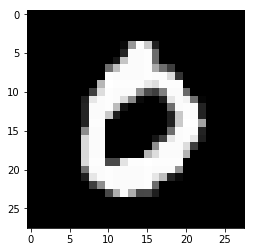
Model prediction: 0
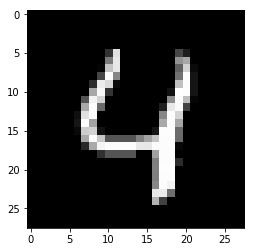
Model prediction: 4
欢迎关注磐创博客资源汇总站:
http://docs.panchuang.net/
欢迎关注PyTorch官方中文教程站:
http://pytorch.panchuang.net/
使用TensorFlow v2.0构建卷积神经网络的更多相关文章
- 使用TensorFlow v2.0构建多层感知器
使用TensorFlow v2.0构建一个两层隐藏层完全连接的神经网络(多层感知器). 这个例子使用低级方法来更好地理解构建神经网络和训练过程背后的所有机制. 神经网络概述 MNIST 数据集概述 此 ...
- 【深度学习与TensorFlow 2.0】卷积神经网络(CNN)
注:在很长一段时间,MNIST数据集都是机器学习界很多分类算法的benchmark.初学深度学习,在这个数据集上训练一个有效的卷积神经网络就相当于学习编程的时候打印出一行“Hello World!”. ...
- tensorflow1.0 构建卷积神经网络
import tensorflow as tf from tensorflow.examples.tutorials.mnist import input_data import os os.envi ...
- TensorFlow v2.0实现Word2Vec算法
使用TensorFlow v2.0实现Word2Vec算法计算单词的向量表示,这个例子是使用一小部分维基百科文章来训练的. 更多信息请查看论文: Mikolov, Tomas et al. " ...
- TensorFlow v2.0实现逻辑斯谛回归
使用TensorFlow v2.0实现逻辑斯谛回归 此示例使用简单方法来更好地理解训练过程背后的所有机制 MNIST数据集概览 此示例使用MNIST手写数字.该数据集包含60,000个用于训练的样本和 ...
- TensorFlow v2.0的基本张量操作
使用TensorFlow v2.0的基本张量操作 from __future__ import print_function import tensorflow as tf # 定义张量常量 a = ...
- TensorFlow构建卷积神经网络/模型保存与加载/正则化
TensorFlow 官方文档:https://www.tensorflow.org/api_guides/python/math_ops # Arithmetic Operators import ...
- TensorFlow 实战之实现卷积神经网络
本文根据最近学习TensorFlow书籍网络文章的情况,特将一些学习心得做了总结,详情如下.如有不当之处,请各位大拿多多指点,在此谢过. 一.相关性概念 1.卷积神经网络(ConvolutionNeu ...
- 使用 Estimator 构建卷积神经网络
来源于:https://tensorflow.google.cn/tutorials/estimators/cnn 强烈建议前往学习 tf.layers 模块提供一个可用于轻松构建神经网络的高级 AP ...
随机推荐
- 直播内容大面积偏轨:都是high点的错?
当下的直播行业看似火爆,却是外强中干.直播平台数量的暴增.主播人数的飙升.直播内容同质化严重等问题,都在成为新的行业症结.而面对复杂的情况,不仅刚入行的小主播,就连爆红的大主播都感到寒冬的难熬.为了能 ...
- http协议入门---转载
http协议入门 ##(一). HTTP/0.9 HTTP 是基于 TCP/IP 协议的应用层协议.它不涉及数据包(packet)传输,主要规定了客户端和服务器之间的通信格式,默认使用80端口. 最早 ...
- VirtualBox Ubuntu设置静态ip亲测可行
virtualbox重启后ip会自动分配,不固定.项目中需要配置ip地址,因此每次ip换了,需要重新配置和编译. 网上搜罗好几种方法进行配置,尝试下面这种简单并且可行: 步骤一:查看虚拟机网卡 ifc ...
- 如何从普通程序员晋升为架构师 面向过程编程OP和面向编程OO
引言 计算机科学是一门应用科学,它的知识体系是典型的倒三角结构,所用的基础知识并不多,只是随着应用领域和方向的不同,产生了很多的分支,所以说编程并不是一件很困难的事情,一个高中生经过特定的训练就可以做 ...
- 《ASP.NET Core 3框架揭秘》博文汇总
在过去一段时间内,写了一系列关于ASP.NET Core 3相关的文章,其中绝大部分来源于即将出版的<ASP.NET Core 3框架揭秘>(博文只能算是"初稿",与书 ...
- vue基础响应式数据
1.vue 采用 v……vm……m,模式,v---->el,vm---->new Vue(实例),m---->data 数据,让前端从操作大量的dom元素中解放出来. 2.vue响应 ...
- Linux进程间通信-eventfd
Linux进程间通信-eventfd eventfd是linux 2.6.22后系统提供的一个轻量级的进程间通信的系统调用,eventfd通过一个进程间共享的64位计数器完成进程间通信,这个计数器由在 ...
- DOM-XSS攻击原理与防御
XSS的中文名称叫跨站脚本,是WEB漏洞中比较常见的一种,特点就是可以将恶意HTML/JavaScript代码注入到受害用户浏览的网页上,从而达到劫持用户会话的目的.XSS根据恶意脚本的传递方式可以分 ...
- 第三届上海市大学生网络安全大赛 流量分析 WriteUp
题目链接: https://pan.baidu.com/s/1Utfq8W-NS4AfI0xG-HqSbA 提取码: 9wqs 解题思路: 打开流量包后,按照协议进行分类,发现了存在以下几种协议类型: ...
- 分享CCNTFS小工具,在 macOS 中完全读写、修改、访问Windows NTFS硬盘的文件,无须额外的驱动(原生驱动)更稳定,简单设置即可高速传输外接NTFS硬盘文件
CCNTFS [ 下载 ] 在 macOS 中完全读写.修改.访问Windows NTFS硬盘的文件,无须额外的驱动(原生驱动)更稳定,安装后进行简单设置即可高速传输外接NTFS硬盘文件,可全程离线使 ...
