Spring Boot笔记(一) springboot 集成 swagger-ui
个人博客网:https://wushaopei.github.io/ (你想要这里多有)
1、添加依赖
<!--SpringBoot整合Swagger-ui-->
<dependency>
<groupId>io.springfox</groupId>
<artifactId>springfox-swagger2</artifactId>
<version>2.9.2</version>
</dependency>
<!-- https://mvnrepository.com/artifact/io.springfox/springfox-swagger-ui -->
<dependency>
<groupId>io.springfox</groupId>
<artifactId>springfox-swagger-ui</artifactId>
<version>2.9.2</version>
</dependency>2、设置配置类

package com.example.poiutis.config;
import org.springframework.context.annotation.Bean;
import org.springframework.context.annotation.Configuration;
import springfox.documentation.builders.ApiInfoBuilder;
import springfox.documentation.builders.PathSelectors;
import springfox.documentation.builders.RequestHandlerSelectors;
import springfox.documentation.service.ApiInfo;
import springfox.documentation.service.Contact;
import springfox.documentation.spi.DocumentationType;
import springfox.documentation.spring.web.plugins.Docket;
import springfox.documentation.swagger2.annotations.EnableSwagger2;
/**
* @ClassName SwaggerConfig
* @Description TODO
* @Author wushaopei
* @Date 2019/7/22 16:05
* @Version 1.0
*/
// 启动时加载类
@Configuration
// 启用Swagger API文档
@EnableSwagger2
public class SwaggerConfig {
@Bean
public Docket api() {
return new Docket(DocumentationType.SWAGGER_2)
.apiInfo(apiInfo())
.select()
// 自行修改为自己的包路径
.apis(RequestHandlerSelectors.basePackage("com.example.poiutis.controller"))
.paths(PathSelectors.any())
.build();
}
private ApiInfo apiInfo() {
return new ApiInfoBuilder()
.title("报表管理")
.description("报表管理中心 API 1.0 操作文档")
//服务条款网址
.termsOfServiceUrl("https://blog.csdn.net/weixin_42405670")
.version("1.0")
.contact(new Contact("鮀城小帅", "https://blog.csdn.net/weixin_42405670", "15989746839@163.com"))
.build();
}
}3、启动类加上注解@EnableSwagger
启动该注解使得用在controller中的swagger注解生效,覆盖的范围下的所有controller
4、Controller 类配置
@Api的使用
API作用在Controller,作为swagger文档资源,该注解将一个controller标注为一个Swagger资源(API). 在默认情况下,Swagger-Core 只会扫描解析具有 @Api 注解的类,而会自动忽略其他类别资源(JAX-RS endpoints、Servlets 等)的注解。
@ApiOperation 的使用
ApiOperation 定义在方法上,描述方法名、方法解释、返回信息、标记等信息。
/**
* 发票管理
* @author issuser
*
*/
@Api(value = "发票",description = "发票操作 API", position = 100, protocols = "http")
@RestController
@RequestMapping(value = "/webcode")
public class InvoiceController {
private static Logger logger = LoggerFactory.getLogger(InvoiceController.class);
@Autowired
invoiceOrderService InvoiceOrderService;
@ApiOperation(value = "导出操作日志到xls文件", notes = "需要登录")
@GetMapping("/exporInvoiceOrderXls")
@ResponseBody
public Object exporInvoiceOrderXls( HttpServletRequest request, HttpServletResponse response,
@RequestParam(value="invoiceOrders")@ApiParam(value="invoiceOrders") List<String> invoiceOrders) {
Map<String, Object> map = new HashMap<>();
response.setContentType("octets/stream");
Map<String, Object> map2 = new HashMap<String, Object>();
map2.put("sheetTitle", "消费记录");
map2.put("header", new String[]{"订单号", "商店名称", "发票批次", "账户名称", "商店地址", "刷卡账号","商店电话","信用卡开户行名称"});
map2.put("fields", new String[]{"invoiceOrder", "companyName", "taxNumber", "accountBank", "companyAddress","bankNumber","companyTelephone","accountName"});
List<InvoiceOrder> invoiceOrderss = InvoiceOrderService.queryInvoiceLists(invoiceOrders,0,9999);
map2.put("data",invoiceOrderss);
List<Map<String, Object>> list = new ArrayList<>();
list.add(map2);
String title = "日常消费刷卡发票记录";
Map<String, short[]> mergedRegion = new HashMap<String, short[]>();
mergedRegion.put("通用标题名称合并", new short[] {0, 0, 0, 100});
ExportExcel<InvoiceOrder> ex = new ExportExcel<>();
// 声明一个工作薄
HSSFWorkbook workbook = new HSSFWorkbook();
// 生成一个标题样式
HSSFCellStyle headerStyle = ex.cellStyle(workbook);
// 生成一个内容样式
HSSFCellStyle textStyle = ex.cellStyle(workbook);
// 生成标题字体
ex.setFont(workbook, headerStyle, (short) 10, HSSFFont.BOLDWEIGHT_NORMAL);
// 生成内容字体
ex.setFont(workbook, textStyle, HSSFFont.BOLDWEIGHT_NORMAL);
try {
OutputStream out = response.getOutputStream();
// 导出文件名称添加当前时间
String date = new SimpleDateFormat("yyyyMMddHHmmss").format(new Date());
//防止乱码
// response.addHeader("Access-Control-Expose-Headers", "Content-Type,Content-Disposition");
// response.addHeader("Content-Disposition",
// "attachment;filename=" + URLEncoder.encode(title, "GBK") + date
// + ".xls");
response.setHeader("Content-Disposition", "attachment; filename=" + new String((title+".xls").getBytes("GB2312"),"ISO8859-1"));
list.forEach(m -> {
ExcelModel excelModel = new ExcelModel();
excelModel.setWorkbook(workbook);
excelModel.setTitle(title);
excelModel.setFields((String[]) m.get("fields"));
excelModel.setHeader((String[]) m.get("header"));
excelModel.setHeaderRow(2);
excelModel.setMergedRegion(mergedRegion);
excelModel.setHeaderStyle(headerStyle);
excelModel.setTextStyle(textStyle);
excelModel.setTitles((String) m.get("sheetTitle"));
// 生成一页表格
HSSFSheet sheet = workbook.createSheet((String) m.get("sheetTitle"));
excelModel.setSheet(sheet);
ex.exportExcel(excelModel, (Collection<InvoiceOrder>) m.get("data"));
});
try {
workbook.write(out);
} catch (IOException e) {
e.printStackTrace();
}finally {
out.close();
}
map.put("state","0");
map.put("message", "导出成功");
return map;
} catch (IOException e) {
e.printStackTrace();
map.put("state", "1");
map.put("message", e.getMessage());
return map;
}
}
}| 属性名称 | 备注 |
|---|---|
| value | url 的路径值 |
| tags | 如果设置这个值,value 的值会被覆盖 |
| description | 对 API 资源的描述 |
| produces | For example, "application/json, application/xml" |
| consumes | For example, "application/json, application/xml" |
| protocols | Possible values: http, https, ws, wss |
| authorizations | 高级特性认证时配置 |
| hidden | 配置为 true 将在文档中隐藏 |
| response | 返回的对象 |
| responseContainer | 这些对象是有效的 "List", "Set" or "Map",其他无效 |
| httpMethod | "GET"、"HEAD"、"POST"、"PUT"、"DELETE"、"OPTIONS" and "PATCH" |
| code | http 的状态码 默认 200 |
| extensions | 扩展属性 |
@ApiImplicitParams 和 @ApiImplicitParam 的使用
@ApiImplicitParams 用于描述方法的返回信息,和 @ApiImplicitParam 注解配合使用;@ApiImplicitParam 用来描述具体某一个参数的信息,包括参数的名称、类型、限制等信息。
5、启动项目,进入API列表,localhost/swagger-ui.html#

完整springBoot 整合 Swagger 代码 GitHub 链接地址:
注意问题:
出现以下问题时,要检查SwaggerConfig 中配置的路径是否正确;
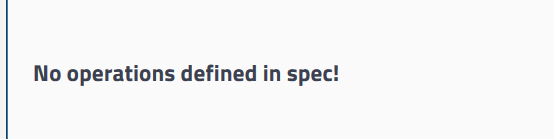
即:

6、Swagger常用注解
| 作用范围 | API | 使用位置 |
|---|---|---|
| 协议集描述 | @Api | 用于 Controller 类上 |
| 协议描述 | @ApiOperation | 用在 Controller 的方法上 |
| 非对象参数集 | @ApiImplicitParams | 用在 Controller 的方法上 |
| 非对象参数描述 | @ApiImplicitParam | 用在 @ApiImplicitParams 的方法里边 |
| 响应集 | @ApiResponses | 用在 Controller 的方法上 |
| 响应信息参数 | @ApiResponse | 用在 @ApiResponses 里边 |
| 描述返回对象的意义 | @ApiModel | 用在返回对象类上 |
| 对象属性 | @ApiModelProperty | 用在出入参数对象的字段上 |
Spring Boot笔记(一) springboot 集成 swagger-ui的更多相关文章
- Spring Boot笔记(三) springboot 集成 Quartz 定时任务
个人博客网:https://wushaopei.github.io/ (你想要这里多有) 1. 在 pom.xml 中 添加 Quartz 所需要 的 依赖 <!--定时器 quartz- ...
- Spring Boot笔记(二) springboot 集成 SMTP 发送邮件
个人博客网:https://wushaopei.github.io/ (你想要这里多有) 笔记:乘着项目迭代的间隙,把一些可复用的功能从项目中抽取出来,这是其中之一, 一.添加SMTP 及 MA ...
- Spring Boot笔记(六) springboot 集成 timer 定时任务
个人博客网:https://wushaopei.github.io/ (你想要这里多有) 1.创建具体要执行的任务类: package com.example.poiutis.timer; im ...
- Spring Boot笔记(五) SpringBoot 集成Lombok 插件
个人博客网:https://wushaopei.github.io/ (你想要这里多有) 为了减少代码量,为当前项目添加 lombok 来优雅编码 Lombok 插件安装: a . 添加依赖: ...
- springboot 集成swagger ui
springboot 配置swagger ui 1. 添加依赖 <!-- swagger ui --> <dependency> <groupId>io.sprin ...
- 15、Spring Boot 2.x 集成 Swagger UI
1.15.Spring Boot 2.x 集成 Swagger UI 完整源码: Spring-Boot-Demos 1.15.1 pom文件添加swagger包 <swagger2.versi ...
- spring-boot 集成 swagger 问题的解决
spring-boot 集成 swagger 网上有许多关于 spring boot 集成 swagger 的教程.按照教程去做,发现无法打开接口界面. 项目由 spring mvc 迁移过来,是一个 ...
- SpringBoot集成Swagger,Postman,newman,jenkins自动化测试.
环境:Spring Boot,Swagger,gradle,Postman,newman,jenkins SpringBoot环境搭建. Swagger简介 Swagger 是一款RESTFUL接口的 ...
- springboot集成swagger添加消息头(header请求头信息)
springboot集成swagger上篇文章介绍: https://blog.csdn.net/qiaorui_/article/details/80435488 添加头信息: package co ...
随机推荐
- FPGA代码优化方法和准则
- 世界这么大,Python 也想去看看
把时间线拉回到 2015 年 4 月 13 日,一位河南省实验中学的心里老师在辞职信上写下了「世界那么大,我想去看看」这句话,后来爆红网络,我想这位心里老师当时写这句话的时候肯定没想到这句只有十个字的 ...
- spring boot构建restful服务
使用spring boot快速构建出restful服务 JPA实现REST 创建spring boot项目,在项目文件pom.xml中添加以下依赖: <dependency> <gr ...
- 聊聊ESP8266的SDK(ESP8266_RTOS_SDK v3.3 环境搭建)
ESP8266_RTOS_SDK发行版本v3.3-rc1环境搭建 在大学期间玩8266所接触的都无操作系统版本的SDK,但后来接触了ESP32后发现ESP8266也推出了RTOS版本,一直都没来得及去 ...
- 2020网鼎杯 白虎组reverse:hero
主函数,当bossexist的值不为0时,while循环dround()函数,循环结束输出flag outflag()函数的flag值由6段数据拼凑而成 while循环的dround()函数有三个选择 ...
- 《C程序设计语言》 练习3-3
问题描述 编写expand(s1,s2),将字符串s1中类似于a-z类的速记符号在字符串s2中扩展为等价的完整列表abc.....xyz.该函数可以处理大小写字母和数字,并可以处理a-b-c,a-z0 ...
- myeclipse 2017 CI 破解
1.首先下载破解文件(破解前先关闭myeclipse),链接:https://pan.baidu.com/s/1CPFH4Nga3xITSyj-BCVeaw 提取码:mkvz 2.将下载的破解文件解压 ...
- Codeforces1157B(B题)Long Number
B. Long Number You are given a long decimal number aa consisting of nn digits from 11 to 99. You als ...
- mybatis随记
JDBC问题:1.数据库配置信息硬编码 2.频繁创建,释放数据库连接 3.sql,设置参数,获取结果集硬编码,不通用 解决方案:1.配置文件 2.采用连接池 3.使用反射和内省 自定义持久层框 ...
- 在php文件中xml格式
本人是小白,有错误的地方请指正,勿喷! 在写一个调查问卷的过程中用到了xml文件,如想要了解,可以通过以下链接简单学习:http://www.w3school.com.cn/xml/ 所用工具:php ...
