上传组件Fine Uploader在ASP.NET中的应用




using System.IO;
using System.Web.Mvc; namespace FineUploaderTest.Web.Model
{
[ModelBinder(typeof(ModelBinder))]
public class FineUpload
{
public string Filename { get; set; }
public Stream InputStream { get; set; } public void SaveAs(string destination, bool overwrite = false, bool autoCreateDirectory = true)
{
if (autoCreateDirectory)
{
var directory = new FileInfo(destination).Directory;
if (directory != null) directory.Create();
} using (var file = new FileStream(destination, overwrite ? FileMode.Create : FileMode.CreateNew))
InputStream.CopyTo(file);
} public class ModelBinder : IModelBinder
{
public object BindModel(ControllerContext controllerContext, ModelBindingContext bindingContext)
{
var request = controllerContext.RequestContext.HttpContext.Request;
var formUpload = request.Files.Count > ; // find filename
var xFileName = request.Headers["X-File-Name"];
var qqFile = request["qqfile"];
var formFilename = formUpload ? request.Files[].FileName : null; var upload = new FineUpload
{
Filename = xFileName ?? qqFile ?? formFilename,
InputStream = formUpload ? request.Files[].InputStream : request.InputStream
}; return upload;
}
} }
}
FineUpload.cs
using System.Web.Mvc;
using Newtonsoft.Json.Linq; namespace FineUploaderTest.Web.Model
{
/// <remarks>
/// Docs at https://github.com/Widen/fine-uploader/blob/master/server/readme.md
/// </remarks>
public class FineUploaderResult : ActionResult
{
public const string ResponseContentType = "text/plain"; private readonly bool _success;
private readonly string _error;
private readonly bool? _preventRetry;
private readonly JObject _otherData; public FineUploaderResult(bool success, object otherData = null, string error = null, bool? preventRetry = null)
{
_success = success;
_error = error;
_preventRetry = preventRetry; if (otherData != null)
_otherData = JObject.FromObject(otherData);
} public override void ExecuteResult(ControllerContext context)
{
var response = context.HttpContext.Response;
response.ContentType = ResponseContentType; response.Write(BuildResponse());
} public string BuildResponse()
{
var response = _otherData ?? new JObject();
response["success"] = _success; if (!string.IsNullOrWhiteSpace(_error))
response["error"] = _error; if (_preventRetry.HasValue)
response["preventRetry"] = _preventRetry.Value; return response.ToString();
}
}
}
FineUploadResult.cs
using FineUploaderTest.Web.Model;
using System;
using System.Collections.Generic;
using System.IO;
using System.Linq;
using System.Web;
using System.Web.Mvc; namespace FineUploaderTest.Web.Controllers
{
public class UploaderController : Controller
{
// GET: Uploader
public ActionResult Index()
{
return View();
} [HttpPost]
public FineUploaderResult UploadFile(FineUpload upload)
{
var dir = Server.MapPath("~/Upload");
int pos1 = upload.Filename.LastIndexOf("\\");
string fileName = pos1 == - ? upload.Filename : upload.Filename.Substring(pos1 + , upload.Filename.Length - pos1 - );
string storeName = Guid.NewGuid() + fileName;
var filePath = Path.Combine(dir, storeName);
try
{
upload.SaveAs(filePath);
ViewBag.SourcePath = filePath;
}
catch (Exception ex)
{
return new FineUploaderResult(false, error: ex.Message);
}
// the anonymous object in the result below will be convert to json and set back to the browser
return new FineUploaderResult(true, new { extraInformation = filePath });
}
}
}
UploaderController.cs
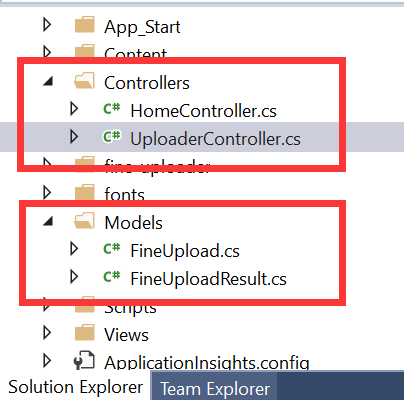
@{
ViewBag.Title = "Test Fine Upload";
}
<h3>Test Fine Upload</h3>
<link href="~/fine-uploader/fine-uploader-new.css" rel="stylesheet" />
<style>
#trigger-upload {
color: white;
background-color: #00ABC7;
font-size: 14px;
padding: 7px 20px;
background-image: none;
}
#Query {
color: white;
background-color: #00ABC7;
font-size: 14px;
padding: 7px 20px;
background-image: none;
}
#fine-uploader-manual-trigger .qq-upload-button {
margin-right: 15px;
}
#fine-uploader-manual-trigger .buttons {
width: 36%;
}
#fine-uploader-manual-trigger .qq-uploader .qq-total-progress-bar-container {
width: 60%;
}
</style>
<div id="fine-uploader-manual-trigger"></div>
<div id="BeginQuery" style="margin-top:30px;">
<p><a id="Query" class="btn btn-default">Test File Name</a></p>
</div>
</br>
<div class="panel panel-default">
<div class="panel-heading">
<h3 class="panel-title">注意事项</h3>
</div>
<div class="panel-body">
<ul>
<li>文件最大支持<strong>20M</strong></li>
<li>Some other info.</li>
</ul>
</div>
</div>
@section Scripts {
<script src="~/fine-uploader/jquery.fine-uploader.js"></script>
<!-- Fine Uploader Thumbnails template w/ customization
====================================================================== -->
<script type="text/template" id="qq-template-manual-trigger">
<div class="qq-uploader-selector qq-uploader" qq-drop-area-text="Drop files here">
<div class="qq-total-progress-bar-container-selector qq-total-progress-bar-container">
<div role="progressbar" aria-valuenow="0" aria-valuemin="0" aria-valuemax="100" class="qq-total-progress-bar-selector qq-progress-bar qq-total-progress-bar"></div>
</div>
<div class="qq-upload-drop-area-selector qq-upload-drop-area" qq-hide-dropzone>
<span class="qq-upload-drop-area-text-selector"></span>
</div>
<div class="buttons">
<div class="qq-upload-button-selector qq-upload-button">
<div>选择文件</div>
</div>
<button type="button" id="trigger-upload" class="btn btn-primary">
<i class="icon-upload icon-white"></i> 上传
</button>
</div>
<span class="qq-drop-processing-selector qq-drop-processing">
<span>Processing dropped files...</span>
<span class="qq-drop-processing-spinner-selector qq-drop-processing-spinner"></span>
</span>
<ul class="qq-upload-list-selector qq-upload-list" aria-live="polite" aria-relevant="additions removals">
<li>
<div class="qq-progress-bar-container-selector">
<div role="progressbar" aria-valuenow="0" aria-valuemin="0" aria-valuemax="100" class="qq-progress-bar-selector qq-progress-bar"></div>
</div>
<span class="qq-upload-spinner-selector qq-upload-spinner"></span>
<img class="qq-thumbnail-selector" qq-max-size="100" qq-server-scale>
<span class="qq-upload-file-selector qq-upload-file"></span>
<span class="qq-edit-filename-icon-selector qq-edit-filename-icon" aria-label="Edit filename"></span>
<input class="qq-edit-filename-selector qq-edit-filename" tabindex="0" type="text">
<span class="qq-upload-size-selector qq-upload-size"></span>
<button type="button" class="qq-btn qq-upload-cancel-selector qq-upload-cancel">Cancel</button>
<button type="button" class="qq-btn qq-upload-retry-selector qq-upload-retry">Retry</button>
<button type="button" class="qq-btn qq-upload-delete-selector qq-upload-delete">Delete</button>
<span role="status" class="qq-upload-status-text-selector qq-upload-status-text"></span>
</li>
</ul>
<dialog class="qq-alert-dialog-selector">
<div class="qq-dialog-message-selector"></div>
<div class="qq-dialog-buttons">
<button type="button" class="qq-cancel-button-selector">Close</button>
</div>
</dialog>
<dialog class="qq-confirm-dialog-selector">
<div class="qq-dialog-message-selector"></div>
<div class="qq-dialog-buttons">
<button type="button" class="qq-cancel-button-selector">No</button>
<button type="button" class="qq-ok-button-selector">Yes</button>
</div>
</dialog>
<dialog class="qq-prompt-dialog-selector">
<div class="qq-dialog-message-selector"></div>
<input type="text">
<div class="qq-dialog-buttons">
<button type="button" class="qq-cancel-button-selector">Cancel</button>
<button type="button" class="qq-ok-button-selector">Ok</button>
</div>
</dialog>
</div>
</script>
<script>
var filePath;
$('#fine-uploader-manual-trigger').fineUploader({
template: 'qq-template-manual-trigger',
request: {
endpoint: '/Uploader/UploadFile'
},
thumbnails: {
placeholders: {
waitingPath: '/source/placeholders/waiting-generic.png',
notAvailablePath: '/source/placeholders/not_available-generic.png'
}
},
autoUpload: false,
deleteFile: {
enabled: false, // if want to delete, make this true
forceConfirm: true,
endpoint: '/Home/DeleteFile'
},
validation: {
allowedExtensions: ['txt', 'csv'],
itemLimit: 1,
sizeLimit: 51200000 // 50 kB = 50 * 1024 bytes
},
callbacks: {
onComplete: function (id, fileName, responseJSON) {
filePath = responseJSON.extraInformation;
}
}
});
$('#trigger-upload').click(function () {
$('#fine-uploader-manual-trigger').fineUploader('uploadStoredFiles');
});
$('#Query').click(function () {
alert(filePath);
});
</script>
}
Index.cshtml
源代码下载
上传组件Fine Uploader在ASP.NET中的应用的更多相关文章
- 从零开始编写自己的C#框架(23)——上传组件使用说明
文章导航 1.前言 2.上传组件功能说明 3.数据库结构 4.上传配置管理 5.上传组件所使用到的类 6.上传组件调用方法 7.效果演示 8.小结 1.前言 本系列所使用的是上传组件是大神July开发 ...
- Web Uploader - 功能齐全,完美兼容 IE 的上传组件
文件上传是网站和 Web 应用程序的常用功能,一直没有一款完美的文件上传组件,因此让很多开发人员碰到头疼的浏览器兼容问题. WebUploader 是由 Baidu FEX 团队开发的一款以 HTML ...
- 异步文件上传组件 Uploader
Uploader是非常强大的异步文件上传组件,支持ajax.iframe.flash三套方案,实现浏览器的全兼容,调用非常简单,内置多套主题支持 和常用插件,比如验证.图片预览.进度条等,广泛应用于淘 ...
- ASP.Net大文件上传组件详解
首先右键单击网站根目录,在弹出的快捷菜单中,选择"添加引用"菜单项,弹出"添加引用",切换到"浏览"找到组件的Dll文件"Best ...
- ASP中文件上传组件ASPUpload介绍和使用方法
[导读]要实现该功能,就要利用一些特制的文件上传组件.文件上传组件网页非常多,这里介绍国际上非常有名的ASPUpload组件 1 下载和安装ASPUpload 要实现该功能,就要利用一些特制的文件上 ...
- 前端异步文件上传组件 Uploader
Uploader是非常强大的异步文件上传组件,支持ajax.iframe.flash三套方案,实现浏览器的全兼容,调用非常简单,内置多套主题支持 和常用插件,比如验证.图片预览.进度条等,广泛应用于淘 ...
- ASP.NET Core WEB API 使用element-ui文件上传组件el-upload执行手动文件文件,并在文件上传后清空文件
前言: 从开始学习Vue到使用element-ui-admin已经有将近快两年的时间了,在之前的开发中使用element-ui上传组件el-upload都是直接使用文件选取后立即选择上传,今天刚好做了 ...
- ASP.NET MVC 一款可预览、裁剪头像上传组件
今天介绍一款Web上常用的头像上传组件,常用于头像上传时对用户上传的图片进行裁剪并实时预览,最终效果如下: 源代码结构: Github地址: https://github.com/FrankFan/A ...
- 多文件上传组件FineUploader使用心得
原文 多文件上传组件FineUploader使用心得 做Web开发的童鞋都知道,需要经常从客户端上传文件到服务端,当然,你可以使用<input type="file"/> ...
随机推荐
- windows上jmeter目录结构功能
1.bin :存储了jmeter的可执行程序,如启动 2.lib:存储了jmeter的整合的功能(如.jar文件程序) 3.启动jmeter:双击bin\apachejmeter.jar jmeter ...
- CORS漏洞的学习与分析
同源策略 同源策略(Same origin policy)是一种约定,一种非常重要的安全措施,也是最基本的安全功能,它禁止了来自不同源的脚本对当前页面的读取或修改,从而限制了跨域访问甚至修改资源,防止 ...
- AJ学IOS(45)之常用的小功能比如打电话、打开网址、发邮件、发短信打开其他应用。
AJ分享,必须精品 简介 iOS中的很多小功能都是非常简单的,几行代码就搞定了,比如打电话.打开网址.发邮件.发短信.打开其他应用等. 打电话 方法1 最简单最直接的方式:直接跳到拨号界面 NSURL ...
- 面试问了解Linux内存管理吗?10张图给你安排的明明白白!
文章每周持续更新,各位的「三连」是对我最大的肯定.可以微信搜索公众号「 后端技术学堂 」第一时间阅读(一般比博客早更新一到两篇) 今天来带大家研究一下Linux内存管理.对于精通 CURD 的业务同学 ...
- IP连接数据库语句
select * from [19.200.108.2].[jsoctnetv6.0].[CardInfo] where ICNO='32719'
- stand up meeting 12/01/2015
part 组员 今日工作 工作耗时/h 明日计划 工作耗时/h UI 冯晓云 赶工sprint3,各部分要合在一起时出现各种问题,各种修改测试:UI本身的功能继续实现完善 6 UWP对控件的 ...
- 基于netty实现rpc框架-spring boot服务端
demo地址 https://gitee.com/syher/grave-netty RPC介绍 首先了解一下RPC:远程过程调用.简单点说就是本地应用可以调用远程服务器的接口.那么通过什么方式调用远 ...
- Linux学习笔记(五)搜索命令
搜索命令 whereis which locate find whereis 英文原意:locate the binary,source,and manual page files for a com ...
- Java中基础类基础方法(学生类)(手机类)
学生类: //这是我的学生类class Student { //定义变量 //姓名 String name; //null //年龄 int age; //0 //地址 String address; ...
- pytorch中tensor的属性 类型转换 形状变换 转置 最大值
import torch import numpy as np a = torch.tensor([[[1]]]) #只有一个数据的时候,获取其数值 print(a.item()) #tensor转化 ...
