安卓开发-Activity-多个Activity的开发方法。
原文链接:https://blog.csdn.net/weixin_38420342/article/details/84344496
一、切换Activity的5种方式
Intent intent = new Intent();
(1)intent.setClass(this,OtherActivity.class);
(2)intent.setClassName(this,"com.xiazdong.OtherActivity");
(3)intent.setClassName("com.xiazdong","com.xiazdong.OtherActivity");//此种方式用来激活不同应用的Activity,只需要指定第一个参数:包名 为另一个应用即可;
(4)
Component comp = new Component(this,OtherActivity.class);
intent.setComponent(comp);
(5)Intent intent = new Intent(this,OtherActivity.class);
————————————————
二、发送参数与接收参数方式
1、putExtra方式:
发送
intent.putExtra("name","xiazdong");
intent.putExtra("age",20);
接收
String name = intent.getStringExtra("name");
int age = intent.getIntExtra("age");
2、Bundle方式:
发送
Bundle bundle = new Bundle();
bundle.putString("name","xiazdong");
bundle.putInt("age",20);
intent.putExtras(bundle);
接收
Bundle bundle = intent.getExtras();
String name = bundle.getString("name");
int age = bundle.getInt("age");
编写一个程序,可在第一个Activity中输入两个整数,单击“计算”按钮后,在第二个Activity负责求和计算,并将结果返回
<LinearLayout xmlns:android="http://schemas.android.com/apk/res/android"
xmlns:tools="http://schemas.android.com/tools"
android:layout_width="match_parent"
android:layout_height="match_parent"
android:orientation="vertical"
tools:context=".MainActivity" > <TextView
android:id="@+id/tex"
android:layout_width="fill_parent"
android:layout_height="wrap_content"
android:text="请输入数值" /> <LinearLayout
android:layout_width="fill_parent"
android:layout_height="wrap_content"
android:orientation="horizontal" > <EditText
android:id="@+id/edt"
android:layout_width="0dp"
android:layout_height="wrap_content"
android:layout_weight="1" /> <EditText
android:id="@+id/edt1"
android:layout_width="0dp"
android:layout_height="wrap_content"
android:layout_weight="1" />
</LinearLayout> <Button
android:id="@+id/but"
android:layout_width="wrap_content"
android:layout_height="wrap_content"
android:text="计算" /> <TextView
android:id="@+id/tex1"
android:layout_width="300dp"
android:layout_height="50dp"
/> </LinearLayout>
activity_mian.xml 程序
<LinearLayout xmlns:android="http://schemas.android.com/apk/res/android"
xmlns:tools="http://schemas.android.com/tools"
android:layout_width="match_parent"
android:layout_height="match_parent"
android:orientation="vertical"
tools:context=".MainActivity" > <TextView
android:id="@+id/e1"
android:layout_width="fill_parent"
android:layout_height="40dp"
/> <TextView
android:id="@+id/e2"
android:layout_width="fill_parent"
android:layout_height="40dp"
/>
<TextView
android:id="@+id/e3"
android:layout_width="fill_parent"
android:layout_height="40dp"
/>
<Button
android:id="@+id/b1"
android:layout_width="wrap_content"
android:layout_height="wrap_content"
android:text="回传" />
</LinearLayout>
activity_other.xml
package com.example.shiyan; import android.os.Bundle;
import android.app.Activity;
import android.content.Intent;
import android.view.Menu;
import android.view.View;
import android.view.View.OnClickListener;
import android.widget.Button;
import android.widget.EditText;
import android.widget.TextView; public class MainActivity extends Activity {
private EditText edt;
private EditText edt1;
private TextView tex1;
@Override
protected void onCreate(Bundle savedInstanceState) {
super.onCreate(savedInstanceState);
setContentView(R.layout.activity_main);
edt=(EditText)this.findViewById(R.id.edt);
edt=(EditText)this.findViewById(R.id.edt1);
tex1=(TextView)this.findViewById(R.id.tex1);
Button but=(Button)this.findViewById(R.id.but);
but.setOnClickListener(new OnClickListener()
{
public void onClick(View v) {
String number = edt.getText().toString();
String number1 = edt.getText().toString();
Intent intent = new Intent();
intent.setClass(MainActivity.this,OtherActivity.class);
intent.putExtra("shu1",number);
intent.putExtra("shu2",number1);
MainActivity.this.startActivityForResult(intent,100);
}
}); } @Override
protected void onActivityResult(int requestCode, int resultCode, Intent data) {
super.onActivityResult(requestCode, resultCode, data);
if(requestCode==100&&resultCode==200){
String a=data.getStringExtra("sum");
tex1.setText(a); } } @Override
public boolean onCreateOptionsMenu(Menu menu) {
// Inflate the menu; this adds items to the action bar if it is present.
getMenuInflater().inflate(R.menu.main, menu);
return true;
} }
MainActivity
package com.example.shiyan; import android.os.Bundle;
import android.app.Activity;
import android.content.Intent;
import android.view.Menu;
import android.view.View;
import android.view.View.OnClickListener;
import android.widget.Button;
import android.widget.EditText;
import android.widget.TextView; public class OtherActivity extends Activity {
private TextView e1;
private TextView e2;
private TextView e3;
@Override
protected void onCreate(Bundle savedInstanceState) {
super.onCreate(savedInstanceState);
setContentView(R.layout.activity_other);
e1=(TextView)this.findViewById(R.id.e1);
e2=(TextView)this.findViewById(R.id.e2);
e3=(TextView)this.findViewById(R.id.e3);
Intent intent=getIntent();
String a=intent.getStringExtra("shu1");
String b=intent.getStringExtra("shu2");
int c=Integer.parseInt(a)+Integer.parseInt(b) ;
String str = String.valueOf(c);
e1.setText(a);
e2.setText(b);
e3.setText(str);
Button b1=(Button)this.findViewById(R.id.b1);
b1.setOnClickListener(new OnClickListener()
{
public void onClick(View v) {
Intent intent=getIntent();
String a=intent.getStringExtra("shu1");
String b=intent.getStringExtra("shu2");
int c=Integer.parseInt(a)+Integer.parseInt(b) ;
String str = String.valueOf(c);
intent.putExtra("sum",str);
setResult(200,intent);
OtherActivity.this.finish();
}
});
} @Override
public boolean onCreateOptionsMenu(Menu menu) {
// Inflate the menu; this adds items to the action bar if it is present.
getMenuInflater().inflate(R.menu.other, menu);
return true;
} }
OtherActivity
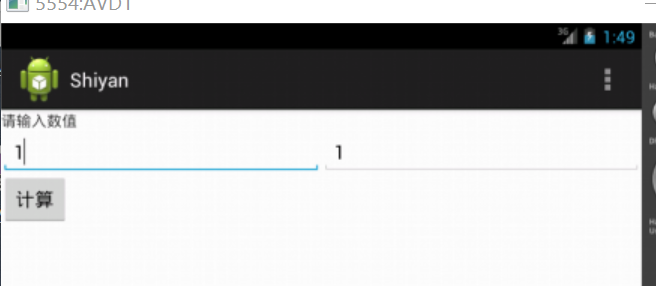
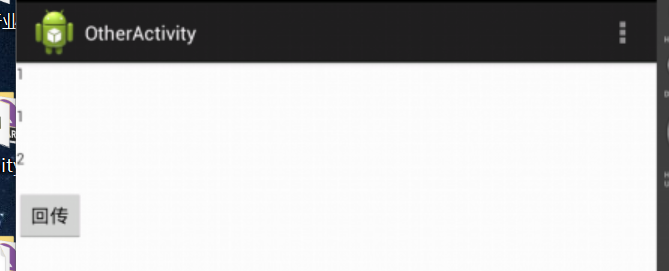
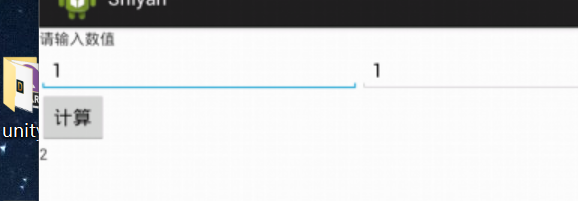
安卓开发-Activity-多个Activity的开发方法。的更多相关文章
- 【Android Studio】安卓开发初体验2——Activity
Activity是什么 Activity用于提供可视化用户界面的组件,可以与用户进行交互来完成某项任务,一个应用程序中可以包含零个或多个活动 Activity的创建 首先将左侧的Active Tool ...
- 安卓开发笔记——重识Activity
Activity并不是什么新鲜的东西,老生常谈,这里只是随笔记录一些笔记. 每当说起Activity,感觉最关注的还是它的生命周期,因为要使我们的应用程序更加健壮,客户体验更加良好,如果对生命周期不熟 ...
- android开发中关于继承activity类中方法的调用
android开发中关于继承activity类中的函数,不能在其他类中调用其方法. MainActivity.java package com.example.testmain; import and ...
- Android开发之漫漫长途 Ⅱ——Activity的显示之Window和View(2)
该文章是一个系列文章,是本人在Android开发的漫漫长途上的一点感想和记录,我会尽量按照先易后难的顺序进行编写该系列.该系列引用了<Android开发艺术探索>以及<深入理解And ...
- Android开发之漫漫长途 Ⅱ——Activity的显示之Window和View(1)
该文章是一个系列文章,是本人在Android开发的漫漫长途上的一点感想和记录,我会尽量按照先易后难的顺序进行编写该系列.该系列引用了<Android开发艺术探索>以及<深入理解And ...
- Android开发学习之路--Activity之初体验
环境也搭建好了,android系统也基本了解了,那么接下来就可以开始学习android开发了,相信这么学下去肯定可以把android开发学习好的,再加上时而再温故下linux下的知识,看看androi ...
- Android开发——异步任务中Activity销毁时的问题
0. 前言 在Android开发中经常会发生Activity的销毁重建,比如用户长时间接听一个电话后回到APP.在Android开发--Fragment知识整理(二)中我们提到了使用Fragment ...
- Android开发之漫漫长途 Ⅲ——Activity的显示之Window和View(2)
该文章是一个系列文章,是本人在Android开发的漫漫长途上的一点感想和记录,我会尽量按照先易后难的顺序进行编写该系列.该系列引用了<Android开发艺术探索>以及<深入理解And ...
- Activity设置背景透明之开发坑
Activity设置背景透明的常规方法 方法一.在Manifest.xml中,直接在需要设置的Activity中添加主题样式: Android:theme="@android:style/T ...
- Android开发 旋转屏幕导致Activity重建解决方法(转)
文章来源:http://www.jb51.net/article/31833.htm Android开发文档上专门有一小节解释这个问题.简单来说,Activity是负责与用户交互的最主要机制,任何“ ...
随机推荐
- 1700人点反对的LeetCode问题,是因为太难了吗?
本文始发于个人公众号:TechFlow,原创不易,求个关注 今天是LeetCode专题的第40篇文章,我们一起来看的是LeetCode中的71题Simplify Path,中文名是简化路径. 这题的难 ...
- neo4j-jdbc driver
https://github.com/neo4j-contrib/neo4j-jdbc/releases/tag/3.3.1
- windows下grunt的快速入门
1.认识grunt grunt是什么:他是一套前端自动化工具,是一个基于nodejs的命令行工具.(Grunt和Grunt插件是通过npm 安装并管理的,所以首先要安装nodejs). grunt ...
- 关于oauth安全
白话认证流程 A)用户打开客户端以后,客户端要求用户给予授权.(比如说你登陆淘宝,通过QQ这个第三方来登录时,这个时候淘宝将你引导至QQ的认证服务器) B)用户同意给客户端授权.(这个时候在你手机上弹 ...
- Web缓存欺骗
该漏洞主要是cdn安全配置的问题,cdn主要存储以下文件,加快访问速度 class, css, jar, js, jpg, jpeg, gif, ico, png, bmp, pict, csv, d ...
- 10 个提高效率的 Linux 命令别名
在 Linux 环境下工作的工程师,一定会对那些繁琐的指令和参数命令行印象深刻吧.而且,可怕的不是繁琐,而是需要大量重复输入这些繁琐的命令. 在 Linux 下我们有个别名命令 alias ,可以将那 ...
- 经典卷积神经网络算法(3):VGG
.caret, .dropup > .btn > .caret { border-top-color: #000 !important; } .label { border: 1px so ...
- Sublime Text3 注册码(Windows/Build 3176版本)| 开发工具
转自:dushusir.com 1.修改hosts文件(路径:C:\Windows\System32\drivers\etc): 0.0.0.0 www.sublimetext.com 0.0.0.0 ...
- Java中TreeSet的详细用法
第1部分 TreeSet介绍 TreeSet简介 TreeSet 是一个有序的集合,它的作用是提供有序的Set集合.它继承于AbstractSet抽象类,实现了NavigableSet, Clonea ...
- 第四届蓝桥杯JavaA组省赛真题
解题代码部分来自网友,如果有不对的地方,欢迎各位大佬评论 题目1.世纪末的星期 题目描述 曾有邪教称1999年12月31日是世界末日.当然该谣言已经不攻自破. 还有人称今后的某个世纪末的12月31日, ...
