LaTex中文article模板(支持代码、数学、TikZ)
代码
请使用XeLatex编译
main.tex
\documentclass{article}\usepackage{ctex}%%%%%%%%%%%%%%%%%%%%%%%%%%%%%%%%%%%%%%%%%%%%%%%%%%%%%%%%%%%%%%%%%%%%%%% 页面设置\usepackage{geometry}\geometry{a4paper,scale=0.8}%\usepackage{fontspec}%\setmonofont{Consolas}\usepackage{chngpage}%%%%%%%%%%%%%%%%%%%%%%%%%%%%%%%%%%%%%%%%%%%%%%%%%%%%%%%%%%%%%%%%%%%%%%% 表格\usepackage{diagbox}% 超链接\usepackage{hyperref}\hypersetup{hidelinks}% 图片\usepackage{graphicx}\usepackage{subfigure} % \subfigure[]{}\usepackage{caption} % \caption*{}% 浮动\usepackage{float} % [H]% 列表\usepackage{enumerate}% pandoc markdown转latex\newcommand{\tightlist}{\setlength{\itemsep}{0pt}\setlength{\parskip}{0pt}}\usepackage{longtable}\usepackage{booktabs}% \toprule, \midrule, \bottomrule%%%%%%%%%%%%%%%%%%%%%%%%%%%%%%%%%%%%%%%%%%%%%%%%%%%%%%%%%%%%%%%%%%%%%%% 数学\usepackage{mathrsfs} % \mathscr\usepackage{amssymb,amsfonts,amsmath,amsthm,mathtools}\usepackage{xcolor}\usepackage{mdframed}\mdfdefinestyle{shadeStyle}{backgroundcolor=gray!10,linewidth=0pt,innerleftmargin=1ex,innertopmargin=-0.5ex}\theoremstyle{plain}\newmdtheoremenv[style=shadeStyle]{theorem}{定理}[section]\newmdtheoremenv[style=shadeStyle]{lemma}[theorem]{引理}\newmdtheoremenv[style=shadeStyle]{proposition}[theorem]{命题}\newmdtheoremenv[style=shadeStyle]{corollary}[theorem]{推论}\theoremstyle{definition}\newtheorem{definition}[theorem]{定义}\newtheorem{exercise}[theorem]{习题}\newtheorem{question}[theorem]{问题}\newtheorem{example}[theorem]{例}\theoremstyle{remark}\newtheorem{remark}[theorem]{注}\newtheorem{notation}[theorem]{记号}\newtheorem{summary}[theorem]{总结}\swapnumbers\newcommand{\nameOfIt}{}% customized theorem\theoremstyle{plain}\newmdtheoremenv[style=shadeStyle]{custhm}[theorem]{\nameOfIt}\newenvironment{mytheorem}[1]{\renewcommand{\nameOfIt}{#1}\begin{custhm}}{\end{custhm}}% customized definition\theoremstyle{definition}\newtheorem{cusdef}[theorem]{\nameOfIt}\newenvironment{mydefinition}[1]{\renewcommand{\nameOfIt}{#1}\begin{cusdef}}{\end{cusdef}}% customized remark\theoremstyle{remark}\newtheorem{cusrmk}[theorem]{\nameOfIt}\newenvironment{myremark}[1]{\renewcommand{\nameOfIt}{#1}\begin{cusrmk}}{\end{cusrmk}}%%%%%%%%%%%%%%%%%%%%%%%%%%%%%%%%%%%%%%%%%%%%%%%%%%%%%%%%%%%%%%%%%%%%%%% 代码\usepackage{listings}%\usepackage{xcolor}\lstset{%language=Octave,numbers=left,numberstyle=\small,stepnumber=1, % the step between two line-numbers. If it's 1, each line will be numberednumbersep=5pt, % how far the line-numbers are from the codebackgroundcolor=\color{white}, % You must add \usepackage{color}showspaces=false, % show spaces adding particular underscoresshowstringspaces=false, % underline spaces within stringsshowtabs=false, % show tabs within strings adding particular underscoresframe=shadowbox, % single / shadowbox%rulecolor=\color{black}, % if not set, the frame-color may be changed on line-breaks within not-black text (e.g. commens (green here))rulesepcolor=\color{red!20!green!20!blue!20},tabsize=2, % sets default tabsize to 2 spacescaptionpos=b, % sets the caption-position to bottombreaklines=true, % sets automatic line breakingbreakatwhitespace=false, % sets if automatic breaks should only happen at whitespacetitle=\lstname, % show the filename of files included with \lstinputlisting; also try caption instead of titlebasicstyle=\ttfamily,%keywordstyle=\color{red},commentstyle=\color{grey},%stringstyle=\color{mauve},escapeinside={\%*}{*)}, % if you want to add LaTeX within your codemorekeywords={*,...} % if you want to add more keywords to the set}%%%%%%%%%%%%%%%%%%%%%%%%%%%%%%%%%%%%%%%%%%%%%%%%%%%%%%%%%%%%%%%%%%%%%%% 算法/伪代码\usepackage{algorithm}\usepackage{algorithmicx}\usepackage{algpseudocode}\floatname{algorithm}{算法}\renewcommand{\algorithmicrequire}{\textbf{输入:}}\renewcommand{\algorithmicensure}{\textbf{输出:}}%%%%%%%%%%%%%%%%%%%%%%%%%%%%%%%%%%%%%%%%%%%%%%%%%%%%%%%%%%%%%%%%%%%%%%%TikZ\usepackage{tikz}\usepackage{mathdots}\usepackage{yhmath}\usepackage{cancel}\usepackage{color}\usepackage{siunitx}\usepackage{array}\usepackage{multirow}%\usepackage{gensymb}\usepackage{tabularx}\usetikzlibrary{fadings}\usetikzlibrary{patterns}%%%%%%%%%%%%%%%%%%%%%%%%%%%%%%%%%%%%%%%%%%%%%%%%%%%%%%%%%%%%%%%%%%%%%%\title{中文article模板}\author{maoruimas}%\date{}\setlength{\parindent}{0pt} % 首行不缩进\begin{document}\maketitle% 正文\input{body}\end{document}
body.tex
请使用XeLaTeX编译. 推荐\url{https://www.overleaf.com/}.\section{表格}\begin{table}[H]\centering\begin{tabular}{c|ccccccc}\diagbox[height=2em]{$p$}{$k$} & 0 & 1 & 2 & 3 & 4 \\\hline0 & 1 & 0 & 0 & 0 & 0 \\1 & 0 & 1 & 0 & 0 & 0 \\2 & 0 & 1 & 1 & 0 & 0 \\3 & 0 & 2 & 3 & 1 & 0 \\4 & 0 & 6 & 11 & 6 & 1 \\\end{tabular}\caption*{斯特林数$s(p,k)$}\end{table}\section{多图并列}\begin{figure}[H]\centering\subfigure{\begin{minipage}[t]{0.3\linewidth}\centering\includegraphics[width=\linewidth]{y-x.png}\caption*{$y=\dfrac {\kappa \left( 0\right) }{2}x^{2}$}\end{minipage}}\subfigure{\begin{minipage}[t]{0.3\linewidth}\centering\includegraphics[width=\linewidth]{z-x.png}\caption*{$z=\dfrac {\kappa \left( 0\right) \tau \left( 0\right) }{6}x^{3}$}\end{minipage}}\subfigure{\begin{minipage}[t]{0.3\linewidth}\centering\includegraphics[width=\linewidth]{z-y.png}\caption*{$z^{2}=\dfrac {2}{9}\dfrac {\tau ^{2}\left( 0\right) }{\kappa \left( 0\right) }y^{3}$}\end{minipage}}\end{figure}\section{数学}\begin{definition}设$\mathbb{I}_{K}$是整体域$K$的Idele群, 定义$K$的\textbf{1-Idele群}为$\mathbb{I}^{1}_{K} = \{x\in \mathbb{I}_{K}||x|=1\}$.\end{definition}\begin{theorem}\label{ik}$K^{\times }$在$\mathbb{I}^{1}_{K}$中离散, 且$\mathbb{I}^{1}_{K} /K^{\times }$紧.\end{theorem}\begin{remark}$\mathbb{I}_{K} /K^{\times }$不一定紧.\end{remark}\begin{mytheorem}{良序基本定理}[自定义定理格式]任意良序集与某个序数同构.\end{mytheorem}\begin{proof}[定理\ref{ik}的证明]blabla.\end{proof}\section{代码}\begin{lstlisting}[language={C++}]int powmod(int a, int b, int m) {int res = 1;while (b > 0) {if (b & 1) {res = (res * a) % m;}a = (a * a) % m;b >>= 1;}return res;}\end{lstlisting}\section{算法}\begin{algorithm}\caption{示例}\begin{algorithmic}[1] %行号\Function {MergerSort}{$Array, left, right$}\State $result \gets 0$\If {$left < right$}\State $middle \gets (left + right) / 2$\State $result \gets result +$ \Call{MergerSort}{$Array, left, middle$}\State $result \gets result +$ \Call{MergerSort}{$Array, middle, right$}\State $result \gets result +$ \Call{Merger}{$Array,left,middle,right$}\EndIf\State \Return{$result$}\EndFunction\end{algorithmic}\end{algorithm}\section{TikZ}推荐使用\url{https://www.mathcha.io}绘图.\tikzset{every picture/.style={line width=0.75pt}} %set default line width to 0.75pt\begin{center}\begin{tikzpicture}[x=0.75pt,y=0.75pt,yscale=-1,xscale=1]\draw [draw opacity=0][dash pattern={on 4.5pt off 4.5pt}] (250,159.56) .. controls (250,159.52) and (250,159.49) .. (250,159.46) .. controls (250,148.71) and (292.53,140) .. (345,140) .. controls (397.47,140) and (440,148.71) .. (440,159.46) .. controls (440,159.5) and (440,159.53) .. (440,159.57) -- (345,159.46) -- cycle ; \draw [color={rgb, 255:red, 0; green, 0; blue, 0 } ,draw opacity=1 ][dash pattern={on 4.5pt off 4.5pt}] (250,159.56) .. controls (250,159.52) and (250,159.49) .. (250,159.46) .. controls (250,148.71) and (292.53,140) .. (345,140) .. controls (397.47,140) and (440,148.71) .. (440,159.46) .. controls (440,159.5) and (440,159.53) .. (440,159.57) ;\draw [draw opacity=0] (440,159.36) .. controls (440,159.39) and (440,159.42) .. (440,159.46) .. controls (440,170.2) and (397.47,178.91) .. (345,178.91) .. controls (292.53,178.91) and (250,170.2) .. (250,159.46) .. controls (250,159.42) and (250,159.38) .. (250,159.34) -- (345,159.46) -- cycle ; \draw [color={rgb, 255:red, 0; green, 0; blue, 0 } ,draw opacity=1 ] (440,159.36) .. controls (440,159.39) and (440,159.42) .. (440,159.46) .. controls (440,170.2) and (397.47,178.91) .. (345,178.91) .. controls (292.53,178.91) and (250,170.2) .. (250,159.46) .. controls (250,159.42) and (250,159.38) .. (250,159.34) ;\draw [draw opacity=0][dash pattern={on 4.5pt off 4.5pt}] (256.4,189.71) .. controls (252.35,179.27) and (250.09,167.94) .. (250,156.09) -- (345,155.36) -- cycle ; \draw [dash pattern={on 4.5pt off 4.5pt}] (256.4,189.71) .. controls (252.35,179.27) and (250.09,167.94) .. (250,156.09) ;\draw [draw opacity=0] (250.11,160.04) .. controls (250.04,158.49) and (250,156.93) .. (250,155.36) .. controls (250,102.9) and (292.53,60.36) .. (345,60.36) .. controls (397.47,60.36) and (440,102.9) .. (440,155.36) .. controls (440,157.58) and (439.92,159.78) .. (439.77,161.96) -- (345,155.36) -- cycle ; \draw (250.11,160.04) .. controls (250.04,158.49) and (250,156.93) .. (250,155.36) .. controls (250,102.9) and (292.53,60.36) .. (345,60.36) .. controls (397.47,60.36) and (440,102.9) .. (440,155.36) .. controls (440,157.58) and (439.92,159.78) .. (439.77,161.96) ;\draw [draw opacity=0] (433.56,189.39) .. controls (419.82,224.94) and (385.31,250.15) .. (344.92,250.15) .. controls (304.64,250.15) and (270.22,225.09) .. (256.4,189.71) -- (344.92,155.15) -- cycle ; \draw (433.56,189.39) .. controls (419.82,224.94) and (385.31,250.15) .. (344.92,250.15) .. controls (304.64,250.15) and (270.22,225.09) .. (256.4,189.71) ;\draw [draw opacity=0][dash pattern={on 4.5pt off 4.5pt}] (440,156.03) .. controls (439.92,167.62) and (437.76,178.72) .. (433.88,188.97) -- (345,155.36) -- cycle ; \draw [dash pattern={on 4.5pt off 4.5pt}] (440,156.03) .. controls (439.92,167.62) and (437.76,178.72) .. (433.88,188.97) ;\draw (247,130) -- (100,190) -- (443,190) -- (590,130) -- (437,130.67) ;\draw (247,130) -- (253.67,130.67) ;\draw [dash pattern={on 4.5pt off 4.5pt}] (253.67,130.67) -- (437,130.67) ;\draw [dash pattern={on 4.5pt off 4.5pt}] (345,60) -- (400.33,104.67) ;\draw (400.33,104.67) -- (470,160) ;\draw [draw opacity=0][fill={rgb, 255:red, 0; green, 0; blue, 0 } ,fill opacity=1 ] (467.5,160) .. controls (467.5,158.62) and (468.62,157.5) .. (470,157.5) .. controls (471.38,157.5) and (472.5,158.62) .. (472.5,160) .. controls (472.5,161.38) and (471.38,162.5) .. (470,162.5) .. controls (468.62,162.5) and (467.5,161.38) .. (467.5,160) -- cycle ;\draw [draw opacity=0][fill={rgb, 255:red, 0; green, 0; blue, 0 } ,fill opacity=1 ] (342.5,159.46) .. controls (342.5,158.08) and (343.62,156.96) .. (345,156.96) .. controls (346.38,156.96) and (347.5,158.08) .. (347.5,159.46) .. controls (347.5,160.84) and (346.38,161.96) .. (345,161.96) .. controls (343.62,161.96) and (342.5,160.84) .. (342.5,159.46) -- cycle ;\draw (419,72.4) node [anchor=north west][inner sep=0.75pt] {$S^{n}$};\draw (162.14,166.97) node [anchor=north west][inner sep=0.75pt] {$\mathbb{R}^{n}$};\draw (351.71,151.97) node [anchor=north west][inner sep=0.75pt] {$0$};\draw (348,41.69) node [anchor=north west][inner sep=0.75pt] {$1$};\draw (383.14,98.83) node [anchor=north west][inner sep=0.75pt] {$x$};\draw (476.86,149.11) node [anchor=north west][inner sep=0.75pt] {$y$};\draw [fill={rgb, 255:red, 0; green, 0; blue, 0 } ,fill opacity=1 ] (345.45, 60.37) circle [x radius= 2, y radius= 2] ;\draw [fill={rgb, 255:red, 0; green, 0; blue, 0 } ,fill opacity=1 ] (400.33, 104.67) circle [x radius= 2, y radius= 2] ;\end{tikzpicture}\end{center}
效果
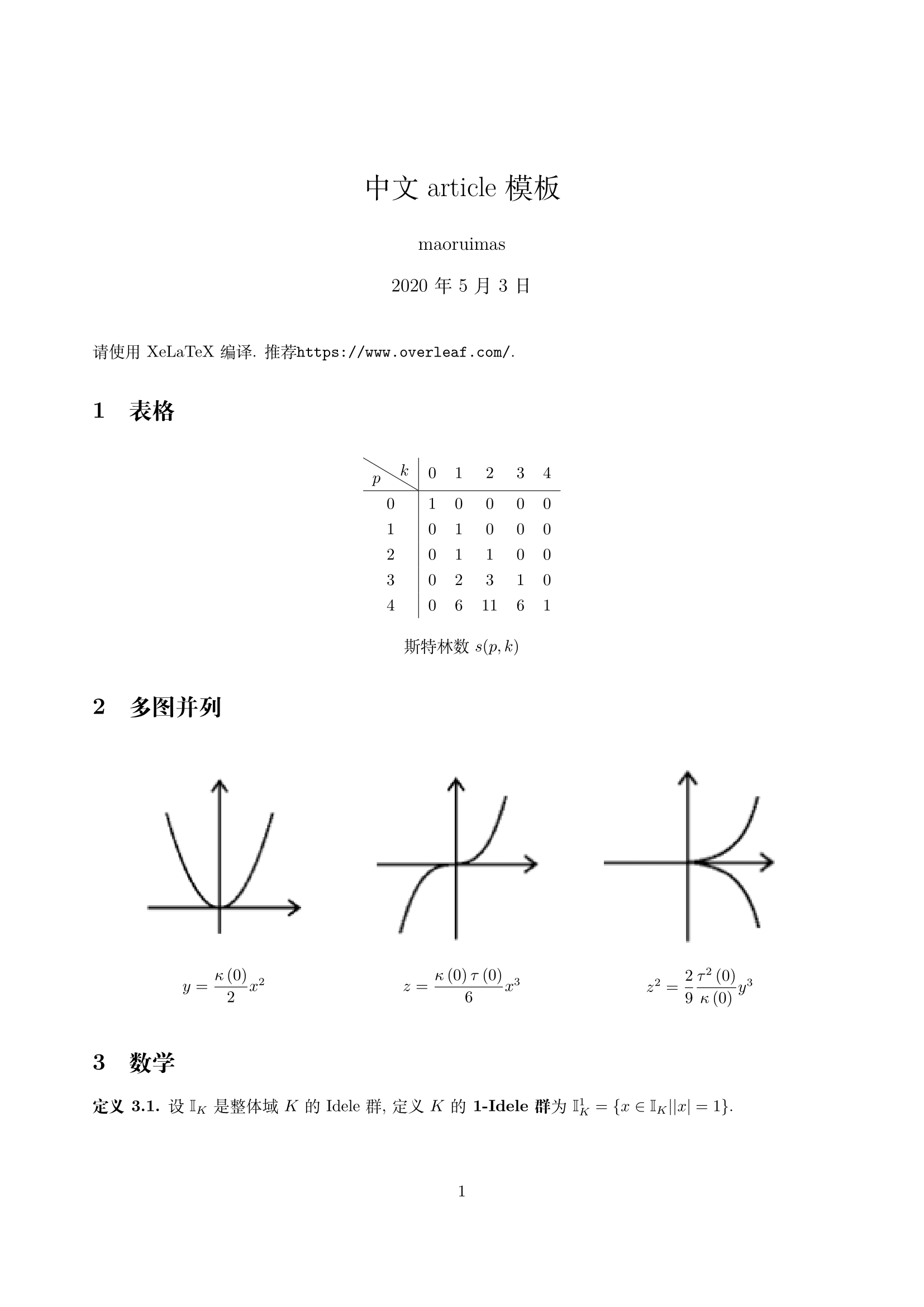
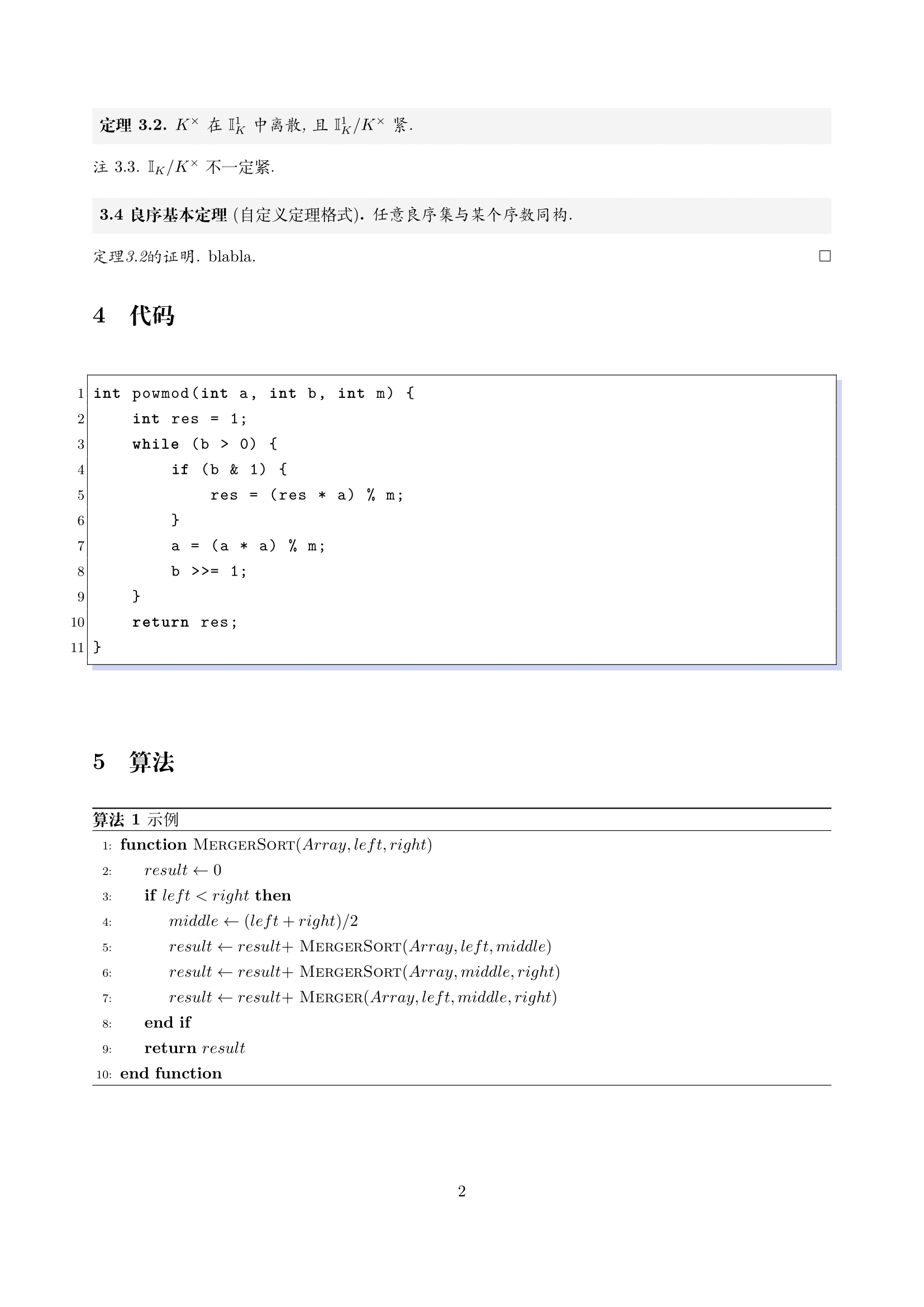
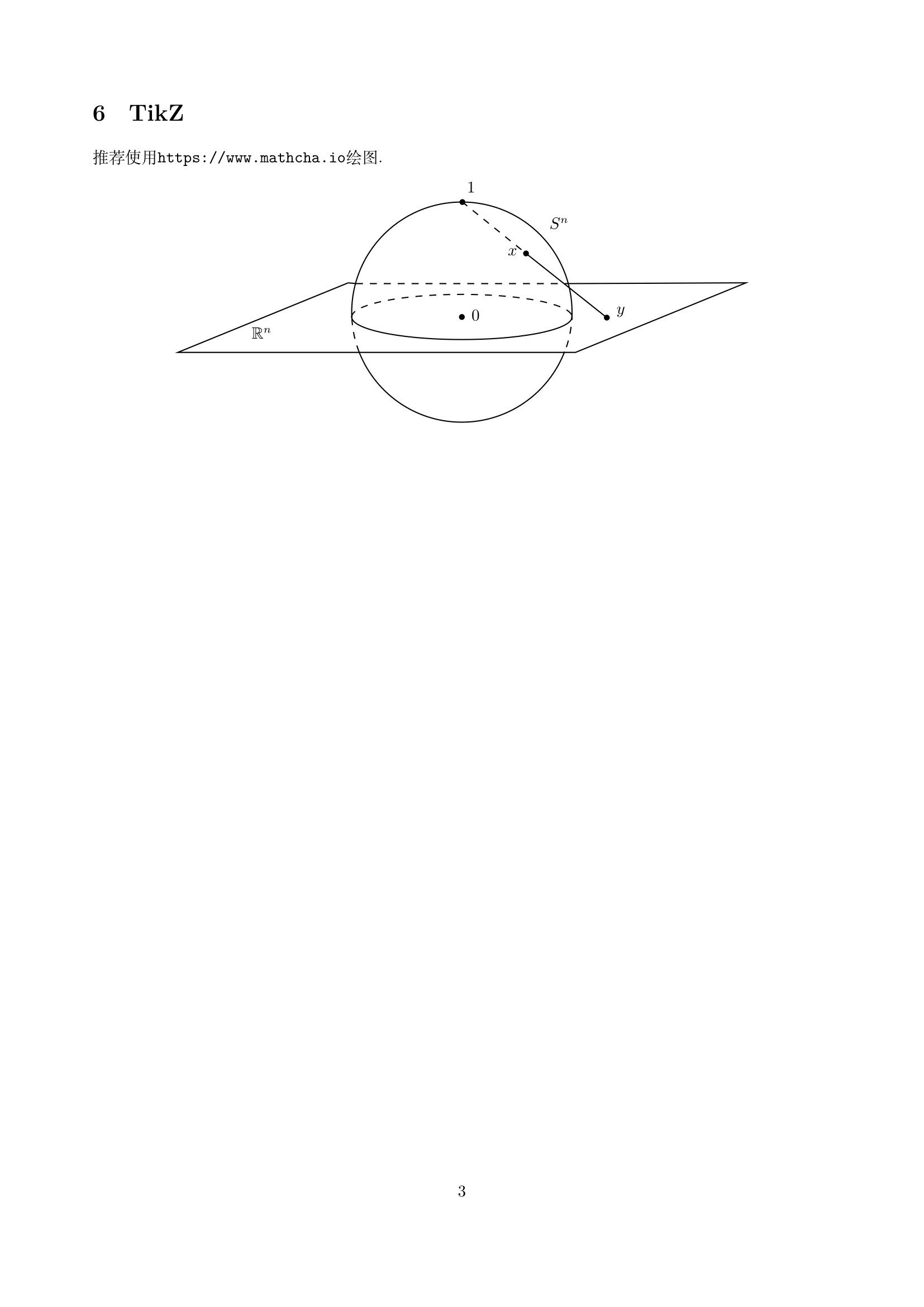
LaTex中文article模板(支持代码、数学、TikZ)的更多相关文章
- latex中文支持ubuntu
latex安装: sudo apt install texlive-full 中文字体安装: sudo apt-get install latex-cjk-all 字体包中包含bsmi,bk ...
- Latex中文utf-8编码的三种方式
我们知道Latex一般用CJK和CTEX宏包支持中文编辑,CJK和CTEX的默认编码是GBK,而windows下的默然编码就是GBK,因此CJK和CTEX不需要特殊配置就可以直接支持中文Latex编译 ...
- Latex中插入C语言代码
Latex是一个文本排版的语言,能排版出各种我们想要的效果.而且用代码排版的优点是易于修改板式,因此在文本内容的排版时,Latex应用十分广泛. 当我们需要在Latex中插入代码时,就需要用到 \us ...
- Ubuntu下LaTex中文环境安装与配置
转载自:http://www.linuxidc.com/Linux/2012-06/62456.htm LaTeX是一个强大的排版软件,但是其最初只是为英文排版而设计的.为了使其能够胜任中文排版的重任 ...
- (转)关于Tomcat的点点滴滴(体系架构、处理http请求的过程、安装和配置、目录结构、设置压缩和对中文文件名的支持、以及Catalina这个名字的由来……等)
转自:http://itfish.net/article/41668.html 总结Tomcat的体系架构.处理http请求的过程.安装和配置.目录结构.设置压缩和对中文文件名的支持.以及Cata ...
- heredoc(实现模板与代码的分离)
heredoc(实现模板与代码的分离) 一.总结 heredoc实现模板与代码的分离,实现的是在后台编程语言中批量输出html代码,在这个批量输出的html代码中又可以嵌套编程语言变量.所以很方便. ...
- Mac LaTex中文环境搭建
为了在博客上写公式,折腾了一晚上Mac上的LaTex的环境搭建,本文对步骤进行记录. 系统:Mac OSX 10.10.5 软件准备 1) MacTex 2015 Distribution (Tex的 ...
- ASP.NET MVC:多模板支持
原文 http://www.cnblogs.com/happyframework/p/3224278.html 背景 准备写个博客练习一下WEB编程,有一个需求就是多模板支持,类似博客园的自定义模板一 ...
- C++模板类代码只能写在头文件?
这个问题,实际上我几年前就遇到了.最近写个模板类玩的时候,再次遇到. 当我非常仔细的将定义和实现分开,在头文件中保留了最少的依赖后,一切就绪.cpp单独编过.但是当使用的时候,就会报告所有的函 ...
随机推荐
- 记录一次简单的springboot发送邮件功能
场景:经常在我们系统中有通过邮件功能找回密码,或者发送生日祝福等功能,今天记录下springboot发送邮件的简单功能 1.引入maven <!-- 邮件开发--><dependen ...
- Halo博客的搭建
今日主题:搭建一个私人博客 好多朋友和我说,能不能弄一个简单的私人博客啊,我说行吧,今天给你们一份福利啦! 搭建一个私人博客,就可以在自己的电脑上写博客了 Halo Halo 是一款现代化的个人独立博 ...
- Java时间戳获取
Java时间戳获取方式: 1:New Date().getTime(); 2: System.currentTimeMillis();区别: New Date().getTime()的底层其实是Sys ...
- Android 添加键值并上报从驱动到上层
转载:https://blog.csdn.net/weixin_43854010/article/details/94390803 Android 添加键值并上报从驱动到上层 平台 :RK3288 O ...
- Android AndroidManifest.xml详解
AndroidManifest.xml简述: AndroidManifest.xml 是每个android程序中必须的文件.它位于整个项目的根目录,描述了package中暴露的组件(activitie ...
- VSCode——自定义VSCode背景图片
本文转载自https://blog.csdn.net/yukinoai/article/details/84564949 1.以管理员身份运行VS Code,安装background插件 2.打开se ...
- 2017蓝桥杯等差素数(C++B组)
题目 : 等差素数列 2,3,5,7,11,13,....是素数序列.类似:7,37,67,97,127,157 ...
- Java中的垃圾回收算法详解
一.前言 前段时间大致看了一下<深入理解Java虚拟机>这本书,对相关的基础知识有了一定的了解,准备写一写JVM的系列博客,这是第二篇.这篇博客就来谈一谈JVM中使用到的垃圾回收算法. ...
- java web之Filter详解
java web之Filter详解 2012-10-20 0 个评论 作者:chenshufei2 收藏 我要投稿 .概念: Filter也称之为过滤器,它是Servlet技术中比较激动人心的技术,W ...
- 发现一款手绘可视化神器!Python绘图还在用Matplotlib?out了 !
前言 本文的文字及图片来源于网络,仅供学习.交流使用,不具有任何商业用途,版权归原作者所有,如有问题请及时联系我们以作处理. PS:如有需要Python学习资料的小伙伴可以加点击下方链接自行获取htt ...
