EntityFramework6.0的Sql读写分离拦截器 和 MVC的 Action拦截器 对比
EF的DbCommandInterceptor类 拦截:
EF6.1也出来不少日子了,6.1相比6.0有个很大的特点就是新增了System.Data.Entity.Infrastructure.Interception 命名空间,此命名空间下的对象可以允许我们更加方便的了解到EF运行时的一些信息,当然我们最想看的还是EF生成的Sql语句,话不多讲,开始干吧;
class EFIntercepterLogging : DbCommandInterceptor
{
private readonly Stopwatch _stopwatch = new Stopwatch();
public override void ScalarExecuting(System.Data.Common.DbCommand command, DbCommandInterceptionContext<object> interceptionContext)
{
base.ScalarExecuting(command, interceptionContext);
_stopwatch.Restart();
}
public override void ScalarExecuted(System.Data.Common.DbCommand command, DbCommandInterceptionContext<object> interceptionContext)
{
_stopwatch.Stop();
if (interceptionContext.Exception != null)
{
Trace.TraceError("Exception:{1} \r\n --> Error executing command: {0}", command.CommandText, interceptionContext.Exception.ToString());
}
else
{
Trace.TraceInformation("\r\n执行时间:{0} 毫秒\r\n-->ScalarExecuted.Command:{1}\r\n", _stopwatch.ElapsedMilliseconds, command.CommandText);
}
base.ScalarExecuted(command, interceptionContext);
}
public override void NonQueryExecuting(System.Data.Common.DbCommand command, DbCommandInterceptionContext<int> interceptionContext)
{
base.NonQueryExecuting(command, interceptionContext);
_stopwatch.Restart();
}
public override void NonQueryExecuted(System.Data.Common.DbCommand command, DbCommandInterceptionContext<int> interceptionContext)
{
_stopwatch.Stop();
if (interceptionContext.Exception != null)
{
Trace.TraceError("Exception:{1} \r\n --> Error executing command:\r\n {0}", command.CommandText, interceptionContext.Exception.ToString());
}
else
{
Trace.TraceInformation("\r\n执行时间:{0} 毫秒\r\n-->NonQueryExecuted.Command:\r\n{1}", _stopwatch.ElapsedMilliseconds, command.CommandText);
}
base.NonQueryExecuted(command, interceptionContext);
}
public override void ReaderExecuting(System.Data.Common.DbCommand command, DbCommandInterceptionContext<System.Data.Common.DbDataReader> interceptionContext)
{
base.ReaderExecuting(command, interceptionContext);
_stopwatch.Restart();
}
public override void ReaderExecuted(System.Data.Common.DbCommand command, DbCommandInterceptionContext<System.Data.Common.DbDataReader> interceptionContext)
{
_stopwatch.Stop();
if (interceptionContext.Exception != null)
{
Trace.TraceError("Exception:{1} \r\n --> Error executing command:\r\n {0}", command.CommandText, interceptionContext.Exception.ToString());
}
else
{
Trace.TraceInformation("\r\n执行时间:{0} 毫秒 \r\n -->ReaderExecuted.Command:\r\n{1}", _stopwatch.ElapsedMilliseconds, command.CommandText);
}
base.ReaderExecuted(command, interceptionContext);
}
}
上面这段代码需要命名空间:
using System.Data.Entity.Infrastructure.Interception;
using System.Diagnostics;
从方法名我们可以看出大致就三类:读取类的sql,[Reader],非读取类的sql,[NonQuery],还有[Scalar],这类用的比较少,跟原始的ADO.NET命令类型基本一样,不多讲.每个sql语句类型的方法都有执行前Executing,执行后Executed,从命名上我们就可以看出AOP的身影哈,接下来看如何使用它...
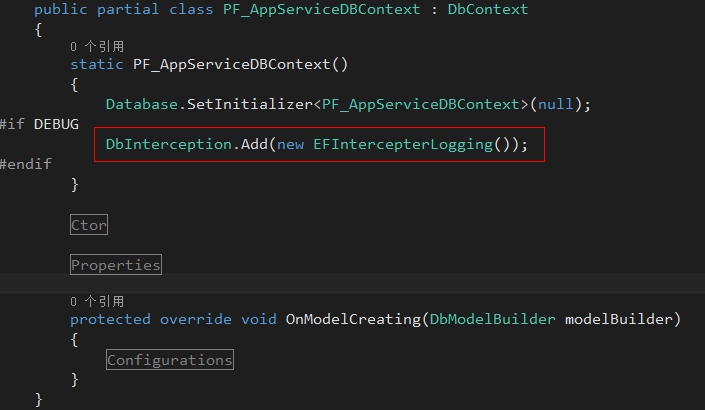
嗯,对没错,就是这么简单,当然你还可以把红线里那句代码放在Global文件里.
我们看看运行效果
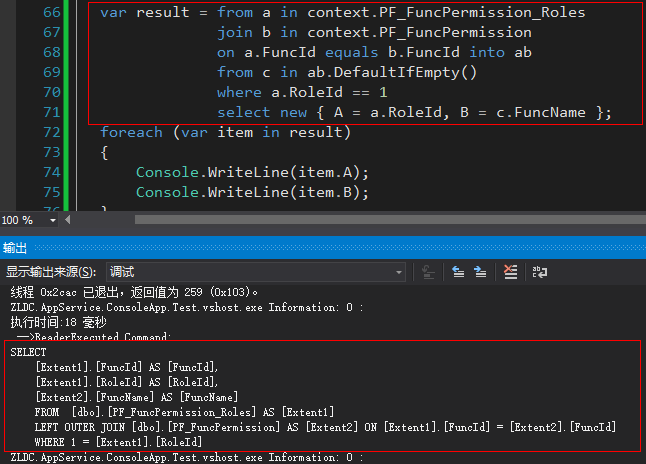
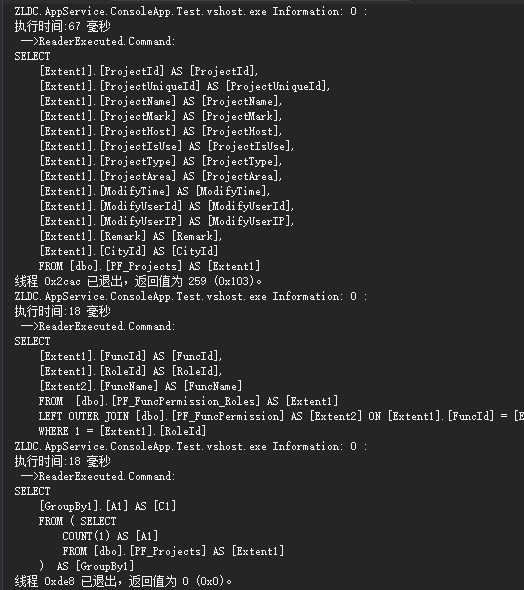
个人感觉是比用什么插件,第三方类库,SqlProfile什么的方便点点,用博客园的Google搜索了一下,貌似没发现其他园友写这个方法,可能是太简单了,都不愿意写,还是麻烦推荐一下让更多的园友看到!
-------
MVC拦截器:
MVC过滤器 OnActionExecuting() 在过滤器中获取触发控制器,Action 等
using System;
using System.Collections.Generic;
using System.Linq;
using System.Web;
using System.Web.Mvc;
using System.Web.Routing; namespace FB.CMS.MvcSite
{
public class RouteConfig
{
public static void RegisterRoutes(RouteCollection routes)
{
routes.IgnoreRoute("{resource}.axd/{*pathInfo}"); routes.MapRoute(
name: "Default",
url: "{controller}/{action}/{id}",
defaults: new { controller = "Home", action = "Index", id = UrlParameter.Optional },
namespaces: new string[] { "FB.CMS.MvcSite.Areas.admin.Controllers" }//项目中如果存在多个Home控制器,需要设定Home控制器的名称空间 ).DataTokens.Add("area", "admin") //.DataTokens.Add("area","admin")就表示将区域里的admin区域的Home控制器的Index视图设为默认启动项
;
}
}
}
using System;
using System.Collections.Generic;
using System.Linq;
using System.Web;
using System.Web.Mvc; namespace MVC过滤器.Filters
{
//自定义一个过滤器
[MyActionFilter]
public class MyActionFilterAttribute:ActionFilterAttribute
{
//重写OnActionExecuting方法
public override void OnActionExecuting(ActionExecutingContext filterContext)
{
//我们先来了解一下这个filterContext参数:我们知道OnActionExecuting方法是在Action执行之前会被触发执行的一个方法,那就意味着,将来我在这里面写代码,想要知道你这一个OnActionExecuting方法到底是由那一个Action被调用的时候触发的 (因为所有的action方法被执行的时候都会触发OnActionExecuting这个过滤器方法,所以我就像要知道到底是哪个action被执行的时候触发的这个OnActionExecuting方法) //获取触发当前方法(OnActionExecuting)的Action名字(即:哪个Action方法被执行的时候触发的OnActionExecuting(ActionExecutingContext filterContext))
string actionName = filterContext.ActionDescriptor.ActionName; //获取触发当前方法的的Action所在的控制器名字
string controllerName = filterContext.ActionDescriptor.ControllerDescriptor.ControllerName; //获取触发当前方法的Action方法的所有参数(因为参数可能有多个,所以它是一个集合,它的返回值类型是IDictionary<string ,object> 下面为了好看,用var替代)
var paramss = filterContext.ActionParameters; string str = "";
if (paramss.Any()) //Any是判断这个集合是否包含任何元素,如果包含元素返回true,否则返回false
{
foreach (var key in paramss.Keys) //遍历它的键;(因为我们要获取的是参数的名称s,所以遍历键)
{
str = key + "的值是" + paramss[key]; //paramss[key] 是key的值
}
} //获取当前请求的上下文
filterContext.HttpContext.Response.Write("你好,我也好"); //将触发当前方法的这个Action方法的返回结果视图换成一个JsonResult ( filterContext.Result的返回类型就是JsonResult) //filterContext.Result:获取或设置由操作方法返回的结果。(既然是获取或者设置Action方法的返回结果,那么我们就可以在这里篡改触发当前方法的那个Action方法的返回结果 //例如:触发当前方法的Action方法是这个:public ActionResult Add(){return Content("中国");} 这个Action方法的返回值是一个"中国"文本 那么我们在这里可以通过filterContext.Result来篡改它的返回值。比如这我给他返回一个json JsonResult json=new JsonResult();
json.Data=new { status="",message="OK"};
json.JsonRequestBehavior = JsonRequestBehavior.AllowGet; filterContext.Result = json; //假设我们在MVC项目中添加一个名字为admin的区域,然后再区域下添加一个Home控制器,然后添加一个Index视图。
//那现在我们访问这个视图的路径就是:http://localhost:5219/admin/home/index
//获取区域
var area = filterContext.RouteData.DataTokens;//MVC可以有区域的,这里就是负责存放区域的 //获取区域名称
var areaName = area["area"];//这个["area"]是写死了的。你根据["area"]就可以取到区域名称,因为区域的key固定就是area 所以这里areaName的值为admin //RouteData
var rd = filterContext.RouteData; //在这里面可以获取控制名称,ation名称,参数名称 var controlName = rd.Values["Controller"].ToString();
var actName = rd.Values["Action"].ToString(); }
}
}
EntityFramework6.0的Sql读写分离拦截器 和 MVC的 Action拦截器 对比的更多相关文章
- springboot2.0+mycat实验读写分离
声明:用户到达一定程度,架构就必须要考虑,因为在这个前提下,读写分离,尤为重要. 1.搭建mysql主从复制 https://www.cnblogs.com/ywjfx/p/10264383.html ...
- ASP.NET MVC的Action拦截器(过滤器)ActionFilter
有时项目要进行客户端请求(action)进行拦截(过滤)验证等业务,可以使用拦截器进行实现,所谓的action拦截器也没有什么的,只是写一个类,继承另一个类(System.Web.Mvc.Filter ...
- MVC 在action拦截器中获取当前进入的控制器和aciton名
我们在实现了action拦截器以后(继承至System.Web.Mvc.IActionFilter),需要在重写的方法OnActionExecuting中去获得当前进入的控制器和action名称,如何 ...
- ShardingSphere-proxy-5.0.0建立mysql读写分离的连接(六)
一.修改配置文件config-sharding.yaml,并重启服务 # # Licensed to the Apache Software Foundation (ASF) under one or ...
- EF架构~通过EF6的DbCommand拦截器来实现数据库读写分离~再续~添加对各只读服务器的心跳检测
回到目录 上一讲中基本实现了对数据库的读写分离,而在选择只读数据库上只是随机选择,并没有去检测数据库服务器是否有效,如服务器挂了,SQL服务停了,端口被封了等等,而本讲主要对以上功能进行一个实现,并对 ...
- Mycat实现读写分离,主备热切换
实验环境:ubutu server 14 Master IP:172.16.34.212 Slave IP:172.16.34.34.156 Mycat server IP:172.16.34.219 ...
- 基于Mycat实现读写分离
随着应用的访问量并发量的增加,应用读写分离是很有必要的.当然应用要实现读写分离,首先数据库层要先做到主从配置,本人前一篇文章介绍了mysql数据库的主从配置方式即:<mysql数据库主从配置&g ...
- mycat 安装 分表 分库 读写分离
简单的 理解 一下 mycat :如图 mycat 是一个 连接数据库的中介.一个独立安装的 工具,他连接着真实的数据库,并且 把自己伪装成一个数据库. 程序连接 mycat ,mycat 连接 到真 ...
- Mysql读写分离方案-MySQL Proxy环境部署记录
Mysql的读写分离可以使用MySQL Proxy和Amoeba实现,其实也可以使用MySQL-MMM实现读写分离的自动切换.MySQL Proxy有一项强大功能是实现"读写分离" ...
随机推荐
- SVM-线性可分支持向量机
SVM-线性可分支持向量机 如果您想体验更好的阅读:请戳这里littlefish.top 函数间隔和几何间隔 给定线性可分训练数据集,通过间隔最大化或等价地求解相应的凸二次规划问题学习得到的分离超平面 ...
- 如何给开源的DUILib支持Accessibility
最近的工作是给开源的DUILib支持Accessibility, 一些经验记录并分享下. 微软的Accessibility其实Windows平台上一个挺重要的东西, 尽管在国内不受重视,但是如果你的软 ...
- 程序员DNS知识指南
本次内容比较hardcore,非科班出身可能会有理解障碍,可以考虑不用挣扎,直接放弃.毕竟普通驾驶员是不需要理解内燃机原理和曲轴如何做功的,所谓术业有专攻也,能看完的不是同行就是真爱~ 引 DNS对于 ...
- Centos 重置密码
1.在开机启动的时候能看到引导目录,用上下方向键选择你忘记密码的那个系统,然后按“e”. 2.接下来你可以看到如下图所示的画面,然后你再用上下键选择最新的内核,然后在按“e”. 3.执行完上步操作后可 ...
- Mybatis文档阅读笔记(明日继续更新...)
今天在编写mybatis的mapper.xml时,发现对sql的配置还不是很熟,有很多一坨一坨的东西,其实是可以抽取成服用的.不过良好的组织代码,还是更重要的.
- 快速入门系列--JMeter压测工具
今天的年会已过,仍然是空手而归,不过俺坚信能让生活稳定永远都是努力.由于隔壁组负责年会的抢红包项目,因而趁此机会把通过工具模拟高并发的知识补了补,通过和身边大师的交流,总算是对压力测试有了个简要的了解 ...
- 解析大型.NET ERP系统 20条数据库设计规范
数据库设计规范是个技术含量相对低的话题,只需要对标准和规范的坚持即可做到.当系统越来越庞大,严格控制数据库的设计人员,并且有一份规范书供执行参考.在程序框架中,也有一份强制性的约定,当不遵守规范时报错 ...
- maven+svn忽略提交到svn的文件
- ObjectOutputStream和ObjectInputStream
官方解释: ObjectOutputStream 将 Java 对象的基本数据类型和图形写入 OutputStream.可以使用 ObjectInputStream 读取(重构)对象.通过使用流中的文 ...
- CSS学习目录
前面的话 CSS是前端工程师的基本功,但好多执迷于学习javascript的人的基本功并不扎实.可能一些人从w3school网站匆匆过了一遍,只是对CSS常用概念有一些表面上的理解,就一头扎进java ...
