Diycode开源项目 MyTopicActivity分析
1.总体浏览效果及布局分析
1.1.看一下我的帖子预览效果
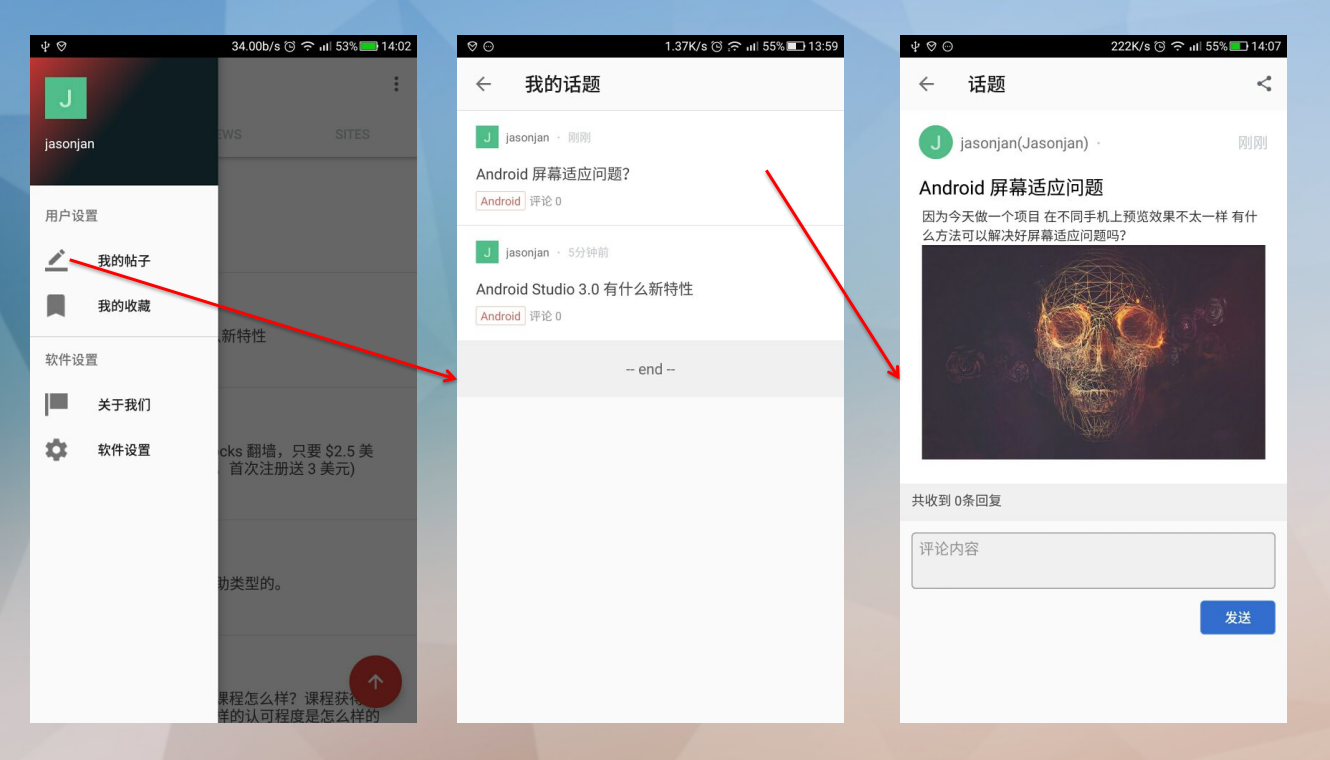
1.2.然后看一下我的收藏预览效果

1.3.归纳一下
所以我的帖子和我的收藏可以共用同一个类。
布局效果几乎一样,只是用户的选择不同。
所以今天我研究的就是共用的同一个类MyTopicActivity。
1.4.中间这个活动就是MyTopicActivity。布局为:activity_fragment.
1.4.1.看一下布局的源代码。
<?xml version="1.0" encoding="utf-8"?>
<!--
~ Copyright 2017 GcsSloop
~
~ Licensed under the Apache License, Version 2.0 (the "License");
~ you may not use this file except in compliance with the License.
~ You may obtain a copy of the License at
~
~ http://www.apache.org/licenses/LICENSE-2.0
~
~ Unless required by applicable law or agreed to in writing, software
~ distributed under the License is distributed on an "AS IS" BASIS,
~ WITHOUT WARRANTIES OR CONDITIONS OF ANY KIND, either express or implied.
~ See the License for the specific language governing permissions and
~ limitations under the License.
~
~ Last modified 2017-04-09 19:39:57
~
~ GitHub: https://github.com/GcsSloop
~ Website: http://www.gcssloop.com
~ Weibo: http://weibo.com/GcsSloop
--> <LinearLayout
xmlns:android="http://schemas.android.com/apk/res/android"
xmlns:tools="http://schemas.android.com/tools"
android:id="@+id/activity_topic"
android:layout_width="match_parent"
android:layout_height="match_parent"
android:orientation="vertical"
tools:context="com.gcssloop.diycode.activity.TopicActivity"> <android.support.v7.widget.Toolbar
android:id="@+id/toolbar"
android:layout_width="match_parent"
android:layout_height="wrap_content"/> <FrameLayout
android:id="@+id/fragment"
android:layout_width="match_parent"
android:layout_height="match_parent"/> </LinearLayout>
1.4.2.布局对应实体关系。
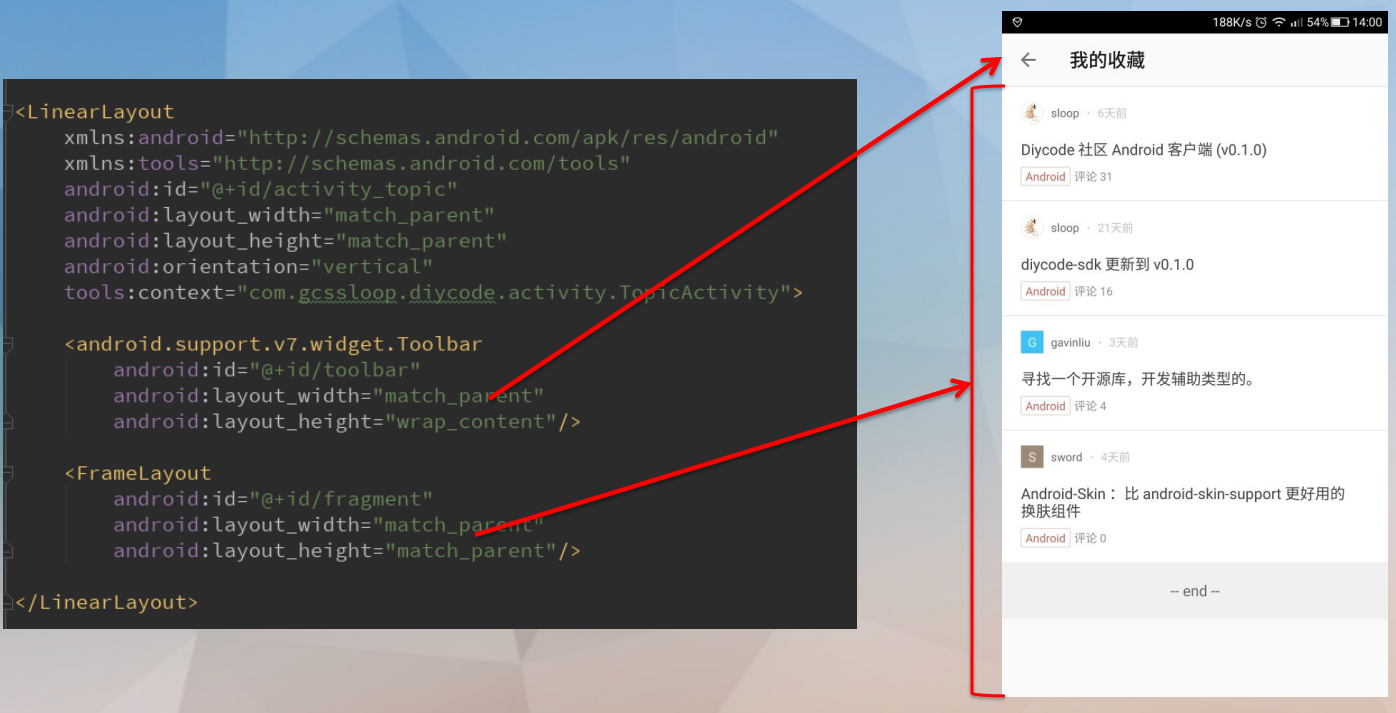
1.4.3.分析整体布局
外层是一个LinearLayout线性布局。
然后是Toolbar标题栏。
然后是FrameLayout布局。
2.分析MyTopicActivity中的成员变量及部分函数
2.1.预览一下所有的变量。
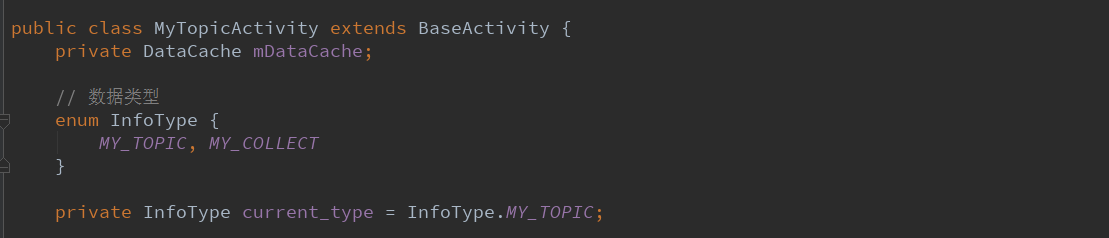
这里使用了一个DataCache类,在通用类中的数据缓存工具,之前分析过。
然后使用了一个枚举类型,enum InfoType{MY_TOPIC,MY_COLLECT}
代表我的话题,我的收藏。
建立一个枚举类型的变量,初始化为我的话题。
2.2.建立一个新的实例。
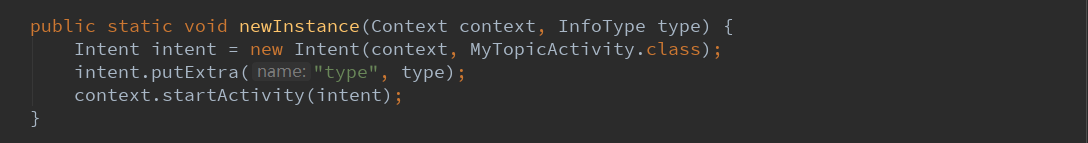
在外部可以直接用MyTopicActivity.newInstance来建立一个实例,来打开这个话题列表。
2.3.获取布局资源id。
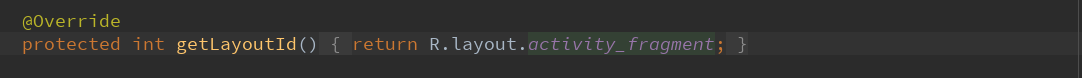
2.4.初始化数据。
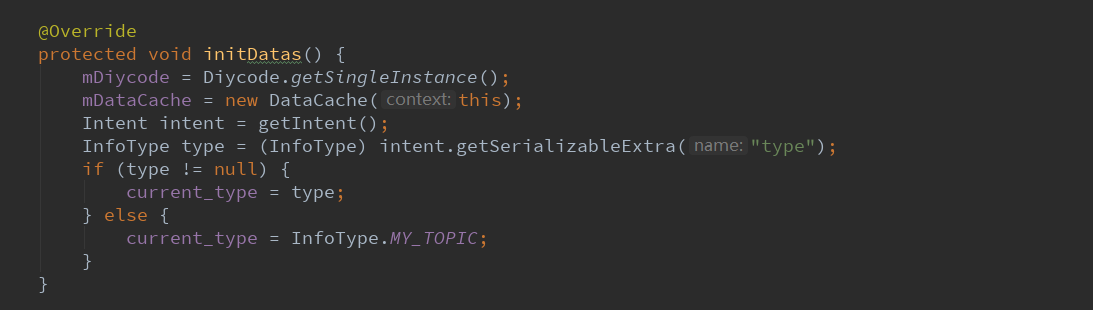
在BaseActivity中执行顺序为:
getLayoutId()==>initActionBar()==>initDatas()==>initViews()
首先获取SDK中API的单例,然后建立一个缓存类。
然后获取intent中的枚举类型,如果为空就默认“我的话题”。
3.MyTopActivity关键函数initViews分析
3.1.首先看一下源代码。
@Override
protected void initViews(ViewHolder holder, View root) {
if (!mDiycode.isLogin()) {
toastShort("用户未登录");
return;
} // 获取用户名
if (mDataCache.getMe() == null) {
try {
UserDetail me = mDiycode.getMeNow();
mDataCache.saveMe(me);
} catch (IOException e) {
e.printStackTrace();
}
}
String username = mDataCache.getMe().getLogin(); // 初始化 Fragment
FragmentManager fragmentManager = getSupportFragmentManager();
FragmentTransaction transaction = fragmentManager.beginTransaction(); if (current_type == InfoType.MY_COLLECT){
setTitle("我的收藏");
UserCollectionTopicFragment fragment1 = UserCollectionTopicFragment.newInstance(username);
transaction.add(R.id.fragment, fragment1);
} else if (current_type == InfoType.MY_TOPIC){
setTitle("我的话题");
UserCreateTopicFragment fragment2 = UserCreateTopicFragment.newInstance(username);
transaction.add(R.id.fragment, fragment2);
}
transaction.commit();
}
3.2.预览一下这个函数。
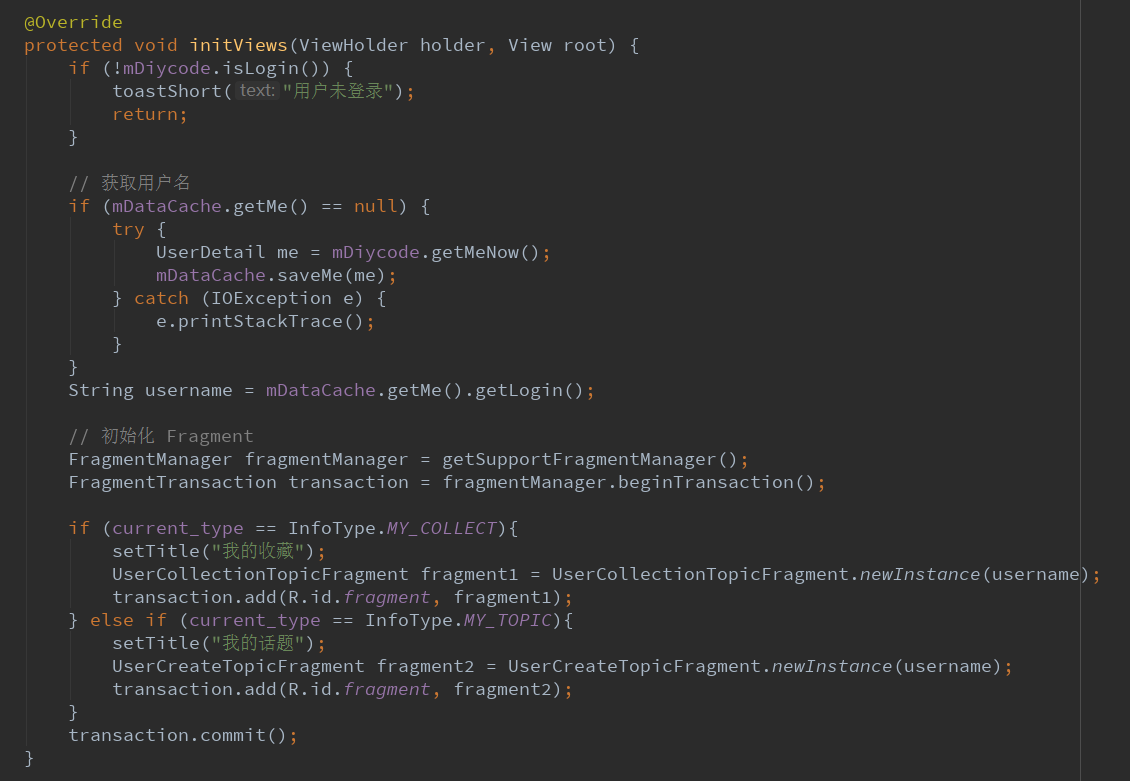
3.3.第一个if
判断是否登录==>如果没有,就不存在我的话题和我的收藏了。
3.4.第二个if
判断缓存中有没有我的信息,如果没有,调用API获得并存进缓存,如果有,那继续。
3.5.然后初始化碎片。
采用方式:开启事务模式。
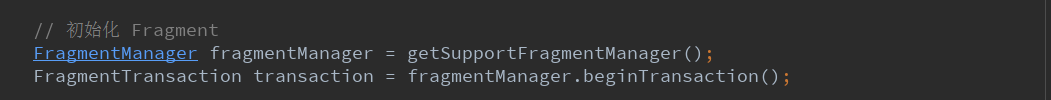
先从活动中得到FragmentManager,然后开启事务,动态加载碎片。
然后判断枚举类型
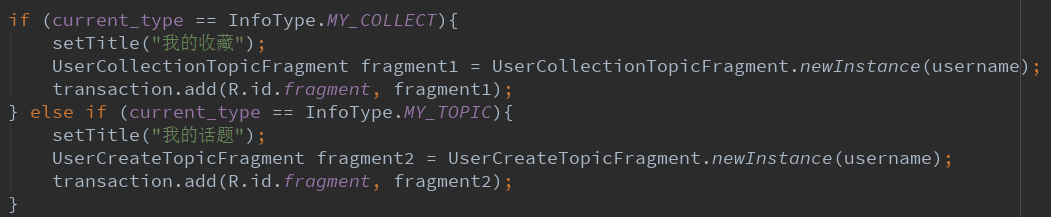
最后提交事务
transaction.commit()。
4.分析两个碎片
4.1.我的话题==>UserCreateTopicFragment源代码
/*
* Copyright 2017 GcsSloop
*
* Licensed under the Apache License, Version 2.0 (the "License");
* you may not use this file except in compliance with the License.
* You may obtain a copy of the License at
*
* http://www.apache.org/licenses/LICENSE-2.0
*
* Unless required by applicable law or agreed to in writing, software
* distributed under the License is distributed on an "AS IS" BASIS,
* WITHOUT WARRANTIES OR CONDITIONS OF ANY KIND, either express or implied.
* See the License for the specific language governing permissions and
* limitations under the License.
*
* Last modified 2017-04-09 20:34:58
*
* GitHub: https://github.com/GcsSloop
* Website: http://www.gcssloop.com
* Weibo: http://weibo.com/GcsSloop
*/ package com.gcssloop.diycode.fragment; import android.content.Context;
import android.os.Bundle;
import android.support.annotation.NonNull;
import android.support.v7.widget.RecyclerView; import com.gcssloop.diycode.fragment.base.SimpleRefreshRecyclerFragment;
import com.gcssloop.diycode.fragment.provider.TopicProvider;
import com.gcssloop.diycode_sdk.api.topic.bean.Topic;
import com.gcssloop.diycode_sdk.api.user.event.GetUserCreateTopicListEvent;
import com.gcssloop.recyclerview.adapter.multitype.HeaderFooterAdapter; /**
* 用户创建的 topic 列表
*/
public class UserCreateTopicFragment extends SimpleRefreshRecyclerFragment<Topic,
GetUserCreateTopicListEvent> {
private static String Key_User_Login_Name = "Key_User_Login_Name";
private String loginName; public static UserCreateTopicFragment newInstance(String user_login_name) {
Bundle args = new Bundle();
args.putString(Key_User_Login_Name, user_login_name);
UserCreateTopicFragment fragment = new UserCreateTopicFragment();
fragment.setArguments(args);
return fragment;
} @Override public void initData(HeaderFooterAdapter adapter) {
Bundle args = getArguments();
loginName = args.getString(Key_User_Login_Name);
loadMore();
} @Override
protected void setAdapterRegister(Context context, RecyclerView recyclerView,
HeaderFooterAdapter adapter) {
adapter.register(Topic.class, new TopicProvider(context));
} @NonNull @Override protected String request(int offset, int limit) {
return mDiycode.getUserCreateTopicList(loginName, null, offset, limit);
}
}
4.2.分析我的话题 Fragment源代码
继承了可以刷新,加载的一个片段==>SimpleRefreshRecyclerFragment<Topic,GetUserCreateTopicListEvent>
后者GetUserCreateTopicListEvent不用管,是API中定义的一个事件。
4.2.1.分析成员变量。
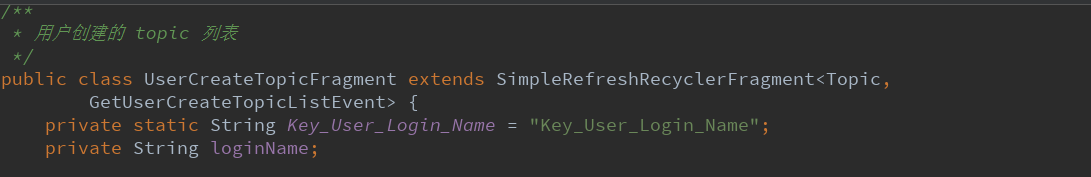
主要有一个用户的登录名,用来请求服务器。
还有一个静态的字段,临时存储作用。
4.2.2.开启新的实例。
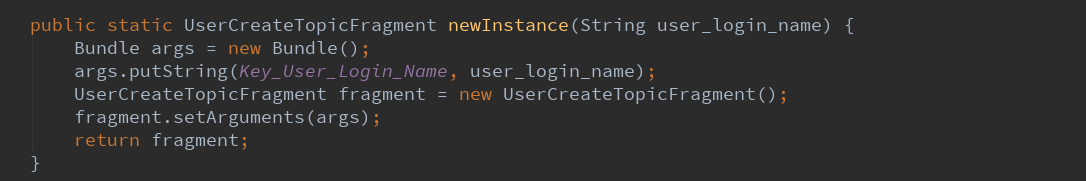
以用户名为参数,返回一个碎片。
直接新建一个类,传递了用户名的信息放入Bundle。
4.2.3.初始化数据。
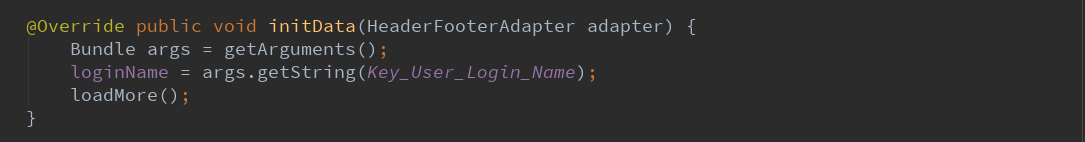
采用了借刀杀人的战术,将Bundle中的数据存入本类。然后利用本类的另一个函数去请求API。
然后默认加载更多。
loadMore()定义在RefreshRecyclerFragment中,这里面去request数据。
4.2.4.设置适配器。
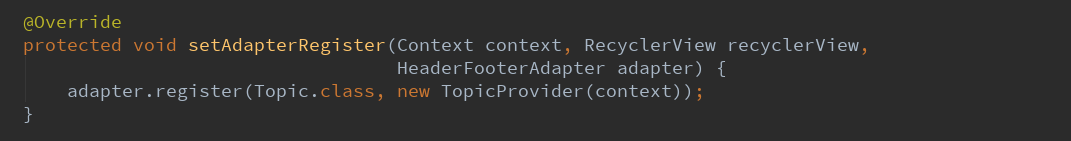
因为我的话题和我的收藏有可能没有,所以也包含了一个头部和尾部的适配器HeaderFooterAdapter。
采用的基类为Topic,采用的提供者为TopicProvider(context)
4.2.5.请求数据。
这个方法定义在RefreshRecyclerFragment中。
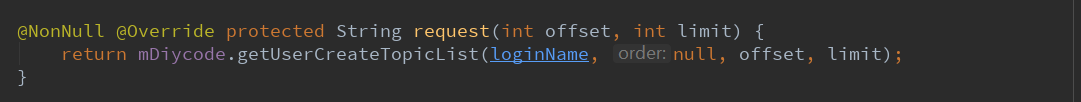
作用:实质上请求API,采用了分页效果,所以有offset和limit。
4.3.我的收藏==>UserCollectionTopicFragment源代码
/*
* Copyright 2017 GcsSloop
*
* Licensed under the Apache License, Version 2.0 (the "License");
* you may not use this file except in compliance with the License.
* You may obtain a copy of the License at
*
* http://www.apache.org/licenses/LICENSE-2.0
*
* Unless required by applicable law or agreed to in writing, software
* distributed under the License is distributed on an "AS IS" BASIS,
* WITHOUT WARRANTIES OR CONDITIONS OF ANY KIND, either express or implied.
* See the License for the specific language governing permissions and
* limitations under the License.
*
* Last modified 2017-04-09 20:45:09
*
* GitHub: https://github.com/GcsSloop
* Website: http://www.gcssloop.com
* Weibo: http://weibo.com/GcsSloop
*/ package com.gcssloop.diycode.fragment; import android.content.Context;
import android.os.Bundle;
import android.support.annotation.NonNull;
import android.support.v7.widget.RecyclerView; import com.gcssloop.diycode.fragment.base.SimpleRefreshRecyclerFragment;
import com.gcssloop.diycode.fragment.provider.TopicProvider;
import com.gcssloop.diycode_sdk.api.topic.bean.Topic;
import com.gcssloop.diycode_sdk.api.user.event.GetUserCollectionTopicListEvent;
import com.gcssloop.recyclerview.adapter.multitype.HeaderFooterAdapter; /**
* 用户收藏的 topic 列表
*/
public class UserCollectionTopicFragment extends SimpleRefreshRecyclerFragment<Topic,
GetUserCollectionTopicListEvent> {
private static String Key_User_Login_Name = "Key_User_Login_Name";
private String loginName; public static UserCollectionTopicFragment newInstance(String user_login_name) {
Bundle args = new Bundle();
args.putString(Key_User_Login_Name, user_login_name);
UserCollectionTopicFragment fragment = new UserCollectionTopicFragment();
fragment.setArguments(args);
return fragment;
} @Override public void initData(HeaderFooterAdapter adapter) {
Bundle args = getArguments();
loginName = args.getString(Key_User_Login_Name);
loadMore();
} @Override
protected void setAdapterRegister(Context context, RecyclerView recyclerView,
HeaderFooterAdapter adapter) {
adapter.register(Topic.class, new TopicProvider(context));
} @NonNull @Override protected String request(int offset, int limit) {
return mDiycode.getUserCollectionTopicList(loginName, offset, limit);
}
}
4.4.分析我的收藏 Fragment源代码。
继承了可以刷新,加载的一个片段==>SimpleRefreshRecyclerFragment<Topic,GetUserCollectionTopicListEvent>
后者GetUserCollectionTopicListEvent不用管,是API中定义的一个事件。
4.4.1.分析成员变量。
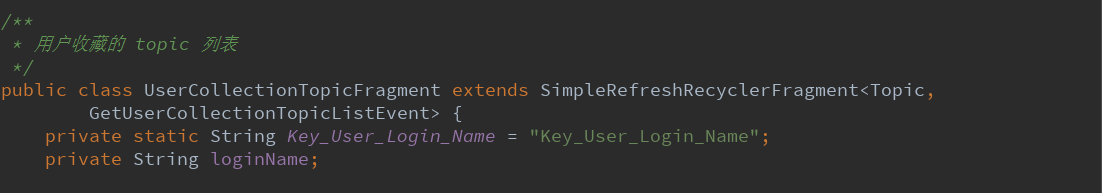
主要有一个用户的登录名,用来请求服务器。
还有一个静态的字段,临时存储作用。
4.4.2.开启新的实例。
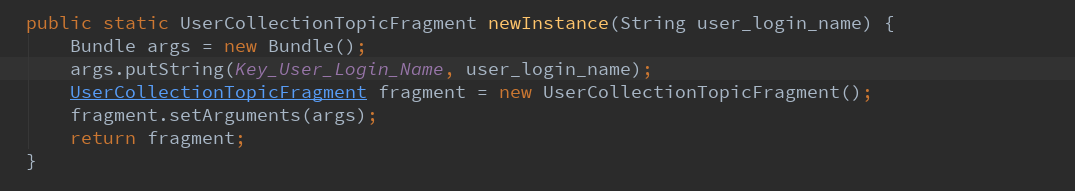
以用户名为参数,返回一个碎片。
直接新建一个类,传递了用户名的信息放入Bundle。
4.4.3.初始化数据。
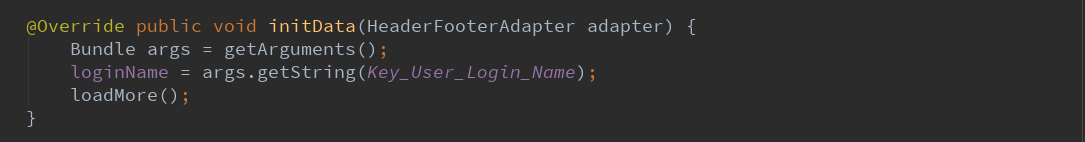
采用了借刀杀人的战术,将Bundle中的数据存入本类。然后利用本类的另一个函数去请求API。
然后默认加载更多。
loadMore()定义在RefreshRecyclerFragment中,这里面去request数据。
4.4.4.设置适配器。
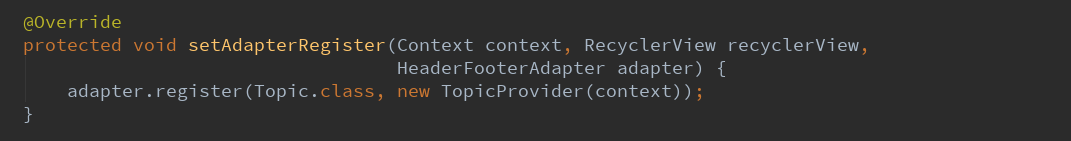
因为我的话题和我的收藏有可能没有,所以也包含了一个头部和尾部的适配器HeaderFooterAdapter。
采用的基类为Topic,采用的提供者为TopicProvider(context)
4.4.5.请求数据。
这个方法定义在RefreshRecyclerFragment中。
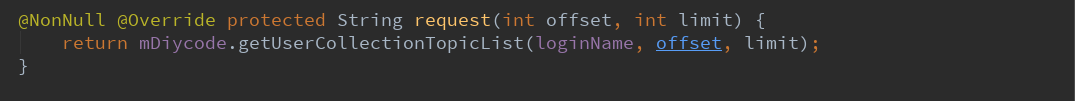
作用:实质上请求API,采用了分页效果,所以有offset和limit。
5.总结一下
5.1.理解了把我的话题和我的收藏放在一起,因为收藏的只能是话题,所以我的话题和我的收藏都是同一个活动。
如何区分的?由碎片+枚举来完成。枚举是为了区分intent中获得type是话题还是收藏,然后选择不同的碎片。
5.2.理解了为什么很多活动都有一个newInstance的静态函数,用了打开本身。比如一个其他活动的按钮,点击后,
直接跳转到这个活动,直接调用这个活动的newInstance函数岂不是很方便,耦合性也低,nice啊。
5.3.理解了为什么要把initDatas函数放在initViews之前执行,因为要获取缓存数据,以及如何请求的问题,数据
互相之间是有关联的,从一个数据到另一个数据,必然存在一个纽带,首先要从initDatas找到这个纽带,然后
去API中请求数据,得到数据之后,将数据完美显示在视图中又是另外一个过程。
5.4.理解了碎片的加载过程,首先要从活动中getSupportFragmentManager(),然后开启一个事务,然后transaction
来动态添加这个碎片类到一个布局中,这个布局应该是主活动的一个FrameLayout视图,这里的意义就是当前
共用活动中的FrameLayout布局的id,最后transaction.commit()一下就好了。
5.5.一个注意点,缓存问题,首先一定要从我的缓存类中获取一下,如果获取不到,再去请求API,这样才能显示缓
存的意义。同时,如果之前没有缓存,那么API请求到数据后,一定要加入缓存。
Diycode开源项目 MyTopicActivity分析的更多相关文章
- Diycode开源项目 BaseApplication分析+LeakCanary第三方+CrashHandler自定义异常处理
1.BaseApplication整个应用的开始 1.1.看一下代码 /* * Copyright 2017 GcsSloop * * Licensed under the Apache Licens ...
- DiyCode开源项目 BaseActivity 分析
1.首先将这个项目的BaseActivity源码拷贝过来. /* * Copyright 2017 GcsSloop * * Licensed under the Apache License, Ve ...
- Diycode开源项目 MainActivity分析
1.分析MainActivity整体结构 1.1.首先看一下这个界面的整体效果. 1.2.活动源代码如下 /* * Copyright 2017 GcsSloop * * Licensed under ...
- Diycode开源项目 ImageActivity分析
1.首先看一下效果 1.1做成了一个GIF 1.2.我用格式工厂有点问题,大小无法调到手机这样的大小,目前还没有解决方案. 1.3.网上有免费的MP4->GIF,参考一下这个网站吧. 1.4.讲 ...
- Diycode开源项目 UserActivity分析
1.效果预览 1.1.实际界面预览 1.2. 这是MainActivity中的代码 这里执行了跳转到自己的用户界面的功能. 1.3.点击头像或者用户名跳转到别人的页面 UserActivity的结构由 ...
- Diycode开源项目 TopicContentActivity分析
1.效果预览以及布局分析 1.1.实际效果预览 左侧话题列表的布局是通过TopicProvider来实现的,所以当初分析话题列表就没有看到布局. 这里的话题内容不是一个ListView,故要自己布局. ...
- Diycode开源项目 LoginActivity分析
1.首先看一下效果 1.1.预览一下真实页面 1.2.分析一下: 要求输入Email或者用户名,点击编辑框,弹出键盘,默认先进入输入Email或用户名编辑框. 点击密码后,密码字样网上浮动一段距离,E ...
- DiyCode开源项目 AboutActivity分析
1.首先看一下效果 这是手机上显示的效果: 1.1首先是一个标题栏,左侧一个左箭头,然后一个图标. 1.2然后下方是一个可以滑动的页面. 1.3分成了7个部分. 1.4DiyCode的图标. 1.5然 ...
- DiyCode开源项目 TopicActivity 分析
1.首先看看TopActivity效果. 2.TopicActivity是一个继承BaseActivity的.前面分析过BaseActivity了.主要有一个标题栏,有返回的图标. 3.贴一下T ...
随机推荐
- java.sql.SQLException: Zero date value prohibited 报错分析
今天在使用 iReview 复习词条时,发现 review 页面始终不会跳到下一个词条,应该是前台或者后台出现 BUG 了. 查看浏览器控制台,看到 500 报错,那应该是后台的问题. 登录后台,先查 ...
- spring batch 以游标的方式 数据库读取数据 然后写入目标数据库
前面关于Spring Batch的文章,讲述了SpringBatch对Flat.XML等文件的读写操作,本文将和大家一起讨论Spring Batch对DB的读写操作.Spring Batch对DB数据 ...
- vue实现选中列表功能
<template> <div> <ul v-for="prop in items"> <dt>{{prop.name}}</ ...
- Log4j知识汇总
Log4j在java开发中还是很常见的,而在日志系统里面也占有举足轻重的地位,想要做好日志相关的工作,了解log4j还是很必要的. 下面就针对 log4j的官方文档user-guide 进行翻译与整理 ...
- python3基础01(常见语法基础汇总)
#!/usr/bin/env python# -*- coding:utf-8 -*- # 换行\n 续行\ s[:i] + s[i:] 等于 s#转义 \e 空 \000 八进制 \oyy 十六进制 ...
- JavaScript_HTML DEMO_2_事件
如需在用户点击某个元素时执行代码,请向一个HTML事件属性添加JavaScript代码 OnClick=JavaScriptcript 对事件做出反应 HTML事件属性 使用HTML DOM来分配事 ...
- ABAP和Hybris的源代码生成工具
ABAP 有两种方式,一种是ABAP Code Composer, 细节可以查看我的博客Step by Step to generate ABAP code automatically using C ...
- 提升Web性能的8个技巧总结
提升Web性能的8个技巧总结 在互联网盛行的今天,越来越多的在线用户希望得到安全可靠并且快速的访问体验.针对Web网页过于膨胀以及第三脚本蚕食流量等问题,Radware向网站运营人员提出以下改进建议, ...
- 初学Python遇到的坑
问题一 脚本内容 MacBookPro:Desktop mac$ cat wike.py #!/usr/bin/python from urllib.request import urlopen fr ...
- java Socket 客户端服务端对接正确写法(BIO)
之前在工作中写过一些Socket客户端与服务端的代码,但是当时没有时间仔细研究,只能不报错先过的态度,对其细节了解不深,写的代码有各种问题也浑然不知,只是业务量级以及对接方对接代码没有出现出格的情况所 ...
