Maven私服搭建(Nexus Repository Manager 3)
下载和安装
下载地址:https://help.sonatype.com/repomanager3/download

注意:Nexus Repository Manager 3是一个Java服务器应用程序,安装需要 jdk1.8以上的版本。
下载解压后,用命令行到解压目录的bin目录下运行 nexus.exe /run(Linux运行./nexus run),启动完成后会显示“Started Sonatype Nexus”:
-------------------------------------------------
Started Sonatype Nexus OSS 3.16.2-01
-------------------------------------------------
访问Nexus管理后台
Nexus管理后台地址:http://localhost:8081/
点击右上角Sign in登录,默认账号和密码为:admin/admin123
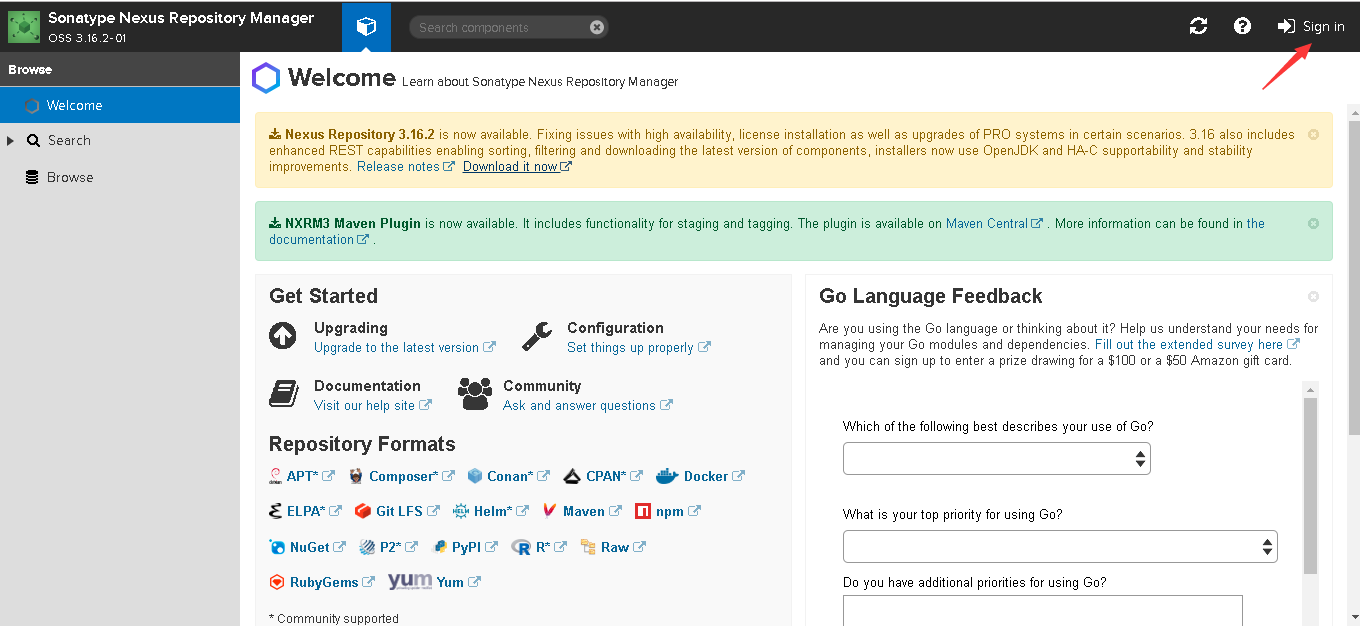
在Repositories 仓库管理界面中有多种默认的仓库,也可以添加新的仓库,本实例直接使用默认的仓库:
maven-central,Type为proxy,表示代理仓库。代理仓库用来代理远程仓库(maven-central代理的是超级POM中配置的Maven中央仓库),当在下载组件时,如果代理仓库搜索不到,则会把请求转发到远程仓库从远程仓库下载。从远程仓库下载后会缓存到代理仓库,下次还有该组件的请求则会直接到代理仓库下载,不会再次请求远程仓库。
maven-releases/maven-snapshots,Type为hosted,表示为宿主仓库。宿主仓库主要用来部署团队内部使用的内部组件,默认的maven-releases和maven-snapshots分别用来部署团队内部的发布版本组件和快照版本组件。
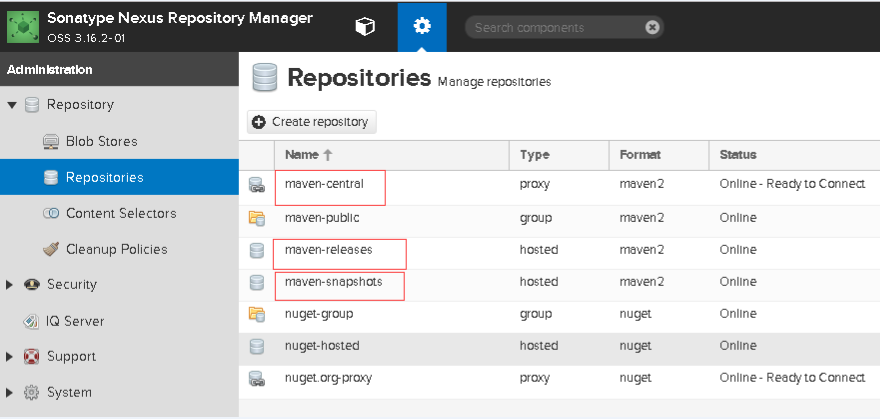
配置代理仓库
配置settings.xml:
<settings>
<!-- 配置镜像,此处拦截所有远程仓库的请求到代理仓库-->
<mirrors>
<mirror>
<id>nexus</id>
<mirrorOf>*</mirrorOf>
<url>http://localhost:8081/repository/maven-central/</url>
</mirror>
</mirrors>
<!-- 配置远程库和远程插件库-->
<profiles>
<profile>
<id>nexus</id>
<!-- Maven用于填充构建系统本地存储库的远程仓库集合-->
<repositories>
<repository>
<id>central</id>
<url>http://central</url>
<releases><enabled>true</enabled></releases>
<snapshots><enabled>true</enabled></snapshots>
</repository>
</repositories>
<!-- 类似于repositories元素,指定Maven可以在哪里找到Maven插件的远程仓库位置-->
<pluginRepositories>
<pluginRepository>
<id>central</id>
<url>http://central</url>
<releases><enabled>true</enabled></releases>
<snapshots><enabled>true</enabled></snapshots>
</pluginRepository>
</pluginRepositories>
</profile>
</profiles>
<!-- 激活profiles配置 -->
<activeProfiles>
<activeProfile>nexus</activeProfile>
</activeProfiles>
</settings>
创建Maven项目,pom.xml如下:
<project xmlns="http://maven.apache.org/POM/4.0.0" xmlns:xsi="http://www.w3.org/2001/XMLSchema-instance"
xsi:schemaLocation="http://maven.apache.org/POM/4.0.0 http://maven.apache.org/xsd/maven-4.0.0.xsd">
<modelVersion>4.0.0</modelVersion>
<groupId>com.nocoffee</groupId>
<artifactId>coffee-api</artifactId>
<version>0.0.1-SNAPSHOT</version>
<packaging>jar</packaging>
<name>coffee-api</name>
<url>http://maven.apache.org</url>
<dependencies>
<dependency>
<groupId>junit</groupId>
<artifactId>junit</artifactId>
<version>3.8.1</version>
<scope>test</scope>
</dependency>
</dependencies>
</project>
执行mvn clean,执行mvn clean需要下载maven-clean-plugin插件,通过Browse界面可以看到因为执行mvn clean而下载的maven-clean-plugin.jar:

注意:如果界面为空,表示没有下载,原因是之前下载过该插件到本地仓库,需要把本地仓库的maven-clean-plugin插件删除,我的本地仓库路径为D:\Reporsitory,所以需要删掉文件夹:D:\Reporsitory\org\apache\maven\plugins\maven-clean-plugin,然后重新构建即可。
配置宿主仓库
settings.xml增加如下配置:
<servers>
<server>
<id>nexus</id>
<username>admin</username>
<password>admin123</password>
</server>
</servers>
配置pom.xml:
<project xmlns="http://maven.apache.org/POM/4.0.0" xmlns:xsi="http://www.w3.org/2001/XMLSchema-instance"
xsi:schemaLocation="http://maven.apache.org/POM/4.0.0 http://maven.apache.org/xsd/maven-4.0.0.xsd">
<modelVersion>4.0.0</modelVersion>
<groupId>com.nocoffee</groupId>
<artifactId>coffee-api</artifactId>
<version>0.0.1-SNAPSHOT</version>
<packaging>jar</packaging>
<name>coffee-api</name>
<url>http://maven.apache.org</url>
<dependencies>
<dependency>
<groupId>junit</groupId>
<artifactId>junit</artifactId>
<version>3.8.1</version>
<scope>test</scope>
</dependency>
</dependencies>
<distributionManagement>
<repository>
<id>nexus</id>
<name>maven-releases</name>
<url>http://localhost:8081/repository/maven-releases/</url>
</repository>
<snapshotRepository>
<id>nexus</id>
<name>maven-snapshots</name>
<url>http://localhost:8081/repository/maven-snapshots/</url>
</snapshotRepository>
</distributionManagement>
</project>
执行mvn clean deploy将项目打包并发布到宿主仓库,构建成功后到Browse中maven-snapshots库查看(因为项目版本为0.0.1-SNAPSHOT,是带SNAPSHOT的快照版本):

maven-releases库
需要将项目版本改成发布版本,在pom.xml中0.0.1-SNAPSHOT去掉-SNAPSHOT,改为0.0.1。重新执行mvn clean deploy:
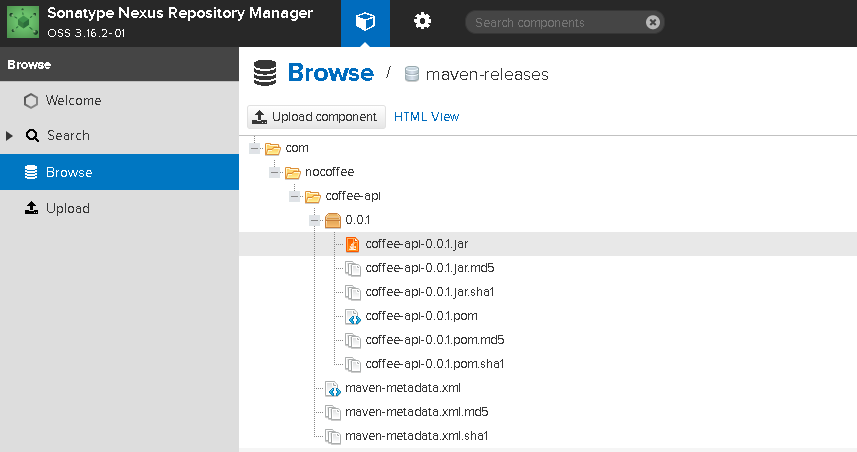
注意:maven-releases库默认不能重新发布,需要可重新发布则需要修改该仓库配置。
测试重新发布到maven-releases库,执行mvn clean deploy将会构建失败:
[INFO] ------------------------------------------------------------------------
[INFO] BUILD FAILURE
[INFO] ------------------------------------------------------------------------
[INFO] Total time: 4.112 s
[INFO] Finished at: 2019-06-10T16:34:29+08:00
[INFO] Final Memory: 18M/164M
[INFO] ------------------------------------------------------------------------
[ERROR] Failed to execute goal org.apache.maven.plugins:maven-deploy-plugin:2.7:deploy (default-deploy) on project coffee-api: Failed to deploy artifacts: Could not transfer artifact com.nocoffee:coffee-api:jar:0.0.1 from/to nexus (http://localhost:8081/repository/maven-releases/): Failed to transfer file: http://localhost:8081/repository/maven-releases/com/nocoffee/coffee-api/0.0.1/coffee-api-0.0.1.jar. Return code is: 400, ReasonPhrase: Repository does not allow updating assets: maven-releases. -> [Help 1]
[ERROR]
[ERROR] To see the full stack trace of the errors, re-run Maven with the -e switch.
[ERROR] Re-run Maven using the -X switch to enable full debug logging.
[ERROR]
[ERROR] For more information about the errors and possible solutions, please read the following articles:
[ERROR] [Help 1] http://cwiki.apache.org/confluence/display/MAVEN/MojoExecutionException
将maven-releases库中Deployment pollcy改为Allow redeploy既可:

Maven私服搭建(Nexus Repository Manager 3)的更多相关文章
- window Maven私服搭建——nexus
注:本文来源于 <window Maven私服搭建--nexus> Maven私服搭建--nexus 1.下载nexus https://www.sonatype.com/downlo ...
- maven私服搭建nexus/windows/linux(一)
为什么要搭建nexus私服,原因很简单,有些公司都不提供外网给项目组人员,因此就不能使用maven访问远程的仓库地址,还有就是公司内部开发的一些版本的jar包,如果没有私服需要一人拷贝一份然后再自己安 ...
- maven私服搭建nexus介绍(二)
1.各个仓库介绍 Hosted:宿主仓库 主要放本公司开发的SNAPSHOTS测试版本,RELEASES正式发行版.合作公司第三方的jar包. Proxy:代理仓库 代理中央仓库:代理Apache下测 ...
- 使用 Nexus Repository Manager 搭建 npm 私服
目录 环境 下载与安装 添加npm仓库 配置与验证npm仓库 发布自己的包 Nexus开启启动 脚注 环境 windows10(1803) Nexus Repository Manager OSS 3 ...
- Linux安装配置maven以及搭建nexus私服(编写启动脚本)
2011年07月12日16:32 下面介绍在Linux操作系统下安装配置maven和搭建nexus私服. 一.安装前的准备 下载 jdk http://www.oracle.com/technetw ...
- [转] 使用HTTPS在Nexus Repository Manager 3.0上搭建私有Docker仓库
FROM: https://www.hifreud.com/2018/06/06/03-nexus-docker-repository-with-ssl/ 搭建方式 搭建SSL的Nexus官方提供两种 ...
- maven仓库总结,maven私服搭建
配置pom.xml依赖包时在这里找包的描述: http://search.maven.org/#browse 以java为根目录. mvn archtype:generate -DgroupId=zt ...
- Nexus Repository Manager OSS 3.x 安装配置
前言想要使用maven搭建项目,但是国内的网络环境可以想象,还有公司自己开发的jar包等问题,所以需要搭建一个maven的私服,这样便于管理. 找了一些教程,顺便记下来,当做笔记. 本文以Window ...
- maven仓库总结,maven私服搭建,批量mvn eclipse:eclipse
配置pom.xml依赖包时在这里找包的描述: http://search.maven.org/#browse 以java为根目录. mvn archtype:generate -DgroupId=zt ...
随机推荐
- 九度OJ 1122:吃糖果 (递归)
时间限制:1 秒 内存限制:32 兆 特殊判题:否 提交:1522 解决:1200 题目描述: 名名的妈妈从外地出差回来,带了一盒好吃又精美的巧克力给名名(盒内共有 N 块巧克力,20 > N ...
- Pipeline(netty源码)
精进篇:netty源码死磕6 巧夺天工--Pipeline模式揭秘 1. 巧夺天工--Pipeline模式揭秘 1.1. Pipeline模式简介 管道的发名者叫,Malcolm Douglas M ...
- Oracle序列更新为主键最大值
我们在使用 Oracle 数据库的时候,有时候会选择使用自增序列作为主键.但是在开发过程中往往会遇到一些不规范的操作,导致表的主键值不是使用序列插入的.这样在数据移植的时候就会出现各种各样的问题.当然 ...
- vue定义全局变量和全局方法
一.全局引入文件 1.先定义共用组件 common.vue <script type="text/javascript"> // 定义一些公共的属性和方法 const ...
- vue axios拦截器介绍
关于axios的拦截器是一个作用非常大,非常好用的东西.分为请求拦截器和响应拦截器两种.我一般把拦截器写在main.js里. 1. 请求拦截器 请求拦截器的作用是在请求发送前进行一些操作,例如在每个请 ...
- BZOJ2120 数颜色 —— 待修改莫队
题目链接:https://vjudge.net/problem/HYSBZ-2120 2120: 数颜色 Time Limit: 6 Sec Memory Limit: 259 MBSubmit: ...
- Java 8新特性之旅:使用Stream API处理集合
在这篇“Java 8新特性教程”系列文章中,我们会深入解释,并通过代码来展示,如何通过流来遍历集合,如何从集合和数组来创建流,以及怎么聚合流的值. 在之前的文章“遍历.过滤.处理集合及使用Lambda ...
- 004-画图神器-graphviz
1 安装及基本使用 1) 下载安装 下载地址 可以下载安装版进行安装或者解压版直接使用 2) 添加系统path 为了能够在dos中使用命令, 需要添加环境变量 默认安装路径为 C:\Program F ...
- Spring Boot配置多个DataSource
使用Spring Boot时,默认情况下,配置DataSource非常容易.Spring Boot会自动为我们配置好一个DataSource. 百牛信息技术bainiu.ltd整理发布于博客园 如果在 ...
- python2代码批量转为python3代码
由于python存在python2和python3两个主要的版本方向,经常会有将python2的代码转到python3的环境下运行的需求.尤其是跑一些神经网络的代码时有很多是在python2的环境下写 ...
