java8 之CompletableFuture -- 如何构建异步应用
什么是Future 接口
很多场景下,我们想去获取线程运行的结果,而通常使用execute方法去提交任务是无法获得结果的,这时候我们常常会改用submit方法去提交,以便获得线程运行的结果。
而submit方法返回的就是Future,一个未来对象。 使用future.get() 方法去获取线程执行结果,包括如果出现异常,也会随get方法抛出。
Future 接口的缺陷
当我们使用future.get()方法去取得线程执行结果时,要知道get方法是阻塞的,也就是说为了拿到结果,当主线程执行到get()方法,当前线程会去等待异步任务执行完成,
换言之,异步的效果在我们使用get()拿结果时,会变得无效。示例如下
public static void main(String[] args) throws Exception{
ExecutorService executorService = Executors.newSingleThreadExecutor();
Future future = executorService.submit(()->{
try {
Thread.sleep(3000);
} catch (InterruptedException e) {
e.printStackTrace();
}
System.out.println("异步任务执行了");
});
future.get();
System.out.println("主线任务执行了");
}
打印结果是:异步任务执行了过后主线任务才执行。 就是因为get()在一直等待。
那么如何解决我想要拿到结果,可以对结果进行处理,又不想被阻塞呢?
CompletableFuture 使一切变得可能
JDK1.8才新加入的一个实现类CompletableFuture,实现了Future<T>, CompletionStage<T>两个接口。
实际开发中,我们常常面对如下的几种场景:
1. 针对Future的完成事件,不想简单的阻塞等待,在这段时间内,我们希望可以正常继续往下执行,所以在它完成时,我们可以收到回调即可。
2. 面对Future集合来讲,这其中的每个Future结果其实很难去描述它们之间的依赖关系,而往往我们希望等待所有的Future集合都完成,然后做一些事情。
3. 在异步计算中,两个计算任务相互独立,但是任务二又依赖于任务一的结果。
如上的几种场景,单靠Future是解决不了的,而CompletableFuture则可以帮我们实现。
CompletableFuture 常见api 介绍
1、 runAsync 和 supplyAsync方法
它提供了四个方法来创建一个异步任务
public static CompletableFuture<Void> runAsync(Runnable runnable)
public static CompletableFuture<Void> runAsync(Runnable runnable, Executor executor)
public static <U> CompletableFuture<U> supplyAsync(Supplier<U> supplier)
public static <U> CompletableFuture<U> supplyAsync(Supplier<U> supplier, Executor executor)
runAsync类似于execute方法,不支持返回值,而supplyAsync方法类似submit方法,支持返回值。也是我们的重点方法。
没有指定Executor的方法会使用ForkJoinPool.commonPool() 作为它的线程池执行异步代码。
示例
//无返回值
CompletableFuture<Void> future1 = CompletableFuture.runAsync(() -> {
System.out.println("runAsync无返回值");
}); future1.get(); //有返回值
CompletableFuture<String> future2 = CompletableFuture.supplyAsync(() -> {
System.out.println("supplyAsync有返回值");
return "111";
}); String s = future2.get();
2、 异步任务执行完时的回调方法 whenComplete 和 exceptionally
当CompletableFuture的计算结果完成,或者抛出异常的时候,可以执行特定的任务
public CompletableFuture<T> whenComplete(BiConsumer<? super T,? super Throwable> action)
public CompletableFuture<T> whenCompleteAsync(BiConsumer<? super T,? super Throwable> action)
public CompletableFuture<T> whenCompleteAsync(BiConsumer<? super T,? super Throwable> action, Executor executor)
public CompletableFuture<T> exceptionally(Function<Throwable,? extends T> fn)
这些方法都是上述创建的异步任务完成后 (也可能是抛出异常后结束) 所执行的方法。
whenComplete和whenCompleteAsync方法的区别在于:前者是由上面的线程继续执行,而后者是将whenCompleteAsync的任务继续交给线程池去做决定。
exceptionally则是上面的任务执行抛出异常后,所要执行的方法。
示例
CompletableFuture.supplyAsync(()->{
int a = 10/0;
return 1;
}).whenComplete((r, e)->{
System.out.println(r);
}).exceptionally(e->{
System.out.println(e);
return 2;
});
值得注意的是:哪怕supplyAsync抛出了异常,whenComplete也会执行,意思就是,只要supplyAsync执行结束,它就会执行,不管是不是正常执行完。exceptionally只有在异常的时候才会执行。
其实,在whenComplete的参数内 e就代表异常了,判断它是否为null,就可以判断是否有异常,只不过这样的做法,我们不提倡。
whenComplete和exceptionally这两个,谁在前,谁先执行。
此类的回调方法,哪怕主线程已经执行结束,已经跳出外围的方法体,然后回调方法依然可以继续等待异步任务执行完成再触发,丝毫不受外部影响。
3、 thenApply 和 handle 方法
如果两个任务之间有依赖关系,比如B任务依赖于A任务的执行结果,那么就可以使用这两个方法
public <U> CompletableFuture<U> thenApply(Function<? super T,? extends U> fn)
public <U> CompletableFuture<U> thenApplyAsync(Function<? super T,? extends U> fn)
public <U> CompletableFuture<U> thenApplyAsync(Function<? super T,? extends U> fn, Executor executor) public <U> CompletionStage<U> handle(BiFunction<? super T, Throwable, ? extends U> fn);
public <U> CompletionStage<U> handleAsync(BiFunction<? super T, Throwable, ? extends U> fn);
public <U> CompletionStage<U> handleAsync(BiFunction<? super T, Throwable, ? extends U> fn,Executor executor);
这两个方法,效果是一样的,区别在于,当A任务执行出现异常时,thenApply方法不会执行,而handle 方法一样会去执行,因为在handle方法里,我们可以处理异常,而前者不行。
示例
CompletableFuture.supplyAsync(()->{
return 5;
}).thenApply((r)->{
r = r + 1;
return r;
});
//出现了异常,handle方法可以拿到异常 e
CompletableFuture.supplyAsync(()->{
int i = 10/0;
return 5;
}).handle((r, e)->{
System.out.println(e);
r = r + 1;
return r;
});
这里延伸两个方法 thenAccept 和 thenRun。其实 和上面两个方法差不多,都是等待前面一个任务执行完 再执行。区别就在于thenAccept接收前面任务的结果,且无需return。而thenRun只要前面的任务执行完成,它就执行,不关心前面的执行结果如何
如果前面的任务抛了异常,非正常结束,这两个方法是不会执行的,所以处理不了异常情况。
4、 合并操作方法 thenCombine 和 thenAcceptBoth
我们常常需要合并两个任务的结果,在对其进行统一处理,简言之,这里的回调任务需要等待两个任务都完成后再会触发。
public <U,V> CompletionStage<V> thenCombine(CompletionStage<? extends U> other,BiFunction<? super T,? super U,? extends V> fn);
public <U,V> CompletionStage<V> thenCombineAsync(CompletionStage<? extends U> other,BiFunction<? super T,? super U,? extends V> fn);
public <U,V> CompletionStage<V> thenCombineAsync(CompletionStage<? extends U> other,BiFunction<? super T,? super U,? extends V> fn,Executor executor); public <U> CompletionStage<Void> thenAcceptBoth(CompletionStage<? extends U> other,BiConsumer<? super T, ? super U> action);
public <U> CompletionStage<Void> thenAcceptBothAsync(CompletionStage<? extends U> other,BiConsumer<? super T, ? super U> action);
public <U> CompletionStage<Void> thenAcceptBothAsync(CompletionStage<? extends U> other,BiConsumer<? super T, ? super U> action, Executor executor);
这两者的区别 在于 前者是有返回值的,后者没有(就是个消耗工作)
示例
private static void thenCombine() throws Exception {
CompletableFuture<String> future1 = CompletableFuture.supplyAsync(()->{
try {
Thread.sleep(4000);
} catch (InterruptedException e) {
e.printStackTrace();
}
return "future1";
});
CompletableFuture<String> future2 = CompletableFuture.supplyAsync(()->{
return "future2";
});
CompletableFuture<String> result = future1.thenCombine(future2, (r1, r2)->{
return r1 + r2;
});
//这里的get是阻塞的,需要等上面两个任务都完成
System.out.println(result.get());
}
private static void thenAcceptBoth() throws Exception {
CompletableFuture<String> future1 = CompletableFuture.supplyAsync(()->{
try {
Thread.sleep(4000);
} catch (InterruptedException e) {
e.printStackTrace();
}
return "future1";
});
CompletableFuture<String> future2 = CompletableFuture.supplyAsync(()->{
return "future2";
});
//值得注意的是,这里是不阻塞的
future1.thenAcceptBoth(future2, (r1, r2)->{
System.out.println(r1 + r2);
});
System.out.println("继续往下执行");
}
这两个方法 都不会形成阻塞。就是个回调方法。只有get()才会阻塞。
4、 allOf (重点,个人觉得用的场景很多)
很多时候,不止存在两个异步任务,可能有几十上百个。我们需要等这些任务都完成后,再来执行相应的操作。那怎么集中监听所有任务执行结束与否呢? allOf方法可以帮我们完成。
public static CompletableFuture<Void> allOf(CompletableFuture<?>... cfs);
它接收一个可变入参,既可以接收CompletableFuture单个对象,可以接收其数组对象。
结合例子说明其作用。
public static void main(String[] args) throws Exception{
long start = System.currentTimeMillis();
CompletableFutureTest test = new CompletableFutureTest();
// 结果集
List<String> list = new ArrayList<>();
List<Integer> taskList = Arrays.asList(1, 2, 3, 4, 5, 6, 7, 8, 9, 10);
// 全流式处理转换成CompletableFuture[]
CompletableFuture[] cfs = taskList.stream()
.map(integer -> CompletableFuture.supplyAsync(() -> test.calc(integer))
.thenApply(h->Integer.toString(h))
.whenComplete((s, e) -> {
System.out.println("任务"+s+"完成!result="+s+",异常 e="+e+","+new Date());
list.add(s);
})
).toArray(CompletableFuture[]::new);
CompletableFuture.allOf(cfs).join();
System.out.println("list="+list+",耗时="+(System.currentTimeMillis()-start));
}
public int calc(Integer i) {
try {
if (i == 1) {
Thread.sleep(3000);//任务1耗时3秒
} else if (i == 5) {
Thread.sleep(5000);//任务5耗时5秒
} else {
Thread.sleep(1000);//其它任务耗时1秒
}
} catch (InterruptedException e) {
e.printStackTrace();
}
return i;
}
全流式写法,综合了以上的一些方法,使用allOf集中阻塞,等待所有任务执行完成,取得结果集list。 这里有些CountDownLatch的感觉。
CompletableFuture 总结
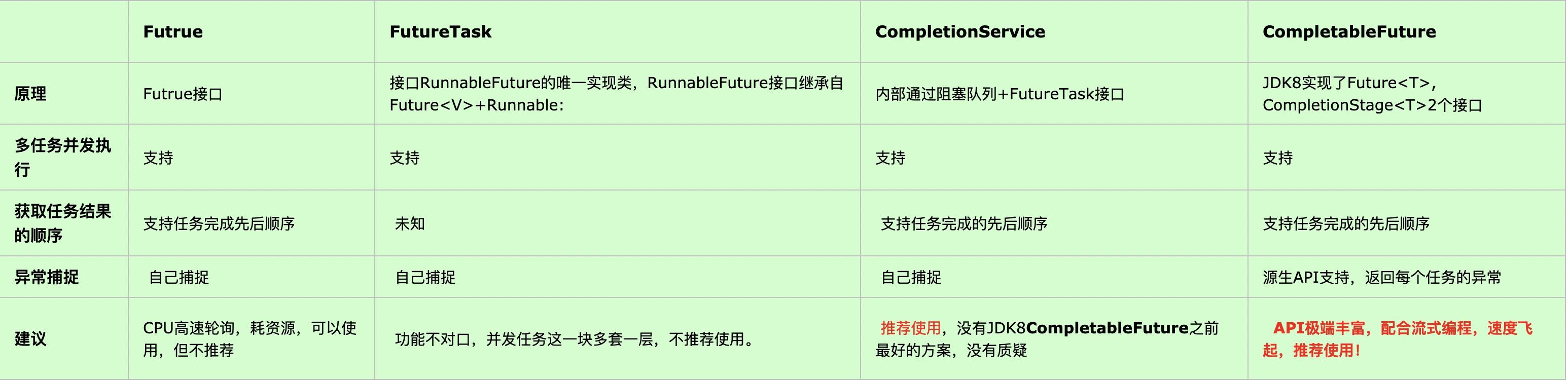
图片出自
https://www.cnblogs.com/dennyzhangdd/p/7010972.html
本文只是简述了CompletableFuture的常用用法。日常开发基本够用,但是针对一些特殊场景,例如异常场景,取消场景,仍待研究。
java8 之CompletableFuture -- 如何构建异步应用的更多相关文章
- 《Java 8 in Action》Chapter 11:CompletableFuture:组合式异步编程
某个网站的数据来自Facebook.Twitter和Google,这就需要网站与互联网上的多个Web服务通信.可是,你并不希望因为等待某些服务的响应,阻塞应用程序的运行,浪费数十亿宝贵的CPU时钟周期 ...
- java8的版本对组合式异步编程
讨论了Java 8中的函数式数据处理,它可以将对集合数据的多个操作以流水线的方式组合在一起.本节继续讨论Java 8的新功能,主要是一个新的类CompletableFuture,它是对65节到83节介 ...
- 使用kendynet构建异步redis访问服务
使用kendynet构建异步redis访问服务 最近开始在kendynet上开发手游服务端,游戏类型是生存挑战类的,要存储的数据结构和类型都比较简单,于是选择了用redis做存储,数据类型使用stri ...
- 教你如何构建异步服务器和客户端的 Kotlin 框架 Ktor
Ktor 是一个使用 Kotlin 以最小的成本快速创建 Web 应用程序的框架. Ktor 是一个用于在连接系统(connected systems)中构建异步服务器和客户端的 Kotlin 框架. ...
- 搞定 CompletableFuture,并发异步编程和编写串行程序还有什么区别?你们要的多图长文
你有一个思想,我有一个思想,我们交换后,一个人就有两个思想 If you can NOT explain it simply, you do NOT understand it well enough ...
- 有了 CompletableFuture,使得异步编程没有那么难了!
本文导读: 业务需求场景介绍 技术设计方案思考 Future 设计模式实战 CompletableFuture 模式实战 CompletableFuture 生产建议 CompletableFutur ...
- java8中CompletableFuture的使用介绍
既然CompletableFuture类实现了CompletionStage接口,首先我们需要理解这个接口的契约.它代表了一个特定的计算的阶段,可以同步或者异步的被完成.你可以把它看成一个计算流水线上 ...
- Java8系列 (七) CompletableFuture异步编程
概述 Java8之前用 Future 处理异步请求, 当你需要获取任务结果时, 通常的做法是调用 get(long timeout, TimeUnit unit) 此方法会阻塞当前的线程, 如果任务 ...
- Java8新特性: CompletableFuture详解
CompletableFuture实现了CompletionStage接口和Future接口,前者是对后者的一个扩展,增加了异步回调.流式处理.多个Future组合处理的能力,使Java在处理多任务的 ...
随机推荐
- Hi3518EV300编译U-Boot和内核报错:loadlocale.c:130: _nl_intern_locale_data: Assertion `cnt < (sizeof (_nl_value_type_LC_TIME) / sizeof (_nl_value_type_LC_TIME[0]))' failed. Aborted (core dumped)
下载Hi3518EV300的SDK后编译内核和U-boot,发现爆出如下错误: scripts/kconfig/conf --silentoldconfig Kconfig Aborted (core ...
- 利用本地SQL Server维护计划来维护SQL Database
On-Premise的SQL Server提供了维护计划来定期.定时的维护SQL Server.一般的做法是:定义SQL Server Agent Jobs,而后维护计划帮助我们定期.定时执行SQL ...
- 【小程序入门集锦】19,微信小程序个人帐号申请
个人账号与企业帐号相比,缺少支付等功能,与个人订阅号类似. 小程序开放个人开发者申请注册,个人用户可访问微信公众平台,扫码验证个人身份后即可完成小程序帐号申请并进行代码开发. 下面我们就来说说 ...
- Android stadio
Android stadio 最近遇到大问题,就是主功能行.但是让它做库工程,他就不管用. 但是在eclipse里面就可以.
- TCP/IP网络编程之网络编程和套接字
网络编程和套接字 网络编程又称为套接字编程,就是编写一段程序,使得两台连网的计算机彼此之间可以交换数据.那么,这两台计算机用什么传输数据呢?首先,需要物理连接,将一台台独立的计算机通过物理线路连接在一 ...
- models管理类抽取基类
Models类 models.py # coding:utf-8 from django.db import models from db.Base_model import Base_Model f ...
- 【Two Sum】cpp
题目: Given an array of integers, find two numbers such that they add up to a specific target number. ...
- 【Luogu P1661】扩散
题目: 一个点每过一个单位时间就会向四个方向扩散一个距离,如图. 两个点$a$.$b$连通,记作$e(a,b)$,当且仅当$a$.$b$的扩散区域有公共部分.连通块的定义是块内的任意两个点$u$.$v ...
- apizza导出为html后,从中提取api_name/api_path/api_method,保存到本地,方便根据接口名称得到接口路径与请求方法
import re import os def open_file(file='c:/newcrm.html'): f=open(file,'r',encoding='utf-8') return f ...
- 与Python的初次见面
一.Python的介绍 python的创始人为吉多.范罗苏姆.1989年的圣诞期间,吉多.范罗苏姆为了在阿姆斯特丹打发时间,决心开发一个新的脚本解释程序,作为ABC语言的一种继承. 二.Python是 ...
