stretchableImageWithLeftCapWidth
本文转载至 http://www.cnblogs.com/bandy/archive/2012/04/25/2469369.html
(NSInteger)topCapHeight 这个函数是UIImage的一个实例函数,它的功能是创建一个内容可拉伸,而边角不拉伸的图片,需要两个参数,第一个是左边不拉伸区域的宽度,第二个参数是上面不拉伸的高度。
根据设置的宽度和高度,将接下来的一个像素进行左右扩展和上下拉伸。
注意:可拉伸的范围都是距离leftCapWidth后的1竖排像素,和距离topCapHeight后的1横排像素。
参数的意义是,如果参数指定10,5。那么,图片左边10个像素,上边5个像素。不会被拉伸,x坐标为11和一个像素会被横向复制,y坐标为6的一个像素会被纵向复制。
注意:只是对一个像素进行复制到一定宽度。而图像后面的剩余像素也不会被拉伸。
UIImage *img=[UIImage imageNamed:@"bubbleSelf.png"];
img=[img stretchableImageWithLeftCapWidth:15 topCapHeight:12];
UIImageView *imgView=[[UIImageView alloc]initWithImage:img];
[imgView setFrame:CGRectMake(10, 10, 200, 200)];
[self. view addSubview:imgView];
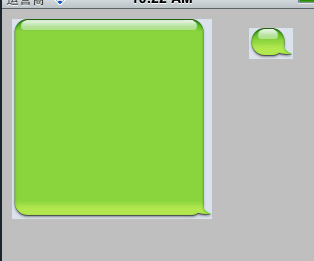
stretchableImageWithLeftCapWidth的更多相关文章
- 聊天气泡 button backgroundImage uiimage 拉伸 stretchableImageWithLeftCapWidth: 方法的使用
- (UIImage *)stretchableImageWithLeftCapWidth:(NSInteger)leftCapWidth topCapHeight:(NSInteger)topCap ...
- stretchableImageWithLeftCapWidth 的使用方法
- (UIImage *)stretchableImageWithLeftCapWidth:(NSInteger)leftCapWidth topCapHeight: (NSInteger)topCa ...
- iOS stretchableImageWithLeftCapWidth 图片放大不变形
转载自:http://www.cnblogs.com/bandy/archive/2012/04/25/2469369.html - (UIImage *)stretchableImageWithLe ...
- IOS开发UIImage中stretchableImageWithLeftCapWidth方法的解释
- (UIImage *)stretchableImageWithLeftCapWidth:(NSInteger)leftCapWidth topCapHeight:(NSInteger)topCap ...
- 图片拉伸: stretchableImageWithLeftCapWidth
- (UIImage *)stretchableImageWithLeftCapWidth:(NSInteger)leftCapWidth topCapHeight: (NSInteger)topCa ...
- IOS高访微信聊天对话界面(sizeWithFont:constrainedToSize和stretchableImageWithLeftCapWidth的使用)
大家好,百忙之中,抽出点空,写个微博,话说好久没写. 最近项目中有碰到写类似微信聊天界面上的效果,特整理了一下,写了一个小的Demo,希望给没头绪的同学们一个参考! 下载地址:http://files ...
- 使用 stretchableImageWithLeftCapWidth 方法实现可伸缩图片
- (UIImage *)stretchableImageWithLeftCapWidth:(NSInteger)leftCapWidth topCapHeight:(NSInteger)topCap ...
- stretchableImageWithLeftCapWidth气泡拉伸
- (UIImage *)stretchableImageWithLeftCapWidth:(NSInteger)leftCapWidth topCapHeight:(NSInteger)topCap ...
- 拉伸按钮背景图片:stretchableImageWithLeftCapWidth:
// 1. 拉伸按钮背景图片 // 1) 登录按钮 UIImage *loginImage = [UIImage imageNamed:@"LoginGreenBigBtn"]; ...
随机推荐
- C#创建Graphics对象的方法
方法一.利用控件或窗体的Paint事件中的PainEventArgs 在窗体或控件的Paint事件中接收对图形对象的引用,作为PaintEventArgs(PaintEventArgs指定绘制控件所用 ...
- AC日记——绿色通道 codevs 3342
3342 绿色通道 时间限制: 1 s 空间限制: 256000 KB 题目等级 : 黄金 Gold 题解 查看运行结果 题目描述 Description <思远高考绿色通道&g ...
- 我的js为什么会触发两次
$(function() { $(".show").off("click").on("click",function(e){ e.preve ...
- 常用工具篇(二)死链接扫描工具–Xenu
一个网站上线一段时间之后,可能出现很多的死链接,死链接就是那些打不开的链接,或者是请求是404的,可能是因为有的文件位置移动了,或者有的功能不好使了,可能会影响我们网的功能,我们就要隔一阵扫描一下网站 ...
- Codeforces Gym101502 F.Building Numbers-前缀和
F. Building Numbers time limit per test 3.0 s memory limit per test 256 MB input standard input ou ...
- Java 内存查看与分析
1:gc日志输出 在jvm启动参数中加入 -XX:+PrintGC -XX:+PrintGCDetails -XX:+PrintGCTimestamps -XX:+PrintGCApplication ...
- Redis实用监控工具一览
Redis已经成为web应用开发不可或缺的一个组成部分,在项目中的应用越来越广泛,这篇文章就来讲讲那些关于Redis监控的那点事. vredis-benchmark 1.1 简介 第一个就介绍一下,R ...
- 洛谷——P2737 [USACO4.1]麦香牛块Beef McNuggets
https://www.luogu.org/problemnew/show/P2737 题目描述 农夫布朗的奶牛们正在进行斗争,因为它们听说麦当劳正在考虑引进一种新产品:麦香牛块.奶牛们正在想尽一切办 ...
- Xamarin.Forms特殊的视图BoxView
Xamarin.Forms特殊的视图BoxView BoxView是Xamarin.Forms比较特殊的视图.该视图构建非常简单,其作用也很单一.它的作用就是构成一个特定颜色的色块.在界面设计中, ...
- POJ 3107 Godfather (树重心)
题目链接:http://poj.org/problem?id=3107 题意: 数重心,并按从小到大输出. 思路: dfs #include <iostream> #include < ...
