K8S中Service
Service 的概念
Kubernetes Service 定义了这样一种抽象:一个 Pod 的逻辑分组,一种可以访问它们的策略 —— 通常称为微
服务。 这一组 Pod 能够被 Service 访问到,通常是通过 Label Selector

Service能够提供负载均衡的能力,但是在使用上有以下限制:
只提供 4 层负载均衡能力,而没有 7 层功能,但有时我们可能需要更多的匹配规则来转发请求,这点上 4 层负载均衡是不支持的
Service 的类型
Service 在 K8s 中有以下四种类型
- ClusterIp:默认类型,自动分配一个仅 Cluster 内部可以访问的虚拟 IP
- NodePort:在 ClusterIP 基础上为 Service 在每台机器上绑定一个端口,这样就可以通过 : NodePort 来访问该服务
- LoadBalancer:在 NodePort 的基础上,借助 cloud provider 创建一个外部负载均衡器,并将请求转发到: NodePort
- ExternalName:把集群外部的服务引入到集群内部来,在集群内部直接使用。没有任何类型代理被创建,这只有 kubernetes 1.7 或更高版本的 kube-dns 才支持
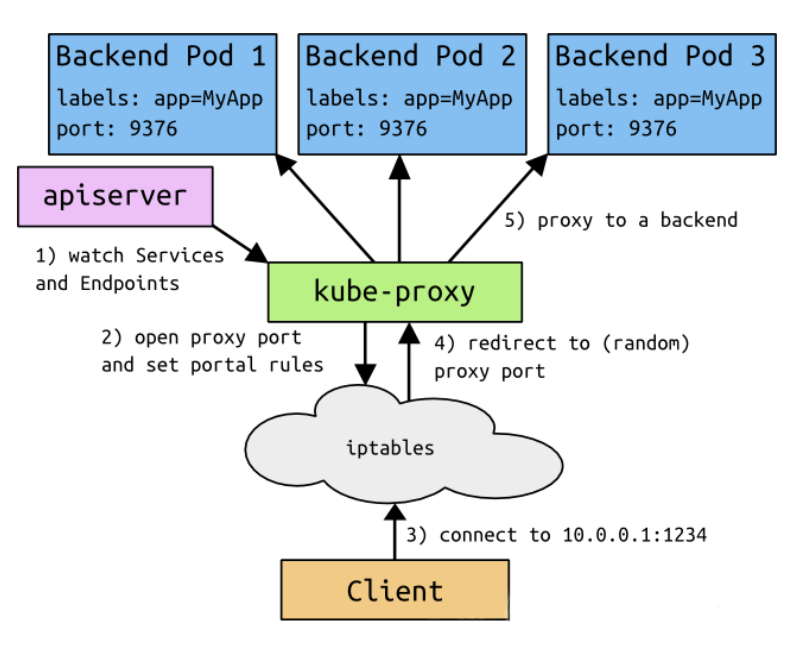
VIP 和 Service 代理
在 Kubernetes 集群中,每个 Node 运行一个 kube-proxy 进程。 kube-proxy 负责为 Service 实现了一种
VIP(虚拟 IP)的形式,而不是 ExternalName 的形式。 在 Kubernetes v1.0 版本,代理完全在 userspace。在
Kubernetes v1.1 版本,新增了 iptables 代理,但并不是默认的运行模式。 从 Kubernetes v1.2 起,默认就是
iptables 代理。 在 Kubernetes v1.8.0-beta.0 中,添加了 ipvs 代理。
在 Kubernetes 1.14 版本开始默认使用 ipvs 代理。
在 Kubernetes v1.0 版本, Service 是 “4层”(TCP/UDP over IP)概念。 在 Kubernetes v1.1 版本,新增了
Ingress API(beta 版),用来表示 “7层”(HTTP)服务。
代理模式的分类
Ⅰ、userspace 代理模式
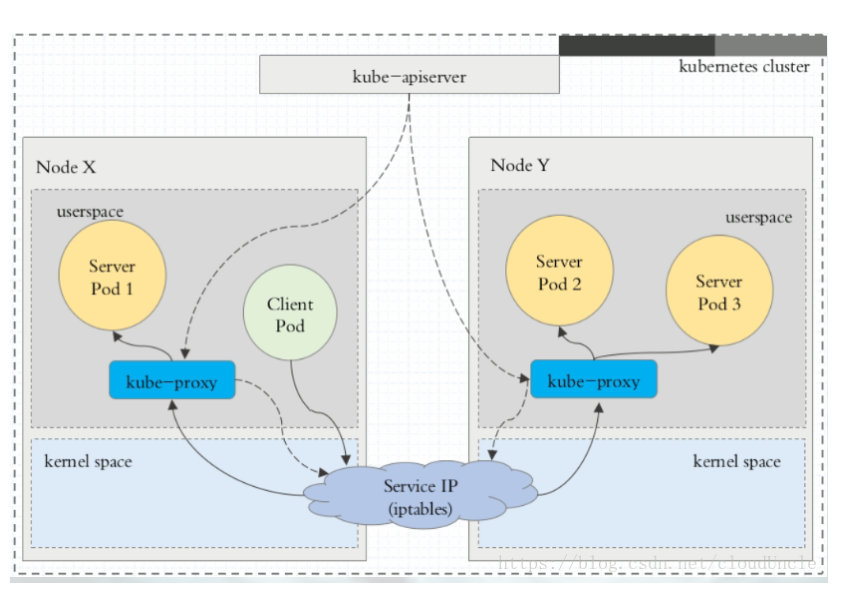
Ⅱ、iptables 代理模式

Ⅲ、ipvs 代理模式
这种模式,kube-proxy 会监视 Kubernetes Service 对象和 Endpoints ,调用 netlink 接口以相应地创建
ipvs 规则并定期与 Kubernetes Service 对象和 Endpoints 对象同步 ipvs 规则,以确保 ipvs 状态与期望一
致。访问服务时,流量将被重定向到其中一个后端 Pod
与 iptables 类似,ipvs 于 netfilter 的 hook 功能,但使用哈希表作为底层数据结构并在内核空间中工作。这意
味着 ipvs 可以更快地重定向流量,并且在同步代理规则时具有更好的性能。此外,ipvs 为负载均衡算法提供了更
多选项,例如:
rr :轮询调度
lc :最小连接数
dh :目标哈希
sh :源哈希
sed :最短期望延迟
nq : 不排队调度

ClusterIP
clusterIP 主要在每个 node 节点使用 iptables,将发向 clusterIP 对应端口的数据,转发到 kube-proxy 中。然
后 kube-proxy 自己内部实现有负载均衡的方法,并可以查询到这个 service 下对应 pod 的地址和端口,进而把
数据转发给对应的 pod 的地址和端口

为了实现图上的功能,主要需要以下几个组件的协同工作:
apiserver 用户通过kubectl命令向apiserver发送创建service的命令,apiserver接收到请求后将数据存储
到etcd中
kube-proxy kubernetes的每个节点中都有一个叫做kube-porxy的进程,这个进程负责感知service,pod
的变化,并将变化的信息写入本地的iptables规则中
iptables 使用NAT等技术将virtualIP的流量转至endpoint中
[root@k8s-master mnt]# kubectl get svc
NAME TYPE CLUSTER-IP EXTERNAL-IP PORT(S) AGE
kubernetes ClusterIP 10.96.0.1 <none> 443/TCP 3d23h
[root@k8s-master mnt]# ipvsadm -L
IP Virtual Server version 1.2.1 (size=4096)
Prot LocalAddress:Port Scheduler Flags
-> RemoteAddress:Port Forward Weight ActiveConn InActConn
TCP 10.96.0.1:https rr
-> 192.168.180.130:sun-sr-https Masq 1 3 0
TCP 10.96.0.10:domain rr
-> 10.244.0.6:domain Masq 1 0 0
-> 10.244.0.7:domain Masq 1 0 0
TCP 10.96.0.10:9153 rr
-> 10.244.0.6:9153 Masq 1 0 0
-> 10.244.0.7:9153 Masq 1 0 0
UDP 10.96.0.10:domain rr
-> 10.244.0.6:domain Masq 1 0 0
-> 10.244.0.7:domain Masq 1 0 0
[root@k8s-master mnt]# ipvsadm -Ln
IP Virtual Server version 1.2.1 (size=4096)
Prot LocalAddress:Port Scheduler Flags
-> RemoteAddress:Port Forward Weight ActiveConn InActConn
TCP 10.96.0.1:443 rr
-> 192.168.180.130:6443 Masq 1 3 0
TCP 10.96.0.10:53 rr
-> 10.244.0.6:53 Masq 1 0 0
-> 10.244.0.7:53 Masq 1 0 0
TCP 10.96.0.10:9153 rr
-> 10.244.0.6:9153 Masq 1 0 0
-> 10.244.0.7:9153 Masq 1 0 0
UDP 10.96.0.10:53 rr
-> 10.244.0.6:53 Masq 1 0 0
-> 10.244.0.7:53 Masq 1 0 0
可以看出访问的试本机6443端口
yaml文件
[root@k8s-master mnt]# cat svc-deployment.yaml
apiVersion: apps/v1
kind: Deployment
metadata:
name: myapp-deploy
namespace: default
spec:
replicas: 3
selector:
matchLabels:
app: myapp
release: stabel
template:
metadata:
labels:
app: myapp
release: stabel
env: test
spec:
containers:
- name: myapp
image: wangyanglinux/myapp:v2
imagePullPolicy: IfNotPresent
ports:
- name: http
containerPort: 80
[root@k8s-master mnt]# cat myapp-service.yaml
apiVersion: v1
kind: Service
metadata:
name: myapp
namespace: default
spec:
type: ClusterIP
selector:
app: myapp
release: stabel
ports:
- name: http
port: 80
targetPort: 80
[root@k8s-master mnt]#
测试
[root@k8s-master mnt]# vim svc-deployment.yaml
[root@k8s-master mnt]# kubectl apply -f svc-deployment.yaml
deployment.apps/myapp-deploy created
[root@k8s-master mnt]# kubectl get pod
NAME READY STATUS RESTARTS AGE
myapp-deploy-55c8657767-5jzt4 1/1 Running 0 5s
myapp-deploy-55c8657767-6tkc4 0/1 ContainerCreating 0 5s
myapp-deploy-55c8657767-hw96w 0/1 ContainerCreating 0 5s
[root@k8s-master mnt]# kubectl get pod
NAME READY STATUS RESTARTS AGE
myapp-deploy-55c8657767-5jzt4 1/1 Running 0 12s
myapp-deploy-55c8657767-6tkc4 1/1 Running 0 12s
myapp-deploy-55c8657767-hw96w 1/1 Running 0 12s
[root@k8s-master mnt]# kubectl get pod
NAME READY STATUS RESTARTS AGE
myapp-deploy-55c8657767-5jzt4 1/1 Running 0 13s
myapp-deploy-55c8657767-6tkc4 1/1 Running 0 13s
myapp-deploy-55c8657767-hw96w 1/1 Running 0 13s
[root@k8s-master mnt]# kubectl get pod -o wide
NAME READY STATUS RESTARTS AGE IP NODE NOMINATED NODE READINESS GATES
myapp-deploy-55c8657767-5jzt4 1/1 Running 0 17s 10.244.1.26 k8s-node02 <none> <none>
myapp-deploy-55c8657767-6tkc4 1/1 Running 0 17s 10.244.2.29 k8s-node01 <none> <none>
myapp-deploy-55c8657767-hw96w 1/1 Running 0 17s 10.244.2.30 k8s-node01 <none> <none>
[root@k8s-master mnt]# curl 10.244.2.30
Hello MyApp | Version: v2 | <a href="hostname.html">Pod Name</a>
[root@k8s-master mnt]# vim myapp-service.yaml
[root@k8s-master mnt]# kubectl create -f myapp-service.yaml
service/myapp created
[root@k8s-master mnt]# kubectl get svc
NAME TYPE CLUSTER-IP EXTERNAL-IP PORT(S) AGE
kubernetes ClusterIP 10.96.0.1 <none> 443/TCP 3d23h
myapp ClusterIP 10.111.227.210 <none> 80/TCP 5s
[root@k8s-master mnt]# ipvsadm -Ln
IP Virtual Server version 1.2.1 (size=4096)
Prot LocalAddress:Port Scheduler Flags
-> RemoteAddress:Port Forward Weight ActiveConn InActConn
TCP 10.96.0.1:443 rr
-> 192.168.180.130:6443 Masq 1 3 0
TCP 10.96.0.10:53 rr
-> 10.244.0.6:53 Masq 1 0 0
-> 10.244.0.7:53 Masq 1 0 0
TCP 10.96.0.10:9153 rr
-> 10.244.0.6:9153 Masq 1 0 0
-> 10.244.0.7:9153 Masq 1 0 0
TCP 10.111.227.210:80 rr
-> 10.244.1.26:80 Masq 1 0 0
-> 10.244.2.29:80 Masq 1 0 0
-> 10.244.2.30:80 Masq 1 0 0
UDP 10.96.0.10:53 rr
-> 10.244.0.6:53 Masq 1 0 0
-> 10.244.0.7:53 Masq 1 0 0
[root@k8s-master mnt]# curl 10.111.227.210
Hello MyApp | Version: v2 | <a href="hostname.html">Pod Name</a>
[root@k8s-master mnt]# curl 10.111.227.210
Hello MyApp | Version: v2 | <a href="hostname.html">Pod Name</a>
[root@k8s-master mnt]# curl 10.111.227.210
Hello MyApp | Version: v2 | <a href="hostname.html">Pod Name</a>
[root@k8s-master mnt]# curl 10.111.227.210/hostname.html
myapp-deploy-55c8657767-hw96w
[root@k8s-master mnt]# curl 10.111.227.210/hostname.html
myapp-deploy-55c8657767-6tkc4
[root@k8s-master mnt]# curl 10.111.227.210/hostname.html
myapp-deploy-55c8657767-5jzt4
[root@k8s-master mnt]# curl 10.111.227.210/hostname.html
myapp-deploy-55c8657767-hw96w
[root@k8s-master mnt]# curl 10.111.227.210/hostname.html
myapp-deploy-55c8657767-6tkc4
[root@k8s-master mnt]# curl 10.111.227.210/hostname.html
myapp-deploy-55c8657767-5jzt4
[root@k8s-master mnt]# curl 10.111.227.210/hostname.html
myapp-deploy-55c8657767-hw96w
Headless Service
有时不需要或不想要负载均衡,以及单独的 Service IP 。遇到这种情况,可以通过指定 Cluster
IP(spec.clusterIP) 的值为 “None” 来创建 Headless Service 。这类 Service 并不会分配 Cluster IP, kube-
proxy 不会处理它们,而且平台也不会为它们进行负载均衡和路由。
[root@k8s-master mnt]# cat svc-headless.yaml
apiVersion: v1
kind: Service
metadata:
name: myapp-headless
namespace: default
spec:
selector:
app: myapp
clusterIP: "None"
ports:
- port: 80
targetPort: 80
[root@k8s-master mnt]#
[root@k8s-master mnt]# vim svc-headless.yaml
[root@k8s-master mnt]# kubectl create -f svc-headless.yaml
service/myapp-headless created
[root@k8s-master mnt]# kube
kubeadm kubectl kubelet
[root@k8s-master mnt]# kubectl get svc
NAME TYPE CLUSTER-IP EXTERNAL-IP PORT(S) AGE
kubernetes ClusterIP 10.96.0.1 <none> 443/TCP 3d23h
myapp ClusterIP 10.111.227.210 <none> 80/TCP 8m
myapp-headless ClusterIP None <none> 80/TCP 7s
[root@k8s-master mnt]# kubectl create -f svc-headless.yaml
Error from server (AlreadyExists): error when creating "svc-headless.yaml": services "myapp-headless" already exists
[root@k8s-master mnt]# kubectl get pod -n kube-system
NAME READY STATUS RESTARTS AGE
coredns-58cc8c89f4-9gn5g 1/1 Running 2 3d23h
coredns-58cc8c89f4-xxzx7 1/1 Running 2 3d23h
etcd-k8s-master 1/1 Running 3 3d23h
kube-apiserver-k8s-master 1/1 Running 3 3d23h
kube-controller-manager-k8s-master 1/1 Running 6 3d23h
kube-flannel-ds-amd64-4bc88 1/1 Running 3 3d23h
kube-flannel-ds-amd64-lzwd6 1/1 Running 4 3d23h
kube-flannel-ds-amd64-vw4vn 1/1 Running 5 3d23h
kube-proxy-bs8sd 1/1 Running 3 3d23h
kube-proxy-nfvtt 1/1 Running 2 3d23h
kube-proxy-rn98b 1/1 Running 3 3d23h
kube-scheduler-k8s-master 1/1 Running 5 3d23h
[root@k8s-master mnt]# dig
;; Warning: Message parser reports malformed message packet. ; <<>> DiG 9.11.4-P2-RedHat-9.11.4-9.P2.el7 <<>>
;; global options: +cmd
;; Got answer:
;; ->>HEADER<<- opcode: QUERY, status: NOERROR, id: 326
;; flags: qr rd ra; QUERY: 1, ANSWER: 13, AUTHORITY: 0, ADDITIONAL: 27
;; WARNING: Message has 8 extra bytes at end ;; QUESTION SECTION:
;. IN NS ;; ANSWER SECTION:
. 5 IN NS h.root-servers.net.
. 5 IN NS e.root-servers.net.
. 5 IN NS d.root-servers.net.
. 5 IN NS m.root-servers.net.
. 5 IN NS k.root-servers.net.
. 5 IN NS g.root-servers.net.
. 5 IN NS l.root-servers.net.
. 5 IN NS c.root-servers.net.
. 5 IN NS j.root-servers.net.
. 5 IN NS i.root-servers.net.
. 5 IN NS f.root-servers.net.
. 5 IN NS b.root-servers.net.
. 5 IN NS a.root-servers.net. ;; ADDITIONAL SECTION:
a.root-servers.net. 5 IN A 198.41.0.4
b.root-servers.net. 5 IN A 199.9.14.201
c.root-servers.net. 5 IN A 192.33.4.12
d.root-servers.net. 5 IN A 199.7.91.13
e.root-servers.net. 5 IN A 192.203.230.10
f.root-servers.net. 5 IN A 192.5.5.241
g.root-servers.net. 5 IN A 192.112.36.4
h.root-servers.net. 5 IN A 198.97.190.53
i.root-servers.net. 5 IN A 192.36.148.17
j.root-servers.net. 5 IN A 192.58.128.30
k.root-servers.net. 5 IN A 193.0.14.129
l.root-servers.net. 5 IN A 199.7.83.42
m.root-servers.net. 5 IN A 202.12.27.33
a.root-servers.net. 5 IN AAAA 2001:503:ba3e::2:30
b.root-servers.net. 5 IN AAAA 2001:500:200::b ;; Query time: 6 msec
;; SERVER: 192.168.180.2#53(192.168.180.2)
;; WHEN: 一 12月 23 22:16:55 CST 2019
;; MSG SIZE rcvd: 512 [root@k8s-master mnt]# kubectl get pod -n kube-system -o wide
NAME READY STATUS RESTARTS AGE IP NODE NOMINATED NODE READINESS GATES
coredns-58cc8c89f4-9gn5g 1/1 Running 2 3d23h 10.244.0.7 k8s-master <none> <none>
coredns-58cc8c89f4-xxzx7 1/1 Running 2 3d23h 10.244.0.6 k8s-master <none> <none>
etcd-k8s-master 1/1 Running 3 3d23h 192.168.180.130 k8s-master <none> <none>
kube-apiserver-k8s-master 1/1 Running 3 3d23h 192.168.180.130 k8s-master <none> <none>
kube-controller-manager-k8s-master 1/1 Running 6 3d23h 192.168.180.130 k8s-master <none> <none>
kube-flannel-ds-amd64-4bc88 1/1 Running 3 3d23h 192.168.180.136 k8s-node02 <none> <none>
kube-flannel-ds-amd64-lzwd6 1/1 Running 4 3d23h 192.168.180.130 k8s-master <none> <none>
kube-flannel-ds-amd64-vw4vn 1/1 Running 5 3d23h 192.168.180.135 k8s-node01 <none> <none>
kube-proxy-bs8sd 1/1 Running 3 3d23h 192.168.180.135 k8s-node01 <none> <none>
kube-proxy-nfvtt 1/1 Running 2 3d23h 192.168.180.136 k8s-node02 <none> <none>
kube-proxy-rn98b 1/1 Running 3 3d23h 192.168.180.130 k8s-master <none> <none>
kube-scheduler-k8s-master 1/1 Running 5 3d23h 192.168.180.130 k8s-master <none> <none>
[root@k8s-master mnt]# dig -t A myapp-headless.default.svc.cluster.local. @10.244.0.7 ; <<>> DiG 9.11.4-P2-RedHat-9.11.4-9.P2.el7 <<>> -t A myapp-headless.default.svc.cluster.local. @10.244.0.7
;; global options: +cmd
;; Got answer:
;; WARNING: .local is reserved for Multicast DNS
;; You are currently testing what happens when an mDNS query is leaked to DNS
;; ->>HEADER<<- opcode: QUERY, status: NOERROR, id: 44455
;; flags: qr aa rd; QUERY: 1, ANSWER: 3, AUTHORITY: 0, ADDITIONAL: 1
;; WARNING: recursion requested but not available ;; OPT PSEUDOSECTION:
; EDNS: version: 0, flags:; udp: 4096
;; QUESTION SECTION:
;myapp-headless.default.svc.cluster.local. IN A ;; ANSWER SECTION:
myapp-headless.default.svc.cluster.local. 30 IN A 10.244.2.29
myapp-headless.default.svc.cluster.local. 30 IN A 10.244.1.26
myapp-headless.default.svc.cluster.local. 30 IN A 10.244.2.30 ;; Query time: 199 msec
;; SERVER: 10.244.0.7#53(10.244.0.7)
;; WHEN: 一 12月 23 22:18:21 CST 2019
;; MSG SIZE rcvd: 237 [root@k8s-master mnt]# kubectl get pod -o wide
NAME READY STATUS RESTARTS AGE IP NODE NOMINATED NODE READINESS GATES
myapp-deploy-55c8657767-5jzt4 1/1 Running 0 16m 10.244.1.26 k8s-node02 <none> <none>
myapp-deploy-55c8657767-6tkc4 1/1 Running 0 16m 10.244.2.29 k8s-node01 <none> <none>
myapp-deploy-55c8657767-hw96w 1/1 Running 0 16m 10.244.2.30 k8s-node01 <none> <none>
NodePort
nodePort 的原理在于在 node 上开了一个端口,将向该端口的流量导入到 kube-proxy,然后由 kube-proxy 进
一步到给对应的 pod。
[root@k8s-master mnt]# cat NodePort.yaml
apiVersion: v1
kind: Service
metadata:
name: myapp
namespace: default
spec:
type: NodePort
selector:
app: myapp
release: stabel
ports:
- name: http
port: 80
targetPort: 80
[root@k8s-master mnt]#
测试:
[root@k8s-master mnt]# vim NodePort.yaml
[root@k8s-master mnt]# kubectl create -f NodePort.yaml
Error from server (AlreadyExists): error when creating "NodePort.yaml": services "myapp" already exists
[root@k8s-master mnt]# kubectl apply -f NodePort.yaml
Warning: kubectl apply should be used on resource created by either kubectl create --save-config or kubectl apply
service/myapp configured
[root@k8s-master mnt]# kubectl get svc
NAME TYPE CLUSTER-IP EXTERNAL-IP PORT(S) AGE
kubernetes ClusterIP 10.96.0.1 <none> 443/TCP 4d
myapp NodePort 10.111.227.210 <none> 80:31103/TCP 14m
myapp-headless ClusterIP None <none> 80/TCP 6m26s
[root@k8s-master mnt]# netstat -antp |grep 31103
tcp6 0 0 :::31103 :::* LISTEN 3974/kube-proxy
[root@k8s-master mnt]#
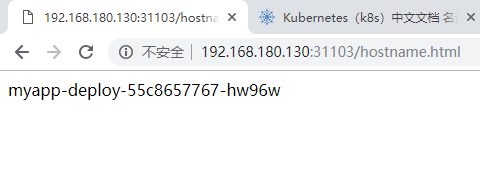
K8S中Service的更多相关文章
- k8s中ingress,service,depoyment,pod如何关联
k8s中pod通过label标签名称来识别关联,它们的label name一定是一样的.ingress,service,depoyment通过selector 中app:name来关联 1.查询发布 ...
- k8s中几个基本概念的理解,pod,service,deployment,ingress的使用场景
k8s 总体概览 前言 Pod 副本控制器(Replication Controller,RC) 副本集(Replica Set,RS) 部署(Deployment) 服务(Service) ingr ...
- k8s 中的 service 如何找到绑定的 Pod 以及如何实现 Pod 负载均衡
k8s 中的 service 如何找到绑定的 Pod 以及如何实现 Pod 负载均衡 前言 endpoint kube-proxy userspace 模式 iptables ipvs kernels ...
- k8s中yaml文常见语法
在k8s中,所有的配置都是 json格式的.但为了读写方便,通常将这些配置写成yaml 格式,其运行的时候,还是会靠yaml引擎将其转化为json,apiserver 也仅接受json的数据类型. y ...
- 转 docker创建私有仓库和k8s中使用私有镜像
docker私有仓库建立 环境说明我们选取192.168.5.2做私有仓库地址yum install docker -y1.启动docker仓库端口服务 docker run -d -p 5000:5 ...
- K8S中如何跨namespace 访问服务?为什么ping不通ClusterIP?
1.K8S中如何跨namespace 访问服务? 2.在Pod中为什么ping不通ClusterIP? 简述: Rancher2.0中的一个用户,在K8S环境中,创建两个namespace,对应用进行 ...
- k8s之Service
一.概述 在k8s中暴露Service访问(无论内部还是外部),都要经过kube-proxy: 如下图:
- 在k8s中搭建可解析hostname的DNS服务
2016-01-25更新 上篇文章总结k8s中搭建hbase时,遇到Pod中hostname的DNS解析问题,本篇将通过修改kube2sky源码来解决这个问题. 1 前言 kube2sky在Githu ...
- 【Kubernetes】在K8s中创建StatefulSet
在K8s中创建StatefulSet 遇到的问题: 使用Deployment创建的Pod是无状态的,当挂在Volume之后,如果该Pod挂了,Replication Controller会再run一个 ...
随机推荐
- vue 动态添加对象属性
昨天使用vue发现直接给对象添加属性,并不能触发响应更新,后来看文档发现要通过this.$set 函数动态添加才可用,eg: this.$set( obj, key, data)
- X86逆向12:内存补丁的制作
本章我们将学习各种打补丁的方式,补丁在软件的破解过程中非常的重要,比如软件无法脱壳我们就只能通过打补丁的方式来破解程序,补丁原理就是当程序运行起来会被释放到内存并解码,然后补丁就通过地址或特征码定位到 ...
- javascript相关的增删改查以及this的理解
前两天做了一个有关表单增删改查的例子,现在贴出来.主要是想好好说一下this. 下面贴一张我要做的表格效果. 就是实现简单的一个增删改查. 1.点击增加后自动增加一行: 2.点击保存当前行会将属性改成 ...
- 如果您的浏览器不支持javascript功能
如果您的浏览器不支持javascript功能或被禁止使用,那么在访问许多网站(包括此网站)时,某些功能将不可用.我们建议您打开javascript功能以获得最佳的浏览效果.以下是打开它的可能原因和方法 ...
- Web框架理解
目录 1.web框架理解 2.http工作原理 3.通过函数实现浏览器和服务端通信案例 4.服务器程序和引用程序理解 5.jinja2渲染模板案例 6.Djan ...
- Spring MVC之@RequestParam @RequestBody @RequestHeader 等详
Spring MVC之@RequestParam @RequestBody @RequestHeader 等详 引言: 接上一篇文章,对@RequestMapping进行地址映射讲解之后,该篇 ...
- python之时间日期time
常用的时间函数如下获取当前日期:time.time()获取元组形式的时间戳:time.local(time.time())格式化日期的函数(基于元组的形式进行格式化):time.asctime(tim ...
- 《Linux就该这么学》day1-day2
ps:原谅我的书法出自鲁迅的<野草> <Linux就该这么学>书本介绍: 本书是由全国多名红帽架构师(RHCA)基于最新Linux系统共同编写的高质量Linux技术自学教程,极 ...
- solr7中文分词包
刚刚将solr4升级到了solr7.7,发现之前用的mmseg4j中文分词包用的时候会报错,插入新数据是创建索引会有异常 possible analysis error: startOffset mu ...
- 一、CentOS 7安装部署GitLab服务器
一.CentOS 7安装部署GitLab服务器 1.安装依赖软件 yum -y install policycoreutils policycoreutils-python openssh-serve ...
