SpringBoot + MySQL + MyBatis 整合 Redis 实现缓存操作
本地安装 Redis
Redis 安装:https://www.cnblogs.com/oukele/p/11373052.html
项目结构:
SpringBootRedis 工程项目结构如下:
controller - Controller 层
dao - 数据操作层
model - 实体层
service - 业务逻辑层
Application - 启动类
resources 资源文件夹
application.properties - 应用配置文件,应用启动会自动读取配置
generatorConfig.xml - mybatis 逆向生成配置(这里不是本文只要重点,所以不进行介绍)
mapper 文件夹
StudentMapper.xml - mybatis 关系映射 xml 文件
项目工程代码详情
pom.xml 配置
<?xml version="1.0" encoding="UTF-8"?>
<project xmlns="http://maven.apache.org/POM/4.0.0" xmlns:xsi="http://www.w3.org/2001/XMLSchema-instance"
xsi:schemaLocation="http://maven.apache.org/POM/4.0.0 http://maven.apache.org/xsd/maven-4.0.0.xsd">
<modelVersion>4.0.0</modelVersion> <parent>
<groupId>org.springframework.boot</groupId>
<artifactId>spring-boot-starter-parent</artifactId>
<version>2.1.7.RELEASE</version>
<relativePath/> <!-- lookup parent from repository -->
</parent> <groupId>com.example</groupId>
<artifactId>demo</artifactId>
<version>0.0.1-SNAPSHOT</version>
<packaging>war</packaging>
<name>demo</name>
<description>Demo project for Spring Boot</description> <properties>
<java.version>1.8</java.version>
</properties> <dependencies> <!-- web 依赖 -->
<dependency>
<groupId>org.springframework.boot</groupId>
<artifactId>spring-boot-starter-web</artifactId>
</dependency>
<!-- tomcat插件 -->
<dependency>
<groupId>org.springframework.boot</groupId>
<artifactId>spring-boot-starter-tomcat</artifactId>
<scope>provided</scope>
</dependency>
<!-- Test 依赖 -->
<dependency>
<groupId>org.springframework.boot</groupId>
<artifactId>spring-boot-starter-test</artifactId>
<scope>test</scope>
</dependency>
<!-- mysql 依赖 -->
<dependency>
<groupId>mysql</groupId>
<artifactId>mysql-connector-java</artifactId>
<version>5.1.46</version>
</dependency>
<!-- redis 依赖 -->
<dependency>
<groupId>org.springframework.boot</groupId>
<artifactId>spring-boot-starter-data-redis</artifactId>
<version>2.1.6.RELEASE</version>
</dependency>
<!-- mybatis 依赖 -->
<dependency>
<groupId>org.mybatis.spring.boot</groupId>
<artifactId>mybatis-spring-boot-starter</artifactId>
<version>1.3.2</version>
</dependency>
<!-- Gson json 格式化 -->
<dependency>
<groupId>com.google.code.gson</groupId>
<artifactId>gson</artifactId>
<version>2.8.5</version>
</dependency> </dependencies> <build>
<plugins>
<plugin>
<groupId>org.springframework.boot</groupId>
<artifactId>spring-boot-maven-plugin</artifactId>
</plugin>
<!-- mybatis.generator 插件 -->
<plugin>
<groupId>org.mybatis.generator</groupId>
<artifactId>mybatis-generator-maven-plugin</artifactId>
<version>1.3.7</version> <configuration>
<configurationFile>${basedir}/src/main/resources/generatorConfig.xml</configurationFile>
<overwrite>true</overwrite>
</configuration>
<!-- 数据库依赖 -->
<dependencies>
<dependency>
<groupId>mysql</groupId>
<artifactId>mysql-connector-java</artifactId>
<version>8.0.15</version>
</dependency>
</dependencies>
</plugin>
</plugins>
</build> </project>
application.properties 配置
spring:
datasource:
url: jdbc:mysql://localhost:3306/mydb?useSSL=true
username: oukele
password: oukele
driver-class-name: com.mysql.jdbc.Driver
# 配置 redis
redis:
# redis 数据库索引(默认为0)
database: 0
# redis 服务地址
host: 127.0.0.1
# redis 连接端口
port: 6379
# redis 服务器链接密码 (默认为空)
password:
# 连接超时时间 (毫秒)
timeout: 5000
# 配置 redis 连接池
jedis:
pool:
# 连接池最大连接数 (使用负值表示没有限制)
max-active: 8
# 连接池最大阻塞等待时间(使用负值表示没有限制)
max-wait: -1
# 连接池的最大空闲连接
max-idle: 8
# 连接池中 最小空闲连接
min-idle: 0
# 配置 mybatis
mybatis:
# 设置 实体类所在的包名
typeAliasesPackage: com.example.demo.model
# mybatis xml 映射关系
mapper-locations: classpath:mapper/*.xml
项目结构图
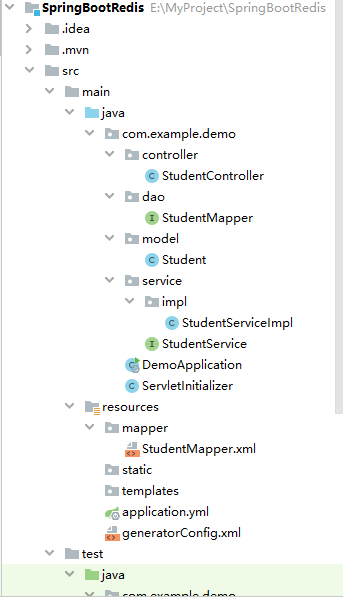
model 层 Student.java
package com.example.demo.model;
public class Student {
private Integer id;
private String numbercode;
private String stuname;
private String stusex;
private Integer stuage;
public Integer getId() {
return id;
}
public void setId(Integer id) {
this.id = id;
}
public String getNumbercode() {
return numbercode;
}
public void setNumbercode(String numbercode) {
this.numbercode = numbercode == null ? null : numbercode.trim();
}
public String getStuname() {
return stuname;
}
public void setStuname(String stuname) {
this.stuname = stuname == null ? null : stuname.trim();
}
public String getStusex() {
return stusex;
}
public void setStusex(String stusex) {
this.stusex = stusex == null ? null : stusex.trim();
}
public Integer getStuage() {
return stuage;
}
public void setStuage(Integer stuage) {
this.stuage = stuage;
}
@Override
public String toString() {
return "Student{" +
"id=" + id +
", numbercode='" + numbercode + '\'' +
", stuname='" + stuname + '\'' +
", stusex='" + stusex + '\'' +
", stuage=" + stuage +
'}';
}
}
dao 层 StudentMapper.java (使用了 注解 + xml 形式 )
package com.example.demo.dao; import com.example.demo.model.Student;
import org.apache.ibatis.annotations.Delete;
import org.apache.ibatis.annotations.Param;
import org.apache.ibatis.annotations.Select;
import org.springframework.stereotype.Repository; import java.util.List; @Repository
public interface StudentMapper { @Select("select * from student")
List<Student> selectAll(); @Select("select * from student where numbercode = #{numberCode}")
Student getStudent(@Param("numberCode") String numberCode); @Delete("delete from student where numbercode = #{numberCode}")
int delete(@Param("numberCode") String numberCode); int update(Student student); int insert(Student student);
}
service 层 StudentService.java
package com.example.demo.service;
import com.example.demo.model.Student;
import java.util.List;
public interface StudentService {
List<Student> selectAll();
Student getStudent(String numberCode);
int delete(String numberCode);
int update(Student student);
int insert(Student student);
}
service imple (业务实现)层 StudentServiceImpl.java
package com.example.demo.service.impl; import com.example.demo.dao.StudentMapper;
import com.example.demo.model.Student;
import com.example.demo.service.StudentService;
import com.google.gson.Gson;
import com.google.gson.reflect.TypeToken;
import org.springframework.beans.factory.annotation.Autowired;
import org.springframework.data.redis.core.RedisTemplate;
import org.springframework.data.redis.core.ValueOperations;
import org.springframework.stereotype.Service; import java.lang.reflect.Type;
import java.util.List;
import java.util.concurrent.TimeUnit; @Service
public class StudentServiceImpl implements StudentService { @Autowired
private StudentMapper studentMapper; @Autowired
private RedisTemplate redisTemplate; @Override
public List<Student> selectAll() { String key = "student_list";
Boolean hasKey = redisTemplate.hasKey(key); ValueOperations operations = redisTemplate.opsForValue(); if (hasKey) {
String redisList = (String) operations.get(key); Type type = new TypeToken<List<Student>>() {}.getType();
List<Student> list = new Gson().fromJson(redisList,type); System.out.println("StudentServiceImpl.selectAll() : 从缓存取得数据,条数:" + list.size());
return list;
}
List<Student> list = studentMapper.selectAll();
String toJson = new Gson().toJson(list);
// 存在到缓存中
operations.set(key, toJson, 10, TimeUnit.SECONDS);
return list;
} /**
* 获取 一位 学生逻辑:
* 如果缓存存在,从缓存中获取学生信息
* 如果缓存不存在,从 DB 中获取学生信息,然后插入缓存
*/
@Override
public Student getStudent(String numberCode) {
// 从缓存中 取出学生信息
String key = "student_" + numberCode;
Boolean hasKey = redisTemplate.hasKey(key); ValueOperations operations = redisTemplate.opsForValue();
// 缓存存在
if (hasKey) {
String str = (String) operations.get(key);
Student student = new Gson().fromJson(str, Student.class);
System.out.println("StudentServiceImpl.getStudent() : 从缓存取得数据 >> " + student.toString());
return student;
}
Student student = studentMapper.getStudent(numberCode);
String str = new Gson().toJson(student);
// 插入缓存中
operations.set(key, str, 10, TimeUnit.SECONDS);
System.out.println("StudentServiceImpl.getStudent() : 学生信息插入缓存 >> " + student.toString());
return student;
} @Override
public int delete(String numberCode) { String key = "student_" + numberCode;
Boolean hasKey = redisTemplate.hasKey(key); int delete = studentMapper.delete(numberCode);
if( delete > 0){
// 缓存存在,进行删除
if (hasKey) {
redisTemplate.delete(key);
System.out.println("StudentServiceImpl.update() : 从缓存中删除编号学生 >> " + numberCode);
}
}
return delete;
} /**
* 更新学生信息逻辑:
* 如果缓存存在,删除
* 如果缓存不存在,不操作
*/
@Override
public int update(Student student) { String key = "student_" + student.getNumbercode();
Boolean hasKey = redisTemplate.hasKey(key); int update = studentMapper.update(student); if( update > 0 ){
// 缓存存在,进行删除
if (hasKey) {
redisTemplate.delete(key);
System.out.println("StudentServiceImpl.update() : 从缓存中删除学生 >> " + student.toString());
} }
return update;
} @Override
public int insert(Student student) { String key = "student_list"; int insert = studentMapper.insert(student);
if (insert > 0) {
redisTemplate.delete(key);
}
return insert;
}
}
controller 层 StudentController.java
package com.example.demo.controller; import com.example.demo.model.Student;
import com.example.demo.service.StudentService;
import com.google.gson.Gson;
import org.apache.ibatis.annotations.Param;
import org.springframework.beans.factory.annotation.Autowired;
import org.springframework.web.bind.annotation.*; import java.util.List; @RestController
@RequestMapping(path = "/student")
public class StudentController { @Autowired
private StudentService studentService; @GetMapping( path = "/getList")
public List<Student> getList(){
List<Student> students = studentService.selectAll();
return students;
} @GetMapping( path = "/getStudent")
public String getList(@Param("numberCode") String numberCode){
Student students = studentService.getStudent(numberCode);
String str = new Gson().toJson(students);
return str;
} @PostMapping(path = "/insert")
public String insert(@RequestBody Student student){
int insert = studentService.insert(student);
String msg = "";
if( insert > 0 ){
msg = "{\"msg\":\"新增成功\",\"flag\":true}";
}else {
msg = "{\"msg\":\"新增失败\",\"flag\":false}";
}
return msg;
} @GetMapping(path = "/delete")
public String delete(@Param("numberCode") String numberCode){
int delete = studentService.delete(numberCode);
String msg = "";
if( delete > 0 ){
msg = "{\"msg\":\"删除成功!!\",\"flag\":true}";
}else {
msg = "{\"msg\":\"删除失败!!\",\"flag\":false}";
}
return msg;
} @PostMapping(path = "/update")
public String update(@RequestBody Student student){
int update = studentService.update(student);
String msg = "";
if( update > 0 ){
msg = "{\"msg\":\"更新成功!!!\",\"flag\":true}";
}else {
msg = "{\"msg\":\"更新失败!!!\",\"flag\":false}";
}
return msg;
} }
完整项目地址:https://github.com/oukele/SpringBoot-MyBatis-MySQL-Redis
SpringBoot + MySQL + MyBatis 整合 Redis 实现缓存操作的更多相关文章
- mybatis整合redis二级缓存
mybatis默认开启了二级缓存功能,在mybatis主配置文件中,将cacheEnabled设置成false,则会关闭二级缓存功能 <settings> <!--二级缓存默认开启, ...
- Spring Boot 整合 Redis 实现缓存操作
摘要: 原创出处 www.bysocket.com 「泥瓦匠BYSocket 」欢迎转载,保留摘要,谢谢! 『 产品没有价值,开发团队再优秀也无济于事 – <启示录> 』 本文提纲 ...
- SpringBoot+Shiro+mybatis整合实战
SpringBoot+Shiro+mybatis整合 1. 使用Springboot版本2.0.4 与shiro的版本 引入springboot和shiro依赖 <?xml version=&q ...
- 30分钟带你了解Springboot与Mybatis整合最佳实践
前言:Springboot怎么使用想必也无需我多言,Mybitas作为实用性极强的ORM框架也深受广大开发人员喜爱,有关如何整合它们的文章在网络上随处可见.但是今天我会从实战的角度出发,谈谈我对二者结 ...
- springBoot+mysql+mybatis demo [基本配置] [遇到的问题]
springBoot+mysql+mybatis的基本配置: 多环境 application.properties spring.profiles.active=dev spring.applicat ...
- Spring-Boot项目中配置redis注解缓存
Spring-Boot项目中配置redis注解缓存 在pom中添加redis缓存支持依赖 <dependency> <groupId>org.springframework.b ...
- SpringBoot与Mybatis整合方式01(源码分析)
前言:入职新公司,SpringBoot和Mybatis都被封装了一次,光用而不知道原理实在受不了,于是开始恶补源码,由于刚开始比较浅,存属娱乐,大神勿喷. 就如网上的流传的SpringBoot与Myb ...
- 项目总结10:通过反射解决springboot环境下从redis取缓存进行转换时出现ClassCastException异常问题
通过反射解决springboot环境下从redis取缓存进行转换时出现ClassCastException异常问题 关键字 springboot热部署 ClassCastException异常 反射 ...
- springBoot整合redis(作缓存)
springBoot整合Redis 1,配置Redis配置类 package org.redislearn.configuration; import java.lang.reflect.Method ...
随机推荐
- 洛谷 题解 UVA1151 【买还是建 Buy or Build】
[题意] 平面上有\(n(n<=1000)\)个点,你的任务是让所有n个点联通.为此,你可以新建一些边,费用等于两个端点的欧几里得距离平方.另外还有\(q(q<=8)\)个套餐可以购买,如 ...
- ${__setProperty(row,rowNum)};不能在import XXX后面使用;
如下 ${__javaScript只能用一次调用 excel.CWResultFile.CWOutputFile.wOutputFile("/Users/iot/1.xls", & ...
- 【k8s第三步】Kubernetes-Dashboard仪表盘【已修正错误】
⒈下载描述文件 wget https://raw.githubusercontent.com/kubernetes/dashboard/v2.0.0-beta6/aio/deploy/recommen ...
- 无线网卡SP-WL450U的驱动问题
修改win10的设备驱动为需要的驱动,SP-WL450U的驱动问题 解决SP-WL450U的驱动问题,在电脑上安装无线网卡后,总是用不上5G信号,只能选择2.4G.重新安装程序后也不行,在反复试用后发 ...
- 1186: 零起点学算法93——改革春风吹满地(C)
一.题目 http://acm.wust.edu.cn/problem.php?id=1186&soj=0 二.分析 多组输入,'0'结束: 顶点的个数在3至100之间: 一定顺序输入坐标: ...
- diy操作系统 附录:常用命令
ld -m elf_i386 as --32 gcc -m 16 o
- CSS之cursor用法
cursor: url('~ROOT/shared/assets/image/vn-text-cursor-31-49.png') 22 22, nw-resize; 另外还有一个 cursor: g ...
- 阿里云Centos7 搭建laravel
最近在考虑学习laravel框架,唔 现在服务器搭建一下. laravel是依赖composer的,首先在linux服务器下先安装composer.运行composer需要 php 5.3以上版本, ...
- IDEA如何本机调试springboot应用打的jar包
背景: 我用命名行 执行 java -jar ***.jar发现 springboot启动时抛出错误,因此想debug进去看看究竟为什么出错. 1 在命令行执行 java -jar -Xdebug ...
- 媲美pandas的数据分析工具包Datatable
1 前言 data.table 是 R 中一个非常通用和高性能的包,使用简单.方便而且速度快,在 R 语言社区非常受欢迎,每个月的下载量超过 40 万,有近 650 个 CRAN 和 Biocondu ...
