The fastest MySQL Sandbox setup ever!
MySQL-Sandbox 3.1.10 introduces a new utility, different from anything I have put before in the MySQL Sandbox toolkit.
make_sandbox_from_url downloads a tiny MySQL tarball from a repository and install it straight away.
As of today, the following packages are available
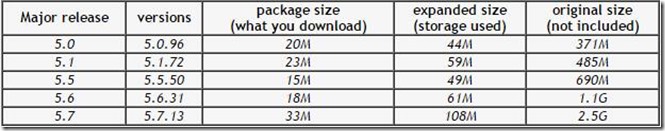
The sizes of the tarballs mentioned in the table above are much smaller than the original packages. The binaries have been stripped of debug info, compressed whenever possible, and purged of all binaries that are not needed for sandbox operations. This means that:
- You can download the needed tarball very fast;
- The storage needed for the binaries is reduced immensely.
Here is an example of the script in action. We download and install mySQL 5.0.96 in one go:
$ make_sandbox_from_url 5.0 -- --no_show
wget -O 5.0.96.tar.gz
'http://github.com/datacharmer/mysql-docker-minimal/blob/master/dbdata/5.0.96.tar.gz?raw=true'
URL transformed to HTTPS due to an HSTS policy
--2016-07-10 17:59:33--
https://github.com/datacharmer/mysql-docker-minimal/blob/master/dbdata/5.0.96.tar.gz?raw=true
Resolving github.com (github.com)... 192.30.253.112
Connecting to github.com (github.com)|192.30.253.112|:443... connected.
HTTP request sent, awaiting response... 302 Found
Location:
https://github.com/datacharmer/mysql-docker-minimal/raw/master/dbdata/5.0.96.tar.gz
[following]
--2016-07-10 17:59:33--
https://github.com/datacharmer/mysql-docker-minimal/raw/master/dbdata/5.0.96.tar.gz
Reusing existing connection to github.com:443.
HTTP request sent, awaiting response... 302 Found
Location:
https://raw.githubusercontent.com/datacharmer/mysql-docker-minimal/master/dbdata/5.0.96.tar.gz
[following]
--2016-07-10 17:59:34--
https://raw.githubusercontent.com/datacharmer/mysql-docker-minimal/master/dbdata/5.0.96.tar.gz
Resolving raw.githubusercontent.com (raw.githubusercontent.com)...
151.101.12.133
Connecting to raw.githubusercontent.com
(raw.githubusercontent.com)|151.101.12.133|:443... connected.
HTTP request sent, awaiting response... 200 OK
Length: 20052235 (19M) [application/octet-stream]
Saving to: ‘5.0.96.tar.gz’ 5.0.96.tar.gz
100%[=================================================================================>]
19.12M 15.2MB/s in 1.3s 2016-07-10 17:59:37 (15.2 MB/s) - ‘5.0.96.tar.gz’ saved [20052235/20052235] The MySQL Sandbox, version 3.1.09
(C) 2006-2016 Giuseppe Maxia
# Starting server
. sandbox server started
# Loading grants
Your sandbox server was installed in $HOME/sandboxes/msb_5_0_96
If you call the same command twice, you will get a message saying that you can now use make_sandbox x.x.xx to install your sandbox.
The script is doing what I should probably have done from the beginning by default: expands the tarball in $SANDBOX_BINARY (by default $HOME/opt/mysql) from where it is easy to reuse with minimum typing.
As of today, the binaries are Linux ONLY. I made this repository to use it with Docker (I will write about it soon) and that means using Linux. This is still part of an experiment that so far is working well. The project can either evolve in smarter directions or merge with clever containers. It's early to say. For now, enjoy the fastest set-up that MySQL Sandbox can offer!
The fastest MySQL Sandbox setup ever!的更多相关文章
- MySQL Sandbox安装使用
前言 经常看见新同学对于安装MySQL十分惧怕,这是因为不熟悉的缘故,确实源码编译比较麻烦,缺少各种依赖包也够折腾的.当然还有预编译包,但是对于新同学来说好像都挺麻烦的.当然有yum安装,但是我们需要 ...
- windows下MySql没有setup.exe时的安装方法
01.把 mysql-advanced-5.6.17-winx64.zip 解压到自定义 D:\mysql-5.6.17-W64 或 D:\mysql-advanced-5.6.17-winx64 目 ...
- mysql sandbox的问题备忘
工具很好用,但是安装运行时有些小问题: 1.启动数据库时提示--bootstrap已禁用:那是mysql5.7以后废弃了此参数,改用--initialize来初始化了,而一般公共仓库里的sandbox ...
- MYSQL InnoDB Cluster
https://dev.mysql.com/doc/refman/5.7/en/group-replication.html GroupReplication的原理 https://dev.mysql ...
- mysql自动化安装
MySQL安装一般使用RPM或者源码安装的方式.RPM安装的优点是快速,方便.缺点是不能自定义安装目录.如果需要调整数据文件和日志文件的存放位置,还需要进行一些手动调整.源码安装的优点是可以自定义安装 ...
- 基于官方镜像MySQL做自定义业务扩充镜像
转自:https://www.cnblogs.com/jsonhc/p/7809571.html 首先从https://hub.docker.com/_/mysql/拉取官方镜像,如果速度缓慢,建议添 ...
- Dockerfile构建MySQL
转自:https://www.cnblogs.com/jsonhc/p/7807931.html 利用Dockerfile自定义构建MySQL服务折腾了几天,一直在启动服务上出现错误,现在终于解决了该 ...
- 自制mysql的rpm包
MySQL安装一般使用RPM或者源码安装的方式.RPM安装的优点是快速,方便.缺点是不能自定义安装目录.如果需要调整数据文件和日志文件的存放位置,还需要进行一些手动调整.源码安装的优点是可以自定义安装 ...
- [转] mysql分区性能初探
本文转自:http://www.cnblogs.com/acpp/archive/2010/08/09/1795464.html 一, 分区概念 分区允许根据指定的规则,跨文件系统分配单个 ...
随机推荐
- CTF基础知识 && AWD红蓝对抗
AWD 备份源码,修改账户密码,查看是否有预留后门然后删掉 修改mysql密码 格式:mysqladmin -u用户名 -p旧密码 password 新密码 例子:mysqladmin -uroot ...
- 最新 科大讯飞java校招面经 (含整理过的面试题大全)
从6月到10月,经过4个月努力和坚持,自己有幸拿到了网易雷火.京东.去哪儿.科大讯飞等10家互联网公司的校招Offer,因为某些自身原因最终选择了科大讯飞.6.7月主要是做系统复习.项目复盘.Leet ...
- Mybatis插件之Mybatis-Plus的CRUD方法
使用Mybatis-plus进行基本的CRUD(增查改删)操作. 实体类(User)代码: import com.baomidou.mybatisplus.annotation.IdType; imp ...
- 《鸟哥的Linux私房菜:服务器搭建篇》第一部分学习笔记
零.问题集 1. 我们购买网络时,有4M.5M.8M.10M乃至100M,运营商是如何控制每个用户的带宽的? 一.网络基础概念 1. 交换器与集线器最大的差异,在于交换器内有一个特别的内存, 这个内存 ...
- 《鸟哥的Linux私房菜:基础学习篇》读书笔记之第一部分
一.如何学习Linux 1. Linux基础知识 (1) 计算机概论与硬件相关知识. (2) 先从Linux的安装与命令学起. (3) Linux操作系统的基础技能.如用户/用户组.权限.程序等概念. ...
- Kubernetes---Pod hook
Pod hook(钩子)是由Kubernetes管理的kubelet发起的,当容器中的进程启动前或者容器中的进程终止之前运行,这是包含在容器的生命周期之中.可以同时为Pod中的所有容器都配置 hook ...
- Java源码 -- LinkedList
1.1.LinkedList概述 LinkedList是一种可以在任何位置进行高效地插入和移除操作的有序序列,它是基于双向链表实现的. LinkedList 是一个继承于AbstractSequent ...
- ubuntu 连接宽带
ubuntu 连接宽带 链接: https://blog.csdn.net/selous/article/details/55520765 主要命令 pppoeconf pon dsl-provide ...
- HDU - 2196(树形DP)
题目: A school bought the first computer some time ago(so this computer's id is 1). During the recent ...
- Python re 模块findall() 函数返回值展现方式详解
findall 函数: 在字符串中找到正则表达式所匹配的所有子串,并返回一个列表,如果没有找到匹配的,则返回空列表. 注意: match 和 search 是匹配一次 findall 匹配所有,mat ...
