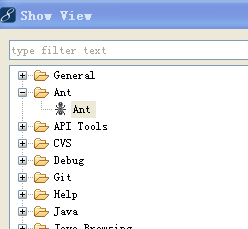第四章.使用ant编译hadoop eclipse插件
从hadoop 0.20.203以后,hadoop的发布包里,不再对eclipse插件进行jar包发布,而是给出了打包的代码,需要各位开发人员自己进行打包和设置。我们打的包必须跟自己使用的hadoop版本一致
第一步:先下载hadoop版本,我们这里以hadoop-1.2.1.tar.gz为例,解压,把这个项目全部倒入到MyEclipse里
File-----import----

选择项目导入
第二步 我们要修改Hadoop根目录下的src/contrib/META-INFO/MANIFEST.MF,修改这个jar的classpath。
找到这个文件的Bundle-ClassPath这一行,然后,修改成
Bundle-ClassPath: classes/,lib/commons-cli.jar,lib/commons-httpclient.jar,lib/hadoop-core.jar,lib/jackson-mapper-asl.jar,lib/commons-configuration.jar,lib/commons-lang.jar,lib/jackson-core-asl.jar
这些jar包都可以在hadoop文件里面搜索到
第三步:修改build.xml文件,修改的地方我用红色标记了,一个是myeclipse位置,另一个是hadoop版本,其它还是原封不动
<?xml version="1.0" encoding="UTF-8" standalone="no"?>
<!--
Licensed to the Apache Software Foundation (ASF) under one or more
contributor license agreements. See the NOTICE file distributed with
this work for additional information regarding copyright ownership.
The ASF licenses this file to You under the Apache License, Version 2.0
(the "License"); you may not use this file except in compliance with
the License. You may obtain a copy of the License at
http://www.apache.org/licenses/LICENSE-2.0
Unless required by applicable law or agreed to in writing, software
distributed under the License is distributed on an "AS IS" BASIS,
WITHOUT WARRANTIES OR CONDITIONS OF ANY KIND, either express or implied.
See the License for the specific language governing permissions and
limitations under the License.
-->
<project default="deploy" name="eclipse-plugin">
<import file="../build-contrib.xml"/>
<property name="eclipse.home" location="D:/Program Files/MyEclipse"/>
<property name="version" value="1.2.1"/>
<path id="eclipse-sdk-jars">
<fileset dir="${eclipse.home}/plugins/">
<include name="org.eclipse.ui*.jar"/>
<include name="org.eclipse.jdt*.jar"/>
<include name="org.eclipse.core*.jar"/>
<include name="org.eclipse.equinox*.jar"/>
<include name="org.eclipse.debug*.jar"/>
<include name="org.eclipse.osgi*.jar"/>
<include name="org.eclipse.swt*.jar"/>
<include name="org.eclipse.jface*.jar"/>
<include name="org.eclipse.team.cvs.ssh2*.jar"/>
<include name="com.jcraft.jsch*.jar"/>
</fileset>
</path>
<!-- Override classpath to include Eclipse SDK jars -->
<path id="classpath">
<pathelement location="${build.classes}"/>
<pathelement location="${hadoop.root}/build/classes"/>
<fileset dir="${hadoop.root}">
<include name="**/*.jar" />
</fileset>
<path refid="eclipse-sdk-jars"/>
</path>
<!-- Skip building if eclipse.home is unset. -->
<target name="check-contrib" unless="eclipse.home">
<property name="skip.contrib" value="yes"/>
<echo message="eclipse.home unset: skipping eclipse plugin"/>
</target>
<target name="compile" depends="init, ivy-retrieve-common" unless="skip.contrib">
<echo message="contrib: ${name}"/>
<javac
encoding="${build.encoding}"
srcdir="${src.dir}"
includes="**/*.java"
destdir="${build.classes}"
debug="${javac.debug}"
deprecation="${javac.deprecation}"
includeantruntime="on">
<classpath refid="classpath"/>
</javac>
</target>
<!-- Override jar target to specify manifest -->
<target name="jar" depends="compile" unless="skip.contrib">
<mkdir dir="${build.dir}/lib"/>
<copy file="${hadoop.root}/hadoop-core-${version}.jar" tofile="${build.dir}/lib/hadoop-core.jar" verbose="true"/>
<copy file="${hadoop.root}/lib/commons-cli-${commons-cli.version}.jar" tofile="${build.dir}/lib/commons-cli.jar" verbose="true"/>
<copy file="${hadoop.root}/lib/commons-configuration-1.6.jar" tofile="${build.dir}/lib/commons-configuration.jar" verbose="true"/>
<copy file="${hadoop.root}/lib/commons-httpclient-3.0.1.jar" tofile="${build.dir}/lib/commons-httpclient.jar" verbose="true"/>
<copy file="${hadoop.root}/lib/commons-lang-2.4.jar" tofile="${build.dir}/lib/commons-lang.jar" verbose="true"/>
<copy file="${hadoop.root}/lib/jackson-core-asl-1.8.8.jar" tofile="${build.dir}/lib/jackson-core-asl.jar" verbose="true"/>
<copy file="${hadoop.root}/lib/jackson-mapper-asl-1.8.8.jar" tofile="${build.dir}/lib/jackson-mapper-asl.jar" verbose="true"/>
<echo message="${build.dir}"/>
<echo message="${root}"/>
<jar
jarfile="${build.dir}/hadoop-${name}-${version}.jar"
manifest="${root}/META-INF/MANIFEST.MF">
<fileset dir="${build.dir}" includes="classes/ lib/"/>
<fileset dir="${root}" includes="resources/ plugin.xml"/>
</jar>
</target>
<target name="deploy" depends="jar" unless="skip.contrib">
<copy file="${build.dir}/hadoop-${name}-${version}.jar" todir="${eclipse.home}/plugins" verbose="true"/>
</target>
</project>
第四步:点击window----Show View-----other----Ant----ok
会出现一个
这个目录是原先下载hadoop原路径。
第四章.使用ant编译hadoop eclipse插件的更多相关文章
- Windows平台上使用ANT编译Hadoop Eclipse Plugin
一.准备工作: 1.安装JDK 下载页面:http://www.oracle.com/technetwork/java/javase/downloads/index.html JDK6,JDK7都 ...
- 使用Ant编译Hadoop工程报错
在win7用Ant编译hadoop工程的时候,遇到了一个报错,如下: org.eclipse.core.runtime.CoreException: D:\workspace\hadoop-1.1.2 ...
- hadoop eclipse插件生成
hadoop eclipse插件生成 做了一年的hadoop开发.还没有自动生成过eclipse插件,一直都是在网上下载别人的用,今天有时间,就把这段遗憾补回来,自己生成一下,废话不说,開始了. 本文 ...
- Hadoop学习笔记—6.Hadoop Eclipse插件的使用
开篇:Hadoop是一个强大的并行软件开发框架,它可以让任务在分布式集群上并行处理,从而提高执行效率.但是,它也有一些缺点,如编码.调试Hadoop程序的难度较大,这样的缺点直接导致开发人员入门门槛高 ...
- The command ("dfs.browser.action.delete") is undefined 解决Hadoop Eclipse插件报错
Hadoop Eclipse插件 报错. 使用 hadoop-eclipse-kepler-plugin-2.2.0.jar 如下所示 Error Log 强迫症看了 受不了 The command ...
- 编译hadoop eclipse的插件(hadoop1.0)
原创文章,转载请注明: 转载自工学1号馆 欢迎关注我的个人博客:www.wuyudong.com, 更多云计算与大数据的精彩文章 在hadoop-1.0中,不像0.20.2版本,有现成的eclipse ...
- 每天收获一点点------Hadoop Eclipse插件的使用
本文所用软件版本:myeclipe2014 hadoop1.2.1 1.安装Hadoop开发插件 下载hadoop-eclipse-plugin-1.2.1.jar,拷贝到myeclipse根目 ...
- ANT编译Android Eclipse工程
将Android SDK的tools/和platform-tools/目录包含在可执行文件的搜索路径中.Windows下,将其添加到PATH环境变量中 切换到Android Eclipse项目目录下, ...
- Hadoop Eclipse 插件制作以及安装
在本地使用Eclipse调试MapReduce程序,需要Hadoop插件,笔摘记录下制作安装过程. 准备工作(hadoop-2.6.0为例): 搭建好Hadoop环境 下载Hadoop安装包,解压到某 ...
随机推荐
- FMDB给表添加新的字段
1.首先判断添加的字段是否存在,如果不存在就添加. 2.代码演示: (1)判断是否存在,判断之前先导入头文件确保可以调用FMDB的api(#import “FMDatabaseAdditions.h” ...
- python_安装第三方库
1.有一个专门可下载安装第三方库的网址: http://www.lfd.uci.edu/~gohlke/pythonlibs/ Ctrl+f 搜索要下载的第三方库,并下载 2.库文件都是以 whl ...
- 安装visio 2010:您的计算机上的Office 2003安装已损坏,安装程序无法继续。请删除或修复office 2003产品并重新运行安装程序
您的计算机上的Office 2003安装已损坏,安装程序无法继续.请删除或修复office 2003产品并重新运行安装程序 最近打算安装visio 2010时出现 以下错误: “您的计算机上的Of ...
- java中遍历类中的属性、调用getter&setter方法
public static void testReflect(Object model) throws NoSuchMethodException, IllegalAccessException, I ...
- TF随笔-7
求平均值的函数 reduce_mean axis为1表示求行 axis为0表示求列 >>> xxx=tf.constant([[1., 10.],[3.,30.]])>> ...
- Android敏捷开发、CI(持续集成)探究
比较老的几篇文章,依旧有学习价值 http://blog.csdn.net/baodinglaolang/article/details/9530695 http://blog.csdn.net/ba ...
- bzoj 4811 由乃的OJ
bzoj 4811 由乃的OJ 考虑树链剖分. 树剖后用一颗线段树维护一段连续区间,类似于一个函数,各位上进入 \(0/1\) ,输出的数字分别是什么.注意到最多只有 \(64\) 位,可以用一个 \ ...
- Page View Controllers
Page View Controllers You use a page view controller to present content in a page-by-page manner. A ...
- asciidoctor 安装试用
备注: asciidoctor 是asciidoc 的增强,使用简单,模板比较丰富,对于持续集成方面的开发也是一个不错的工具 1. 安装 a. 环境准备 MRI Ruby 1.8.7, 1. ...
- Discuz! X2.5RC 全新安装图文教程
http://www.discuz.net/thread-2660015-1-1.html 一步步教你利用Discuz X2.5建设论坛视频教程(174集) http://down.51cto.com ...