Box layout
Layout management with layout classes is much more flexible and practical. It is the preferred way to place widgets on a window. The QtGui.QHBoxLayout and QtGui.QVBoxLayout are basic layout classes that line up widgets horizontally and vertically.
Imagine that we wanted to place two buttons in the right bottom corner. To create such a layout, we will use one horizontal, and one vertical box. To create the necessary space, we will add a stretch factor.
#!/usr/bin/python
# -*- coding: utf-8 -*- """
ZetCode PyQt4 tutorial In this example, we position two push
buttons in the bottom-right corner
of the window. author: Jan Bodnar
website: zetcode.com
last edited: October 2011
""" import sys
from PyQt4 import QtGui class Example(QtGui.QWidget): def __init__(self):
super(Example, self).__init__() self.initUI() def initUI(self): okButton = QtGui.QPushButton("OK")
cancelButton = QtGui.QPushButton("Cancel") hbox = QtGui.QHBoxLayout()
hbox.addStretch(1)
hbox.addWidget(okButton)
hbox.addWidget(cancelButton) vbox = QtGui.QVBoxLayout()
vbox.addStretch(1)
vbox.addLayout(hbox) self.setLayout(vbox) self.setGeometry(300, 300, 300, 150)
self.setWindowTitle('Buttons')
self.show() def main(): app = QtGui.QApplication(sys.argv)
ex = Example()
sys.exit(app.exec_()) if __name__ == '__main__':
main()
The example places two buttons in the bottom-right corner of the window. They stay there when we resize the application window. We use both a QtGui.HBoxLayout and a QtGui.QVBoxLayout.
okButton = QtGui.QPushButton("OK")
cancelButton = QtGui.QPushButton("Cancel")
Here we create two push buttons.
hbox = QtGui.QHBoxLayout()
hbox.addStretch(1)
hbox.addWidget(okButton)
hbox.addWidget(cancelButton)
We create a horizontal box layout and add a stretch factor and both buttons. The stretch adds a stretchable space before the two buttons. This will push them to the right of the window.
vbox = QtGui.QVBoxLayout()
vbox.addStretch(1)
vbox.addLayout(hbox)
To create the necessary layout, we put a horizontal layout into a vertical one. The stretch factor in the vertical box will push the horizontal box with the buttons to the bottom of the window.
self.setLayout(vbox)
Finally, we set the main layout of the window.
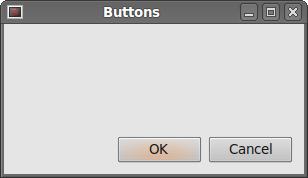 Figure: Buttons
Figure: Buttons
Box layout的更多相关文章
- Layout( 布局)
一. 加载方式//class 加载方式<div id="box" class="easyui-layout"style="width:600px ...
- Box布局
import sys from PyQt4 import QtCore, QtGui class MainWindow(QtGui.QWidget): def __init__(self, paren ...
- PyQt4 Box布局
使用布局类别方式的布局管理器比绝对方式的布局管理器更加灵活实用.它是窗口部件的首选布局管理方式.最基本的布局类别是QHBoxLayout和QVBoxLayout布局管理方式,分别将窗口部件水平和垂直排 ...
- ZetCode PyQt4 tutorial layout management
!/usr/bin/python -*- coding: utf-8 -*- """ ZetCode PyQt4 tutorial This example shows ...
- PyQt的Layout的比例化分块。
一. QGridLayout: // 列比 第0列与第1列之比为 1:2 layout2p1 -> setColumnStretch(0, 1); layout2p1 -> setColu ...
- 第二百零二节,jQuery EasyUI,Layout(布局)组件
jQuery EasyUI,Layout(布局)组件 学习要点: 1.加载方式 2.布局属性 3.区域面板属性 4.方法列表 本节课重点了解 EasyUI 中 Layout(布局)组件的使用方法,这个 ...
- layout(布局)组件
一.依赖于 Panel(面 板)组件和 resizable(调整大小)组件. 二.class加载方式 <div id="box" class="easyui- ...
- CSS3 弹性盒子(Flex Box)
1 CSS3 弹性盒子(Flex Box) 1 http://caniuse.com/#search=flex%20box https://www.w3.org/TR/css-flexbox-1/ C ...
- CSS ? Layout Module : CSS 布局模型
1 1 1 https://www.w3.org/TR/css-grid-1/ CSS Grid Layout Module Level 1 W3C Working Draft, 19 May 201 ...
随机推荐
- BZOJ1001: [BeiJing2006]狼抓兔子 (最小割转最短路)
浅析最大最小定理在信息学竞赛中的应用---周东 ↑方法介绍 对于一个联通的平面图G(满足欧拉公式) 在s和t间新连一条边e; 然后建立一个原图的对偶图G*,G*中每一个点对应原图中每一个面,每一条边对 ...
- thread_local变量(转)
转自:https://www.cnblogs.com/pop-lar/p/5123014.html thread_local变量是C++11新引入的一种存储类型.它会影响变量的存储周期(Storage ...
- 【BZOJ】1042: [HAOI2008]硬币购物
1042: [HAOI2008]硬币购物 Time Limit: 10 Sec Memory Limit: 162 MBSubmit: 3307 Solved: 2075[Submit][Stat ...
- scp使用笔记
yum install openssh-clients 就能使用了 上传 microgolds-prodeMacBook-Pro:Desktop mg$ sudo scp /Users/mg/Desk ...
- Codeforces Beta Round #6 (Div. 2 Only) B. President's Office 水题
B. President's Office 题目连接: http://codeforces.com/contest/6/problem/B Description President of Berla ...
- openCV+ASM+LBP+Gabor实现人脸识别(GT人脸库)
原理:使用GT人脸库做样本,VS2010下使用openCV2.44自带的Haar算法检測人脸区域,ASM Library特征检測,然后使用YCrCb颜色空间做肤色检測,再用LBP+Gabor小波提取特 ...
- 实战DELPHI:远程线程插入(DLL注入)
http://www.jx19.com/xxzl/Delphi/2010/04/17/ShiZhanDELPHI_YuanChengXianChengChaRu_DLLZhuRu/ 远程注入DLL方法 ...
- TCP/IP协议栈与数据报封装 (802.3 Ethernet 以太网 802.11 WLAN 无线网 )
http://blog.csdn.net/jnu_simba/article/details/8957242 一.ISO/OSI参考模型 OSI(open system interconnection ...
- js继承——到继承结束
说到继承,其它语言里可能有两种: 接口继承是继承方法签名,而实现继承则继承实际方法.ES函数没有签名,不能实现接口继承,只支持实现继承,而实现继承主要依靠原型链.(这两句话,说来轻松,理解来不易,且行 ...
- sourceinsight使用技巧
转:http://blog.csdn.net/flyyanqu/article/details/2222799 目录(?)[-] 配置成简单好用的cjava代码编辑器 缩进与tab 向项目中添加文件时 ...
