安卓手机使用Fiddler抓获HTTPS报文方法
Configure Fiddler
Click Tools > Fiddler Options > Connections.
Ensure that the checkbox by Allow remote computers to connect is checked.
If you check the box, restart Fiddler.
Hover over the Online indicator at the far right of the Fiddler toolbar to display the IP address of the Fiddler server.
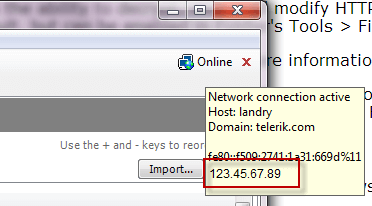
Configure Nexus Device
Swipe down from the top of the screen and tap the Settings icon.
Tap Wi-Fi.
Tap and hold your current Wi-Fi network. Select Modify Network.
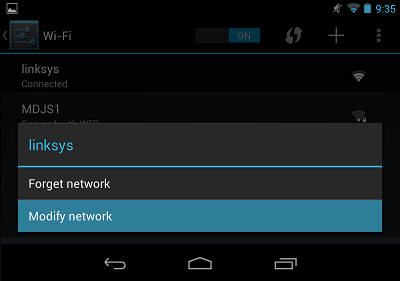
Tap the Show advanced options box.
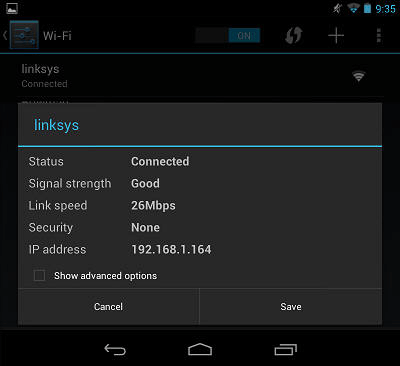
Tap the Proxy settings dropdown and select Manual.
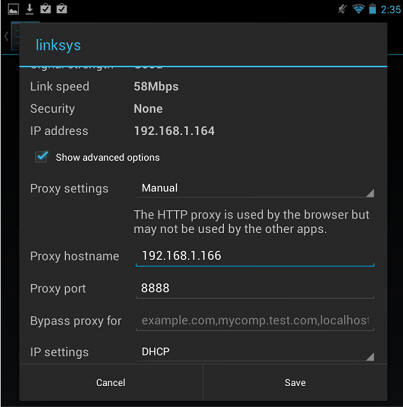
Type the IP address and port (usually 8888) of the Fiddler server.
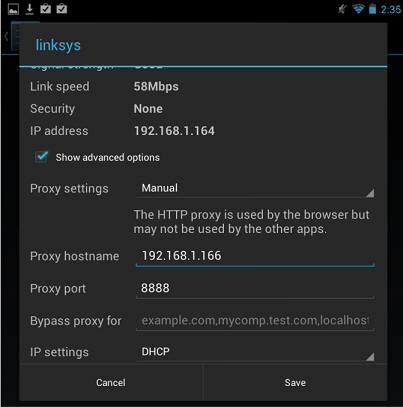
Tap Save.
To verify this configuration, go to http://ipv4.fiddler:8888/. Chrome should display the Fiddler Echo Service webpage, and the traffic should appear in Fiddler.
Disable the proxy
After using Fiddler, return to the Proxy Settings screen above and remove the proxy.
Decrypt HTTPS
On the Fiddler Echo Service Webpage, click the FiddlerRoot Certificate link.
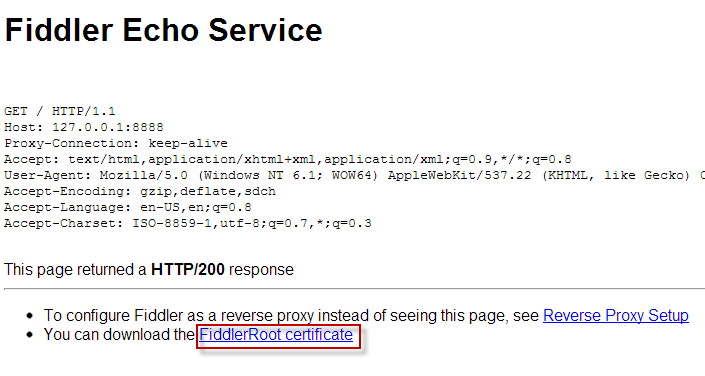
If the download doesn't open automatically, swipe down from the top and tap the Settings icon.
Tap Personal > Security.
Under Credential Storage, tap Install from storage.
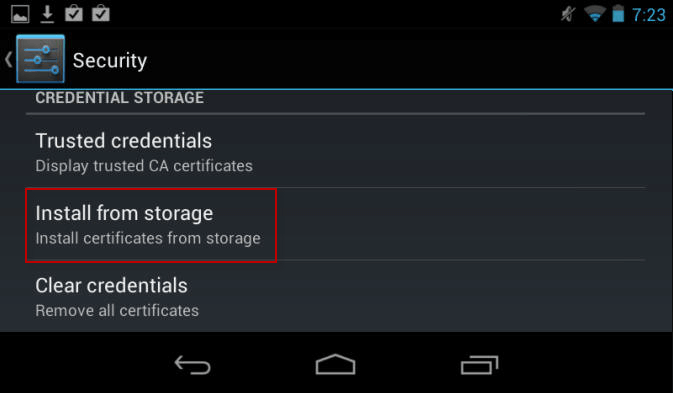
Tap the FiddlerRoot.cer file.
(Optional) Type a name for the certificate.
To verify this configuration, tap Trusted credentials > User. This should display the Fiddler certificate.
Disable HTTPS Decryption
To delete the FiddlerRoot certificate, tap Trusted credentials > User and delete the certificate.
安卓手机使用Fiddler抓获HTTPS报文方法的更多相关文章
- IOS手机使用Fiddler抓获HTTPS报文方法
Configure Fiddler Click Tools > Fiddler Options > Connections. Click the checkbox by Allow rem ...
- ios手机通过fiddler抓去Https协议包时证书问题
解决Fiddler无法抓取ios端HTTPS请求的问题 南天E心 关注 2018.01.15 10:36 字数 281 阅读 909评论 0喜欢 0 近日公司服务升级,将所有的接口请求由HTTP升级为 ...
- 安卓手机关闭底部键盘灯的方法(htc G11亲测有效)
还在因为看电子书和看电影时键盘灯刺眼而苦恼吗?下面提供一个方法关闭键盘灯,让你轻松DIY! 1、手机必须先Root。使用RE管理器,按照这个路径,找到文件:brightness sys/devices ...
- 微信小程序 wx.uploadFile在安卓手机上面the same task is working问题解决
微信小程序上传图片的时候,如果是多图片上传,一般都是直接用一个循环进行wx.uploadFile 这个在电脑上面测试与苹果手机上面都不会有什么问题 但当用安卓测试的时候,你会发现小程序会提示一个the ...
- Fiddler实现IOS手机抓取https报文
如何设置代理访问内网进而抓取手机的Https报文进行分析定位. 准备工作: 1.PC上连接好VPN 2.管理员方式打开Fiddler工具 开搞: 一.设置Fiddler 1.打开Tools->O ...
- 安卓手机添加系统证书方法(HTTPS抓包)
目录 1. 导出证书(以Charles为例) 2. 安卓证书储存格式 3. 将导出的证书计算hash值 4. 生成系统系统预设格式证书文件 5. 上传证书 安卓7.0以后,安卓不信任用户安装的证书,所 ...
- 安卓微信连接fiddler等抓包工具无法抓取https
问题描述: 在手机连接pc的fiddler后,安卓微信打不开https页面,安卓的浏览器.qq等都可以正常访问https,ios也都可以,就只有安卓微信放问https是空白页面 解决思路: 一. 证书 ...
- 【Android】利用Fiddler进行抓包详解教程。抓取接口以及数据,可以抓真实安卓手机或者模拟器。
大家都知道抓包的方法很多.我这里给大家介绍介绍一种,利用fiddler进行抓包,当然比如Wireshark也可以抓包,我们这里不做介绍.我这里演示的是fiddler+天天模拟器,当然真实安卓手机也是一 ...
- 《吐血整理》进阶系列教程-拿捏Fiddler抓包教程(11)-Fiddler设置安卓手机抓包,不会可是万万不行的!
1.简介 Fiddler不但能截获各种浏览器发出的 HTTP 请求,也可以截获各种智能手机发出的HTTP/ HTTPS 请求. Fiddler能截获 Android 和 Windows Phone 等 ...
随机推荐
- (转) 基于MapReduce的ItemBase推荐算法的共现矩阵实现(一)
转自:http://zengzhaozheng.blog.51cto.com/8219051/1557054 一.概述 这2个月为公司数据挖掘系统做一些根据用户标签情况对用户的相似度进行评估,其中涉及 ...
- 【8.17校内测试】【模拟】【set】【网络流】
为什么每次想的最久的题得的分数最低!!!qwqwq 再也不在noip上尝试A*叻!! 模拟题,先把能消的消掉,双指针从两端向中间扫描,如果头尾合并可以消,就把它消掉,最后判断一下.因为消完过后num保 ...
- VK Cup 2016 - Round 1 (Div. 2 Edition) D. Bear and Polynomials
D. Bear and Polynomials 题目连接: http://www.codeforces.com/contest/658/problem/D Description Limak is a ...
- mysql查询更新时的锁表机制分析(只介绍了MYISAM)
为了给高并发情况下的mysql进行更好的优化,有必要了解一下mysql查询更新时的锁表机制. 一.概述 MySQL有三种锁的级别:页级.表级.行级.MyISAM和MEMORY存储引擎采用的是表级锁(t ...
- 静态资源(StaticResource)和动态资源(DynamicResource)
静态资源(StaticResource)和动态资源(DynamicResource) 资源可以作为静态资源或动态资源进行引用.这是通过使用 StaticResource 标记扩展或 DynamicRe ...
- U-Boot中的filesize环境变量
U-Boot中的环境命令可以使用$(filesize)来确定刚下载(传输)得到的文件大小. 因为使用类似tftp命令传输文件后,会自动更新filesize环境变量.如:setenv updateroo ...
- Eclipse 相同变量背景高亮显示设置(Occurrences)
为了你们查看设置的简便,本次书写重点用图片说明.
- NAT详解 z
http://www.cnblogs.com/beginmind/p/6380489.html 1.为什么出现了NAT? IP地址只有32位,最多只有42.9亿个地址,还要去掉保留地址.组播地址,能用 ...
- java_Collection_详细介绍
转自:http://blog.sina.com.cn/s/blog_3fb3625f0101aref.html 1.类集框架 java.util 包中包含了一些在 Java 2 中新增加的最令人兴奋的 ...
- 记录memcache分布式策略及算法
摘要 http://wenku.baidu.com/link?url=eUmpWDGFiFguyQLxwmXwRYmbnW7Wm1Bo79dGoomSnmOPWDIA5-FFSTNRI7MBQq8QG ...
