Redis之Redis
Redis 环境安装
安装
如果已经安装了老版本3.0.6
1. 卸载软件
sudo apt-get remove redis-server
2. 清除配置
sudo apt-get remove --purge redis-server
3. 删除残留文件
sudo find / -name redis
一般设置如下
sudo rm -rf var/lib/redis/
sudo rm -rf /var/log/redis
sudo rm -rf /etc/redis/
sudo rm -rf /usr/bin/redis-*
下载地址:http://redis.io/download ,下载最新文档版本,稳定版系列.
- 下载安装文件
wget http://download.redis.io/releases/redis-3.2.3.tar.gz
- 解压
tar -zxvf redis-3.2.3.tar.gz
- copy文件并ls查看
sudo mkdir -p /usr/local/redis/
sudo cp -r redis-3.2.3/* /usr/local/redis/
ls /usr/local/redis/
- 进入安装目录
cd /usr/local/redis/
编译
首先打开
README.md,翻阅基本build和install方式。sudo make
尝试环境是否可以正常使用(Hint: It's a good idea to run 'make test' ;)
sudo make test
如果出现
\o/ All tests passed without errors!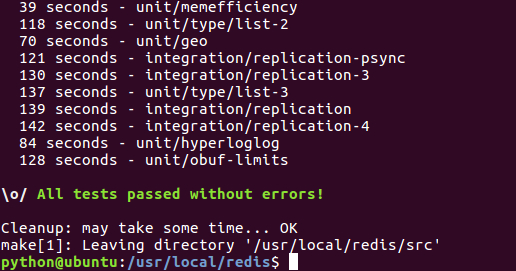

表示redis环境没有问题。
安装 最后安装路径
sudo make install
查看编译好的命令文件
ls /usr/local/bin/redis-*
--/usr/local/bin/redis-benchmark 性能测试工具,例如:redis-benchmark -n 1000000 -c 50 , 50个客户端,并发1000000个SETs/GETs查询
--/usr/local/bin/redis-check-aof 更新日志检查
--/usr/local/bin/redis-check-dump 本地数据文件检查
--/usr/local/bin/redis-cli 命令行操作工具
--/usr/local/bin/redis-server 服务器程序
- 修改配置文件
sudo mkdir /etc/redis
sudo cp redis.conf /etc/redis/
ls /etc/redis/redis.conf
启动redis
$redis-server /etc/redis/redis.conf
出现以下代表启动成功
python@ubuntu:~$ redis-sever /etc/redis/redis.conf
未找到 'redis-sever' 命令,您要输入的是否是:
命令 'redis-server' 来自于包 'redis-server' (universe)
redis-sever:未找到命令
python@ubuntu:~$ redis-server /etc/redis/redis.conf
23003:M 17 Sep 10:52:57.535 * Increased maximum number of open files to 10032 (it was originally set to 1024).
_._
_.-``__ ''-._
_.-`` `. `_. ''-._ Redis 3.2.3 (00000000/0) 64 bit
.-`` .-```. ```\/ _.,_ ''-._
( ' , .-` | `, ) Running in standalone mode
|`-._`-...-` __...-.``-._|'` _.-'| Port: 6379
| `-._ `._ / _.-' | PID: 23003
`-._ `-._ `-./ _.-' _.-'
|`-._`-._ `-.__.-' _.-'_.-'|
| `-._`-._ _.-'_.-' | http://redis.io
`-._ `-._`-.__.-'_.-' _.-'
|`-._`-._ `-.__.-' _.-'_.-'|
| `-._`-._ _.-'_.-' |
`-._ `-._`-.__.-'_.-' _.-'
`-._ `-.__.-' _.-'
`-._ _.-'
`-.__.-'
23003:M 17 Sep 10:52:57.536 # WARNING: The TCP backlog setting of 511 cannot be enforced because /proc/sys/net/core/somaxconn is set to the lower value of 128.
23003:M 17 Sep 10:52:57.537 # Server started, Redis version 3.2.3
23003:M 17 Sep 10:52:57.537 # WARNING overcommit_memory is set to 0! Background save may fail under low memory condition. To fix this issue add 'vm.overcommit_memory = 1' to /etc/sysctl.conf and then reboot or run the command 'sysctl vm.overcommit_memory=1' for this to take effect.
23003:M 17 Sep 10:52:57.537 # WARNING you have Transparent Huge Pages (THP) support enabled in your kernel. This will create latency and memory usage issues with Redis. To fix this issue run the command 'echo never > /sys/kernel/mm/transparent_hugepage/enabled' as root, and add it to your /etc/rc.local in order to retain the setting after a reboot. Redis must be restarted after THP is disabled.
23003:M 17 Sep 10:52:57.537 * The server is now ready to accept connections on port 6379
连接redis服务器
新开一个窗口,或者redis-server后台启动。
通过
$ redis-cli
得到
127.0.0.1:6379>
127.0.0.1:6379> ping
PONG
代表redis服务器已经正常安装并且可以使用了。
Redis之Redis的更多相关文章
- Java Spring mvc 操作 Redis 及 Redis 集群
本文原创,转载请注明:http://www.cnblogs.com/fengzheng/p/5941953.html 关于 Redis 集群搭建可以参考我的另一篇文章 Redis集群搭建与简单使用 R ...
- CentOS下安装Redis及Redis的PHP扩展
1.安装Redis 1.1 如果没有安装wget,安装wget yum install wget 1.2 在http://redis.io/download页面查看redis版本,并下载安装 wget ...
- redis/php redis扩展 安装
作者:silenceper 日期:2013-10-03 原文地址: http://silenceper.com/archives/952.html 我是在CentOS 6.3 中进行的. 使用到的软件 ...
- windows下与linux下安装redis及redis扩展
1. Redis的介绍 Redis是一个开源的使用ANSI C语言编写.支持网络.可基于内存亦可持久化的日志型.Key-Value数据库,并提供多种语言的API.从2010年3月15日起 ...
- redis系列-redis的使用场景
redis越来越受大家欢迎,提升下速度,做下缓存,完成KPI之利器呀.翻译一篇文章<<How to take advantage of Redis just adding it to yo ...
- 搭建LNAMP环境(五)- PHP7源码安装Redis和Redis拓展
上一篇:搭建LNAMP环境(四)- 源码安装PHP7 一.安装Redis 1.创建redis用户组和用户 groupadd redis useradd -r -g redis -s /sbin/nol ...
- redis配置文件redis.conf参数说明
redis配置文件redis.conf参数说明 (2013-01-09 21:20:40)转载▼ 标签: redis配置 redis.conf 配置说明 杂谈 分类: nosql # By defau ...
- 【Redis】Redis的基本安装及使用
在Linux上安装Redis Redis的安装很简单.基本上是下载.解压.运行安装脚本.我用的Redis版本是3.2.1. [nicchagil@localhost app]$ wget -q htt ...
- vagrant系列教程(四):vagrant搭建redis与redis的监控程序redis-stat(转)
上一篇php7环境的搭建 真是火爆,仅仅两天时间,就破了我之前swagger系列的一片文章,看来,大家对搭建环境真是情有独钟. 为了访问量,我今天再来一篇Redis的搭建.当然不能仅仅是redis的搭 ...
- [redis] 分布式 Redis 的 CRUD 实现
1.applicationContext-redis.xml <?xml version="1.0" encoding="UTF-8"?> < ...
随机推荐
- 具备双向通行能力的架构对于移动APP属于刚性需求。 WebSocket连接 注册信令
双向通信使用指南_用户指南(开放 API)_API 网关-阿里云 https://help.aliyun.com/document_detail/66031.html 流程描述 (1) 客户端在启动的 ...
- Unable to locate parent package [json-default]
Unable to load configuration. - [unknown location] Caused by: Unable to locate parent package [json- ...
- System.ArgumentException: 字体“Courier New”不支持样式“Regular”。
使用MongoVUE,发现报错,报错信息如下: System.ArgumentException: 字体“Courier New”不支持样式“Regular”. 说明本机字体安装不够:需安装完整的Co ...
- python widows安裝scipy
https://blog.csdn.net/github_39611196/article/details/76718707 Python3.x直接运行pip install scipy即可.Pyth ...
- 一种部署 Python 代码的新方法
在Nylas,我们喜欢使用Python进行开发.它的语法简单并富有表现力,拥有大量可用的开源模块和框架,而且这个社区既受欢迎又有多样性.我们的后台是纯用 Python 写的,团队也经常在 PyCon ...
- ALV tree标准DEMO
BCALV_TREE_01 ALV 树控制:构建层次树 BCALV_TREE_02 ALV 树控制:事件处理 BCALV_TREE_03 ALV 树控制:使用自己的上下文菜单 BCALV_TREE_0 ...
- 创建正真的Java不可变类
如果需要设计一个不可变类,尤其要注意其引用类型Field,如果其引用类型Field的类是可变的,就必须采取必要的措施来保护该Field所引用的对象不会被修改,这样才能创建真正的不可变类. class ...
- JVM之参数分配详解
开篇之前,推荐一个关于JVM很不错的博客:http://www.cnblogs.com/redcreen/archive/2011/05/04/2036387.html 一.堆参数设置 -XX:+Pr ...
- st试用笔记
1.关于轮询 我的写法: var time_count = 0; var timer = setInterval(function(){ async.ajax({ url:'', data:'', s ...
- PKU 2155 Matrix(裸二维树状数组)
题目大意:原题链接 题意很简单,就不赘诉了. 解题思路: 使用二维树状数组,很裸的题. 二维的写起来也很方便,两重循环. Add(int x,int y,int val)表示(x,y)-(n,n)矩形 ...
