Cloudera Manager安装之时间服务器和时间客户端(二)
福利 => 每天都推送
前期博客
Cloudera Manager安装之Cloudera Manager安装前准备(CentOS6.5)(一)
带大家手把手读cloudera官网
https://www.cloudera.com/documentation/enterprise/5-3-x.html
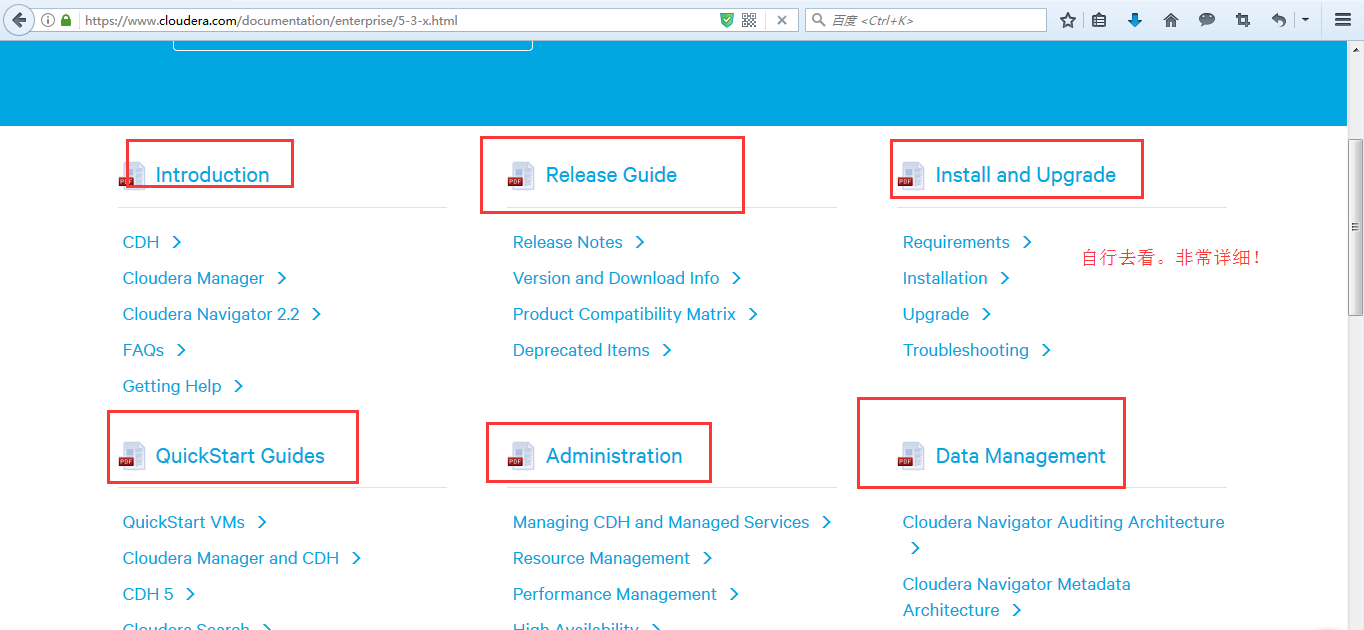
说明:这些是可以点击进入,就直接可以下载得到电子档了。我这里不多赘述。
(1) 找一台机器作为时间服务器
我这里,放到clouderaManager01这台机器!
注意,之前是已经做了集群时间同步了。
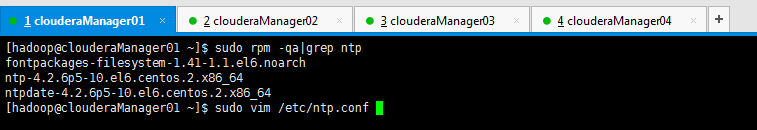
[hadoop@clouderaManager01 ~]$ sudo rpm -qa|grep ntp
fontpackages-filesystem-1.41-1.1.el6.noarch
ntp-4.2.6p5-.el6.centos..x86_64
ntpdate-4.2.6p5-.el6.centos..x86_64
[hadoop@clouderaManager01 ~]$ sudo vim /etc/ntp.conf
默认是如下
# For more information about this file, see the man pages
# ntp.conf(), ntp_acc(), ntp_auth(), ntp_clock(), ntp_misc(), ntp_mon(). driftfile /var/lib/ntp/drift # Permit time synchronization with our time source, but do not
# permit the source to query or modify the service on this system.
restrict default kod nomodify notrap nopeer noquery
restrict - default kod nomodify notrap nopeer noquery # Permit all access over the loopback interface. This could
# be tightened as well, but to do so would effect some of
# the administrative functions.
restrict 127.0.0.1
restrict - :: # Hosts on local network are less restricted.
#restrict 192.168.1.0 mask 255.255.255.0 nomodify notrap # Use public servers from the pool.ntp.org project.
# Please consider joining the pool (http://www.pool.ntp.org/join.html).
server .centos.pool.ntp.org iburst
server .centos.pool.ntp.org iburst
server .centos.pool.ntp.org iburst
server .centos.pool.ntp.org iburst #broadcast 192.168.1.255 autokey # broadcast server
#broadcastclient # broadcast client
#broadcast 224.0.1.1 autokey # multicast server
#multicastclient 224.0.1.1 # multicast client
#manycastserver 239.255.254.254 # manycast server
#manycastclient 239.255.254.254 autokey # manycast client # Enable public key cryptography.
#crypto includefile /etc/ntp/crypto/pw # Key file containing the keys and key identifiers used when operating
# with symmetric key cryptography.
keys /etc/ntp/keys # Specify the key identifiers which are trusted.
#trustedkey 4 8 42 # Specify the key identifier to use with the ntpdc utility.
#requestkey 8 # Specify the key identifier to use with the ntpq utility.
#controlkey 8 # Enable writing of statistics records.
#statistics clockstats cryptostats loopstats peerstats
注意,这里有2处地方需要我们进行修改,如下
因为,
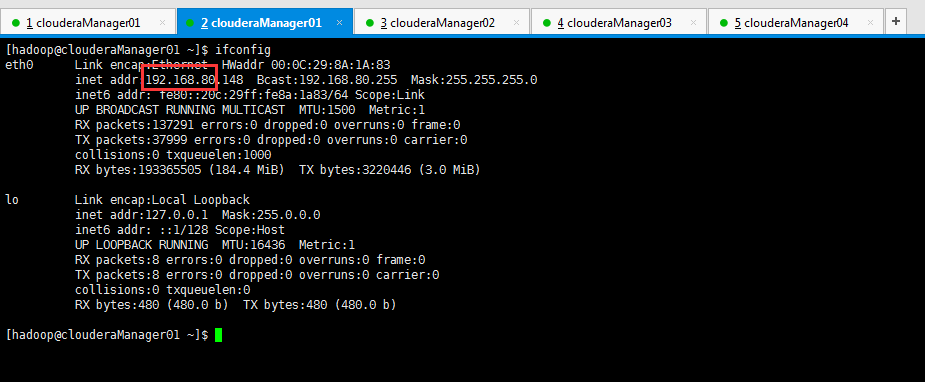
所以,修改地方1:

restrict 192.168.80.0 mask 255.255.255.0 nomodify notrap
所以,修改地方2:
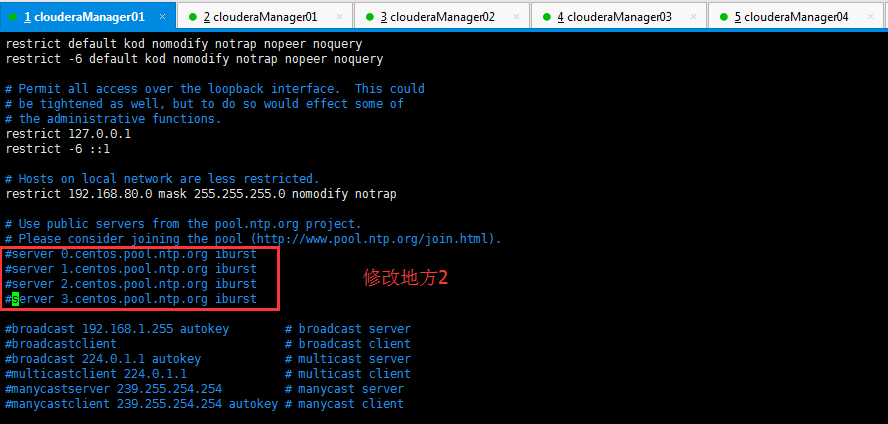
#server .centos.pool.ntp.org iburst
#server .centos.pool.ntp.org iburst
#server .centos.pool.ntp.org iburst
#server .centos.pool.ntp.org iburst
有些人的机器上,如果有,需要如下去掉注释。(我的这里是没有的)
server 127.127.1.0 #local clock
fudge 127.127.1.0 stratum
(2)找一台机器与,保持boss与时间同步
我这里,放到clouderaManager01这台机器!

[hadoop@clouderaManager01 ~]$ sudo vi /etc/sysconfig/ntpd
默认是
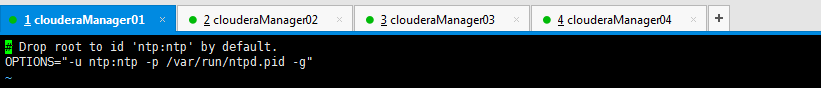
# Drop root to id 'ntp:ntp' by default.
OPTIONS="-u ntp:ntp -p /var/run/ntpd.pid -g"
我们,需要进行修改

# Drop root to id 'ntp:ntp' by default.
SYNC_HWCLOCK=yes
OPTIONS="-u ntp:ntp -p /var/run/ntpd.pid -g"
只需,增加如上的一行即可。
然后,我们需设置clouderaManager01这台机器的时间服务器,为开机就启动,方便呗!
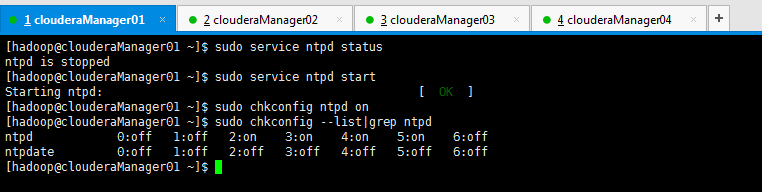
[hadoop@clouderaManager01 ~]$ sudo service ntpd status
ntpd is stopped
[hadoop@clouderaManager01 ~]$ sudo service ntpd start
Starting ntpd: [ OK ]
[hadoop@clouderaManager01 ~]$ sudo chkconfig ntpd on
[hadoop@clouderaManager01 ~]$ sudo chkconfig --list|grep ntpd
ntpd :off :off :on :on :on :on :off
ntpdate :off :off :off :off :off :off :off
[hadoop@clouderaManager01 ~]$
(2) 找三台机器作为时间客户端
我这里,放到clouderaManager02和clouderaManager03这三台机器!
注意,这里使用的是Linux的定时任务,即Linux Crontab,必须得root用户来操作啊!我这里是每10分钟同步一次!

[root@clouderaManager02 hadoop]# pwd
/home/hadoop
[root@clouderaManager02 hadoop]# crontab -l
no crontab for root
[root@clouderaManager02 hadoop]# crontab -e
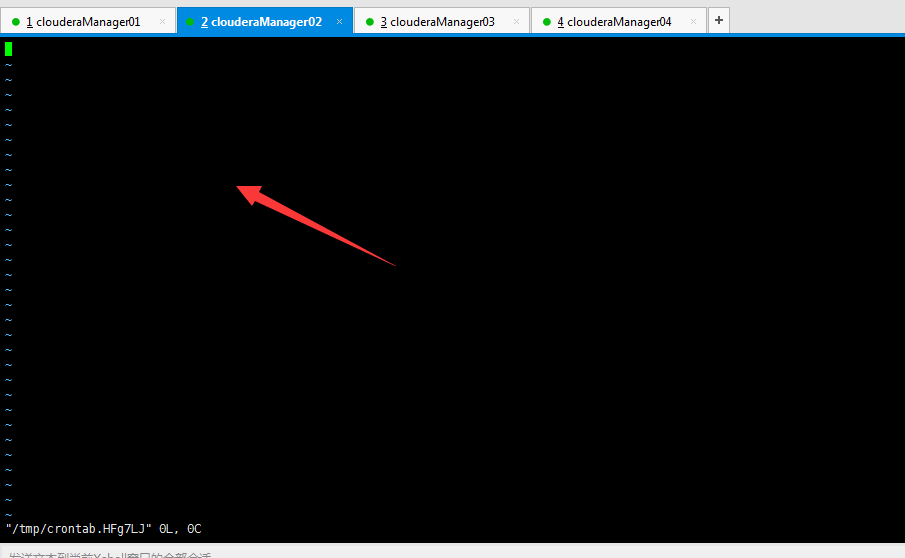
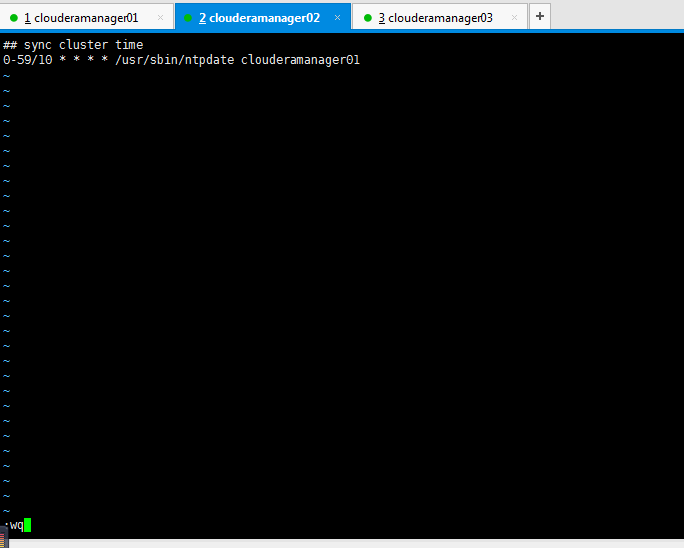
## sync cluster time
-/ * * * * /usr/sbin/ntpdate clouderamanager01
其实啊,这里的写法很多种,我这里不多赘述,我喜欢用这种。
第一个*是分
第二个*是时
第三个*是天
第四个*是月
clouderamanager01指的是,时间同步服务器是在哪台机器上。
10是每10分钟一次,比如,你也设置为5,即每5分钟一次。
clouderamanager03这台机器也是一样!这里不多赘述了。
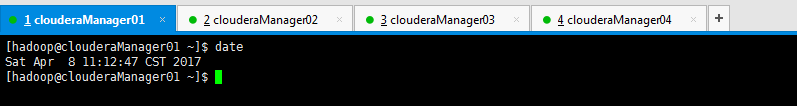
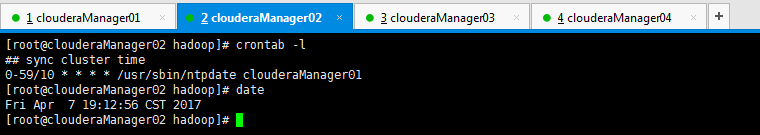


***************************************************************
扩展:
若是在工作中以后,需要手动来时间同步,则分别在时间客户端(louderaManager02、clouderaManager03和clouderaManager04)上,执行
sudo /usr/sbin/ntpdate clouderaManager01
即可,我这里不多说。
***************************************************************
接下来,我们进入,CM的安装!
Cloudera Manager安装之Cloudera Manager 5.3.X安装(三)(tar方式、rpm方式和yum方式)
同时,大家可以关注我的个人博客:
http://www.cnblogs.com/zlslch/ 和 http://www.cnblogs.com/lchzls/ http://www.cnblogs.com/sunnyDream/
详情请见:http://www.cnblogs.com/zlslch/p/7473861.html
人生苦短,我愿分享。本公众号将秉持活到老学到老学习无休止的交流分享开源精神,汇聚于互联网和个人学习工作的精华干货知识,一切来于互联网,反馈回互联网。
目前研究领域:大数据、机器学习、深度学习、人工智能、数据挖掘、数据分析。 语言涉及:Java、Scala、Python、Shell、Linux等 。同时还涉及平常所使用的手机、电脑和互联网上的使用技巧、问题和实用软件。 只要你一直关注和呆在群里,每天必须有收获
对应本平台的讨论和答疑QQ群:大数据和人工智能躺过的坑(总群)(161156071)







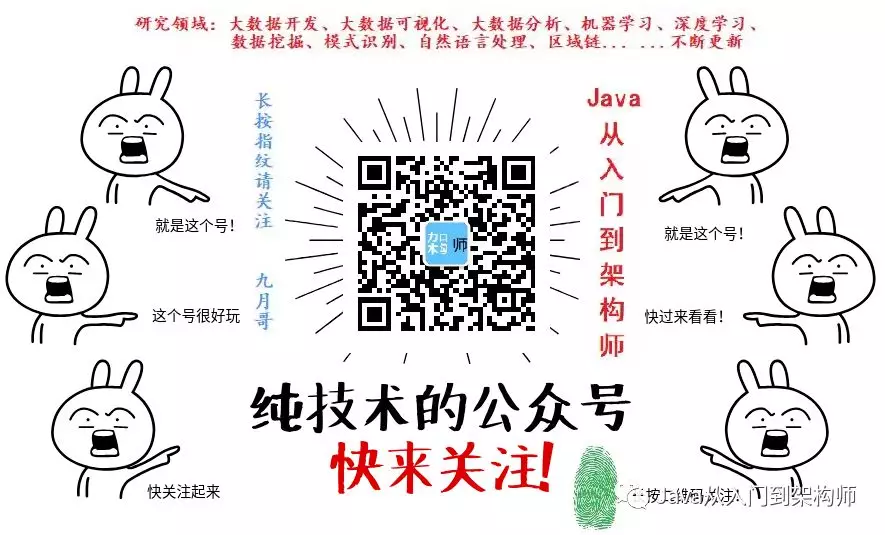
打开百度App,扫码,精彩文章每天更新!欢迎关注我的百家号: 九月哥快讯
Cloudera Manager安装之时间服务器和时间客户端(二)的更多相关文章
- Cloudera Manager安装之时间服务器和时间客户端(Ubuntu14.04)(二)
第二步: Cloudera Manager安装之时间服务器和时间客户端(二) 找一台机器作为时间服务器 我这里,放到ubuntucmbigdata1这台机器! 注意,之前是已经做了集群时间同步了. 在 ...
- Cloudera Manager安装_搭建CDH集群
2017年2月22日, 星期三 Cloudera Manager安装_搭建CDH集群 cpu 内存16G 内存12G 内存8G 默认单核单线 CDH1_node9 Server || Agent ...
- Cloudera Manager安装之Cloudera Manager 5.3.X安装(三)(tar方式、rpm方式和yum方式)
不多说,直接上干货! 福利每天都有 => =>=>=>=> 欢迎大家,关注微信扫码并加入我的4个微信公众号: 大数据躺过的坑 Java从入门到架构师 ...
- Cloudera Manager安装之Cloudera Manager安装前准备(CentOS6.5)(一)
Cloudera Manager安装前准备 (一)机器准备 192.168.80.148 clouderamanager01 (部署ClouderaManager-server和Mirror se ...
- Cloudera Manager安装之利用parcels方式安装3或4节点集群(包含最新稳定版本或指定版本的安装)(添加服务)(CentOS6.5)(五)
参考博客 Cloudera Manager安装之利用parcels方式安装单节点集群 Cloudera Manager安装之Cloudera Manager 5.3.X安装(三)(tar方式.rpm ...
- Cloudera Manager安装之利用parcels方式安装单节点集群(包含最新稳定版本或指定版本的安装)(添加服务)(CentOS6.5)(四)
不多说,直接上干货! 福利 => 每天都推送 欢迎大家,关注微信扫码并加入我的4个微信公众号: 大数据躺过的坑 Java从入门到架构师 人工智能躺过的坑 ...
- Cloudera Manager安装之利用parcels方式(在线或离线)安装3或4节点集群(包含最新稳定版本或指定版本的安装)(添加服务)(Ubuntu14.04)(五)
前期博客 Cloudera Manager安装之Cloudera Manager 5.6.X安装(tar方式.rpm方式和yum方式) (Ubuntu14.04) (三) 如果大家,在启动的时候,比如 ...
- Cloudera Manager 安装集群遇到的坑
Cloudera Manager 安装集群遇到的坑 多次安装集群,但每次都不能顺利,都会遇到很多很多的坑,今天就过去踩过的坑简单的总结一下,希望已经踩了的和正在踩的童鞋能够借鉴一下,希望对你们能有所帮 ...
- Cloudera Manager安装之Cloudera Manager安装前准备(Ubuntu14.04)(一)
其实,基本思路跟如下差不多,我就不多详细说了,贴出主要图. 博主,我是直接借鉴下面这位博主,来进行安装的!(灰常感谢他们!) 在线和离线安装Cloudera CDH 5.6.0 Cloudera M ...
随机推荐
- 【黑金原创教程】【TimeQuest】【第六章】物理时钟与外部模型
声明:本文为黑金动力社区(http://www.heijin.org)原创教程,如需转载请注明出处,谢谢! 黑金动力社区2013年原创教程连载计划: http://www.cnblogs.com/al ...
- Dart异步与消息循环机制
Dart与消息循环机制 翻译自https://www.dartlang.org/articles/event-loop/ 异步任务在Dart中随处可见,例如许多库的方法调用都会返回Future对象来实 ...
- Spring---Bean的继承与依赖
Spring 允许继承 bean 的配置(通过Bean的parent属性来指定,例如parent=”teacher“), 被继承的 bean 称为父 bean. 继承这个父 Bean 的 Bean ...
- .net应用程序安装部署时异常 Error 1001. 在初始化安装时发生异常 System.BadImageFormatException:未能加载文件或程序集 的解决办法【成功解决】
采用.net 4.0框架开发的一个桌面应用程序在某学校的一体机(Windows7的32位操作系统)上做安装部署时抛出异常,安装程序回滚,多次尝试仍不成功. Error 1001. 在初始化安装时发生异 ...
- 20165330 2017-2018-2 《Java程序设计》第9周学习总结
课本知识总结 第十三章 Java网络编程 URL类 URL类是java.net包中的一个重要的类 一个URL对象包含的三个基本信息:协议.地址和资源 协议:必须是URL对象所在的Java虚拟机支持的协 ...
- 前端开发 - HTML
1.index2.head标签相关内容3.常用标签一4.常用标签二 table5.常用标签二 form6.标签分类 1.index <!--声明文档的类型 标记该文档为HTML5的文件--> ...
- Ansible安装过程中常遇到的错误(FAQ)
1.安装完成后允许命令报错 Traceback (most recent call last): File , in <module> (runner, results) = cli.ru ...
- 金融量化ushare模块
一.介绍 Tushare是一个免费.开源的python财经数据接口包.主要实现对股票等金融数据从数据采集.清洗加工 到 数据存储的过程,能够为金融分析人员提供快速.整洁.和多样的便于分析的数据,为他们 ...
- java.math.BigDecimal
package day14; import java.math.BigDecimal; /** * Created by admin on 2018/11/24. * 看程序写结果:结果和我们想的有一 ...
- SVM支持向量机总结
一.拉格朗日乘子法 一般,在有等式约束时使用拉格朗日乘子法,在有不等约束时使用KKT条件.这里我们先介绍拉格朗日乘子法,后面再介绍KKT条件. 比如考虑下面的组合优化的问题, 这是一个带等式约束的优化 ...
