HTML-利用CSS和JavaScript制作一个切换图片的网页
由于个人原因,不详细写步骤
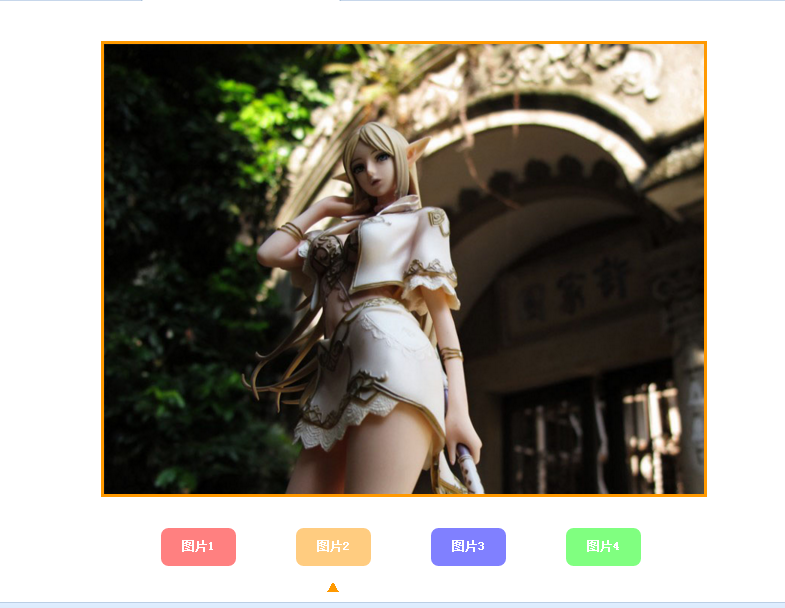
思路:
一、布局

二、制作图片区和按钮区的div及颜色、边框、背景属性等
三、用PS将四张图片剪切到同一个尺寸,重叠放置在图片切换区,透明度设置为0
四、点击对应按钮时,将对应的图片透明度设置为1,并将其他图片透明度设置为0
<head>
<meta http-equiv="Content-Type" content="text/html; charset=utf-8" />
<title>无标题文档</title>
<style>
*{margin:0px; padding:0px;}
.div1
{position:relative; width:800px; height:600px; margin:50px auto;}
.div1-
{position:absolute; width:800px; height:600px; margin:0px auto;}
.div2
{position:relative; width:800px; height:60px; margin:10px auto;}
.div3
{position:relative; float:left; width:100px; height:50px; border-radius:10px; margin-left:80px; text-align:center; line-height:50px; font-weight:bold; color:#FFF; transition:.5s; cursor:pointer; opacity:0.5;}
.div3:hover
{opacity:; }
.tp
{opacity:; border:5px solid;}
.div4
{position:relative; float:left; width:100px; height:50px; border-radius:10px; margin-left:80px; text-align:center; font-weight:bold; color:#FFF; transition:.5s; cursor:pointer; background-color:#FFF; opacity:;} </style>
</head> <body>
<div class="div1">
<div class="div1-1"><img src="999.jpg" id="" /></div>
<div class="div1-1"><img src="1-1.jpg" id="" class="tp" /></div>
<div class="div1-1"><img src="2-2.jpg" id="" class="tp" /></div>
<div class="div1-1"><img src="3-3.jpg" id="" class="tp" /></div>
<div class="div1-1"><img src="4-4.jpg" id="" class="tp" /></div>
</div>
<div class="div2">
<div class="div3" style="background-color:#F00;" onclick="dj1()">图片1</div>
<div class="div3" style="background-color:#F90;" onclick="dj2()">图片2</div>
<div class="div3" style="background-color:#00F;" onclick="dj3()">图片3</div>
<div class="div3" style="background-color:#0F0;" onclick="dj4()">图片4</div>
</div>
<div class="div2">
<div class="div4" id="" onclick="dj1()"><font color="#F00">▲</font></div>
<div class="div4" id="" onclick="dj2()"><font color="#F90">▲</font></div>
<div class="div4" id="" onclick="dj3()"><font color="#00F">▲</font></div>
<div class="div4" id="" onclick="dj4()"><font color="#0F0">▲</font></div>
</div>
</body>
</html>
<script>
function dj1()
{
var s0 = document.getElementById("");
s0.style.opacity="";
var s2 = document.getElementById("");
var s22 = document.getElementById("");
s2.style.opacity="";
s22.style.opacity="";
var s3 = document.getElementById("");
var s33 = document.getElementById("");
s3.style.opacity="";
s33.style.opacity="";
var s4 = document.getElementById("");
var s44 = document.getElementById("");
s4.style.opacity="";
s44.style.opacity="";
var s1 = document.getElementById("");
var s11 = document.getElementById("");
s1.style.opacity="";
s1.style.borderColor="#F00";
s1.style.transition="1s";
s11.style.opacity="";
s11.style.transition="0.5s";
}
function dj2()
{
var s0 = document.getElementById("");
s0.style.opacity="";
var s1 = document.getElementById("");
var s11 = document.getElementById("");
s1.style.opacity="";
s11.style.opacity="";
var s3 = document.getElementById("");
var s33 = document.getElementById("");
s3.style.opacity="";
s33.style.opacity="";
var s4 = document.getElementById("");
var s44 = document.getElementById("");
s4.style.opacity="";
s44.style.opacity="";
var s2 = document.getElementById("");
var s22 = document.getElementById("");
s2.style.opacity="";
s2.style.borderColor="#F90";
s2.style.transition="1s";
s22.style.opacity="";
s22.style.transition="0.5s";
}
function dj3()
{
var s0 = document.getElementById("");
s0.style.opacity="";
var s1 = document.getElementById("");
var s11 = document.getElementById("");
s1.style.opacity="";
s11.style.opacity="";
var s2 = document.getElementById("");
var s22 = document.getElementById("");
s2.style.opacity="";
s22.style.opacity="";
var s4 = document.getElementById("");
var s44 = document.getElementById("");
s44.style.opacity="";
var s3 = document.getElementById("");
var s33 = document.getElementById("");
s3.style.opacity="";
s3.style.borderColor="#00F";
s3.style.transition="1s";
s33.style.opacity="";
s33.style.transition="0.5s";
}
function dj4()
{
var s0 = document.getElementById("");
s0.style.opacity="";
var s1 = document.getElementById("");
var s11 = document.getElementById("");
s1.style.opacity="";
s11.style.opacity="";
var s2 = document.getElementById("");
var s22 = document.getElementById("");
s2.style.opacity="";
s22.style.opacity="";
var s3 = document.getElementById("");
var s33 = document.getElementById("");
s3.style.opacity="";
s33.style.opacity="";
var s4 = document.getElementById("");
var s44 = document.getElementById("");
s4.style.opacity="";
s4.style.borderColor="#0F0";
s4.style.transition="1s";
s44.style.opacity="";
s44.style.transition="0.5s";
}
</script>
HTML-利用CSS和JavaScript制作一个切换图片的网页的更多相关文章
- 一起学HTML基础-利用CSS和JavaScript制作一个切换图片的网页
由于个人原因,不详细写步骤 思路: 一.布局 二.制作图片区和按钮区的div及颜色.边框.背景属性等 三.用PS将四张图片剪切到同一个尺寸,重叠放置在图片切换区,透明度设置为0 四.点击对应按钮时,将 ...
- 利用CSS、JavaScript及Ajax实现图片预加载的三大方法
预加载图片是提高用户体验的一个很好方法.图片预先加载到浏览器中,访问者便可顺利地在你的网站上冲浪,并享受到极快的加载速度.这对图片画廊及图片占据很大比例的网站来说十分有利,它保证了图片快速.无缝地发布 ...
- 利用CSS、JavaScript及Ajax实现图片预加载的三大方法(转)
预加载图片是提高用户体验的一个很好方法.图片预先加载到浏览器中,访问者便可顺利地在你的网站上冲浪,并享受到极快的加载速度.这对图片画廊及图片占据很大比例的网站来说十分有利,它保证了图片快速.无缝地发布 ...
- 利用CSS、JavaScript及Ajax实现图片预加载的三大方法及优缺点分析
预加载图片是提高用户体验的一个很好方法.图片预先加载到浏览器中,访问者便可顺利地在你的网站上冲浪,并享受到极快的加载速度.这对图片画廊及图片占据很大比例的网站来说十分有利,它保证了图片快速.无缝地发布 ...
- 利用css+原生js制作简易钟表
利用css+原生js制作简单的钟表.效果如下所示 实现该效果,分三大块:html.javascript.css html部分html部分比较简单,定义一个clock的div,内部有原点.时分秒针.日期 ...
- 用 CSS Grid 布局制作一个响应式柱状图
最新一段时间比较喜欢玩弄图表,出于好奇,我想找出比较好的用 CSS 制作图表的方案.开始学习网上开源图表库,它对我学习新的和不熟悉的前端技术很有帮助,比如这个:CSS Grid. 今天和大家分享我学到 ...
- ios学习-制作一个浏览图片的Demo
一.项目要求:制作一个浏览图片的Demo,要求包含夜间模式,以及改变图片大小,能够显示不同的图片描述 二.开发步骤: 1.在storyboard上添加一个空白的View,然后添加”设置“按钮,添加im ...
- 使用JavaScript制作一个好看的轮播图
目录 使用JavaScript制作出好看的轮播图效果 准备材料 1.图片若干张(包括轮播图和按钮的图片) 2.将按钮的图片应用到按钮上的CSS样式文件 3.实现轮播和点击跳转的JavaScript代码 ...
- 用CSS伪类制作一个不断旋转的八卦图?
前言 介绍一下如何制作一个不断旋转的八卦图.快速预览代码及效果,点击:八卦图 代码如下: HTML部分 <!DOCTYPE html> <html> <head> ...
随机推荐
- Java TreeMap的排序
TreeMap 和 HashMap 用法大致相同,但实际需求中,我们需要把一些数据进行排序:以前在项目中,从数据库查询出来的数据放在List中,顺序都还是对的,但放在HashMap中,顺序就完全乱了. ...
- 冲刺NOIP2015提高组复赛模拟试题(五)1.数学作业
1. 数学作业 [问题描述] 路人丙的数学老师非常乏力,他喜欢出一些非常乏力的数学题来为难乏力的学生们.这次数学老师布置了一堆的数学题作为作业,而且这些数学题有个共同的特点是都求C(N,M)中不同质因 ...
- date_default_timezone_set()
date_default_timezone_set("Asia/Shanghai");
- UEFI下win10+Ubuntu双启动后完全纯净卸载Ubuntu,重建BCD
以下内容操作具有风险,操作前请提前备份数据.建议由有丰富经验的人使用,需要掌握diskpart. 背景 使用ubuntu+win10 dual boot后,需要重置回纯净win10系统. BCD是Bo ...
- Perl 学习笔记-目标操作
1.在目录树中移动. 程序运行时会以当前工作目录作为相对路径的起点, 可以使用 chdir 操作符改变当前目录: chdir "/etc" or die "Can't ...
- 网站配置新的YII2可运行版本
1. config 中的 gitignore 先将 -local 加入版本库 2. 将 runtime 目录添加写权限 3. 将web目录的asset 添加写的权限 4.
- CodeForces 288A Polo the Penguin and Strings (水题)
题意:给定一个字符,让你用前 k 个字符把它排成 n 长度,相邻的字符不能相等,并且把字典序最小. 析:其实很简单么,我们只要多循环ab,就行,最后再把剩下的放上,要注意k为1的时候. 代码如下: # ...
- 从零开始学习前端JAVASCRIPT — 7、JavaScript基础EVENT
1:事件驱动 1)事件:所谓事件就是js侦测到的用户的操作或是页面的一些行为(怎么发生的) 2)事件源对象:引发事件的元素.(发生在谁的身上) 3)事件处理程序:对事件处理的程序或是函数 (发生了什么 ...
- javascript 面试题之一
function setName(obj){ obj.name="tom"; obj=new Object(); obj.name="mike"; } var ...
- 如何解决Android开发中的【java.lang.unsatisfiedlinkerror findLibrary returned null.】 错误
将脉可寻的功能加入到自己的APP中时,需要在libs文件中添加.so文件和jar包 但是,加入.so文件后,仍然报错 在一番折腾之后,终于解决了,然而解决的方法很奇异- -. 在libs下新建一个ar ...
