spring配置redis(xml+java方式)(最底层)
条件:引用好架包
<dependency>
<groupId>org.springframework.data</groupId>
<artifactId>spring-data-redis</artifactId>
<version>2.1.3.RELEASE</version>
</dependency>
<dependency>
<groupId>redis.clients</groupId>
<artifactId>jedis</artifactId>
<version>2.9.0</version>
</dependency>
一、使用xml进行配置
1、xml进行配置JedisPoolConfig、JedisConnectionFactory、Spring RedisTemplate-
<?xml version="1.0" encoding="UTF-8"?>
<beans xmlns="http://www.springframework.org/schema/beans"
xmlns:xsi="http://www.w3.org/2001/XMLSchema-instance"
xsi:schemaLocation="http://www.springframework.org/schema/beans http://www.springframework.org/schema/beans/spring-beans.xsd">
<!-- 配置JedisPoolConfig-->
<bean id="poolConfig" class="redis.clients.jedis.JedisPoolConfig">
<property name="maxIdle" value="50"/>
<property name="maxTotal" value="100"/>
<property name="maxWaitMillis" value="20000"/>
</bean>
<!--配置JedisConnectionFactory-->
<bean id="connectionFactory" class="org.springframework.data.redis.connection.jedis.JedisConnectionFactory">
<property name="hostName" value="localhost"/>
<property name="port" value="6379"/>
<property name="poolConfig" ref="poolConfig"/>
</bean>
<!--使用字符串进行序列化-->
<bean id="stringReadisSerializer" class="org.springframework.data.redis.serializer.StringRedisSerializer"/>
<!--使用JDK的序列化器进行转化-->
<bean id="jdkSerializationRedisSerializer" class="org.springframework.data.redis.serializer.JdkSerializationRedisSerializer"/>
<!--配置Spring RedisTemplate-->
<bean id="redisTemplate" class="org.springframework.data.redis.core.RedisTemplate">
<property name="connectionFactory" ref="connectionFactory"/>
<property name="keySerializer" ref="stringReadisSerializer"/>
<property name="valueSerializer" ref="stringReadisSerializer"/>
</bean>
</beans>
2、使用:
ApplicationContext applicationContext = new ClassPathXmlApplicationContext("application.xml");
RedisTemplate redisTemplate = applicationContext.getBean(RedisTemplate.class);
redisTemplate.opsForValue().set("key1","value1");
redisTemplate.opsForValue().set("key2","value2");
String value1 = (String) redisTemplate.opsForValue().get("key1");
System.out.println(value1);
二、使用java方式
1、创建RedisConfg配置类
package com.wbg.mr.spring; import org.springframework.context.annotation.Bean;
import org.springframework.context.annotation.Configuration;
import org.springframework.data.redis.connection.jedis.JedisConnectionFactory;
import org.springframework.data.redis.core.RedisTemplate;
import org.springframework.data.redis.serializer.StringRedisSerializer; @Configuration
public class RedisConfig { @Bean
public JedisConnectionFactory jedisConnectionFactory(){
JedisConnectionFactory jcf = new JedisConnectionFactory();
jcf.setHostName("localhost");
return jcf;
}
@Bean
public RedisTemplate redisTemplate(){
RedisTemplate rt = new RedisTemplate();
rt.setConnectionFactory(jedisConnectionFactory());
rt.setKeySerializer(new StringRedisSerializer());
rt.setValueSerializer(new StringRedisSerializer());
return rt;
} }
2、使用
ApplicationContext applicationContext = new AnnotationConfigApplicationContext(RedisConfig.class);
RedisConfig redisConfig = applicationContext.getBean(RedisConfig.class);
RedisTemplate redisTemplate = redisConfig.redisTemplate();
redisTemplate.opsForValue().set("key11","value11");
redisTemplate.opsForValue().set("key12","value12");
String value11 = (String) redisTemplate.opsForValue().get("key11");
System.out.println(value11);
测试:
package com.wbg.mr.spring; import org.springframework.context.ApplicationContext;
import org.springframework.context.annotation.AnnotationConfigApplicationContext;
import org.springframework.context.support.ClassPathXmlApplicationContext;
import org.springframework.data.redis.core.RedisTemplate; public class Main {
public static void main(String[] args) {
annotationConfigApplicationContext();
}
public static void classPathXmlApplicationContext(){
ApplicationContext applicationContext = new ClassPathXmlApplicationContext("application.xml");
RedisTemplate redisTemplate = applicationContext.getBean(RedisTemplate.class);
redisTemplate.opsForValue().set("key1","value1");
redisTemplate.opsForValue().set("key2","value2");
String value1 = (String) redisTemplate.opsForValue().get("key1");
System.out.println(value1); } public static void annotationConfigApplicationContext(){
ApplicationContext applicationContext = new AnnotationConfigApplicationContext(RedisConfig.class);
RedisConfig redisConfig = applicationContext.getBean(RedisConfig.class);
RedisTemplate redisTemplate = redisConfig.redisTemplate();
redisTemplate.opsForValue().set("key11","value11");
redisTemplate.opsForValue().set("key12","value12");
String value11 = (String) redisTemplate.opsForValue().get("key11");
System.out.println(value11);
}
}
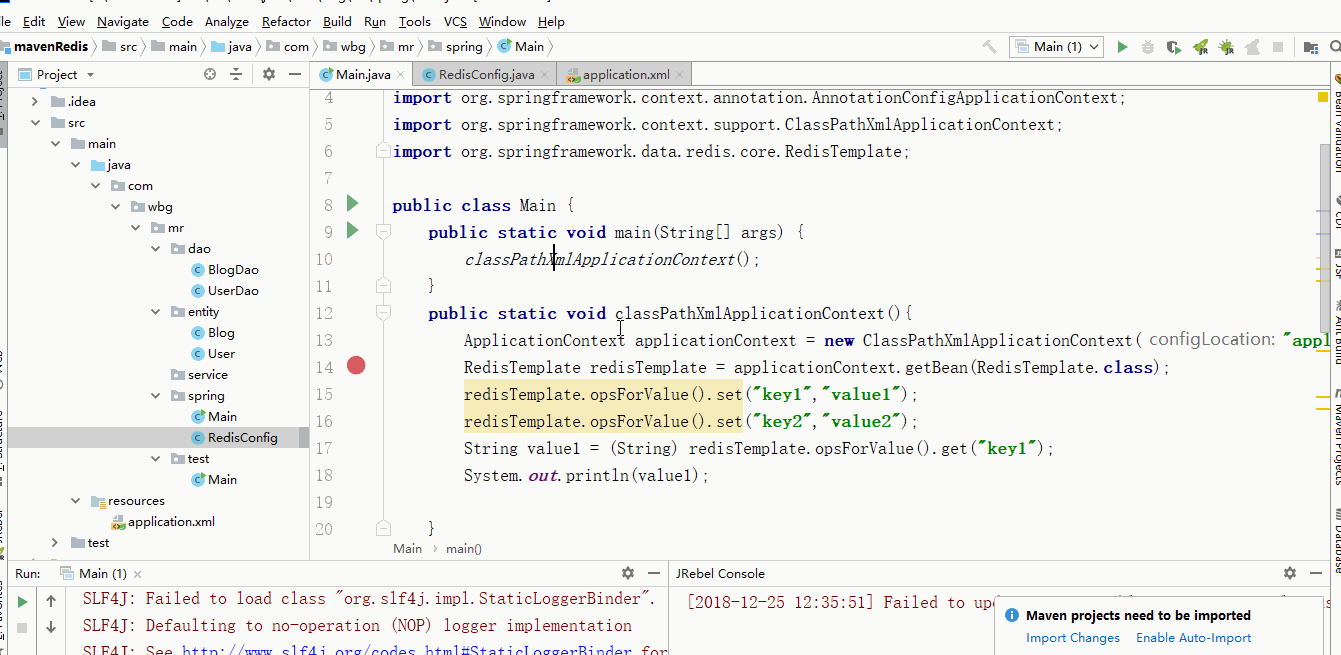
spring配置redis(xml+java方式)(最底层)的更多相关文章
- web.xml中配置Spring中applicationContext.xml的方式
2011-11-08 16:29 web.xml中配置Spring中applicationContext.xml的方式 使用web.xml方式加载Spring时,获取Spring applicatio ...
- spring配置datasource三种方式
详见:http://blog.yemou.net/article/query/info/tytfjhfascvhzxcytp34 spring配置datasource三种方式 1.使用org.spri ...
- Spring配置redis及使用
一.redis简介 Redis 是完全开源免费的,遵守BSD协议,是一个高性能的key-value数据库 Redis支持数据的持久化,可以将内存中的数据保存在磁盘中,重启的时候可以再次加载进行使用. ...
- 配置RedisTemplate、JedisPoolConfig、JedisConnectionFactory+自定义序列化 (xml+java方式)+使用
java方式配置RedisTemplate //spring注入ben //@Bean(name = "redisTemplate") public RedisTemplate i ...
- spring配置redis注解缓存
前几天在spring整合Redis的时候使用了手动的方式,也就是可以手动的向redis添加缓存与清除缓存,参考:http://www.cnblogs.com/qlqwjy/p/8562703.html ...
- spring配置datasource三种方式 数据库连接池
尊重原创(原文链接):http://blog.csdn.net/kunkun378263/article/details/8506355 1.使用org.springframework.jdbc.da ...
- spring配置datasource三种方式及具体信息
1.使用org.springframework.jdbc.datasource.DriverManagerDataSource说明:DriverManagerDataSource建立连接是只要有连接就 ...
- spring 配置 redis
1.maven相关pom.xml <dependencies> <!--spring redis--> <dependency> <groupId>or ...
- spring配置JNDI(Java Naming and Directory Interface,Java命名和目录接口)数据源
1.在tomcat下的server.xml的 <GlobalNamingResources> </GlobalNamingResources>添加下面代码 <Resour ...
随机推荐
- Angular4 step by step.4
1.官方的模拟远程调用API接口没整出来,干脆自己使用 最新版本 .netcore2.1.0 preview 作为请求地址 2.直接上图懒得沾代码了,等完善后再开放所有源码: 3.使用了Chole.O ...
- [android] 练习使用ListView(三)
解决OOM和图片乱序问题 package com.android.test; import java.io.InputStream; import java.net.HttpURLConnection ...
- [android] 天气app布局练习(三)
主要练习LinearLayout和layout_weight属性 <RelativeLayout xmlns:android="http://schemas.android.com/a ...
- python6
集合-set 集合是高中数据中的一个概念. 确定的一堆无需数据,集合中的买个数据称为一个集合 集合的定义 1.创建空集合 变量 = se ...
- HDU 4283 (第k个出场 区间DP)
http://blog.csdn.net/acm_cxlove/article/details/7964594 http://www.tuicool.com/articles/jyaQ7n http: ...
- python decode和encode
摘抄: 字符串在Python内部的表示是Unicode编码,因此,在做编码转换时,通常需要以unicode作为中间编码,即先将其他编码的字符解码(decode)成unicode,再从unicode编码 ...
- 设计模式-单例模式下对多例的思考(案例:Server服务器)
前述: 在学习单例模式后,对老师课上布置的课后作业,自然要使用单例模式,但是不是一般的单例,要求引起我的兴趣,案例是用服务器. 老师布置的要求是:服务器只有一个,但是使用这个服务器时候可以有多个对象( ...
- HOST文件配置
HOST文件配置位置:C:\Windows\System32\drivers\etc\HOSTS 127.0.0.1 localhost 127.0.0.1 app.weilan.com 127.0. ...
- BestCoder Round #92
这里是逢比赛必挂的智障选手ysf…… 不知道是因为自己菜还是心态不好……也许是后者吧,毕竟每次打比赛的时候都会很着急.lrd说我打比赛的功利性太强,想想确实是这样. 昨天打完之后自觉身败名裂没敢写出来 ...
- 千里之堤毁于蚁穴(慎用HD Wallets)
转自:http://blog.sina.com.cn/s/blog_12ce70a430102vbu9.html 千里之堤毁于蚁穴(慎用HD Wallets) -- 随机系列谈之四 现在我们都该明白, ...
