Centos 6 FTP 配置
How to configure ftp server on centos 6
FTP – File transfer protocol is used to transfer files from one host to another over TCP . Configuring ftp server on linux is safe and secure .
In this article we can see how to configure ftp server on centos 6 . please follow the steps.
Configuring ftp server on Centos 6:
Step 1 » Vsftpd is a lightweight FTP server package for Centos (linux) . Start installing package by issuing below command.[root@leela ~]# yum -y install vsftpd
Step 2 » After installation, Open the file /etc/vsftpd/vsftpd.conf which is the config file for vsftpd ( I mean FTP server ) .
Replace YES to NO in the below line.anonymous_enable=NO
Find and Uncomment the below lineslocal_enable=YESwrite_enable=YES
and uncomment this line to limit the users to their home directories.chroot_local_user=YES
Step 3 » Create a folder where you want to store FTP data. In my case i’m going to create in / ( root folder ) like below .[root@leela ~]# mkdir /ftp
Step 4 » Now start creating users for accessing ftp server .[root@leela ~]# useradd -d /ftp/krizna krizna
[root@leela ~]# passwd krizna
Changing password for user krizna.
New password:
You just created username krizna with home directory /ftp/krizna .
Step 5 » Start vsftpd service by issuing the below command.[root@leela ~]# service vsftpd start
and type this below command to start ftp server service automatically while booting.[root@leela ~]# chkconfig --levels 235 vsftpd on
Step 6 » That’s it, Now we can check the FTP access .Create some files in /ftp/krizna folder
[root@leela ~]# touch /ftp/krizna/test
[root@leela ~]# touch /ftp/krizna/test1
[root@leela ~]# touch /ftp/krizna/test2
Now open ftp path in remote machine browser ftp://ftp-server-IP ( ftp://172.16.28.135 ). You can see the created files after authentication.
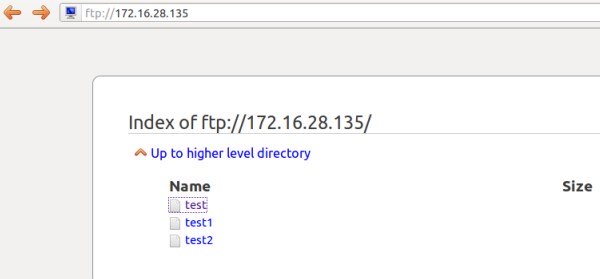
You can use Filezilla or winscp tools to upload/download files from FTP server.
Troubleshooting :
If you not able to connect ftp server , Disable the firewall ( iptables ) and selinux service on your ftp server .
Disable firewall ( Iptables ) »[root@leela ~]# service iptables stop
[root@leela ~]# chkconfig iptables off
Disable Selinux » open the file /etc/selinux/config and find the lineSELINUX=enforcing
and replace withSELINUX=disabled
now reboot the server and try again.
Centos 6 FTP 配置的更多相关文章
- Centos 7.5 搭建FTP配置虚拟用户
Centos 7.5 搭建FTP配置虚拟用户 1.安装vsftpd #vsftpd下载地址 http://mirror.centos.org/centos/7/os/x86_64/Packages/v ...
- centos 4.4配置使用 and Nutch搜索引擎(第1期)_ Nutch简介及安装
centos 4.4配置使用 1.Nutch简介 Nutch是一个由Java实现的,开放源代码(open-source)的web搜索引擎.主要用于收集网页数据,然后对其进行分析,建立索引,以提供相应的 ...
- centos 安装FTP server详情(转)
centos 安装FTP server详情 分类: linux 2013-12-27 16:45 227人阅读 评论(0) 收藏 举报 我们这里以安装vsftpd 服务器端为例子: 1.进入到cent ...
- CentOS安装FTP服务
最近公司有一个内部比赛(黑客马拉松),报名参加了这么一个赛事,在准备参赛作品的同时(参赛服务器需要自己搭建),借着这个机会,决定把tomcat部署相关的知识从0到1重新捋一遍.就当备忘录了. FTP服 ...
- CentOS 5 上配置 Redmine 和 Git
现在我们用 Trac + Git 来管理所有的项目,早些时候是由 Trac + Subversion 管理的,和 Git 比较起来 Subversion 简直就是龟速.虽然我们前段时间换成了 Git ...
- centos samba/squid 配置 samba配置 smbclient mount fstab自动挂载samba curl -xlocalhost:3128 www.qq.com squid配置 3128 DNSPOD 第二十七节课
centos samba/squid 配置 samba配置 smbclient mount fstab自动挂载samba curl -xlocalhost:3128 www.qq.com squ ...
- centos从头学习配置web服务器环境
为了学习linux下配置web服务器环境,于是安装了vmware,准备在虚拟机里面学习web服务器的搭建! 首先是在虚拟机里安装centos,我选择的是32位的centos6.6版本,因为新版本7据说 ...
- CentOS 7网络配置工具
CentOS 7网络配置工具 作者:尹正杰 版权声明:原创作品,谢绝转载!否则将追究法律责任. 一.网卡命名机制 CentOS 6之前,网络接口使用连续号码命名:eth0.eth1等,当增加或删除网卡 ...
- CentOS 6.x 配置iptables
CentOS 6.x 配置iptables 来源 https://www.cnblogs.com/chillax1314/p/7976067.html iptables -P INPUT DROP-- ...
随机推荐
- “Hello World!”团队第三周召开的第五次会议
一.会议时间 二.会议地点 三.会议成员 四.会议内容 五.todo list 六.会议照片 七.燃尽图 八.代码地址 一.会议时间 2017年10月31日 11:45-12:17 二.会议地点: ...
- 欢迎来怼-Alpha周(2017年10月19)贡献分配规则和分配结果
.从alpha周(2017年10月19日开始的2周)开始,提高贡献分比重. 贡献分 : 团队分 = 1 : 5 教师会在核算每位同学总分时按比例乘以系数. 每位同学带入团队贡献分10分,如果团队一共7 ...
- LintCode-376.二叉树的路径和
二叉树的路径和 给定一个二叉树,找出所有路径中各节点相加总和等于给定 目标值 的路径. 一个有效的路径,指的是从根节点到叶节点的路径. 样例 给定一个二叉树,和 目标值 = 5: 返回: [ ...
- LintCode-372.在O(1)时间复杂度删除链表节点
在O(1)时间复杂度删除链表节点 给定一个单链表中的一个等待被删除的节点(非表头或表尾).请在在O(1)时间复杂度删除该链表节点. 样例 给定 1->2->3->4,和节点 3,删除 ...
- JavaScript控制href属性进行钓鱼
前一阵子,发现JavaScript中允许临时改变<a>标签的href属性,当改变其属性后你点击它可能看不出有多严重,但是,它可以通过欺骗手段来诱骗用户透露他们的详细资料. // Uncom ...
- iOS-JS调用OC代码
监听时间点击 改变当前浏览器窗口地址 在js里调用OC代码,需要在网页上写一个协议,不是http协议 然后在OC的webView shouldStartloadWithRequest
- TFS持续集成
TFS持续集成的就是跟踪代码变更,合并,能够自定义脚本,任务进行自动化测试,发版,部署,有点像docker的味道.在这个代理服务器分布式中tfsserver起着能够随时拿去最新代码能够统一执行任务的角 ...
- 使用Gulp实现网页自动刷新:gulp-connect
入门指南 1. 全局安装 gulp: npm install --global gulp 2. 作为项目的开发依赖(devDependencies)安装: npm install --save-dev ...
- IE8 兼容CSS3 使用 PIE.htc
在需要的标签中 div { border:; border-bottom: 10px solid transparent; border-image: url(../images/border-img ...
- bootstrap 有些控件需要调用锚点,会与angular 路由 冲突
最简单的方法 就是 在 #号前加/, 但有人说 在服务器上回失效,也不知道是什么原理.慎用 最靠谱的方法 就 是 使用bootstrap中的js控制控件, 比如轮播图的上一页 下一页,就可以在 ang ...
