跨域请求httpclient
httpclient:是Apache工具包,util,它可以作为一个爬虫,直接爬取某个互联网上的页面。获取到时页面最终的源文件html。直接可以获取页面返回json。就可以直接在代码内部模拟发起http请求。请求的结果也被捕捉。在代码内部将获取的json,利用JacksonObjectMapper对象,把json字符串转成java对象。
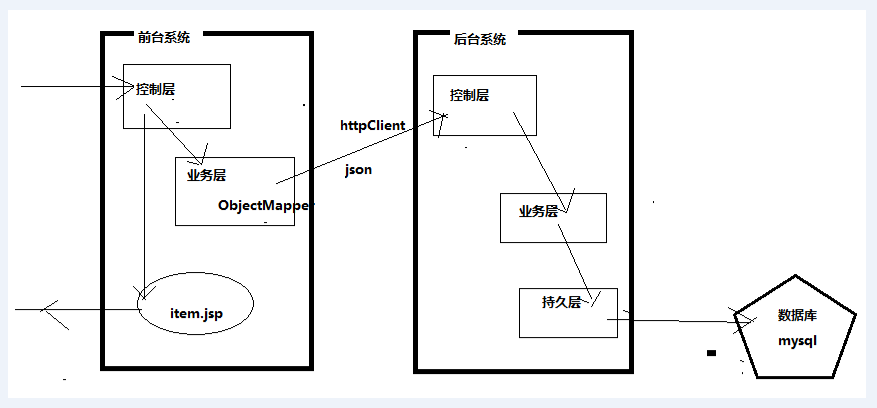
与Spring框架整合:
1、引入jar支持
<!-- httpclient -->
<dependency>
<groupId>org.apache.httpcomponents</groupId>
<artifactId>httpclient</artifactId>
<version>4.3.5</version>
</dependency>
<dependency>
<groupId>org.apache.httpcomponents</groupId>
<artifactId>httpmime</artifactId>
<version>4.3.1</version>
</dependency>
2、applicationContext-httpclient.xml:
<?xml version="1.0" encoding="UTF-8"?>
<beans xmlns="http://www.springframework.org/schema/beans"
xmlns:context="http://www.springframework.org/schema/context"
xmlns:p="http://www.springframework.org/schema/p"
xmlns:aop="http://www.springframework.org/schema/aop"
xmlns:tx="http://www.springframework.org/schema/tx"
xmlns:xsi="http://www.w3.org/2001/XMLSchema-instance"
xsi:schemaLocation="http://www.springframework.org/schema/beans http://www.springframework.org/schema/beans/spring-beans-4.0.xsd
http://www.springframework.org/schema/context http://www.springframework.org/schema/context/spring-context-4.0.xsd
http://www.springframework.org/schema/aop http://www.springframework.org/schema/aop/spring-aop-4.0.xsd http://www.springframework.org/schema/tx http://www.springframework.org/schema/tx/spring-tx-3.0.xsd
http://www.springframework.org/schema/util http://www.springframework.org/schema/util/spring-util-4.0.xsd"> <!-- 定义httpclient连接池 -->
<bean id="httpClientConnectionManager" class="org.apache.http.impl.conn.PoolingHttpClientConnectionManager" destroy-method="close">
<!-- 设置连接总数 -->
<property name="maxTotal" value="${http.pool.maxTotal}"></property>
<!-- 设置每个地址的并发数 -->
<property name="defaultMaxPerRoute" value="${http.pool.defaultMaxPerRoute}"></property>
</bean> <!-- 定义 HttpClient工厂,这里使用HttpClientBuilder构建-->
<bean id="httpClientBuilder" class="org.apache.http.impl.client.HttpClientBuilder" factory-method="create">
<property name="connectionManager" ref="httpClientConnectionManager"></property>
</bean> <!-- 得到httpClient的实例 -->
<bean id="httpClient" factory-bean="httpClientBuilder" factory-method="build"/> <!-- 定期清理无效的连接 -->
<bean class="com.jt.common.util.IdleConnectionEvictor" destroy-method="shutdown">
<constructor-arg index="0" ref="httpClientConnectionManager" />
<!-- 间隔一分钟清理一次 -->
<constructor-arg index="1" value="600000" />
</bean> <!-- 定义requestConfig的工厂 -->
<bean id="requestConfigBuilder" class="org.apache.http.client.config.RequestConfig.Builder">
<!-- 从连接池中获取到连接的最长时间 -->
<property name="connectionRequestTimeout" value="${http.request.connectionRequestTimeout}"/>
<!-- 创建连接的最长时间 -->
<property name="connectTimeout" value="${http.request.connectTimeout}"/>
<!-- 数据传输的最长时间 -->
<property name="socketTimeout" value="${http.request.socketTimeout}"/>
<!-- 提交请求前测试连接是否可用 -->
<property name="staleConnectionCheckEnabled" value="${http.request.staleConnectionCheckEnabled}"/>
</bean> <!-- 得到requestConfig实例 -->
<bean id="requestConfig" factory-bean="requestConfigBuilder" factory-method="build" /> </beans>
3、把httpClient对象封装成伪service。在程序中注入,封装doGet,doPost,doJson- ---- HttpClientService:
package com.jt.common.service; import java.util.ArrayList;
import java.util.List;
import java.util.Map; import org.apache.http.NameValuePair;
import org.apache.http.client.config.RequestConfig;
import org.apache.http.client.entity.UrlEncodedFormEntity;
import org.apache.http.client.methods.CloseableHttpResponse;
import org.apache.http.client.methods.HttpGet;
import org.apache.http.client.methods.HttpPost;
import org.apache.http.client.utils.URIBuilder;
import org.apache.http.entity.StringEntity;
import org.apache.http.impl.client.CloseableHttpClient;
import org.apache.http.message.BasicNameValuePair;
import org.apache.http.util.EntityUtils;
import org.slf4j.Logger;
import org.slf4j.LoggerFactory;
import org.springframework.beans.factory.annotation.Autowired;
import org.springframework.stereotype.Service; @Service
public class HttpClientService { private static final Logger LOGGER = LoggerFactory.getLogger(HttpClientService.class); @Autowired(required=false)
private CloseableHttpClient httpClient; @Autowired(required=false)
private RequestConfig requestConfig; /**
* 执行get请求
*
* @param url
* @return
* @throws Exception
*/
public String doGet(String url,Map<String, String> params,String encode) throws Exception {
LOGGER.info("执行GET请求,URL = {}", url);
if(null != params){
URIBuilder builder = new URIBuilder(url);
for (Map.Entry<String, String> entry : params.entrySet()) {
builder.setParameter(entry.getKey(), entry.getValue());
}
url = builder.build().toString();
}
// 创建http GET请求
HttpGet httpGet = new HttpGet(url);
httpGet.setConfig(requestConfig);
CloseableHttpResponse response = null;
try {
// 执行请求
response = httpClient.execute(httpGet);
// 判断返回状态是否为200
if (response.getStatusLine().getStatusCode() == 200) {
if(encode == null){
encode = "UTF-8";
}
return EntityUtils.toString(response.getEntity(), encode);
}
} finally {
if (response != null) {
response.close();
}
// 此处不能关闭httpClient,如果关闭httpClient,连接池也会销毁
}
return null;
} public String doGet(String url, String encode) throws Exception{
return this.doGet(url, null, encode);
} public String doGet(String url) throws Exception{
return this.doGet(url, null, null);
} /**
* 带参数的get请求
*
* @param url
* @param params
* @return
* @throws Exception
*/
public String doGet(String url, Map<String, String> params) throws Exception {
return this.doGet(url, params, null);
} /**
* 执行POST请求
*
* @param url
* @param params
* @return
* @throws Exception
*/
public String doPost(String url, Map<String, String> params,String encode) throws Exception {
// 创建http POST请求
HttpPost httpPost = new HttpPost(url);
httpPost.setConfig(requestConfig); if (null != params) {
// 设置2个post参数,一个是scope、一个是q
List<NameValuePair> parameters = new ArrayList<NameValuePair>(0);
for (Map.Entry<String, String> entry : params.entrySet()) {
parameters.add(new BasicNameValuePair(entry.getKey(), entry.getValue()));
} // 构造一个form表单式的实体
UrlEncodedFormEntity formEntity = null;
if(encode!=null){
formEntity = new UrlEncodedFormEntity(parameters,encode);
}else{
formEntity = new UrlEncodedFormEntity(parameters);
}
// 将请求实体设置到httpPost对象中
httpPost.setEntity(formEntity);
} CloseableHttpResponse response = null;
try {
// 执行请求
response = httpClient.execute(httpPost);
// 判断返回状态是否为200
if (response.getStatusLine().getStatusCode() == 200) {
return EntityUtils.toString(response.getEntity(), "UTF-8");
}
} finally {
if (response != null) {
response.close();
}
}
return null;
} /**
* 执行POST请求
*
* @param url
* @param params
* @return
* @throws Exception
*/
public String doPost(String url, Map<String, String> params) throws Exception {
// 创建http POST请求
HttpPost httpPost = new HttpPost(url);
httpPost.setConfig(requestConfig); if (null != params) {
// 设置2个post参数,一个是scope、一个是q
List<NameValuePair> parameters = new ArrayList<NameValuePair>(0);
for (Map.Entry<String, String> entry : params.entrySet()) {
parameters.add(new BasicNameValuePair(entry.getKey(), entry.getValue()));
} // 构造一个form表单式的实体
UrlEncodedFormEntity formEntity = new UrlEncodedFormEntity(parameters);
// 将请求实体设置到httpPost对象中
httpPost.setEntity(formEntity);
} CloseableHttpResponse response = null;
try {
// 执行请求
response = httpClient.execute(httpPost);
// 判断返回状态是否为200
if (response.getStatusLine().getStatusCode() == 200) {
return EntityUtils.toString(response.getEntity(), "UTF-8");
}
} finally {
if (response != null) {
response.close();
}
}
return null;
} public String doPostJson(String url, String json) throws Exception {
// 创建http POST请求
HttpPost httpPost = new HttpPost(url);
httpPost.setConfig(requestConfig); if(null != json){
//设置请求体为 字符串
StringEntity stringEntity = new StringEntity(json,"UTF-8");
httpPost.setEntity(stringEntity);
} CloseableHttpResponse response = null;
try {
// 执行请求
response = httpClient.execute(httpPost);
// 判断返回状态是否为200
if (response.getStatusLine().getStatusCode() == 200) {
return EntityUtils.toString(response.getEntity(), "UTF-8");
}
} finally {
if (response != null) {
response.close();
}
}
return null;
} }
4、在程序中注入httpClientService,直接调用doGet。
5、在applicationContext.xml中加入<value>classpath:httpclient.properties</value>
httpclient.properties:
#从连接池中获取到连接的最长时间
http.request.connectionRequestTimeout=500
#5000
http.request.connectTimeout=5000
#数据传输的最长时间
http.request.socketTimeout=30000
#提交请求前测试连接是否可用
http.request.staleConnectionCheckEnabled=true #设置连接总数
http.pool.maxTotal=200
#设置每个地址的并发数
http.pool.defaultMaxPerRoute=100
跨域请求httpclient的更多相关文章
- [转]Ajax跨域请求
一.编一个服务器端servlet @RequestMapping("/haha") @ResponseBody String haha(String haha, HttpServl ...
- 巧妙利用JQuery和Servlet来实现跨域请求
在网上看到很多的JQuery跨域请求的文章,比较有意思.这里我发表一个Servlet与JQuery配置实现跨域的代码,供大家参考.不足之处请指教 原理:JavaScript的Ajax不可以跨域,但是可 ...
- JQuery和Servlet来实现跨域请求
在网上看到很多的JQuery跨域请求的文章,比较有意思.这里我发表一个Servlet与JQuery配置实现跨域的代码,供大家参考.不足之处请指教 原理:JavaScript的Ajax不可以跨域,但是可 ...
- juery的跨域请求2
时间过得好快,又被拉回js战场时, 跨域问题这个伤疤又开疼了. 好在,有jquery帮忙,跨域问题似乎没那么难缠了.这次也借此机会对跨域问题来给刨根问底,结合实际的开发项目,查阅了相关资料,算是解决了 ...
- 在 ASP.NET Core 中启用跨域请求(CORS)
本文介绍如何在 ASP.NET Core 的应用程序中启用 CORS. 浏览器安全可以防止网页向其他域发送请求,而不是为网页提供服务. 此限制称为相同源策略. 同一源策略可防止恶意站点读取另一个站点中 ...
- Laravel中的ajax跨域请求
最近接触Laravel框架ajax跨域请求的过程中遇到一些问题,在这里做下总结. 一开始发起ajax请求一直报500错误,搜索相关资料后发现Laravel要允许跨域请求可以加入Cors中间件,代码如下 ...
- 跨域请求——WebClient通过get和post请求api
AJAX不可以实现跨域请求,经过特殊处理才行.一般后台可以通过WebClient实现跨域请求~ //get 请求 string url = string.Format("htt ...
- 原生js封装ajax,实现跨域请求
描述: 需要ajax跨域请求,用cors跨域方案.服务端设置: header('Access-Control-Allow-Origin: http://front.ls-la.me'); header ...
- 关于试用jquery的jsonp实现ajax跨域请求数据的问题
我们在开发过程中遇到要获取另一个系统数据时,就造成跨域问题,这就是下文要说的解决办法: 先我们熟悉下json和jsonp的区别: 使用AJAX就会不可避免的面临两个问题,第一个是AJAX以何种格式来交 ...
随机推荐
- HDU 4576 DP
Robot Time Limit: 8000/4000 MS (Java/Others) Memory Limit: 102400/102400 K (Java/Others)Total Sub ...
- Codeforces Round #202 (Div. 2) B,C,D,E
贪心 B. Color the Fence time limit per test 2 seconds memory limit per test 256 megabytes input standa ...
- UVA 1635 Irrelevant Elements
https://vjudge.net/problem/UVA-1635 题意:n个数,每相邻两个求和,最后变成1个数,问这个数除m的余数与第几个数无关 n个数使用次数分别为C(n-1,i) i∈[0, ...
- hdu 1863 畅通工程 (并查集+最小生成树)
题目链接:http://acm.hdu.edu.cn/showproblem.php?pid=1863 畅通工程 Time Limit: 1000/1000 MS (Java/Others) M ...
- kaggle比赛流程(转)
一.比赛概述 不同比赛有不同的任务,分类.回归.推荐.排序等.比赛开始后训练集和测试集就会开放下载. 比赛通常持续 2 ~ 3 个月,每个队伍每天可以提交的次数有限,通常为 5 次. 比赛结束前一周是 ...
- Java多线程学习(三)volatile关键字
转载请备注地址:https://blog.csdn.net/qq_34337272/article/details/79680693 系列文章传送门: Java多线程学习(一)Java多线程入门 Ja ...
- 第一章: 文件句柄转化为 typeglob/glob 与文件句柄检测
#为了使在子例程中传递文件句柄不出问题 #我们要把文件句柄转为glob或typeglob #转为glob $fd = *MY_FILE; #转为typeblog $fd = \*MY_FILE; #两 ...
- ms17010利用失败解决一则
没有反弹得到session并且提示如下: [-] 10.0.131.2:445 - Service failed to start, ERROR_CODE: 216 换了一个payload set p ...
- linux下pthread_cancel无法取消线程的原因【转】
转自:http://blog.csdn.net/huangshanchun/article/details/47420961 版权声明:欢迎转载,如有不足之处,恳请斧正. 一个线程可以调用pthrea ...
- Professional Linux Kernel Architecture 笔记 —— 中断处理(Part 2)【转】
转自:http://blog.163.com/vic_kk/blog/static/494705242010719483774/ Table of Contents 1 中断 1.1 中断的类型 1. ...
