[Axiom3D]第一个Axiom3D程序
Axiom3D程序的基本渲染流程
#region Namespace Declarations using System;
using System.Linq;
using Axiom.Core;
using Axiom.Framework.Configuration;
using Axiom.Graphics;
using Vector3 = Axiom.Math.Vector3; #endregion Namespace Declarations namespace Axiom.Framework
{
public abstract class Game : IDisposable, IWindowEventListener
{
protected Root Engine;
protected IConfigurationManager ConfigurationManager;
protected ResourceGroupManager Content;
protected SceneManager SceneManager;
protected Camera Camera;
protected Viewport Viewport;
protected RenderWindow Window;
protected Axiom.Graphics.RenderSystem RenderSystem;
protected SharpInputSystem.InputManager InputManager;
protected SharpInputSystem.Mouse mouse;
protected SharpInputSystem.Keyboard keyboard; public virtual void Run()
{
PreInitialize();
LoadConfiguration();
Initialize();
CreateRenderSystem();
CreateRenderWindow();
LoadContent();
CreateSceneManager();
CreateCamera();
CreateViewports();
CreateInput();
CreateScene();
this.Engine.StartRendering();
} private void PreInitialize()
{
this.ConfigurationManager = new DefaultConfigurationManager(); // instantiate the Root singleton
this.Engine = new Root( this.ConfigurationManager.LogFilename ); // add event handlers for frame events
this.Engine.FrameStarted += Engine_FrameRenderingQueued;
} public virtual void LoadConfiguration()
{
this.ConfigurationManager.RestoreConfiguration( this.Engine );
} private void Engine_FrameRenderingQueued( object source, FrameEventArgs e )
{
Update( e.TimeSinceLastFrame );
} public virtual void Initialize()
{
} public virtual void CreateRenderSystem()
{
if ( this.Engine.RenderSystem == null )
{
this.RenderSystem = this.Engine.RenderSystem = this.Engine.RenderSystems.First().Value;
}
else
{
this.RenderSystem = this.Engine.RenderSystem;
}
} public virtual void CreateRenderWindow()
{
this.Window = Root.Instance.Initialize( true, "Axiom Framework Window" ); WindowEventMonitor.Instance.RegisterListener( this.Window, this );
} public virtual void LoadContent()
{
ResourceGroupManager.Instance.InitializeAllResourceGroups();
} public virtual void CreateSceneManager()
{
// Get the SceneManager, a generic one by default
this.SceneManager = this.Engine.CreateSceneManager( "DefaultSceneManager", "GameSMInstance" );
this.SceneManager.ClearScene();
} public virtual void CreateCamera()
{
// create a camera and initialize its position
this.Camera = this.SceneManager.CreateCamera( "MainCamera" );
this.Camera.Position = new Vector3( , , );
this.Camera.LookAt( new Vector3( , , - ) ); // set the near clipping plane to be very close
this.Camera.Near = ; this.Camera.AutoAspectRatio = true;
} public virtual void CreateViewports()
{
// create a new viewport and set it's background color
this.Viewport = this.Window.AddViewport( this.Camera, , , 1.0f, 1.0f, );
this.Viewport.BackgroundColor = ColorEx.SteelBlue;
} public virtual void CreateInput()
{
var pl = new SharpInputSystem.ParameterList();
pl.Add( new SharpInputSystem.Parameter( "WINDOW", this.Window[ "WINDOW" ] ) ); if ( this.RenderSystem.Name.Contains( "DirectX" ) )
{
//Default mode is foreground exclusive..but, we want to show mouse - so nonexclusive
pl.Add( new SharpInputSystem.Parameter( "w32_mouse", "CLF_BACKGROUND" ) );
pl.Add( new SharpInputSystem.Parameter( "w32_mouse", "CLF_NONEXCLUSIVE" ) );
} //This never returns null.. it will raise an exception on errors
this.InputManager = SharpInputSystem.InputManager.CreateInputSystem( pl );
//mouse = InputManager.CreateInputObject<SharpInputSystem.Mouse>( true, "" );
//keyboard = InputManager.CreateInputObject<SharpInputSystem.Keyboard>( true, "" );
} public abstract void CreateScene(); public virtual void Update( float timeSinceLastFrame )
{
} #region IDisposable Implementation #region IsDisposed Property /// <summary>
/// Determines if this instance has been disposed of already.
/// </summary>
public bool IsDisposed { get; set; } #endregion IsDisposed Property /// <summary>
/// Class level dispose method
/// </summary>
/// <remarks>
/// When implementing this method in an inherited class the following template should be used;
/// protected override void dispose( bool disposeManagedResources )
/// {
/// if ( !IsDisposed )
/// {
/// if ( disposeManagedResources )
/// {
/// // Dispose managed resources.
/// }
///
/// // If there are unmanaged resources to release,
/// // they need to be released here.
/// }
///
/// // If it is available, make the call to the
/// // base class's Dispose(Boolean) method
/// base.dispose( disposeManagedResources );
/// }
/// </remarks>
/// <param name="disposeManagedResources">True if Unmanaged resources should be released.</param>
protected virtual void dispose( bool disposeManagedResources )
{
if ( !IsDisposed )
{
if ( disposeManagedResources )
{
if ( this.Engine != null )
{
// remove event handlers
this.Engine.FrameStarted -= Engine_FrameRenderingQueued;
}
if ( this.SceneManager != null )
{
this.SceneManager.RemoveAllCameras();
}
this.Camera = null;
if ( Root.Instance != null )
{
Root.Instance.RenderSystem.DetachRenderTarget( this.Window );
}
if ( this.Window != null )
{
WindowEventMonitor.Instance.UnregisterWindow( this.Window );
this.Window.Dispose();
}
if ( this.Engine != null )
{
this.Engine.Dispose();
}
} // There are no unmanaged resources to release, but
// if we add them, they need to be released here.
}
IsDisposed = true;
} /// <summary>
/// Call to when class is no longer needed
/// </summary>
public void Dispose()
{
dispose( true );
GC.SuppressFinalize( this );
} ~Game()
{
dispose( false );
} #endregion IDisposable Implementation #region IWindowEventListener Implementation /// <summary>
/// Window has moved position
/// </summary>
/// <param name="rw">The RenderWindow which created this event</param>
public void WindowMoved( RenderWindow rw )
{
} /// <summary>
/// Window has resized
/// </summary>
/// <param name="rw">The RenderWindow which created this event</param>
public void WindowResized( RenderWindow rw )
{
} /// <summary>
/// Window has closed
/// </summary>
/// <param name="rw">The RenderWindow which created this event</param>
public void WindowClosed( RenderWindow rw )
{
// Only do this for the Main Window
if ( rw == this.Window )
{
Root.Instance.QueueEndRendering();
}
} /// <summary>
/// Window lost/regained the focus
/// </summary>
/// <param name="rw">The RenderWindow which created this event</param>
public void WindowFocusChange( RenderWindow rw )
{
} #endregion
}
}
查看Run()方法。
public virtual void Run()
{
PreInitialize();
LoadConfiguration();//加载配置
Initialize();
CreateRenderSystem();//创建渲染系统
CreateRenderWindow();//创建渲染窗体
LoadContent();
CreateSceneManager();//创建场景管理器
CreateCamera();//设置相机
CreateViewports();//设置视口
CreateInput();
CreateScene();//构建场景
this.Engine.StartRendering();//开始渲染
}
基本流程:实例化Root,加载配置文件,创建渲染系统,创建渲染窗体,创建场景管理器,设置相机,设置视口,构建场景,开始渲染流程。
新建C#项目,命名为AppAxiom,添加引用Axiom.Engine。
新建类MyGame,继承自Game,编写代码如下:
public class myGame : Game
{
public override void CreateScene()
{ SceneManager.SetSkyDome(true, "Examples/CloudySky", , );
SceneManager.AmbientLight = new ColorEx(0.3f, 0.3f, 0.3f);
SceneManager.CreateLight("ParticleSampleLight").Position = new Vector3(, , ); Entity ogreHead = SceneManager.CreateEntity("OgreHead", "ogrehead.mesh");
// Load muiltiple heads for box select and demonstrating single select with stacked objects
// create a scene node for each entity and attach the entity
SceneNode ogreHead1Node;
ogreHead1Node = SceneManager.RootSceneNode.CreateChildSceneNode("OgreHeadNode", Vector3.Zero, Quaternion.Identity);
ogreHead1Node.AttachObject(ogreHead); SceneNode ogreHead2Node;
Entity ogreHead2 = SceneManager.CreateEntity("OgreHead2", "ogrehead.mesh");
ogreHead2Node = SceneManager.RootSceneNode.CreateChildSceneNode("OgreHead2Node", new Vector3(-, , ),
Quaternion.Identity);
ogreHead2Node.AttachObject(ogreHead2); SceneNode ogreHead3Node;
Entity ogreHead3 = SceneManager.CreateEntity("OgreHead3", "ogrehead.mesh");
ogreHead3Node = SceneManager.RootSceneNode.CreateChildSceneNode("OgreHead3Node", new Vector3(+, , ),
Quaternion.Identity);
ogreHead3Node.AttachObject(ogreHead3); }
public override void CreateCamera()
{
// create a camera and initialize its position
this.Camera = this.SceneManager.CreateCamera("MainCamera");
this.Camera.Position = new Vector3(, , );
this.Camera.LookAt(new Vector3(, , )); // set the near clipping plane to be very close
this.Camera.Near = ;
this.Camera.AutoAspectRatio = true;
}
}
添加项目配置文件App.Config,内容如下:
<?xml version="1.0"?> <configuration>
<configSections>
<section name="axiom" type="Axiom.Framework.Configuration.AxiomConfigurationSection, Axiom.Framework" />
</configSections>
<startup useLegacyV2RuntimeActivationPolicy="true">
<supportedRuntime version="v4.0" sku=".NETFramework,Version=v4.0,Profile=Client" />
</startup>
<axiom xmlns="http://www.axiom3d.net/schemas/configuration/v1.0">
<resourceLocations>
<!-- Resource Group : Essential -->
<resourceLocation type="ZipFile" group="Essential" path="../../media/archives/SdkTrays.zip" recurse="false" />
<resourceLocation type="Folder" group="Essential" path="../../media/thumbnails" recurse="false" />
<resourceLocation type="Folder" group="Essential" path="../../media/icons" recurse="false" /> <!-- Resource Group : Popular -->
<resourceLocation type="ZipFile" group="Popular" path="../../media/archives/cubemap.zip" recurse="false" />
<resourceLocation type="ZipFile" group="Popular" path="../../media/archives/cubemapsjs.zip" recurse="false" />
<!-- resourceLocation type="ZipFile" group="Popular" path="../../media/archives/dragon.zip" recurse="false" /-->
<!-- resourceLocation type="ZipFile" group="Popular" path="../../media/archives/fresneldemo.zip" recurse="false" /-->
<!-- resourceLocation type="ZipFile" group="Popular" path="../../media/archives/ogretestmap.zip" recurse="false" /-->
<resourceLocation type="ZipFile" group="Popular" path="../../media/archives/skybox.zip" recurse="false" />
<resourceLocation type="ZipFile" group="Popular" path="../../media/archives/sinbad.zip" recurse="false" />
<resourceLocation type="Folder" group="Popular" path="../../media/fonts" recurse="false" />
<resourceLocation type="Folder" group="Popular" path="../../media/programs" recurse="false" />
<resourceLocation type="Folder" group="Popular" path="../../media/materials" recurse="false" />
<resourceLocation type="Folder" group="Popular" path="../../media/particles" recurse="false" />
<resourceLocation type="Folder" group="Popular" path="../../media/textures" recurse="false" />
<resourceLocation type="Folder" group="Popular" path="../../media/meshes" recurse="false" />
<!-- resourceLocation type="Folder" group="Popular" path="../../media/deferredshadingmedia" recurse="false" / -->
<!-- resourceLocation type="Folder" group="Popular" path="../../media/pczappmedia" recurse="false" / -->
</resourceLocations>
<renderSystems>
<renderSystem name="Xna">
<options>
<option name="Video Mode" value="1280 x 720 @ 32-bit color" />
<option name="Full Screen" value="Yes" />
<option name="VSync" value="No" />
<option name="Anti aliasing" value="None" />
<option name="Floating-point mode" value="Fastest" />
<option name="Allow NVPerfHUD" value="No" />
<option name="Save Generated Shaders" value="No" />
<option name="Use Content Pipeline" value="No" />
</options>
</renderSystem>
<renderSystem name="DirectX9">
<options>
<option name="Video Mode" value="800 x 600 @ 32-bit colour" />
<option name="Full Screen" value="No" />
<option name="VSync" value="No" />
<option name="Anti aliasing" value="None" />
<option name="Floating-point mode" value="Fastest" />
<option name="Allow NVPerfHUD" value="No" />
</options>
</renderSystem>
<renderSystem name="OpenGL">
<options>
<option name="Video Mode" value="1280 x 720" />
<option name="Color Depth" value="" />
<option name="Display Frequency" value="N/A" />
<option name="Full Screen" value="Yes" />
<option name="FSAA" value="" />
<option name="VSync" value="No" />
<option name="RTT Preferred Mode" value="FBO" />
</options>
</renderSystem>
</renderSystems>
</axiom>
</configuration>
在Main方法下添加代码:
static void Main()
{
myGame my = new myGame();
my.Run();
}
将材质文件Material放在debug同一级目录下,将dll放在Debug目录下,运行效果如下。
奇怪的是同样的D3D、Vs配置在XP系统中无法运行!
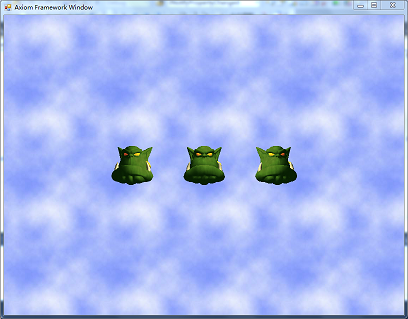
[Axiom3D]第一个Axiom3D程序的更多相关文章
- DirectX游戏编程(一):创建一个Direct3D程序
一.环境 Visual Studio 2012,DirectX SDK (June 2010) 二.准备 1.环境变量(如没有配置请添加) 变量名:DXSDK_DIR 变量值:D:\Software\ ...
- 第一个python程序
一个python程序的两种执行方式: 1.第一种方式是通过python解释器: cmd->python->进入python解释器->编写python代码->回车. 2.第二种方 ...
- 编写第一个MapReduce程序—— 统计气温
摘要:hadoop安装完成后,像学习其他语言一样,要开始写一个“hello world!” ,看了一些学习资料,模仿写了个程序.对于一个C#程序员来说,写个java程序,并调用hadoop的包,并跑在 ...
- 1.3 第一个C#程序
几乎没一门编程语言的第一个程序都叫“你好,世界”,所以先在visual studio 中创建一个Helloworld程序. 各部分的详细内容: Main方法是程序运行的起点,最重要的代码就写在Main ...
- 一个.net程序员的安卓之旅-Eclipse设置代码智能提示功能
一个.net程序员的安卓之旅-代码智能提示功能 过完年回来就决心开始学安卓开发,就网上买了个内存条加在笔记本上(因为笔记本原来2G内存太卡了,装了vs2010.SQL Server 2008.orac ...
- MFC-01-Chapter01:Hello,MFC---1.3 第一个MFC程序(02)
1.3.1 应用程序对象 MFC应用程序的核心就是基于CWinApp类的应用程序对象,CWinApp提供了消息循环来检索消息并将消息调度给应用程序的窗口.当包含头文件<afxwin.h>, ...
- Go! new Hello World, 我的第一个Go程序
以下语句摘自百度百科: Go语言是谷歌2009发布的第二款开源编程语言. Go语言专门针对多处理器系统应用程序的编程进行了优化,使用Go编译的程序可以媲美C或C++代码的速度,而且更加安全.支持并行进 ...
- 搭建java开发环境、使用eclipse编写第一个java程序
搭建java开发环境.使用eclipse编写第一个java程序 一.Java 开发环境的搭建 1.首先安装java SDK(简称JDK). 点击可执行文件 jdk-6u24-windows-i586. ...
- 第一个ruby程序
老实说不是很喜欢去讨论ruby和python的对比,似乎总是把两个语言放在对立的位置上,我觉得没有必要,同样是动态语言,同样是解释型脚本语言,很多特性都是互相影响的,语言本身也在不断进化,我们更应该关 ...
随机推荐
- win10取消开机密码
WIN10开机以后点击一下[开始]然后面它的搜索栏处输入[netplwiz]就可以看到如下图所示提示. 进入到用户长户界面,把[要使用本计算机,用户必须输入用户名和密码]前面的那个勾勾取消了,再点 ...
- Windows中目录及文件路径太长无法删除的解决方法
用windows自带的命令解决 win7以上的系统有 robocopy 命令 http://www.jianshu.com/p/95a269951a1b 导致目录太深的原因就是用node中的node ...
- Makefile--隐含规则自动推dao(一)
[版权声明:转载请保留出处:周学伟:http://www.cnblogs.com/zxouxuewei/] 上一节的Makefile勉强可用,但还写的比较繁琐,不够简洁.对每一个.c源文件,都需要写一 ...
- Rollup 与 webpack的区别
特性: webpack 拆分代码, 按需加载: Rollup 所有资源放在同一个地方,一次性加载,利用 tree-shake 特性来剔除项目中未使用的代码,减少冗余,但是webpack2已经逐渐支持t ...
- 如何在单片机上使用printf函数(printf)(avr)(stm)(lpc)(单片机)(转)
摘要: 当我们在调试代码时,通常需要将程序中的某个变量打印至PC机上,来判断我们的程序是否按预期的运行,printf函数很好的做到了这一点,它能直接以字符的方式输出变量名和变量的值,printf ...
- orcale增量全量实时同步mysql可支持多库使用Kettle实现数据实时增量同步
1. 时间戳增量回滚同步 假定在源数据表中有一个字段会记录数据的新增或修改时间,可以通过它对数据在时间维度上进行排序.通过中间表记录每次更新的时间戳,在下一个同步周期时,通过这个时间戳同步该时间戳以后 ...
- 我们复习.Net的这些日子里
今天是我们复习前面学习的第三天,也是在今天我们结束了复习.之前上学时间感觉知识全是生僻的,在生活中很少用到,因此喜欢重复的记忆,而现在学习的知识全是现在乃至未来,将是每天我们使用的,所以就感觉没必要重 ...
- LNMP ftp 可以登录无权限操作?
服务器环境: LNMP ftp : LNMP ftp一键安装 嘛卖批啊! 解决办法: 登录服务器.执行以下命令 chattr -i /home/wwwroot/default/.user.ini c ...
- 深入浅出Docker(二):Docker命令行探秘
1. Docker命令行 Docker官方为了让用户快速了解Docker,提供了一个交互式教程,旨在帮助用户掌握Docker命令行的使用方法.但是由于Docker技术的快速发展,此交互式教程已经无法满 ...
- 【黑金ZYNQ7000系列原创视频教程】04.熟悉ZYNQ内部中断——内部定时器中断实验
黑金论坛地址: http://www.heijin.org/forum.php?mod=viewthread&tid=36638&extra=page%3D1 爱奇艺地址: http: ...
