使用scrapy_redis,实时增量更新东方头条网全站新闻
存储使用mysql,增量更新东方头条全站新闻的标题 新闻简介 发布时间 新闻的每一页的内容 以及新闻内的所有图片。东方头条网没有反爬虫,新闻除了首页,其余板块的都是请求一个js。抓包就可以看到。
项目文件结构。
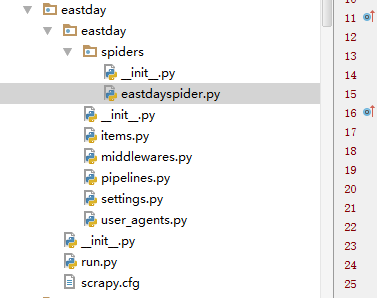
这是settings.py
# -*- coding: utf-8 -*- # Scrapy settings for eastday project
#
# For simplicity, this file contains only settings considered important or
# commonly used. You can find more settings consulting the documentation:
#
# http://doc.scrapy.org/en/latest/topics/settings.html
# http://scrapy.readthedocs.org/en/latest/topics/downloader-middleware.html
# http://scrapy.readthedocs.org/en/latest/topics/spider-middleware.html BOT_NAME = 'eastday' SPIDER_MODULES = ['eastday.spiders']
NEWSPIDER_MODULE = 'eastday.spiders' DUPEFILTER_CLASS = "scrapy_redis.dupefilter.RFPDupeFilter"
SCHEDULER = "scrapy_redis.scheduler.Scheduler"
REDIS_START_URLS_AS_SET=True #shezhi strat_urls键是集合,默认是false是列表
SCHEDULER_PERSIST = True DEPTH_PRIORITY=0
RETRY_TIMES = 20 IMAGES_STORE = 'd:/'
IMAGES_EXPIRES = 90 REDIS_HOST = 'localhost'
REDIS_PORT = 6379
# Crawl responsibly by identifying yourself (and your website) on the user-agent
#USER_AGENT = 'eastday (+http://www.yourdomain.com)' # Obey robots.txt rules
ROBOTSTXT_OBEY = False # Configure maximum concurrent requests performed by Scrapy (default: 16)
CONCURRENT_REQUESTS = 10 # Configure a delay for requests for the same website (default: 0)
# See http://scrapy.readthedocs.org/en/latest/topics/settings.html#download-delay
# See also autothrottle settings and docs
DOWNLOAD_DELAY = 0
# The download delay setting will honor only one of:
#CONCURRENT_REQUESTS_PER_DOMAIN = 16
#CONCURRENT_REQUESTS_PER_IP = 16 # Disable cookies (enabled by default)
#COOKIES_ENABLED = False # Disable Telnet Console (enabled by default)
#TELNETCONSOLE_ENABLED = False # Override the default request headers:
#DEFAULT_REQUEST_HEADERS = {
# 'Accept': 'text/html,application/xhtml+xml,application/xml;q=0.9,*/*;q=0.8',
# 'Accept-Language': 'en',
#} # Enable or disable spider middlewares
# See http://scrapy.readthedocs.org/en/latest/topics/spider-middleware.html
#SPIDER_MIDDLEWARES = {
# 'eastday.middlewares.EastdaySpiderMiddleware': 543,
#} # Enable or disable downloader middlewares
# See http://scrapy.readthedocs.org/en/latest/topics/downloader-middleware.html DOWNLOADER_MIDDLEWARES = {
"eastday.middlewares.UserAgentMiddleware": 401,
#"eastday.middlewares.CookiesMiddleware": 402,
} # Enable or disable extensions
# See http://scrapy.readthedocs.org/en/latest/topics/extensions.html
#EXTENSIONS = {
# 'scrapy.extensions.telnet.TelnetConsole': None,
#} # Configure item pipelines
# See http://scrapy.readthedocs.org/en/latest/topics/item-pipeline.html
ITEM_PIPELINES = {
#'eastday.pipelines.EastdayPipeline': 300,
'eastday.pipelines.MysqlDBPipeline':400,
'eastday.pipelines.DownloadImagesPipeline':200,
#'scrapy_redis.pipelines.RedisPipeline': 400, } # Enable and configure the AutoThrottle extension (disabled by default)
# See http://doc.scrapy.org/en/latest/topics/autothrottle.html
#AUTOTHROTTLE_ENABLED = True
# The initial download delay
#AUTOTHROTTLE_START_DELAY = 5
# The maximum download delay to be set in case of high latencies
#AUTOTHROTTLE_MAX_DELAY = 60
# The average number of requests Scrapy should be sending in parallel to
# each remote server
#AUTOTHROTTLE_TARGET_CONCURRENCY = 1.0
# Enable showing throttling stats for every response received:
#AUTOTHROTTLE_DEBUG = False # Enable and configure HTTP caching (disabled by default)
# See http://scrapy.readthedocs.org/en/latest/topics/downloader-middleware.html#httpcache-middleware-settings
#HTTPCACHE_ENABLED = True
#HTTPCACHE_EXPIRATION_SECS = 0
#HTTPCACHE_DIR = 'httpcache'
#HTTPCACHE_IGNORE_HTTP_CODES = []
#HTTPCACHE_STORAGE = 'scrapy.extensions.httpcache.FilesystemCacheStorage'
setting.py
这是items.py
# -*- coding: utf-8 -*- # Define here the models for your scraped items
#
# See documentation in:
# http://doc.scrapy.org/en/latest/topics/items.html import scrapy class EastdayItem(scrapy.Item):
# define the fields for your item here like:
# name = scrapy.Field()
title=scrapy.Field()
url=scrapy.Field()
tag=scrapy.Field()
article=scrapy.Field()
img_urls=scrapy.Field()
crawled_time=scrapy.Field()
pubdate=scrapy.Field()
origin=scrapy.Field() brief = scrapy.Field()
miniimg = scrapy.Field() pass '''
class GuoneiItem(scrapy.Item):
# define the fields for your item here like:
# name = scrapy.Field()
title=scrapy.Field()
url=scrapy.Field()
tag=scrapy.Field()
article=scrapy.Field()
img_urls=scrapy.Field()
crawled_time=scrapy.Field() brief=scrapy.Field()
miniimg=scrapy.Field() pass
'''
items.py
文件太多啦,不一一贴了,源码文件已打包已上传到博客园,但没找到分享文件链接的地方,如果要源码的可以评论中留言。
这是mysql的存储结果:

东方头条内容也是采集其他网站报刊的,内容还是很丰富,把东方头条的爬下来快可以做一个咨询内容的app了。
文章图片采用的是新闻中图片的连接的源文件名,方便前端开发在页面中展现正确的图片。用来做针对用户的数据挖掘的精准兴趣推荐。
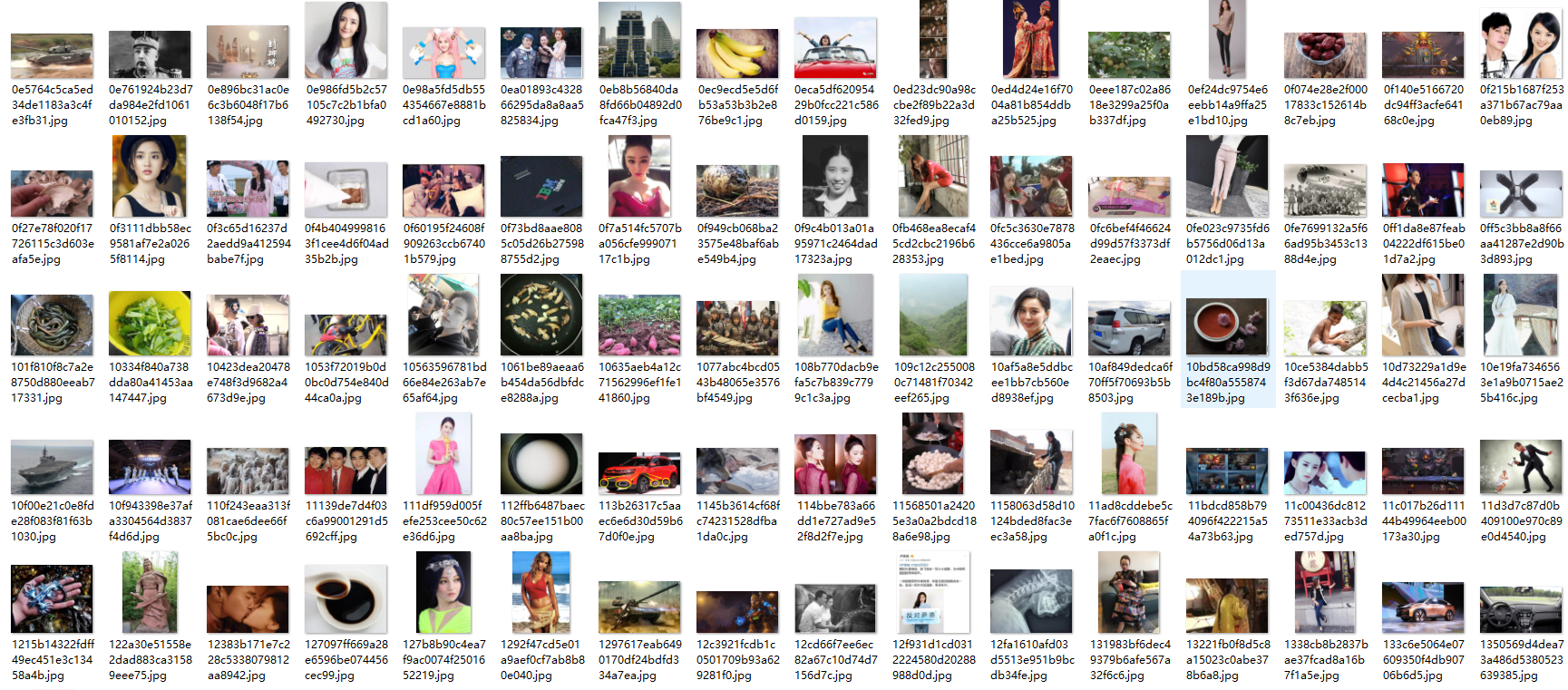
使用scrapy_redis,实时增量更新东方头条网全站新闻的更多相关文章
- [置顶]使用scrapy_redis,自动实时增量更新东方头条网全站新闻
存储使用mysql,增量更新东方头条全站新闻的标题 新闻简介 发布时间 新闻的每一页的内容 以及新闻内的所有图片.项目文件结构. 这是run.py的内容 1 #coding=utf-8 2 from ...
- sql 数据库实时增量更新
---一下sql可以添加到作业中每秒执行一次 数据过多会消耗性能 --数据表如下,其中字段pid mid time price_type是一个组合主键--pid mid time price pr ...
- 一步一步跟我学习lucene(19)---lucene增量更新和NRT(near-real-time)Query近实时查询
这两天加班,不能兼顾博客的更新.请大家见谅. 有时候我们创建完索引之后,数据源可能有更新的内容.而我们又想像数据库那样能直接体如今查询中.这里就是我们所说的增量索引.对于这种需求我们怎么来实现呢?lu ...
- [Solr] (源) Solr与MongoDB集成,实时增量索引
一. 概述 大量的数据存储在MongoDB上,需要快速搜索出目标内容,于是搭建Solr服务. 另外一点,用Solr索引数据后,可以把数据用在不同的项目当中,直接向Solr服务发送请求,返回xml.js ...
- Solr与MongoDB集成,实时增量索引
Solr与MongoDB集成,实时增量索引 一. 概述 大量的数据存储在MongoDB上,需要快速搜索出目标内容,于是搭建Solr服务. 另外一点,用Solr索引数据后,可以把数据用在不同的项目当中, ...
- MySQL数据实时增量同步到Kafka - Flume
转载自:https://www.cnblogs.com/yucy/p/7845105.html MySQL数据实时增量同步到Kafka - Flume 写在前面的话 需求,将MySQL里的数据实时 ...
- android studio增量更新
一.概述 1.1 概念 增量更新即是通过比较 本机安装版本 和 想要安装版本 间的差异,产生一个差异安装包,不需要从官网下载并安装全量安装包,更不需要将本机已安装的版本下载,而仅仅只是安装此差异安装包 ...
- Kettle中通过触发器方式实现数据 增量更新
在使用Kettle进行数据同步的时候, 共有 1.使用时间戳进行数据增量更新 2.使用数据库日志进行数据增量更新 3.使用触发器+快照表 进行数据增量更新 今天要介绍的是第3中方法. 实验的思路是这样 ...
- Android 增量更新
title: Android NDK之增量更新 1.增量更新使用到的库bsdiff和bzip2 bsdiff库是一个开源的二进制差分工具,通过对比Apk的二进制,从而进行差分包的生成. bsdiff库 ...
随机推荐
- Python 按当前日期(年、月、日)创建多级目录的方法
先看实际效果,现在时间2018.4.26 使用python脚本按照年月日生成多级目录,创建的目录可以将系统生成的日志文件放入其中,方便查阅,代码如下: #!/usr/bin/env python #c ...
- rpm信息查看
rpm -qpi xxx.rpm #查看rpm包相关信息,一般有版本,build日期,功能描述,大小,公司等等 rpm -qpl xxx.rpm #查看rpm包含安装的目录和文件 rpm -qpc ...
- C语言一闪而过
头文件#include<stdlib.h> main函数system("pause");
- Java调用存储过程小结
学生在学习jdbc的时候,会问到怎么调用存储过程,现在将java调用oracle存储过程的示例总结如下.(关于调用sqlserver的存储过程将在下次进行小结请关注) 一:无返回值的存储过程 存储过程 ...
- 一款基于css3的动画按钮
之前为大家分享了 推荐10款纯css3实现的实用按钮.今天给大家带来一款基于css3的动画按钮.实现的效果图如下: 在线预览 源码下载 实现的代码. html代码: <div class=& ...
- 【Unity笔记】碰撞器(Collision)与触发器(Trigger)的区别
当碰撞器Collision组件身上的属性IsTrigger勾选为True时,该碰撞器就成了触发器. 区别:1.能够产生的回调和函数不同.碰撞器:MonoBehaviour.OnCollisionEnt ...
- 线程安全的atomic wrapper classes例子
先参考一个例子 http://www.cnblogs.com/aigongsi/archive/2012/04/01/2429166.html#!comments 即使只是i++,实际上也是由多个原子 ...
- win10设置删除文件提示框
显示桌面,找到回收站 点击鼠标右键,点击“属性菜单” 勾选“显示删除对话框” 点击“应用”,点击“确定”. 测试一下吧,从电脑删除del删除一个文件.如下图所示,弹出了提示框.
- [Django学习]Ajax访问静态页面
Web开发中常用的一种开发方式是:通过Ajax进行系统的交互,采用Ajax进行交互的时候,更多的时候传输的是JSON格式的数据. 所以开发中我们需要将数据格式转化成JSON,请参见:https://w ...
- tomcat7项目启动报错java.lang.NoClassDefFoundError: org/apache/juli/logging/LogFactory
报这个错说明用的是tomcat7 打开myeclipse,Preferentces->MyEclipse->Servers->Tomcat->Tomcat 6.x ,载入 ...
