[原][osgearth]osgearthviewer读取earth文件,代码解析(earth文件读取的一帧)
跑osgearthviewer程序
使用一个earth文件做参数传入
跟进代码。
首先osgearthviewer程序加载earth的方式分为两种:
1.根据earth文件(load方式)
2.使用SDK加载(create方式)
我们使用earth文件是load方式,直接看load函数,定位到这个位置
// load an earth file, and support all or our example command-line options
// and earth file <external> tags
osg::Node* node = MapNodeHelper().load(arguments, &viewer);
上面的函数是用来加载earth文件的,仔细看一下这个函数
发现这个函数是通过osgDB的加载机制来实现earth文件的加载。
下面我们先要搞清楚的是osgDB的加载机制
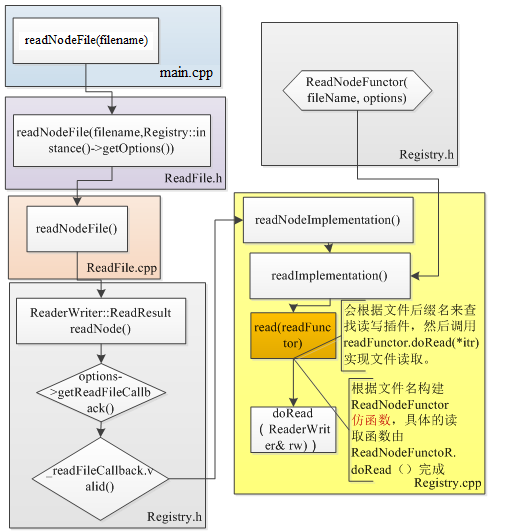
这是osgDB读取的调用顺序
回到,我们自己的程序,我将代码调试过程截图:
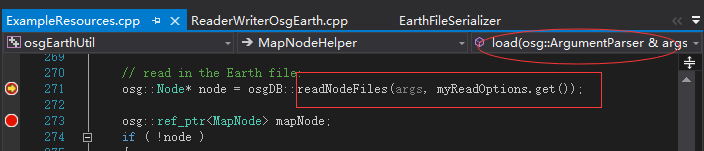
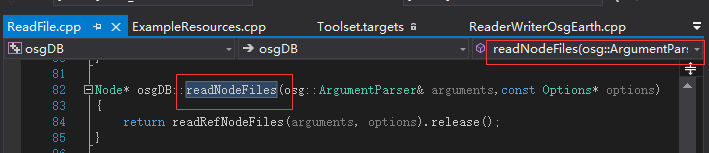

这里有不少默认的属性,而我们是定位到自定义的部分:(下图)
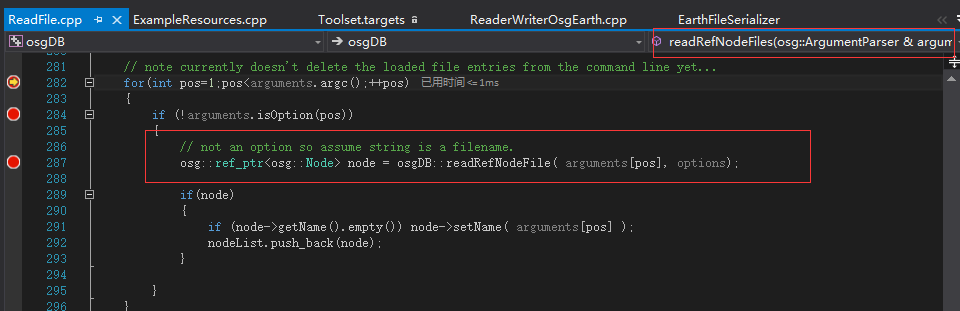
因为,我只用了一个传入参数,所以,这个循环只执行一次,就是调用了一次readRefNodeFile文件

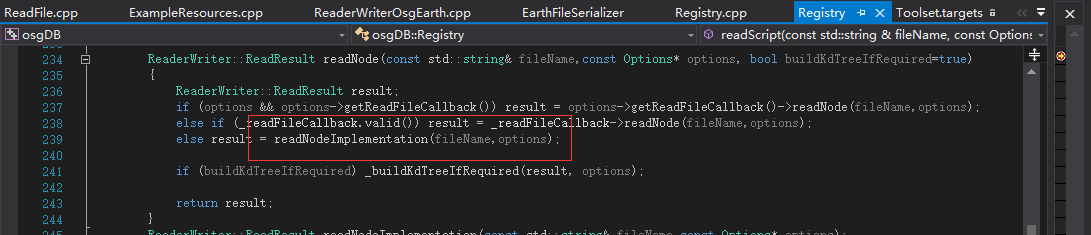
这个函数好像是管理缓存什么的,我们在函数里定位到这里:(下图)
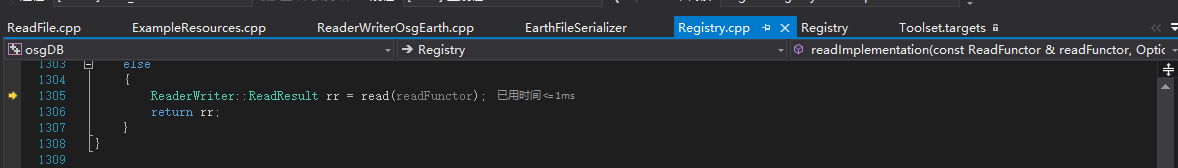
这个read才是开始真正解析数据了。
ReaderWriter::ReadResult Registry::read(const ReadFunctor& readFunctor)
{
......关于osga和zip文件的
// first attempt to load the file from existing ReaderWriter's第一次尝试从现有ReaderWriter的加载文件
AvailableReaderWriterIterator itr(_rwList, _pluginMutex);
for(;itr.valid();++itr)
{
ReaderWriter::ReadResult rr = readFunctor.doRead(*itr);
if (readFunctor.isValid(rr))
return rr;
else results.push_back(rr);
} // check loaded archives.检查加载的档案
AvailableArchiveIterator aaitr(_archiveCache, _archiveCacheMutex);
for(;aaitr.valid();++aaitr)
{
ReaderWriter::ReadResult rr = readFunctor.doRead(*aaitr);
if (readFunctor.isValid(rr))
return rr;
else
{
// don't pass on FILE_NOT_FOUND results as we don't want to prevent non archive plugins that haven't been
// loaded yet from getting a chance to test for the presence of the file.
if (rr.status()!=ReaderWriter::ReadResult::FILE_NOT_FOUND) results.push_back(rr);
}
} // now look for a plug-in to load the file.现在寻找一个插件加载文件!!!
std::string libraryName = createLibraryNameForFile(readFunctor._filename);
if (loadLibrary(libraryName)!=NOT_LOADED)
{
for(;itr.valid();++itr)
{
ReaderWriter::ReadResult rr = readFunctor.doRead(*itr);
if (readFunctor.isValid(rr))
return rr;
else results.push_back(rr);
}
} //If the filename contains a server address and wasn't loaded by any of the plugins, try to find a plugin which supports the server
//protocol and supports wildcards. If not successfully use curl as a last fallback
if (containsServerAddress(readFunctor._filename))
{
ReaderWriter* rw = getReaderWriterForProtocolAndExtension(
osgDB::getServerProtocol(readFunctor._filename),
osgDB::getFileExtension(readFunctor._filename)
); if (rw)
{
return readFunctor.doRead(*rw);
}
else
{
return ReaderWriter::ReadResult("Warning: Could not find the .curl plugin to read from server.");
}
} if (results.empty())
{
return ReaderWriter::ReadResult("Warning: Could not find plugin to read objects from file \""+readFunctor._filename+"\".");
} // sort the results so the most relevant (i.e. ERROR_IN_READING_FILE is more relevant than FILE_NOT_FOUND) results get placed at the end of the results list.
std::sort(results.begin(), results.end());
ReaderWriter::ReadResult result = results.back(); if (result.message().empty())
{
switch(result.status())
{
case(ReaderWriter::ReadResult::FILE_NOT_HANDLED): result.message() = "Warning: reading \""+readFunctor._filename+"\" not supported."; break;
case(ReaderWriter::ReadResult::FILE_NOT_FOUND): result.message() = "Warning: could not find file \""+readFunctor._filename+"\"."; break;
case(ReaderWriter::ReadResult::ERROR_IN_READING_FILE): result.message() = "Warning: Error in reading to \""+readFunctor._filename+"\"."; break;
default: break;
}
} return result;
}
在第一次进入次函数时
它在78行 获取了插件叫osgDB_earth.dll(osgdb_earthd.dll)
它在第83行 开始加载插件调用了doRead函数
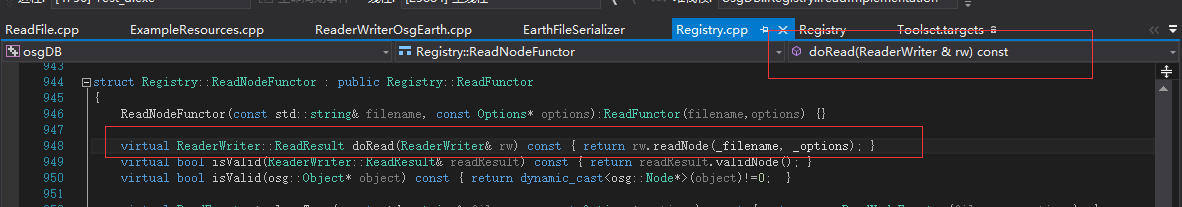
而doRead函数就是利用osgDB的机制调用,第三方插件osgDB_Earth中的读取方式:
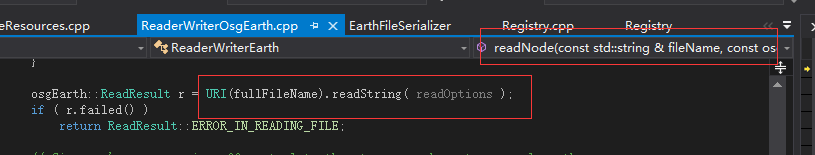
正式开始读取本地earth文件(为什么是本地,因为读取服务器上的似乎有另外一套处理方案)振奋人心!
readstring直接调用doRead(URI.cpp)
但是,doRead当函数调用到加载URIReadCallback的时候,给我带来不少麻烦
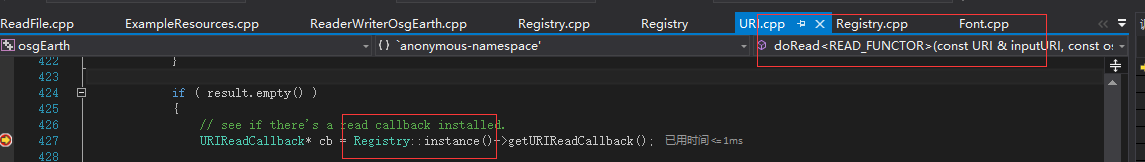
这里使用的类是osgearth的Registry构造,让我一度和osgDB的Registry搞混。
调试了好久,而且由于里面加载了一个osgText::readFontFile("arial.ttf");
所以导致之前的readImplementation又被调用了一遍,非常打调试的连续性······MBD
继续在ReaderWriterOsgEarth的readNode函数中往下
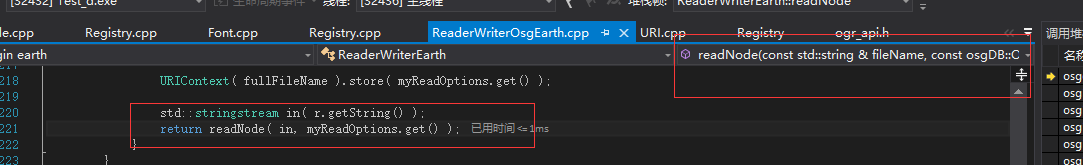
一番磨难,似乎看到了胜利的曙光,进入到readNode函数中:

看到了序列化,关于序列化,我有另外一个博客,可以看下
[原][osgearth]osgearthviewer读取earth文件,代码解析(earth文件读取的一帧)的更多相关文章
- Java中使用DOM4J来生成xml文件和解析xml文件
一.前言 现在有不少需求,是需要我们解析xml文件中的数据,然后导入到数据库中,当然解析xml文件也有好多种方法,小编觉得还是DOM4J用的最多最广泛也最好理解的吧.小编也是最近需求里遇到了,就来整理 ...
- JXL包大解析;Java程序生成excel文件和解析excel文件内容
最近需求变化,需要把excel导入 我以前没有做过,所以我查了一些资料 和参考别人的代码 以下是多种方式: import java.io.File; import java.io.FileInputS ...
- vue下载和上传excle数据文件,解析excel文件数据并存在数据库中
下载: VUE: window.open("xxxx/downloadOldTaskDataFile.do_", "_blank"); JAVA: /** * ...
- Jxl创建Excel文件和解析Excel文件
import java.io.File; import jxl.Workbook; import jxl.write.Label; import jxl.write.WritableSheet; im ...
- 创建xml文件、解析xml文件
1.创建XML文件: import codecs import xml.dom.minidom doc=xml.dom.minidom.Document() print doc root=do ...
- php上传文件代码解析
思想:把html的input标签组织成一个数组,然后去重 关键技术涉及的函数 is_dir mkdir move_uploaded_file() 涉及的数组 预定义数组$_FILES 步骤一:检查上传 ...
- java 两行代码解析json文件
public void JsonRead() throws IOException{ String str = FileUtils.readFileToString(new File("D: ...
- 在linux下通过hexdump生成一个十六进制的文本保存文件,解析此文件转变成正常源代码文件。
举例说明: 此十六进制保存的文件为此源代码hexdump生成的: #include<stdio.h> #include<string.h> #include<stdlib ...
- CSharpGL(9)解析OBJ文件并用CSharpGL渲染
CSharpGL(9)解析OBJ文件并用CSharpGL渲染 2016-08-13 由于CSharpGL一直在更新,现在这个教程已经不适用最新的代码了.CSharpGL源码中包含10多个独立的Demo ...
随机推荐
- redis安装(linux平台)
1.安装依赖项 yum install tcl -y 2.下载redis包并安装 wget http://download.redis.io/releases/redis-2.8.17.tar.gz ...
- HDCMS常用的一些调用!
HDCMS常用的一些调用: 头部的标题/描述/关键词的调用: <title><?php if($hdcms['aid']):?><?php if($hdcms['seo_ ...
- postgresql----唯一索引,表达式索引,部分索引
一.唯一索引 唯一索引字面上理解就是在索引上增加唯一约束,不允许出现索引值相同的行,目前只有Btree索引可以声明唯一索引,唯一键会自动创建唯一索引. 测试表: test=# create table ...
- 170531、FormData 对象的使用
通过FormData对象可以组装一组用 XMLHttpRequest发送请求的键/值对.它可以更灵活方便的发送表单数据,因为可以独立于表单使用.如果你把表单的编码类型设置为multipart/form ...
- js判断移动端和PC端跳转不同页面
方法一: /* * * 判断PC端与WAP端 */ var mobile_bs = { versions: function() { var u = navigator.userAgent; retu ...
- android.os.Handler
android.os.handler A Handler allows you to send and process Message and Runnable objects associated ...
- python tensorflow keras
pip install tensorflow pip install keras pip install theano http://www.open-open.com/lib/view/open14 ...
- SQL基础--查询之一--单表查询
SQL基础--查询之一--单表查询
- Xshell连接阿里云Centos6.8
由于我将xshell更新到了Xshell v5.0 Build 1332,在连接阿里云服务器的时候遇到了一些问题. 以前我登录到服务器的时候直接输入登录密码就行了,但是现在由于openssh服务器类型 ...
- 关于Controller层返回JSON字符串
/** * 导入jackson包. * @param pn * @return */ @RequestMapping("/emps") @ResponseBody public M ...
