Android:res之selector背景选择器
selector根据不同的选定状态来定义不同的现实效果
常用属性:
android:state_selected--------选中
android:state_focused--------获得焦点
android:state_pressed--------点击
android:state_enabled--------设置是否响应事件
============================
android:drawable 放一个drawable资源
android:state_pressed 是否按下,如一个按钮触摸或者点击。
android:state_focused 是否取得焦点,比如用户选择了一个文本框。
android:state_hovered 光标是否悬停,通常与focused state相同,它是4.0的新特性
android:state_selected 被选中,它与focus state并不完全一样,如一个list view 被选中的时候,它里面的各个子组件可能通过方向键,被选中了。
android:state_checkable 组件是否能被check。如:RadioButton是可以被check的。
android:state_checked 被checked了,如:一个RadioButton可以被check了。
android:state_enabled 能够接受触摸或者点击事件
android:state_activated 被激活(这个麻烦举个例子,不是特明白)
android:state_window_focused 应用程序是否在前台,当有通知栏被拉下来或者一个对话框弹出的时候应用程序就不在前台了
有的需要加android:focusable和android:clickable为true才能获取焦点
简单实例:点击按钮改变样式
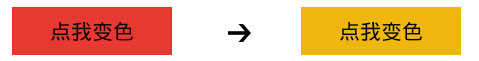
按钮:
<Button
android:layout_width="160dp"
android:layout_height="wrap_content"
android:background="@drawable/button_select"
android:text="点我变色"
/>
button_select.xml
<selector xmlns:android="http://schemas.android.com/apk/res/android">
<item android:state_pressed="true" android:drawable="@drawable/play_button"></item>
<item android:state_focused="true" android:drawable="@drawable/play_button"></item>
<item android:drawable="@drawable/button"></item>
</selector>
button.xml默认效果
<?xml version="1.0" encoding="utf-8"?>
<shape xmlns:android="http://schemas.android.com/apk/res/android" >
<solid android:color="#E53B36"/>
</shape>
play_button.xml点击效果
<?xml version="1.0" encoding="utf-8"?>
<shape xmlns:android="http://schemas.android.com/apk/res/android" >
<solid android:color="#E8B714"/>
</shape>
常用checkbox设置:

<?xml version="1.0" encoding="UTF-8"?>
<selector
xmlns:android="http://schemas.android.com/apk/res/android">
<item android:state_window_focused="false" android:state_enabled="true" android:state_checked="true" android:drawable="@drawable/btn_check_on" />
<item android:state_window_focused="false" android:state_enabled="true" android:state_checked="false" android:drawable="@drawable/btn_check_off" />
<item android:state_enabled="true" android:state_checked="true" android:state_pressed="true" android:drawable="@drawable/btn_check_on_pressed" />
<item android:state_enabled="true" android:state_checked="false" android:state_pressed="true" android:drawable="@drawable/btn_check_off_pressed" />
<item android:state_focused="true" android:state_enabled="true" android:state_checked="true" android:drawable="@drawable/btn_check_on_selected" />
<item android:state_focused="true" android:state_enabled="true" android:state_checked="false" android:drawable="@drawable/btn_check_off_selected" />
<item android:state_enabled="true" android:state_checked="false" android:drawable="@drawable/btn_check_off" />
<item android:state_enabled="true" android:state_checked="true" android:drawable="@drawable/btn_check_on" />
</selector>

常用ImageButton设置:

<?xml version="1.0" encoding="UTF-8"?>
<selector
xmlns:android="http://schemas.android.com/apk/res/android">
<item android:state_pressed="true" android:drawable="@drawable/button2_down" />
<item android:state_focused="true" android:state_enabled="true" android:drawable="@drawable/button2_over" />
<item android:state_enabled="true" android:drawable="@drawable/button2" />
</selector>

常用Button设置:

<?xml version="1.0" encoding="UTF-8"?>
<selector
xmlns:android="http://schemas.android.com/apk/res/android">
<item android:state_enabled="false" android:drawable="@drawable/login_input" />
<item android:state_pressed="true" android:drawable="@drawable/login_input" />
<item android:state_focused="true" android:drawable="@drawable/input_over" />
</selector>

设置TextView
<?xml version="1.0" encoding="utf-8"?>
<selector xmlns:android="http://schemas.android.com/apk/res/android" >
<item android:color="@color/gray" android:state_pressed="false" android:state_enabled="true"/>
<item android:color="@color/white" android:state_pressed="true" android:state_enabled="true"/>
<item android:color="@color/gray" android:state_enabled="false"/></selector>
Android:res之selector背景选择器的更多相关文章
- android中的selector背景选择器的用法
关于listview和button都要改变android原来控件的背景,在网上查找了一些资料不是很全,所以现在总结一下android的selector的用法. 首先android的selector是在 ...
- android selector 背景选择器的使用, button (未点击,点击,选中保持状态)效果实现
android selector 背景选择器的使用, button (未点击,点击,选中保持状态)效果实现 首先看到selector的属性: android:state_focus ...
- Android中selector背景选择器
http://blog.csdn.net/forsta/article/details/26148403 http://blog.csdn.net/wswqiang/article/details/6 ...
- Android的selector 背景选择器
关于listview和button都要改变android原来控件的背景,在网上查找了一些资料不是很全,所以现在总结一下android的selector的用法.首先android的selector是在d ...
- Android——selector背景选择器的使用详解(二)
在开发应用中,很多情况下要设计listview或button控件的背景,下面总结一下android的selector的用法:1.在drawable中配置Android的selector.将如下的XML ...
- Android selector背景选择器
selector根据不同的选定状态来定义不同的现实效果 常用属性: android:state_selected--------选中 android:state_focused--------获得焦点 ...
- [JS] selector 背景选择器
用于listview和button改变android原来控件的背景 android的selector是在drawable/xxx.xml中配置的 1.定义xml 把下面的XML文件保存成你自己命名的. ...
- Android ListView(Selector 背景图片)
listview0.xml <?xml version="1.0" encoding="utf-8"?> <LinearLayout xmln ...
- Android ListView(Selector 背景图片 全选 Checkbox等按钮)
list_item.xml <?xml version="1.0" encoding="utf-8"?> <RelativeLayout xm ...
随机推荐
- sqlserver 2008 局域网跨服务器T-SQL操作(二)
--判断是否开启远程操作服务,如果关闭,则开启,用完之后关闭 DECLARE @value SQL_VARIANT SELECT @value=VALUE from sys.configuration ...
- 与时间有关的windows函数
(一)time_t time(time_t *t) 如果t是空指针,直接返回当前时间.如果t不是空指针,返回当前时间的同时,将返回值赋予t指向的内存空间. 这个函数的返回值,是指自 Unix 纪元(J ...
- Do Palapala (this)
Description 伟大的中国人民有宝箱容量为S(0<=S<=20000),有m个物品(0<m<=30,每个物品有一个体积(正整数).任取若干个装入箱内,使箱子的剩余空间为 ...
- BZOJ 2780: [Spoj]8093 Sevenk Love Oimaster( 后缀数组 + 二分 + RMQ + 树状数组 )
全部串起来做SA, 在按字典序排序的后缀中, 包含每个询问串必定是1段连续的区间, 对每个询问串s二分+RMQ求出包含s的区间. 然后就是求区间的不同的数的个数(经典问题), sort queries ...
- oracle12c及PLSQL Developer安装全程记录
一.登陆oracle下载页面 http://www.oracle.com/technetwork/database/enterprise-edition/downloads/index.html 下 ...
- 12行代码 让浏览器崩溃,iPhone重启
<html> <body> <script> var total=""; for (var i=0;i<1000000;i++) { ...
- 几种常用单片机I/O口线的驱动能力
摘要: 详细分析了几种常见单片机的I/O口结构,并据此分析其驱动能力大小 在控制系统中,经常用单片机的I/O口驱动其他电路.几种常用单片机I/O口驱动能力在相关的资料中的说法是:GMS97C2051. ...
- 谈谈ILDasm的功能限制与解除
原文:谈谈ILDasm的功能限制与解除 首先,我在此申明,此文并不是教别人突破限制,我们只是用学习的眼光看问题 大家都知道ILDasm是.NET程序的反编译工具,它是由Microsoft提供的反编译工 ...
- structs常用的Action
今天座右铭-----谦虚使人进步,骄傲使人落后. 除了基本的Action之外,structs还提供几个其他的类型Action,下面就简单的说一下: 1.DispatchAction:能同时完成多个Ac ...
- 【Daily】 2014-4-23
KEEP GOING Think more product when face difference Check value null when insert/remove/update/add ch ...
