Bootstrap入门(五)表单
<link href="css/bootstrap.min.css" rel="stylesheet">
.form-control 类的 <input>、<textarea> 和 <select> 元素都将被默认设置宽度属性为 width: 100%;。<form> 元素添加 .form-inline 类可使其内容左对齐并且表现为 inline-block 级别的控件。只适用于视口至少在 768px 宽度时(视口宽度再小的话就会使表单折叠)。width: 100%; 宽度。在内联表单,我们将这些元素的宽度设置为 width: auto;,因此,多个控件可以排列在同一行。根据你的布局需求,可能需要一些额外的定制化组件。label 标签:label 标签,屏幕阅读器将无法正确识别。对于这些内联表单,你可以通过为label 设置 .sr-only 类将其隐藏。<form role="form" class="form-inline">
...
</form>
<div class="form-group">
<label>日期</label>
<input type="date" class="form-control">
</div>
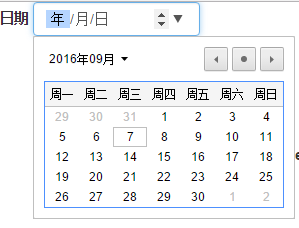
<div class="form-group">
<label>Email</label>
<input type="email" class="form-control" placeholder="email">
<label>Password</label>
<input type="password" class="form-control" placeholder="password">
</div>
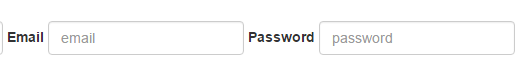

<div class="form-group">
<label>选择</label>
<input type="file">
<p class="help-block">选择文件</p>
</div>
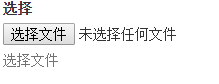
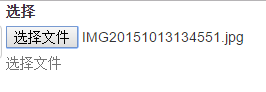
<div class="radio">
<label>
<input type="radio"> Check me out 1
</label>
<label>
<input type="radio"> Check me out2
</label>
<label>
<input type="radio"> Check me out3
</label>
</div>
<br>
<div class="checkbox">
<label>
<input type="checkbox"> Check me out 1
</label>
<label>
<input type="checkbox"> Check me out2
</label>
<label>
<input type="checkbox"> Check me out3
</label>
</div>
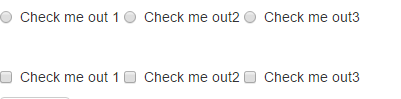
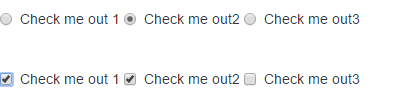
.png)
.form-horizontal 类,并联合使用 Bootstrap 预置的栅格类,可以将 label 标签和控件组水平并排布局。<form class="form-horizontal">
...
</form>
添加第一个内容
<div class="form-group">
<label>email</label>
<input type='email' placeholder="email">
</div> <div class="form-group">
<label>password</label>
<input type='password' placeholder="password">
</div>
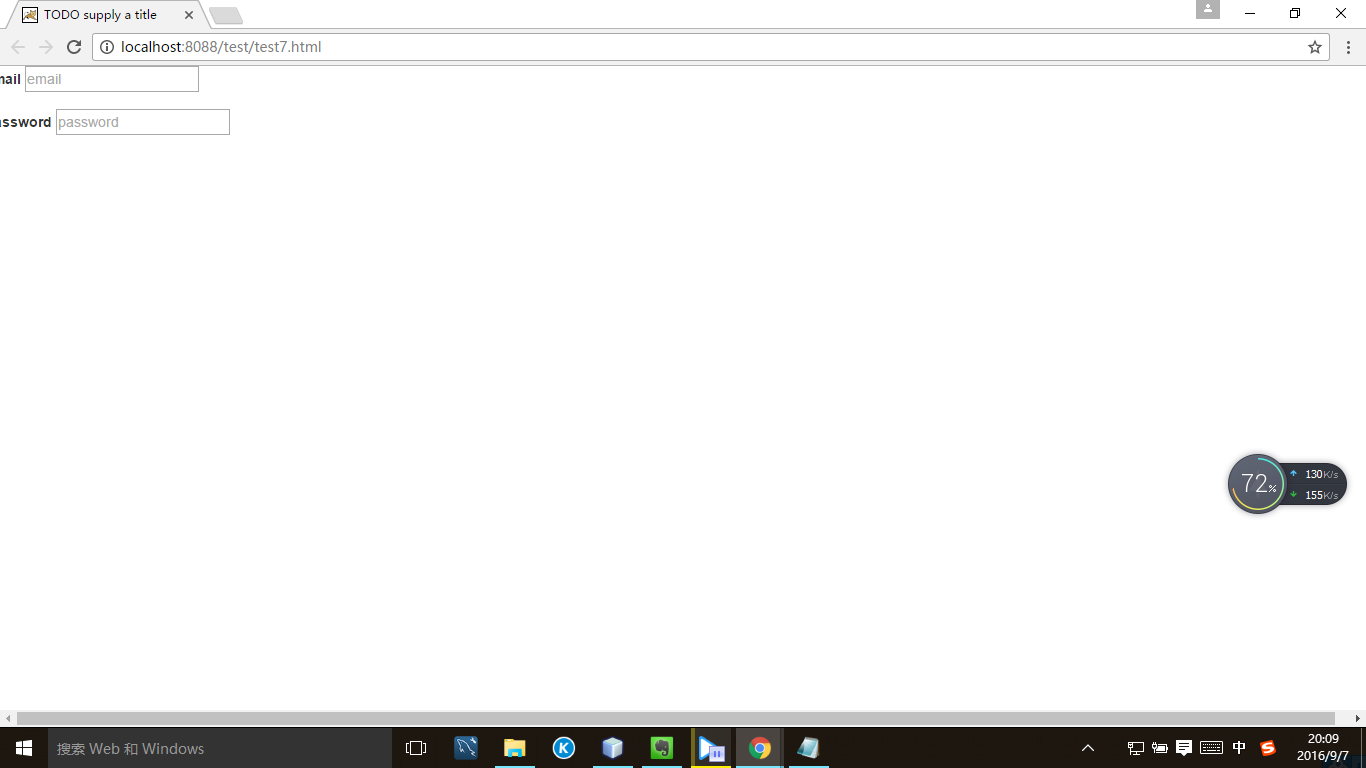
<div class="form-group">
<label class="col-sm-2 control-label">email</label>
<div class="col-sm-10">
<input type='email' placeholder="email">
</div>
</div> <div class="form-group">
<label class="col-sm-2 control-label">password</label>
<div class="col-sm-10">
<input type='password' placeholder="password">
</div>
</div>
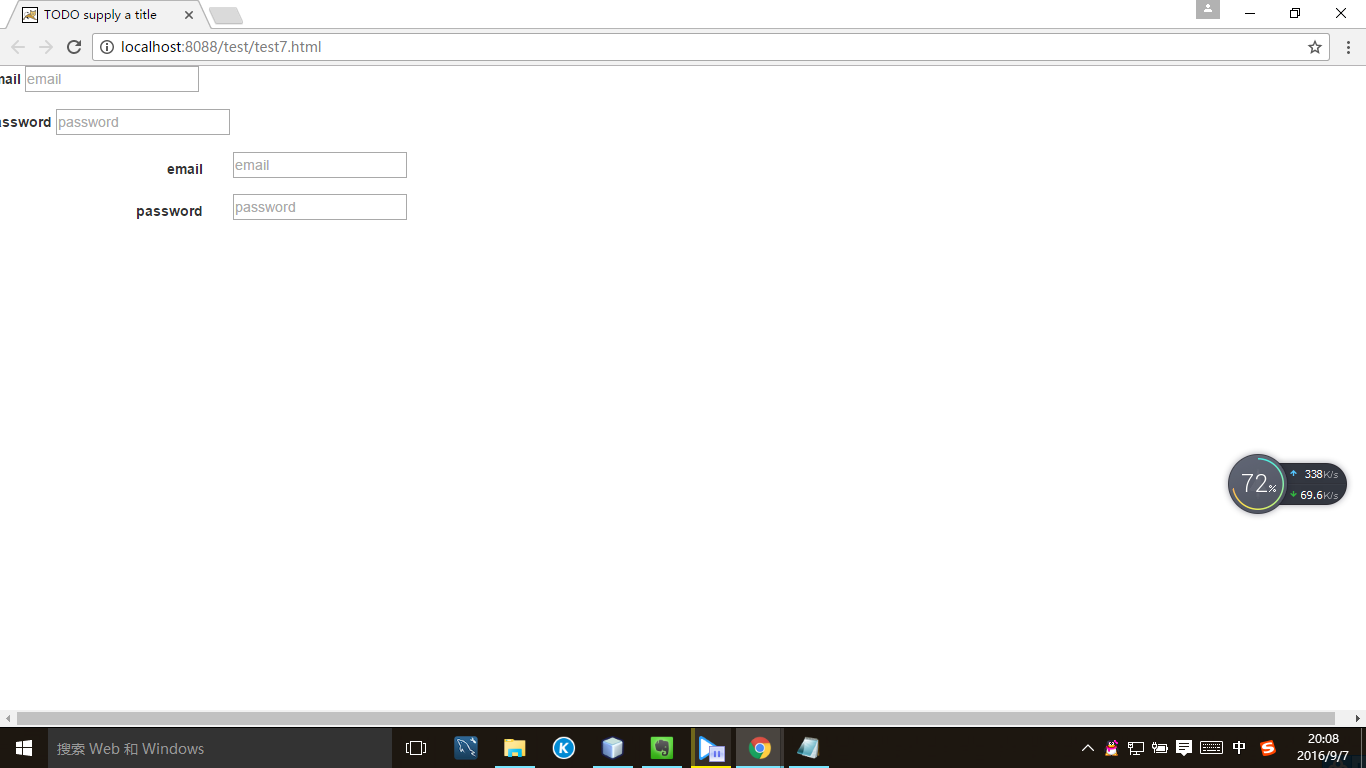
<div class="form-group">
<div class='col-sm-offset-2 col-sm-10'>
<div class='checkbox'>
<label>
<input type='checkbox'>test
</label>
</div>
</div>
</div> <div class='form-group'>
<div class='col-sm-offset-2 col-sm-10'>
<button type='submit' class="btn btn-default">test</button>
</div>
</div>
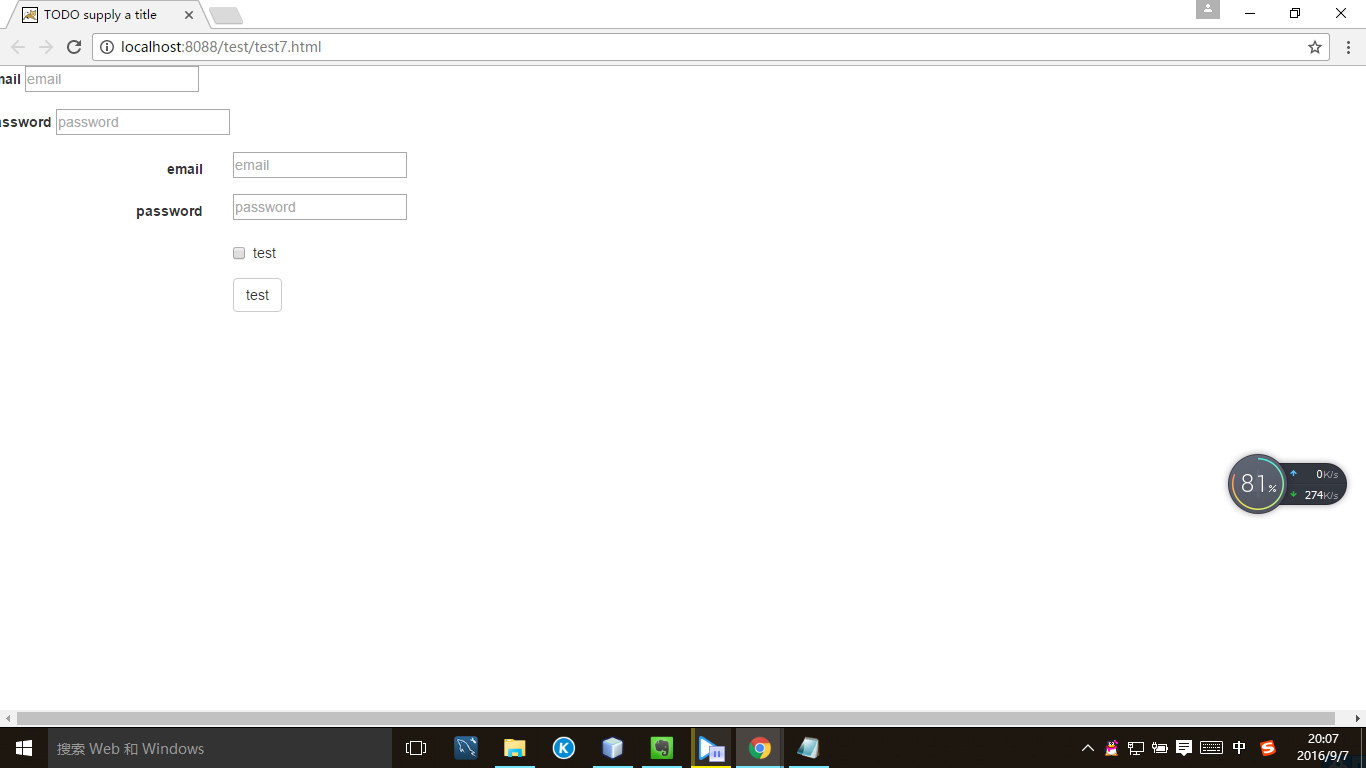
<input type="text" class='form-control' placeholder="asd">
<input type="text" class='form-control' placeholder="asd" disabled>
<textarea class="form-control" rows='5'>ASD</textarea>

<form role="form">
...
</form>
<form role="form">
<div class="form-group">
<label>test</label>
<input class="form-control" type="text">
</div>
<div class="form-group">
<label>test</label>
<input class="form-control" type="text">
</div>
<div class="form-group">
<label>test</label>
<input class="form-control" type="text">
</div>
</form>
.png)

<form role="form">
<div class="form-group has-warning">
<label>test</label>
<input class="form-control" type="text">
</div>
<div class="form-group has-success">
<label>test</label>
<input class="form-control" type="text">
</div>
<div class="form-group has-error">
<label>test</label>
<input class="form-control" type="text">
</div>
</form>
.png)
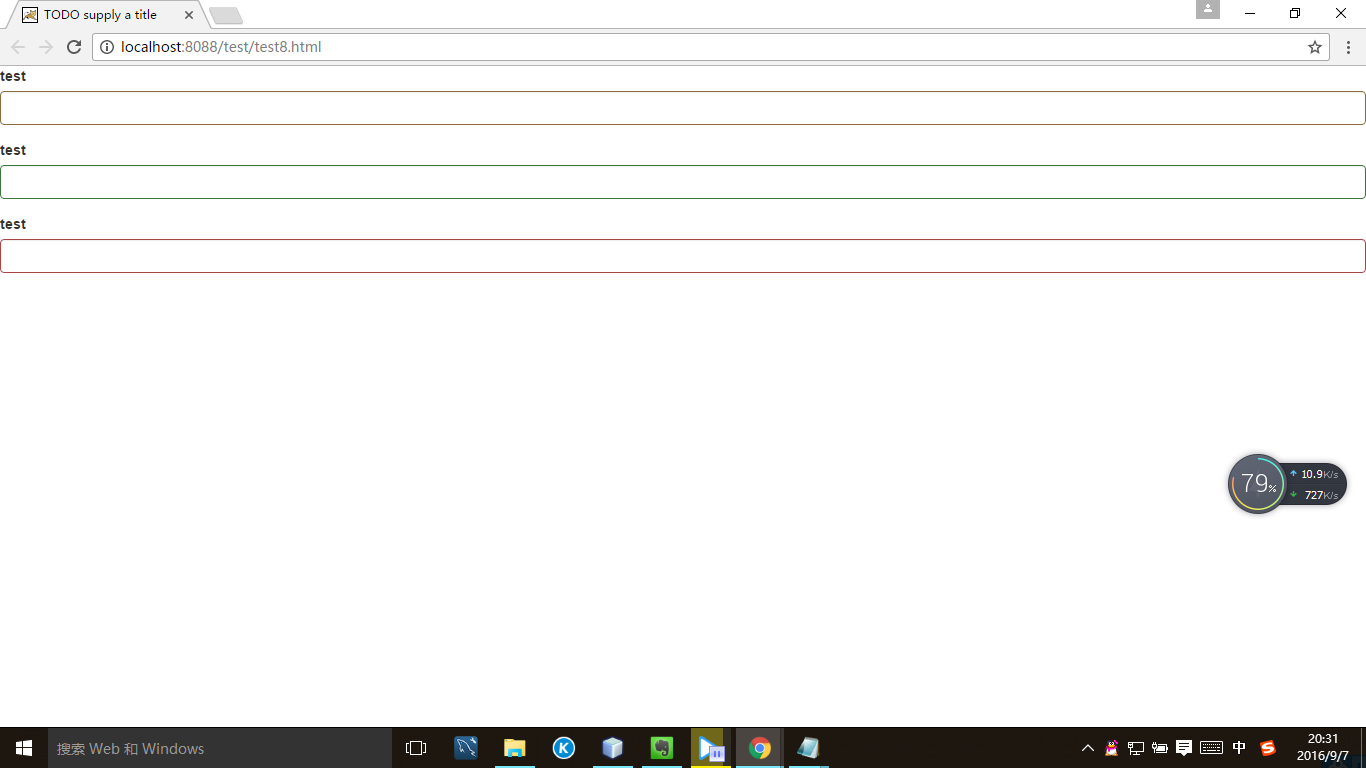
如果想使用一些图标,比如:

.png)
<link href="//cdn.bootcss.com/bootstrap/3.3.5/css/bootstrap.min.css" rel="stylesheet">
<div class="form-group has-warning has-feedback">
<label>test</label>
<input class="form-control" type="text">
<span class="glyphicon glyphicon-ok form-control-feedback" ></span>
</div>
.png)
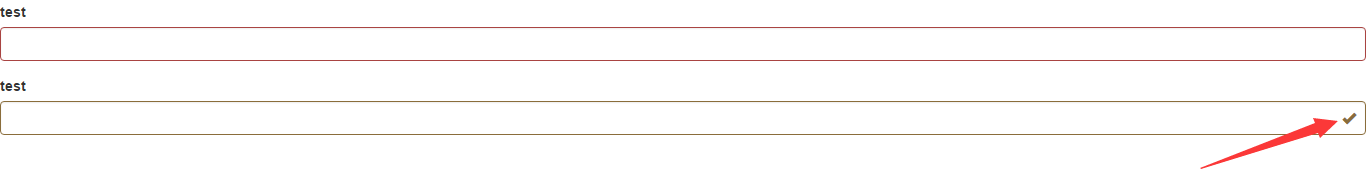
<div class="form-group has-success has-feedback">
<label class="control-label sr-only" for="inputGroupSuccess4">Input group with success</label>
<div class="input-group">
<span class="input-group-addon">@</span>
<input type="text" class="form-control" id="inputGroupSuccess4" aria-describedby="inputGroupSuccess4Status">
</div>
<span class="glyphicon glyphicon-ok form-control-feedback" aria-hidden="true"></span>
<span id="inputGroupSuccess4Status" class="sr-only">(success)</span>
</div>
.png)
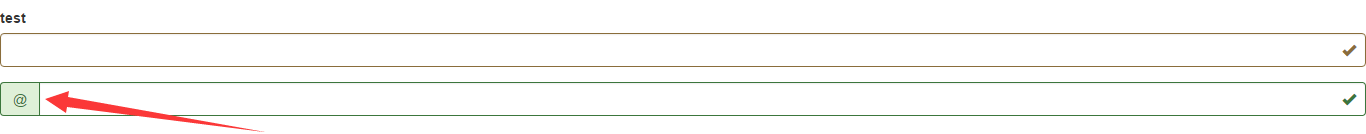
Bootstrap入门(五)表单的更多相关文章
- Bootstrap<基础六> 表单
Bootstrap 通过一些简单的 HTML 标签和扩展的类即可创建出不同样式的表单. 表单布局 Bootstrap 提供了下列类型的表单布局: 垂直表单(默认) 内联表单 水平表单 垂直或基本表单 ...
- bootstrap上传表单的时候上传的数据默认是0 一定要小心
bootstrap上传表单的时候上传的数据默认是0 一定要小心
- bootstrap+jQuery.validate表单校验
谈谈表单校验 这大概是一种惯例,学习前台后台最开始接触的业务都是用户注册和登录.现在社会坚持以人为本的理念,在网站开发过程同样如此.User是我们面对较多的对象,也是较核心的对象.最开始的用户注册和登 ...
- BootStrap 智能表单系列 五 表单依赖插件处理
这一章比较简单哦,主要就是生产表单元素后的一些后续处理操作,比如日期插件的渲染.一些autocomplete的处理等,在回调里面处理就可以了, demo: $("input.date-pic ...
- bootstrap 列表 表格 表单 复选 单选 多选 输入框组
一.列表 ul li 二.表格 table (http://www.runoob.com/bootstrap/bootstrap-tables.html) 1. 基本表格 <table cla ...
- Bootstrap学习(2)--表单
Bootstrap里的role属性,增强标签的语义化,提高识别力, 如:<form role="form"> input.select.textarea等元素,在Bo ...
- 黄聪: Bootstrap之Form表单验证神器: BootstrapValidator(转)
前言:做Web开发的我们,表单验证是再常见不过的需求了.友好的错误提示能增加用户体验.博主搜索bootstrap表单验证,搜到的结果大部分都是文中的主题:bootstrapvalidator.今天就来 ...
- Bootstrap系列 -- 21. 表单提示信息
平常在制作表单验证时,要提供不同的提示信息.在Bootstrap框架中也提供了这样的效果.使用了一个"help-block"样式,将提示信息以块状显示,并且显示在控件底部. < ...
- Bootstrap系列 -- 18. 表单控件大小
前面看到的表单控件都正常的大小.可以通过设置控件的height,line-height,padding和font-size等属性来实现控件的高度设置.不过Bootstrap框架还提供了两个不同的类名, ...
- Bootstrap系列 -- 14. 表单控件输入框input
每一个表单都是由表单控件组成.离开了控件,表单就失去了意义.接下来的我们简单的来了解Bootstrap框架中表单控件的相关知识. 单行输入框,常见的文本输入框,也就是input的type属性值为tex ...
随机推荐
- higncharts 去掉Highcharts.com链接
将credits属性设为false credits: { enabled: false },
- 高效PHP编程
1.尽量静态化: 如果一个方法能被静态,那就声明它为静态的,速度可提高1/4,甚至我测试的时候,这个提高了近三倍. 当然了,这个测试方法需要在十万级以上次执行,效果才明显. 其实静态方法和非静 ...
- C语言常见命名规范
C语言常见命名规范 1 常见命名规则 比较著名的命名规则首推匈牙利命名法,这种命名方法是由Microsoft程序员查尔斯·西蒙尼(Charles Simonyi) 提出的.其主要思想是“在变量和函 ...
- Ubuntu 开启SSH 以及LAMP环境安装
1. 更新 apt-get sudo apt-get update 2.安装 openssh sudo apt-get install openssh-server 3.设置root账号密码 sudo ...
- 照着例子学习 protobuf-lua
参考文章:cocos2dx使用lua和protobuf 首先得下载protobuf-gen-lua的插件,插件Git地址在此. 下载完之后进入到protoc-gen-lua\plugin这个目录,并在 ...
- python_eval的用法
1. eval用法: 将字符串str当成有效的表达式来求值并返回计算结果. 2. eval的功能: math当成一个计算器很好用. 将字符串转换为list,tuple,dict. 3. 举例 # -* ...
- 配置 nginx location 实时查看 php-fpm 的状态
在Nginx.conf 里配置 location ~ ^/status$ { include fastcgi_params; fastcgi_pass 127.0.0.1:9000; fastcgi_ ...
- Application_Start和Application_End事件执行时间
Application_start: 第一个访问网站的用户会触发该方法. 通常会在该方法里定义一些系统变量,如聊天室的在线总人数统计,历史访问人数统计的初始化等等均可在这里定义. Applicatio ...
- ARM裸机开发中内存管理库RT_HEAP的使用
在使用arm芯片进行裸机开发的时候,很多时候都需要内存管理的功能,我们可以使用自己写的内存管理程序,也可以直接使用标准库,不过我一般比较喜欢标准库,速度快,今天就来说说在C语言环境下怎么样进行内存的动 ...
- FZU 1061 矩阵连乘
用栈来算一算就可以了. #include<iostream> #include<algorithm> #include<cstdio> #include<cs ...
