使用 Canvas 实现一个类似 Google 的可视化的页面错误反馈库
使用 Canvas 实现一个类似 Google 的可视化的页面错误反馈库
iframe 嵌套 iframe
iframe 包含 复制的 HTML 页面 和支持可以拖拽的工具栏

鼠标经过上面,智能识别 block 元素,高亮突出显示
mouseover / hover
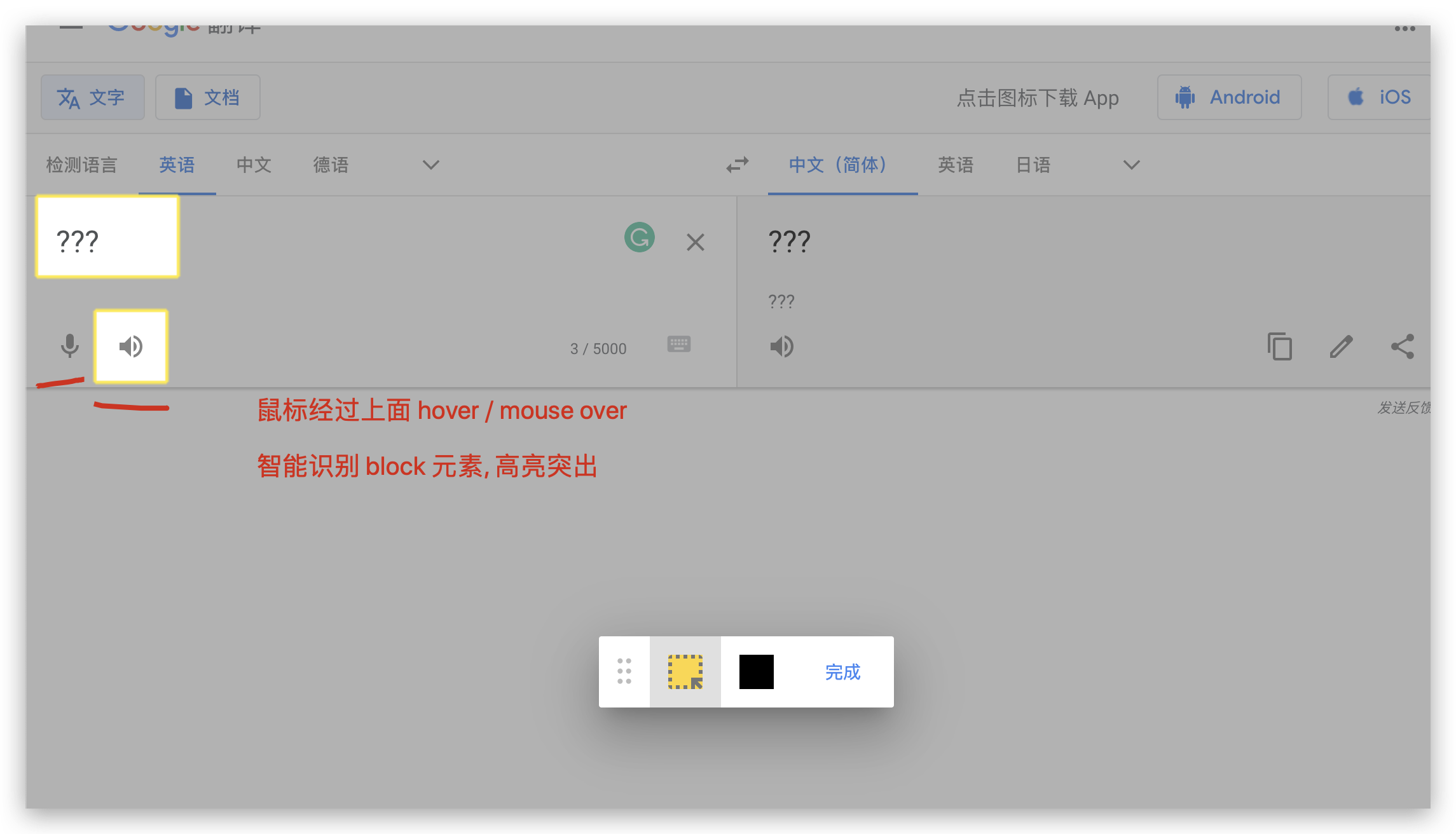
CSS 黑科技
UI 结构检测,加 1px 边框
// UI 结构检测,加 1px 边框
[].forEach.call($$("*"), function(a){
a.style.outline="1px solid #"+(~~(Math.random()*(1<<24))).toString(16)
})
// OR
Array.prototype.forEach.call(document.querySelectorAll('*'), dom => dom.style.outline = `1px solid #${parseInt(Math.random() * Math.pow(2,24)).toString(16)}`);
Command Line API
Chrome
$;
ƒ $(selector, [startNode]) { [Command Line API] }
$$;
ƒ $$(selector, [startNode]) { [Command Line API] }

Google Translate
https://translate.google.cn/?sl=en&tl=zh-CN&text=%3F%3F%3F&op=translate
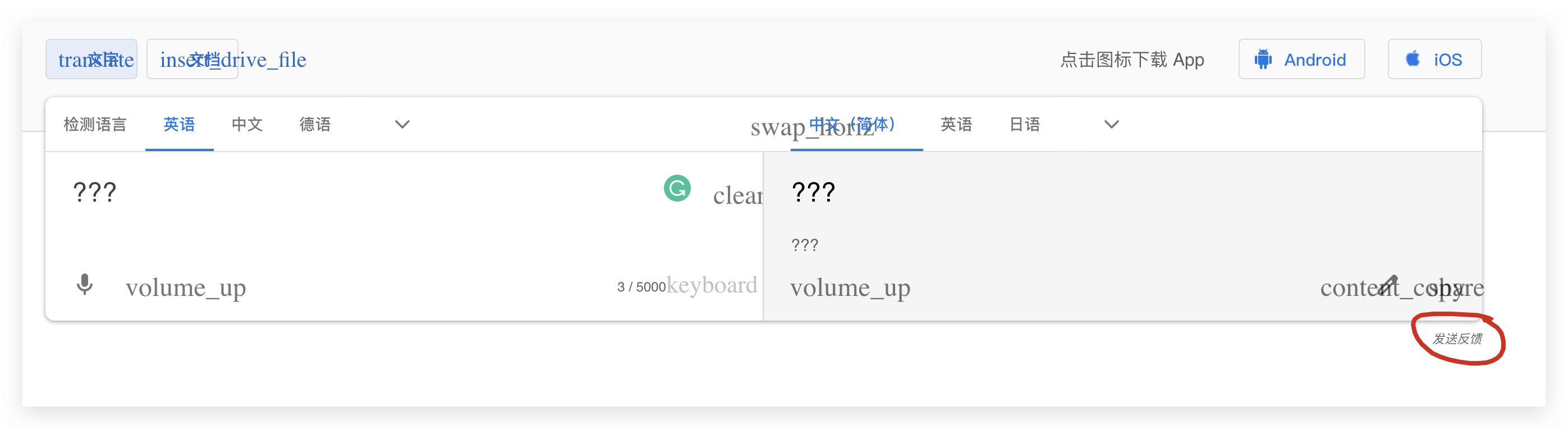

发送反馈
有反馈意见?我们非常期待收到您的宝贵意见,但请勿透露敏感信息。有问题?请访问帮助中心或联系支持团队。
附上屏幕截图
屏幕截图预览
点击可突显或隐藏信息
要出于法律原因请求更改内容,请前往法律帮助页面。系统可能会将部分帐号和系统信息发送给 Google。
我们将根据我们的隐私权政策和服务条款使用您提供的信息帮助解决技术问题和改进我们的服务。
发送

标上黄色可用于突显问题,涂黑则可用来隐藏敏感信息
标注
Base64 image
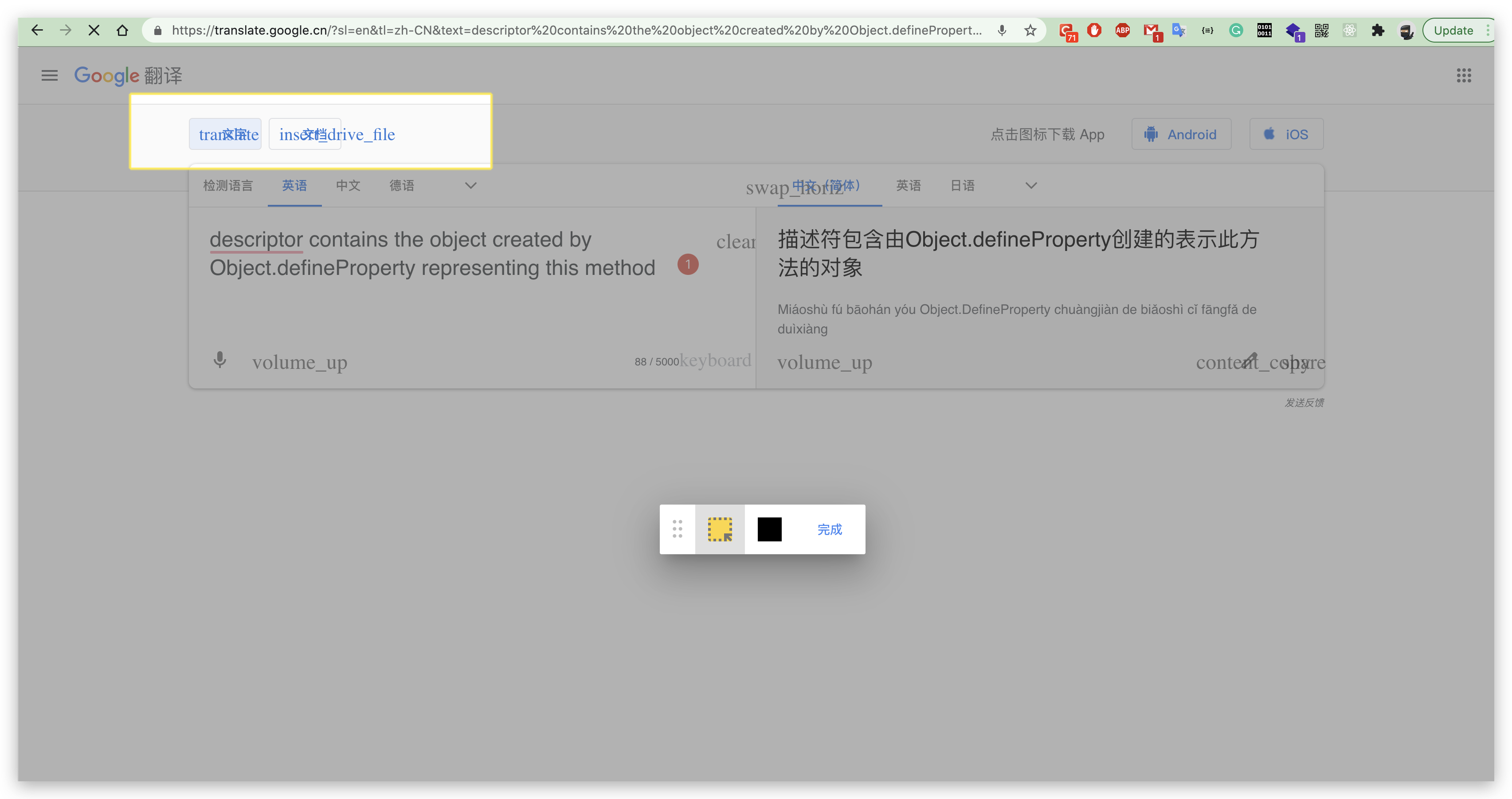
HTML Custom Elements
<div key="feedback-panel-container" style="">
<uf-annotate-page>
<div style="align-items: center; display: -webkit-flex; flex-direction: column; left: 50%; pointer-events: none; position: absolute; top: 50%; transform: translate(-50%, -50%); z-index: 2;">
<div aria-atomic="true" aria-live="polite" style="background-color: rgba(255, 255, 255, 0.6); border-radius: 12px; color: rgb(117, 117, 117); font: 400 34px / 40px Roboto, RobotoDraft, Helvetica, Arial, sans-serif; margin-bottom: 72px; padding: 22px 0px; text-align: center; visibility: hidden; width: 656px;">标上黄色可用于突显问题,涂黑则可用来隐藏敏感信息</div>
<div key="toolbar" role="toolbar" style="align-items: center; background-color: white; border-radius: 2px; box-shadow: rgba(0, 0, 0, 0.14) 0px 24px 38px 3px, rgba(0, 0, 0, 0.12) 0px 9px 46px 8px, rgba(0, 0, 0, 0.2) 0px 11px 15px -7px; cursor: pointer; display: -webkit-inline-flex; flex-direction: row; height: 56px; min-width: 232px; pointer-events: auto;">
<div key="grippy" role="button" aria-describedby="ADC667D4-7BC0-4A0C-8441-CE1CEC590BEB" style="cursor: -webkit-grab; height: 56px; padding: 0px 12px; position: relative;">
<svg xmlns="https://www.w3.org/2000/svg" focusable="false" aria-label="Drag" fill="#BDBDBD" height="56" width="16" viewBox="-2 2 12 12"><circle cx="1.5" cy="1.5" r="1.5"></circle><circle cx="1.5" cy="7.5" r="1.5"></circle><circle cx="1.5" cy="13.5" r="1.5"></circle><circle cx="6.5" cy="1.5" r="1.5"></circle><circle cx="6.5" cy="7.5" r="1.5"></circle><circle cx="6.5" cy="13.5" r="1.5"></circle>
</svg>
<div id="ADC667D4-7BC0-4A0C-8441-CE1CEC590BEB" key="tooltip" style="background-color: rgb(97, 97, 97); border-radius: 2px; box-sizing: border-box; color: white; display: none; left: 50%; font: 400 14px / 20px Roboto, RobotoDraft, Helvetica, Arial, sans-serif; height: 32px; opacity: 0.9; padding: 6px 16px; position: absolute; top: 70px; transform: translateX(-50%); white-space: nowrap;">移动工具栏</div>
</div>
<uf-annotator-button key="highlight" style="display: -webkit-flex; position: relative;">
<button type="button" aria-pressed="true" aria-describedby="F801D60C-16A7-4E50-9E21-2F57D94C4C7D" key="highlight" style="align-items: center; background-color: rgb(224, 224, 224); border: none; box-sizing: border-box; cursor: pointer; display: -webkit-flex; justify-content: center; outline: none; padding: 10px; pointer-events: auto; position: relative; height: 56px; width: 56px;">
<span style="display: inline-block; position: relative; height: 36px; width: 36px;">
<svg xmlns="https://www.w3.org/2000/svg" focusable="false" viewBox="0 0 24 24" height="36" width="36" fill="#FDD835"><path d="M3 3h18v18H3z"></path></svg>
<svg xmlns="https://www.w3.org/2000/svg" focusable="false" aria-label="" fill="#757575" viewBox="0 0 24 24" height="36" width="36" style="left: 0px; position: absolute; top: 0px;"><path d="M21 17h-2.58l2.51 2.56c-.18.69-.73 1.26-1.41 1.44L17 18.5V21h-2v-6h6v2zM19 7h2v2h-2V7zm2-2h-2V3.08c1.1 0 2 .92 2 1.92zm-6-2h2v2h-2V3zm4 8h2v2h-2v-2zM9 21H7v-2h2v2zM5 9H3V7h2v2zm0-5.92V5H3c0-1 1-1.92 2-1.92zM5 17H3v-2h2v2zM9 5H7V3h2v2zm4 0h-2V3h2v2zm0 16h-2v-2h2v2zm-8-8H3v-2h2v2zm0 8.08C3.9 21.08 3 20 3 19h2v2.08z"></path>
</svg>
</span>
</button>
<div id="F801D60C-16A7-4E50-9E21-2F57D94C4C7D" key="tooltip" style="background-color: rgb(97, 97, 97); border-radius: 2px; box-sizing: border-box; color: white; display: none; left: 50%; font: 400 14px / 20px Roboto, RobotoDraft, Helvetica, Arial, sans-serif; height: 32px; opacity: 0.9; padding: 6px 16px; position: absolute; top: 70px; transform: translateX(-50%); white-space: nowrap;">突显问题</div>
</uf-annotator-button>
<uf-annotator-button key="blackout" style="display: -webkit-flex; position: relative;">
<button type="button" aria-pressed="false" aria-describedby="429CB63E-C571-47F8-A9FF-31D8740609BD" key="blackout" style="align-items: center; background-color: rgb(255, 255, 255); border: none; box-sizing: border-box; cursor: pointer; display: -webkit-flex; justify-content: center; outline: none; padding: 10px; pointer-events: auto; position: relative; height: 56px; width: 56px;">
<span style="display: inline-block; position: relative; height: 36px; width: 36px;">
<svg xmlns="https://www.w3.org/2000/svg" focusable="false" viewBox="0 0 24 24" height="36" width="36" fill="#000"><path d="M3 3h18v18H3z"></path></svg>
</span>
</button>
<div id="429CB63E-C571-47F8-A9FF-31D8740609BD" key="tooltip" style="background-color: rgb(97, 97, 97); border-radius: 2px; box-sizing: border-box; color: white; display: none; left: 50%; font: 400 14px / 20px Roboto, RobotoDraft, Helvetica, Arial, sans-serif; height: 32px; opacity: 0.9; padding: 6px 16px; position: absolute; top: 70px; transform: translateX(-50%); white-space: nowrap;">隐藏敏感信息</div>
</uf-annotator-button>
<uf-material-button key="done" style="display: inline-flex;">
<label style="align-items: center; align-self: stretch; box-sizing: border-box; cursor: pointer; display: -webkit-inline-flex; min-height: 48px; padding: 0px 8px; color: rgb(66, 133, 244); pointer-events: auto;">
<button type="button" key="done" style="background-color: transparent; border-color: transparent; border-radius: 2px; box-sizing: border-box; color: inherit; cursor: pointer; font: 500 14px / 20px Roboto, RobotoDraft, Helvetica, Arial, sans-serif; height: 36px; margin: 0px; min-width: 64px; opacity: 1; outline: none; padding: 0px 8px;">
<span style="pointer-events: none;">完成</span>
</button>
</label>
</uf-material-button>
</div>
</div>
</uf-annotate-page>
</div>
refs
xgqfrms 2012-2020
www.cnblogs.com 发布文章使用:只允许注册用户才可以访问!
使用 Canvas 实现一个类似 Google 的可视化的页面错误反馈库的更多相关文章
- 【canvas系列】用canvas实现一个colorpicker(类似PS的颜色选择器)
每个浏览器都有自己的特点,比如今天要做的colorpicker就是,一千个浏览器,一千个哈姆雷特,一千个colorpicker.今天canvas系列就用canvas做一个colorpicker. ** ...
- 使用plupload做一个类似qq邮箱附件上传的效果
公司项目中使用的框架是springmvc+hibernate+spring,目前需要做一个类似qq邮箱附件上传的功能,暂时只是上传小类型的附件 处理过程和解决方案都需要添加附件,处理过程和解决方案都可 ...
- 如何制作一个类似Tiny Wings的游戏 Cocos2d-x 2.1.4
在第一篇<如何使用CCRenderTexture创建动态纹理>基础上,增加创建动态山丘,原文<How To Create A Game Like Tiny Wings with Co ...
- 定制一个类似地址选择器的view
代码地址如下:http://www.demodashi.com/demo/12832.html 前言: 这几天也是闲来无事,看看有什么和Scroller相关的控件需要巩固下,原因很简单,前几天看到相关 ...
- 【搜索引擎】 PostgreSQL 10 实时全文检索和分词、相似搜索、模糊匹配实现类似Google搜索自动提示
需求分析 要通过PostgreSQL实现类似Google搜索自动提示的功能,例如要实现一个查询海量数据中的商品名字,每次输入就提示用户各种相关搜索选项,例如淘宝.京东等电商查询 思路 这个功能可以用 ...
- 类似 Google Tips 页面的卡片式提示和翻转特效
这款 jQuery 插件用于实现类似 Google Tips 页面的卡片式提示和翻转的交互特效.你可以根据自己的需要定制动画效果参数,定义回调函数来控制行为.因为使用了 CSS3,所以只支持 Chro ...
- 制作一个类似苹果VFL的格式化语言来描述UIStackView
在项目中总是希望页面上各处的文字,颜色,字体大小甚至各个视图控件布局都能够在发版之后能够修改以弥补一些前期考虑不周,或者根据统计数据能够随时进行调整,当然是各个版本都能够统一变化.看到这样的要求后,第 ...
- 如何制作一个类似Tiny Wings的游戏(2) Cocos2d-x 2.1.4
在第二篇<如何制作一个类似Tiny Wings的游戏>基础上,增加添加主角,并且使用Box2D来模拟主角移动,原文<How To Create A Game Like Tiny Wi ...
- 深夜,用canvas画一个时钟
深夜,用canvas画一个时钟 查看demo 这几天准备阿里巴巴的笔试,可以说已经是心力交瘁,自从阿里和蘑菇街的内推被刷掉之后,开始越来越怀疑起自己的能力来,虽然这点打击应该是微不足道的.毕竟校招在刚 ...
随机推荐
- 从HDFS中下载指定文件,如果本地文件与要下载的文件名称相同,则自动对下载的文件重命名。
1 import org.apache.hadoop.conf.Configuration; 2 import org.apache.hadoop.fs.*; 3 import org.apache. ...
- LOJ10065 北极通讯站
Waterloo University 2002 北极的某区域共有 n 座村庄,每座村庄的坐标用一对整数 (x,,y) 表示.为了加强联系,决定在村庄之间建立通讯网络.通讯工具可以是无线电收发机,也可 ...
- Spring Cloud Config、Apollo、Nacos配置中心选型及对比
Spring Cloud Config.Apollo.Nacos配置中心选型及对比 1.Nacos 1.1 Nacos主要提供以下四大功能 2.Spring Cloud Config 3.Apollo ...
- AJAX传值中文乱码
AJAX传值时采用的是UTF-8编码格式,客户端中文字符传输到服务器端时,如果服务器编码格式或者所采用的MVC框架的编码格式不是UTF-8,则很可能会出现中文乱码.解决办法如下: 客户端用js函数en ...
- java 将内容写入文件 txt
@Test //将内容写入文件 public void xieru() throws Exception{ FileWriter fileWriter=new FileWriter("d:\ ...
- Neeto-Vue:我为了记笔记,手写了一个为知笔记客户端
构建自托管的笔记系统 这两年各种笔记系统快速井喷,好像谁都能来掺一脚,app store随便搜索一个关键字就会有一大堆的结果,从老牌的印象笔记,Bear,MWeb,有道云笔记再到新星专注笔记之类,从买 ...
- Atcoder ABC162 D - RGB Triplets
传送门:D - RGB Triplets 题意:给你一个只含'R','G','B'的字符串,求有多少个长度为3且每个字符都不相等,并且第一第二和第二第三的区间长度不同的子序列. 题解:统计每个字符各 ...
- hdu5402 Travelling Salesman Problem
Problem Description Teacher Mai is in a maze with n rows and m columns. There is a non-negative numb ...
- 洛谷 P6851 onu (贪心,模拟)
题意:C和D打牌,每张牌有花色和点数,小D刚开始的分数为\(v\),不管输还是赢,只要小D出了牌(花色必须相同),就能得到那张牌点数的分数,若是赢了(点数不小于D的牌),他可以另外加\(c\)分,输了 ...
- Codeforces Global Round 8 D. AND, OR and square sum (贪心,位运算)
题意:有\(n\)个数,选择某一对数使二者分别\(or\)和\(and\)得到两个新值,求操作后所有数平方和的最大值. 题解:不难发现每次操作后,两个数的二进制表示下的\(1\)的个数总是不变的,所以 ...
