vue文本滚动组件
看了好多网上的文本组件,发现好多都有这样那样的问题;特别是滚动的时候失真的感觉,今天整合了文本滚动的方式用CSS的
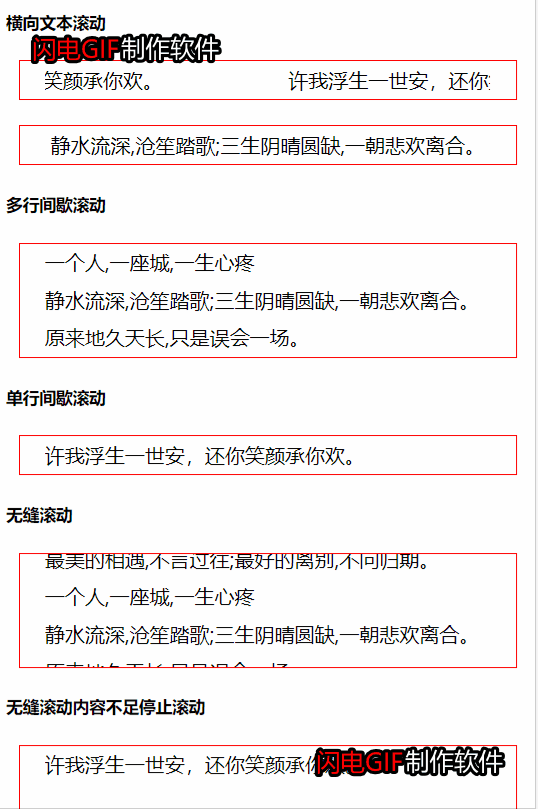
1. 横向文本滚动
/* 横向文本滚动 */
<template>
<div class="scroll-inner" ref="scrollInner">
<div class="scroll-wrap" ref="scrollWrap" :style="wrapStyle">
<slot></slot>
</div>
<div class="scroll-wrap">
<slot></slot>
</div>
<!-- <ul class="scroll-wrap">
<li v-for="item in runArr" :key="item">
{{item}}
</li>
</ul> -->
</div>
</template> <script>
/**
* speed 1 速度
*
* 格式要求类名scroll、ul、li格式勿变,li内排版可自定义
* <horizontal-text-scroll>
<ul class="scroll">
<li v-for="item in arr2" :key="item">
{{item}}
</li>
</ul>
</horizontal-text-scroll>
*/
export default {
data () {
return {
runArr: [],
wrapWidth: 0,
innerWidth: 0,
retry: 0,
tim: Math.floor(Math.random() * (99999 - 10000) + 10000)
}
},
props: {
// 滚动速度
speed: {
type: Number,
default: 1
}
},
computed: {
wrapStyle () {
const s = this.wrapWidth / (30 + this.speed * 5)
return {
animationDuration: `${s}s`,
animationIterationCount: 'infinite',
animationName: `move${this.tim}`,
animationTimingFunction: 'linear'
}
}
},
mounted () {
this.getWrapWidth()
},
methods: {
getWrapWidth () {
this.$nextTick(() => {
this.wrapWidth = this.$refs.scrollWrap.clientWidth
this.innerWidth = this.$refs.scrollInner.clientWidth
console.log(this.wrapWidth)
console.log(this.innerWidth)
if (!this.wrapWidth && this.retry < 3) {
this.getWrapWidth()
this.retry++
return
} else if (!this.wrapWidth && this.retry === 3){
console.error('获取元素高度失败或高度为0')
return
}
this.createStyle()
})
},
createStyle () {
const style = `
@keyframes move${this.tim} {
from {margin-left: 0;}
to {margin-left: -${this.wrapWidth}px;}
}
`
let el = document.createElement('style')
el.innerHTML = style
document.head.appendChild(el)
}
}
}
</script> <style scoped>
*{
padding: 0;
margin: 0;
}
.scroll-inner {
width: 100%;
white-space: nowrap;
overflow: hidden;
height: 100%;
}
.scroll-wrap {
box-sizing: border-box;
min-width: 100%;
height: 100%;
font-size: 0;
white-space: nowrap;
display: inline-block;
}
.scroll-wrap li {
height: 30px;
line-height: 30px;
list-style: none;
display: inline-block;
font-size: 16px;
margin-right: 20px;
}
.scroll {
display: inline-block;
}
</style>
2. 断点滚动
/* 间歇滚动 */
<template>
<div class="scroll-inner">
<ul class="scroll-wrap" :style="scrollWrapClass" v-bind="$attrs">
<li v-for="(item, index) in runArr" :key="index">
{{item}}
</li>
</ul>
</div>
</template> <script>
/**
* 根据inner标签的高度可控制单行多行
*
* scrollArr 滚动数组
* time 2000 滚动间隔
* animationTime 500 滚动动画时间
* distance 30 滚动距离
*
*/
export default {
data () {
return {
isRun: false,
runArr: []
}
},
computed: {
scrollWrapClass () {
let c
if (this.isRun) {
c = {
transition: `margin ${this.animationTime / 1000}s`,
marginTop: `-${this.distance}`
}
} else {
c = {
transition: '',
marginTop: ''
}
}
return c
}
},
props: {
// 滚动数组
scrollArr: {
required: true
},
// 滚动间隔
time: {
type: Number,
default: 2000
},
// 滚动动画时间
animationTime: {
type: Number,
default: 500
},
// 滚动距离
distance: {
type: String,
default: '30px'
}
},
mounted() {
this.runArr = JSON.parse(JSON.stringify(this.scrollArr ))
document.addEventListener('visibilitychange', this.handleVisiable)
this.startScroll()
},
methods: {
startScroll () {
this.interval = setInterval (() => {
this.isRun = true
this.runArr.push(this.runArr[0])
this.timeOut = setTimeout (() => {
this.runArr.shift()
this.isRun = false
}, this.animationTime)
}, this.time)
},
handleVisiable (e) {
if (e.target.visibilityState === 'visible') {
// 要执行的方法
this.startScroll()
} else {
this.interval && clearInterval(this.interval)
}
}
},
destroyed () {
this.interval && clearInterval(this.interval)
this.timeOut && clearTimeout(this.timeOut)
}
}
</script> <style scoped>
*{
padding: 0;
margin: 0;
}
.scroll-wrap {
box-sizing: border-box;
}
.scroll-wrap li {
height: 30px;
line-height: 30px;
list-style: none;
}
.scroll-inner {
overflow: hidden;
}
.scroll-wrap.active {
transition: margin 0.5s;
margin-top: -30px;
}
</style>
3. 无缝滚动
/* 无缝滚动 */
<template>
<div class="scroll-inner" ref="scrollInner">
<ul class="scroll-wrap" v-bind="$attrs" :class="{canPause: canPause}" :style="wrapStyle" ref="scrollWrap">
<li v-for="item in runArr" :key="item">
{{item}}
</li>
</ul>
<ul class="scroll-wrap" v-if="canRun">
<li v-for="item in runArr" :key="item">
{{item}}
</li>
</ul>
</div>
</template> <script>
/**
* scrollArr 滚动数组
* speed 1 滚动速度
* canPause false 鼠标划过停止
*/
export default {
data () {
return {
runArr: [],
wrapHeight: 0,
innerHeight: 0,
retry: 0,
canRun: true,
tim: Math.floor(Math.random() * (99999 - 10000) + 10000)
}
},
props: {
// 滚动数组
scrollArr: {
required: true
},
// 滚动速度
speed: {
type: Number,
default: 1
},
// 鼠标划过停止
canPause: {
type: Boolean,
default: false
}
},
computed: {
wrapStyle () {
const s = this.wrapHeight / (20 + this.speed * 5)
return {
animationDuration: `${s}s`,
animationIterationCount: 'infinite',
animationName: `move${this.tim}`,
animationTimingFunction: 'linear'
}
}
},
mounted () {
this.runArr = JSON.parse(JSON.stringify(this.scrollArr))
this.getWrapHeight()
},
methods: {
getWrapHeight () {
this.$nextTick(() => {
this.wrapHeight = this.$refs.scrollWrap.clientHeight
this.innerHeight = this.$refs.scrollInner.clientHeight
if (!this.wrapHeight && this.retry < 3) {
this.getWrapHeight()
this.retry++
return
} else if (!this.wrapHeight && this.retry === 3){
console.error('获取元素高度失败或高度为0')
return
}
if (this.innerHeight >= this.wrapHeight) {
this.canRun = false
return
}
this.createStyle()
})
},
createStyle () {
const style = `
@keyframes move${this.tim} {
from {margin-top: 0;}
to {margin-top: -${this.wrapHeight}px;}
}
`
let el = document.createElement('style')
el.innerHTML = style
document.head.appendChild(el)
}
}
}
</script> <style lang="less" scoped>
*{
padding: 0;
margin: 0;
}
.scroll-wrap {
box-sizing: border-box;
}
.canPause {
&:hover{
animation-play-state: paused;
}
}
.scroll-wrap li {
height: 30px;
line-height: 30px;
list-style: none;
}
.scroll-inner {
overflow: hidden;
position: relative;
height: 100%;
} </style>
vue文本滚动组件的更多相关文章
- vue无线滚动组件封装
<template> <div class="scroll-wapper" :style="{height: scrollHeight + 'px'}& ...
- vue.js国际化vue-i18n插件的使用问题,在模版文本、组件方法、jsf方法里的使用
vue.js国际化vue-i18n插件的使用问题,在模版文本.组件方法.jsf方法里的使用 1.在文本里使用{{$t("xxx")}} <span>{{$t(" ...
- 基于vue的无缝滚动组件
vue-seamless-scroll A simple, Seamless scrolling for Vue.js 在awesome上一直没有发现vue的无缝滚动组件,在工作之余写了个组件,分享出 ...
- Vue 2.0 组件库总结
UI组件 element - 饿了么出品的Vue2的web UI工具套件 Vux - 基于Vue和WeUI的组件库 mint-ui - Vue 2的移动UI元素 iview - 基于 Vuejs 的开 ...
- VUE常用UI组件插件及框架
UI组件及框架 element - 饿了么出品的Vue2的web UI工具套件 mint-ui - Vue 2的移动UI元素 iview - 基于 Vuejs 的开源 UI 组件库 Keen-UI - ...
- vue的常用组件方法应用
项目技术: webpack + vue + element + axois (vue-resource) + less-loader+ ... vue的操作的方法案例: 1.数组数据还未获取到,做出预 ...
- 【Vue课堂】Vue.js 父子组件之间通信的十种方式
这篇文章介绍了Vue.js 父子组件之间通信的十种方式,不管是初学者还是已经在用 Vue 的开发者都会有所收获.无可否认,现在无论大厂还是小厂都已经用上了 Vue.js 框架,简单易上手不说,教程详尽 ...
- 【Vue.js实战案例】- Vue.js递归组件实现组织架构树和选人功能
大家好!先上图看看本次案例的整体效果. 浪奔,浪流,万里涛涛江水永不休.如果在jq时代来实这个功能简直有些噩梦了,但是自从前端思想发展到现在的以MVVM为主流的大背景下,来实现一个这样繁杂的功能简直不 ...
- 使用vue与element组件
1.安装element npm i element-ui -S 2.引入 在main.js写入一下内容 import Vue from 'vue'; import ElementUI from 'el ...
随机推荐
- ADN vs CDN All In One
ADN vs CDN All In One Netlify & JAMstack https://app.netlify.com/teams/xgqfrms/sites ADN Applica ...
- js bitwise operation all in one
js bitwise operation all in one 位运算 & 按位与 | 按位或 ^ 按位异或 / XOR let a = 5; // 000000000000000000000 ...
- 视屏剪辑软件 & free video editor
视屏剪辑软件 & free video editor purpose add animation keyframe to tutorials video vlog demos tutorial ...
- UI & APP
UI & APP lanhu http://help.lanhuapp.com/hc/ http://help.lanhuapp.com/hc/kb/article/1173434/ 快速使用 ...
- cURL all in one
cURL all in one convert http request to curl online https://curlbuilder.com/ https://cdn.xgqfrms.xyz ...
- c++ x86_x64挂钩无参数函数
https://github.com/januwA/GameCheat #include "pch.h" #include <iostream> #include &l ...
- Git 学习相关笔记
Git Bash 相关命令学 基础概念 参考: https://www.cnblogs.com/gaoht/p/9087070.html https://www.runoob.com/git/git- ...
- centos7下载和安装 通过xshell连接,有手就行,小白教程
下载步骤: https://mirrors.aliyun.com/centos/?spm=a2c6h.13651104.0.0.3c3712b2NaHUdY 点击下载或者复制链接到迅雷下载 下载好以后 ...
- 面试必知:String、StringBuilder、StringBuffer的区别
你知道String.StringBuilder.Stringbuffer的区别吗?当你创建字符串的时候,有考虑过该使用哪个吗? 别急,这篇文章带你解决这些问题. 可变性 首先,String是字符串,我 ...
- oracle之用户
命令都是在命令行窗口执行 创建用户 1)登陆管理员用户 sqlplus system/密码 sqlplus system/briup 注意不要以分号结尾 2)创建用户 create user 用户名 ...
