C#DataSet/DataAdapter
DataReader必须持续连接,所以在调用方法SqlDataReader作为返回类型时候,必须在方法外关闭流,很不方便。
DataAdapter用于对数据源检索数据并填充到DataSet中的表。DataAdapter还可以将DataSet所做的更改进行解析回数据源。
(通俗点,DataSet就是一个缓冲区,可以修改好数据,让DataAdapter返回回数据源)
DataAdapter使用例程
using System;
using System.Collections.Generic;
using System.ComponentModel;
using System.Data;
using System.Drawing;
using System.Linq;
using System.Text;
using System.Windows.Forms;
using System.Data.SqlClient; namespace DataAdapter
{
public partial class Form1 : Form
{
string constr = "server=QT-201303030913;database=ThreeDb;uid=sa;pwd=daxiang";
public Form1()
{
InitializeComponent();
} private void Form1_Load(object sender, EventArgs e)
{
//Bind();
} private void Bind()
{ string sql = "select * from product";
SqlDataAdapter sda = new SqlDataAdapter(sql, constr);
DataSet ds = new DataSet();
sda.Fill(ds); dataGridView1.DataSource = ds.Tables[];
} private void button1_Click(object sender, EventArgs e)
{
using (SqlConnection conn = new SqlConnection(constr))
{
SqlCommand cmd = new SqlCommand("select * from product", conn);
SqlDataAdapter sda = new SqlDataAdapter(cmd); DataSet ds = new DataSet(); sda.Fill(ds,"product"); dataGridView1.DataSource = ds.Tables["product"];
}
} private void button2_Click(object sender, EventArgs e)
{
SqlDataAdapter sda = new SqlDataAdapter("select * from product", constr);
DataSet ds = new DataSet();
sda.Fill(ds,"p"); dataGridView1.DataSource = ds.Tables["p"];
} private void button3_Click(object sender, EventArgs e)
{
SqlDataAdapter sda = new SqlDataAdapter("select * from product", constr);
DataSet ds = new DataSet();
sda.Fill(ds, "p");
dataGridView1.DataSource = ds.Tables["p"]; sda.SelectCommand.CommandText = "select * from classify";
sda.Fill(ds,"c");
dataGridView2.DataSource = ds.Tables["c"];
} private void dataGridView1_CellClick(object sender, DataGridViewCellEventArgs e)
{
string concell = dataGridView1.Rows[e.RowIndex].Cells[e.ColumnIndex].Value.ToString();
string msg = string.Format("您单击的是第{0}行的第{1}列\n当前单元格的内容为\"{2}\"",e.RowIndex.ToString(),e.ColumnIndex.ToString(),concell);
MessageBox.Show(msg);
} }
}
form1设计
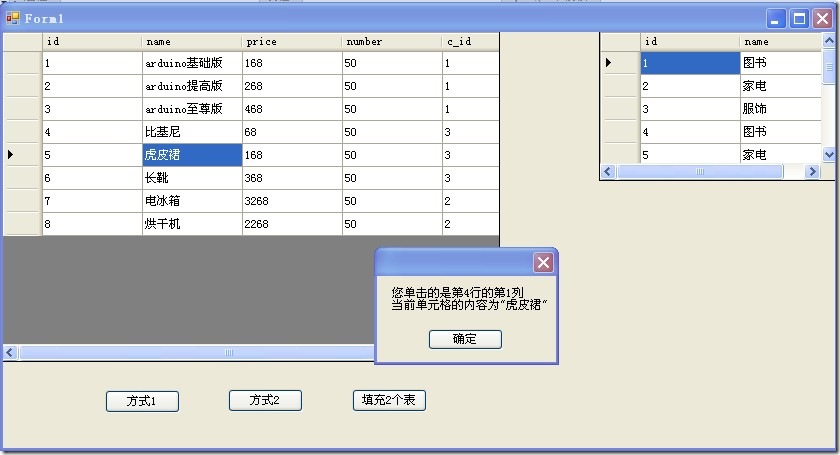
在一个DataSet中多张表名存在大小写,则搜索表名倍认为存在大小写,否则补区分大小写。
C#DataSet/DataAdapter的更多相关文章
- ADO.NET中的DataSet和DataAdapter
DataSet和DataTable DataSet是一个数据集合,存储在内存中,算是一个临时的数据库. 个人觉得,不是太常用了,DataTable或者直接用List<model>存数据比这 ...
- 继承IDbConnection连接不同数据库
继承IDbConnection连接不同数据库 本方案可实现仅修改app.config即可连接不同数据库,但是设计数据库时需要注意各种数据库的数据类型是不一样的. 各种不同数据库的Connection. ...
- 设计模式学习之适配器模式(Adapter,结构型模式)(14)
参考链接:http://www.cnblogs.com/zhili/p/AdapterPattern.html一.定义:将一个类的接口转换成客户希望的另一个接口.Adapter模式使得原本由于接口不兼 ...
- DataTable在内存中的使用
DataTable表示一个与内存有关的数据表,可以使用工具栏里面的控件拖放来创建和使用,也可以在编写程序过程中根据需要独立创建和使用,最常见的情况是作为DataSet的成员使用,在这种情况下就需要用在 ...
- csharp:Nhibernate Procedure with CreateSQLQuery and GetNamedQuery
<?xml version="1.0" encoding="utf-8"?> <hibernate-mapping assembly=&quo ...
- ADO.NET数据库
ASP.NET提供了ADO.NET技术,它是ASP.NET应用程序与数据库进行交互的一种技术. ADO.NET技术把对数据库的操作分为几个步骤,并为每个步骤提供对象来封装操作过程,从而使对数据库的操作 ...
- .NET设计模式(16):模版方法(Template Method)(转)
摘要:Template Method模式是比较简单的设计模式之一,但它却是代码复用的一项基本的技术,在类库中尤其重要. 主要内容 1.概述 2.Template Method解说 3..NET中的Te ...
- c#获得目标服务器中所有数据库名、表名、列名的实现代码
/// <summary> /// 获得目标服务器所有数据库名 /// </summary> /// <param name="serverName" ...
- 通用SQL存储过程分页以及asp.net后台调用
创建表格并添加300万数据 use Stored CREATE TABLE UserInfo( --创建表 id ,) PRIMARY KEY not null,--添加主键和标识列 UserName ...
随机推荐
- ionic准备之angular基础———服务provider 和 factory和service(9)
<!DOCTYPE html> <html lang="en"> <head> <meta charset="UTF-8&quo ...
- Oracle PLSQL通过SMTP发送E-MAIL邮件代码
登录到SMTPserver发送邮件,支持HTML CREATE OR REPLACE PROCEDURE send_mail( p_recipient VARCHAR2, -- 邮件接收 ...
- Java 下载JDK账号
目前在官网下载低于jdk1.8的Javajdk的时候需要登陆,这边分享一个账号,方便下载 账号:2696671285@qq.com 密码:Oracle123 javajdk下载地址:点击打开链接
- ASP.NET CORE RAZOR :将搜索添加到 Razor 页面应用
https://docs.microsoft.com/zh-cn/aspnet/core/tutorials/razor-pages/search 本文档中,将向索引页面添加搜索功能以实现按“流派”或 ...
- jvm性能调优常用命令
说明和名词解释: ① 只有进行的运行用户才可以调用命令查看相关信息 ② [pid] 为需要查看的进程的端口号 ③ [file] 为需要导出到的文件的具体地址 ④ [tid] 进程中线程的id 1 ...
- linux安全组配置
万网的是这样子配置的:
- 转:Exception loading sessions from persistent storage
直用tomcat一段时间都正常无事,最近一次启动tomcat就发生以下异常: 严重: IOException while loading persisted sessions: java.io.EOF ...
- TouchSlide - 大话主席
http://www.superslide2.com/TouchSlide/downLoad.html 首 页如何使用查看参数案例演示下载页面交流反馈SuperSlide TouchSlide - ...
- Linux 查看tomcat占用的端口号
第一步:先查看tomcat占用的进程号 ps -ef|grep tomcat 第二步:根据进程号,查看进程所占用的端口 netstat -apn 由此得知,tomcat的进程号是21845,并得到端口 ...
- C语言中的一个*和[]优先级问题
最近写着玩了这么一段代码 int Init(int **T, int v1, int v2, int v3) { *sizeof(int)))) exit(-); *T[]=v1, *T[]=v2, ...
