Oz 创建CentOS6镜像
参考
http://linuxblind.blog.51cto.com/7616603/1655550/
http://www.chenshake.com/oz-making-centos-mirror/
http://www.bubuko.com/infodetail-2167558.html
http://zhanguo1110.blog.51cto.com/5750817/1627500
https://www.tianmaying.com/tutorial/oz
http://www.cnblogs.com/kevingrace/p/5821823.html
http://dl528888.blog.51cto.com/2382721/1862568
安装
yum -y install oz
装完后,你最好就重启机器,你用ifconfig,可以看到virbr0这个网络,不然你就安装失败。
配置Oz
默认Oz是使用raw格式,我的习惯是使用qcow2格式,
[paths]
output_dir = /data/nvme0n1/oz
data_dir = /var/lib/oz
screenshot_dir = /var/lib/oz/screenshots
# sshprivkey = /etc/oz/id_rsa-icicle-gen [libvirt]
uri = qemu:///system
image_type = raw
# type = kvm
# bridge_name = virbr0
# cpus = 1
# memory = 1024 [cache]
original_media = yes
modified_media = no
jeos = no [icicle]
safe_generation = no [timeouts]
install = 3600
inactivity = 300
boot = 300
shutdown = 90
oz.cfg
这个就是Oz的配置文件,我把默认文件格式改成qcow2.
Oz支持的系统
目前EPEL的源,已经更新到最新的版本,支持Centos 6.5。
创建配置文件
我们需要两个配置文件,centos65.tdl 和centos6.ks
看一个具体的Oz的tdl文件,就全部明白
<template>
<name>qemu-centos65</name>
<os>
<name>CentOS-6</name>
<version>5</version>
<arch>x86_64</arch>
<install type='iso'>
<iso>file:///data/md0/iso/CentOS-6.5-x86_64-minimal.iso</iso>
</install>
<rootpw>123123</rootpw>
</os>
<disk>
<size>20</size>
</disk>
<description>CentOS 6.5 x86_64</description>
<packages>
<package name='acpid'/>
<package name='cloud-utils-growpart'/>
<package name='cloud-init'/>
<package name='parted'/>
<package name='unzip'/>
<package name='NetworkManager-*'/>
</packages>
<repositories>
<repository name='aliyun-Base'>
<url>http://mirrors.aliyun.com/centos/$releasever/os/$basearch/</url>
<signed>no</signed>
</repository>
<repository name='epel'>
<url>http://mirrors.aliyun.com/epel/6/$basearch</url>
<signed>no</signed>
</repository>
</repositories>
<commands>
<command name='install_qga'>
cd /root
tar xf qga.20171124.tar.gz
cd qga
bash ./install_qga_local.sh
</command> <command name='install_linux_root_resize'>
cd /root
unzip linux-rootfs-resize-master.zip
cd linux-rootfs-resize-master
bash ./install
</command> <command name='profile'>
echo "NOZEROCONF=yes" >> /etc/sysconfig/network
ln -s /boot/grub/grub.conf /etc/grub.conf
rm -rf /etc/udev/rules.d/70-persistent-net.rules
touch /etc/udev/rules.d/75-persistent-net-generator.rules
chmod +x /var/lib/cloud/scripts/per-boot/resetroot
</command> <command name='services'>
service sshd restart
service iptables stop
service ip6tables stop
service acpid start
service NetworkManager start
chkconfig iptables off
chkconfig ip6tables off
chkconfig acpid on
chkconfig NetworkManager on
chkconfig cloud-init on
chkconfig cloud-final on
chkconfig cloud-config on
chkconfig cloud-init-local on
</command> <command name='clear-logs'>
rm -rf /root/*
rm -rf /var/log/anaconda*
rm -rf /var/log/message
rm -rf /var/log/messages
rm -rf /etc/yum.repos.d/aliyun-Base.repo
rm -rf /etc/yum.repos.d/epel.repo
yum clean all
yum makecache
>/var/log/boot.log
>/var/log/messages
>/var/log/cloud-init-output.log
>/var/log/yum.log
</command> </commands>
<files>
<file name="/root/qga.20171124.tar.gz" type="url">
file:///data/nvme0n1/OZ-build-image/scripts/qga.20171124.tar.gz
</file>
<file name="/root/linux-rootfs-resize-master.zip" type="url">
file:///data/nvme0n1/OZ-build-image/scripts/linux-rootfs-resize-master.zip
</file>
<file name="/var/lib/cloud/scripts/per-boot/resetroot" type="url">
file:///data/nvme0n1/OZ-build-image/scripts/resetroot
</file>
<file name="/etc/cloud/cloud.cfg" type="url">
file:///data/nvme0n1/OZ-build-image/scripts/cloud.cfg_centos6
</file>
</files>
</template>
centos65.tdl
执行安装程序,默认安装,会自动划分lvm分区,如果指定分区需修改ks文件
补充ks文件,centos6通用。
install
text
key --skip
keyboard us
lang en_US.UTF-8
skipx
rootpw Ct@2017Yun!@$%.CN
firewall --disabled
authconfig --enableshadow --enablemd5
selinux --disabled
logging --level=info
reboot
services --disabled="avahi-daemon,iscsi,iscsid,firstboot,kdump" --enabled="network,sshd,rsyslog,tuned"
timezone --utc Asia/Shanghai
network --bootproto=dhcp --device=eth0 --onboot=on
bootloader --location=mbr --append="console=tty0 console=ttyS0,115200" --location=mbr --driveorder="sda" --timeout=1
zerombr yes
clearpart --all part / --fstype ext4 --size=2048 --grow %post cat > /etc/sysconfig/network-scripts/ifcfg-eth0 << EOF
DEVICE="eth0"
BOOTPROTO="dhcp"
ONBOOT="yes"
TYPE="Ethernet"
USERCTL="yes"
PEERDNS="yes"
IPV6INIT="no"
PERSISTENT_DHCLIENT="1"
EOF echo "ttyS0" >> /etc/securetty
cat <<EOF > /etc/init/ttyS0.conf
start on stopped rc RUNLEVEL=[2345]
stop on starting runlevel [016]
respawn
instance /dev/ttyS0
exec /sbin/agetty /dev/ttyS0 115200 vt100-nav
EOF #sed_profile
sed -i 's/#PermitRootLogin yes/PermitRootLogin yes/g' /etc/ssh/sshd_config
sed -i 's/#UseDNS yes/UseDNS no/g' /etc/ssh/sshd_config
sed -i 's/GSSAPIAuthentication yes/GSSAPIAuthentication no/g' /etc/ssh/sshd_config #yum clean all
rm -rf /root/*
rm -rf /var/log/anaconda*
rm -rf /var/log/message
>/var/log/boot.log
>/var/log/messages
>/var/log/cloud-init-output.log
>/var/log/yum.log
%end
%packages --nobase --excludedocs
centos6.ks
oz-install -p -u -d3 -a centos65.ks centos65.tdl -x centos65-libvirt.xml
安装程序截图,跑完执行virsh list会看到生成的running的虚机,并生成虚机的xml文件
<domain type="kvm">
<name>centos65-openstack</name>
<memory>1048576</memory>
<currentMemory>1048576</currentMemory>
<uuid>712aa3fa-b07c-42be-a024-3fde453a3d01</uuid>
<clock offset="utc"/>
<vcpu>1</vcpu>
<features>
<acpi/>
<apic/>
<pae/>
</features>
<os>
<type>hvm</type>
<boot dev="hd"/>
</os>
<on_poweroff>destroy</on_poweroff>
<on_reboot>destroy</on_reboot>
<on_crash>destroy</on_crash>
<devices>
<graphics type="vnc" port="-1" listen="0.0.0.0"/>
<interface type="bridge">
<source bridge="virbr0"/>
<mac address="52:54:00:2b:03:04"/>
<model type="virtio"/>
</interface>
<input bus="ps2" type="mouse"/>
<serial type="pty">
<target port="0"/>
</serial>
<serial type="tcp">
<source host="127.0.0.1" mode="bind" service="47017"/>
<protocol type="raw"/>
<target port="1"/>
</serial>
<disk device="disk" type="file">
<target bus="virtio" dev="vda"/>
<source file="/data/nvme0n1/oz/images/centos65-openstack.dsk"/>
<driver type="raw" name="qemu"/>
</disk>
<channel type="unix">
<source path="/var/lib/libvirt/qemu/org.qemu.guest_agent.0.centos65-openstack.sock" mode="bind"/>
<target type="virtio" name="org.qemu.guest_agent.0"/>
</channel>
</devices>
</domain>
centos65-libvirt.xml
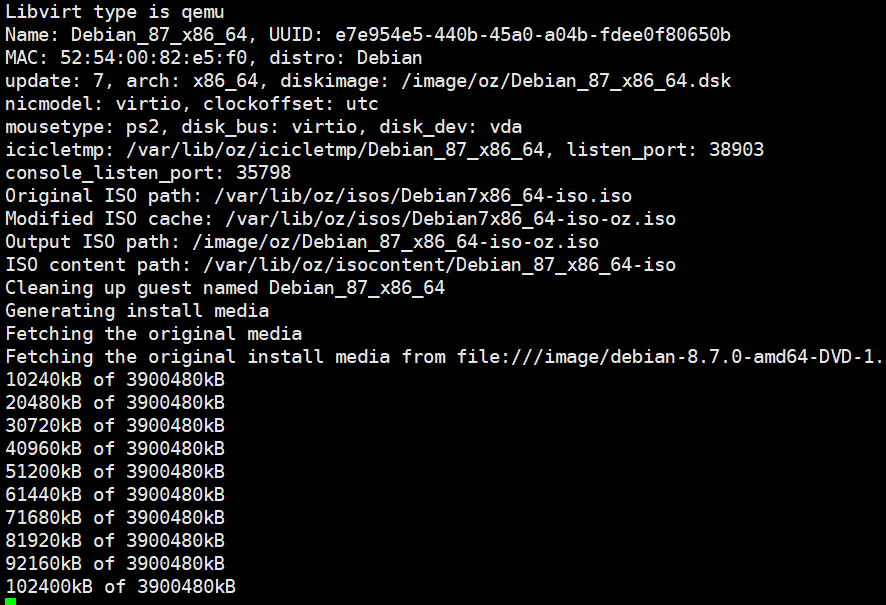
Oz 创建CentOS6镜像的更多相关文章
- Oz 创建CentOS7镜像
参考链接: https://github.com/clalancette/oz/wiki/Oz-template-description-language https://github.com/cla ...
- Oz 创建Windows2008R2镜像
此tdl和auto文件只可定义windows disk bus以ide模式启动,不支持virtio. <template> <name>Windows-gushiren< ...
- Oz 创建Debian8镜像
<template> <name>Debian8.7-zxy</name> <os> <name>Debian</name> & ...
- Oz 创建Ubuntu镜像
参考链接: http://blog.csdn.net/gcogle/article/details/52767135http://tlinux.blog.51cto.com/7288656/17497 ...
- docker创建nginx镜像
注意:此处不是用的dockerfile创建的镜像,只是用来搞一搞 首先你的系统里面要安装docker,这里就不重复介绍了,可以看之前的文章: 然后再搞一个基础镜像 docker pull regist ...
- 03-docker入门-创建 docker 镜像
方法1:从运行的容器创建方法2:编写 DockFile 文件创建 方法1: 打包镜像 docker commit -m "Test a change" 610 ubuntu:tes ...
- 如何使用win7自带的备份还原以及创建系统镜像------傻瓜式教程
对于经常鼓捣电脑的童鞋来说,装系统是一件极其平常的事情,不过系统装多了之后,我们会感到比较烦躁,因为每一次装系统意味着驱动的重新安装,程序的重新安装,每次这么鼓捣几次,半天时间就花在这上面了,效率是在 ...
- 基于Dockerfile创建docker镜像
0.先创建一个文件夹img mkdir img 1.Linux上新建3个文件 2.文件内容分别写入 (1)Dockerfile中 # 基于的基础镜像centos FROM centos # 维护该镜像 ...
- Mycat 镜像-创建 Docker 镜像
将 Mycat-server 创建到镜像,使其能够进行容器化部署,我们需要创建 Dockerfile 并在文件中安装其依赖项,使用 centos 做为 base 镜像,并安装 jdk 依赖即可,因此创 ...
随机推荐
- Nginx+Tomcat+memcached高可用会话保持
Nginx+Tomcat+memcached高可用会话保持 文章来源dyc2005 一.概述 之前文章已经描述了企业高可用负载相关的架构及实现,其中常用的nginx或haproxy,LVS结合ke ...
- IOError: [Errno 22] invalid mode ('rb') or filename: 'C
dataset = scipy.io.loadmat('F:\test_data.mat') 报错 IOError: [Errno ] invalid mode ('rb') or filename: ...
- 树状数组区间修改and查询和
在差分数组上稍加改变,就可以实现这个骚操作 首先我们先来看一看普通的树状数组(基于差分)怎么暴力的求解区间和就是询问区间长度次和 \(\sum^{i=1}_{len}\sum^{j=1}_{i}bas ...
- 居中未知元素(翻译https://css-tricks.com/centering-in-the-unknown/)
在web开发中,当你遇到居中元素时,知道越多关于元素本身和父级元素的信息,居中做起来就很轻松.但是,当遇到你一点都不知道的元素该怎么办? It's still kinda doable. 不会很难:已 ...
- 1.vue脚手架搭建项目
前言: 在使用Vue-cli脚手架搭建项目之前,需要安装node.js和npm以及vue-cli. 开始搭建项目: 1.打开cmd win+R 2.转到要搭建的项目路径: g: cd Webapp/v ...
- Java日志框架介绍
一.序言 日志为系统的必不可少的一部分,通过输出的日志我们可以排查线上出现的各种问题,就像断案的线索一样.我们还可以通过日志数据分析用户的行为习惯做大数据分析. 二.日志框架分类及其历史 框架的种类: ...
- BZOJ1004: [HNOI2008]Cards(Burnside引理 背包dp)
Time Limit: 10 Sec Memory Limit: 162 MBSubmit: 4255 Solved: 2582[Submit][Status][Discuss] Descript ...
- CCS选择器基础
上周学习了HTML和css的一些基础,今天来夯实一下基础 选择器有: 1.标签选择器 :就是HTML 中的标签 如<p> <h1> <body>等 2.类选择器: ...
- 带搜索框的select下拉框
利用select2制作带有搜索功能的select下拉框 1.引入线上css和js <link href="https://cdnjs.cloudflare.com/ajax/libs/ ...
- (转)想从事游戏开发,1 年内能精通 C++ 吗,还需要学习什么?
本人大约从20多年前开始学习及使用C++,但仍未达到我认为「精通」的阶段,甚至对于C++11的各种新特性也未掌握.然而因为我是在读书时自学C++的,也是游戏程序员(原问题中提到题主想从事游戏开发),觉 ...
