关于在SSM框架下使用PageHelper
首先,如果各位在这块配置和代码有什么问题欢迎说出来,我也会尽自己最大的能力帮大家解答
这些代码我都是写在一个小项目里的,项目的github地址为:https://github.com/Albert-Best-Dong/parking,还希望哪个大佬给我这个小课题指点指点
jdk1.8,spring 4.3.18,mybatis 3.4.6,其实直接直接看pom文件就好了。
很长一段时间里,我学习编程很少总结代码。后来代码总结也只是写在一个电脑里的文件夹,觉得与互联网脱轨了,哈哈哈,所以现在也准备写一写博客,记录自己,提高水平。
这是我的第一篇,也是关于SSM框架下使用PageHelper。
这里不具体写我做的项目课题的全部内容,主要专注于PageHelper部分
工程结构如下图:
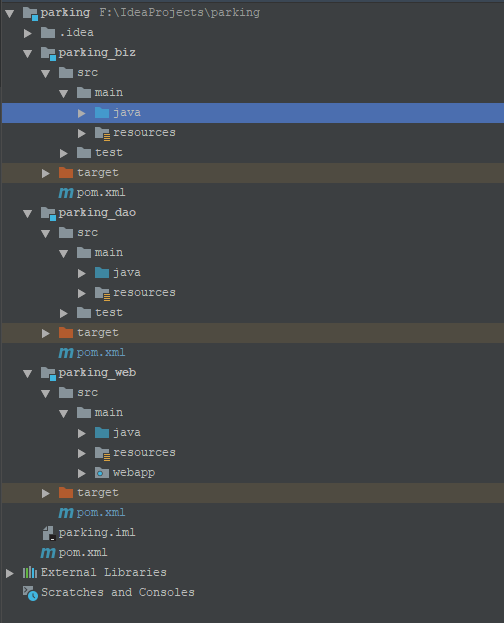
首先在pom.xml(parking_dao模块下)引入PageHelper依赖
- <?xml version="1.0" encoding="UTF-8"?>
- <project xmlns="http://maven.apache.org/POM/4.0.0"
- xmlns:xsi="http://www.w3.org/2001/XMLSchema-instance"
- xsi:schemaLocation="http://maven.apache.org/POM/4.0.0 http://maven.apache.org/xsd/maven-4.0.0.xsd">
- <parent>
- <artifactId>parking</artifactId>
- <groupId>com.dong</groupId>
- <version>1.0-SNAPSHOT</version>
- </parent>
- <modelVersion>4.0.0</modelVersion>
- <artifactId>parking_dao</artifactId>
- <dependencies>
- <dependency>
- <groupId>mysql</groupId>
- <artifactId>mysql-connector-java</artifactId>
- <version>5.1.47</version>
- </dependency>
- <dependency>
- <groupId>org.mybatis</groupId>
- <artifactId>mybatis</artifactId>
- <version>3.4.6</version>
- </dependency>
- <dependency>
- <groupId>org.springframework</groupId>
- <artifactId>spring-core</artifactId>
- <version>${spring.version}</version>
- </dependency>
- <dependency>
- <groupId>org.springframework</groupId>
- <artifactId>spring-context</artifactId>
- <version>${spring.version}</version>
- </dependency>
- <dependency>
- <groupId>org.springframework</groupId>
- <artifactId>spring-beans</artifactId>
- <version>${spring.version}</version>
- </dependency>
- <dependency>
- <groupId>org.mybatis</groupId>
- <artifactId>mybatis-spring</artifactId>
- <version>1.3.1</version>
- </dependency>
- <dependency>
- <groupId>org.springframework</groupId>
- <artifactId>spring-jdbc</artifactId>
- <version>${spring.version}</version>
- </dependency>
- <dependency>
- <groupId>com.github.pagehelper</groupId>
- <artifactId>pagehelper</artifactId>
- <version>5.1.2</version>
- </dependency>
- </dependencies>
- </project>
最主要的是:
- <dependency>
<groupId>com.github.pagehelper</groupId>
<artifactId>pagehelper</artifactId>
<version>5.1.2</version>
</dependency>
随后需要在spring配置(spring-dao)文件里配置PageHelper
- <beans xmlns="http://www.springframework.org/schema/beans"
- xmlns:xsi="http://www.w3.org/2001/XMLSchema-instance"
- xmlns:context="http://www.springframework.org/schema/context"
- xsi:schemaLocation="http://www.springframework.org/schema/beans
- http://www.springframework.org/schema/beans/spring-beans.xsd
- http://www.springframework.org/schema/context
- http://www.springframework.org/schema/context/spring-context.xsd">
- <context:component-scan base-package="com.dong.parking.dao"/>
- <bean id="dataSource" class="org.springframework.jdbc.datasource.DriverManagerDataSource">
- <property name="driverClassName" value="com.mysql.jdbc.Driver"/>
- <property name="url"
- value="jdbc:mysql://localhost:3306/car_park?useUnicode=true&characterEncoding=utf-8&useSSL=false"/>
- <property name="username" value="root"/>
- <property name="password" value="root"/>
- </bean>
- <bean id="sessionFactory" class="org.mybatis.spring.SqlSessionFactoryBean">
- <property name="typeAliasesPackage" value="com.dong.parking.entity"/>
- <property name="dataSource" ref="dataSource"/>
- <!--配置PageHelper-->
- <property name="plugins">
- <array>
- <bean class="com.github.pagehelper.PageInterceptor">
- <property name="properties">
- <value>
- offsetAsPageNum=true
- rowBoundsWithCount=true
- pageSizeZero=true
- reasonable=true
- </value>
- </property>
- </bean>
- </array>
- </property>
- </bean>
- <bean class="org.mybatis.spring.mapper.MapperScannerConfigurer">
- <property name="sqlSessionFactoryBeanName" value="sessionFactory"/>
- <property name="basePackage" value="com.dong.parking.dao"/>
- </bean>
- </beans>
最主要的为:
- <bean id="sessionFactory" class="org.mybatis.spring.SqlSessionFactoryBean">
- <property name="typeAliasesPackage" value="com.dong.parking.entity"/>
- <property name="dataSource" ref="dataSource"/>
- <!--配置PageHelper-->
- <property name="plugins">
- <array>
- <bean class="com.github.pagehelper.PageInterceptor">
- <property name="properties">
- <value>
- offsetAsPageNum=true
- rowBoundsWithCount=true
- pageSizeZero=true
- reasonable=true
- </value>
- </property>
- </bean>
- </array>
- </property>
- </bean>
Ok,关于配置已经好了,现在进入parking,结构如下,以红框标识的为例
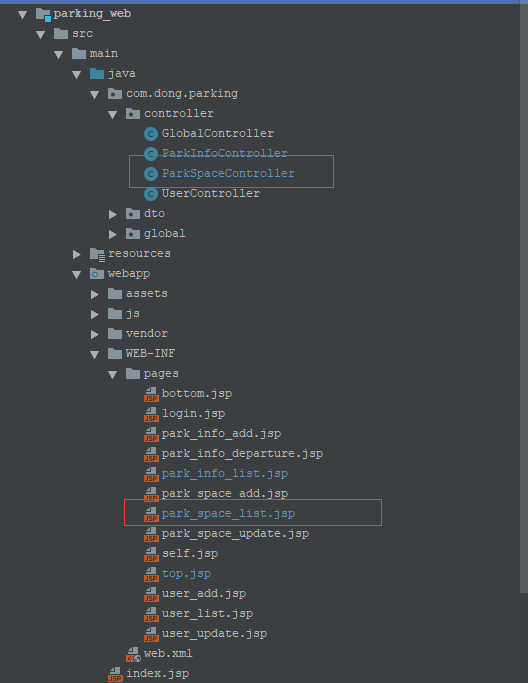
ParkSpaceController代码如下
- package com.dong.parking.controller;
- import com.dong.parking.biz.ParkSpaceBiz;
- import com.dong.parking.entity.ParkSpace;
- import com.dong.parking.entity.User;
- import com.dong.parking.global.Constant;
- import com.github.pagehelper.Page;
- import com.github.pagehelper.PageHelper;
- import com.github.pagehelper.PageInfo;
- import org.springframework.beans.factory.annotation.Autowired;
- import org.springframework.stereotype.Controller;
- import org.springframework.web.bind.annotation.RequestMapping;
- import org.springframework.web.bind.annotation.RequestParam;
- import javax.servlet.http.HttpSession;
- import java.util.List;
- import java.util.Map;
- @Controller("parkSpaceController")
- @RequestMapping("/parkSpace")
- public class ParkSpaceController {
- @Autowired
- private ParkSpaceBiz parkSpaceBiz;
- @RequestMapping(value = "/list")
- public String list(Map<String, Object> map, @RequestParam(value = "status", required = false) Integer status,
- @RequestParam(defaultValue = "1", required = true, value = "pageNo") Integer pageNo) {
- List<ParkSpace> list = null;
- Integer pageSize = 2;
- PageHelper.startPage(pageNo, pageSize);
- if (status == null)
- list = parkSpaceBiz.findAll();
- else
- list = parkSpaceBiz.findByStatus(status);
- PageInfo<ParkSpace> pageInfo = new PageInfo<ParkSpace>(list);
- map.put("pageInfo", pageInfo);
- return "park_space_list";
- }
- @RequestMapping("/to_update")
- public String toUpdate(Map<String, Object> map, @RequestParam int id) {
- map.put("floor", Constant.getFloor());
- map.put("area", Constant.getArea());
- map.put("parkSpace", parkSpaceBiz.findById(id));
- return "park_space_update";
- }
- @RequestMapping("/update")
- public String update(ParkSpace parkSpace, HttpSession session) {
- User user = (User) session.getAttribute("user");
- parkSpace.setUpdateBy(user.getSn());
- parkSpaceBiz.edit(parkSpace);
- return "redirect:list";
- }
- @RequestMapping("/to_add")
- public String toAdd(Map<String, Object> map) {
- map.put("floor", Constant.getFloor());
- map.put("area", Constant.getArea());
- map.put("parkSpace", new ParkSpace());
- return "park_space_add";
- }
- @RequestMapping("/add")
- public String add(ParkSpace parkSpace, HttpSession session) {
- User user = (User) session.getAttribute("user");
- parkSpace.setCreateBy(user.getSn());
- parkSpace.setUpdateBy(user.getSn());
- parkSpaceBiz.add(parkSpace);
- return "redirect:list";
- }
- @RequestMapping(value = "/remove", params = "id")
- public String remove(int id) {
- parkSpaceBiz.remove(id);
- return "redirect:list";
- }
- }
我们关注一下list方法
- @RequestMapping(value = "/list")
- public String list(Map<String, Object> map, @RequestParam(value = "status", required = false) Integer status,
- @RequestParam(defaultValue = "1", required = true, value = "pageNo") Integer pageNo) {
- List<ParkSpace> list = null;
- Integer pageSize = 2;
- PageHelper.startPage(pageNo, pageSize);
- if (status == null)
- list = parkSpaceBiz.findAll();
- else
- list = parkSpaceBiz.findByStatus(status);
- PageInfo<ParkSpace> pageInfo = new PageInfo<ParkSpace>(list);
- map.put("pageInfo", pageInfo);
- return "park_space_list";
- }
这里的形参pageNo为前台传来的值。这里的步骤可归结如下
步骤1:PageHelper.startPage(pageNo,pageSize),设置每页显示的个数和页数
步骤2:List<Bean> list = beanService.find(),获得bean的结合(这里以Bean代表一般的实体类)
步骤3:PageInfo<Bean> pageInfo = new PageInfo<Bean>(list); 将list集合封装到pageInfo对象。
步骤4:map.put("pageInfo",pageInfo);将pageInfo对象回给前台
好了,现在咱们来到前台页面,park_space_list.jsp代码如下
- <%@ taglib prefix="c" uri="http://java.sun.com/jsp/jstl/core" %>
- <%@ page contentType="text/html;charset=UTF-8" language="java" %>
- <jsp:include page="top.jsp"/>
- <section id="content" class="table-layout animated fadeIn">
- <div class="tray tray-center">
- <div class="content-header">
- <h2> 员工列表 </h2>
- <p class="lead"></p>
- </div>
- <div class="admin-form theme-primary mw1000 center-block" style="padding-bottom: 175px;">
- <div class="panel heading-border">
- <div class="panel-menu">
- <div class="row">
- <div class="hidden-xs hidden-sm col-md-3">
- <div class="btn-group">
- <button type="button" class="btn btn-default light">
- <i class="fa fa-refresh"></i>
- </button>
- <button type="button" class="btn btn-default light">
- <i class="fa fa-trash"></i>
- </button>
- <button type="button" class="btn btn-default light">
- <i class="fa fa-plus"
- onclick="javascript:window.location.href='/parkSpace/to_add';"></i>
- </button>
- </div>
- </div>
- <div class="col-xs-12 col-md-9 text-right">
- <div class="btn-group">
- <button type="button" class="btn btn-default light">
- <i class="fa fa-chevron-left"></i>
- </button>
- <button type="button" class="btn btn-default light">
- <i class="fa fa-chevron-right"></i>
- </button>
- </div>
- </div>
- </div>
- </div>
- <div class="panel-body pn">
- <table id="message-table" class="table admin-form theme-warning tc-checkbox-1">
- <thead>
- <tr class="">
- <th class="text-center hidden-xs">Select</th>
- <th class="hidden-xs">楼层</th>
- <th class="hidden-xs">区域</th>
- <th class="hidden-xs">车位号</th>
- <th class="hidden-xs">状态</th>
- <th>操作</th>
- </tr>
- </thead>
- <tbody>
- <c:forEach items="${pageInfo.list}" var="space">
- <tr class="message-unread">
- <td class="hidden-xs">
- <label class="option block mn">
- <input type="checkbox" name="mobileos" value="FR">
- <span class="checkbox mn"></span>
- </label>
- </td>
- <td>${space.floor}</td>
- <td>${space.area}</td>
- <td>${space.spaceId}</td>
- <td>
- <c:if test="${space.status == 0}">空闲</c:if>
- <c:if test="${space.status == 1}">占用</c:if>
- <c:if test="${space.status == 2}">预定</c:if>
- </td>
- <td>
- <a href="/parkSpace/to_update?id=${space.id}">编辑</a>
- <a href="/parkSpace/remove?id=${space.id}">删除</a>
- </td>
- </tr>
- </c:forEach>
- </tbody>
- </table>
- <p>当前 ${pageInfo.pageNum }页,总${pageInfo.pages }
- 页,总 ${pageInfo.total } 条记录
- </p>
- <a href="list?pageNo=${pageInfo.getFirstPage()}">首页</a>
- <c:if test="${pageInfo.hasPreviousPage }">
- <a href="list?pageNo=${pageInfo.pageNum-1}">上一页</a>
- </c:if>
- <c:if test="${pageInfo.hasNextPage }">
- <a href="list?pageNo=${pageInfo.pageNum+1}">下一页</a>
- </c:if>
- <a href="list?pageNo=${pageInfo.getLastPage()}">末页</a>
- </div>
- </div>
- </div>
- </div>
- </section>
- <jsp:include page="bottom.jsp"/>
我们关注于
- <div class="panel-body pn">
- <table id="message-table" class="table admin-form theme-warning tc-checkbox-1">
- <thead>
- <tr class="">
- <th class="text-center hidden-xs">Select</th>
- <th class="hidden-xs">楼层</th>
- <th class="hidden-xs">区域</th>
- <th class="hidden-xs">车位号</th>
- <th class="hidden-xs">状态</th>
- <th>操作</th>
- </tr>
- </thead>
- <tbody>
- <c:forEach items="${pageInfo.list}" var="space">
- <tr class="message-unread">
- <td class="hidden-xs">
- <label class="option block mn">
- <input type="checkbox" name="mobileos" value="FR">
- <span class="checkbox mn"></span>
- </label>
- </td>
- <td>${space.floor}</td>
- <td>${space.area}</td>
- <td>${space.spaceId}</td>
- <td>
- <c:if test="${space.status == 0}">空闲</c:if>
- <c:if test="${space.status == 1}">占用</c:if>
- <c:if test="${space.status == 2}">预定</c:if>
- </td>
- <td>
- <a href="/parkSpace/to_update?id=${space.id}">编辑</a>
- <a href="/parkSpace/remove?id=${space.id}">删除</a>
- </td>
- </tr>
- </c:forEach>
- </tbody>
- </table>
- <p>当前 ${pageInfo.pageNum }页,总${pageInfo.pages }
- 页,总 ${pageInfo.total } 条记录
- </p>
- <a href="list?pageNo=${pageInfo.getFirstPage()}">首页</a>
- <c:if test="${pageInfo.hasPreviousPage }">
- <a href="list?pageNo=${pageInfo.pageNum-1}">上一页</a>
- </c:if>
- <c:if test="${pageInfo.hasNextPage }">
- <a href="list?pageNo=${pageInfo.pageNum+1}">下一页</a>
- </c:if>
- <a href="list?pageNo=${pageInfo.getLastPage()}">末页</a>
- </div>
最终的效果如图所示:

水平有限,表述还是很不好
关于在SSM框架下使用PageHelper的更多相关文章
- ssm框架下怎么批量删除数据?
ssm框架下批量删除怎么删除? 1.单击删除按钮选中选项后,跳转到js函数,由函数处理 2. 主要就是前端的操作 js 操作(如何全选?如何把选中的数据传到Controller中) 3.fun()函数 ...
- Jquery DataTable AJAX跨域请求的解决方法及SSM框架下服务器端返回JSON格式数据的解决方法
如题,用HBuilder开发APP,涉及到用AJAX跨域请求后台数据,刚接触,费了不少时间.幸得高手指点,得以解决. APP需要用TABLE来显示数据,因此采用了JQ 的DataTable. 在实现 ...
- SSM框架下分页的实现(封装page.java和List<?>)
之前写过一篇博客 java分页的实现(后台工具类和前台jsp页面),介绍了分页的原理. 今天整合了Spring和SpringMVC和MyBatis,做了增删改查和分页,之前的逻辑都写在了Servle ...
- ssm框架下实现文件上传
1.由于ssm框架是使用Maven进行管理的,文件上传所需要的jar包利用pom.xml进行添加,如下所示: <properties> <commons-fileupload.v ...
- SSM框架下 Failed to load resource: the server responded with a status of 404 (Not Found)错误
这个错误提示的是js的引用路径有错: 1.检查应用路径是否正确(我的问题是路径是正确的但是去到页面就会提示404错误) 引用路径,最好都使用绝对路径 <script type="tex ...
- SSM框架下的redis缓存
基本SSM框架搭建:http://www.cnblogs.com/fuchuanzhipan1209/p/6274358.html 配置文件部分: 第一步:加入jar包 pom.xml <!-- ...
- SSM框架下结合 log4j、slf4j打印日志
首先加入log4j和slf4j的jar包 <!-- 日志处理 <!-- slf4j日志包--> <dependency> <groupId>org.slf4j ...
- ssm框架下的文件上传和文件下载
最近在做一个ssm的项目,遇到了添加附件和下载的功能,在网上查了很多资料,发现很多都不好用,经过摸索,发现了一套简便的方法,和大家分享一下. 1.在自己已经构建好的maven web项目中 pom. ...
- PageHelper--Mybatis分页插件(ssm框架下的使用)
1.导入PageHelper依赖 <!-- MyBatis 分页插件 --> <dependency> <groupId>com.github.pagehelper ...
随机推荐
- POJ1060 Modular multiplication of polynomials解题报告 (2011-12-09 20:27:53)
Modular multiplication of polynomials Time Limit: 1000MS Memory Limit: 10000K Total Submissions: 3 ...
- Java8中聚合操作collect、reduce方法详解
Stream的基本概念 Stream和集合的区别: Stream不会自己存储元素.元素储存在底层集合或者根据需要产生.Stream操作符不会改变源对象.相反,它会返回一个持有结果的新的Stream.3 ...
- codeforces 776C Molly's Chemicals(连续子序列和为k的次方的个数)
题目链接 题意:给出一个有n个数的序列,还有一个k,问在这个序列中有多少个子序列使得sum[l, r] = k^0,1,2,3…… 思路:sum[l, r] = k ^ t, 前缀和sum[r] = ...
- hsv空间
hsv在不同的软件中,有不同的阈值, 在描述阈值之前,看一下它的定义,按照标准的定义,hsv应该是从0°到360°的一个环,加上一个表示亮度的轴,重点就是那个环. 这个环如图一,0°一般为红色120° ...
- Android开发中高效的数据结构
android开发中,在java2ee或者android中常用的数据结构有Map,List,Set,但android作为移动平台,有些api(很多都是效率问题)显然不够理想,本着造更好轮子的精神,an ...
- the referenced script on this behaviour is missing!
1.看看你脚本上挂的某个组件是不是发生了变动,比如被删除了什么的 2.最有可能的是你创建完脚本后,中途改过脚本的名字,致使脚本名字和内部的名字不统一.
- Linux下视频流媒体直播服务器搭建详解
目标: 搭建网络直播流媒体服务器系统(Linux操作系统) 背景: 用于OTT-TV大并发的直播和点播的一套流媒体服务器系统.支持N x 24小时录制回看和直播的服务器端解决方案. 解决方案: l ...
- Centos下Yum安装PHP5.5
默认的版本太低了,手动安装有一些麻烦,想采用Yum安装的可以使用下面的方案: 1.检查当前安装的PHP包 yum list installed | grep php 如果有安装的PHP包,先删除他们 ...
- netty中的Channel、ChannelPipeline
一.Channel与ChannelPipeline关系 每一个新创建的 Channel 都将会被分配一个新的 ChannelPipeline.这项关联是永久性 的:Channel 既不能附加另外一个 ...
- CentOS 配置RDP
XRDP服务器 CentOS安装XRDP实现远程桌面访问: 由于安装的是远程桌面,因此需要安装桌面显示服务:# yum install vnc-server 下面开始配置XRDP服务 l 配置环境: ...
