System.IO 二
接着上篇的来 System.IO
FileSystemWatcher
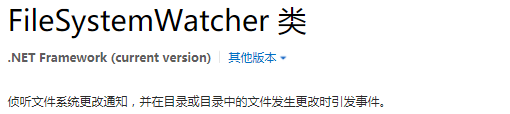
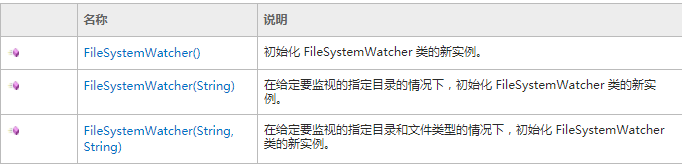



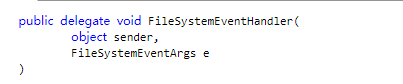 指向这个签名的方法
指向这个签名的方法
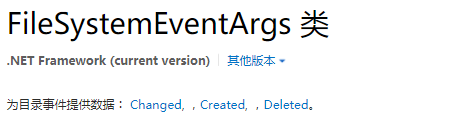 可以监听目录发生了什么事件
可以监听目录发生了什么事件
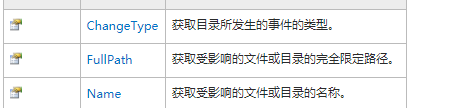

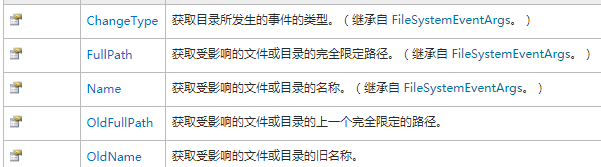
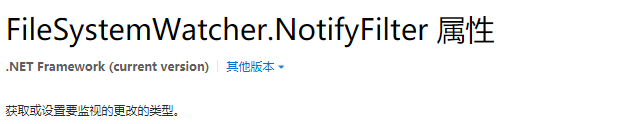
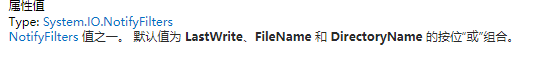


例如:
- static void Main(string[] args)
- {
- Console.WriteLine("请开始你的表演:");
- FileSystemWatcher watcher = new FileSystemWatcher();
- watcher.Path = @"E:\Test"; //此目录一定需要存在,不然会引发 ArgumentException 异常
- //设置需要 留意 的事情
- watcher.NotifyFilter = NotifyFilters.LastAccess | NotifyFilters.LastWrite | NotifyFilters.FileName | NotifyFilters.DirectoryName;
- //只观察文本文件
- watcher.Filter = "*.txt";
- //添加事件处理程序
- watcher.Changed += new FileSystemEventHandler(Onchange);
- watcher.Created += new FileSystemEventHandler(Onchange);
- watcher.Deleted += new FileSystemEventHandler(Onchange);
- watcher.Renamed += new RenamedEventHandler(OnRenamed);
- //开始观察目录
- watcher.EnableRaisingEvents = true;
- //等待用户退出程序
- Console.WriteLine("请按 `q` 退出程序");
- while (Console.Read() !='q');
- }
- static void Onchange(object source, FileSystemEventArgs e)
- {
- //指定当文件改变、创建或者删除的时候需要做的事情
- Console.WriteLine("File:{0} {1}",e.FullPath,e.ChangeType);
- }
- static void OnRenamed(object source, RenamedEventArgs e)
- {
- //指定当文件重命名的时候需要做的事情
- Console.WriteLine("File: {0} renamed to {1}",e.OldFullPath,e.FullPath);
- }
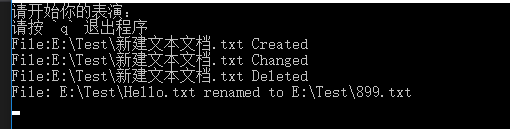
对象序列化
序列化描述了持久化一个对象的状态到流(如文件流和内存流)的过程。序列化服务保存应用程序数据相对于IO命名空间的读读取器/编写器,减少了很多的麻烦。
在看列子之前,你先要理解一个类。
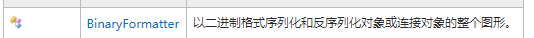
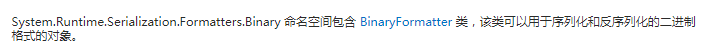

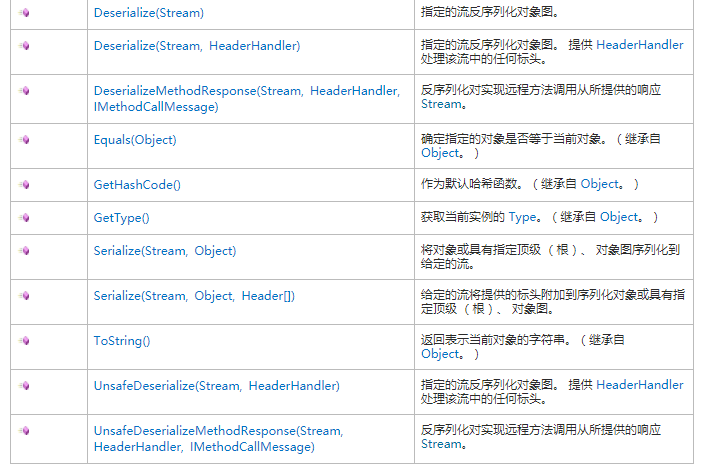
- [Serializable] //序列化的对象需要标记为可以序列化
- public class UserProp
- {
- public string WindowColor;
- public int FontSize;
- }
- Console.WriteLine("请开始你的表演:");
- UserProp userData = new UserProp();
- userData.WindowColor = "red";
- userData.FontSize = ;
- //将一个对象保存到一个本地
- BinaryFormatter binFormat = new BinaryFormatter();
- using (Stream fStrem=new FileStream("Haha.txt", FileMode.Create, FileAccess.Write, FileShare.None))
- {
- binFormat.Serialize(fStrem,userData); //将对象序列化为流
- }
- Console.ReadLine();
虽然对象序列化保存对象非常简单,单幕后的调用过程非常复杂。除了保存为二进制格式外还可以保存为简单对象访问协议(SOAP)或XML格式。
最后要知道对象图可以持久化为任意的System.IO.Stream派生类型。
一组关联对象(包括基类和派生类)被总称为一个对象图。对象图提供一种很简明的方式来记载一组对象如何相互引用对方。
为序列化配置对象
为每个一个关联 的类(或结构)加上 [serializable] 特性,不参与到序列化配置中,可以在这么域前面加上 [NoSerialized]特性。
定义可序列化对象
- [Serializable]
- public class Radio
- {
- public bool hasTweeters;
- public bool hasSubWoofers;
- [NonSerialized] //把此变量设置为不可序列化的
- public string radioID = "X-Y110";
- }
- [Serializable]
- public class Car
- {
- public Radio theRadio = new Radio();
- public bool isHatchBack;
- }
- [Serializable]
- public class JamesBondCar : Car
- {
- public bool canFly;
- public bool canSubmerge;
- }
注:[Serializable]特性不能被继承。因此,如果从被标记为[Serializable]的类派生一个类,子类也必须被标记为[Serializable],否则它不能持久化。
有一句话叫做公共的属性,私有的字段
一般的情况,是在一个类中,我们把字段定义为私有的,属性则定义为公共的。这句的来源则是我们在一个类中声明一个字段,然后把这个字段进行重构,封装字段。
- [Serializable]
- public class Person
- {
- //公共字段
- public bool isAlive = true;
- //私有字段
- private int personAge = ;
- //公共属性,私有字段
- private string fName;
- public string FName
- {
- get { return fName; }
- set { fName = value; }
- }
我们使用 BinaryFormatter或 SoapFormatter进行处理,都可以保存到所选的流中。然而,XmLSerializer不会保存personAge的值。
序列化格式方法
一旦将类型配置为参与.NET序列化,接下来就是选择当持久化对象图时使用哪种格式(二进制、SOAP或XML),有以下3中选择:
BinaryFormatter:
SoapFormatter:
XmlSerializer:
在引用不出命名空间的时候请去引用里面添加引用。
第一个上面说过了,是二进制格式。
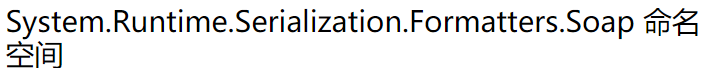
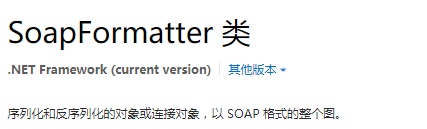

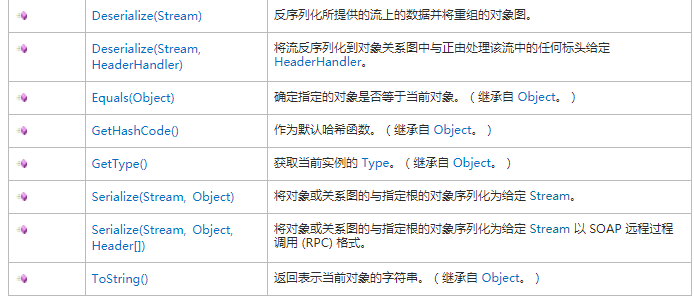
这里我们可以了解下它的属性和方法,主要是序列化和反序列化的方法。SOAP是一个标准的XML格式。
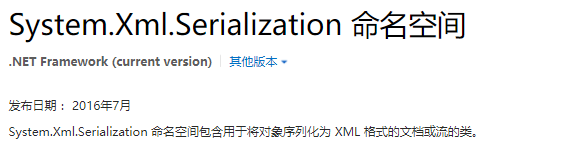
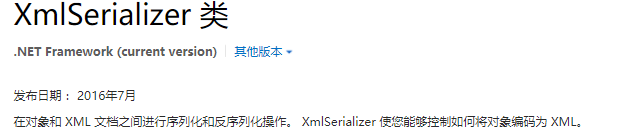
有很的重载构造函数。


下面会介绍如何使用这三种格式序列化对象。
这三个都市直接派生于System.Object.
IFormatter和IremotingFormatting接口
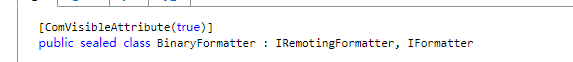
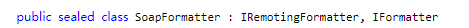
我们来看看IFormatter接口
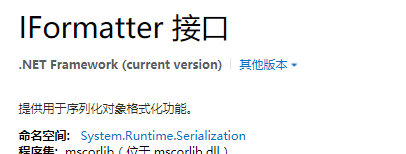
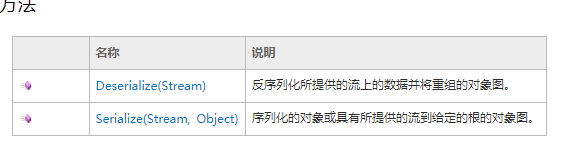
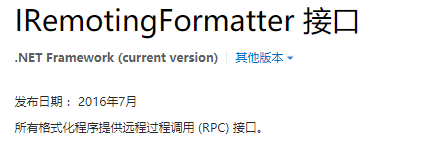
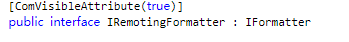

它们两个类继承同一个接口,而此接口中这两个主要的方法刚好符合我们的要求 。所有我们建立一个方法使用这两个类中的一个来序列化一个对象图。
- /// <summary>
- /// 两个类的通用方法
- /// </summary>
- /// <param name="itfFormat">BinaryFormatter或SoapFormatter的实例</param>
- /// <param name="destStrem">准备的Stream流</param>
- /// <param name="graph">需要写的序列化对象</param>
- static void SerializeObjectGraph(IFormatter itfFormat, Stream destStrem, object graph)
- {
- itfFormat.Serialize(destStrem,graph);
- }
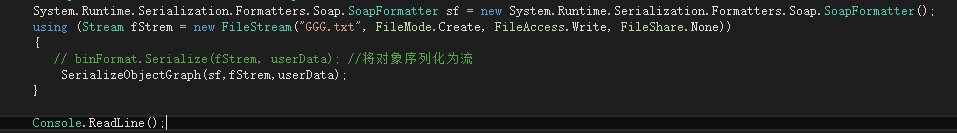
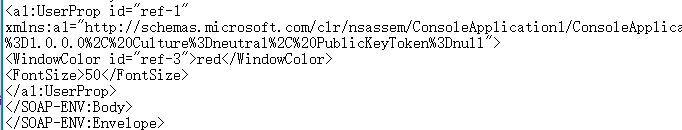
在格式化程序中的类型保真
在3种格式化程序中,最明显不同是对象图被持久化为不同的流(二进制、SOAP或XML)的方式。BinaryFormatter在希望用值(例如以一个完整的副本)跨越.NET应用程序机器边界传递对象时成为理想的选择。当希望尽可能延伸持久化对象图的使用范围时,SoapFormatter和XmlSerializer是理想选择。
①使用BinaryFormatter序列化对象
Ⅰ Serialize():将一个对象图按字节顺序转化为一个对象图。
Ⅱ Deserialize():讲一个持久化的字节顺序转化为一个对象图。
- static void Main(string[] args)
- {
- Console.WriteLine("请开始你的表演:");
- JamesBondCar jbc = new JamesBondCar();
- jbc.canFly = true;
- jbc.canSubmerge = false;
- jbc.theRadio.stationPresets = new double[] { 89.3, 105.1, 97.1 };
- jbc.theRadio.hasTweeters = true;
- //以二进制格式保存car
- SaveAsBinaryFormat(jbc,"CarDara.dat");
- Console.ReadLine();
- }
- static void SaveAsBinaryFormat(object objGraph, string fileName)
- {
- BinaryFormatter binFormat = new BinaryFormatter();
- using (Stream fStream=new FileStream(fileName,FileMode.Create,FileAccess.Write,FileShare.None))
- {
- binFormat.Serialize(fStream, objGraph);
- }
- Console.WriteLine("保存成功了");
- }
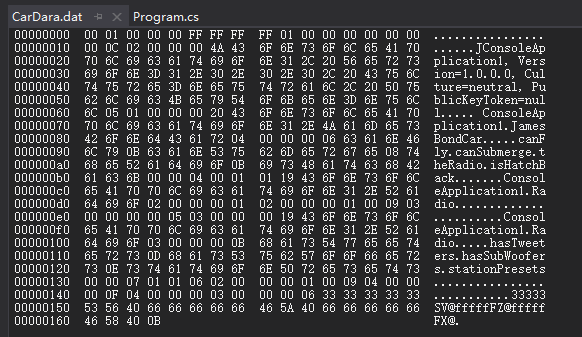
使用BinaryFormatter反序列化对象,SOAP和XML反序列化类似
- /// <summary>
- /// 反序列化
- /// </summary>
- /// <param name="fileName">文件名</param>
- static void LoadFormBinaryFile(string fileName)
- {
- BinaryFormatter binFormat = new BinaryFormatter();
- using (Stream fStream=File.OpenRead(fileName))
- {
- JamesBondCar carFormDisk =(JamesBondCar)binFormat.Deserialize(fStream); //Deserialize返回的是object类型,转下型然后接收就可以了
- Console.WriteLine("fly属性:{0}",carFormDisk.canFly);
- }
- }
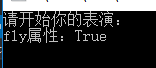
②使用SoapFprmatter序列化对象
- static void SaveAsSoapFormat(object objGraph,string fileName)
- {
- SoapFormatter soapFomat = new SoapFormatter();
- using (Stream fStream=new FileStream(fileName,FileMode.Create,FileAccess.Write,FileShare.None))
- {
- soapFomat.Serialize(fStream,objGraph);
- }
- Console.WriteLine("保存Soap格式成功");
- }
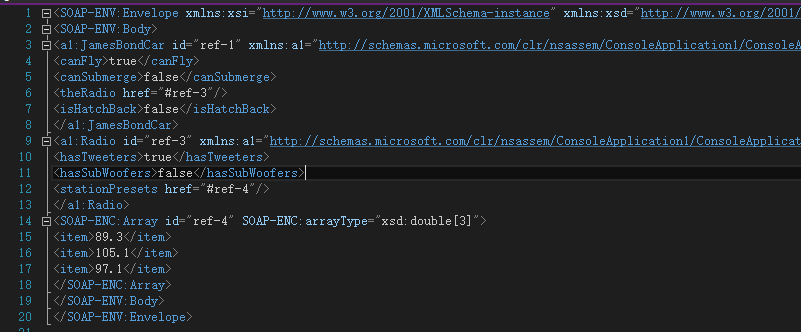
③使用XmlSerializer序列化对象
- static void SaveAsXmlFormat(object objGraph, string fileName)
- {
- //此类的构成函数必须给参数,需要确定你对谁进行序列化
- XmlSerializer xmlFormat = new XmlSerializer(typeof(JamesBondCar));
- using (Stream fStream=new FileStream(fileName,FileMode.Create,FileAccess.Write,FileShare.None))
- {
- xmlFormat.Serialize(fStream,objGraph);
- }
- Console.WriteLine("序列化XML完成");
- }
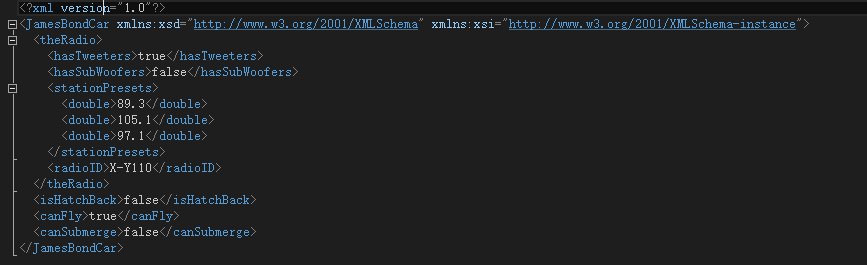
XmlSerializer要求对象图中的所有序列化类型支持默认的构造函数。没有的话需要加上
上面三种可以看出,XML格式是最清楚和简单的。
控制生成的XML数据
System.Xml.Serialization命名空间中的部分特性
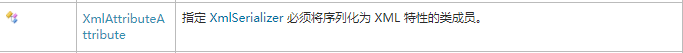
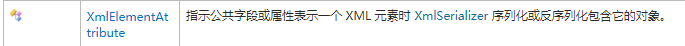
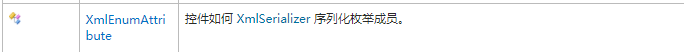
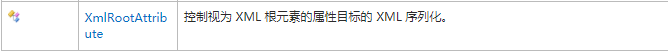
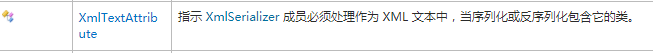
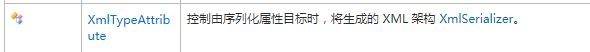
例如:
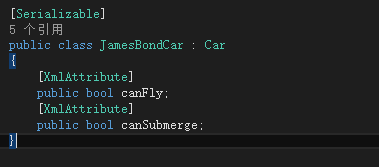
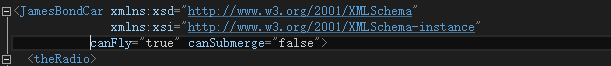
如果想更深一点的了解可以去官网查看
序列化对象集合
前面已经演示了如何将一个对象持久化为一个流,下面演示如何保存一组对象。
一组对象就需要用到集合了。(数组、ArrayList或List<T>)。用数组代替我们之前用的单个对象就可以了
- List<JamesBondCar> myCars = new List<JamesBondCar>()
- {
- new JamesBondCar(){ canFly=true, canSubmerge=false, isHatchBack=false},
- new JamesBondCar(){ canFly=true, canSubmerge=true, isHatchBack=false},
- new JamesBondCar(){ canFly=true, canSubmerge=false, isHatchBack=true},
- };
- //以二进制格式保存car
- // SaveAsBinaryFormat(jbc, "CarDara.dat");
- // LoadFormBinaryFile("CarDara.dat");
- //SaveAsSoapFormat(jbc,"CarData.soap");
- SaveAsXmlFormat(myCars,"CarData.xml");
- Console.ReadLine();
- static void SaveAsXmlFormat(List<JamesBondCar> objGraph, string fileName)
- {
- //此类的构成函数必须给参数,需要确定你对谁进行序列化
- XmlSerializer xmlFormat = new XmlSerializer(typeof(List<JamesBondCar>));
- using (Stream fStream=new FileStream(fileName,FileMode.Create,FileAccess.Write,FileShare.None))
- {
- xmlFormat.Serialize(fStream,objGraph);
- }
- Console.WriteLine("序列化XML完成");
- }
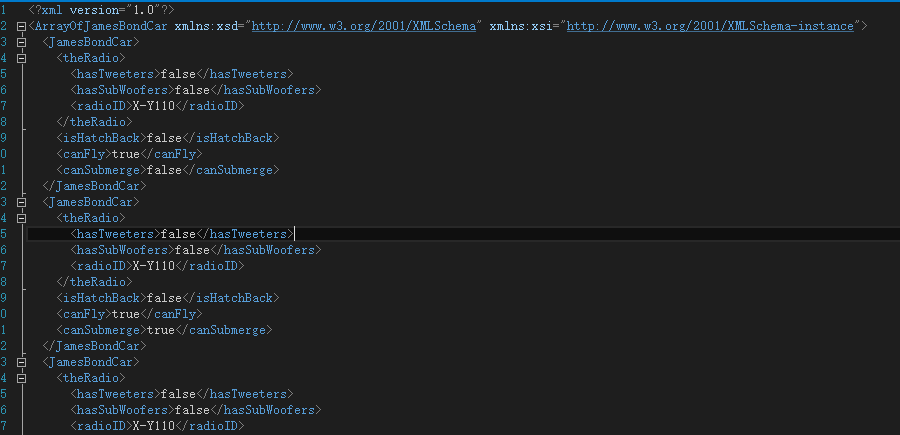
另外两个类似。
自定义Soap/Binary序列化过程
System.Runtime.Serizlization命名空间核心类型
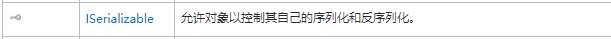
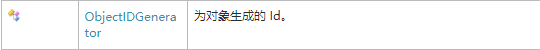
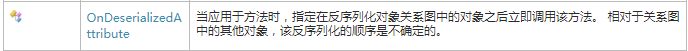
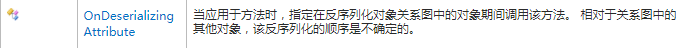
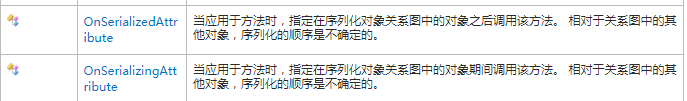
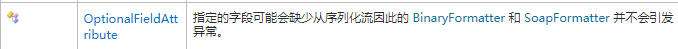
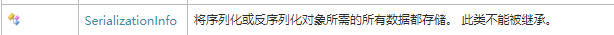
深入了解对象序列化
当BinaryFormatter序列化一个对象图时,它负责传送下面的信息到指定的流。
①在对象图中对象的完全限定名(如 MyApp.Car)
②定义对象图的程序名称(如 MyApp.exe)
③SerizlizationInfo 类的一个实例,包含了所有由对象图成员保存的所有描述性数据
SoapFormatter也类似。
使用ISerizlizable自定义序列化
被标记了[Serializable]的对象拥有了实现ISerializable接口的选项。
这个接口就一个方法:

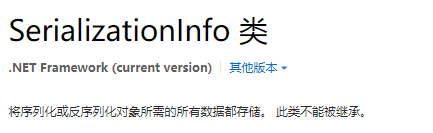
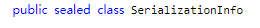
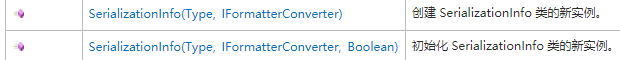
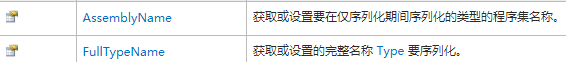
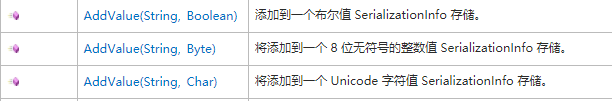
AddValue这个重载很多。
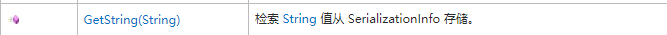
实现了ISerizlizable接口的类型也必须定义一个带有下面签名的特殊构造函数:
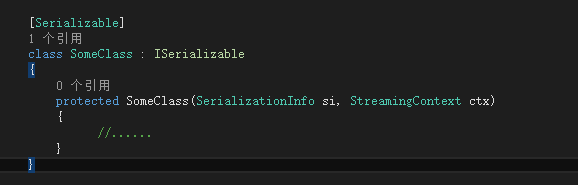
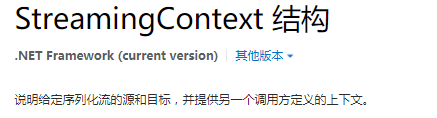
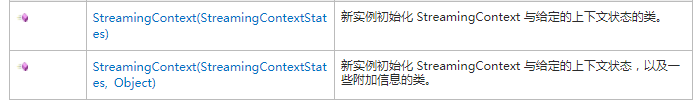
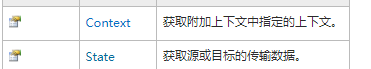
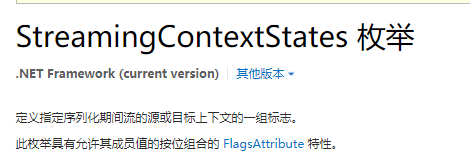
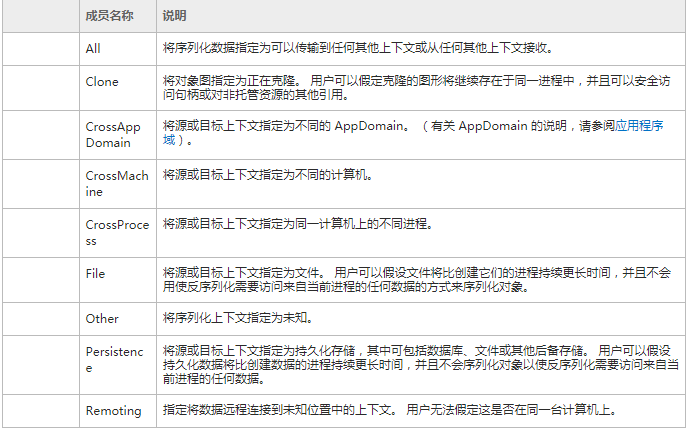
例如:
- [Serializable]
- public class StringData : ISerializable
- {
- private string dataItemOne = "First data block";
- private string dataItemTwo = "More data";
- public StringData()
- {
- }
- protected StringData(SerializationInfo si,StreamingContext ctx)
- {
- //从流中得到合并的成员变量
- dataItemOne = si.GetString("First_Item").ToLower();
- dataItemTwo = si.GetString("dataItemTwo").ToLower();
- }
- public void GetObjectData(SerializationInfo info, StreamingContext context)
- {
- //用格式化数据填充SerizlizationInfo对象
- info.AddValue("First_Item", dataItemOne.ToUpper());
- info.AddValue("dataItemTwo", dataItemTwo.ToUpper());
- }
- }
- StringData myData = new StringData();
- SoapFormatter soapFprmat = new SoapFormatter();
- using (Stream fStream=new FileStream("MyData.soap",FileMode.Create,FileAccess.Write,FileShare.None))
- {
- soapFprmat.Serialize(fStream,myData);
- }
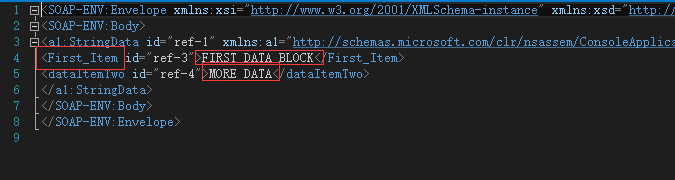
可以简单的完成
- [OnSerializing]
- private void OnSerializing(StreamingContext context) //需要带上此参数
- {
- //在序列化的过程就调用
- dataItemOne = dataItemOne.ToUpper();
- dataItemTwo = dataItemTwo.ToUpper();
- }
- [OnDeserialized]
- private void OnDeserialized(StreamingContext context)
- {
- //在反序列化的过程就调用
- dataItemOne = dataItemOne.ToLower();
- dataItemTwo = dataItemTwo.ToLower();
- }
这个命名空间介绍完了,涉及的类有点多。。。
System.IO 二的更多相关文章
- C#、.Net代码精简优化(空操作符(??)、as、string.IsNullOrEmpty() 、 string.IsNullOrWhiteSpace()、string.Equals()、System.IO.Path 的用法)
一.空操作符(??)在程序中经常会遇到对字符串或是对象判断null的操作,如果为null则给空值或是一个指定的值.通常我们会这样来处理: .string name = value; if (name ...
- System.IO中的File、FileInfo、Directory与DirectoryInfo类(实例讲解)
一.建立的文件夹(对这些文件进行以上四个类的操作): 父目录: 父目录的子目录以及父目录下的文件: 子目录下的文件: 二.效果图 三.代码实现 using System; using System.I ...
- 多种下载文件方式 Response.BinaryWrite(byte[] DocContent);Response.WriteFile(System.IO.FileInfo DownloadFile .FullName);Response.Write(string html2Excel);
通过html给xls赋值,并下载xls文件 一.this.Response.Write(sw.ToString());System.IO.StringWriter sw = new System.IO ...
- C# System.IO.Path
Path的常用方法 函数列表 对一个路径做相应操作,包括文件路径,目录路径,通常会用到Path这个类, 本文列举一些常用的操作. 获取指定路径字符串的目录信息 public static string ...
- C# System.IO 文件流输入输出
一.读写文本文件 可以用fileStream来读写文本文件,但是FileStream是通过字节形式来读写数据的,要把字节数据转换为文本,要自己处理编码转换. 对于文本文件的读写,通常用 StreamR ...
- Pipe——高性能IO(二)
Pipelines - .NET中的新IO API指引(一) Pipelines - .NET中的新IO API指引(二) 关于System.IO.Pipelines的一篇说明 System.IO.P ...
- 【等待事件】等待事件系列(3+4)--System IO(控制文件)+日志类等待
[等待事件]等待事件系列(3+4)--System IO(控制文件)+日志类等待 1 BLOG文档结构图 2 前言部分 2.1 导读和注意事项 各位技术爱好者,看完本文后,你可 ...
- Fiddler的一些坑: !SecureClientPipeDirect failed: System.IO.IOException
手机的请求Fiddler可以捕捉,但是手机一直无法上网,在logs中看到的日志如下: !SecureClientPipeDirect failed: System.IO.IOException 由于远 ...
- 服务 在初始化安装时发生异常:System.IO.FileNotFoundException: "file:///D:\testService"未能加载文件或程序集。系统找不到指定文件。
@echo.@if exist "%windir%\Microsoft.NET\Framework\v4.0.30319\InstallUtil.exe" goto INSTALL ...
随机推荐
- myEclipse更换SVN登录账号
Win10下 找到下面路径删除其下的所有文件 C:\Users\Administrator\AppData\Roaming\Subversion\auth\svn.simple AppData默认隐藏 ...
- Quadtrees UVA - 297
题目链接:https://vjudge.net/problem/UVA-297 题目大意:如上图所示,可以用一个四分树来表示一个黑白图像,方法是用根节点表示整副图像,然后把行列各等分两等分,按照图中的 ...
- [转]jQuery: get table column/row index remove table column (by column number)
本文转自:http://www.xinotes.org/notes/note/1087/ <!DOCTYPE html><html><head> <title ...
- ubuntu 16.04下搜狗输入法不能输入中文解决
之前一段时间正常使用的搜狗输入法突然无法输出中文(具体现象是,可以呼出搜狗输入法界面,但是候选词列表无显示),解决之后记录下来,希望能为同样遇到这个问题的人提供参考.同时附linux下常见软件崩溃问题 ...
- (转)iptables简介
iptables简介 原文:https://www.cnblogs.com/metoy/p/4320813.html netfilter/iptables(简称为iptables)组成Linux平台下 ...
- SUN巡检命令
# hostname (主机名)# hostid# uname -X# uname -a # w (进程)# who# last# ps -eaf# /usr/ucb/ps -aux# prstat ...
- SWIG 和 Python——c/c++与脚本交互
C 和 C++ 被公认为(理当如此)创建高性能代码的首选平台.对开发人员的一个常见要求是向脚本语言接口公开 C/C++ 代码,这正是 Simplified Wrapper and Interface ...
- linq 两个字段排序
在linq中排序方法有: OrderBy() --对某列升序排序 ThenBy() --某列升序后对另一列后续升序排序 OrderByDescending() --对某列降序排序 ThenBy ...
- 合唱队(华为OJ)
描述 计算最少出列多少位同学,使得剩下的同学排成合唱队形 说明: N位同学站成一排,音乐老师要请其中的(N-K)位同学出列,使得剩下的K位同学排成合唱队形. 合唱队形是指这样的一种队形:设K位同学从左 ...
- Hibernate课程 初探一对多映射3-4 双向多对一的测试
1 单向多对一和单向多对一的区别 比如部门和员工,一个部门下有很多员工,如果只查一个员工属于哪个部门,就用单向的,如果还要查一个部门下的所有员工,就用双向的. 2 双向多对一的配置 除了单向xml和双 ...
