sench touch 页面跳转
下面是我做的一个简单的登录页面登录成功后跳转页面
首页要在app.js 里面添加
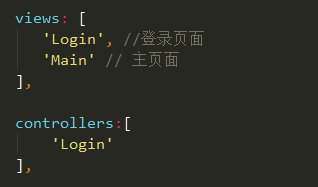
1.视图层 登录页面
Ext.define('MyApp.view.Login', {
extend: 'Ext.form.Panel',
requires:['Ext.Img','Ext.field.Password'],
alias: 'widget.Login',
xtype: 'Login',
config: {
fullscreen: true,
cls:'Login',
items: [
{
margin: 20,
html:'<p class="login-title">登录</p>'
},
{
margin: '20px',
style: 'border-bottom:1px solid #f5f5f5;border-radius:0;color:#fff;',
xtype: 'textfield', //文本框
name: 'username',
id:"username",
placeHolder: '账号',
required: true, //必填字段
ClearIcon: true //输入内容后文本框后面会出现一个清空按钮
},
{
margin: '20px',
style: 'border-bottom:1px solid #f5f5f5;border-radius:0;color:#fff;',
xtype: 'passwordfield', //密码文本框
name: 'password',
id:"password",
placeHolder: '密码',
required: true,
ClearIcon: true
},
{
margin: '20px',
html:'<div class="remPassword"><input id="remPassword" type="checkbox"><label for="remPassword">记住密码</label></div>'
},
{
xtype: 'button',//添加一个登录按钮,
text: '登录',
cls:'LoginBtn'
}
]
}
});
2.controller login
Ext.define('MyApp.controller.Login', {
extend: 'Ext.app.Controller',
config: {
refs: {
'addButton': 'Login button' //找到按钮
},
control: {
addButton: {
tap: 'loginBtn' //为按钮添加方法
}
}
},
loginBtn:function(){
var username = Ext.getCmp('username').getValue();
var password = Ext.getCmp('password').getValue();
if (username === "") {
Ext.Msg.alert("提示", "用户名不许为空!");
return;
}
if (password === "") {
Ext.Msg.alert("提示", "密码不许为空!");
return;
}
Ext.Msg.alert("提示", username + " 登录成功!");
Ext.Viewport.setActiveItem(
'main', { //main 为要跳转的页面
type : 'slide',
direction : 'right'
});
}
});
3.登录按钮 登录成功后跳转到的页面 视图层 首页
Ext.define('MyApp.view.Main', {
extend: 'Ext.tab.Panel',
xtype: 'main',
requires: [
'Ext.tab.Panel'
],
config: {
tabBarPosition: 'bottom',
items: [
{
title: '首页',
iconCls: 'home',
items:[
{
html:'哈哈'
},
{
html:'哈哈'
},
{
html:'哈哈'
}
]
},
{
title: '搜索',
iconCls: 'search',
html:'搜索'
},
{
title: '商城',
iconCls: 'add',
html:'分类'
},
{
title: '我的',
iconCls: 'user',
html:'我的'
}
]
}
});
sench touch 页面跳转的更多相关文章
- [Xcode 实际操作]九、实用进阶-(23)多个Storyboard故事板中的页面跳转
目录:[Swift]Xcode实际操作 本文将演示多个Storyboard故事板中的页面跳转. 使用快捷键[Command]+[N]创建一个新的故事板文件. (在项目文件夹[DemoApp]上点击鼠标 ...
- [Xcode 实际操作]九、实用进阶-(24)使用Segue(页面的跳转连接)进行页面跳转并传递参数
目录:[Swift]Xcode实际操作 本文将演示使用Segue(页面的跳转连接)进行页面跳转并传递参数. 参照结合:[Xcode10 实际操作]九.实用进阶-(23)多个Storyboard故事板中 ...
- JSP页面跳转的几种实现方法
使用href超链接标记 客户端跳转 使用JavaScript 客户端跳转 提交表单 客户端跳转 使用response ...
- web设计页面跳转的方法
一.asp.net c# 打开新页面或页面跳转 1. 最常用的页面跳转(原窗口被替代):Response.Redirect("newpage.aspx"); 2. 利用url地址打 ...
- 前端开发--ppt展示页面跳转逻辑实现
1. 工程地址:https://github.com/digitalClass/web_page 网站发布地址: http://115.28.30.25:8029/ 2. 今天遇到一个小问题, 同组的 ...
- Html中设置访问页面不在后进行其他页面跳转
Html中设置访问页面不在后进行其他页面跳转 <!DOCTYPE html PUBLIC "-//W3C//DTD XHTML 1.0 Transitional//EN" & ...
- JS打开新页面跳转
有时候使用js进行页面跳转,想使用 a 标签中 target="_blank" 形式,跳转打开一个新的页面. 可以使用以下脚本,创建一个 a标签,然后模拟点击操作. 代码如下: ...
- web页面跳转的几种方式
可用客户端触发或服务端触发的方式来实现页面跳转. 客户端触发 方式一:使用Javascript 利用window.location对象的href属性.assign()方法或replace()方法来实现 ...
- Ajax发送POST请求SpringMVC页面跳转失败
问题描述:因为使用的是SpringMVC框架,所以想使用ModelAndView进行页面跳转.思路是发送POST请求,然后controller层中直接返回相应ModelAndView,但是这种方法不可 ...
随机推荐
- [转] 三种方法实现js跨域访问
1.基于iframe实现跨域 基于iframe实现的跨域要求两个域具有aa.xx.com,bb.xx.com这种特点,也就是两个页面必须属于一个基础域(例如都是xxx.com,或是xxx.com.cn ...
- stl测试
以下测试都在学校电脑进行 我觉得应该比考试机器慢一点.. 1.map map的速度测出来和放入数值大小有很大关系 比如 #include <bits/stdc++.h> using nam ...
- 替罪羊树&&非旋treap
题解: 替罪羊树的模板和splay差距还是比较大的.. 按照我的splay的写法 真是都是问题.. 替罪羊树就是暴力的搞 当某颗子树大小大于这棵树的alpha时 就退出 另外删除的时候打懒标记删除 当 ...
- (一)cygwin和vim——hello world!
好吧,我现在初出茅庐,一无所有,只有一台win xp.做什么呢?要不要试试Unix命令行编程的感觉,想到就做.Just try! 1.首先安装cygwin,最好是选择离线安装包. 2.默认选择安装所有 ...
- css3一道闪光
<style type="text/css"> .overimg{ position: relative; display: block; /* overflow: h ...
- 51Nod1362 搬箱子 排列组合,中国剩余定理
原文链接https://www.cnblogs.com/zhouzhendong/p/51Nod1362.html 题目传送门 - 51Nod1362 题意 题解 首先考虑枚举斜着走了几次.假设走了 ...
- AspectJ(AOP)切面获取参数名称和参数
@Async @AfterReturning(value ="execution(public * com.zhx.recharge.service.RechargeService.buil ...
- 用jquery设置的值,miniui.getData取不到
用jquery设置的值,miniui.getData取不到
- Java大数相乘-hdu1063
题目链接:http://acm.hdu.edu.cn/showproblem.php?pid=1063 题目描述: 代码实现: import java.util.Scanner; import jav ...
- 洛谷 P3370 字符串哈希 (模板)
<题目链接> <转载于 >>> > 题目描述 如题,给定N个字符串(第i个字符串长度为Mi,字符串内包含数字.大小写字母,大小写敏感),请求出N个字符串中共 ...
